Batteries In The Cloud – Mac Geek Gab 750
Sponsors
SPONSOR: ExpressVPN – Take back your Internet privacy TODAY and find out how you can get 3 months free, go to ExpressVPN.com/MGG
SPONSOR: Other World Computing at MacSales.com. Check out their new Envoy Pro EX and USB-C Travel Dock.
Show Notes
Note: Shownotes are complete!Chapters/Timestamps/Stuff mentioned:
- 00:00:00 Mac Geek Gab 750 for Monday, February 25, 2019
- 00:02:44 Ben-749-Trigger Safari Download Directly with Option+Return
- 00:03:53 Paul-QT-Print Multiple Documents at Once
- 00:07:23 Stephen-Create a backup-only user to utilize iCloud Storage
- 00:11:26 DoitForMeSolutions-Clone the MAC Address for College Dorm Rooms
- 00:13:58 SPONSOR: Other World Computing at MacSales.com. Check out their new Envoy Pro EX and USB-C Travel Dock.
- 00:16:19 Ken-CSF-Grammarian PRO2 X & KeyStrokes
- 00:17:33 Joe-748-CSF-ThunderMag
- 00:20:42 CSF-Anker Soundcore Liberty Air
- 00:23:17 In-ear Headphones
- JH Audio Layla
- UE 11Pro-Ambient
- 00:27:26 What are AirPods
- 00:29:07 Mark-CSF-Ethernet for iPhone
- 00:31:02 This Week’s MGG Premium Supporters:
- Juergen from Germany, William J., Wes G, Michael Oklahoma, Stuart M., Mark from Colorado, Allen from Alabama, Kirschen from iOwa, Michael from Avon, John from Virginia, Fernando from Ohio, Martijn B., Peter from Peterborough, Tony from Massachusetts, Ken from Kailua, Clive from West Sussex, Jeff from Indiana, Dave from Illinois, Gary from New York State, Joseph from Georgia, Scott from California, Tony from California, David from Texas, Brian from California
- 00:33:53 Dave-Uninstallers and Multiple Users
- 00:36:43 Steve-Setting Default Save Location on macOS
- 00:39:24 David in Texas-SyncServer Chews My Battery
- 00:49:50 SPONSOR: ExpressVPN - Take back your Internet privacy TODAY and find out how you can get 3 months free, go to ExpressVPN.com/MGG
- 00:52:36 Debookee Version 7 sees HTTPS Traffic
- 00:53:47 David-Deleting Folder Contents But Not the Folder Structure
find <directory> -type f -exec rm -f {} \;or...- Listener Bob also suggests:
find <directory> ! -type d -print 0 | xargs -0 rm- "! -type d" says everything EXCEPT directories (aka Folders), so symbolic links, FIFO files, etc... would be included.
- -print0 says that 'find' should nul terminate each file name it sends to stdout (xargs will take advantage of this)
- xargs -0 will treat each nul terminate string as a file name and not get upset at seeing spaces, special characters, or other things that might be confused as not part of the file name.
- xargs will append as many file names to the end of the 'rm' command as it can reasonably fit on a command line. This means the rm command will be invoked once to delete multiple files, instead of being invoked to delete just 1 file. Fewer subprocesses created so if there are a lot of files, it should take less time.
- 01:00:40 Jeremy-Sending Bulk SMS
- 01:08:01 Jeff Lambert-Not Authorized to Send Apple Events to Finder
- 01:14:18 Dick-Mojave Upgrade Won't Take
- 01:20:22 Brian-Secure-Erasing a NAS Drive
- 01:30:26 MGG 750 Outtro
- The Mac Geek Gab iPhone app
- Active MGG Sponsors and Coupon Codes List
- You're downloading today's show from CacheFly's network
- BackBeat Media Podcast Network
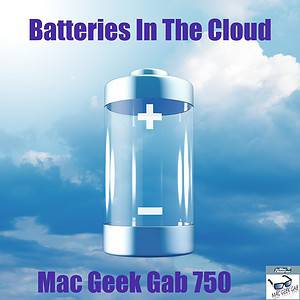
I listened today and was intrigued by the “Backup Only User” comment now have an iCloud Storage puzzle…I believe my family (a Threesome – Son, Wife and Me) are all paying for the 50GB plan. If this is the case, the 200GB family plan for the same price is a better deal.Assuming I made the change, are there drawbacks?Also, does the iCloud drive space automatically migrate?
I was in a similar scenario before I went to the family plan. We have, thus far, found no drawbacks. And yes, the data remains as part of the migration. Really, it’s just a billing change, nothing more.