This is Where You Cut Me Off – Mac Geek Gab 788
Cleaning up your Photos libraries, Protecting against ransomware, remapping keyboard shortcuts, and Catalina’s USB drive crashes are just a few of the important questions your two favorite geeks hit in this week’s show. There’s more, including some Cool Stuff Found and some Quick Tips that will blow your mind. Listen as John and Dave share each of these, helping you learn at least five new things this week!
Sponsors
SPONSOR: TextExpander: TextExpander helps you communicate smarter. Create snippets for things you type – or copy and paste – all the time. Get 20% off your first year’s subscription at TextExpander.com/podcast.
SPONSOR: Linode – You can build it on Linode. Instantly deploy and manage an SSD server in the Linode Cloud. Start with a $20 credit using promo code mgg2019 at linode.com/mgg.
SPONSOR: BBEdit from Bare Bones Software is now back in the Mac App Store or Online at BareBones.com
Show Notes
Note: Shownotes are complete!Chapters/Timestamps/Stuff mentioned:
- 00:00:00 Mac Geek Gab 788 for Monday, November 11, 2019
- 00:01:47 QT-Command-Plus or Minus in Finder List View (to make icons larger or smaller)
- 00:05:08 Paul-QT-Apple Watch Unlocks even More with Catalina
- System Preferences > Security & Privacy > General > Use your Apple Watch to unlock apps and your Mac
- 00:07:07 Richard-Google Maps iOS 13 Improvements
-
Google's voice commands in their Maps app will control the iPhone just like Siri
-
- 00:09:31 QT-Saving Offline Maps in Google Maps
-
Google Maps > Hamburger Menu in Upper Left > Offline Maps
-
- 00:10:35 QT-Calendar app show Location in Maps and “Look Around”
- 00:12:11 Keith-787-Catalina iCloud Authentication Loop
- 00:14:54 Joe-Apple's Trade-In Program
- 00:16:49 SPONSOR: TextExpander: TextExpander helps you communicate smarter. Create snippets for things you type – or copy and paste – all the time. Get 20% off your first year’s subscription at TextExpander.com/podcast.
- 00:19:19 CSF-DuckDuckGo Privacy Essentials
- 00:22:20 Brave Browser
- 00:24:14 CSF-UniFi Dream Machine
- 00:31:04 Martin-CSF-Blackhole Virtual Audio Driver. Soundflower Replacement.
- 00:37:56 Todd-CSF-MixPre-3 II Field Recorder
- 00:40:06 SPONSOR: Linode - You can build it on Linode. Instantly deploy and manage an SSD server in the Linode Cloud. Start with a $20 credit using promo code mgg2019 at linode.com/mgg.
- 00:43:20 John-Disabling Annoying 32-bit Warning in Mojave
- How to suppress alert 'this app is not optimized for your Mac
- defaults write -g CSUIDisable32BitWarning -boolean TRUE
- 00:46:07 John-Protecting from Ransomware
- 00:55:37 Ewan-Printer won't print from one Mac
- 01:01:32 Michael-Cleaning up and consolidating Photos Libraries
- 01:06:11 Photos Won’t sync
- 01:12:32 SPONSOR: BBEdit from Bare Bones Software is now back in the Mac App Store or Online at BareBones.com
- 01:15:39 Drive being wonky
- 01:25:23 MGG 788 Outtro
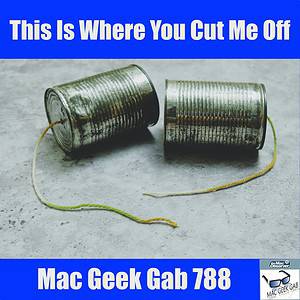
DiskWarrior is at minute 1:22. But the problem is Apple not releasing documentation about how to write to APFS disks:
DiskWarrior 5.2 & Apple File System (APFS)
What’s in the works
The next major release of DiskWarrior will include the ability to rebuild APFS disks. Apple has recently released the “Read” portion of the APFS format documentation. Our developers are now waiting for the “Write” portion of documentation to update DiskWarrior to be able to safely rebuild Apple File System (APFS) disks.
https://www.alsoft.com/diskwarrior5apfs
Please, send feedback to Apple about it:
https://www.apple.com/feedback/macos.html
also, one other little comment. I know the command-plus/minus is a pretty far under the hood shortcut in the finder… and what I’m about to mention is probably one of those things everyone knows… but command-1, command-2, command-3 and command-4 are quick ways to go between icon, list, column, and gallery view. True, the shortcuts are there in big letters on the top of the “view” menu… but it’s not really a shortcut until you use it… (if a tree falls in the woods…) and that’s a set of key commands I use on a daily basis…
to answer the last question… I like the longer ones, once a week. 🙂 YMMV