iPhone 8 Face Scanning, Building a Hackintosh, High Sierra Beta – ACM 418
Show Notes
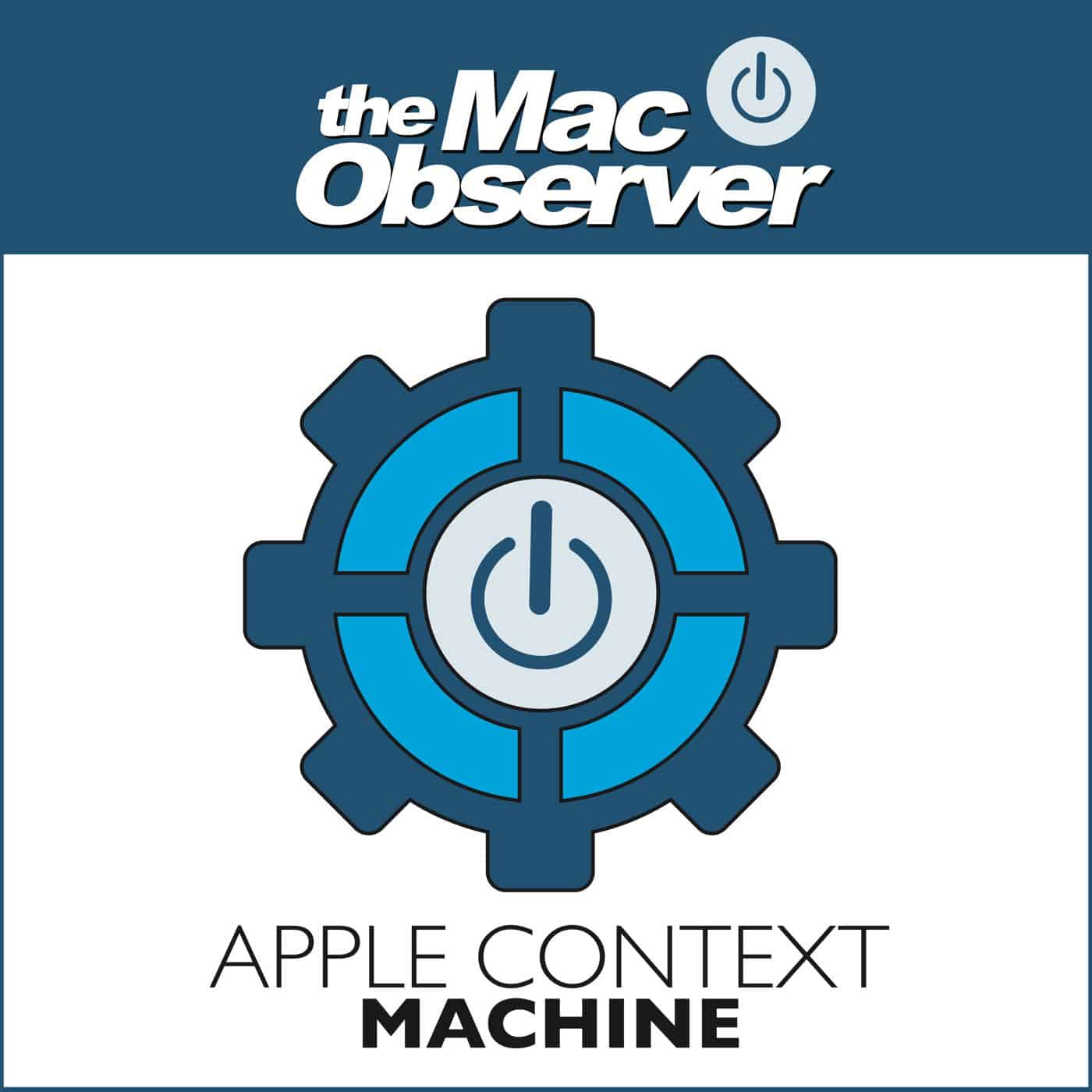
Sources referenced in this episode:
- Report: Facial Recognition to Replace Touch ID on iPhone 8
- The 5 Best PC Motherboards for Creating a Hackintosh
- The 5 Best Hackintosh Graphics Cards
- Get Started With a Prebuilt Hackintosh Computer
- One Part of a Hackintosh High Sierra Build Is Easier
- tonymacx86.com
- Unibeast and Multibeast downloads
- Clover
- macOS High Sierra beta experiences
- Jeff's Twitter
- Bryan's Twitter
- Jeff's blog: Fresh Brewed Tales
- Bryan's blog: GeekTells
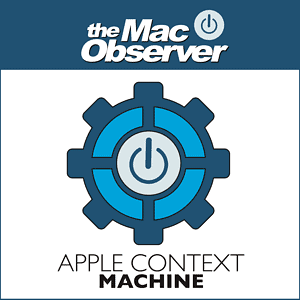
A related note: I fully support Jeff’s assertion that using a real Mac with Unibeast and MultiBeast to create a bootable install drive.
There is another solution called Yosemite zone that is pre-designed to be ready to install Yosemite on any reasonably-compatible hardware, although it is not perfect.
After installing YZ on a couple of machines, however, my anti-virus software started reporting that pieces installed in YZ are viruses / malware. I am not a virus expert, but I have to trust my AV software. So, I cannot recommend that solution.
Has anyone else had better or similar experiences?
“Building a Hackintosh is not that big of a deal.”
I disagree, especially if this is your first one. Even after the hardware is finished, it could take 4 to 8 hours of tweaking to get your first one working. After you figure out Unibeast and Multibeast, then the 2nd and third ones might go quite faster, especially if you use the same hardware for each build.