It’s Good to Do The Math – Mac Geek Gab 812
USB Power Delivery isn’t as clear a concept as it could be, and your two favorite geeks help sort this out. That’s not all, of course, because John and Dave are here to answer ALL of your questions. This week that includes issues with Spotlight, Backups, displays for your Mac mini, managing your external DAC, and more. Press play … and enjoy!
Sponsors
SPONSOR: Linode – You can build it on Linode. Instantly deploy and manage an SSD server in the Linode Cloud. Start with a $20 credit at linode.com/mgg.
SPONSOR: Other World Computing. OWC has the solutions to keep you moving forward while working from home. Find your External drives, Docks, Accessories and more at MacSales.com
SPONSOR: DEVONtechnologies: Where did you put your evil genius master plan? DEVONthink knows. Get organized for 10% off at www.devontechnologies.com/mgg
SPONSOR: Purple: Experience the next evolution of sleep and get $150 off any Purple mattress order of $1,500 or more. Visit Purple.com/MGG and use promo code MGG today.
Show Notes
Note: Shownotes are complete!Chapters/Timestamps/Stuff mentioned:
- 00:00:00 Mac Geek Gab 812 for Monday, April 27, 2020
- 00:03:09 CSF-cTiVo
- 00:03:56 Steve-CSF-ConnectMeNow to Automount Network Drives
- 00:06:04 DLH-CSF-EyeQ-Free Personal Vision Tracker at-home Vision Tests. Use code: STAYHOME
- 00:08:03 Ralph-809-CSF-HoudahGeo and HashPhotos for Editing EXIF
- 00:10:47 CSF-BlackHole Virtual Audio Device to replace SoundFlower
- 00:15:44 CSF-Plugable 2.5Gbps USB Ethernet Adapter
- 00:19:04 Scott-CSF-AT&T UNIX Origins Video
- 00:21:02 CSF-Plex Dash iOS App to see your server status and Plexamp for playing music on iPhone
- 00:24:50 SPONSOR: DEVONtechnologies: Where did you put your evil genius master plan? DEVONthink knows. Get organized for 10% off at www.devontechnologies.com/mgg
- 00:26:54 SPONSOR: Other World Computing. OWC has the solutions to keep you moving forward while working from home. Find your External drives, Docks, Accessories and more at MacSales.com
- 00:28:38 Allison-QT-Option-Command-Click Dock Folders to Open them
- 00:29:55 QT-Stop Apple TV Remote from Buzzing Your iPhone
- 00:31:46 Patrick-QT- Bartender's Autohide Option
- 00:33:52 Todd-811-Maybe Spotlight is Causing Reboot Delays
- 00:35:36 Kevin-775-The Praises of Arq Backup
- 00:37:52 Bill-Search for Alternate Display Names in Finder
- 00:39:56 Swapping Macs between Thunderbolt Versions
- 00:46:00 SPONSOR: Purple: Experience the next evolution of sleep and get $150 off any Purple mattress order of $1,500 or more. Visit Purple.com/MGG and use promo code MGG today.
- 00:48:17 SPONSOR: Linode - You can build it on Linode. Instantly deploy and manage an SSD server in the Linode Cloud. Start with a $20 credit at linode.com/mgg.
- 00:50:10 Bill-Should USB-C Power Be Direct or Through a Hub?
- 00:53:52 Craig-Charge your MacBook Pro on the Right Side
- 00:57:02 John-High Fan Speed with MBP 16" and External Display
- 01:08:10 Eight Might (Not) Be Enough.. For Firebox
- 01:10:22 JB-Best Display for 2018 Mac mini
- 01:17:34 Brent-Why does my DAC run USB2?
- 01:22:15 Rich-Network Audio Bridge?
- 01:28:02 MGG 812 Outtro
- The Mac Geek Gab iPhone app
- Active MGG Sponsors and Coupon Codes List
- You're downloading today's show from CacheFly's network
- BackBeat Media Podcast Network
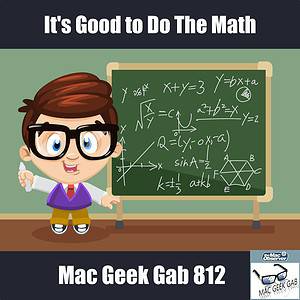
Quick Tip Update : With regards to the Downloads folder in the dock conversation, and how to get it to open in Finder…. I have found it much easier to make an alias of the Downloads folder, and then drag that Alias to the Dock. That way when I click on Downloads, the folder actually opens in the finder. Like many of you, I don’t like the default behavior of the preview/grid display. Using the Command/Option/Click shortcut is almost as good, though!