Not-So-Silent Ringing — Mac Geek Gab 866
Sometimes your iPhone’s silent, and sometime it’s not. But what about when it decides what to do, not you? That’s when you call John and Dave! Or you can email them. Or you can text them. Or you can post in the forums. Either way, they’ll answer your questions and try to help solve your problems. Listen to all your questions answered, Cool Stuff Found and Quick Tips shared, and you’re guaranteed to learn at least five new things hanging out with your two favorite geeks!
Sponsors
SPONSOR: Sun Basket is offering $35 off your order when you visit SunBasket.com/MGG and use code MGG at checkout.
SPONSOR: Startmail — StartMail keeps your email private by using their own servers, not Amazon’s. Sign up today and you’ll get 50% off your first year! Go to StartMail.com/MGG
SPONSOR: Checkout.com: Download their FREE White Paper Report and learn how you can generate more growth through their payment platform. It has a ton of great information and statistics that will show you how the future of payment solutions is strategic and for scale. <https://checkout.com/mgg>
SPONSOR: CacheFly. CacheFly’s Web Content Optimization analyzes your current Google Lighthouse score to optimize all your content before it’s delivered to visitors without requiring any development effort from you, all in the background.
Show Notes
Chapters/Timestamps/Stuff mentioned:
- 00:00:00 Mac Geek Gab 866 for Monday, April 19, 2021
- SPONSOR: CacheFly. CacheFly's Web Content Optimization analyzes your current Google Lighthouse score to optimize all your content before it's delivered to visitors without requiring any development effort from you, all in the background. <https://mac.cachefly.com>
- Quick Tips
- 00:01:34 Greg-QT-Use Cmd-Shift-5 for Screen Recordings instead of QuickTime Player*
- 00:03:52 Ralph-QT-Blow Out the Lint!*
- Cool Stuff Found
- 00:06:10 CSF-Plugable USB-C Volt and Amp meter*
- 00:08:34 Greg-CSF-SnagIt for Clipboards, too
- Keyboard Maestro
- Golden Chaos BTT
- 00:10:22 David-CSF-Anker PowerConf C300 Webcam*
- 00:11:36 Tim-CSF-Podswap to refresh your AirPods batteries*
- 00:13:50 CSF-PAX now connects to iPhone (again)
- 00:15:46 R-CSF-VaccineSpotter
- 00:19:48 SPONSOR: Startmail — StartMail keeps your email private by using their own servers, not Amazon’s. Sign up today and you’ll get 50% off your first year! Go to StartMail.com/MGG
- 00:21:36 SPONSOR: Sun Basket is offering $35 off your order when you visit SunBasket.com/MGG and use code MGG at checkout.
- 00:23:17 SPONSOR: Checkout.com: Download their FREE White Paper Report and learn how you can generate more growth through their payment platform. It has a ton of great information and statistics that will show you how the future of payment solutions is strategic and for scale.
- Your Questions...Answered!
- 00:25:29 Roy-Third-Party Fingerprint Scanner*
- 00:30:32 Gary-GC-Phone still rings when silent
- 00:35:45 Chip-iMac SSD Corruption
- 00:41:54 Mike-863-Family Backups?
- 00:47:20 Scott-Text Editor for iPadOS?*
- 00:51:04 Gary-Duplicate Contacts
- 00:54:11 Migrating to M1 Mac*
- 00:59:42 AppleCare Tip*
- 01:02:08 Ari-Troubleshooting Slow Browser lookups
- 01:09:56 Sean-2019 iMac Won't Upgrade to Big Sur
- 01:12:39 MGG 866 Outtro
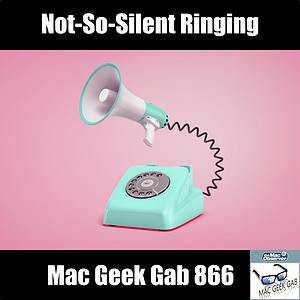
Command Shift 5 … that’s cool. How do you record sound at the sam time when screen recording ? Thanks.
Hello John and sorry for the late response. You can do this by installing QuickTime Player. Once you open the app select File > New Screen Recording. Hit the arrow next to the Record button in order to record the screen and audio simultaneously.
How do I get to the chat room?
That’s at https://live.macgeekgab.com/
Mac App “Silicon” identifies apps as Intel, Apple Silicon, or Universal.
Indeed! https://github.com/DigiDNA/Silicon/releases