macOS Monterey Quick Tips, M1 Choices, and Cool Stuff Found — Mac Geek Gab 898
It’s been a busy week in the Apple world: the new M1 Pro/Max-based MacBook Pros began arriving, Monterey dropped for most, AirPods Gen 3 arrived, you had questions, and your two favorite geeks have answers! Listen as John and Dave help try to sort through all of this, deciding what’s important, what’s not, and which macOS Monterey Quick Tips you might’ve missed in the mayhem. Press play and learn at least five new things together with the MGG family!
Sponsors
SPONSOR: TextExpander: TextExpander helps you communicate smarter. Create snippets for things you type – or copy and paste – all the time. Get 20% off your first year’s subscription at TextExpander.com/podcast
SPONSOR: Napjitsu. If you love a good midday nap, check out Napjitsu’s natural supplements. Visit Napjitsu.com/MGG and save 30% off your first purchase today.
SPONSOR: Coinbase, the trusted and easy-to-use platform to buy, sell, and spend cryptocurrency. For a limited time, new users can get $10 in free Bitcoin when you sign up today at Coinbase.com/MGG.
SPONSOR: Imperfect Foods, a grocery delivery service offering delicious, sustainable groceries. Save 20% off your first 4 orders when using promo code MGG at ImperfectFoods.com.
Show Notes
Chapters/Timestamps/Stuff mentioned:
- 00:00:00 Mac Geek Gab 898 for Monday, November 1, 2021
- 00:03:00 CLEAR’s Vax Pass used at PepCom
- Help us...and help yourself! MGG Listener Survey! Some Answers!
- Quick Tips
- 00:10:09 QT-Monterey’s Erase All Contents and Settings for T2 and M1
- 00:13:43 Scott-QT-New Window in iPadOS Mail
- 00:15:21 Jon-QTs-M1 Mac Thunderbolt Controllers, Disk Sharing, and More
- 00:19:43 David-QT-Geofencing Reminders (just read it as a quick tip, not a follow-up)
- 00:23:02 Andrew-QT-Random Windows Appearing? Reinstall CleanMyMac
- Sponsors
- 00:24:00 SPONSOR: Coinbase, the trusted and easy-to-use platform to buy, sell, and spend cryptocurrency. For a limited time, new users can get $10 in free Bitcoin when you sign up today at Coinbase.com/MGG.
- 00:25:27 SPONSOR: Imperfect Foods, a grocery delivery service offering delicious, sustainable groceries. Save 20% off your first 4 orders when using promo code MGG at ImperfectFoods.com.
- macOS Monterey Quick Tips
- 00:27:08 QT-Quick Note in Monterey — Move mouse to bottom right corner of screen(s?)
- Function-Q
- 00:29:14 No Server for macOS Monterey
- 00:30:35 Time Machine Progress Display
- 00:31:16 QT-Check Photos — Shared With You (on left) to see what others have shared with you. What other apps have you found this in?
- 00:32:21 No Universal Control…yet :( and they moved Sidecar
- 00:34:59 QT-You can AirPlay from your iPhone to your Monterey-based Mac.
- 00:36:14 Do a ‘brew upgrade’ from Terminal after upgrading to Monterey. Also ‘brew reinstall <name>’ to force a Monterey-specific build to download.
- 00:37:50 Privacy - Mail Privacy Protection and Private Relay
- 00:40:27 Shortcuts!
- 00:27:08 QT-Quick Note in Monterey — Move mouse to bottom right corner of screen(s?)
- Cool Stuff Found
- 00:41:25 Gary-CSF-Cleanup.Pictures - a Free Tool to Remove Objects from Images
- 00:43:04 DLH-CSF-Connect Your Printer to Alexa
- 00:44:59 Kenny-CSF-Eero 6.5 Brings Apple Improvements and More
- 00:46:51 CSF-AirPods Gen3
- 00:49:31 Visit https://live.macgeekgab.com/
- 00:50:08 CSF-Catalyst AirTag Clip-It Case
- 00:51:40 CSF-Speck’s AirTags Cases
- 00:55:00 Allison-CSM-M1 Pro/Max Decision Graph
- Sponsors
- 00:59:51 SPONSOR: TextExpander: TextExpander helps you communicate smarter. Create snippets for things you type – or copy and paste – all the time. Get 20% off your first year’s subscription at TextExpander.com/podcast
- 01:01:06 SPONSOR: Napjitsu. If you love a good midday nap, check out Napjitsu’s natural supplements. Visit Napjitsu.com/MGG and save 30% off your first purchase today.
- 01:02:44 DLH-CSF-New M1 Pro-based MacBook Pro
- Your Questions Answered and Tips Shared!
- 01:13:11 Gray-iCloud Private Relay Experience
- 01:16:19 Scaling an App to Fit below the notch
- 01:19:00 Kathie-How Much RAM to Get in new MacBook Pro?
- 01:26:56 MGG 898 Outtro
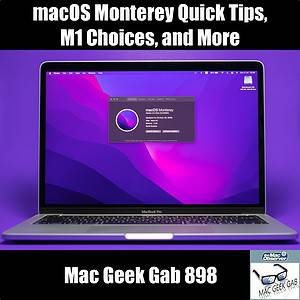
I found on Monterey that you can create a note by moving the mouse to the bottom right and a small window will appear and then when you click on it a new note window will appear
Thanks, @davidurban! I think we mentioned that in the episode, but if not, we’ll be sure to include it in an upcoming show. GREAT stuff.