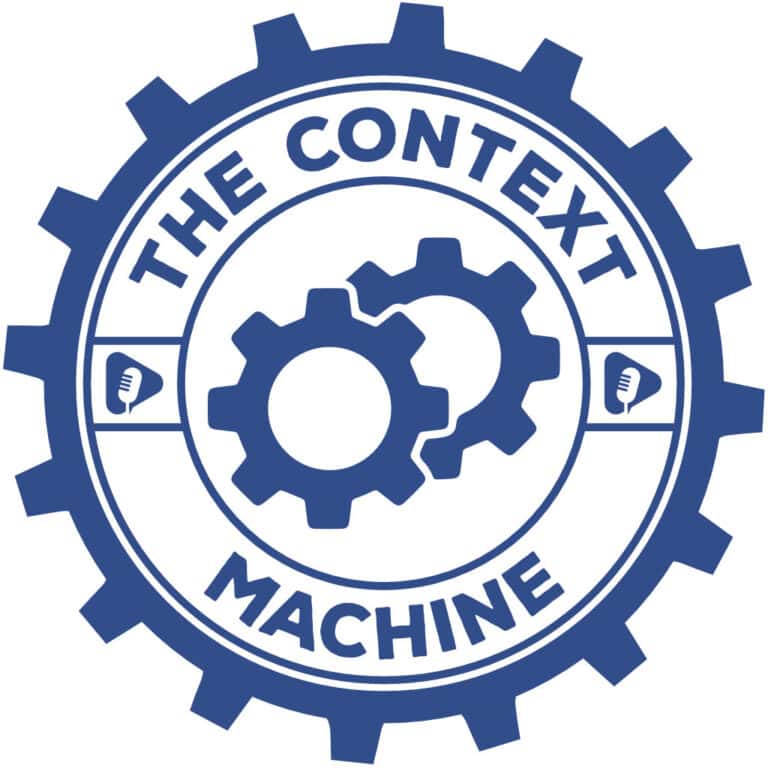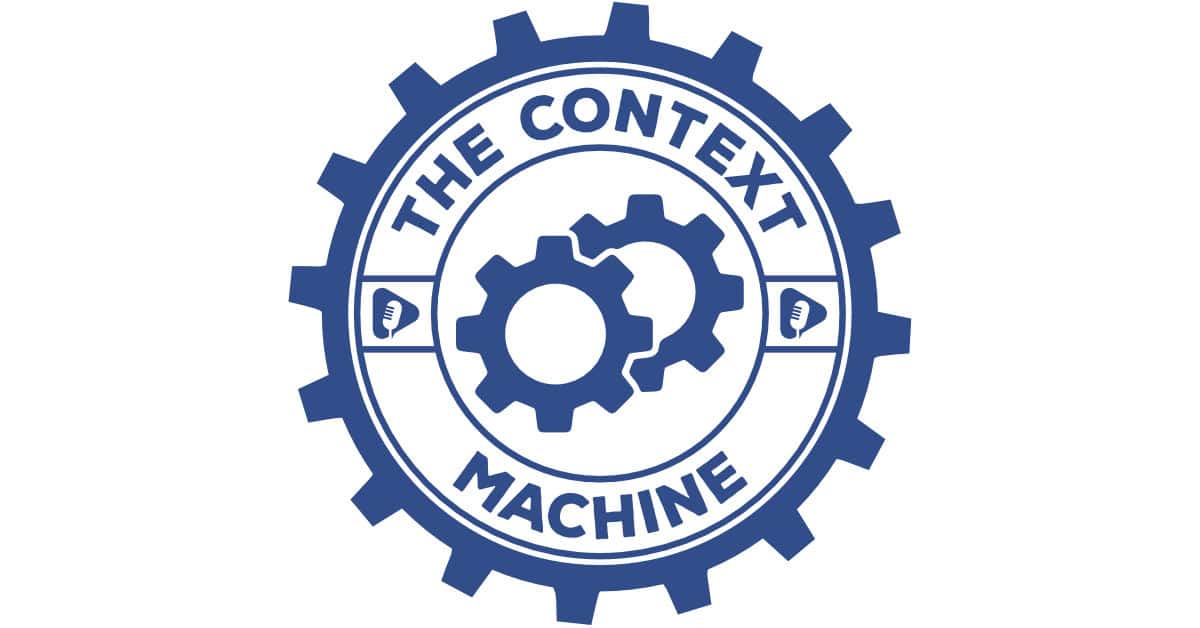iPhone ASPs are headed higher – not once, but twice! Plus iPhone 14 production starts in India and Oprah and Apple TV+ redefine the nature of their association. TMO Managing Editor Jeff Butts joins us to break it all down.
The Super Bowl Halftime Magic Show - TMO Daily Observations 2022-09-26
Jeff Butts, Managing Editor of The Mac Observer, joins us today to talk about Apple Music’s sponsorship of 2023’s Super Bowl Halftime Show. Plus, who said anything about moving for iPhone 14 Pro’s Dynamic Island? So much magic!
A Day with iPhone 14 Pro and Apple Squishes Bugs - TMO Daily Observations 2022-09-23
Mac Observer managing editor Jeff Butts talks about his new iPhone 14 Pro — what he got, why he got it, and how it’s going. Plus — a small OS update from Apple that squishes several bugs.
Buying Watches and Detecting Crashes with Nick deCourville - TMO Daily Observations 2022-09-22
The Mac Observer’s Nick deCourville joins us today to talk about buying his Apple Watch SE and his fascination with Crash Detection. Plus, a reminder to make sure Fall Detection is turned ON on your Apple Watch.
Looking at iPhone 14 Pro Sales and Stating the Obvious - TMO Daily Observations 2022-09-21
Dave Hamilton, host of “Mac Geek Gab” and “Business Brain – The Entrepreneurs’ Podcast,” joins the show to talk iPhone 14 Pro sales as well as his personal iPhone 14 Pro experience. Plus – we make statements about stating the obvious!
Reconsidering iPhone 14 and Jeff's Big Bug Hunt - TMO Daily Observations 2022-09-20
TMO Managing Editor Jeff Butts joins us to talk shifting orders for IPhone 14 Pro and reasons to reconsider iPhone 14. Plus, the big bug hunt continues, and Ken tries his hands at marketing.
A Look at iPhone 14 Pre-Orders and Who's the New Guy? - TMO Daily Observations 2022-09-19
Jeff Butts, Managing Editor of The Mac Observer, joins new host Ken Ray to talk over pre-orders and wait times for the iPhone 14 line. Also, who’s this new host person?
Sci-Fi Stuff We're Waiting For: From Immersive Reality to Robot Companions
Bryan and Jeff have pretty high expectations for the future of technology, and aren’t afraid to share. This week they dive into what they want to see, ranging from immersive reality to companion robots, and debate what might become reality while exploring what could go wrong.
All About Writing and Getting Published
Bryan and Jeff both have experience as published authors, so this week they’re sharing their experiences with writing process, editing, and getting published. They also talk about the writing tools they use, how to improve your fiction and non-fiction skills, and where to find support for honing your craft.
Security Stuff: Protecting Your Data and Staying Safe Online
Bryan and Jeff dive in to data protection, cloud storage issues, strong passwords, password managers, and more this week in their computer security-palooza discussion. Jeff also shares his dismay over Bryan not knowing about Correct Horse Battery Staple.
The Streaming TV Episode: What We're Watching Now
Bryan and Jeff decide to make their pre-show banter the entire episode this week, and still manage to talk for nearly an hour. As Bryan has pointed out, we’re in the golden age of television so the team shares what shows they’re watching right now.
Apple's Peek Performance Event, and Bryan Spends Some Money
Bryan and Jeff look at Apple’s just-announced iPhone SE 3, M1 iPad Air, the Mac Studio, and 27-inch Studio Display. Bryan also amazes us with how much money he spent on Apple gear this week.
Geeky Reactions to Apple's Peek Performance Event — Mac Geek Gab 918
Dave, John, and Pilot Pete come together hot on the heels of Apple’s Peek Performance Event to share their hot-takes with you. Listen as your three favorite geeks’ thoughts about the new hardware evolve before your very ears… what do they think about the new Mac Studio, Studio Display, M1 Ultra, and more? Press play and enjoy learning at least five new things!
I'm Pretty Much a Doctor Now? — Mac Geek Gab 917
Dave’s back from his first international travel in two years and has some travel tips to share regarding mobile data service, AirTags, portable speakers, portable shoes, decking out your hotel room, tech-style, and much more! On top of that there are a bunch of Quick Tips from y’all which needed sharing and some questions which needed answering. Thankfully John stayed back, manned the office, and kept the mailbags from overflowing! Listen as your two favorite geeks tear through all this and more in the effort to ensure we all learn at least five new things together!
Mice and Other Computer and Tablet Input Devices
This week on The Context Machine, Bryan and Jeff discuss the evolution of computer and tablet pointing devices, changing up story lines for movies, The Lord of the Rings, The Hitchhiker’s Guide to the Galaxy, and Han shooting first.
A Cool Stuff Found Cornucopia — Mac Geek Gab 916
The Cool Stuff Found corner of the mailroom was starting to overflow, and the staff was getting restless, so Dave and John dig in. Learn how to find public Wi-Fi passwords, which Mac or iPhone to buy next, how to tweak your Mac’s shutdown menu options, new webcams from Anker, and more. Plus, a discussion about snapshot reversion vs. restoration help shed some light on what we can do with APFS…and why we can’t do more! Press play and enjoy learning at least five new things with your two favorite geeks!
Security Friday: News and a Protection Checklist – TMO Daily Observations 2022-02-25
Jeff Butts and Andrew Orr join host Kelly Guimont to discuss this week’s security news, and some tips for better online safety.
Thursdays with Bob: (Lack of) Tech Support – TMO Daily Observations 2022-02-24
Dr Mac joins host Kelly Guimont for this week’s Rants and Raves, which falls on the “rants” end of the spectrum.
Living that Cord Cutter Life
Bryan Chaffin and Jeff Gamet dive into their TV viewing lives as cord cutters on this week’s episode of The Context Machine.
Focus Mode and Thwarted Criminals – TMO Daily Observations 2022-02-23
Jeff Butts and Andrew Orr join host Kelly Guimont to discuss a (resolved) hostage situation in Amsterdam, and some tips for Focus Mode setup.
Gossip Factories and Other Manufacturing – TMO Daily Observations 2022-02-22
Jeff Butts and host Kelly Guimont chat about rumored improvements to 5G in iPhones, and talk about the appearance of new hardware in 2022.
BBEdit and Shortcuts and You – TMO Daily Observations 2022-02-21
Rich Siegel from Bare Bones Software joins host Kelly Guimont to discuss the newest features in BBEdit, including support for Shortcuts.
Quick Tips Galore! — Mac Geek Gab 915
This week, it seems it was impossible for Dave, John, and Pilot Pete to stop giving Quick Tips. Even the topics which your three favorite geeks thought were questions turned out to include a copious amount of Quick Tips. Hey, worse things could happen, right? iOS tips, macOS tips, Shazam tips (and a story about Shazam’s origin!), iPadOS tips, APFS snapshots tips, internet recovery on M1 tips, and tips about pinning Safari Tabs and Contacts are maybe half of what you’ll get in this episode. Press play and enjoy… and you might have to listen twice just to absorb everything!
Getting the Band Back Together: The New Context Machine
Bryan Chaffin and Jeff Gamet get the band back together and take the show down a new path as The Context Machine, and Jeff gets all excited about mechanical keyboards.