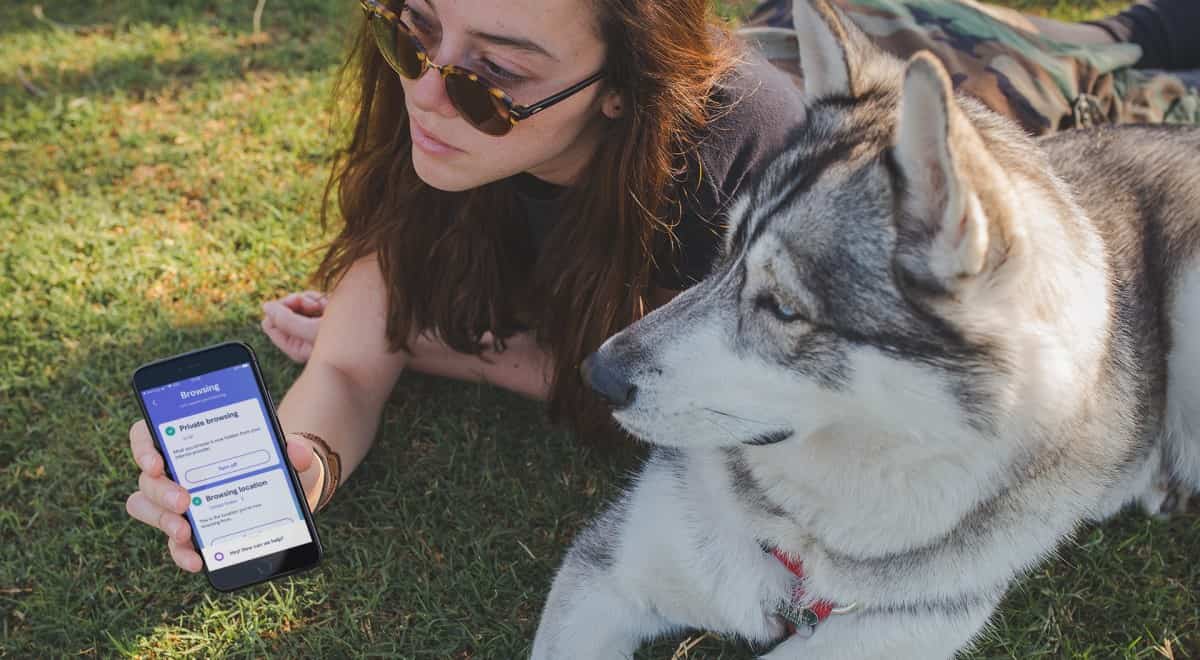Cybersecurity is a hot buzz word these days, even more so as more people work from home to prevent the spread of COVID-19. The problem is, how does the non-techy understand what they need and how protected they are? So many of the cybersecurity suites use jargon like VPN, phishing, adware, or malware. A newcomer to the game, Clario, wants to end all the confusion. Clario makes it easy to protect your digital security and privacy on your iPhone. How good is it at what it does, though? Let’s have a look.
Getting Started with Clario on iPhone
Once you install Clario from the App Store and launch the software, it’s easy to get going. Simply tap Create account, agree to the legal disclosures, and tell Clario what name to call you.
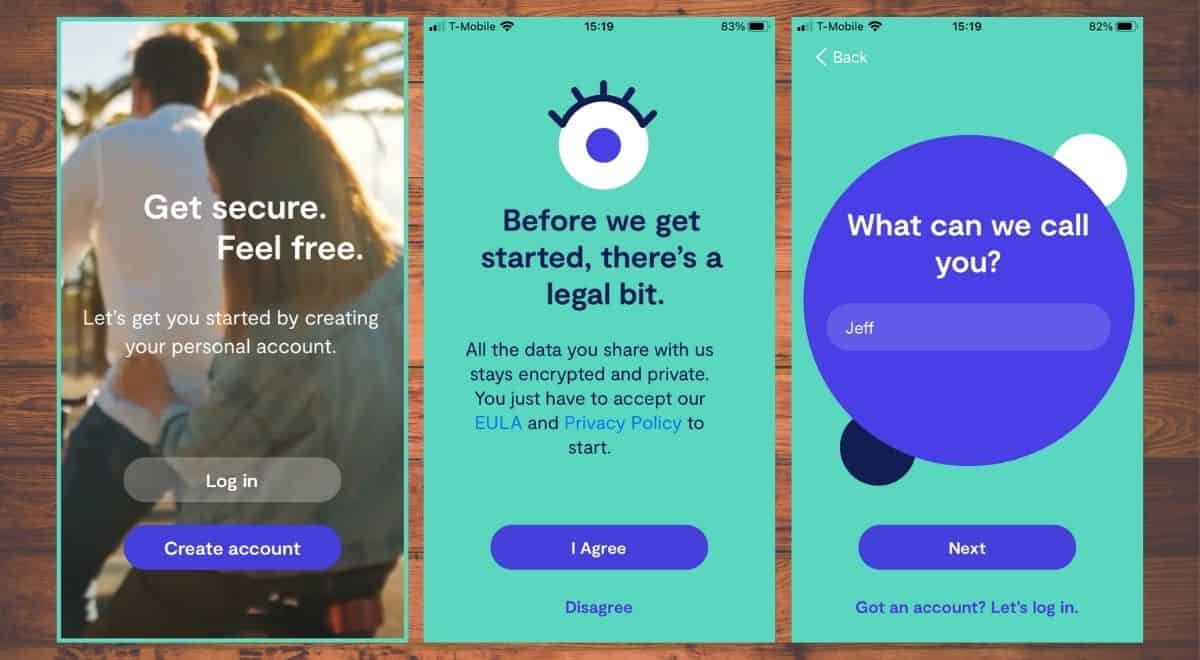
Next, you’ll provide your email address and create a strong password. You’ll get a 7-day trial, but after that you’ll pay for your subscription ($14.99 a month, or $98.99 a year until August 15). Your subscription covers up to three devices, and Clario is available on iOS, Android, and macOS.
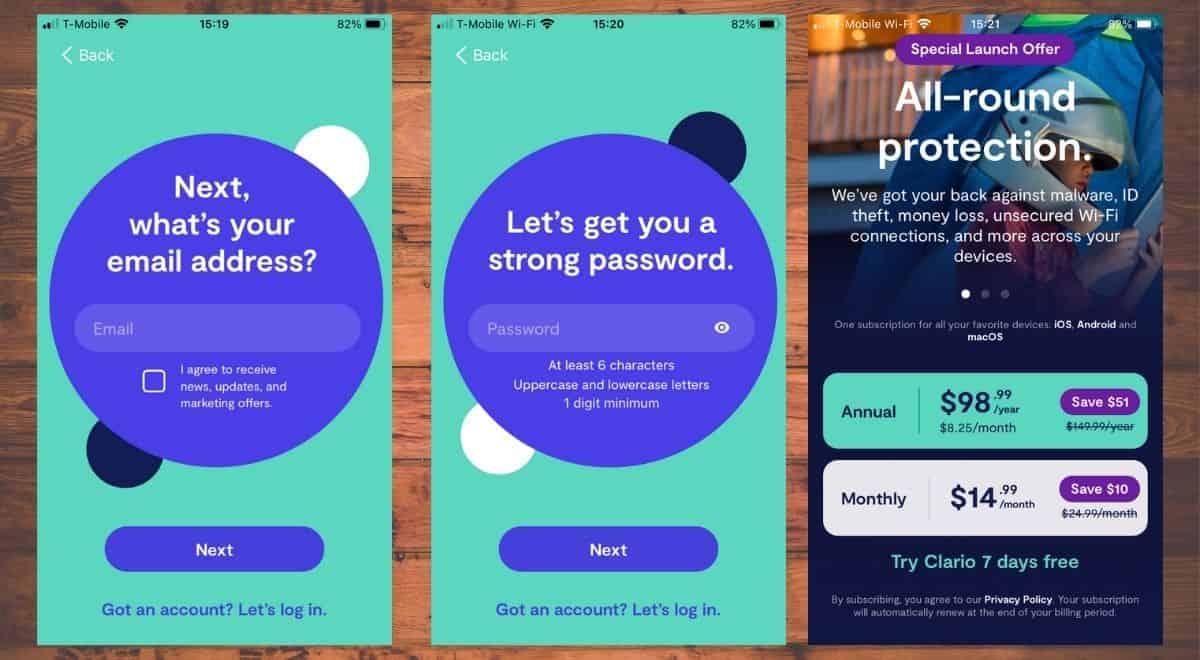
Your Digital Security Begins With Your Email
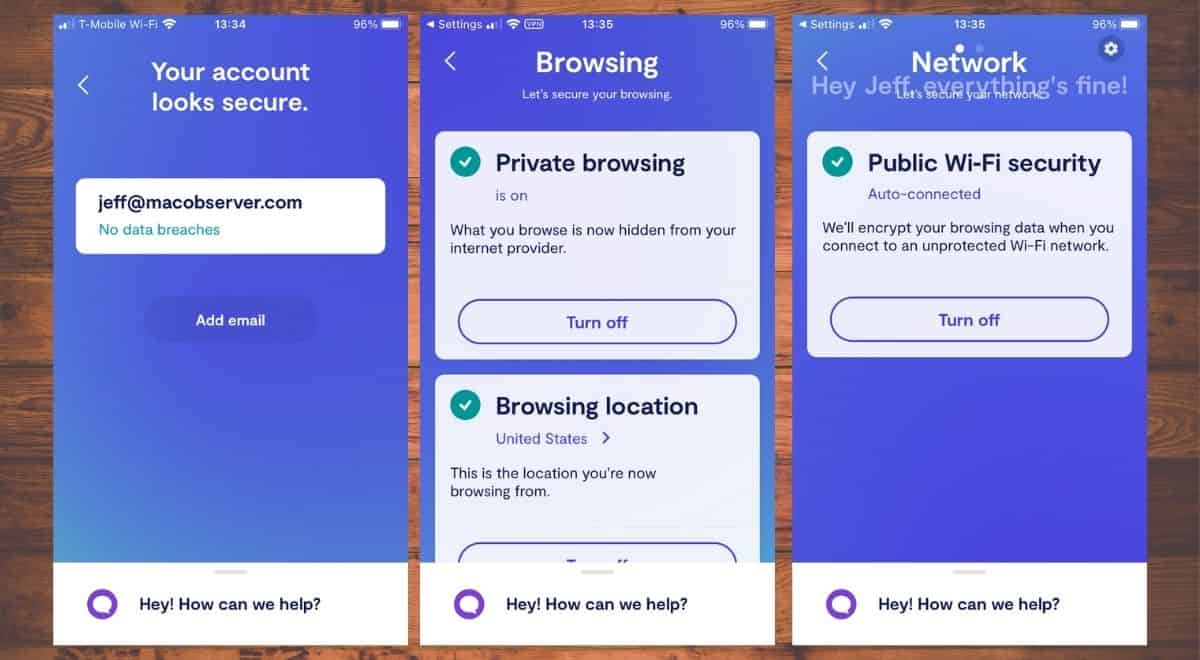
Perhaps the first step you should take is to register all of your email addresses within Clario. The service works 24/7 behind the scenes, monitoring your email addresses to make sure your passwords don’t get leaked. If one of your email passwords might be out there in the wild, Clario notifies you of the breach and helps you take the proper steps to protect your identity.
Using Clario to Keep Your Browsing Private
Without you even knowing it, your Internet provider can be tracking every single page you visit. With private browsing, though, using Clario’s VPN service, that problem is solved. Once activated, which is easy to do straight from inside the Clario app, your Internet provider can’t snoop on your browsing.
One obstacle that some folks have when using a VPN is losing access to some of their favorite sites. Netflix and Prime Video, for example, might block you. With Clario, you can set what location to show you browsing from. That way, you can still access the sites and content you want, no matter where you are or whether you have private browsing enabled.
Stopping the Annoying Ads and Pop-Ups
Finally, Clario’s ad blocker can help you bypass those annoying commercials and pop-ups that you come across when you’re browsing the Internet. It works very well for blocking those annoyances in Safari. Once again, the feature is simple, easy to understand, and a breeze to use. Even though we learned that Safari users aren’t as valuable to advertisers as others, the ads and pop-ups can still be really irritating.
Unfortunately, these are the only services offered in the iOS and Android apps. You cannot, for example, monitor your banking credentials or credit cards from the mobile app.
Getting Help or Answers to Your Questions
Clario employs more than 600 security experts, available on-demand at any time. From your iPhone, all you need to do is tap at the bottom of the app where it says “Hey! How can we help?” Within minutes, or even less time, you’ll be connected with a real, live person, not a chatbot. Apparently live people actually do still exist behind the scenes of the apps and services we use. At least, some of them.