Face ID
Face ID is Apple’s replacement for Touch ID that relies on scanning our faces instead of finger prints to serve as our iPhone passcode and authorize Apple Pay transactions. Since the iPhone X sports an edge-to-edge screen, there isn’t any room for a Home button or the Touch ID sensors it holds. iPhone X solves that problem by using the new TrueDepth camera to scan your face.
Like Touch ID, Face ID stores a unique value, or hash, generated from the scan instead of an image of your face. That hash is tucked away in the Secure Enclave and isn’t shared with Apple. Apple’s goal is to keep your biometric data—either your finger print or face scan—as secure as possible.
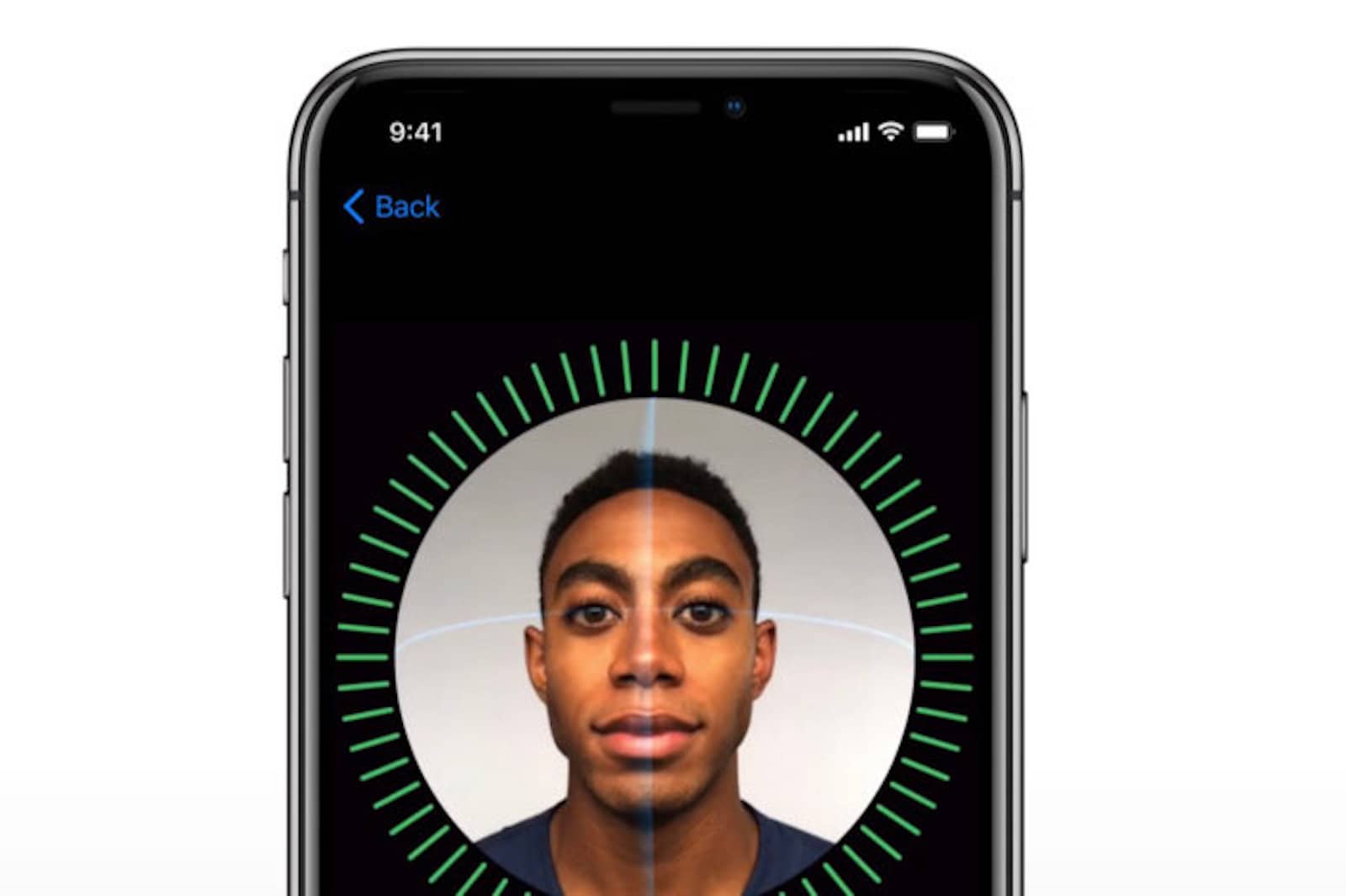
The initial setup for took less than a minute, even with my continued failure to show the right side of my face to the camera. Apple handled that gracefully by showing an animated arrow pointing which way I needed to look.
Apple says it doesn’t matter if you’re wearing glasses or grow or shave facial hair, and so far that’s proven true for me. I set up Face ID while wearing my daily use glasses, then tried it with my computer and sunglasses, and without any at all. Face ID has been fast and reliable for me most of the time and doesn’t feel any slower than Touch ID.
I have, however, had a couple failures. The morning after I set up Face ID failed to recognize me when I tried unlocking my iPhone X in bed just after waking up. The system learns and the next morning it wasn’t a problem at all. The two take aways there are that Face ID really does improve accuracy over time, and I look pretty sorry when I first wake up in the morning.
I also found Face ID to be pretty much worthless when my iPhone is laying flat on a table. Even after trying Dave Hamilton’s suggestion to go to Settings > Face ID & Passcode and turn off Require Attention for Face ID, I still had to pick up my iPhone to unlock it.
Overall I’m really pleased with Face ID and feel like it’s a worthy successor to Touch ID. That said, I have one major sticking point with the feature: Apple Pay.
Apple Pay
For as reliable as Face ID is for me, it surprisingly falls flat with Apple Pay. Every time I tried to use the iPhone X instead of my credit card to pay for something I had the same experience: Hold my iPhone over the credit card terminal, then double-press the side button when when I got the on-screen reminder followed by a socially awkward dance while moving my face around the front-facing cameras trying to get the phone to authenticate. I ultimately have to enter my iPhone passcode to complete the purchase while accepting the fact I ensured no one else in line will ever consider inviting me to their holiday party.
I don’t have an explanation for why Face ID is so quick and reliable everywhere except with Apple Pay for me. I’m hoping—and assuming—the problem is me and once I get more familiar with using Face ID that will go away. Still, the fact that it’s taking more effort to master Face ID with Apple Pay compared to Touch ID is a little frustrating.
iPhone X Battery
The iPhone X packs in a 2716 mAh battery, which is a little more than the iPhone 8 Plus at 2691 mAh. Bigger is better when it comes to battery numbers, but what does that mean for real world use? My worries about my battery conking out part way through the day are gone. I’m not always on the hunt for a charger like I was with my iPhone 7.
That’s a big step up from my old iPhone, but that doesn’t necessarily mean everyone is going to get insanely awesome battery life. If you’re watching videos all day long, for example, the battery won’t hold up as well compared to taking a couple calls during the day and responding to the occasional text message.
Like the iPhone 8 and iPhone 8 Plus, the iPhone X supports Qi compatible wireless chargers. The charger plugs into a power source and you set your phone on its pad to juice up the battery. Wireless is convenient because you don’t have to plug any cables into your phone, but it isn’t a good option when you need to charge up fast.
Wireless charging isn’t very efficient and it’s particularly slow—for now—on the iPhone X. Apple says that’ll change with a software update, but even then it won’t be as fast as using your iPhone’s Lightning cable. That’s just how wireless charging works.
And Now the Complaints
For all of the great features in the iPhone X there’s still a couple things bugging me. First, there’s the psychological stress that comes with the phone’s glass body. I never broke my iPhone 4, which also had a glass front and back, but there’s something about the iPhone X that makes me irrationally worried I’m going to break the phone.
I put mine back in the box within seconds of first taking it out and ran out to buy a case. I hadn’t even turned the phone on or peeled the protective plastic sheet off yet. Once I had a case on the phone I felt comfortable I wasn’t going to magically break it. I’m seriously creeped out when I don’t have a case on my iPhone X.
Second, I also suffer from Apple TV Remote syndrome with the iPhone X. Without the Home button as a visual and tactile cue I pick up my phone upside down surprisingly often. Face ID doesn’t work when the TrueDepth camera is at the bottom of the screen, and unlike the iPad, the screen doesn’t rotate to match the phone’s orientation in your hand.
And finally, the side button (formerly Sleep/Wake) and the volume buttons make for some ridiculously complicated press combinations. Press the side button once and it sleeps your iPhone, but if you press it longer you get Siri. Press twice and Apple Pay kicks in, and press five times for SOS.
Want to power off your phone? That’s the side button and volume down. Screen shot? That’s side button and volume up. Want to hard restart your iPhone? That’s volume up, volume down, then the side button. And don’t get me started on DFU mode. The point is the last time I had to deal with so many arbitrary button presses I was wearing a Timex digital watch.
The Bottom Line
The iPhone X may be the most expensive smartphone Apple has offered to date, but it’s also really impressive. I love the display, the cameras are awesome, and Face ID works so well it pretty much becomes transparent. I’m pleased with the battery life, and overall performance makes the phone feel like a fine-tuned machine. I really like this phone a lot.
Most of the new gestures make sense and are easy to remember, except for Reachability. That one is enough of a hassle that I get frustrated almost every time I try it. It’s also a little confusing hopping over to my iPad Pro and finding the iPhone X gestures don’t work. Maybe next year Apple will get all of its iOS gestures in sync. And I wish Apple hadn’t turned the physical buttons into a complicated collection of presses that the average user won’t remember.
The upfront price tag, starting at $999, may feel steep but Apple and the cell service providers have been pretty clever and taking away that sting by offering their annual trade up programs where you get what amounts to an interest free loan. The bonus is you can trade your phone in every year for the newest model.
All that said, this is the best iPhone Apple has made so far and it sets a pretty high bar for next year’s models. Right now Apple has only itself to beat.

Jeff:
I agree with almost everything that you’ve said. Almost.
I can’t say that I’ve had true Face ID failures. Thanks to the infrared sensors, it works just as well in the dark as in daylight.
I haven’t experienced the snafu you report with Apple Pay, but tend to use my Watch when out and about, and otherwise my MBP or iPad for online purchases. I’ll make it a point to play with it the next time I need to make in an in-person purchase.
We part company on your irrational fear of breaking your glass phone. This is the first time that, because of the physical beauty of the device, I’ve opted to not use a case, and yes, I’ve had a couple of drops onto hard surfaces. This thing is solid, made with state of the art Gorilla Glass that is designed to surpass the 1.6 metre drop test used in yesterday’s Gorilla Glass 5 in the iPhone 7. If anything, I pitied my kitchen tile floor.
A case, on this jewel, would only mar the tactile component of the user experience, which is a thing of beauty unto itself. If you haven’t done so yet, you owe it to yourself to hold it. Go ahead. It’s not fragile.
While I’m sure I’ll use a case when doing field work – I always do – I’m actually enjoying my phone the way it was meant to be held.
@Jeff, one other thing that I’m having trouble with is when I pick up my phone from my pocket to see why it buzzed, it unlocks and I have to press the lock button to put my phone back in my pocket. With Touch ID, the phone doesn’t unlock until I put my finger on the Touch ID. If I forget to press the lock button, I’m making pocket dials and all sorts of things.
The reason I switched from iPhone 6 to 6S is for raise to wake function to filter out notification to see if I need to action or ignore. Now, ‘raise to wake’ requires another click to put away.
I know I should be using my Apple Watch to get notifications, but you it doesn’t alway show all notifications due to Apple’s complicated logic.
This is just a rant. Pressing the lock button before putting my phone back in my pocket is something I will need to get used to and I will.
I do get Apple remote syndrome with no home button as well but I’m getting used to feeling the lock button instead now (just need to remember the buttons are on top half of the phone ;).
I am loving the phone and the face id. This is so amazing.
I don’t understand what you mean. The phone unlocks when you look at its screen, true, but it doesn’t take you away from the lock screen until you swipe up. If you’re only looking at the notifications, on the lock screen, you can put it back in your pocket just fine and it won’t “pocket dial and other sorts of things…” Did I misunderstand you?
Raise to wake functions much like in my iPhone 7: the screen turns on when raised, and again if you don’t swipe, it stays on lock screen. The difference is that if you do look at the screen, the lock icon animates to the open lock. And if you’re distracted and don’t actually look at the screen, the phone may even be in front of your face, but it won’t unlock. Which is what I find pretty cool.
I have a friend, programmer, Linux fiend, that is really upset with Apple. He says how terrible it was that they “forked” iOS into Home Button/TouchID and Buttonless/FaceID models, each with their own gestures and habits. I keep trying to tell him that no they haven’t forked it. This is the way iOS is going. Within a couple of years ALL of their phones and tablets will not have a button, will use FaceID, and that will just be the way iOS is. Yes for a few years we’ll need to struggle with New Way and Old Way depending on the device. But this is one of those sea change moments. This too shall pass.
Good point. Forking is nasty business. Apple’s QA staff already seem overwhelmed. This will not help. I’m sure they’re all waiting for the merge, just like contestants on TV’s “Survivor”.
“Is it worth the US$99 price tag? Read on to find out.”
Absolutely worth $99! In fact, at that price I’ll buy 10!
$99 is the US Price. Here in Canada it’s ~$1300CDN. Really bad exchange rate right now.
Fixed it and didn’t even give me credit for the editorial review!
Screenshot is the button combo I use most often and it’s fine. The rest of them I have only used once in two weeks of use. I don’t think they’re even worth complaining about because of the rarity of using them.
Some of the gestures could be improved but I’m not sure how, (that’s up to Apple to figure out anyway).