After looking high and low, a wonderful commenter, George Canellis, Microsoft Surface keyboards suffer from this. Thank you, George. Finally, after collecting a chest full of keyboards full of broken promise, this keyboard delivers.
And I cannot tell you how long I’ve been looking for this keyboard. Apple, stubbornly, stupidly, will not make a wireless keyboard with a numeric keypad. Why? Because they are stupid, stupid people. But I digress.
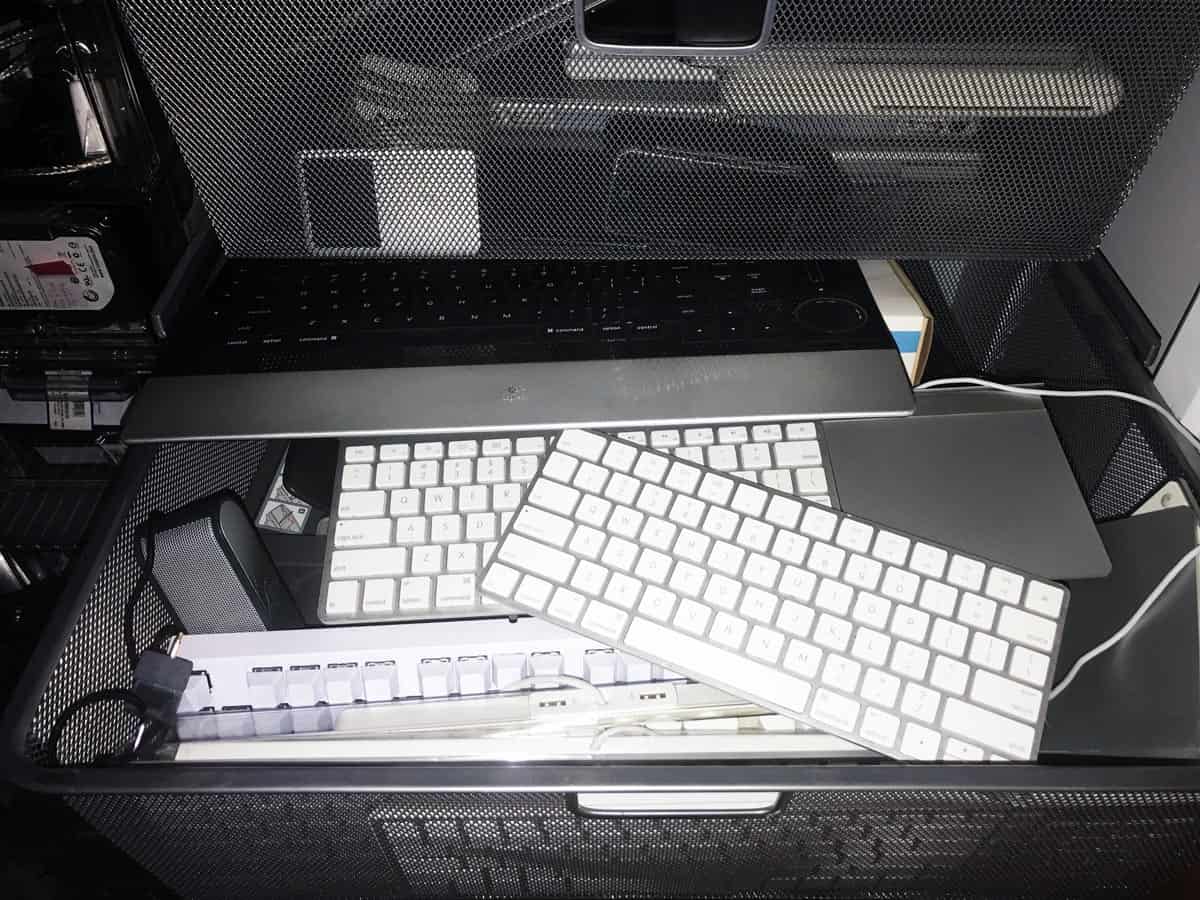
The Good
If I had to guess, Matias found the company that makes Apple’s keyboards, because it feels and looks like an Apple keyboard. The aluminum is the same grade of aluminum as an Apple keyboard. Even the bottom is the same white lucite-like plastic.
It also has has the exact same keyboard layout as the Apple Wireless keyboard, and most the same layout as the Apple USB keyboard. Physically, the Matias keyboard really apes the physicality of the Apple USB keyboard—the USB port block propping up the Apple keyboard is instead a housing for a massive battery. That’s a great thing. No worries about remapping keys, and your muscle memory will transfer to this keyboard without any thought.
It has a rechargeable battery that lasts… wait for it… a whole FREAK’N YEAR! The base that angles the keyboard up seems to be all battery. Sure Apple could have put in a bigger battery in their Magic Keyboard, but why would Apple bother to do anything you might find useful, like spend $0.50 more and put in a larger rechargeable battery in their devices. They’re busy putting out un-ornamented Christmas trees, expensive picture books for overgrown children, and not updating Macs. These are busy people.
The keyboard action and feel is very Apple-like, however, it is a touch stiffer than Apple’s Magic Keyboard. This may soften a bit with use, but be prepared to use a touch more force to hit the keys. But it’s really not bad at all. It’s about the same stiffness as the keyboards you might find in a 2011 MacBook Pro, so well within Apple-ish thresholds.
The keyboard also seems to instantly connect to the Mac as soon as you touch any of its keys. Many bluetooth keyboards, when they go to sleep to save battery life, become unresponsive with the first few keys you depress. Such keyboards, in effect, don’t register your first few key presses as they wake. The Microsoft Surface keyboards suffer from this. Other keyboards will take a while to wake, but will buffer your key presses and still eventually unleash what you typed—a lesser evil. But Apple’s keyboards suffer no such delays, and happily, neither does this Matias.
Matias also offers the keyboard in different colors including: aluminum with white keys, a nice space grey with black keys, and aping Apple’s garish poor taste, in gold and rose gold (i.e., Hello Kitty® pink) as well.

The Meh
A little bit more on feel. First, the keys have a more matte and/or course feel to them than the smooth Apple keys on its keyboards. In addition, as you type, there is a soft reverb that goes through the keyboard, I mean really really soft. I’ve had some people test it and not felt what I feel. This seems to be an effect of the keyboard sitting atop 4 nice rubber feet. Depending on how sensitive your soul is, you might think this is a good thing, meh who cares thing, or bad thing—I personally fall into the ‘meh’ camp.
Also, this keyboard is a little taller than the current Magic Keyboard, and about the same height as the previous Apple Wireless Keyboard. Depending on which generation of Apple Keyboard you liked, this may be a good or a bad thing, but I’ve personally grown to like the lower placement of Apple’s new Magic Keyboard.
The height is not the ‘meh’ thing, but rather, the Magic Touchpad now doesn’t perfectly line up with the keyboard. That said, it still looks decently at home next to this Matias keyboard. But if Matias were to update the look of this keyboard to better ape the new Magic Keyboard dimensions, they would get another sale from me, no doubt.
You can see the Matias Keyboard behind the Magic Touchpad in the distant left of the photo, and its about the same height as the old Apple Wireless keyboard to its right.

Next: More Meh, a Tiny Quibble, and My Conclusions

A nice-looking keyboard, thanks for the review. I’m always on the hunt for quality peripherals.
If I could humbly submit another contender in the full-size numeric “best Apple keyboard that Apple doesn’t make”, the Logitech K750 for Mac? Particularly as a “value for money” proposition. It can’t really be compared directly to the Matias (in both good and bad ways) but it has an extremely attractive, Mac-like fit and finish. Forget one-year battery life, how about solar-powered? At first I thought it would be gimmicky but after a long time without cables OR batteries, I’m sold.
https://www.amazon.com/Logitech-Wireless-Solar-Desktop-Keyboard/dp/B005L38VRU/ref=sr_1_1?ie=UTF8&qid=1480505047&sr=8-1&keywords=logitech+solar+keyboard+mac
Pros:
– Price! $38.99 versus $100
– No batteries. Ever.
– Beautiful, Mac-like design
– Apple keyboard layout
– Excellent typing touch (for me, anyway. Admittedly subjective)
– Has all 15 Functions keys! 🙂
– Full support through Logitech’s Unifying Receiver and Solar apps
Cons:
– Some apparent build quality issues. I have had mine for over a year, and got them for two other family members who have also had no issues. But reading the Amazon reviews it appears there are problems with a significant number. You pays your money, you takes your chances. Still, with Amazon’s return policy, should be able to get a good copy even if you’re get unlucky at first. I reiterate: the three units I have experience with have been flawless.
– No backlighting. Obviously the power demands of such is too much for solar recharging.
– Doesn’t have the BT functionality of the Matias, if that is a desired feature.
So Bob, I agree with you on both points.
First, if you look in the photo of my junk drawer, you will see at least one of my old A1016 keyboards, which is in fact a bluetooth Apple keyboard with a full numeric keypad. I have 2 problems with that old keyboard, first, it’s clear terrarium plastic collects lots of icky gunk and its white parts turn an icky yellowish color with time. 2nd, I’ve grown to like the more modern shorter throw keyboards from Apple (highly subjective, no doubt)–the Matias key throw is about 2mm btw.
Second, I agree, it would be great to have backlighting on the Matias, and considering how long its battery lasts, they probably have enough juice to do it. Maybe they’ll consider adding it in the future.
Interestingly, the Sonder keyboard will have backlight. https://sonderdesign.com Then again, I pre-ordered the Sonder keyboard more than a year ago, I think. In the mean time, this Matias keyboard is serving me well. As always, YMMV!
Apple made a full size wireless keyboard (model A1016) not backlit either, during the white iMac days, as an upgradable option to their white wired standard (model A1048).
http://www.brighthub.com/computing/mac-platform/articles/123307.aspx
No backlit keys is a deal breaker for me and I’m sure many others. I’d buy 5 if they had the backlit feature, even for $25-$30 more. What’s the big deal about more recharges for a backlit feature?