I’ve spent the past couple of weeks using Photoshop for iPad. It’s a basic app missing a lot of tools, and right now it’s definitely not worth a US$9.99/mo subscription. But hopefully it will improve over time. At least Adobe offers a free 30-day trial to Creative Cloud.
Photoshop for iPad
I could probably spend this review talking about all of the things that are missing from Photoshop for iPad. I can’t import fonts, I can’t create shapes, there are no visible guides to help you center assets (Although there is basic invisible snapping in the Transform section). I can’t resize the canvas or other assets.
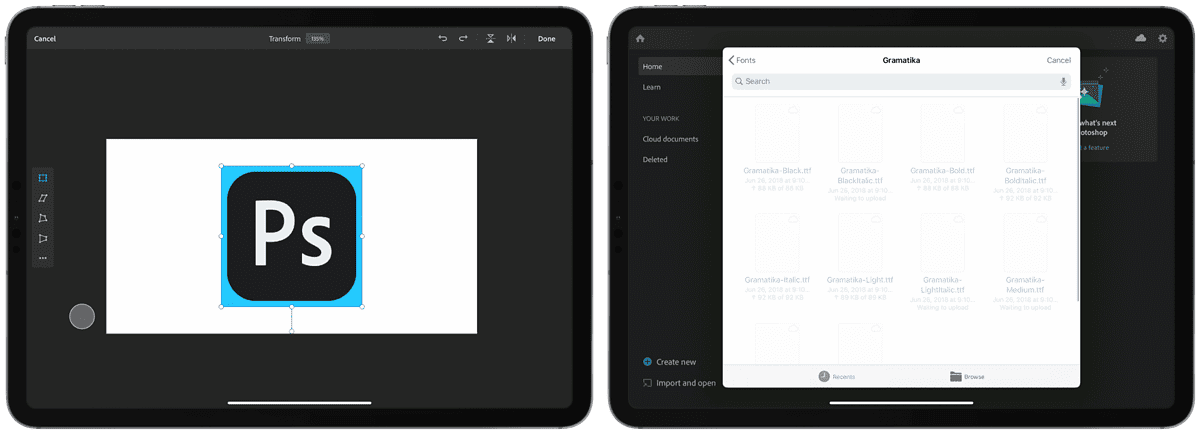
Or, maybe I can do some of the those things. One problem is that there is no Help section. There is a section called Learn that gives you tutorials. One video tutorial called “Get to Know Photoshop on Your iPad” gives you a rundown of the app. But I don’t want to rewatch a video every time I’m trying to figure how to do something.
Adobe announced that the app for iPad in 2018 at the Adobe MAX conference. The phrase “full Photoshop” was often mentioned. People assumed that this meant “full features” but as it turns out it just meant that Photoshop for iPad shares the same code as its desktop brother. Scott Belsky, chief product officer of Adobe’s Creative Cloud division, tweeted about “painful” early reviews. I think it’s disingenuous to call it “full Photoshop” without noting the distinction, then being unhappy when people call it out.
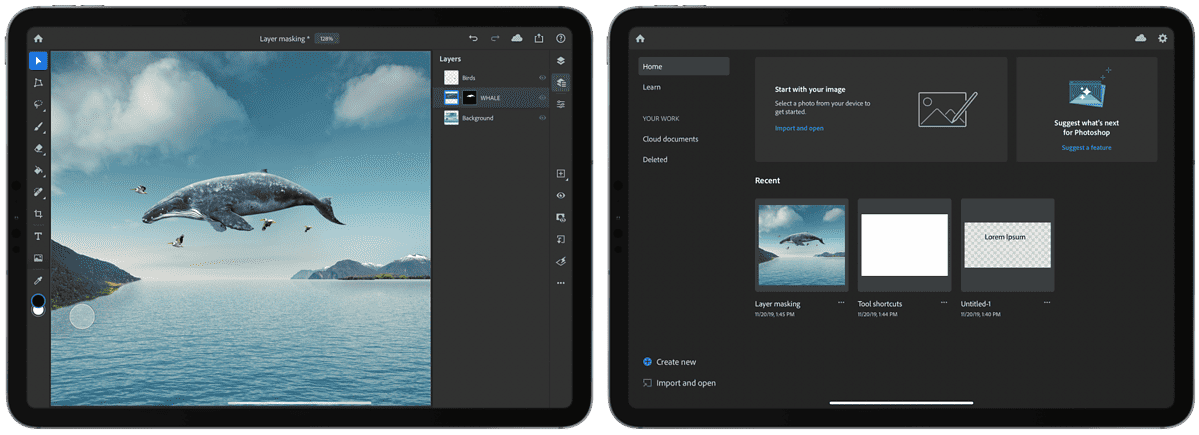
The few things in common the iPad app shares with the desktop app include handling PSD files, managing multiple layers, layer masking, and of course basic tools like brush, erase, fill, heal. It’s more of an upgrade to its Photoshop Express app. It’s a couple of steps below Pixelmator and many steps below Affinity Photo and Affinity Designer. If you want to quickly make a basic edit to a document in Creative Cloud, Photoshop for iPad can do some things.
It was hard to find positive things that I like about Photoshop for iPad. One feature I was happy about was the option of Sign In with Apple. I think that might be it. I know it’s a 1.0 release, and that’s why I’ll end my review with the advice that if you’re optimistic that it will improve, at least download it and see how it works for you. But if you’re like me and you already use a Photoshop alternative, you’re not missing anything and keep an eye on it if you want.
Further Reading:
[4 Mac Alternatives to Adobe Illustrator for Vector Graphic Design]

Thank you for the great content, You are right, Adobe is a full-blown circus at this point. Nothing to see here with Photoshop for the iPad so, move on! Hopefully, they are improved, already!
In that regard I am like you.
Was it ported over from Android? 😀