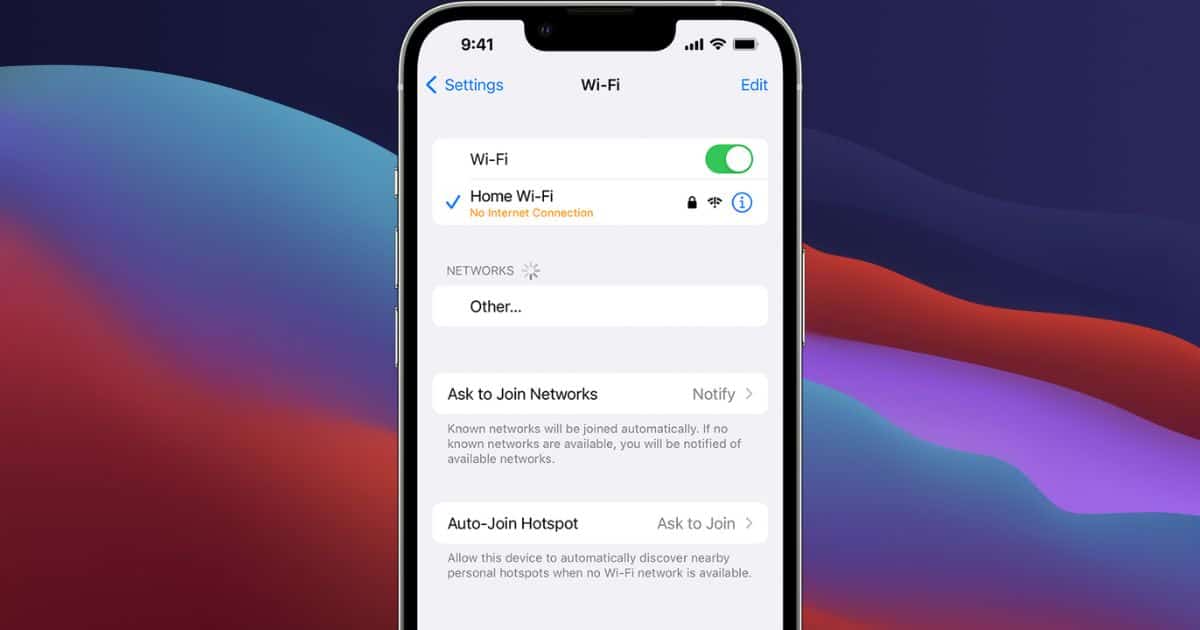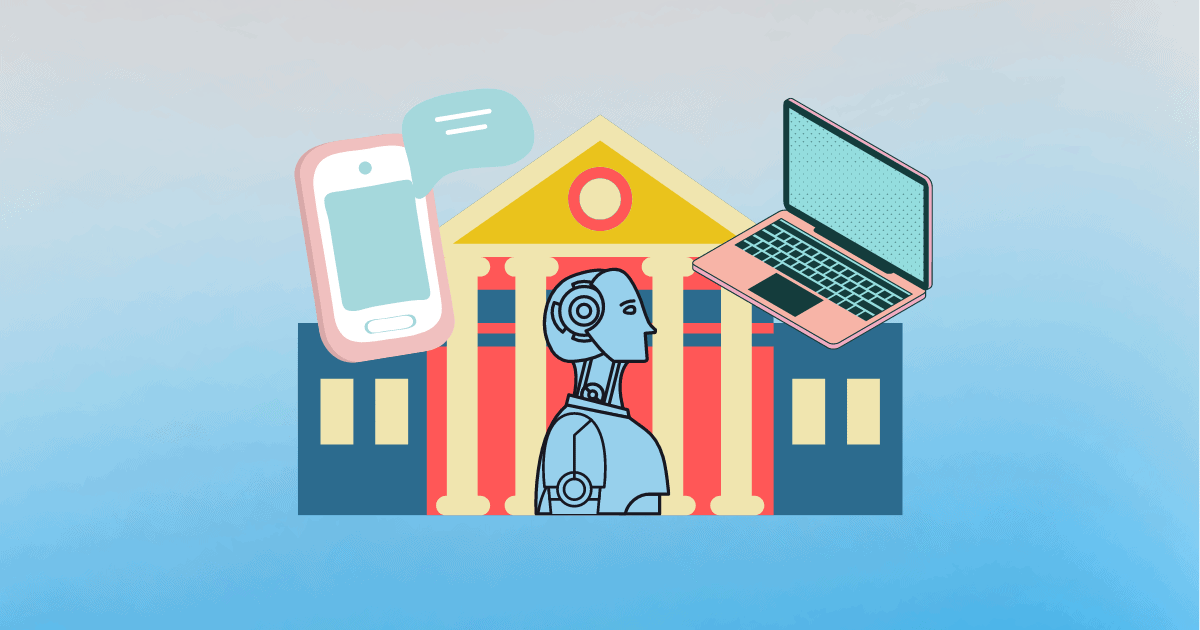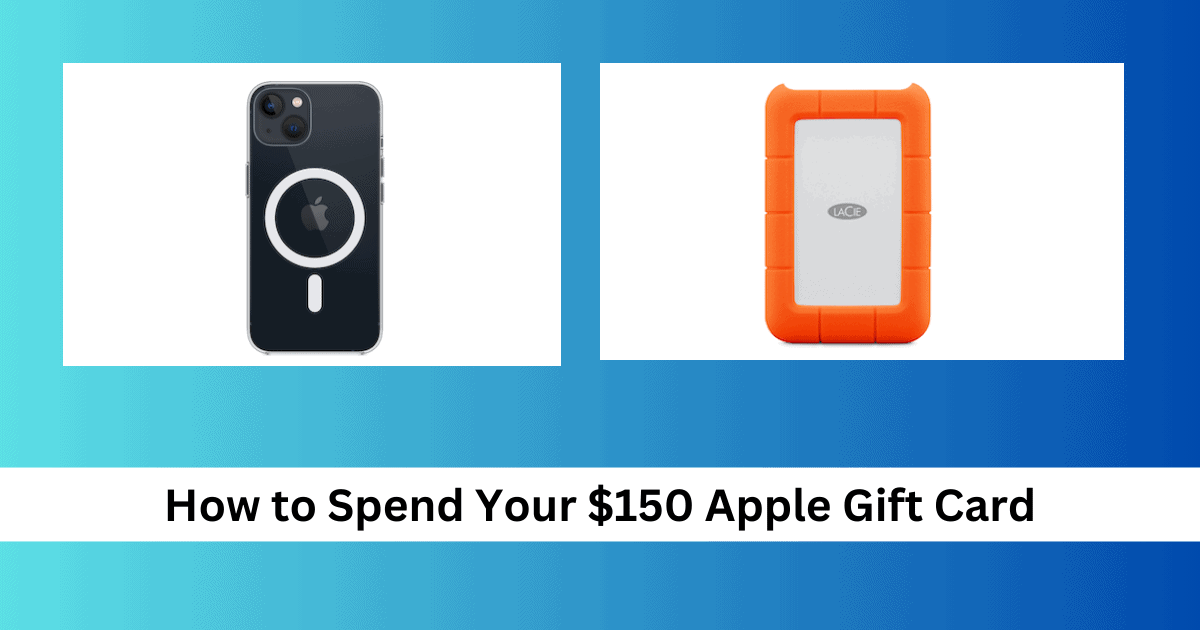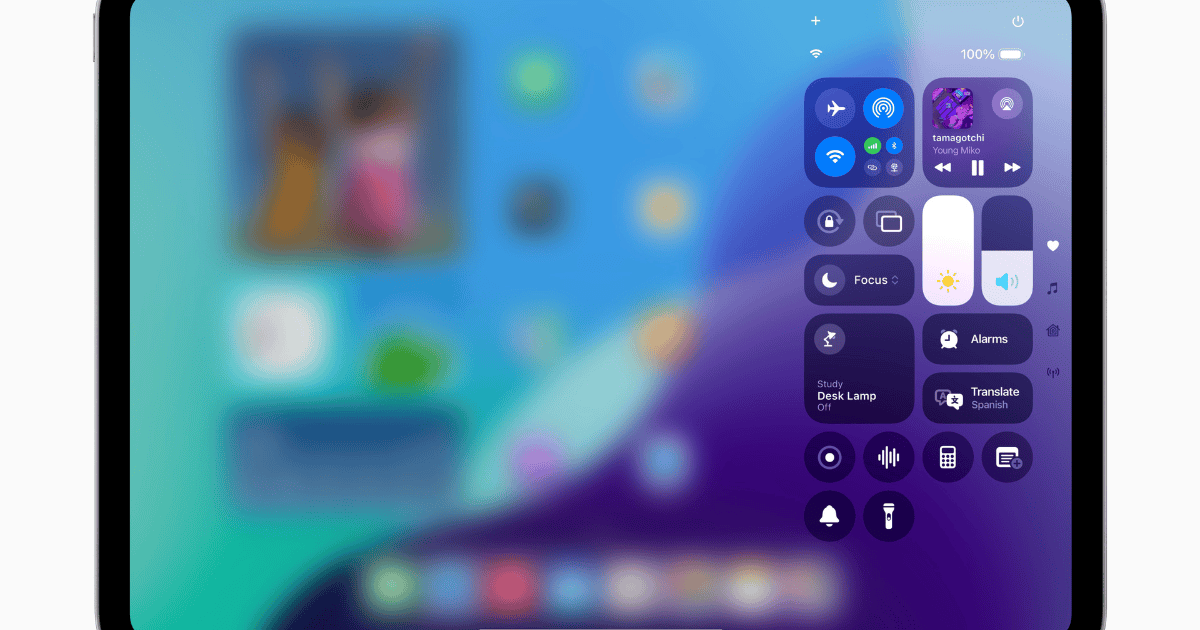Is Screen Time not stopping YouTube or Spotify? There are several reasons why this could be the case, and we’ll help you fix it today.
Search: smart home
No HDMI-CEC on tvOS 17.6.1? Here’s What To Do
Did HDMI-CEC disappear after you updated your Apple TV? Here are several troubleshooting steps for when there’s no HDMI-CEC on tvOS 17.6.1.
How to Fix Green Lines on iPhone Screen
Vertical or horizontal lines might appear on your iPhone screen due to problems with your hardware or software. Here’s how to fix the issue.
Samsung TV Airplay Not Working? Top 13 Solutions
Is AirPlay not working on your Samsung TV? Here are several troubleshooting steps for when you can mirror your iPhone, iPad, or Mac display.
LG TV AirPlay Not Working? Here's What to Do
If LG TV AirPlay is not working properly, restart your devices and make sure they are connected to the same Wi-Fi network.
Apple’s Profited ≈$234M Daily in Q3 2024
Apple’s Q3 2024 earnings soar with record revenue and EPS. iPhone dips slightly, but iPad, Mac, and Services drive growth.
Nomad Slim Power Adapter Review: Best Portable Charger?
Looking for a charger for your iPhone and MacBook to accompany you on the move? Check out our review of the Nomad Slim Power Adapter.
How To Fix App Store Disappears When Allowed via Screen Time
If the App Store disappears even when allowed via Screen Time on your device, follow these tips to get it back.
3 Essential Apple Services You Should Be Using
Apple has a lot of free and paid utilities in their arsenal. Check out this list of essential Apple services you should be using.
Safari 17.5 Crashing: How To Fix [8 Possible Solutions]
Browsing issues are usually related to websites. But, in some cases, the browser itself is to blame. Here’s how to fix Safari 17.5 crashes.
How to Change Network Settings on iPhone
Have you been experiencing Wi-Fi or cellular network connectivity issues? Changing your iPhone’s network settings might solve the problem.
What To Do if Spotlight Search Is Not Working on iPhone
Can’t find what you’re looking for? Here are three things you can do if Spotlight Search is not working on your iPhone home screen.
Here’s Why You Should Wait for iPhone SE 4
Rumors strongly suggest Apple will release an iPhone SE 4 in 2025: here’s why this cheaper alternative may be the best choice for consumers.
4th Developer Betas for Six Apple OSes Now Available
Apple releases developer betas for watchOS 11, tvOS 18 & visionOS 2 featuring new features + 3 other OSes as well.
How Has Technology Changed Education? An In-Depth Look
Technology moves fast, and how education has changed is a sight to behold. Sstudents need to adapt to how they receive information.
Forget iOS 18, iOS 18.4 Will Be Real Game Changer for Siri
4 Best DS Emulators for iOS in 2024
If you’re searching for the best DS emulators for iOS, here is an extensive list of safe options for you to use and play games on.
College Essentials: The Best Ways to Spend Your $150 Apple Gift Card
Improve your college experience with these ways to spend your free Apple gift card, from headphones to subscriptions.
Will You Be Able to Opt Out of AI Features on Your iPhone?
8 'Almost Best' iOS 18 Features You Should Know About
iOS 18 is here with incredible features that are complete game changers. Let’s learn about some of the best ones in this guide.
iPadOS 18: A Disappointment in the Shadow of macOS?
iPadOS 18 was a bit of a disappointment compared to macOS, even though the latest Mac update doesn’t set the world alight. Here’s why.
The 10 Best New Features Coming to watchOS 11
Learn all about the best new features in watchOS 11, from cycle tracking to workout loads and better widgets.
The 8 Best Features in tvOS 18
From on-device Siri to sound improvements, these are the best new features in tvOS 18. Enjoy a better listening and viewing experience.
Imagine Being an Apple User and Waiting for Calculator
Imagine sitting around for years, waiting for a Calculator app. Oh wait, you’re an Apple user. Well, the wait is finally over!
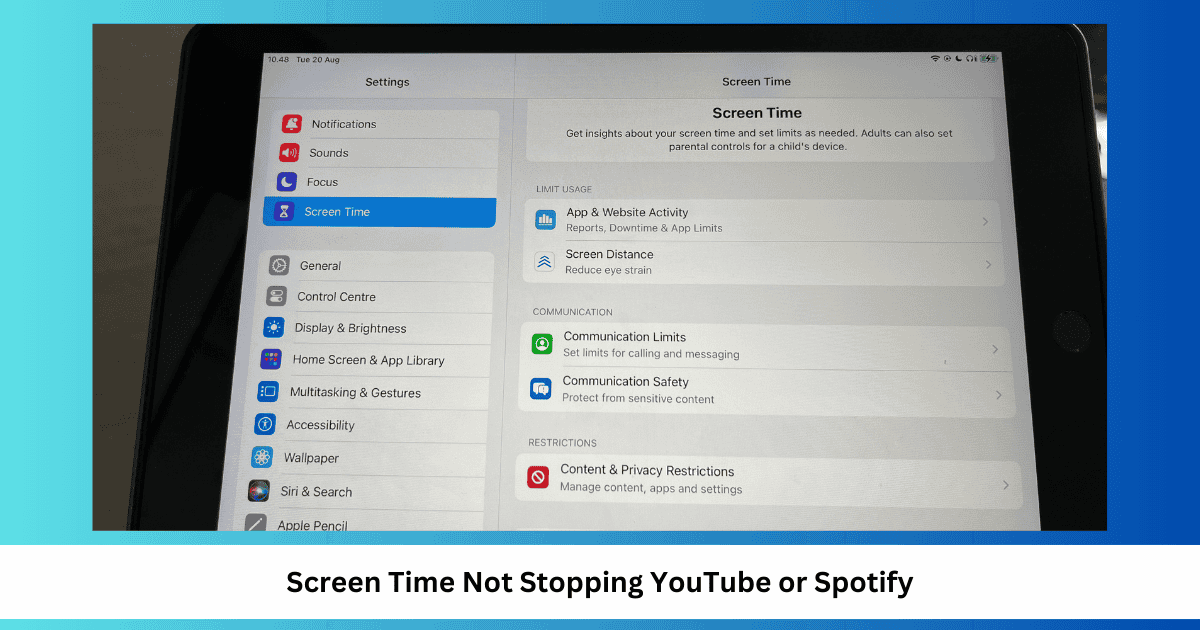
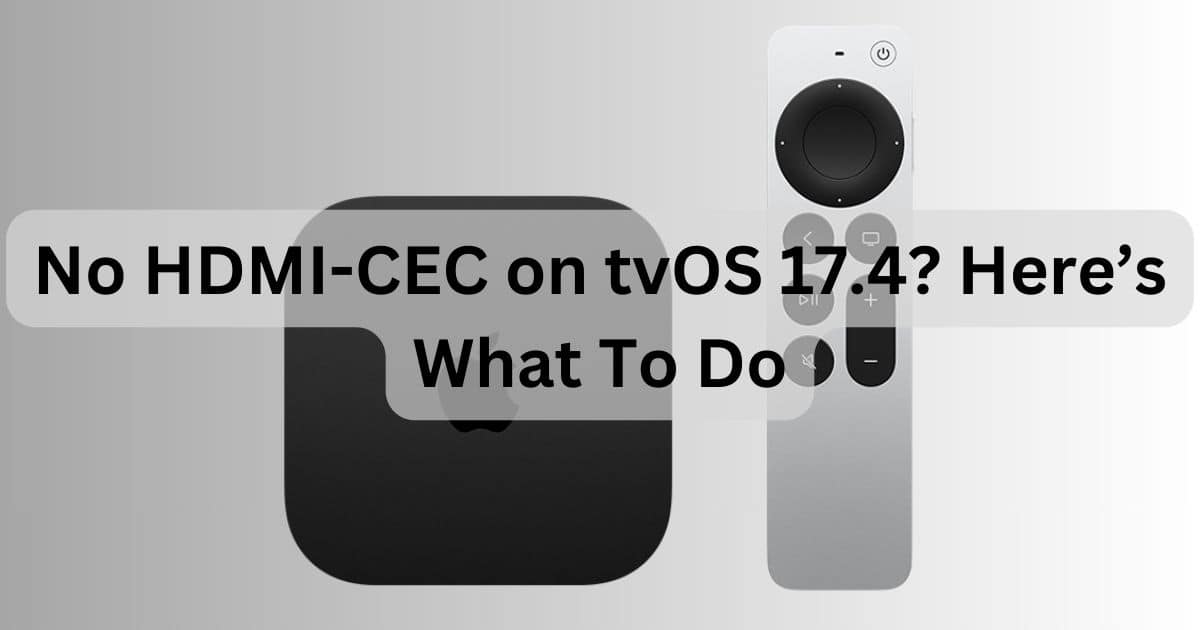

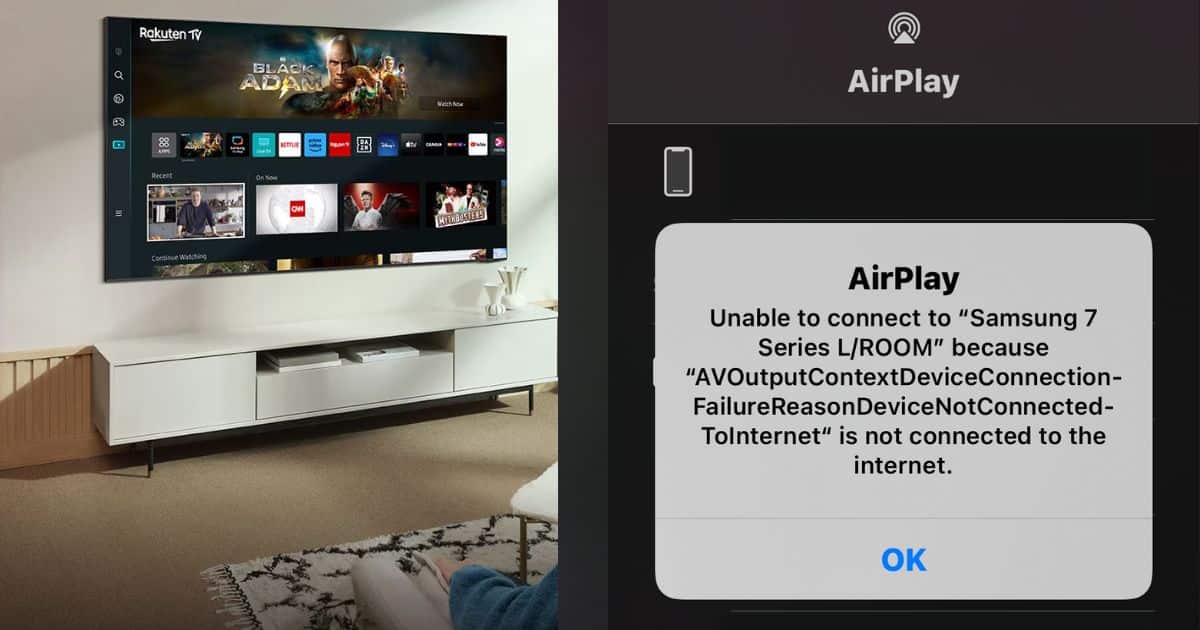
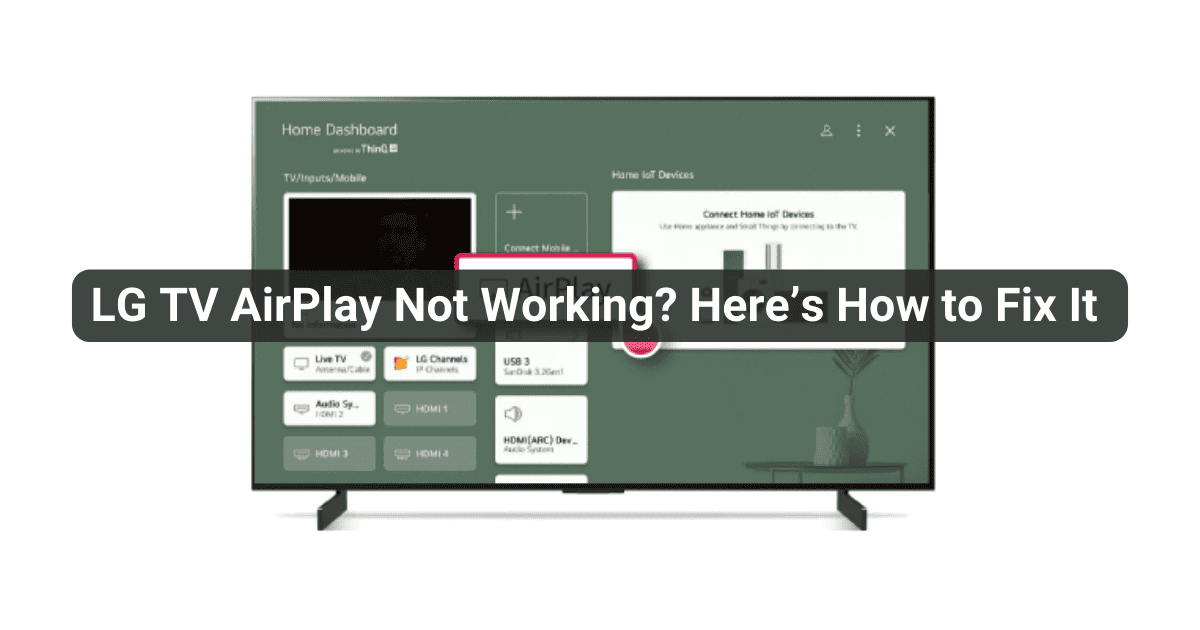



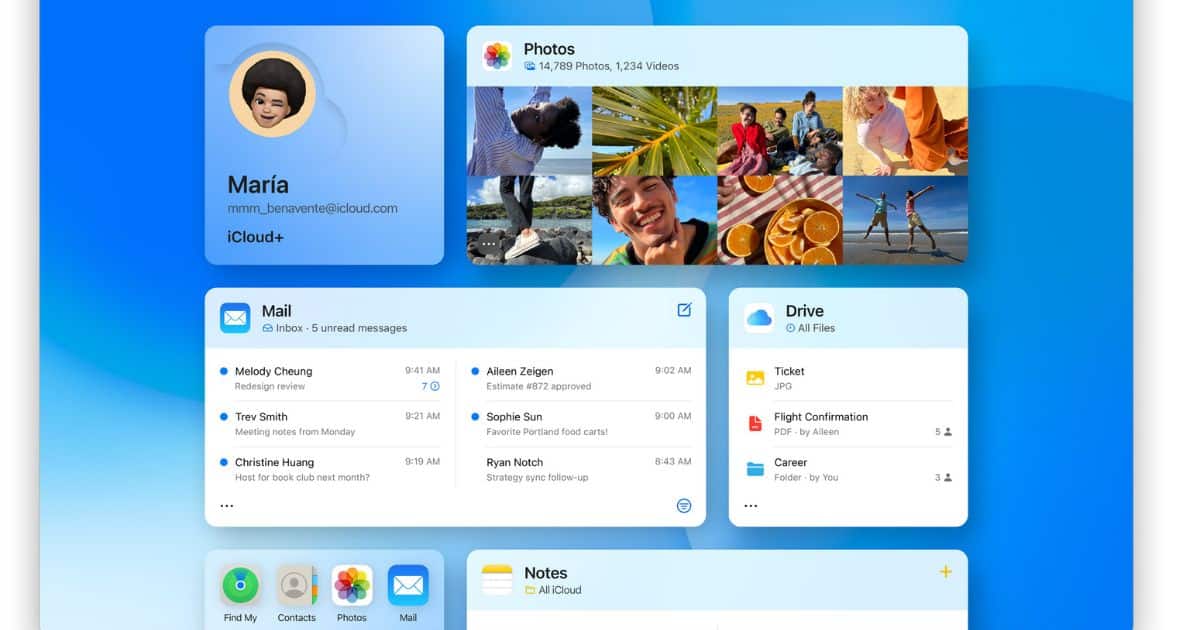
![Safari 17.5 Crashing: How To Fix [8 Possible Solutions]](https://www.macobserver.com/wp-content/uploads/2024/04/safari-ai-18.png)