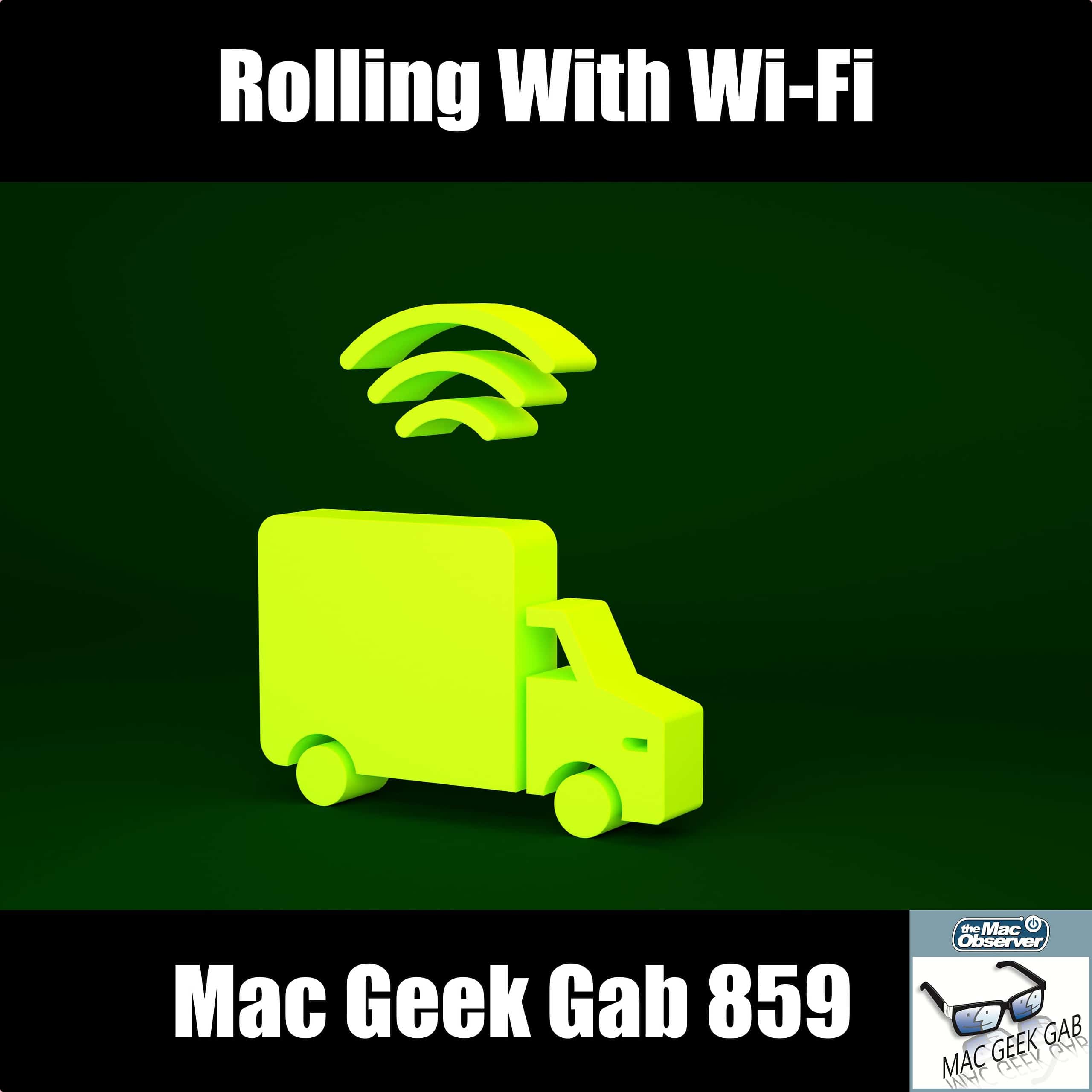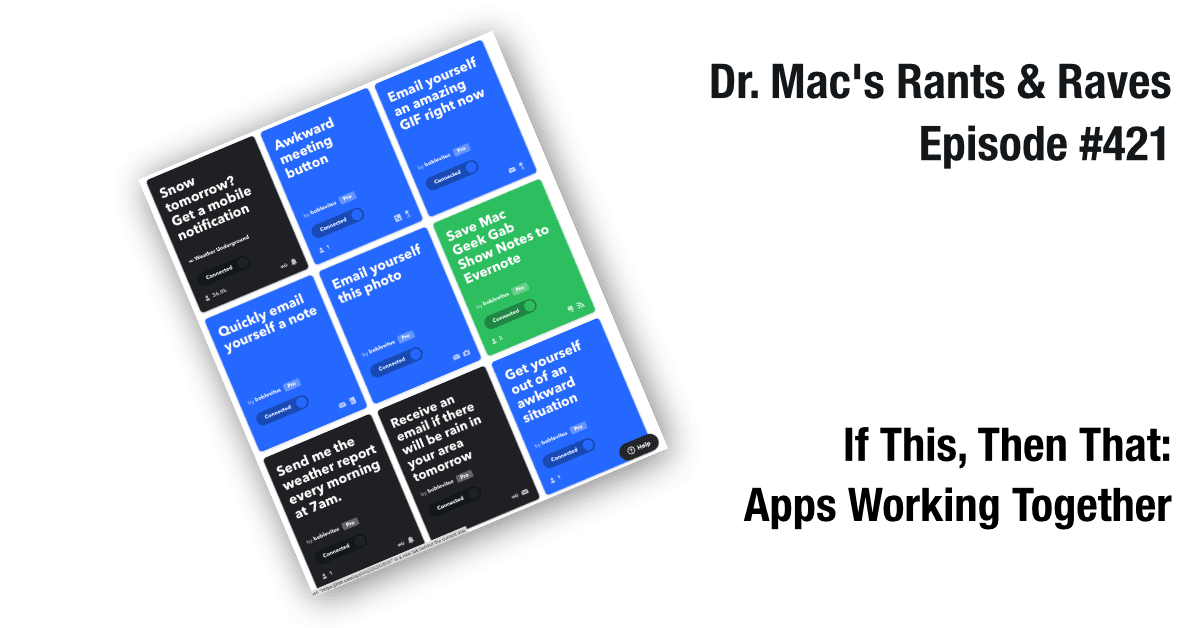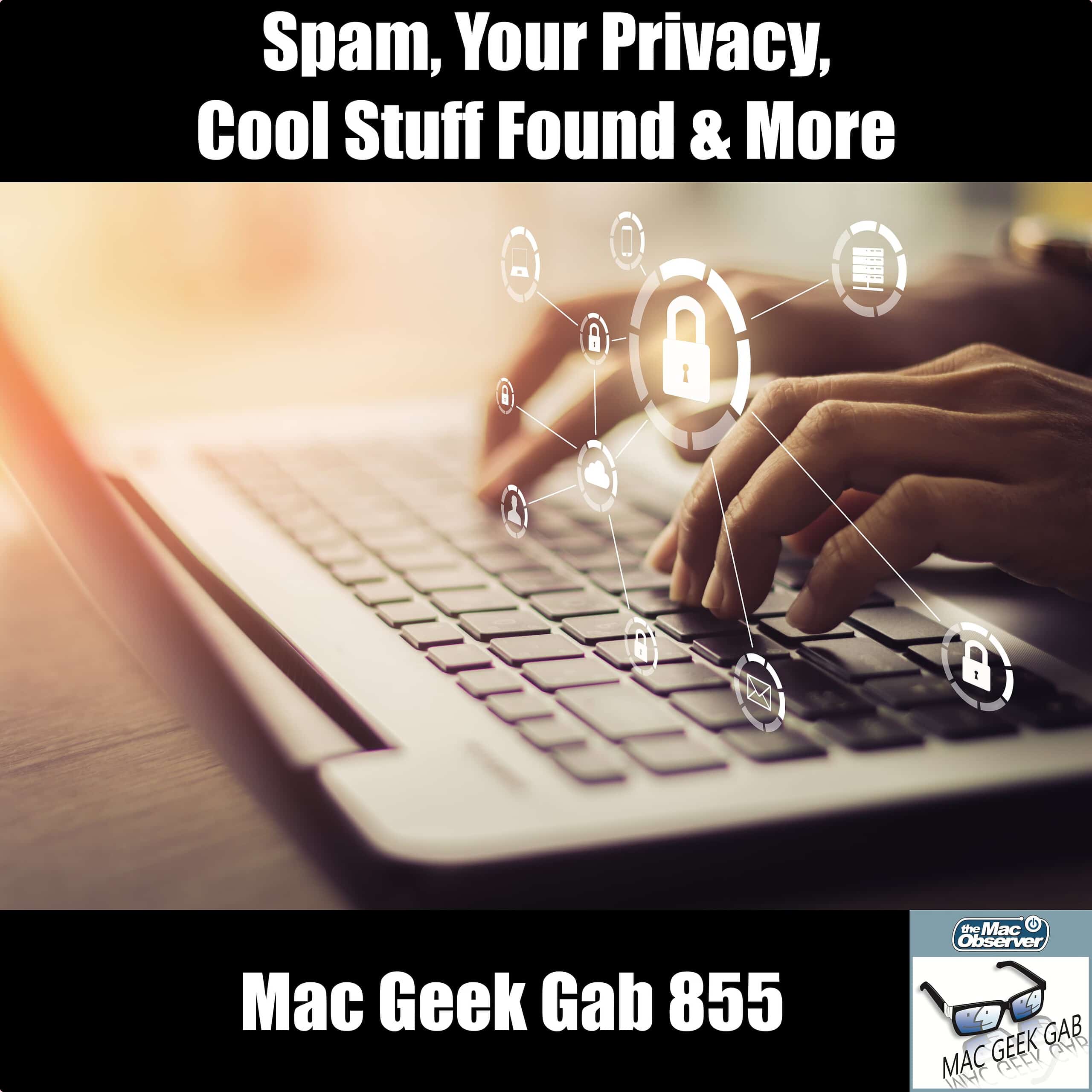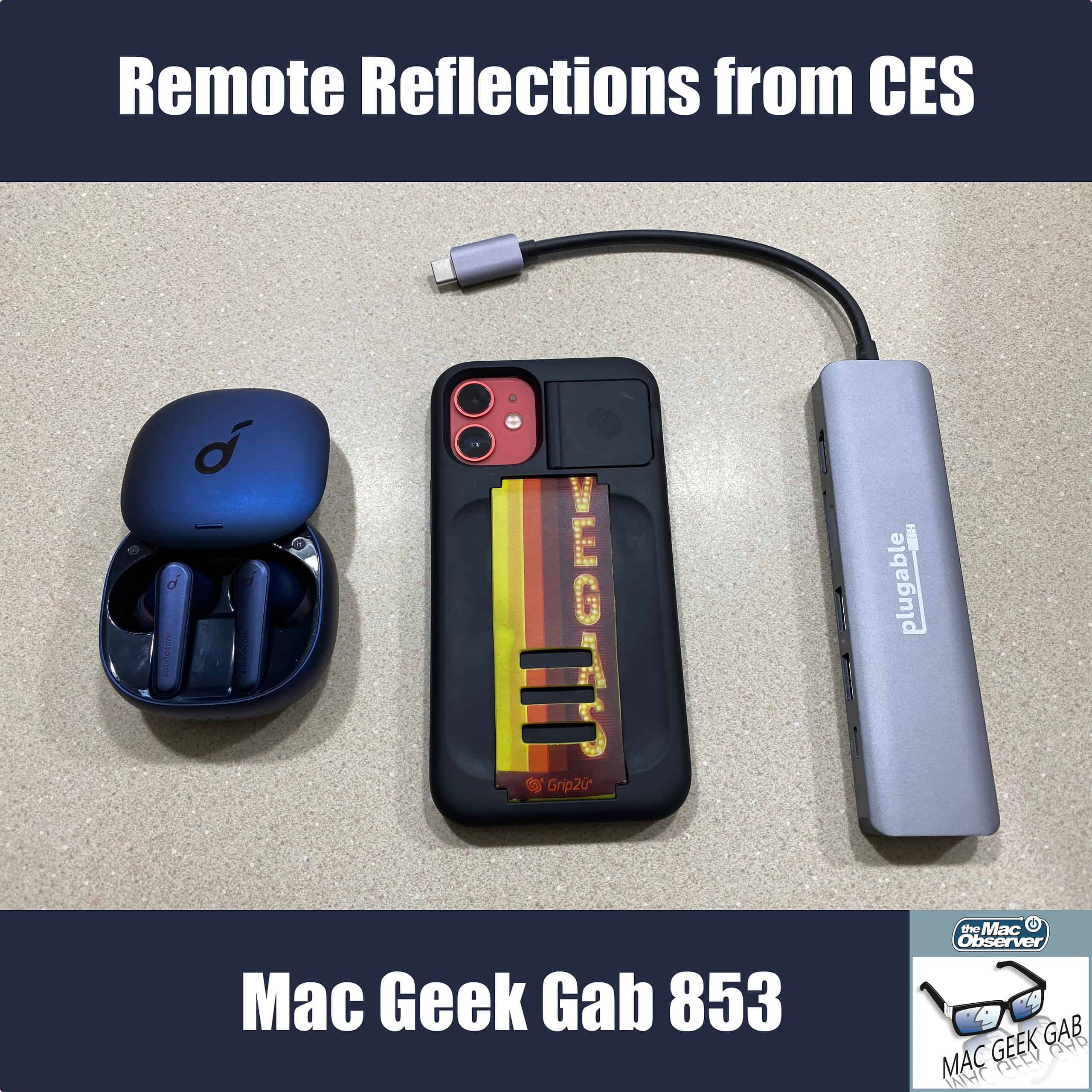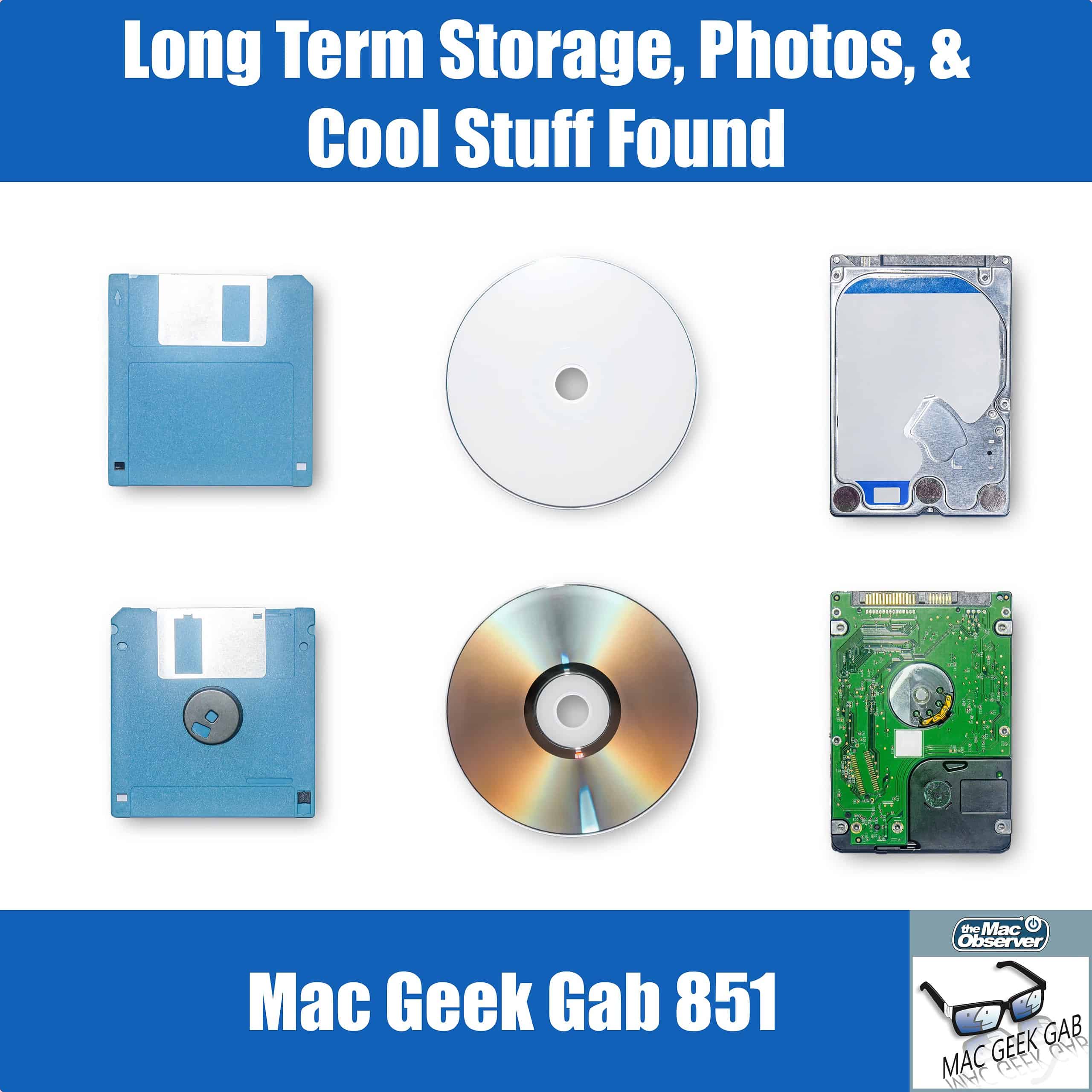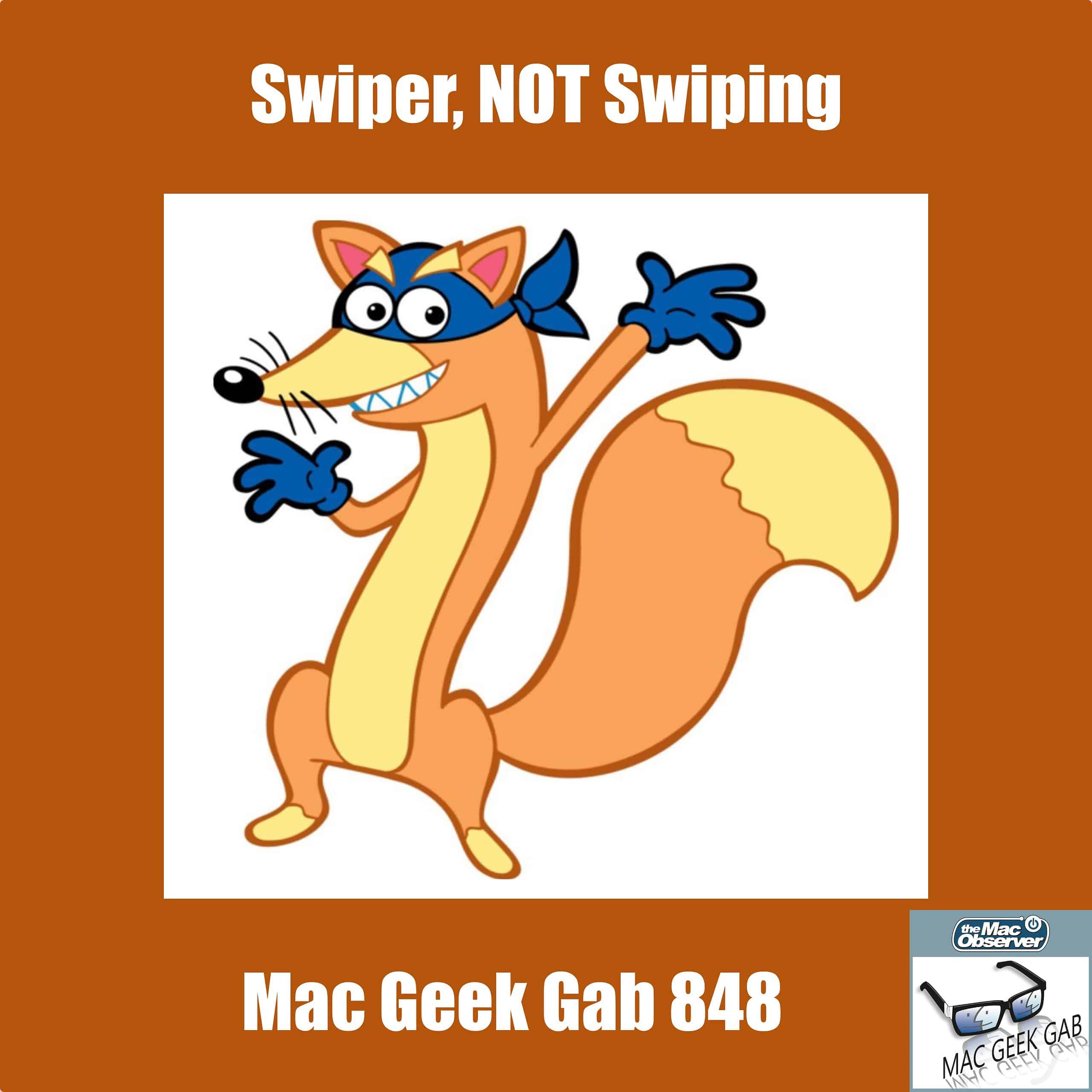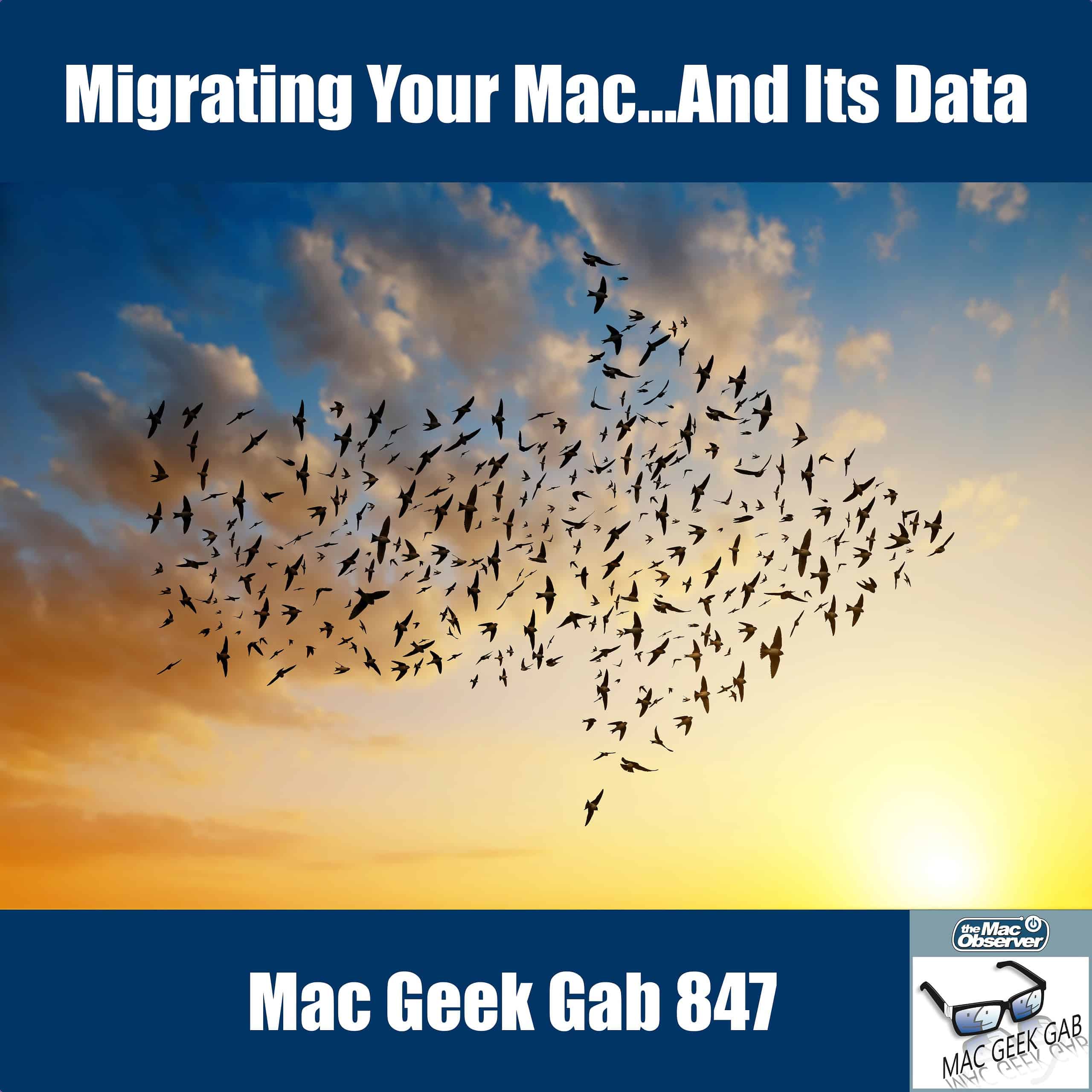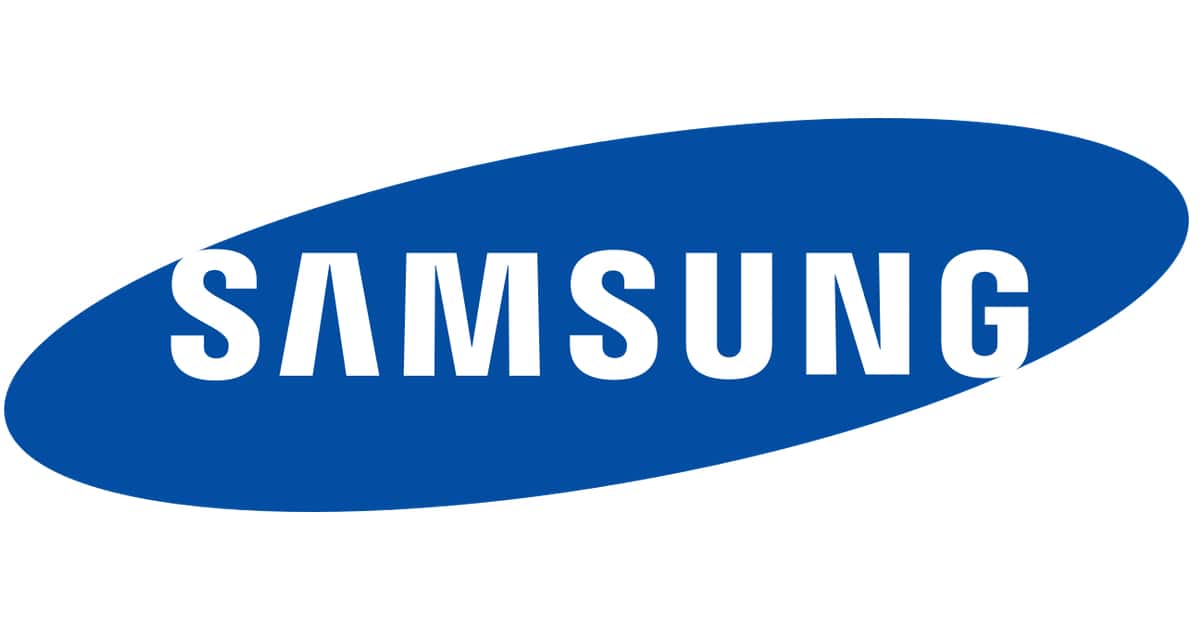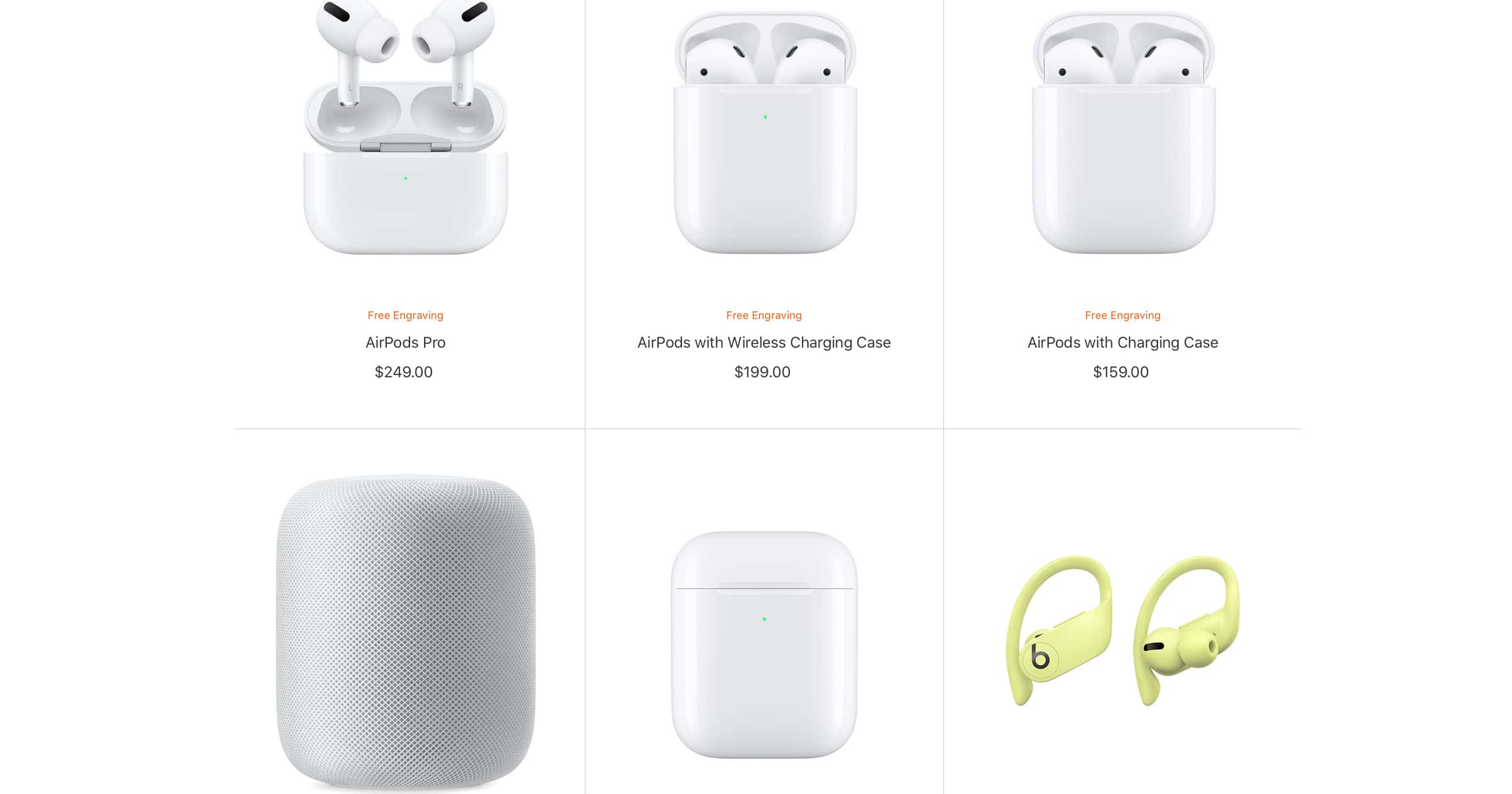Sometimes you’ve gotta go… and sometimes — make that ALL the times — you need Wi-Fi. Never fear, John and Dave are here to help answer the tough (and fun) questions. Listen as your two favorite geeks pour through the mailbag, trying to answer as many of your questions as possible in the time we all have together each week. Don’t forget to send in your questions: [email protected] and they’ll answer yours, too!
Search: smart home
If This, Then That: Apps Working Together
Dr. Mac explains why he loves using IFTTT, a free platform that helps apps and services work better together.
Spam, Your Privacy, Cool Stuff Found & More — Mac Geek Gab 855
What’s your spam workflow? How do you know if your favorite podcast is selling your data? Want to hear about some Cool Stuff Found? Good news, your two favorite geeks talk through all this and more! Listen as John and Dave answer your questions and do their level best to ensure everyone learns at least five new things each week. Press play and enjoy!
Remote Reflections from CES — Mac Geek Gab 853
Your two favorite geeks “went” to CES last week, and have some stories to share. Cool Stuff Found abounds, as well as some thoughts on this year’s trends. Of course, they didn’t leave home, so they still had time to answer your questions, find some Quick Tips, and make a show out of it all. Press play and listen as John and Dave help us all to learn at least five new things!
A Robotic Chef Could Be in Your Near Future
If cooking isn’t really your thing but you don’t want to dine out all the time, perhaps this robotic chef will improve your eating habits.
All The Gear, But No Idea(r) — Mac Geek Gab 852
Your questions drive the bus this week, as John and Dave provide answers about AirDrop, Spotlight, Screen Protectors, 10G Ethernet, Time Machine, and more. That’s not all, though, your two favorite geeks have Cool Stuff Found and Quick Tips to share, too. Join in the fun: press play and enjoy learning at least five new things!
How to Organize Your Files: An Introduction to Personal File Management
Andrew rewrote his guide to personal information management, combining his old articles into one and adding tweaks since first writing about it in 2018.
Long Term Storage, Photos, & Cool Stuff Found — Mac Geek Gab 851
This week, John and Dave come together to answer your questions about long-term storage, Photos Libraries, Migrating to a new Mac and much, much more. Listen as your two favorite geeks drop the knowledge — and your Quick Tips and Cool Stuff Found — so that everyone can listen and learn at least five new things together! Join us and start the new year right!
Time Capsule Replacements, Quick Tips, & Cool Stuff Found — Mac Geek Gab 850
Apple’s Time Machine lets you backup to a network drive… but which network drive should you use now that Apple no longer sells a Time Capsule? John and Dave are here to answer this question and many, many more! Listen as your two favorite geeks answer all the questions YOU sent in this week, plus sharing Quick Tips and Cool Stuff Found to give you lots to think about… and to get! Press play and enjoy learning at least five new things about your Mac, iPhone, and other tech.
Swiper, NOT Swiping — Mac Geek Gab 848
These days we do lots of swiping on our devices, and sometimes the results are expected, other times not so much! Listen as John and Dave share tips and answer questions about swiping. That’s not all, of course, the topics expand from there, including a great dive into USB speeds on Apple’s new iPads. Listen as your two favorite geeks walk through all of this for you this week!
Apple Music is Now Available on Google Nest Speakers
Google announced on Monday that Apple Music is now available on its Nest product line of speakers, like Nest Audio, Nest Hub Max, and Nest Mini.
Migrating Your Mac and Its Data — Mac Geek Gab 847
It seems to be the season… Migration Season, that is! So many new Macs, so many migrations, so much data, and so many questions! Thankfully your two favorite geeks have answers, as does the MGG Family. Press play and listen as John and Dave take you through all these and more. Of course, there’s more: Quick Tips are aplenty and there might even be some Cool Stuff Found! Whatever it is, you’ll enjoy learning at least five new things this episode!
Prominent Venture Capitalist Josh Elman Joining Apple to Work on App Store
Venture capitalist Josh Elman, who invested in the likes of HouseParty, announced that he is joining Apple to work on the App Store.
Big Sur, the M1 MacBook Air, and Quick Tips — Mac Geek Gab 845
Dave’s had his M1 MacBook Air for a week, and John has some questions for him! Lots more about Big Sur including your questions answered *and* some Quick Tips. Of course, MGG wouldn’t be complete without more in-depth tips, too, and y’all have been keeping the queue full in that department! Press play and enjoy learning at least five new things.
Bryan and John's Gift Picks – TMO Daily Observations 2020-11-17
John Martellaro and Bryan Chaffin join host Kelly Guimont to discuss picks and ideas for the upcoming gift-giving season, complete with links.
iPhone 12 Mini and iPhone 12 Pro Max Now Available to Buy
The iPhone 12 mini and iPhone 12 Pro Max are now available to buy, as is the new HomePod mini smart speaker.
Samsung Takes Bigger Chunk of U.S. Marketshare Than Apple For First Time Since 2017
Samsung grabbed a bigger chunk of the U.S. smartphone market than Apple in the third quarter of 2020, according to data from Strategy Analytics, picked up on by Cult of Mac. That the first time since 2017 that Samsung has beaten Apple.
Apple accounted for a 30.2 percent market share of the U.S. smartphone market in Q3 2020. However, it lost out slightly to Samsung which made up 33.7 percent of the marketshare. The last time Samsung beat Apple in Apple’s home country market was Q2 2017. In third place was LG Electronics, which accounted for just a 14.7 percent share of the market. The reason for Samsung’s victory over Apple in the quarter likely involves the delayed launch of the iPhone 12. New model iPhones don’t usually make a significant impact until calendar Q4. However, their appearance in September does give the July through September quarter a boost for Apple. This year, the iPhone 12 handsets weren’t even shown off until October. This was due to manufacturing challenges related to coronavirus. Meanwhile, Samsung launched new flagship devices such as the Galaxy Note 20 and Galaxy Z Fold 2 during the quarter.
Here’s How to Disinfect Your Apple Card
Brittney Myers wrote a guide on how to disinfect your Apple Card and other credit cards. I think it’s useful in situations where you’re unable to pay contactless with Apple Pay. We’ve heard for years that our smartphones are dirty, with some saying they can be dirtier than a toilet. I expect that credit and debit cards will have a similar level of uncleanliness.
According to Harvard Health, the coronavirus can live on plastic and stainless steel for up to three days, and the CDC advises that frequently touched objects and surfaces should be cleaned and sanitized at least once a day. In addition to copious handwashing, cleaning your frequently used items can help keep your home germ-free.
TV Fever and Numbers of Ks – TMO Daily Observations 2020-11-04
John Martellaro joins host Kelly Guimont to chat about televisions as we enter the holiday shopping/deal season, and decode all those acronyms.
Mophie Introduces 4-in-1 Wireless Charging Mat
Mophie launched a 4-in-1 wireless charging mat on Tuesday that can charge up to four devices at once. You can pick one up for US$149.95.
How Apple Added LiDAR to iPhone 12 models
Timothy B. Lee wrote a fascinating write-up of the iPhone 12 LiDAR sensor for Ars Technica. It’s a technology that used to be US$75,000.
Two of the companies working on high-end VCSEL-based lidar—Ouster and Ibeo—have already gotten more traction than most companies in the crowded lidar business. Apple’s decision to adopt the technology—and the possibility that other smartphone vendors could follow Apple’s lead—will provide them with a nice tailwind in the coming years.
A great explainer, and I wrote about the other iPhone 12 camera features here.
Rewatch the iPhone 12 Launch Event in Under One Minute
There was a lot to take in at Apple’s ‘Hi, speed’ event on Tuesday. Not only was the 5G-enabled iPhone 12 family unveiled, the company also announced a new HomePod mini smart speaker. There were some new environmental announcements too. If you don’t want to sit through the full thing, which lasted over an hour, there is a handy 51-second version available.
Apple Stops Selling Earphones and Speakers From Rivals Ahead of Expected New Product Launches
Apple has stopped selling earphones and speakers from third-parties that rival its own, ahead of the expected launch of new audio products.
Battery Life, Network Tweaks, and Cool Stuff Found — Mac Geek Gab 836
Has iOS 14.0.1 hurt your battery life? We might have a fix for you. Networking is always top-of-mind, and your two favorite geeks share some answers to your related questions. Then it’s Cool Stuff Found, where John and Dave share all the cool things you and they have discovered in the past week. Press play and enjoy learning five new things, folks!