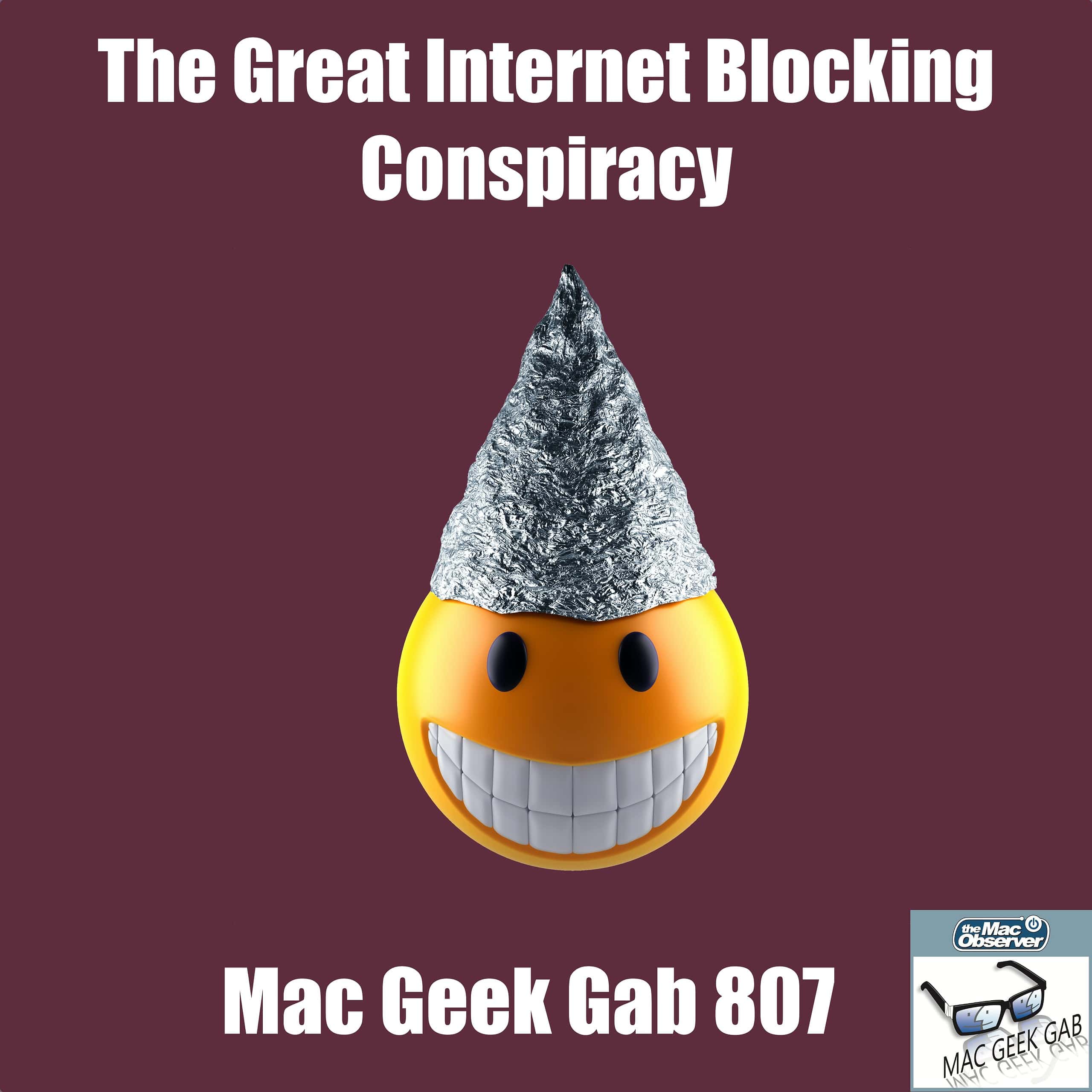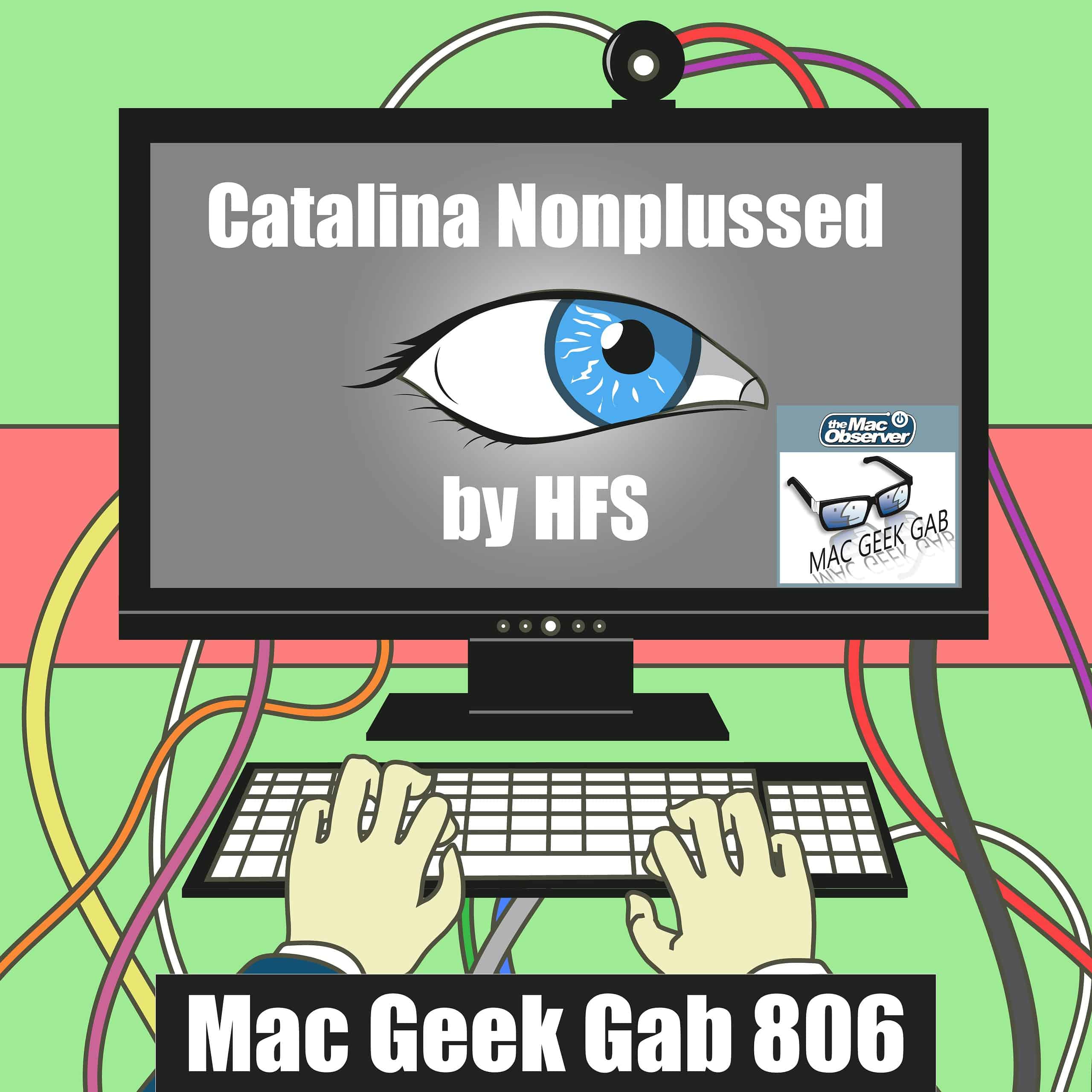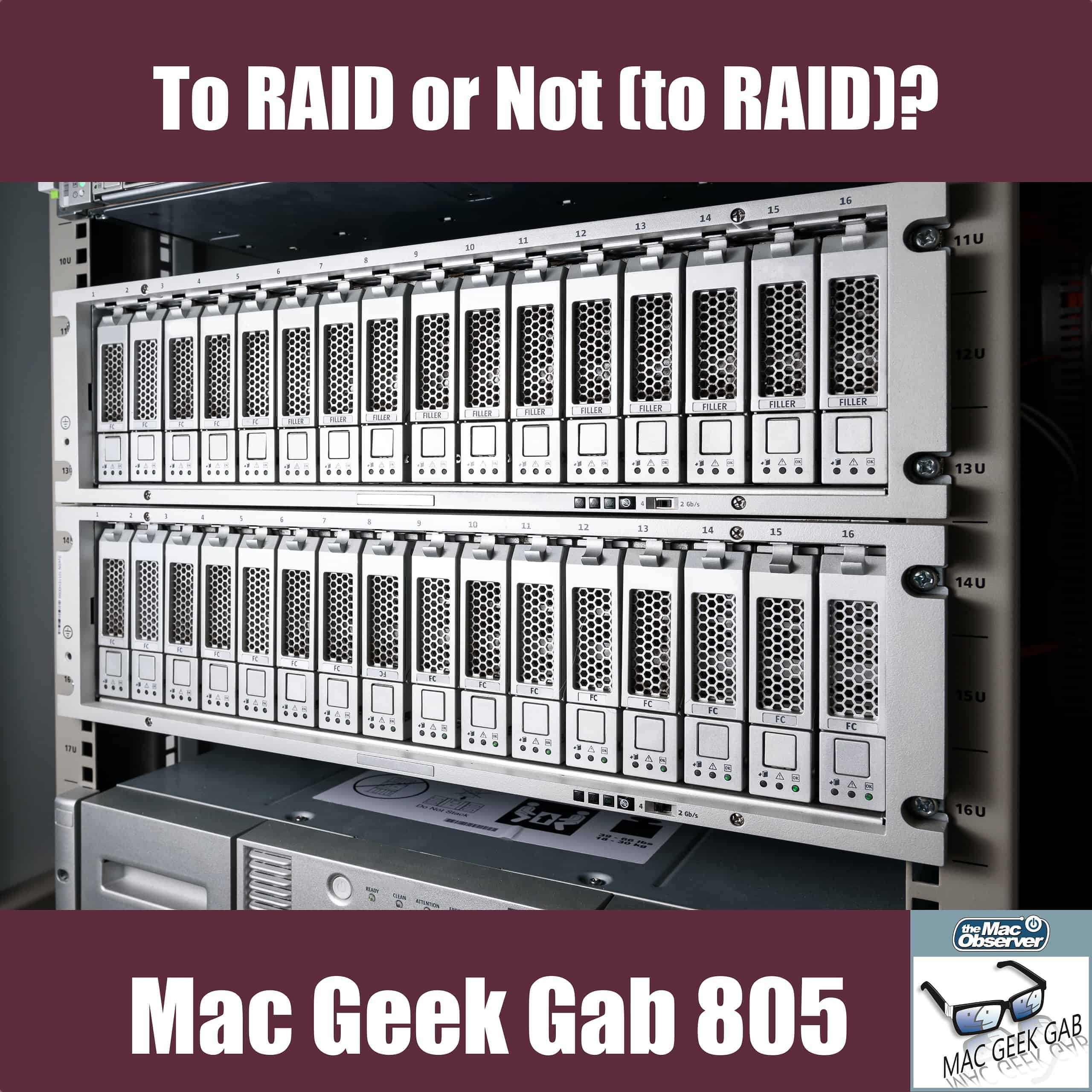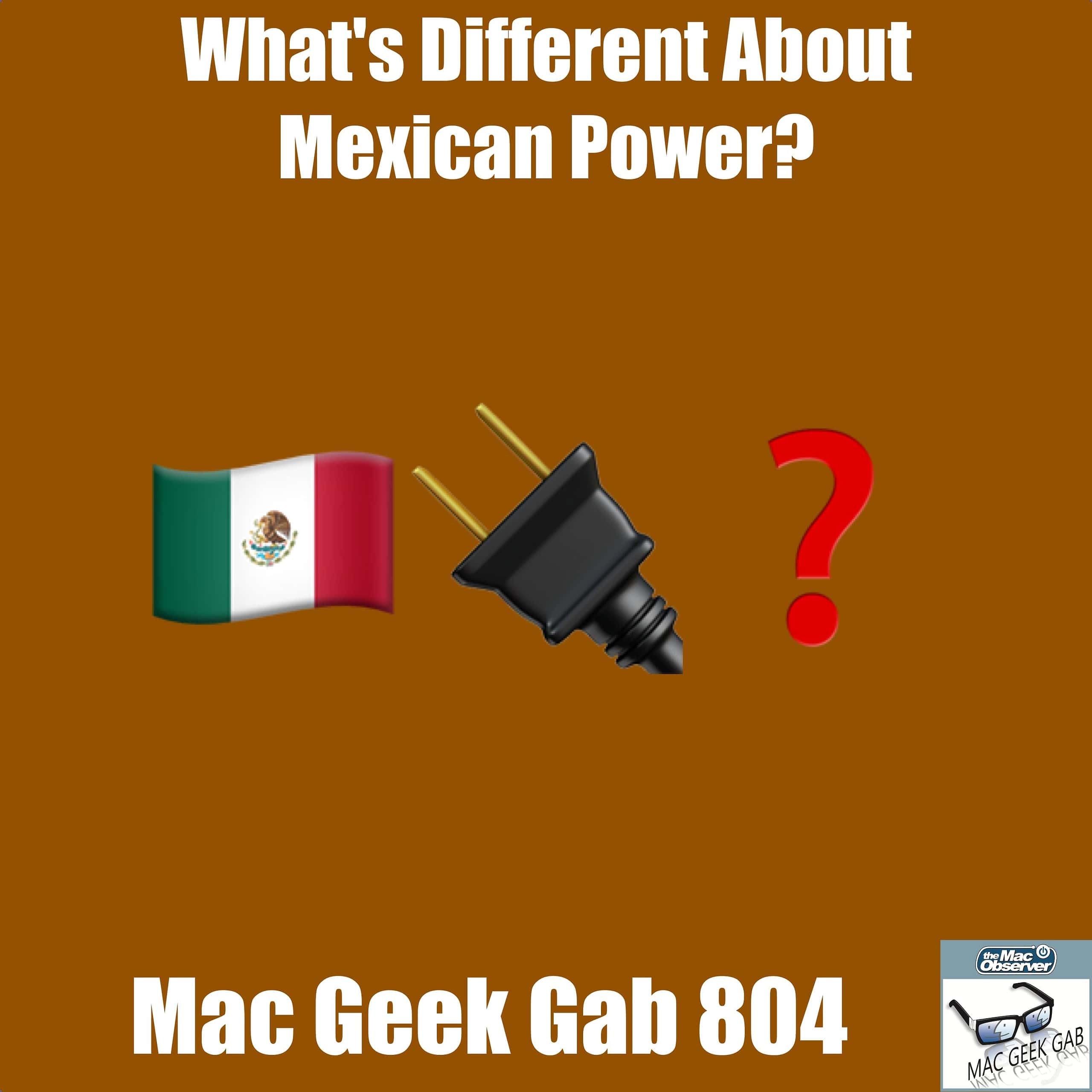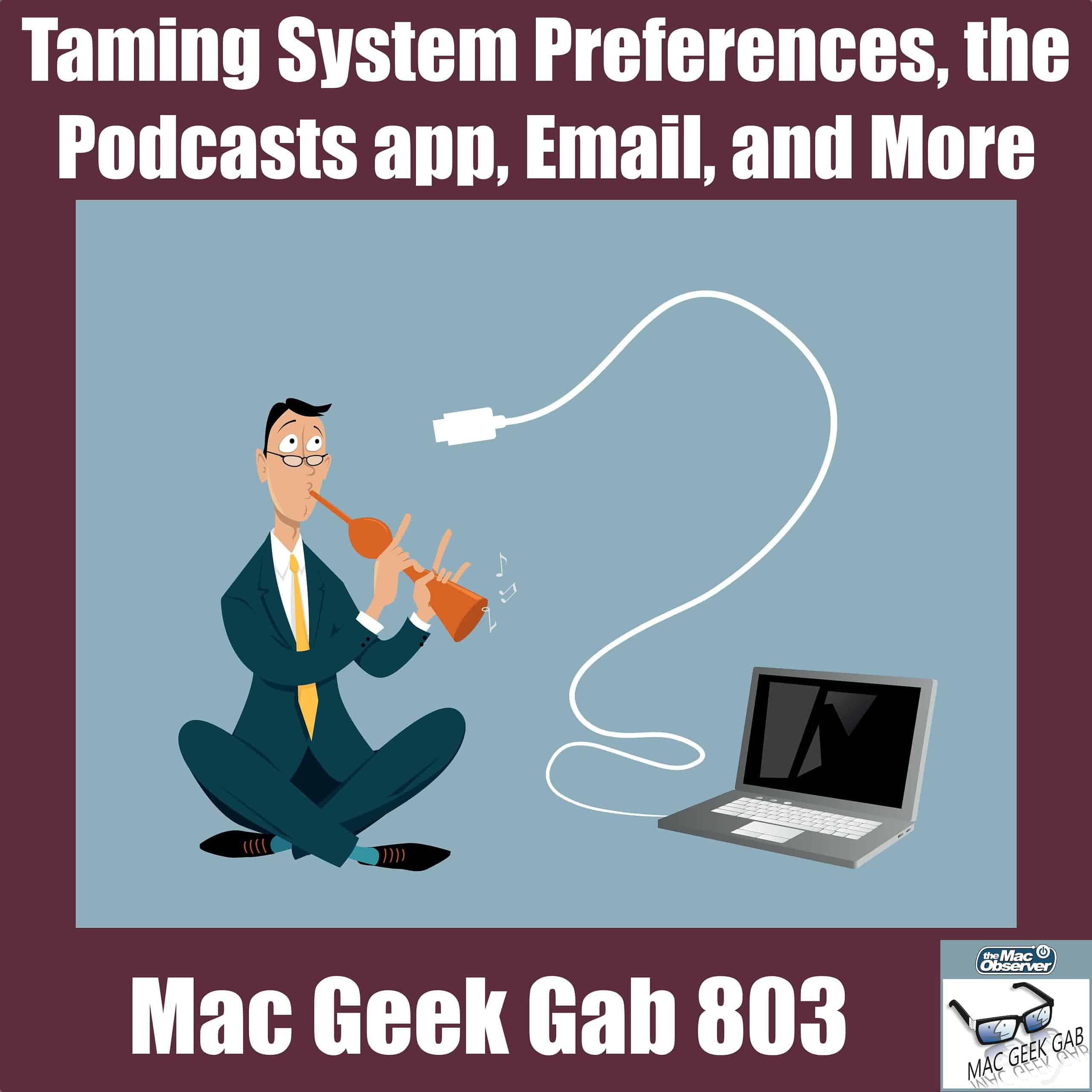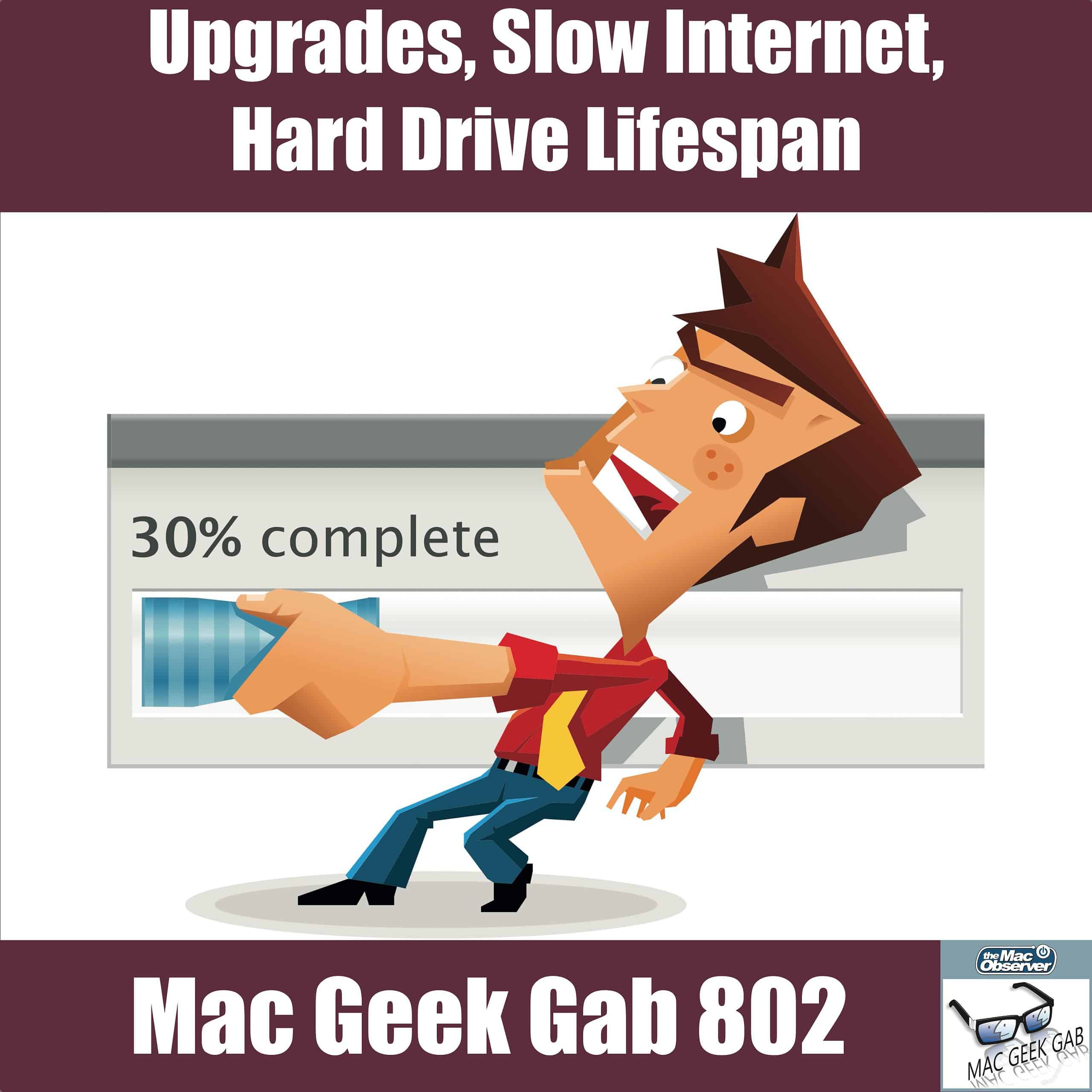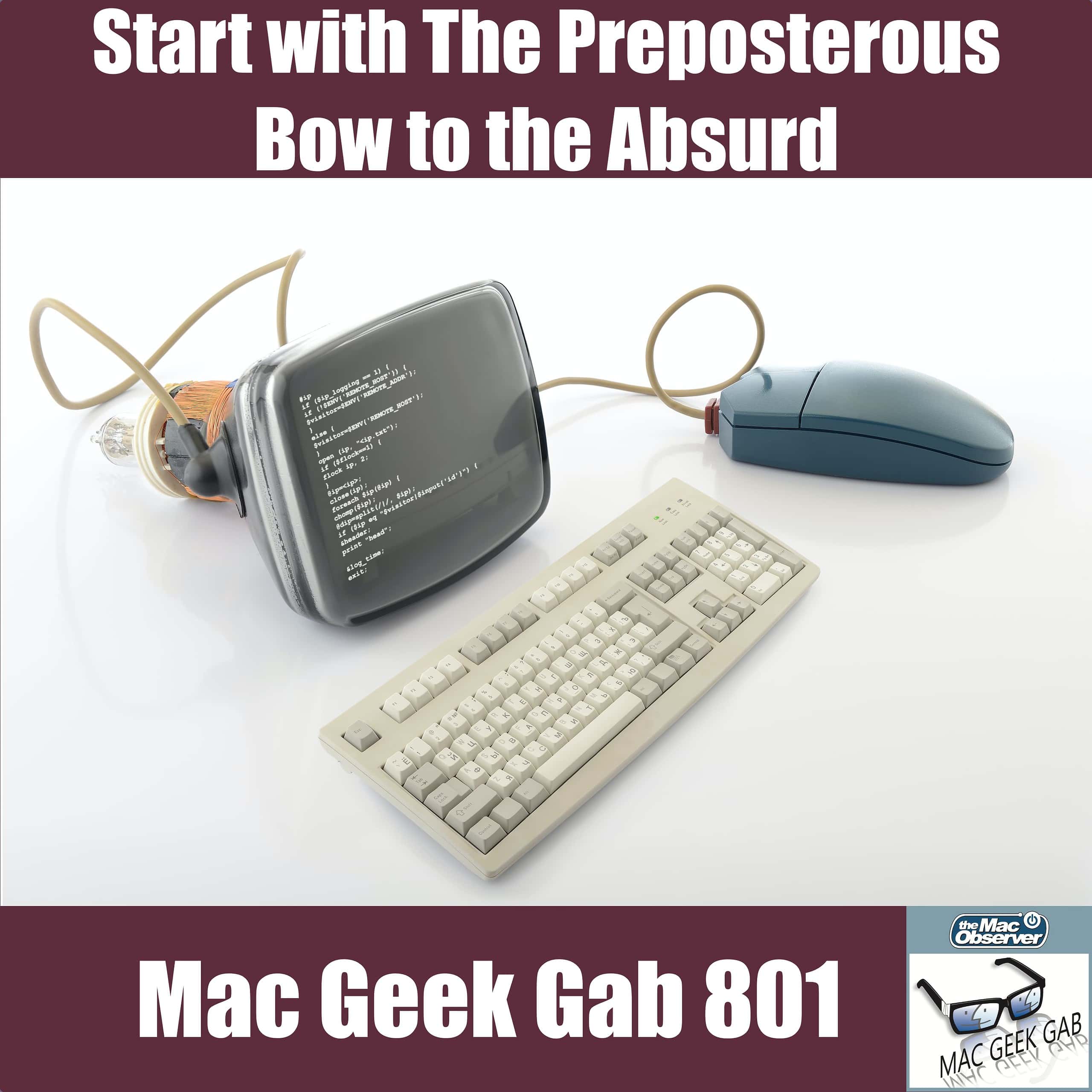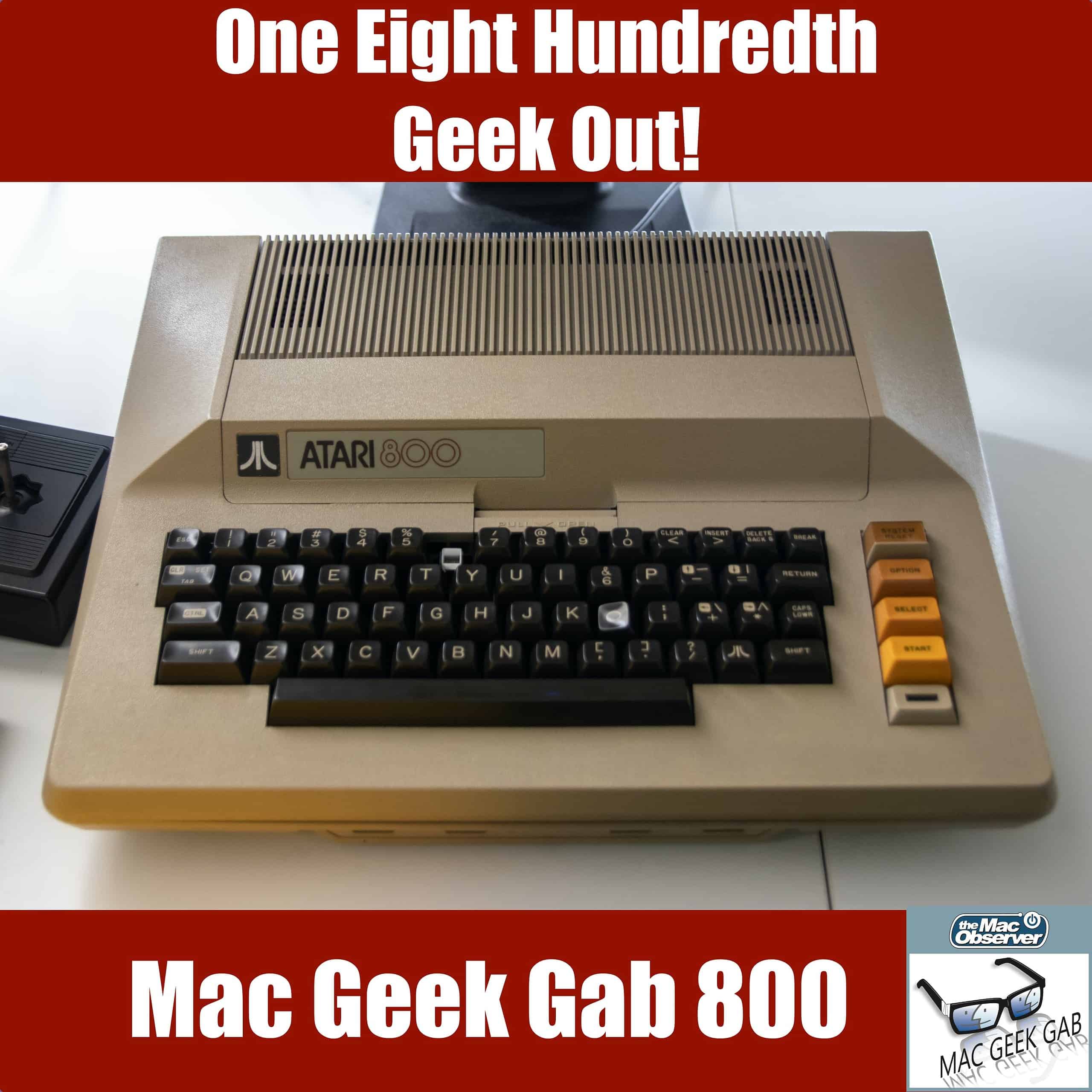Your questions haven’t stopped, and neither have our answers! How to deal with a full disk? What to do for slow internet speeds? How to best manage your battery? All of these topics are addressed, plus Cool Stuff Found, Quick Tips, and more. Press play and enjoy learning at least five new things with John and Dave this week!

Mac Geek Gab Podcast
Already a subscriber? Please login
Find Mac Geek Gab on: Our MGG Forums, FaceBook, and Twitter
WWDC Deep Dive – Mac Geek Gab 821
Dave Hamilton and John F. Braun share their thoughts and experiences with the new technologies Apple announced at WWDC this week.
Zooming the Web and Learning Your Ms — Mac Geek Gab 820
It’s hours before WWDC begins, and there’s just enough time to get Mac Geek Gab into your hands ahead of the new stuff we’re all about to learn. And, with that, we can still learn at least five new things, including how to Zoom (and unzoom) the web, how to encrypt your files, why you might want to change your cable modem password, and what those three Ms mean. Buckle up, press play, and enjoy the ride with John and Dave!
Five Catalina Volumes and Foolproof Migration — Mac Geek Gab 819
Have you ever noticed your Mac tells you Catalina uses up 5 volumes? How about encrypting specific files and folders? And what about that cable modem password…should you change it? These are just a few of the questions answered.
This episode is chock full of everything you love: Quick Tips, Cool Stuff Found, and yes, answers to your questions! Send yours in to [email protected], and now press play to listen and learn at least five new things.
The Great Backup Debate — Mac Geek Gab 818
Do you backup or clone? Which is more important? What do you do first? Ok, let’s battle. Well, not really.
Lots of Cool Stuff Found in this episode, including a way to turn your iPhone into a webcam for your Mac. Internet upgrade options are popular among the questions that came in this week, so your two favorite geeks have answers.
Listen along with John and Dave as they share, answer, postulate, and everyone learns (at least!) five new things.
Backtick is Zoomalicious (in Preview) – Mac Geek Gab 817
Who knew one key could do THAT? Plus, you can take iPhone pics right from your Mac desktop. Lots of quick tips.
And then a quick discussion about tech support in the time of social distancing. We’ve heard from a few consultants who help John and Dave suss that out.
Wi-Fi is always popular, and this week marks a return to some in-depth discussions about various configurations, including expanding your Wi-Fi… and that of your friends and family members. Plus we’ve got Cool Stuff Found and more. Press play and enjoy learning at least five new things with your two favorite geeks!
Drawing, Backing Up, and Being a Screenshot Ninja – Mac Geek Gab 816
Did you know you could move your screenshot selection window around after you create it? How about rearranging columns in the Finder and having it remember? What about Profiles on your Mac, and how they can be used to hijack your browser?
If you listen to this week’s Mac Geek Gab with Dave Hamilton and John F. Braun, not only will you know how to do these three things, we guarantee you’ll learn at least two more (and probably a lot more than that!). Press play and enjoy learning all these things with your two favorite geeks.
Holy Bidirectional Thunderbolt, Mac-Man! – Mac Geek Gab 815
Did your Mac stop showing all your spotlight results? Do you have an external rotational drive on your Mac? Do you want to Add the Dark Menubar to your Light-themed Mac?
These answers are addressed in the opening Quick Tips segment. Can you imagine what happens when John and Dave, your two favorite geeks, start answering your questions? Good news: you don’t have to imagine. Just press play and all will be revealed!
Mispronouncing "Bondi" – Mac Geek Gab 814
What’s bloating up your hard drive? Why is your Bluetooth mouse still draining? Which 13″ MacBook should you get? All these questions are answered, and more. John and Dave are here to ensure you get the answers you need, in the way you need them. And that’s not all, they talk through a few ways of managing multiple Apple IDs, 10G Ethernet, macOS 10.15.5, plus Quick Tips, Cool Stuff Found, and more. Press play to listen and learn at least five new things along with your two favorite geeks!
New Stuff, Old Macs? Old Stuff, New Macs! – Mac Geek Gab 813
Need to run Mojave on your Catalina Mac? Need to really manage your printers? Want to add multiple monitors to your MacBook Pro? No problem. John and Dave have you covered. Listen as your two favorite geeks answer your questions about all this and more. It’s deliciously informative. And… it’s entertaining! Press play and watch, too!
It's Good to Do The Math – Mac Geek Gab 812
USB Power Delivery isn’t as clear a concept as it could be, and your two favorite geeks help sort this out. That’s not all, of course, because John and Dave are here to answer ALL of your questions. This week that includes issues with Spotlight, Backups, displays for your Mac mini, managing your external DAC, and more. Press play … and enjoy!
Sharing, Streaming, and Securing – Mac Geek Gab 811
Need to share big files from home? Trying to manage your video streaming and conferencing? Want to secure your setup? Good news, Mac Geek Gab has some ideas for you. Plus, there are Quick Tips, Cool Stuff Found, and lots more answers to lots more questions contained within. Press play and enjoy learning at least five new things!
Changing the Volume Level...and Icon – Mac Geek Gab 810
Did you know that with just your fingers on your iPhone screen you can slide to adjust the volume or pinch to delete messages? And with an option-click of your Mac’s mouse you can opt-in to distraction free bliss? You will after you listen to this episode, where John and Dave talk you through all of these things… and that’s just the first few minutes! There’s always more to come with Mac Geek Gab, because you’re guaranteed to learn at least five new things or your money back!
Fusion Drives and Folder Sharing – Mac Geek Gab 809
iCloud Folder Sharing works, and your two favorite geeks have tested it for you. Should you use your ISP’s mesh or your own? How about installing Catalina on a Fusion Drive? These questions answered, plus a LOT more. And John and Dave share your Cool Stuff Found, too. Press play and enjoy!
I Made a Loop – Mac Geek Gab 808
Are your fans blazing during those Zoom calls? Is your laptop plugged in more frequently now? Have an issue printing? How about choosing between NAS vs. USB-C drives? You’re in luck! These are just a sample of the questions your two favorite geeks answer during this week’s show. John and Dave then share some Cool Stuff Found, some tips, and more. Press play and enjoy learning at least five new things!
The Great Internet Blocking Conspiracy – Mac Geek Gab 807
Options for Apple TV Volume, Silencing CarPlay upon connect, LTE internet options, and managing the shared family calendar only scratch the surface of this episode’s content: the mailbag overflows with your tips and questions, and John and Dave do their level best to share, answer, entertain and inform! Press play to learn about all this and more; and learn five new things in the process!
Catalina Nonplussed By HFS – Mac Geek Gab 806
Do you want a dock with more USB-C ports? If so, why? John and Dave have some ideas for you. How should you best manage your USB-C-powered devices? Or what if you need a backup internet connection with your cell phone? These questions, plus more questions, plus some Cool Stuff Found, plus your Quick Tips round out the episode. We know… it’s a lot! That’s what it takes to learn five new things each week together, isn’t it?
To RAID or Not (to RAID)? – Mac Geek Gab 805
Do you close your Terminal sessions correctly? Does iStat Menus work after you migrate? Are you getting Notes to launch as fast as possible? You’ll be able to answer “yes” to all three of these things after just the first few minutes of this week’s show. Stick around and learn about taming CarPlay, sharing Calendars, using a VPN with your Apple TV and much more. You’ll definitely hit your quota of learning at least five new things with John and Dave this week.
What's Different About Mexican Power? – Mac Geek Gab 804
Dave’s back from Mexico where the power is definitely the same. Yep, certianly. Or is it? He and John talk that through. Mostly, though, the show focuses on you: your questions, your tips, your thoughts, and your answers! Learn how to “right-size” Finder columns, use the keyboard to navigate System Preferences, re-enable your Mac’s startup chime, manage Photos backups, boot a new Mac from an old one, and more! Press play to learn at least five new things!
Taming System Preferences, Podcasts, Email, and More – Mac Geek Gab 803
Sometimes things just get out of hand with your devices and need to be wrangled back into line. Today’s targets: System Preferences, the Podcasts app, IMAP email, and much more. Plus, some early replies on our search for the best way to tame our episode watch lists are already in, too! Listen as John and Dave talk through all of this, add some Cool Stuff Found, and more.
Upgrades, Slow Internet, Hard Drives, and More – Mac Geek Gab 802
How’s your Catalina installation behaving? Have any Macs left to upgrade? Your two favorite geeks talk through it all. Then it’s time to diagnose the cause of slow internet, always a pesky one to diagnose! Add in some hard drive diagnostics, follow-ups on your subscription tracking, and John and Dave have a show chock-full-of-infotainment goodness to share with you!
Start with The Preposterous, Bow to The Absurd – Mac Geek Gab 801
You love the Quick Tips? You’ll love these when you learn about the things you can do with window edges, copying screenshots, picture-in-picture mode, and extra options for the Safari Share Sheet. Say THAT ten times fast! Then, move on to learning the least expensive way to stream Apple TV+ to your TV, manage iOS’s varying volume levels, override iOS autocorrect and much, much more. Just press play and join John, Dave, and your fellow MGG listeners in learning at least five new things together!
One Eight Hundredth Geek Out! – Mac Geek Gab 800
What to do for the eight hundredth episode? Share tips, answer your questions, and solve your problems, of course! Today learn about HDMI adapters, iOS backups, mounting network shares, Copying from Screenshots, and a cool edit to the iOS Share Sheet. What more can you ask for? Well, maybe a rant about Neil Young, too! Listen and learn five new things with John F. Braun and Dave Hamilton, that’s what!
Quick Tips, Sonos, Media, and Megabytes – Mac Geek Gab 799
It seems there’s always something new to learn! This week that includes some iOS and watchOS tips, flight tracking, QuickLook for Applications, Networking, and more. Plus, discussions ensue to answer your questions about Sonos, sharing media, megabytes vs. megabits, and more. Press play to enjoy learning at least five new things!