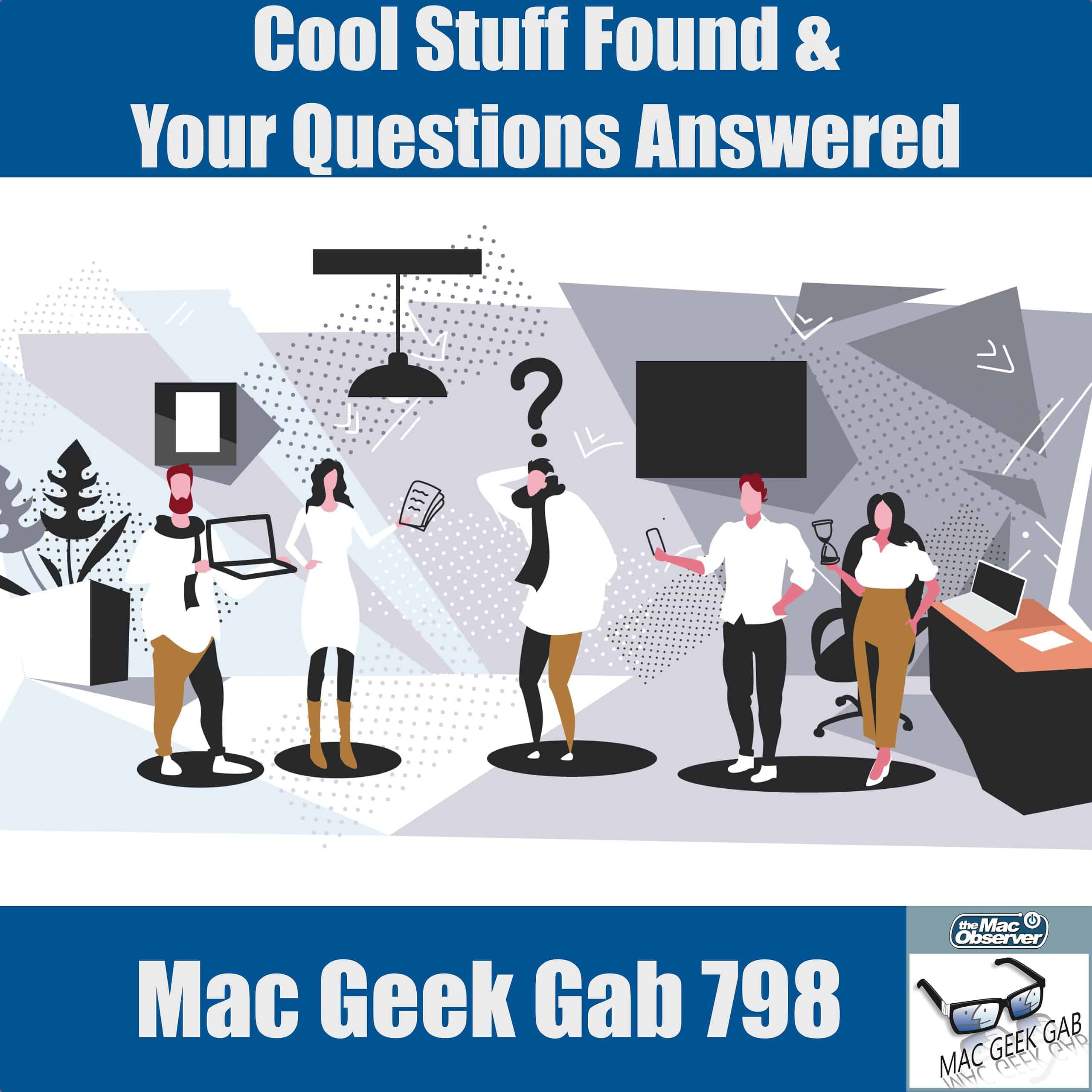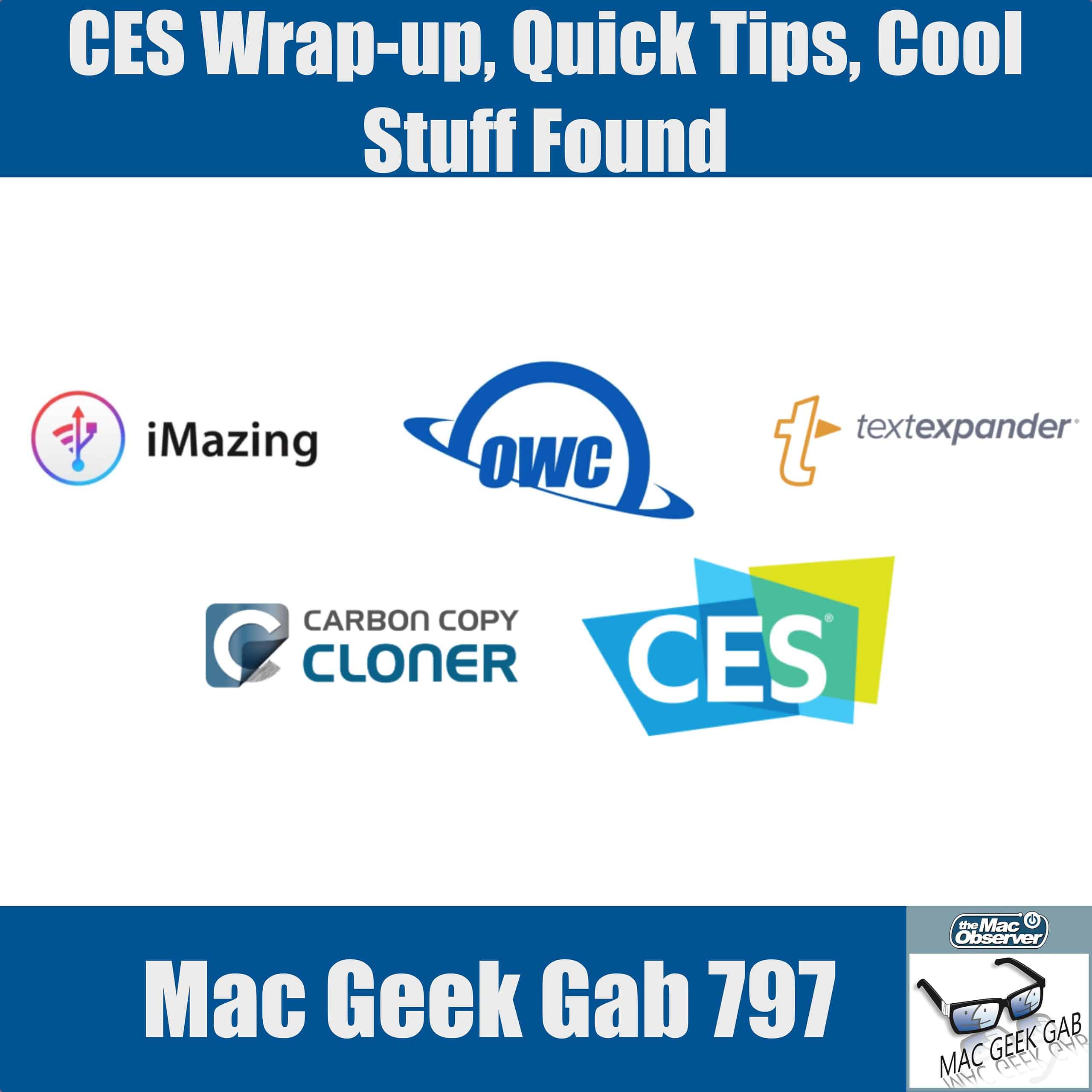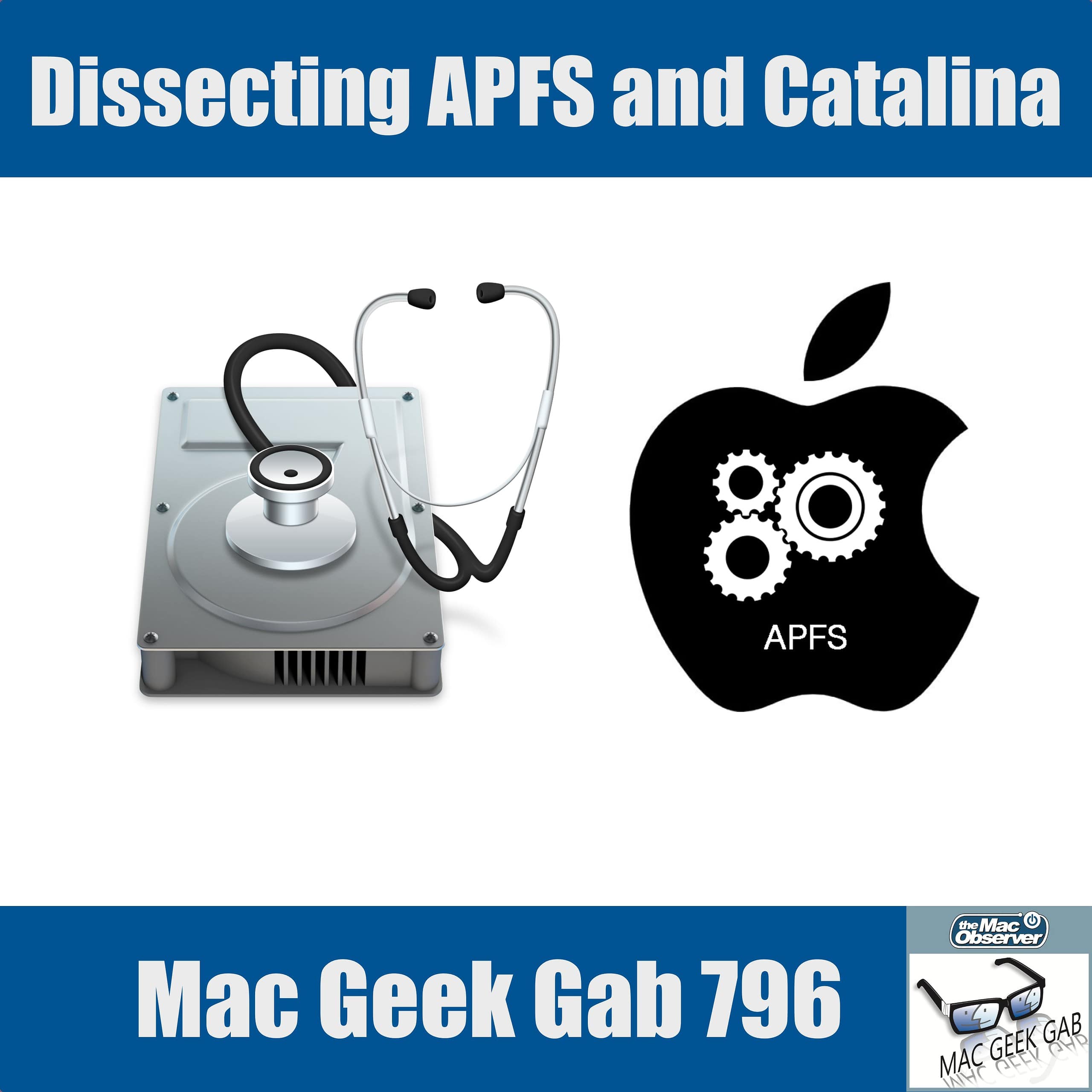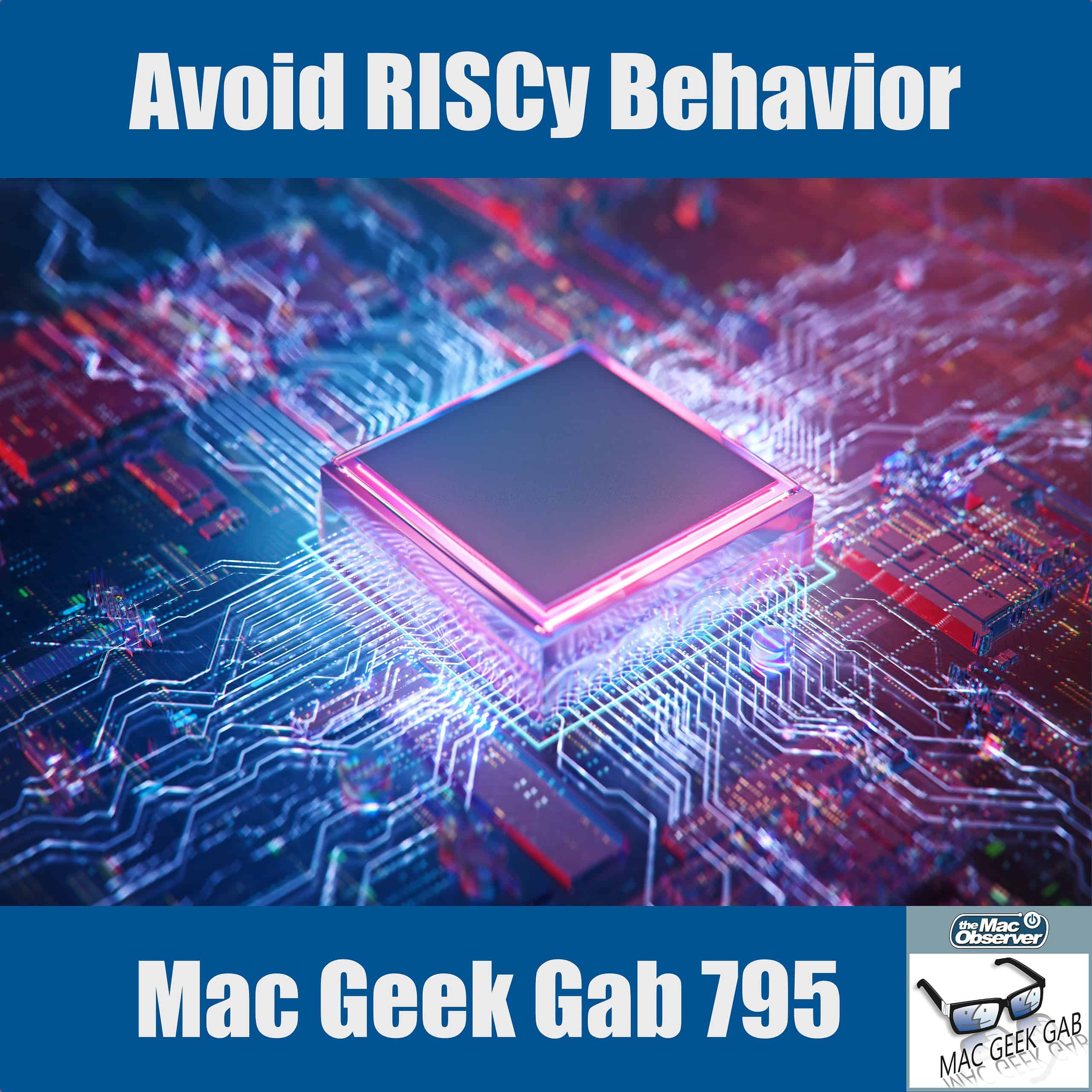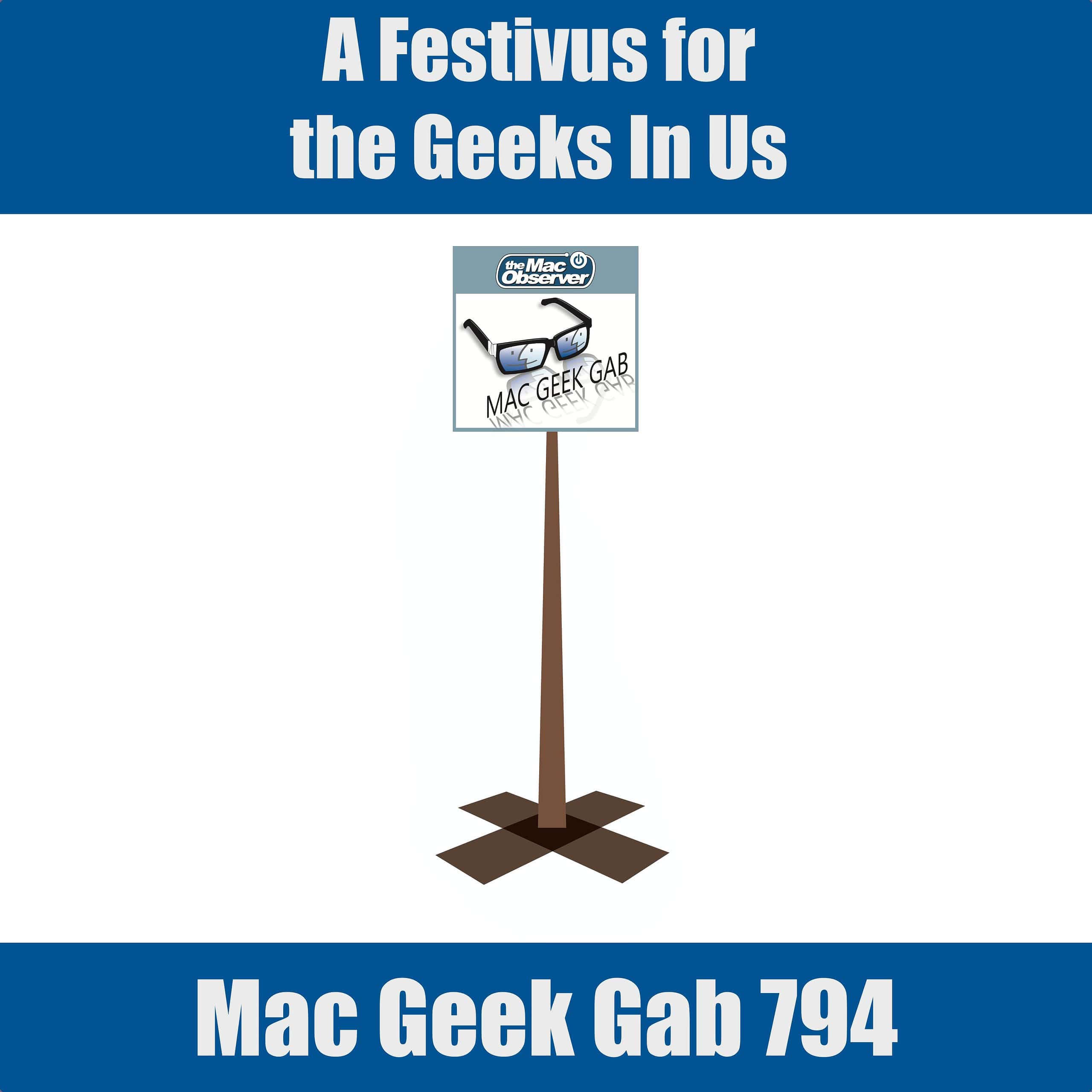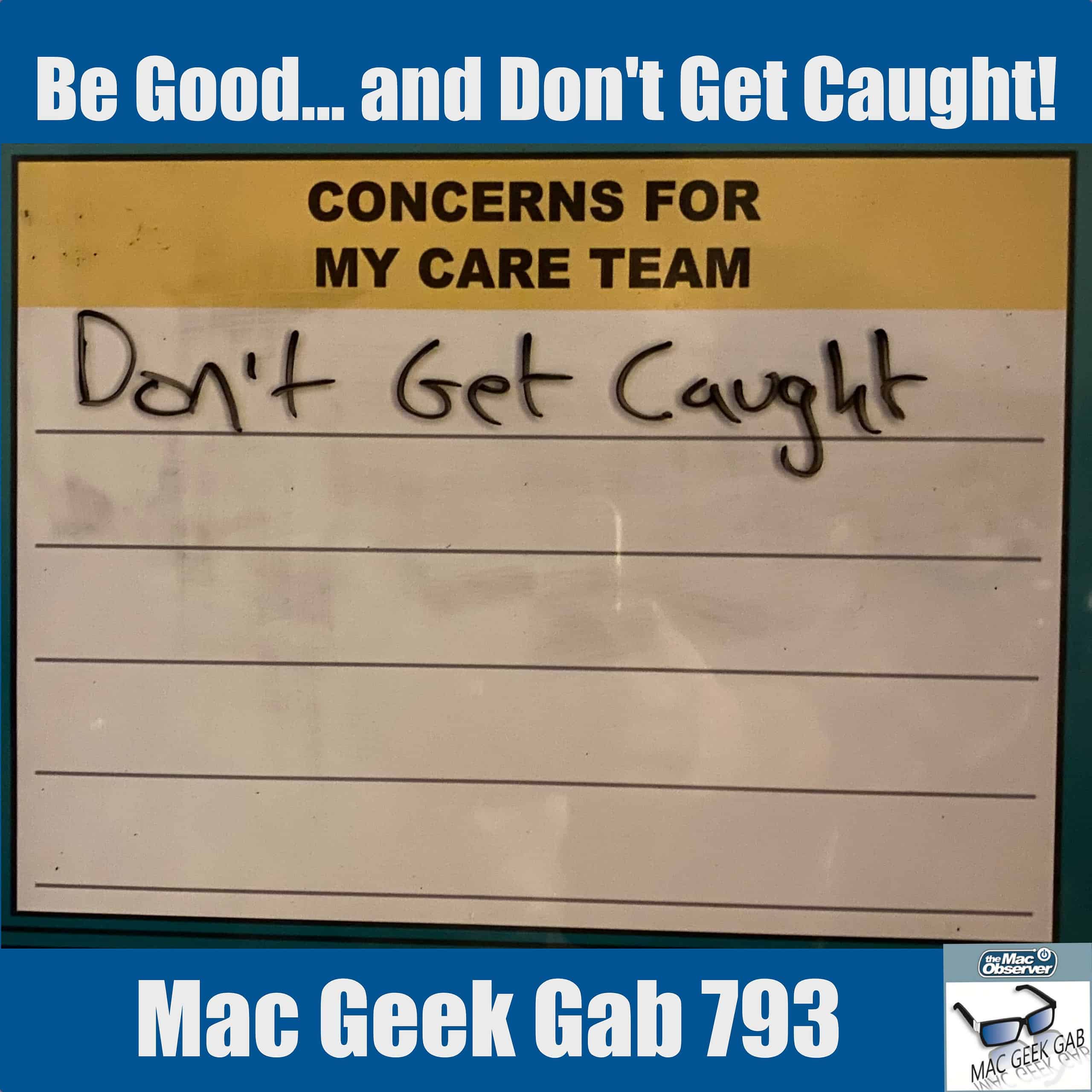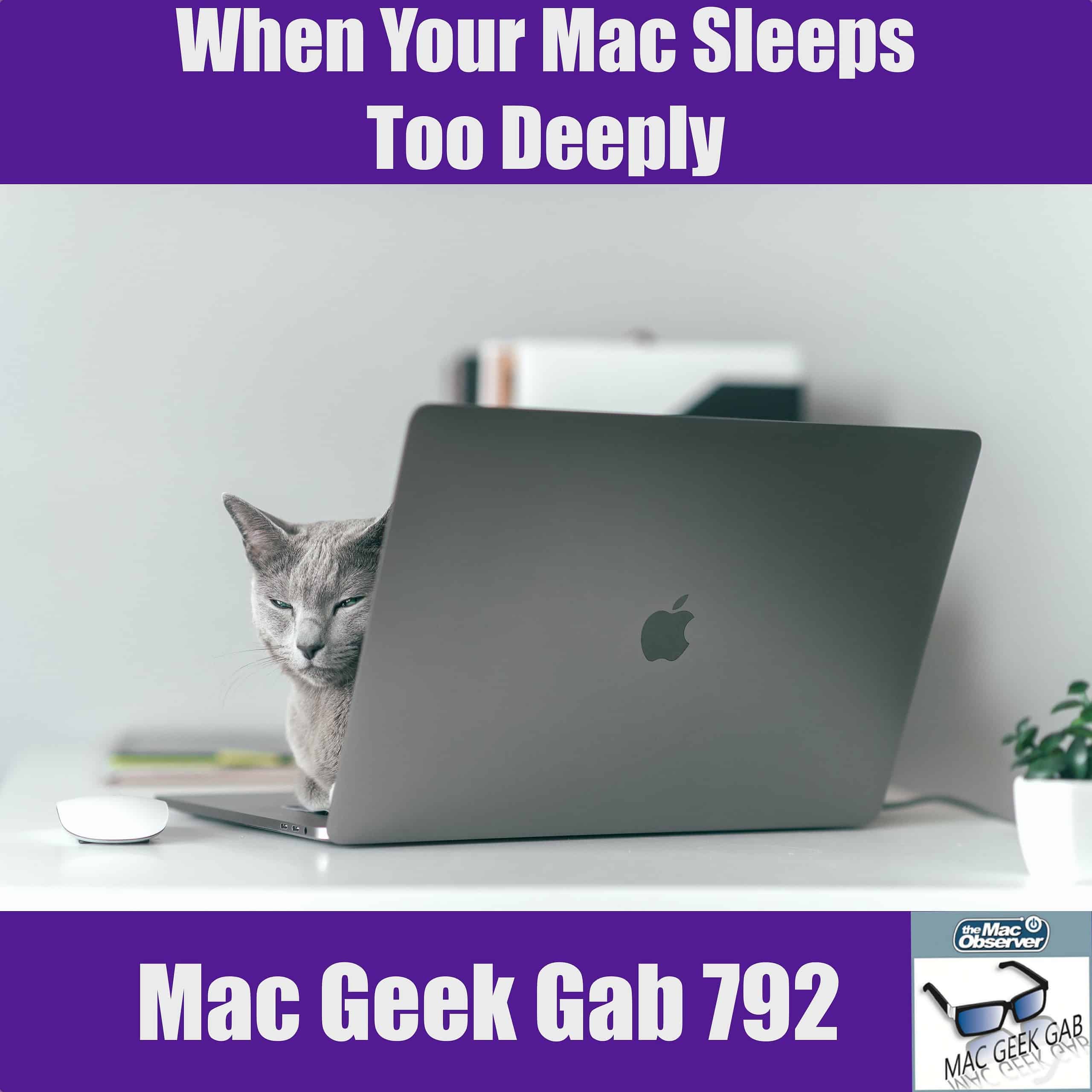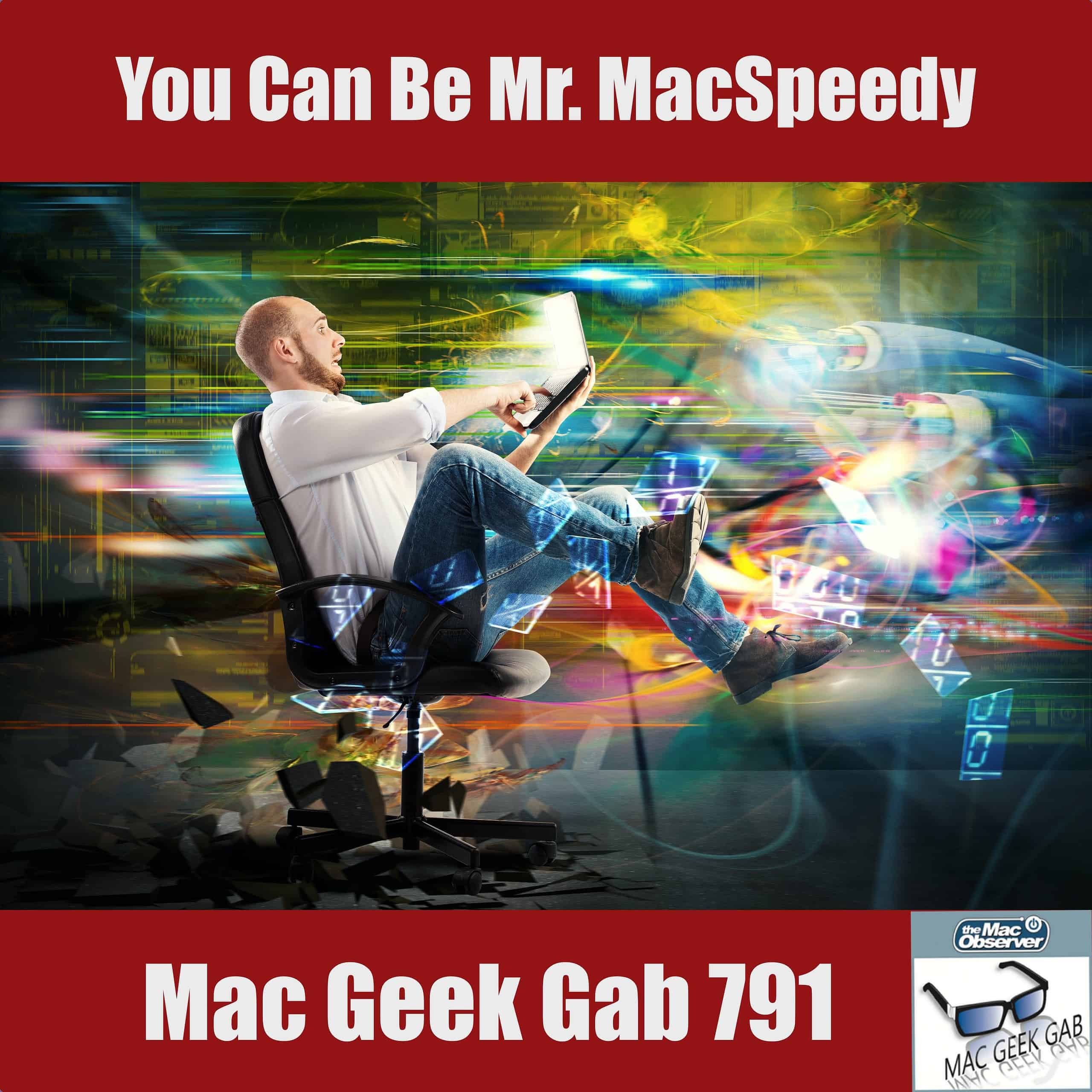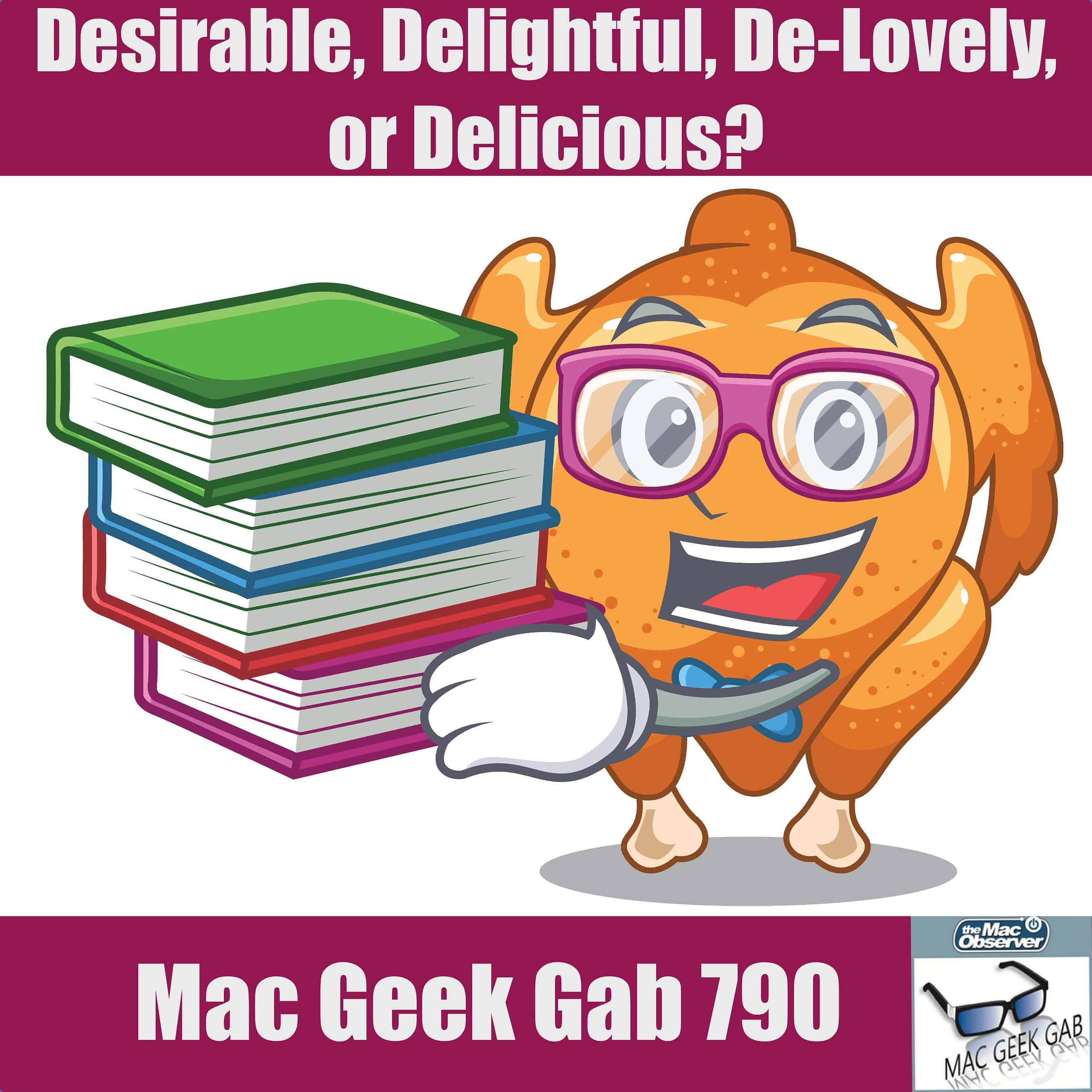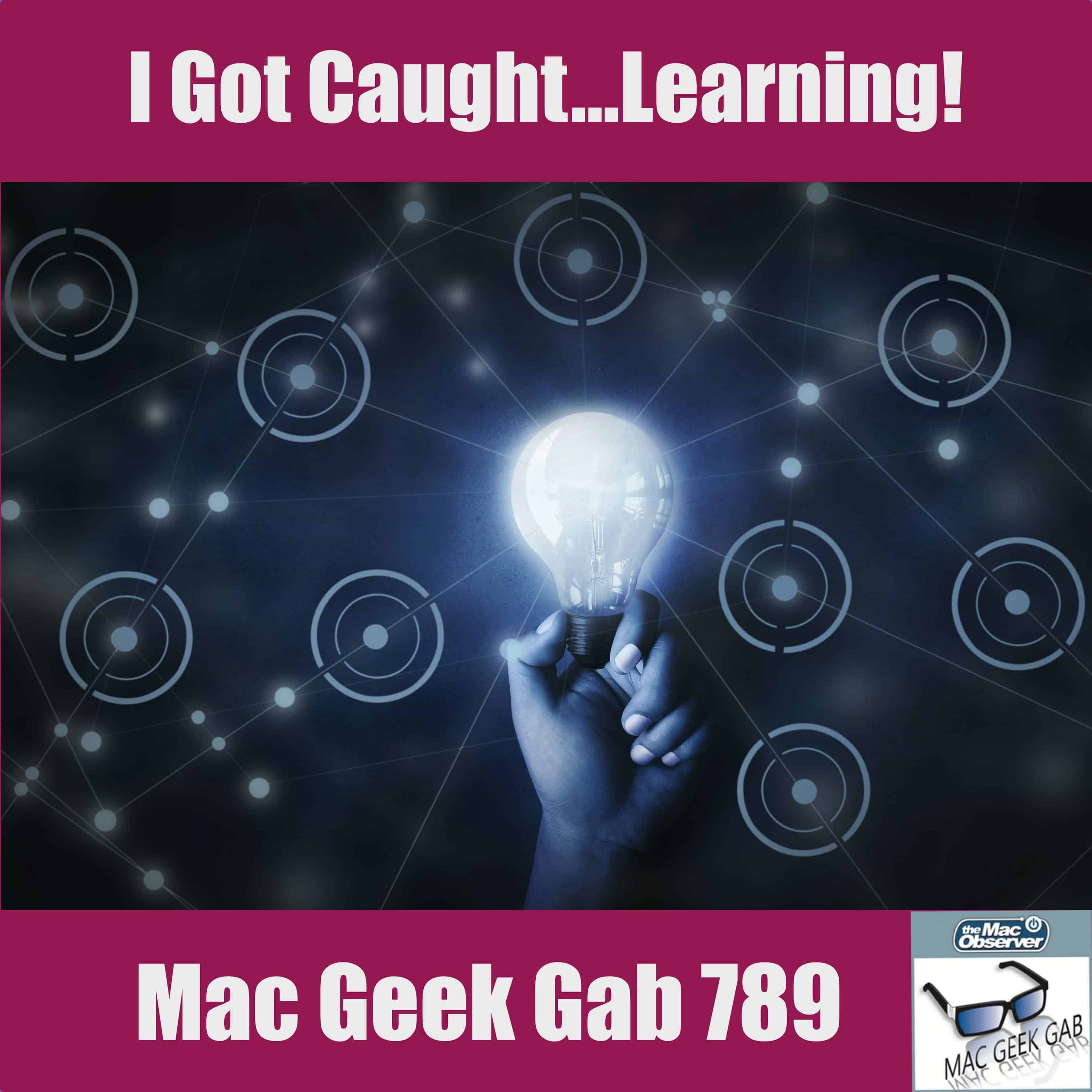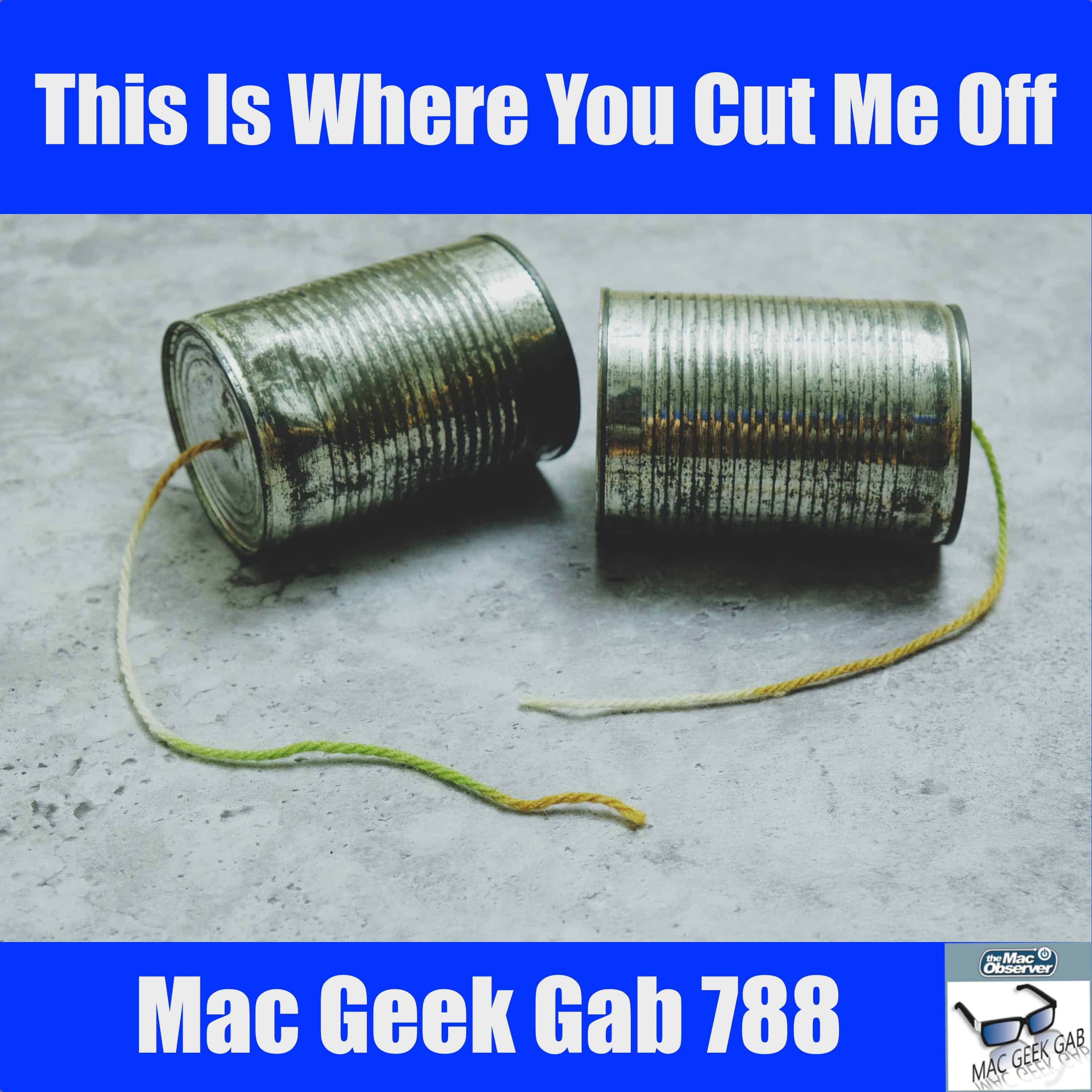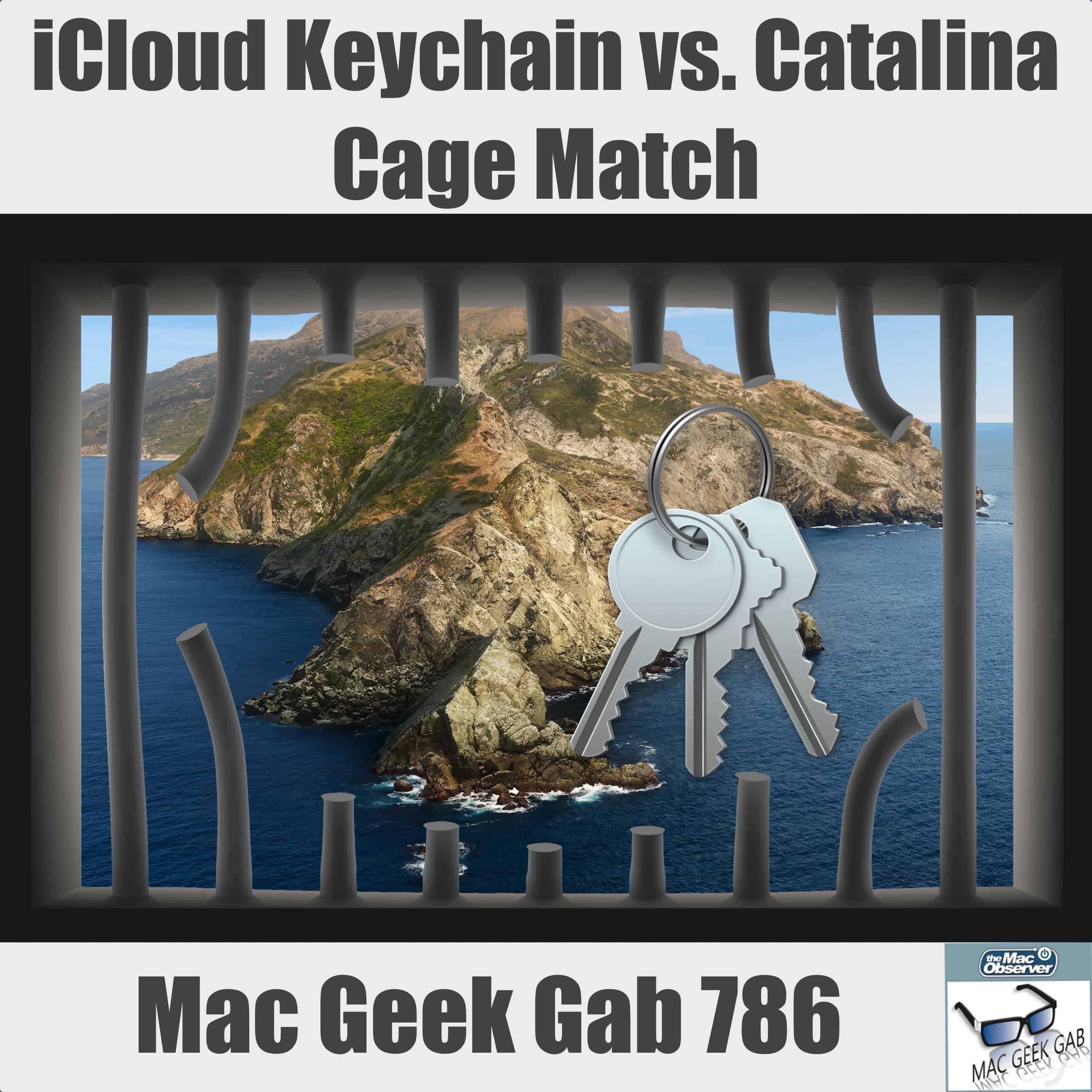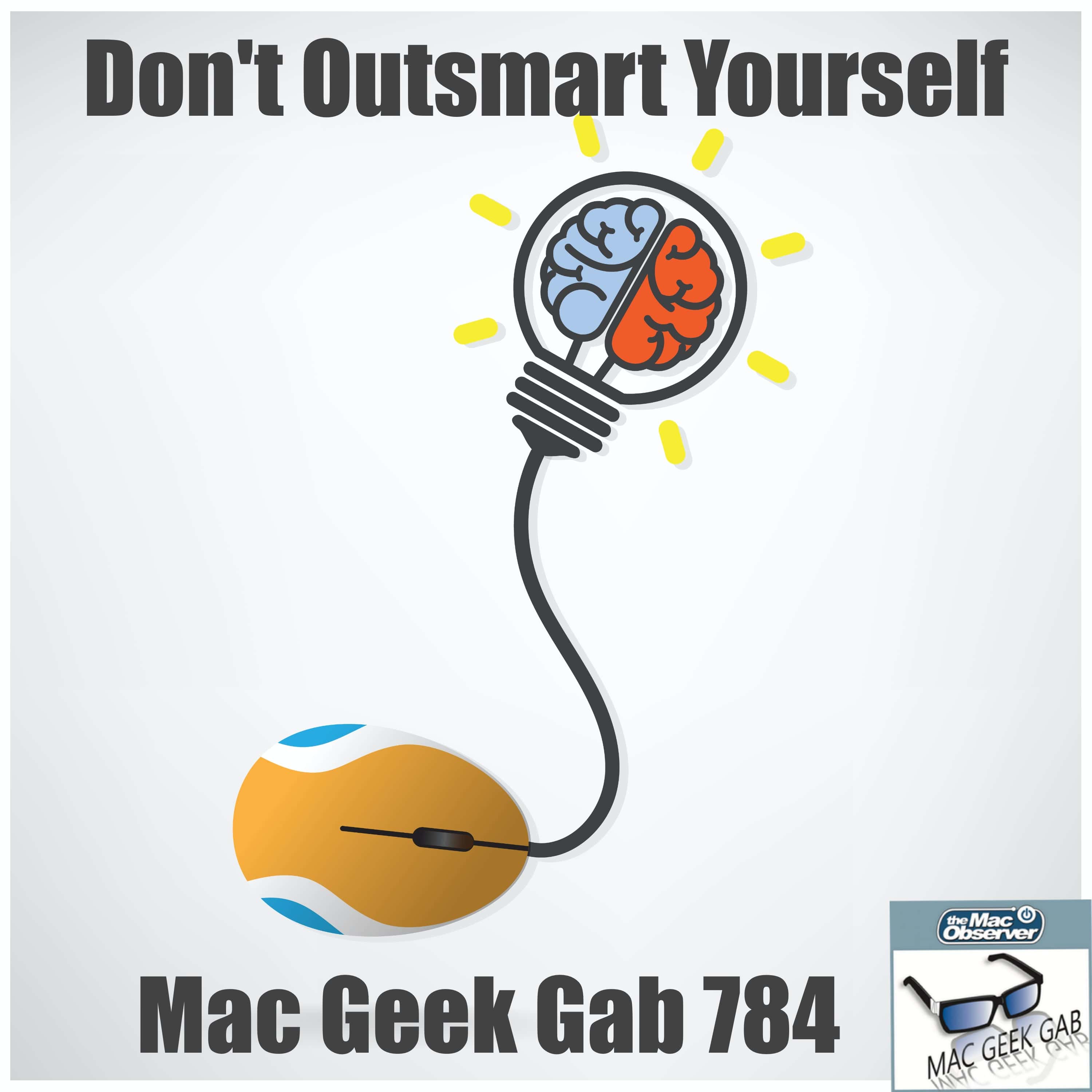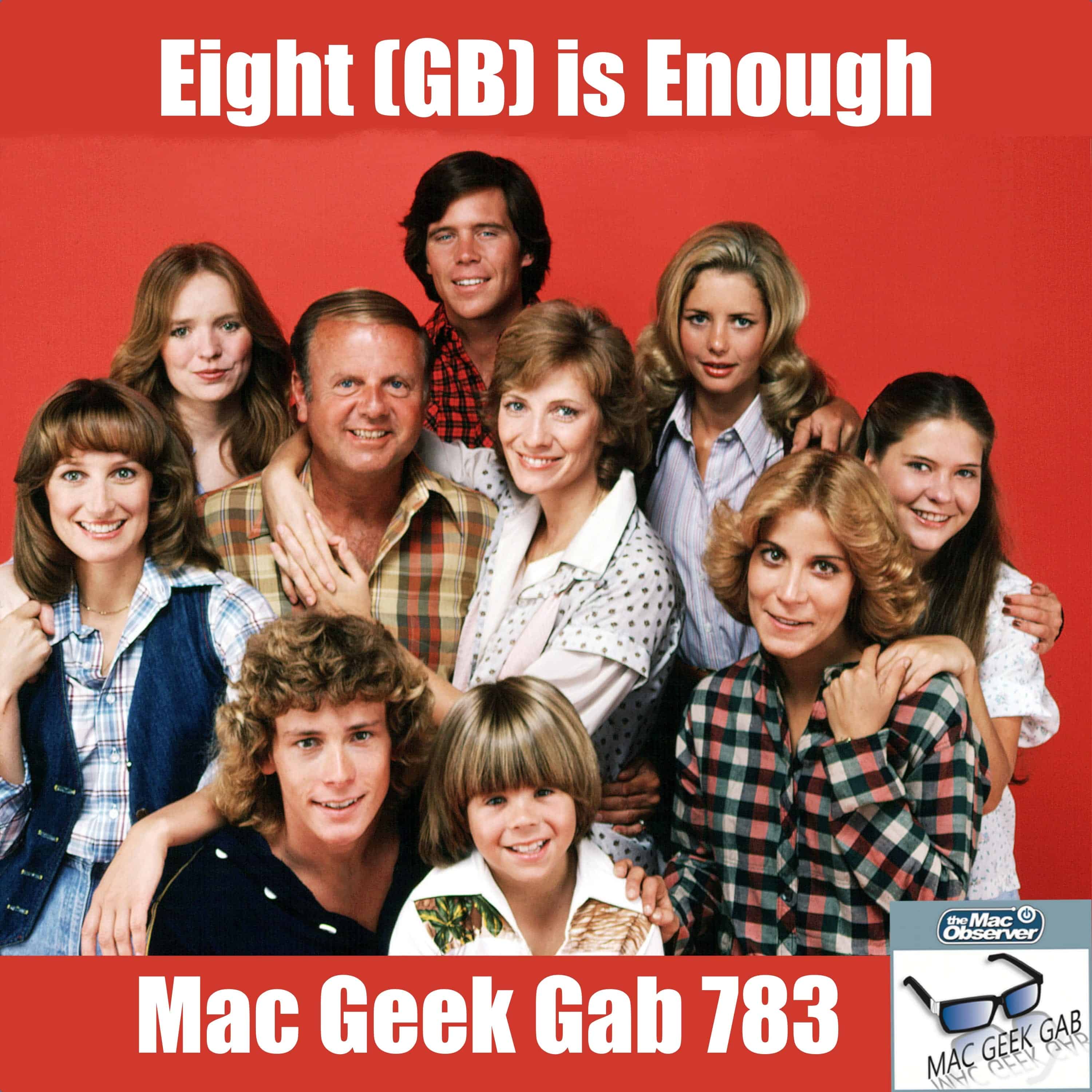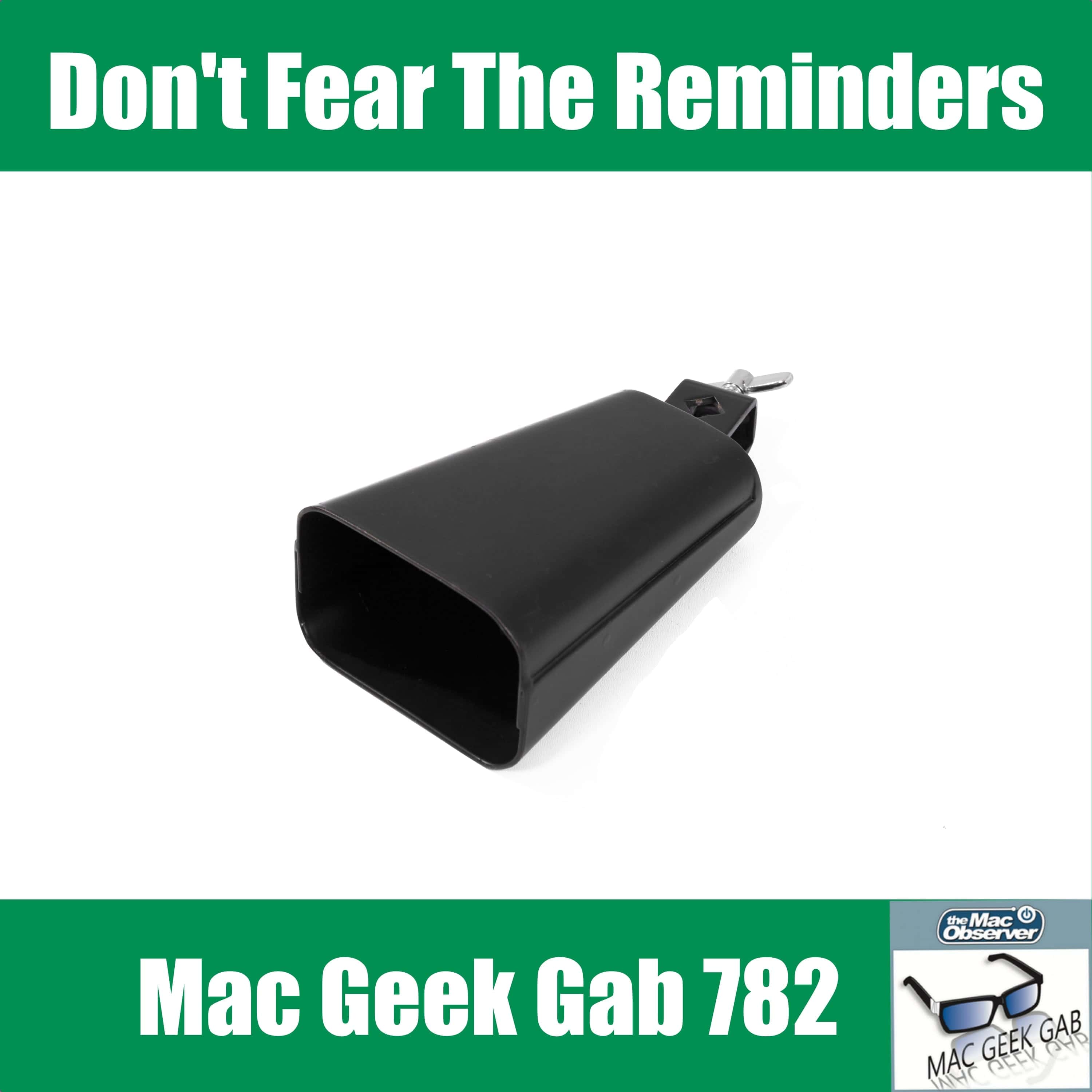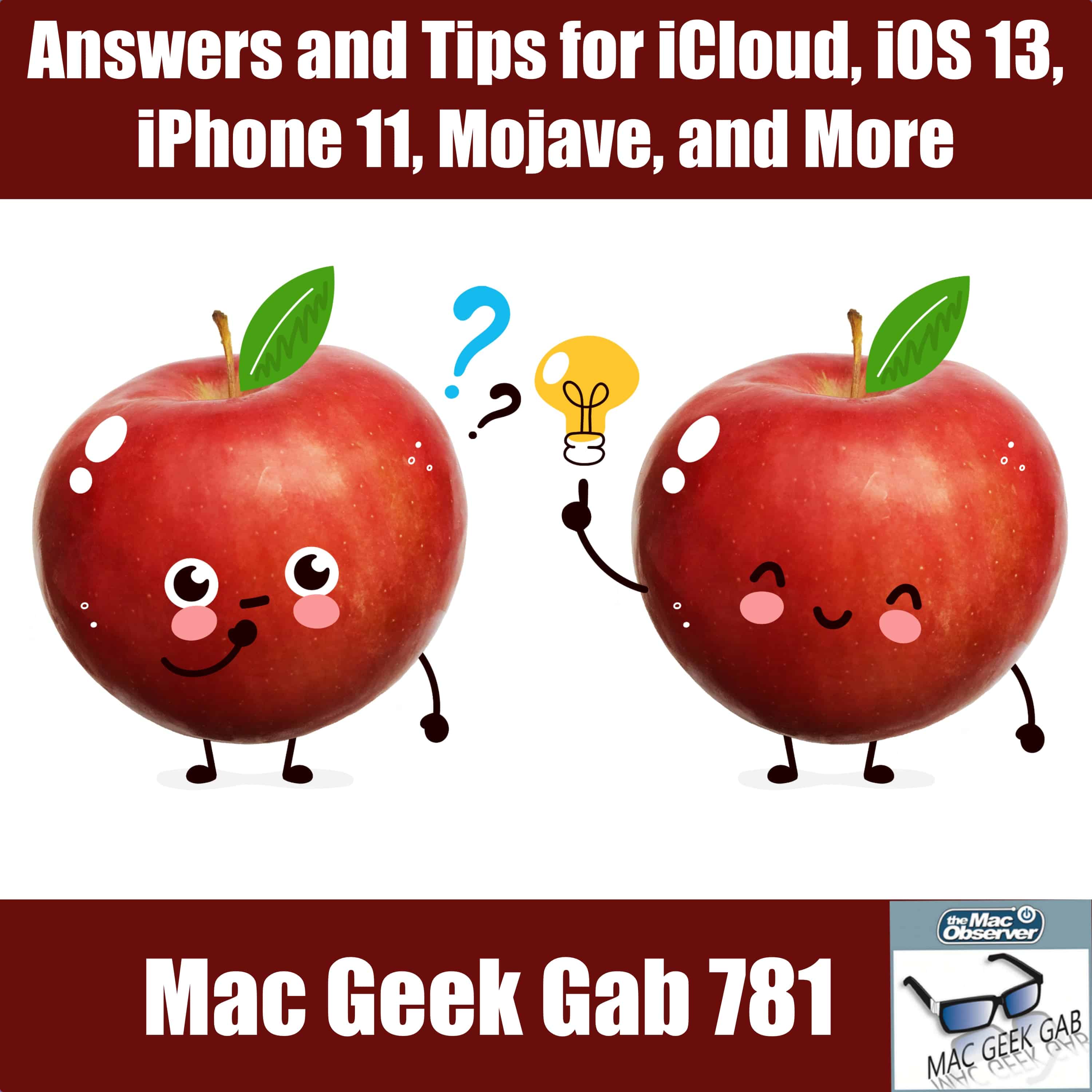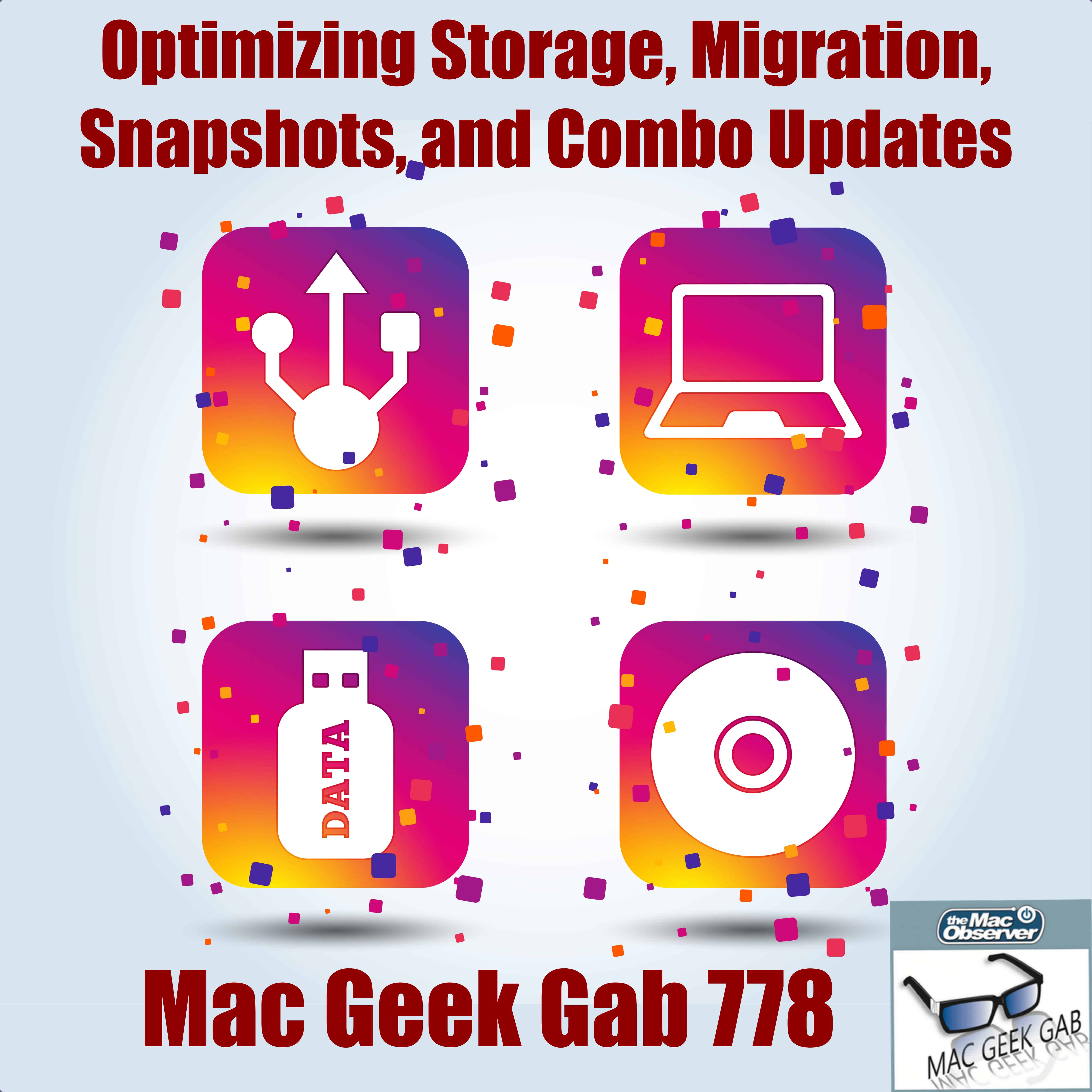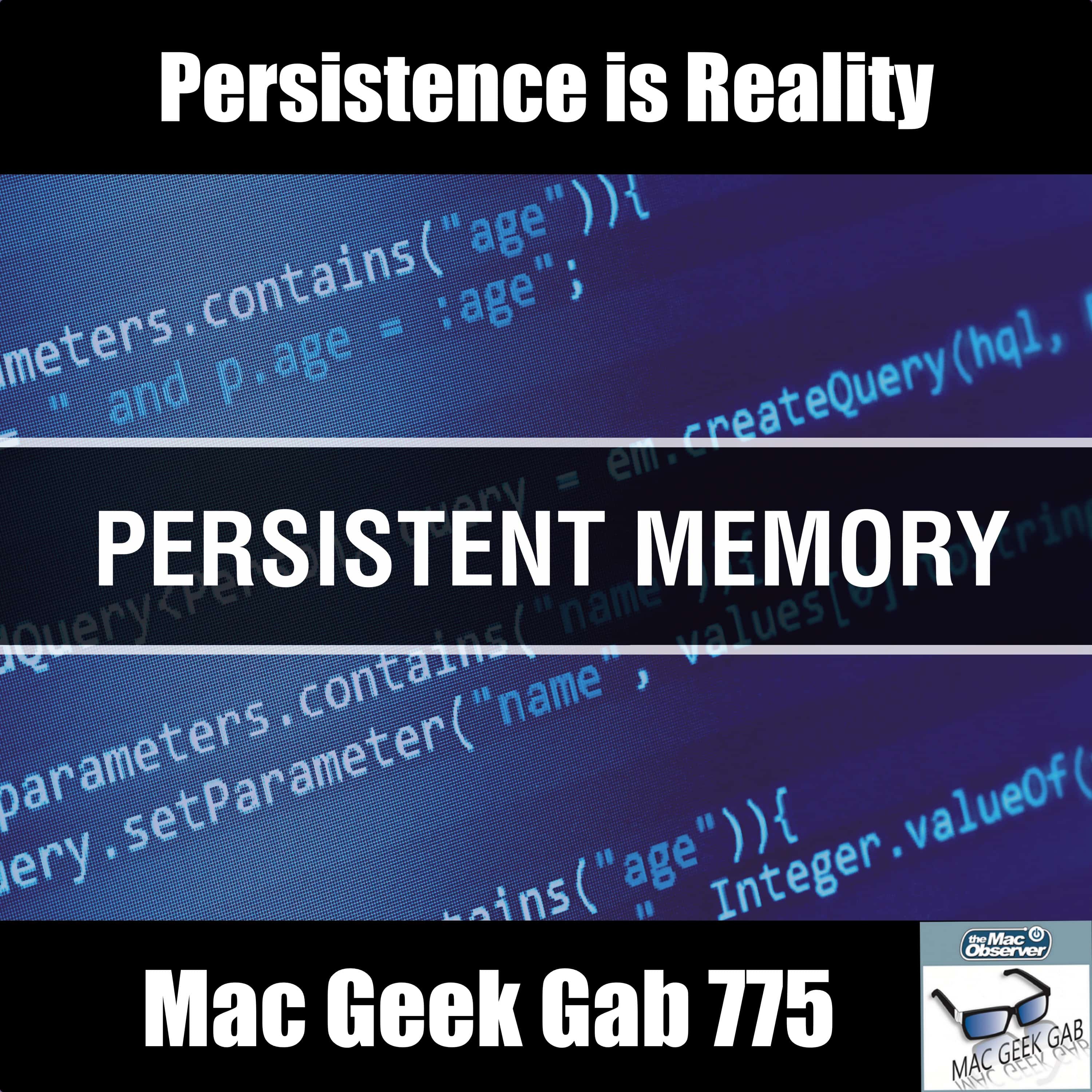You like Cool Stuff Found? Good! So do your two favorite geeks. Listen as John and Dave begin this episode sharing you – and their – new finds over the past couple of weeks. Apps, utilities, gizmos, and gadgets to help you truly increase your enjoyment and productivity with your technology. Then, of course, questions! Listen to answers to your (and other listeners’) questions about migrating drives, software subscriptions, Catalina Mail, Photos, APFS, and more. It’s all about having fun and learning five new things in the process, folks!

Mac Geek Gab Podcast
Already a subscriber? Please login
Find Mac Geek Gab on: Our MGG Forums, FaceBook, and Twitter
CES Wrap-up, Quick Tips, Cool Stuff Found – Mac Geek Gab 797
John and Dave are back from CES with new stuff they’ve learned, Cool Stuff Found, Quick Tips, and more. Of course, your questions are featured, as well, including analyzing USB power draw, fast external drives, folder permissions, and more. Press play to learn five new things with your two favorite geeks!
Dissecting APFS and macOS Catalina with Mike Bombich – Mac Geek Gab 796
Carbon Copy Cloner developer – and APFS guru! – Mike Bombich joins John and Dave this week to talk APFS, backups, upgrades, and more. Listen as your two favorite geeks become your three favorite geeks, sharing everything they know plus some cool stuff found to kick it up a notch into the new year.
Avoid RISCy Behavior – Mac Geek Gab 795
Ever have an iOS device that won’t stay connected to your Mac? How about needing to connect your Thunderbolt 2 devices to your new Thunderbolt 3-equipped Mac? What about proving your location in the past? Or looking up phone numbers?
These are just a few of the questions John and Dave tackle this week. Of course, Cool Stuff Found and Quick Tips are healthily represented as we drive towards the end of 2019. Just make sure to avoid RISCy behavior. Or don’t, and be like Chuck Peddle!
A Festivus for The Geeks in Us – Mac Geek Gab 794
Cool Stuff Found galore begins this episode, because that’s the spirit of the holiday season. Equally as important, though, are the airing of the grievances, and Mail.app provides a healthy platform for that…with some hints and tips, to be helpful, of course. After all, we each need to learn at least five new things! That’s not all: there are more tips and questions and answers here to enjoy, as well. Press play and join John, Dave, and the rest of the MGG Family for this week’s episode.
Be Good and Don't Get Caught – Mac Geek Gab 793
macOS Catalina might finally be ready for prime-time with 10.15.2. Your two favorite geeks discuss. Then it’s on to your tips and questions. Listen as John and Dave talk through Keyboard Shortcuts, third-party display issues, full-page screenshots, watching TV in multiple locations, outbound VPN, Mail, Bluetooth, and more! We guarantee you’ll learn at least five new things before the band plays you out for the week.
When Your Mac Sleeps Too Deeply – Mac Geek Gab 792
Sleeping computers are good, until they don’t wake up. Thankfully, John and Dave are here each week to answer your questions, including this one. But that’s not all! Listen for answers to questions about Apple Watch hourly chimes, registering Apple devices, and tips on using the camera adapter between two iPhones, opening windows in new tabs, and more. Press play and enjoy learning at least five new things on this week’s episode of Mac Geek Gab.
Mr. MacSpeedy – Mac Geek Gab 791
Sometimes speed is what it’s all about. Many of this week’s topics focus around making sure your Mac is running as fast as possible. That’s not all, though. Learn how to test your network from your iPhone, manage Mail plugins effectively, and recapture all those songs you added to Apple Music before they were removed. Of course, any tangents are bonus gifts from John and Dave. Press play and enjoy learning five new things!
Desirable, Delightful, De-Lovely, or Delicious? – Mac Geek Gab 790
Quick Tips include zooming messages in Mail, tweaking Preview Options, more Remote Access, and remapping keyboard shortcuts. But that’s not all, listen for Cool Stuff Found, holiday deals and more just by pressing play. John F. Braun and Dave Hamilton are here to make sure you learn your five new things this week!
I Got Caught ... Learning! – Mac Geek Gab 789
Searching Safari’s history, running macOS Catalina 10.15 on an unsupported Mac, previews in Finder’s list fit, and a creative use for Chrome profiles are just a few of the tips shared in today’s episode. Listen as John and Dave answer listener questions and share even more tips right here. Press play and enjoy learning at least five new things!
This is Where You Cut Me Off – Mac Geek Gab 788
Cleaning up your Photos libraries, Protecting against ransomware, remapping keyboard shortcuts, and Catalina’s USB drive crashes are just a few of the important questions your two favorite geeks hit in this week’s show. There’s more, including some Cool Stuff Found and some Quick Tips that will blow your mind. Listen as John and Dave share each of these, helping you learn at least five new things this week!
Hey Presto! I Outsmarted Myself! – Mac Geek Gab 787
Tips about new functionality, including moving Catalina’s windows, scanning with your iPhone, fixing mail, running cron jobs, and downloading installers from the Terminal are just scratching the surface. Then it’s on to diagnosing some network problems and learning how Time Machine can keep your volumes from being resized. Listen as John and Dave walk through all of these, to ensure everyone (including them!) learns at least five new things this week.
iCloud Keychain vs. Catalina Cage Match – Mac Geek Gab 786
Today, your two favorite geeks dig into your questions about recovering photo data, removing malware, resolving iCloud Keychain in macOS Catalina, and more. But that’s not all! You’ve got some great tips for automating those un-automatable Personal Reminders, fixing DNS, Mono Podcast Listening, and creating disk images. All of this and more from Dave Hamilton and John F. Braun, as soon as you press play. Do it now and don’t get caught!
macOS Catalina and iOS 13 Tips and Troubleshooting – Mac Geek Gab 785
macOS Catalina and iOS 13 have been out for a few weeks now, and your tips and questions have been coming in. Plus, Dave learned a few things at MacTech last week to add. Mix in some Cool Stuff Found, a few Quick Tips, and some follow-ups from last week and we’ll all learn at least five new things!
Don’t Outsmart Yourself – Mac Geek Gab 784
Sometimes the best thing you can do is to not overthink a solution… and sometimes it happens anyway! Join your two favorite geeks to learn about Catalina tweaks, AirPods tips, iOS scanners, and more. Plus, listen as John and Dave troubleshoot a network issue in real time with just tools available on every Mac!
Eight (GB) is Enough – Mac Geek Gab 783
Catalina is out and your geeks have migration and installation tips to share from their experiences. Take a listen to this episode before you upgrade, for sure. But Catalina isn’t the only topic this week, folks. Lots of iOS 13 tips and tricks, lots of other macOS stuff, and all of your questions answered, too!
Don't Fear The Reminders – Mac Geek Gab 782
Reminders change things for third-party apps, too, it seems, especially those that rely on CalDAV. Plus, a Quick Tip or two about typing more efficiently never hurt anyone. This, folks, is what Mac Geek Gab is all about. Listen as John and Dave answer your questions and share your tips to ensure everyone learns at least five new things!
Answers and Tips for iCloud, iOS 13, iPhone 11, macOS, and More – Mac Geek Gab 781
Lots of new stuff from Apple this week… and lots of technical landmines to navigate. Thankfully, you’ve been sending your questions into John and Dave, and they’ve been doing the research to get you answers. Listen to the answers to your questions – and everyone else’s, too! Press play, and enjoy learning at least five new things… one that might even save your bacon this week!
Subscription vs. Private Cloud, Archiving Data, Geek Challenges Galore – Mac Geek Gab 780
Many Dropbox users are going to experience a device-limit issue with new iPhones coming this week. Listen as John and Dave talk through how to use your Synology DiskStation to solve this problem. That’s not all, though: Mac Geek Gab always aims to have everyone learn at least five new things. Your two favorite geeks answer questions about managing email, archiving your backups, mesh networks, iOS upgrade strategies, and more. Press play and enjoy!
Apple Event Reactions with Bob "Dr. Mac" LeVitus – Mac Geek Gab 779
Bob “Dr. Mac” LeVitus joins John and Dave today for a quick take on Apple’s latest announcements and event. Press play… and enjoy. Now in stereo for your listening pleasure.
Optimizing Storage, Migration, Snapshots, and Combo Updates – Mac Geek Gab 778
This isn’t the one after 9/9, it’s the one on 9/9! And that means it’s time to answer your questions and share your tips about optimizing your iPhone storage, managing your snapshots, ejecting pesky drives, finding a service better than Gazelle, and much more. Press play and enjoy learning at least five new things right alongside John and Dave!
Swipe Right... In the Stopwatch App – Mac Geek Gab Podcast 777
When you’re setting up a new Mac, what steps do you take to ensure success down the road? Can Windows viruses infect the Mac with Boot Camp? How to connect FireWire to a 2019 Mac? All of these questions are asked… and all are answered! Plus, where is it safe to swipe right? In the stopwatch app, of course! Press play and enjoy.
Acronym Soup – Mac Geek Gab Podcast 776
Is Wireless USB as S.M.A.R.T. as NVMe? As users of today’s tech, we sure use a lot of acronyms, don’t we? Listen as Dave and John help you wade through the soup and make sense of not only all the acronyms, but the tech that they describe, too! Press play and enjoy, friends!
Persistence Is Reality – Mac Geek Gab 775
Sometimes your computer keeps doing something you don’t want it to do. Sometimes it stops doing something it’s supposed to be doing. Persistence is a finicky friend sometimes, and your two favorite geeks are here to help you with some of the specifics. Listen as John and Dave dig into Safari tabs, Apps on Apple Watch, displaying Time Zones in a world without Dashboard Widgets, and more. Press Play and enjoy learning at least five new things!