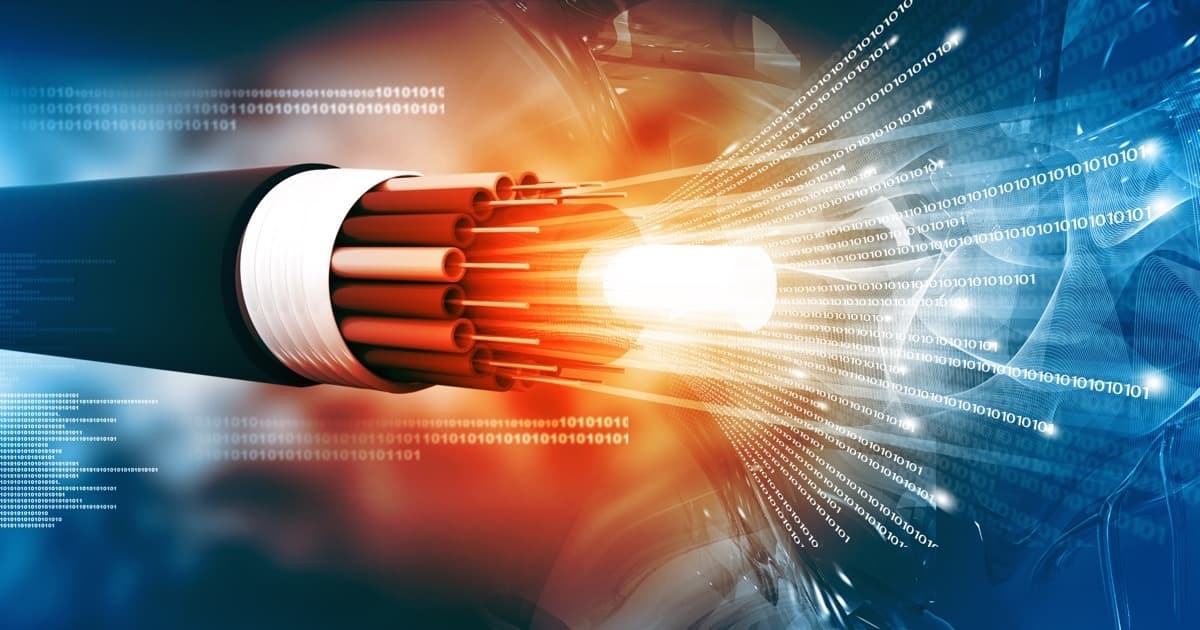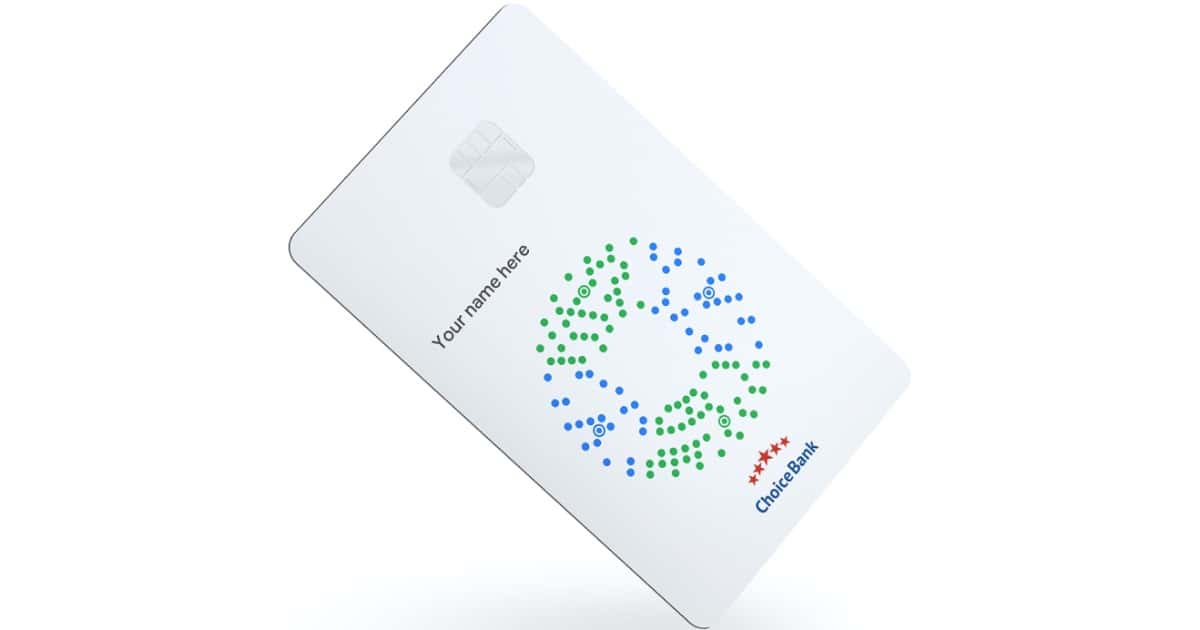Team Telcom is calling on the FCC to cancel part of an undersea cable that links Los Angeles to Hong Kong over Chinese spying fears.
Google Chrome 85 Hides Full URL Addresses
Google wants to follow in Apple’s footsteps by hiding the full URL in Google Chrome 85. Instead, with an optional (for now) toggle, users can choose to have the address bar display only the top level domain.
There’s no public explanation yet for why Google is pressing ahead with these changes, but the company has said in the past that it believes showing the full address can make it harder to tell if the current site is legitimate.
However, it’s also worth considering that making the web address less important, as this feature does, benefits Google as a company. Google’s goal with Accelerated Mobile Pages (AMP) and similar technologies is to keep users on Google-hosted content as much as possible, and Chrome for Android already modifies the address bar on AMP pages to hide that the pages are hosted by Google.
In other words, Google doesn’t want people to be able to tell the difference between Google and the internet.
Apple Helps Fight Childhood Sexual Abuse
Apple and 17 other leaders in the tech industry are working to fight the growing problem of childhood sexual abuse and exploitation.
You Can Now Port Facebook Photos to Google
As part of the Data Transfer Project, customers can now port Facebook photos to Google Photos. Here’s where to find that option.
Google Adds Support for WebAuthn on Apple Devices
Google is adding security features for people who use Google accounts on Apple devices to give you more options for physical security keys.
How to Spot Online Scams Using Google’s New Tool
Partnering with the Cybercrime Support Network, Google has a new tool called Scam Spotter. It gives you a quiz to help you spot online scams. It simplifies advice from experts into three golden rules:
- Slow it down: Are they telling you it’s urgent? Take your time and ask questions to avoid being rushed into a bad situation.
- Spot check: Are they claiming to be from a specific institution? Do your own research to double check the details you’re getting.
- Stop! Don’t send: Are they asking you to go to the store and get gift cards? If you think a payment feels fishy, it probably is.
Google Fi Introduces eSIM Support for New iPhone Customers
First introduced last month, Google Fi is rolling out eSIM support for new iPhone customers.
This capability is tied to version 2.5 of the Google Fi companion app, which rolled out yesterday. The release notes mention how “You can now activate Fi via eSIM on select iPhone devices,” offering users the benefits of eSIM with global coverage.
The official help document still notes how “iOS eSIM activation only works for new users who sign up for Google Fi.
Find the Google Fi app here.
You Can Now Lock Google Drive on iOS With Face ID, Touch ID
Today Google updated Google Drive on iOS with a feature called Privacy Screen. It lets you lock the app with Face ID and Touch ID. Digital Trends notes:
The feature is activated each time you close the Drive app and reopen it and also locks files if you switch between Google Drive and another app, according to a Google spokesperson. You’ll have the option to turn this feature on and adjust its timing in Drive settings.
I personally would like Apple to let us lock every app with Face ID / Touch ID. Apps can clearly do this by themselves, but having it “baked” into the operating system is ideal.
App Store: Google Drive – Free
Contact Tracing Origin Story – TMO Daily Observations 2020-04-29
Andrew Orr and Charlotte Henry join host Kelly Guimont to discuss the latest on Contact Tracing and how Apple and Google teamed up.
Data Privacy vs Data Security – TMO Daily Observations 2020-04-22
Bryan Chaffin, John Martellaro, AND Charlotte Henry join host Kelly Guimont to discuss the Apple/Google teamup and how that affects our data.
Leaks Reveal Google Pay Card as Rival to Apple Card
Leaked images of a Google Pay Card reveal that Google is busy creating a rival to Apple Card. There will also be an associated virtual card with it.
The Google card and associated checking account will allow users to buy things with a card, mobile phone or online. It connects to a Google app with new features that let users easily monitor purchases, check their balance or lock their account. The card will be co-branded with different bank partners, including CITI and Stanford Federal Credit Union.
I remember getting a card associated with my Google Pay account back in 2015 or so. They released it long before the Apple Card, but like many Google products it eventually got canceled.
Google Fi Customers Can Use iPhone eSIM
Google watchers have noticed that Google Fi customers can use the iPhone’s eSIM, although Google says this feature is in the process of rolling out.
A modern Apple device is required — XR, XS, XS Max, and 11 series, while this simplified iOS eSIM activation is currently only available to “new users who sign up for Google Fi.” The just-announced iPhone SE should also support eSIM, according to tech specs for the device.
Apple and Google Team Up, Contact Tracing – TMO Daily Observations 2020-04-13
Andrew Orr and Charlotte Henry join host Kelly Guimont to discuss Apple teaming up with Google on new technology for contact tracing, what exactly contact tracing entails, and what sorts of questions come up as a result.
Apple Partners With Google on Contact Tracing Technology to Track Coronavirus Spread
Apple announced today that it will partner with Google on contact tracing, a technology used to slow and contain the spread of diseases.
Google: “We Don’t Sell Your Data, We Just Monetize It”
One way to avoid the California Consumer Privacy Act is to claim that you don’t sell data. This is what Google has seemingly done.
Google monetizes what it observes about people in two major ways: It uses data to build individual profiles with demographics and interests, then lets advertisers target groups of people based on those traits. It shares data with advertisers directly and asks them to bid on individual ads.
As I tweeted yesterday, there is no difference between selling “access” to data and selling data “directly.” In both scenarios, people are products for advertisers. Although I’m sure lawsuits have been won and lost on lesser technicalities.
Google Search Reveals Private WhatsApp Groups
Google indexes links to WhatsApp group invites that may be private, meaning people can find and join them.
Motherboard used a number of specific Google searches to find invite links to WhatsApp groups. Some of the groups appear to not be overly sensitive or for a particular audience. Many of the links on Google lead to groups for sharing porn.
But others appear to be catered to specific groups. Motherboard entered one WhatsApp group chat that described itself as being for NGOs accredited by the United Nations. After joining, Motherboard was able to see a list of all 48 participants and their phone numbers.
Gmail for iOS Integrates With Files App
Google shared a blog post today in which it announced that Gmail for iOS will now support adding files from the Files app.
Not Wanting Surveillance Competition, Facebook Tells Clearview AI to Back Off
Last month, we got word that a company called Clearview AI helped law enforcement with its facial recognition technology. Now, Facebook and Google, which also use facial recognition, told Clearview AI to stop scraping images from each one’s website.
Ton-That argued that his firm’s work is protected by the First Amendment and also that Clearview doesn’t do anything Google doesn’t.
“The way we have built our system is to only take publicly available information and index it that way,” he said.
Ton-That added, “Google can pull in information from all different websites… So if it’s public and it’s out there and could be inside Google search engine, it can be inside ours as well.”
Google Finds Intelligent Tracking Prevention Flaws in Safari
Google’s Project Zero security team found multiple Intelligent Tracking Prevention flaws in Safari that let users be tracked anyway.
Google’s iPhone Security App Keeps You in its Ecosystem
Google updated its Smart Lock app on iOS to let iPhones be used for two-factor authentication. But it will only work inside Chrome. Now your only choices for Google two-factor authentication are this Smart Lock app, or a phone number (an insecure method). You can also use a physical security key but not an app like Authy.
After installing the update, users are asked to select a Google account to set up their phone’s built-in security key. According to a Google cryptographer, the feature makes use of Apple’s Secure Enclave hardware, which securely stores Touch ID, Face ID, and other cryptographic data on iOS devices.
Update. So I made a mistake and you can use an app like Authy, but you first have to surrender your phone number to Google. Which I’m obviously loathe to do so I use a disposable number.
Sonos Suing Google Over Alleged Patent Infringemenets
Sonos launched legal action against Google, alleging that the search giant stole its multiroom speaker technology.
New California Privacy Law Comes Into Force Tomorrow
A new privacy law comes into force in California tomorrow, January 1st 2020 and retailers are scrambling to make sure they comply.
Google And Facebook ad Dominance Faces Scrutiny in UK
The UK competition regulator may impose tougher regulations on Google and Facebook over concerns about their dominance of online advertising.
Google’s Project Understood Aims to Help People With Down Syndrome Use Voice Technology
Google started an initiative called Project Understood. It’s partnering with the Canadian Down Syndrome Society to ask people with Down syndrome help train its voice recognition algorithms to understand them better.
“Out of the box, Google’s speech recognizer would not recognize every third word for a person with Down syndrome, and that makes the technology not very usable,” Google engineer Jimmy Tobin said in a video introducing the project. Google is aiming to collect 500 “donations” of voice recordings from people with Down syndrome, and is already more than halfway toward its goal.
A worthy project.