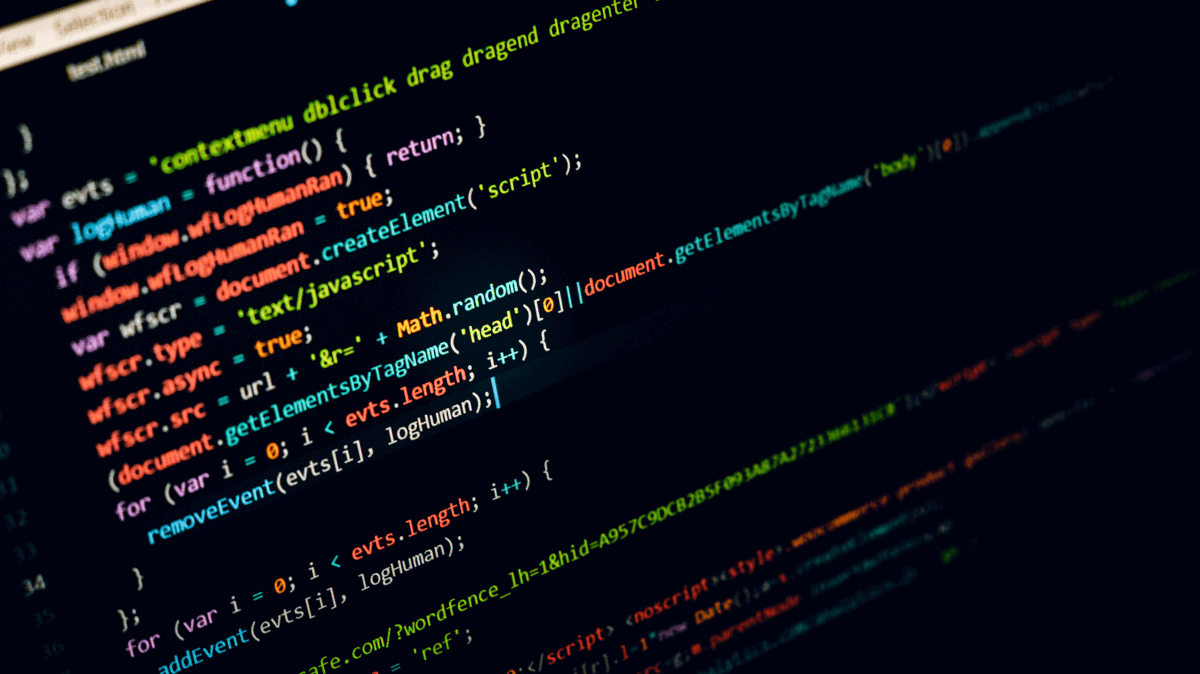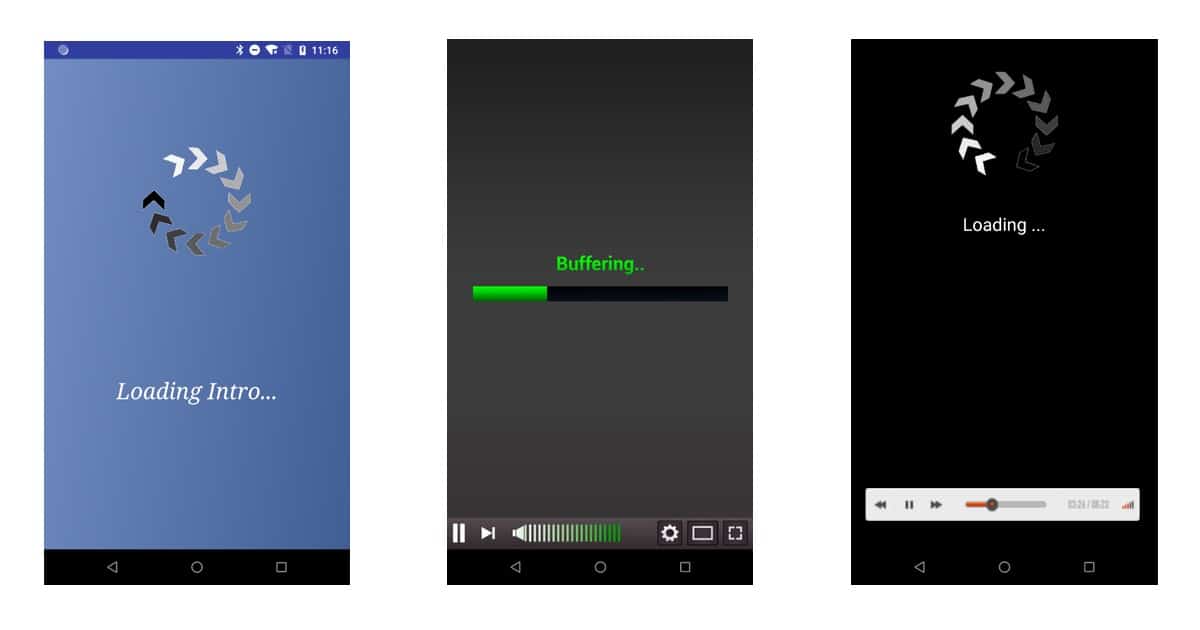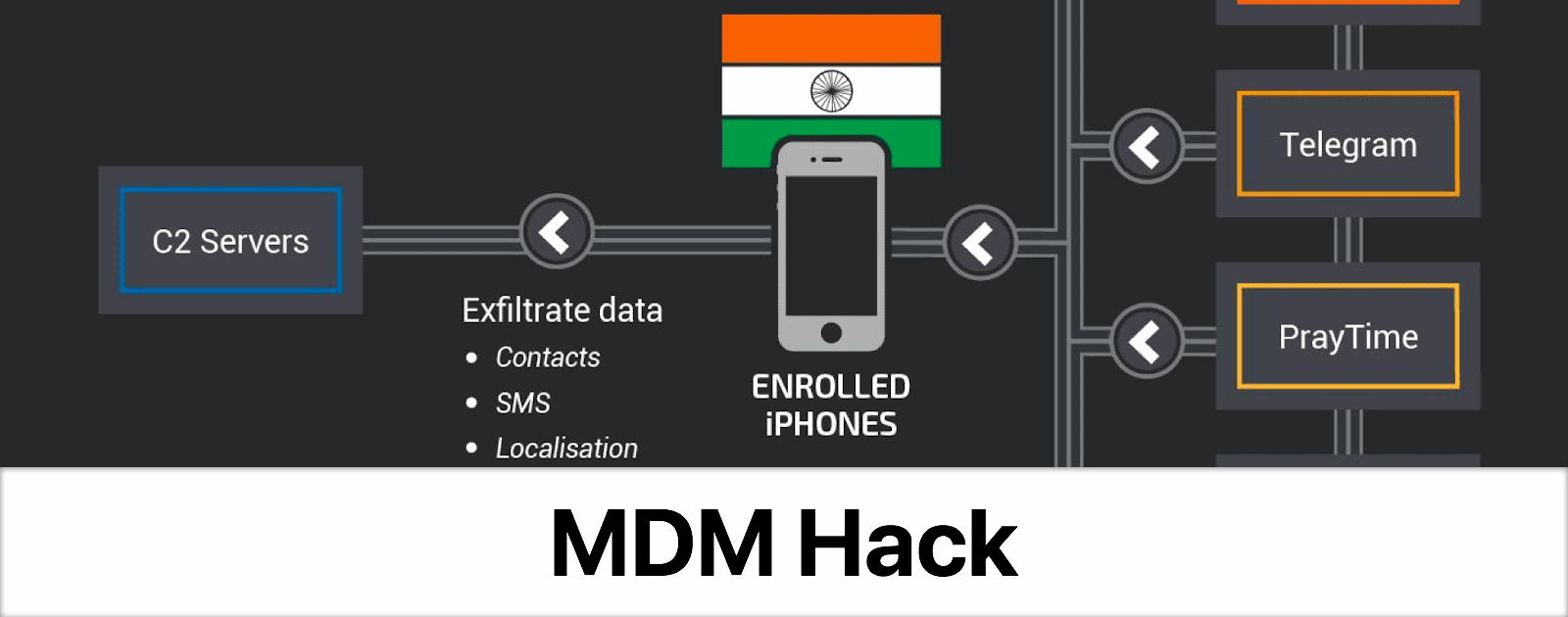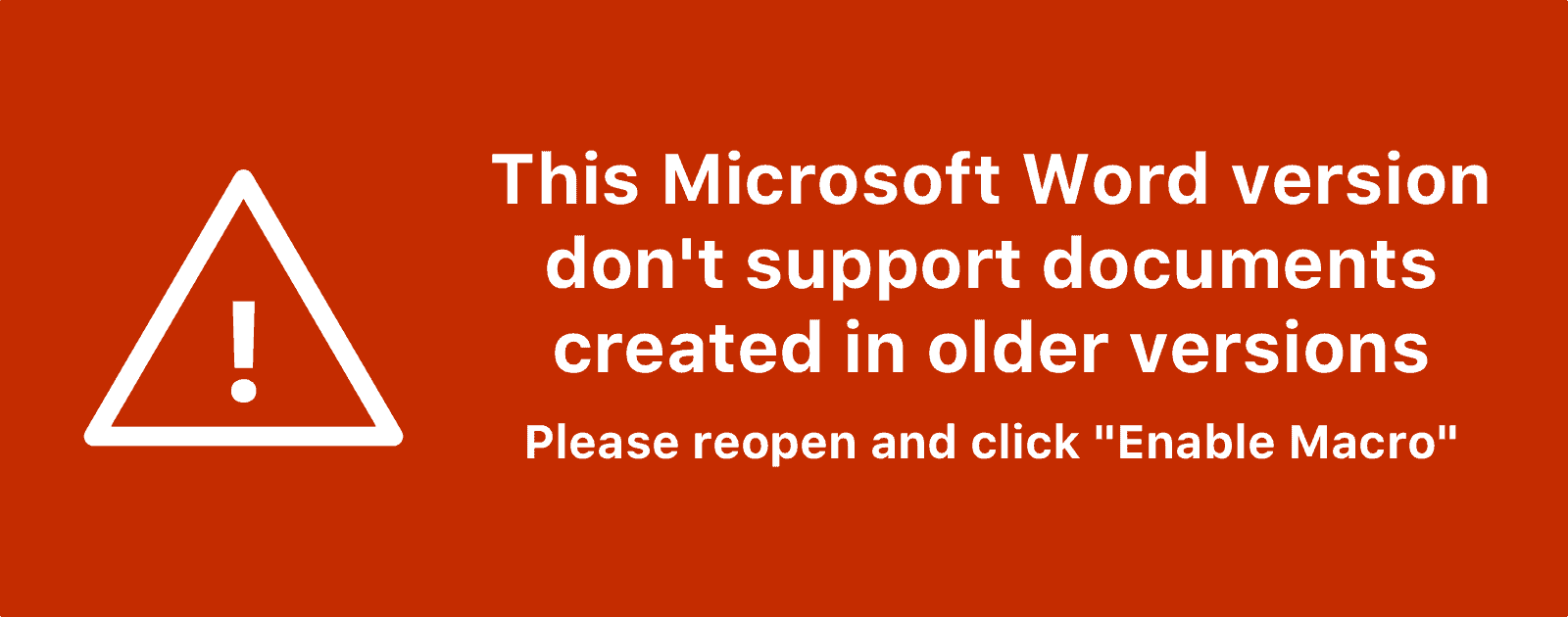After the controversy surrounding Zoom and its hidden web server, Apple is pushing a hidden Mac update that removes it.
Malware
OSX/Linker Malware Exploits macOS GateKeeper
Security researchers have discovered a piece of Mac malware called OSX/Linker that can exploit a zero day vulnerability in macOS GateKeeper.
Samsung Deletes Tweet Warning of Smart TV Malware
This morning Samsung took to Twitter to warn of smart TV malware, and remaining customers to regularly do a virus scan.
Testing Shows 2/3 of Android Anti-malware Apps to be Frauds
This would be funny if it weren’t so tragic.
The report’s results are tragicomical –with antivirus apps detecting themselves as malware– and come to show the sorry state of Android antivirus industry, which appears to be filled with more snake-oilers than actual cyber-security vendors.
Aren’t you glad you live in the Apple universe?
Connection Speeds, Slow Macs, DNS, and More – Mac Geek Gab Podcast 747
How fast is your connection? How much of that speed matters? How fast is your Mac? Why isn’t it faster? What devices can you see on your network? Why can’t you connect to all of them? This is what Mac Geek Gab is about. Posing questions, getting answers, and learning at least 5 new things. Learn your 5 now by pressing play!
Millions of Android Users Infected with Adware by Apps on Google Play Store
Adware disguised as games, TV apps, and remote control simulator apps infected millions of devices with adware. Security firm TrendMicro revealed in a blog that 85 apps containing the adware made it on to the Google Play store. The apps were subsequently downloaded 9 million times. The adware could display full-screen ads, hide itself, monitor a device’s screen unlocking functionality, and run in the background on the device. TrendMicro said Google removed the apps from the Play Store quickly after verifying its report.
The app informs the user that it is loading or buffering. However, after a few seconds, the app disappears from the user’s screen and hides its icon on the device. The fake app still runs in a device’s background after hiding itself. Though hidden, the adware is configured to show a full-screen ad every 15 or 30 minutes on the user’s device.
Malware on Macs, Bryan and Dave's Stock Market School – TMO Daily Observations 2018-11-20
Dave Hamilton and Bryan Chaffin join host Kelly Guimont to talk about malware on macOS (real) and Apple’s sole responsibility for the stock market’s wellbeing (not real).
Cryptocurrency Malware Found in Adobe Flash
Cryptocurrency malware has been found in Adobe Flash updates by researchers from Palo Alto Networks. It’s a Monero mining bot.
After 15 Years FBI Solves Fruitfly Mac Malware Case
The FBI has solved the Fruitfly Mac malware case after fifteen years. It was created by a man from Ohio who was arrested in January 2017.
How to Reset Google Chrome Back to Its Defaults
Google Chrome has a nifty way to reset a lot of its options to their defaults, from what your startup page is to your enabled extensions. This is incredibly helpful if you’ve managed to get some adware installed within that browser! We’ve got the cleanup details in today’s Quick Tip.
Here's Why You Don't Need an iOS Antivirus App
Kaspersky Labs wrote an informative blog post on why you don’t need an iOS antivirus app. In short, apps can’t access other apps’ data.
Security Flaws Found in Millions of Smartphones, Including iPhone
Researchers funded by the Department of Homeland Security recently found security flaws in millions of smartphones, including iPhones.
MDM Hack Targeted 13 iPhones With Malicious Apps
Cisco’s Talos Intelligence Group discovered the MDM hack.
macOS: Check Your LaunchAgents for Malicious Software
Your Mac’s root-level LaunchAgents folder is a common location for adware to store files. Why is this bad? Well, it could mean that malicious software launches automatically when you log in to any user account on your Mac, which is certainly not great. In today’s Quick Tip, we’ll talk about how to get there and what to look for!
FBI's Router Reset Request, ARM-based Macs - TMO Daily Observations 2018-05-29
Dave Hamilton and John Martellaro join Jeff Gamet to explain what’s behind the FBI’s warning to reboot your home network router, plus they share their thoughts on the possibility of a Mac with an ARM processor.
macOS: How to See Where a Download Came From
So you’ve downloaded files to your Mac. What’s an easy way to see where they came from if you forget? Or how can you tell where your dad got that pirated copy of Microsoft Office? In today’s Quick Tip, we’ll tell you how to see that info…and maybe help you call out your dad’s terrible computing habits.
How to Remove the New Mac Flash Malware 'Crossrider'
This strain of Crossrider comes in the form of a fake Adobe Flash Player installer.
Goodbye Google Play Music, Mac Flash Malware - TMO Daily Observations 2018-04-25
Adam Christianson from the Maccast and Kelly Guimont join Jeff Gamet to look at what the pending demise of Google Play Music means for Apple Music, plus they have a warning about a new Flash malware threat on the Mac.
A New macOS Backdoor Was Found, And it's Linked to OceanLotus
The Mac Observer has some best practices to make sure you’re safe from phishing attacks:
How to Protect Yourself from Phishing Scams, and How to Recover if You Get Hooked
Here’s what to do if you think you were just tricked by a phishing email or message, and what to look for to minimize the risk of getting hooked.
OSX/MaMi Malware, CES 2018 Trends from the Outside - TMO Daily Observations 2018-01-16
John Martellaro and Bryan Chaffin join Jeff Gamet to shed some light on the OSX/MaMi malware threat for the Mac, plus they share their perspective from the outside on CES 2018 trends.
OSX/MaMi Malware Hijacks DNS, Takes Screenshots, More
There’s a new DNS highjacking malware for the Mac dubbed OSX/MaMi in the wild, and virus and malware checkers aren’t yet detecting.
CCleaner Malware Found In Version 5.3 of Software
If you have used the infected software, delete the software immediately and run an antivirus scan. To be completely safe you can also do a restore of your computer.
macOS: Installing Flash Updates (The Safe Way)
Melissa Holt explains why you shouldn’t trust pop-up windows for Flash updaters and shows how to safely install Adobe’s multimedia player on your Mac if you really need it.