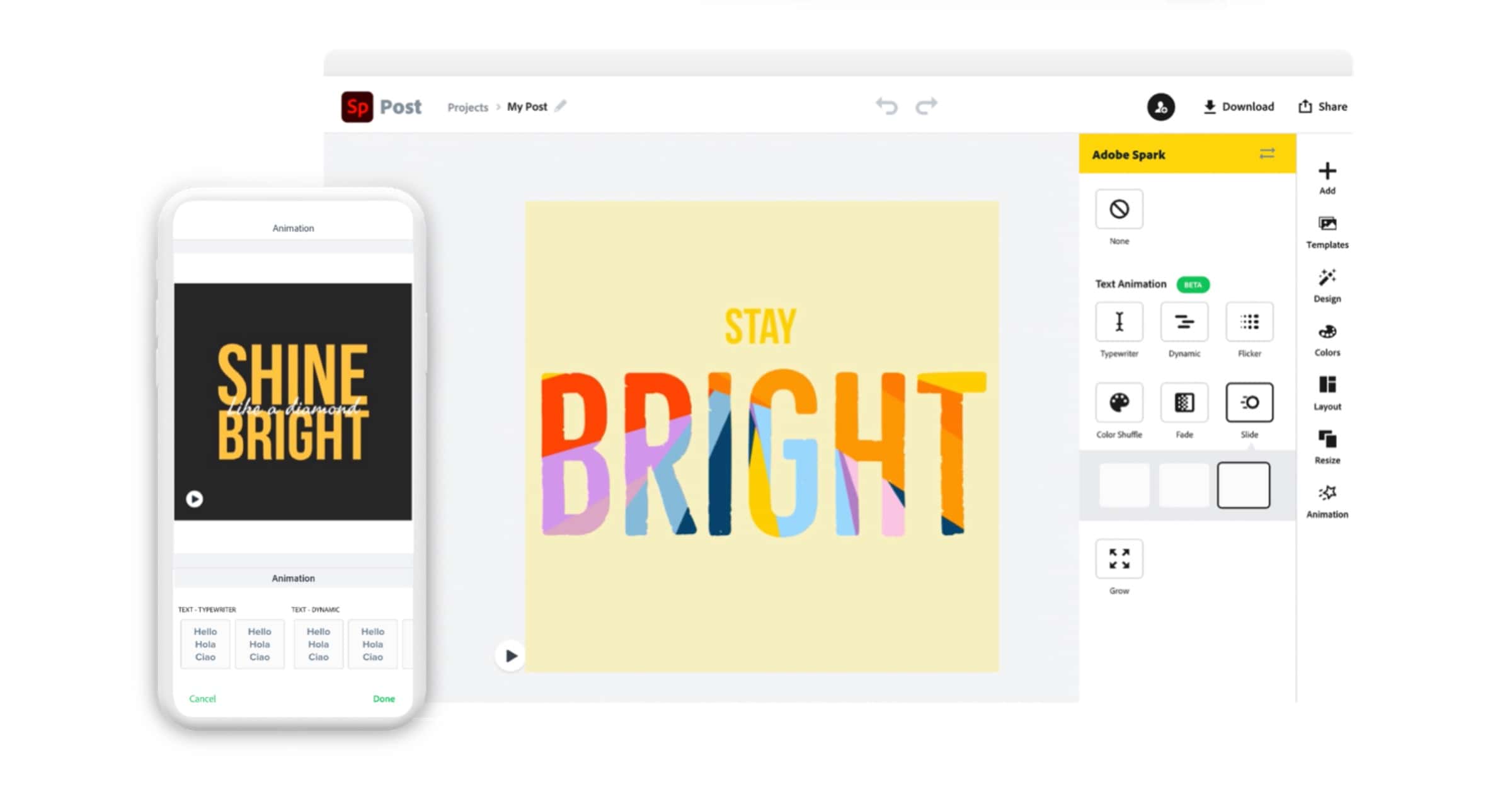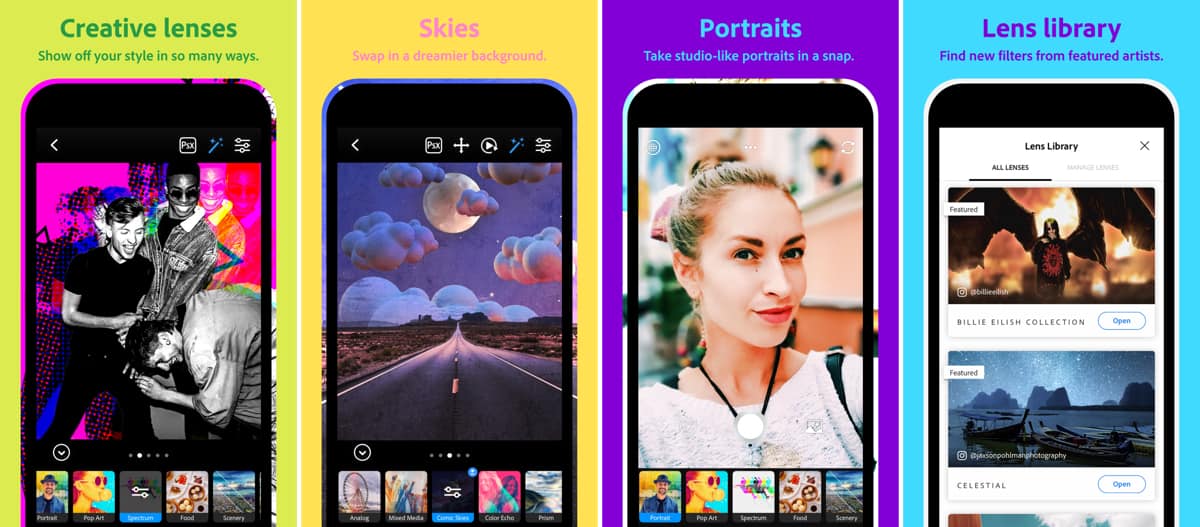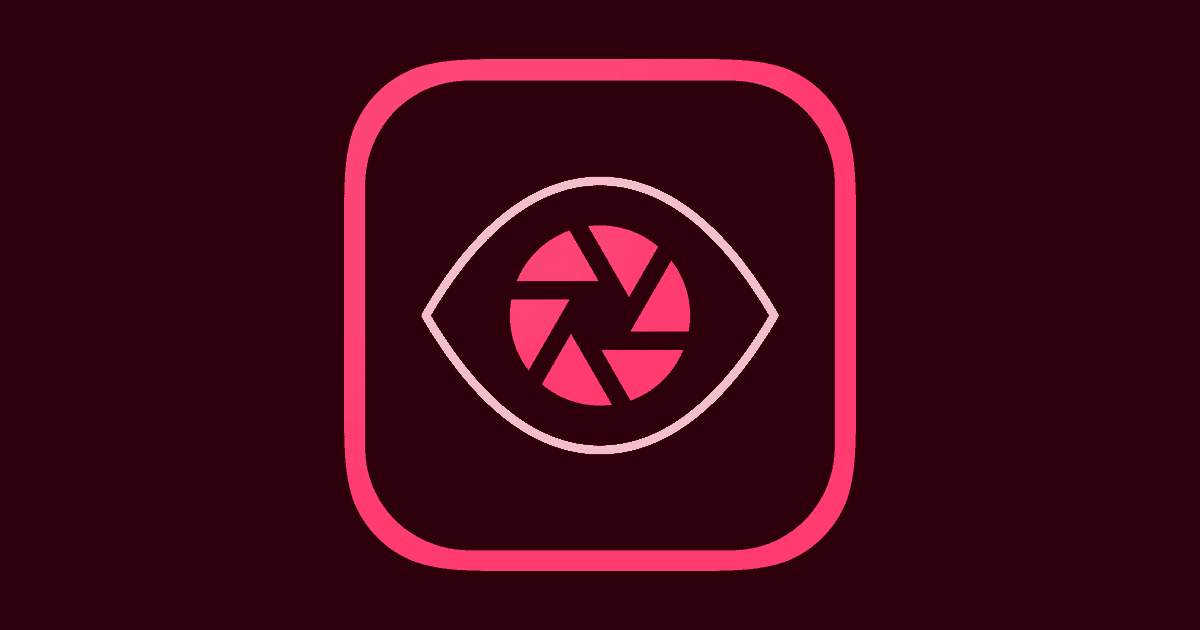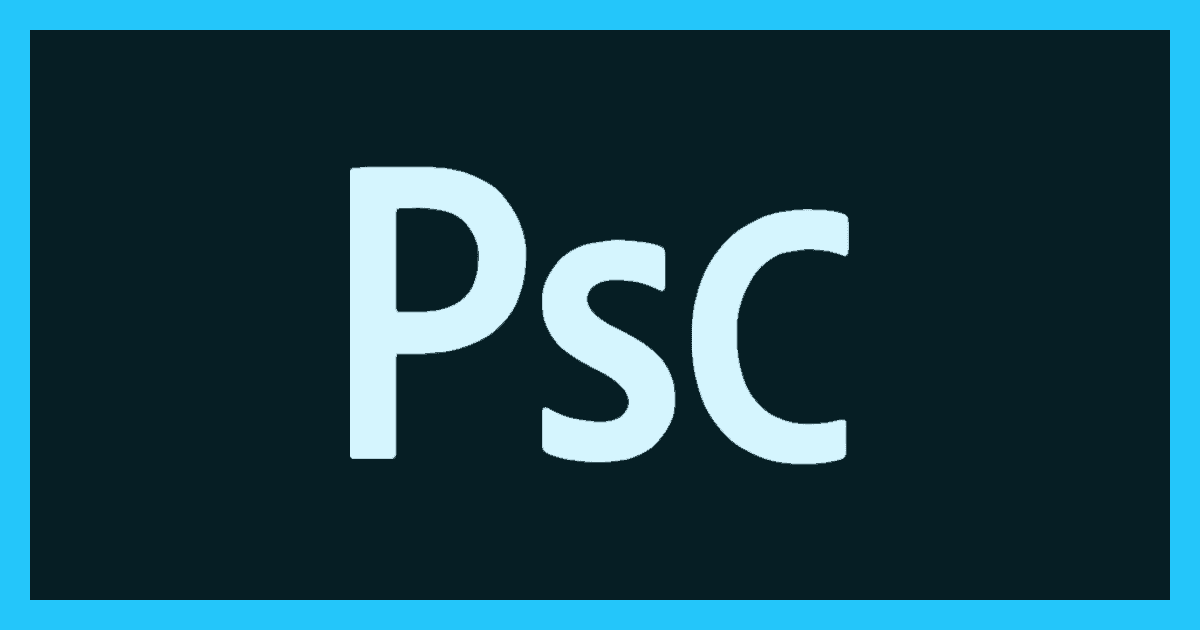Beta versions of Adobe software Premiere Pro, Premiere Rush, and Audition are now available for M1 Macs.
Adobe
Adobe Lightroom Adds Support for M1 Macs, ProRAW
Adobe Lightroom is now a native app for M1 Macs and supports Apple’s ProRAW photo format it will release in iOS 14.3 for iPhone 12 Pro/Pro Max.
As we’re getting started on desktop Arm / Apple M1, we’ll continue to optimize for Arm and M1 in subsequent releases. And if you’re on an Intel based computer, don’t worry…we’ll continue to invest in and improve Lightroom for you too.
Adobe Spark Adds Animations for Web Tools, New Asset Management
Adobe Spark introduced a couple of new updates. First, Animations is coming to Spark web tools, previously only available in the iOS and Android apps. It also gains new asset management features to its integration with Creative Cloud Libraries.
The trick to capturing attention on social media (and keeping it) is to add sensory, evocative triggers to your content, in the first two seconds that your viewer scrolls past your post. Second best to being able to scratch and sniff pixels, motion is one of those triggers that has the power to capture attention and make your audience feel something. When you evoke emotion in your audience, you’re that much closer to getting them to pay attention, swipe up, buy, or take some other desired action.
Lightroom Bug Deleted Peoples’ Photos, They’re Not Recoverable
The latest update to Adobe’s Lightroom app for iOS and iPadOS had a bug that deleted peoples’ photos and presets that weren’t already synced to Creative Cloud. The company says they are unrecoverable and has a bit more information here.
“I’ve talked with customer service for 4+ hours over the past 2 days and just a minute ago they told me that the issue has no fix and that these lost photos are unrecoverable,” wrote the user. “Adobe is unbelievable some times. All I got was a ‘we’re sincerely sorry’ and nothing else. 2+ years of photo edits just gone because of Adobe and all they give is a sorry, lmao.”
Adobe Fresco 1.9 Update Brings Clipping Masks and Brush Management
Adobe announced updates to its Fresco drawing app on Thursday, bringing features like Clipping Masks, Brushes Management, and Brush Stamp Preview.
Photoshop on iPad Updated With Refine Edge Brush, Rotate Canvas
Adobe updated Photoshop for iPad recently and added two features: Refine Edge Brush and the ability to rotate the canvas.
Adobe Announces Big Updates to Creative Cloud Apps
Adobe recently announced major updates to its suite of Creative Cloud apps, which include Photoshop, Illustrator, InDesign, and others.
Preorder Adobe Photoshop Camera Today
Adobe Photoshop Camera is available to preorder today on the App Store. It’s a new app from the company that gives you cool effects powered by machine learning. Add tons of filters and lenses inspired by famous artists and influencers. You’ll get content-aware recommendations, portrait controls, and social network sharing built in. “Photoshop Camera is packed with amazing AI-powered features that help you take gorgeous selfies, food and scenery shots, and more. Quick fixes like auto-tone and portrait control mean you can create high-quality photos with a simiple tap or swipe of your finger.”
Adobe Updates Fresco, Photoshop on iPad, and Creative Cloud Apps
Multiple Adobe apps got updated today, like curves and pressure sensitivity in Photoshop for iPad and a multicolor eyedropper for Fresco.
Security Friday, News+ Audio – TMO Daily Observations 2020-05-15
Andrew Orr and Bryan Chaffin join host Kelly Guimont for Security Friday, and a chat about Apple’s News+ articles in an audio format.
Adobe Acrobat Reader Flaw Lets Malicious Programs Get Root Privileges
Adobe Acrobat Reader DC patched three serious vulnerabilities today for macOS. Update as soon as possible by going to the menu bar.
Adobe Bundles Photoshop and Fresco for $9.99 a Month
Adobe announced today that it will bundle Adobe Fresco and Photoshop for iPad under one US$9.99/month plan.
The offer is available to customers who buy Photoshop on iPad or upgrade to Adobe Fresco premium through the App Store, as well as to Creative Cloud customers who buy the Photoshop Single App or All Apps plan on Adobe.com. Early adopters who already have a Creative Cloud membership are eligible too.
Adobe Celebrates Photoshop’s 30th Anniversary With Updates
Adobe launched Photoshop 30 years ago in 1990, and it’s celebrating with updates to Photoshop for iPad and Mac.
Safari Technology Preview 99 Removes Adobe Flash Support
The next version of Safari will remove Adobe Flash support. We can see a glimpse of this move in Safari Technology Preview 99.
Adobe Finally Sends One of Its Last Legacy Products Into The Cloud
Content Management System Adobe Experience Manager as a Cloud Service is one of the last Adobe products to have been moved to the cloud.
Adobe Capture Adds Color Shapes and Pattern Builder
Adobe added two big features to the Adobe Capture app. Color Shapes lets you add colors vector shapes to a document in the app, then save to your Creative Cloud library. Pattern Builder lets you create patterns from those vector shapes in your library.
Capture in action. Use your mobile device to turn photos into color themes, patterns, type, materials, brushes, and shapes. Then find those assets in CC Libraries, located right in your favorite desktop and mobile apps — including Adobe Photoshop, Illustrator, Dimension, XD, and Photoshop Sketch — to use them in all your creative projects.
Adobe Updates Photoshop for iPad With Select Subject
Adobe announced a couple of features in Photoshop for iPad today, including Select Subject, optimizing cloud documents, and more.
Adobe Announces Feature Roadmap for Photoshop for iPad
Just in time after my negative review, Adobe has announced a feature roadmap for Photoshop for iPad. Here are features coming in 2019: Access all Adobe Fonts on iOS; Select Subject using machine learning; Cloud documents that will only save incremental changes to speed up the process. Here are features coming in the first half of 2020: Refine Edge; Curves and Adjustment Layer options; Brush sensitivity and Rotate Canvas; Lightroom integration.
Your experience, your feedback and your point of view has always been a critical part of our process, and we take that very seriously as we chart a path forward with the iPad.
Adobe font integration is great, but I’m not able to install fonts from outside their ecosystem.
Review: Photoshop for iPad Isn’t Great and Hopefully Improves
Andrew has spent the past couple of weeks testing and using Adobe’s Photoshop for iPad. He was happy that it uses Sign In with Apple.
Adobe Announces Photoshop Camera App
Today Adobe announced a Photoshop Camera app that gives you plenty of photo effects and lenses and preview them before you take the shot.
Scroll through tons of insta-worthy lenses and effects to apply before or after the shot. It’s really easy to swap them in and out, so you don’t have to worry about changing your mind. And you can keep your favorites to use again and again.
Photoshop Camera is packed with amazing AI-powered features that help you take gorgeous selfies, food and scenery shots, and more. Quick fixes like portrait relighting and distortion removal mean you can post images that look like you spent way more time on them than you did.
It’s not available for release yet but you can sign up to try to test it.
Adobe Releases Photoshop for iPad, But it's Still a Work in Progress
Adobe has released Photoshop for iPad. You can try it for a 30-day free trial, and after that it requires a subscription to Creative Cloud that costs US$9.99/mo.
This first version focuses on core compositing and retouching tools designed to work best on the iPad with Apple Pencil and touch. And we’re just getting started. For future versions, we’re looking at enhancing our tools used for brushes, masks, refining edges, and selecting smart subjects. Plus, we want to make it easier to access your brushes and fonts in Creative Cloud.
Early reviews of the app say it’s a bit rough around the edges, but download it to see for yourself. App Store: Free (Offers In-App Purchases)
Adobe Creative Cloud App Brings Fonts to iOS 13.1
For the first time Adobe is bringing its fonts in its Creative Cloud app. Your device needs iOS 13.1 or later as that release supports custom font APIs.
If you already have a Creative Cloud subscription, you’ll have the same access as you do on your desktop to over 17,000 fonts from type foundries around the world. Users without a subscription but with an Adobe ID have access to 1,300 fonts included within the app for use on iOS13.1-compatible devices. Any fonts installed in Creative Cloud mobile are automatically activated across all your devices.
Adobe Announces New Creative Cloud Desktop App
Adobe has redesigned its Creative Cloud desktop app for macOS Catalina. It makes it easier to access and manage your content.
Adobe Launches Photoshop Elements and Premiere Elements 2020
Adobe has unveiled the 2020 versions of Photoshop Elements and Preimere Elements which include new Guided Edits and expanded HEVC support.