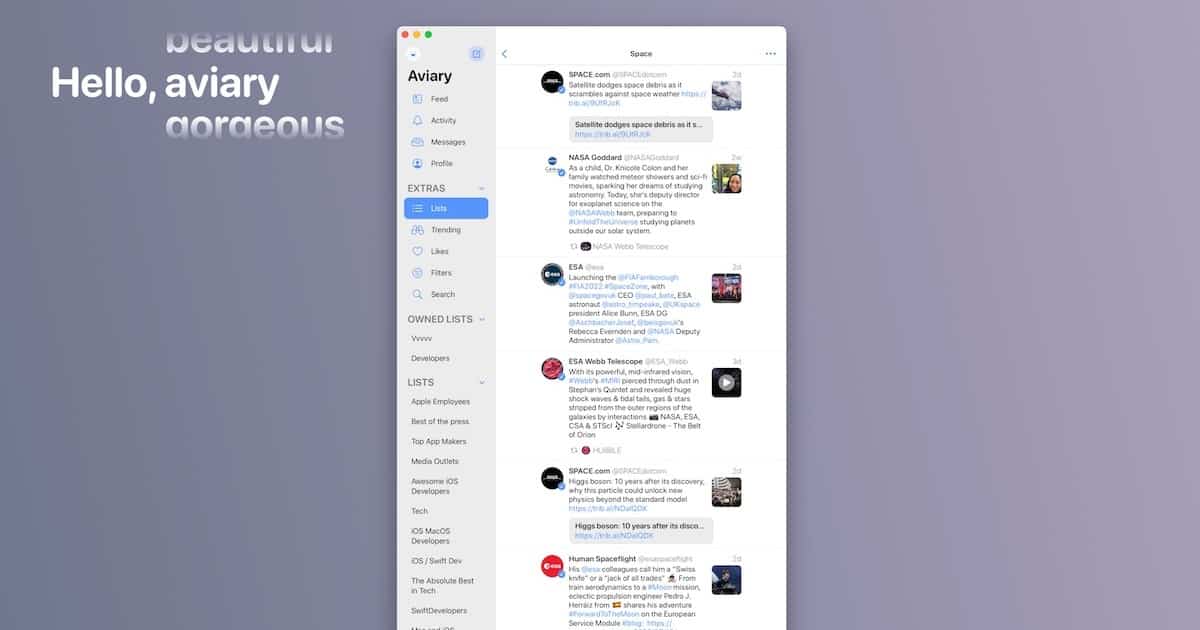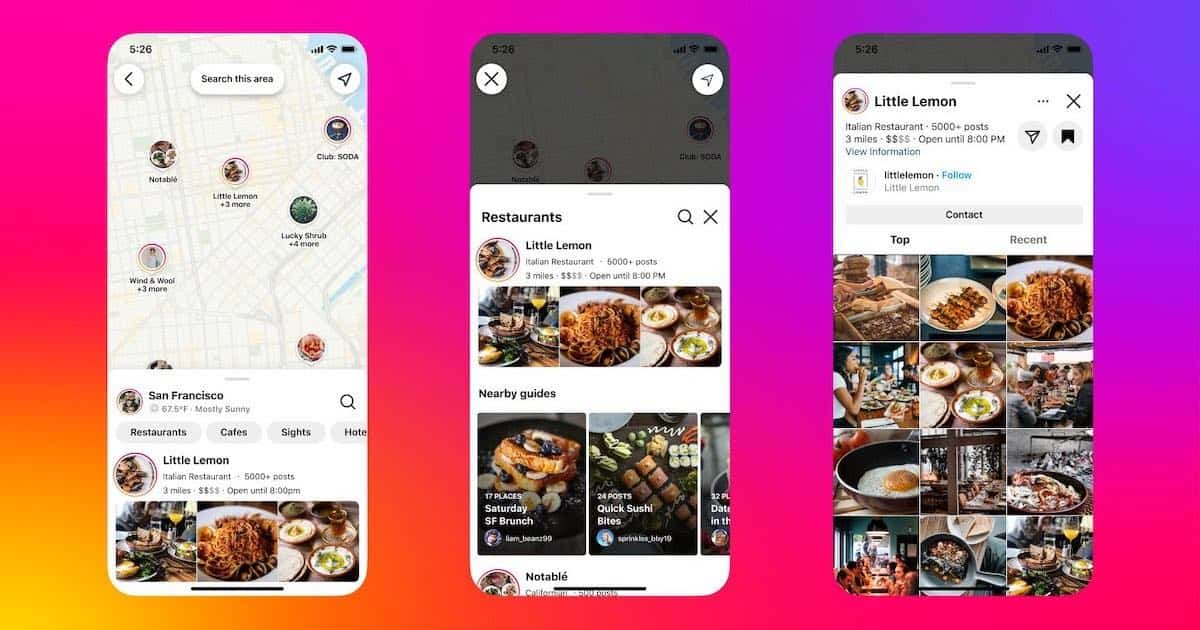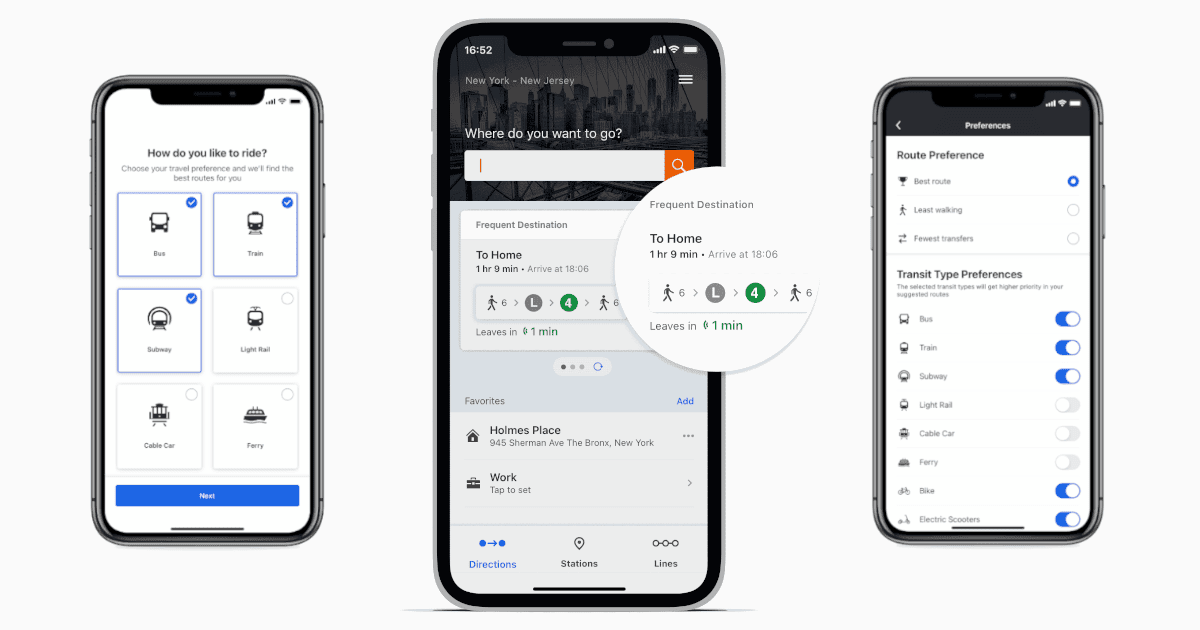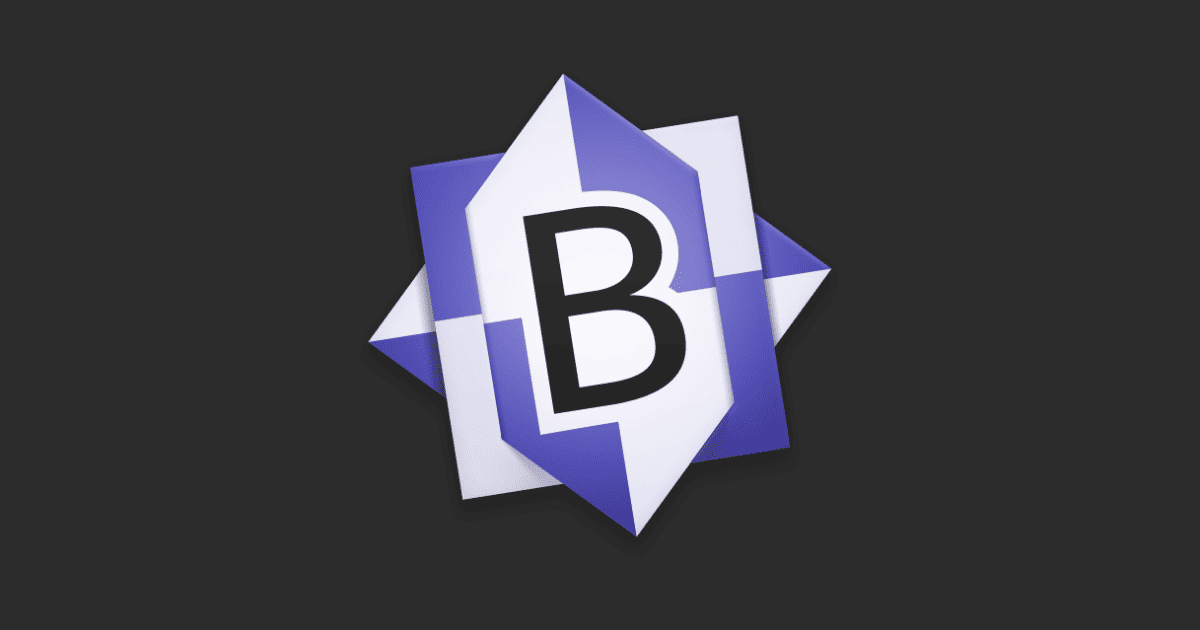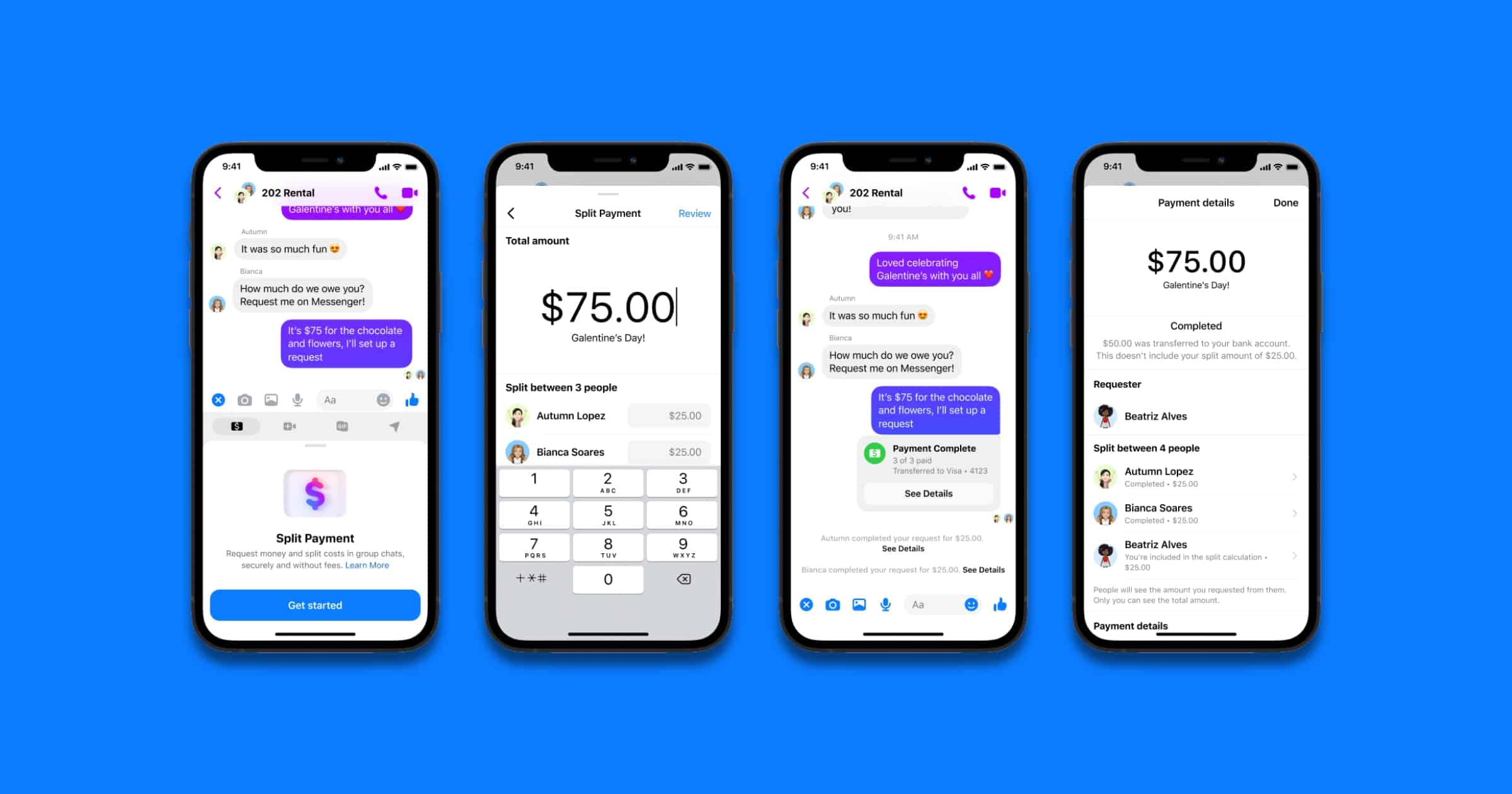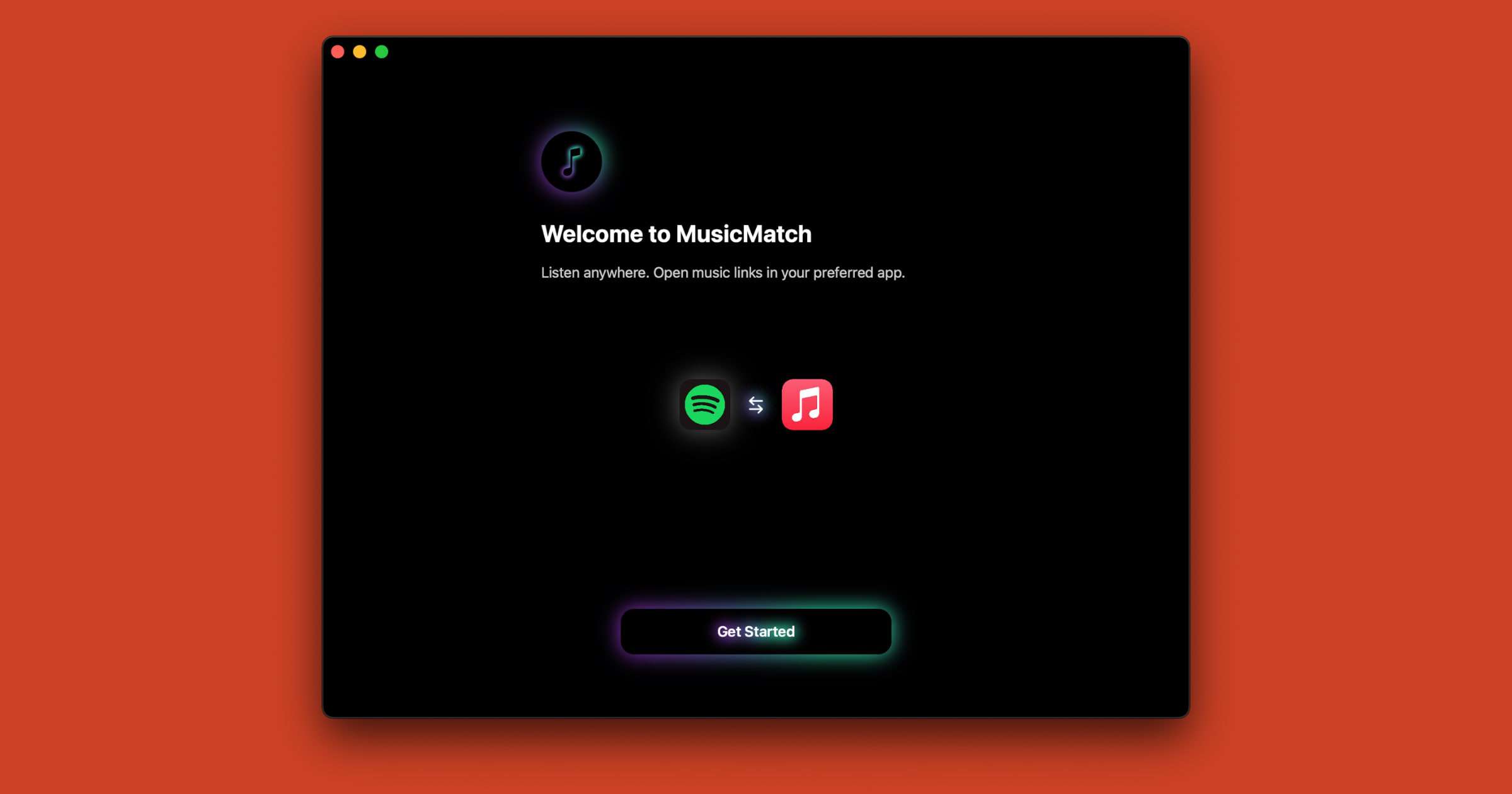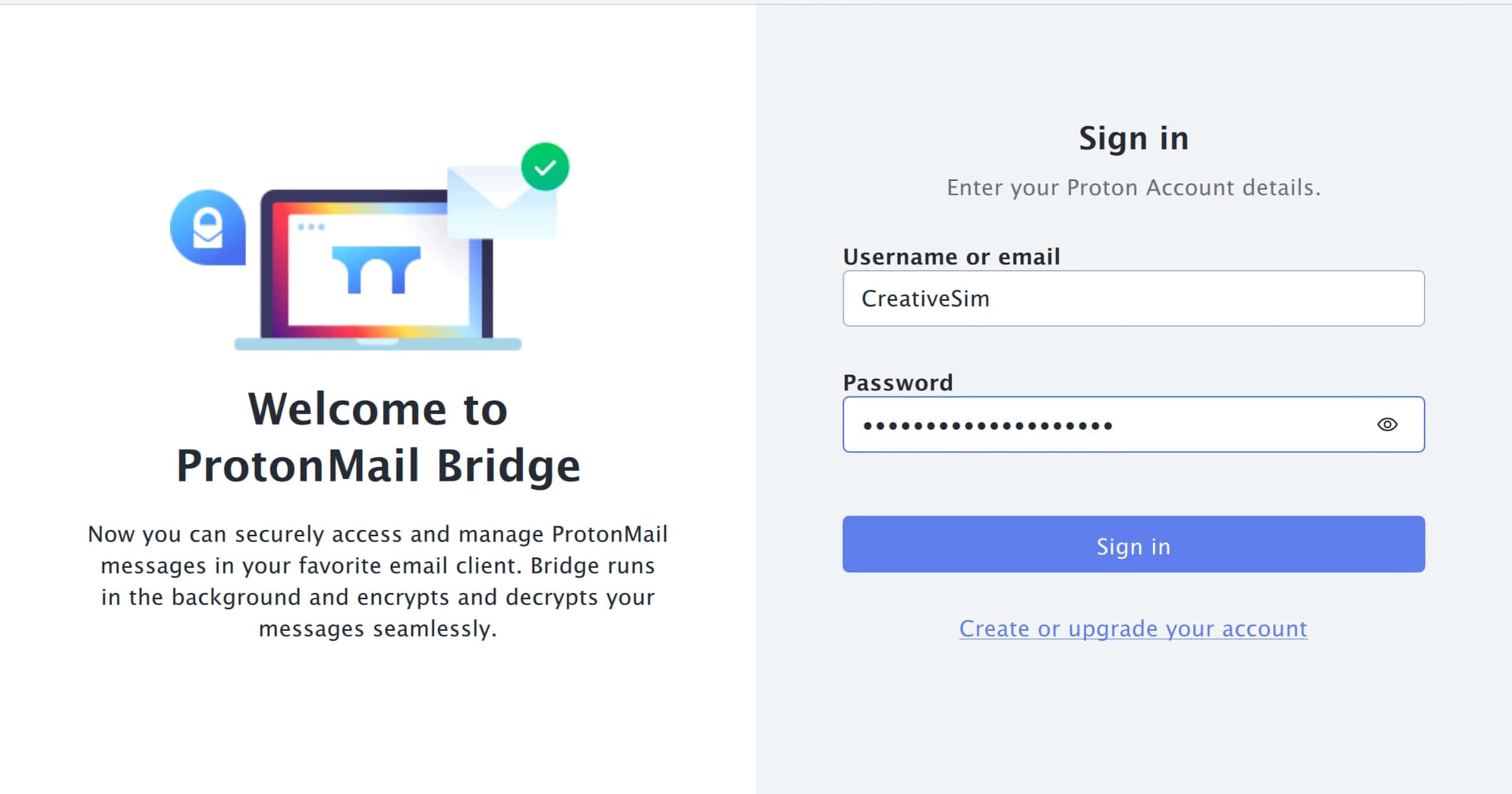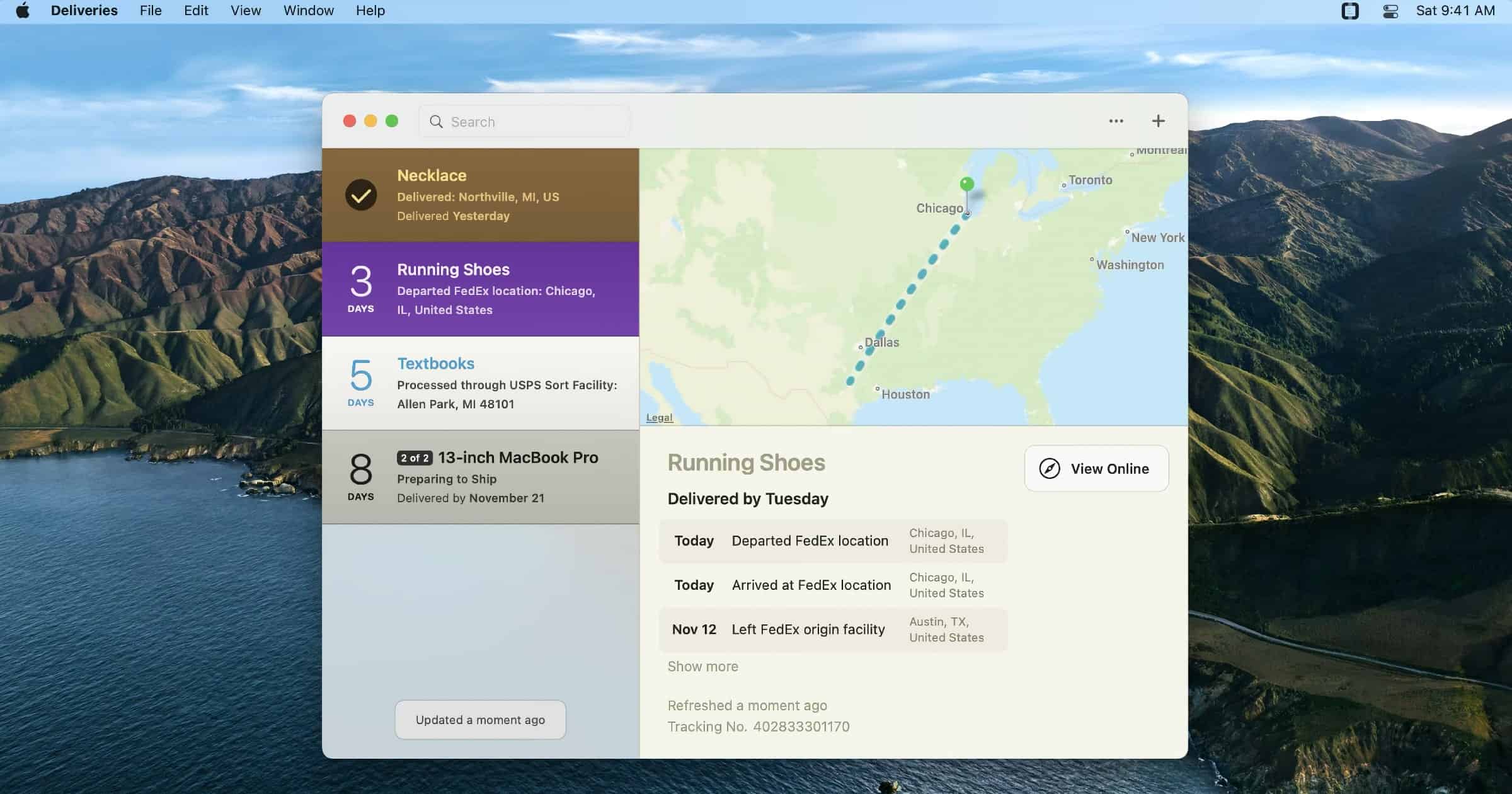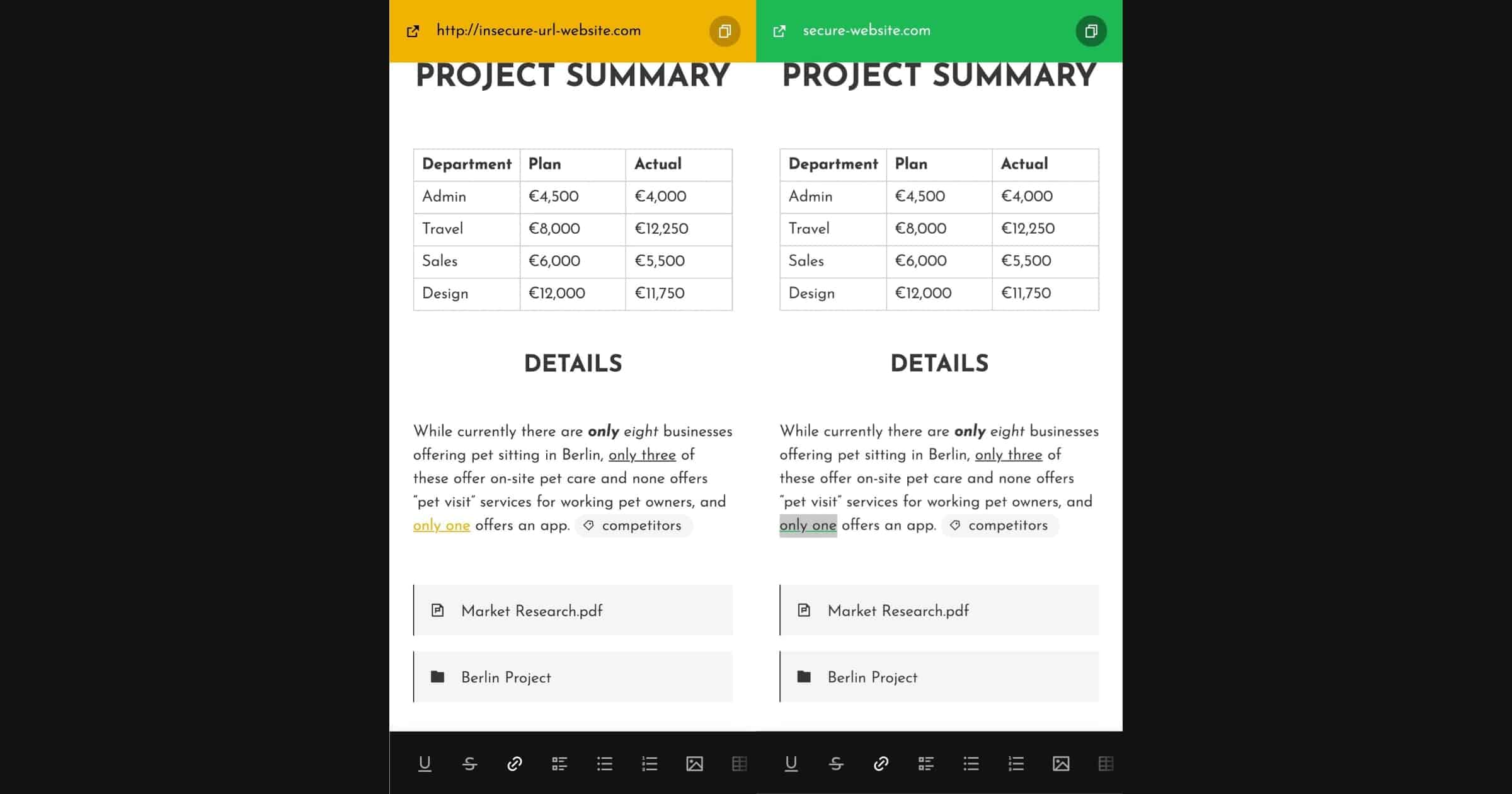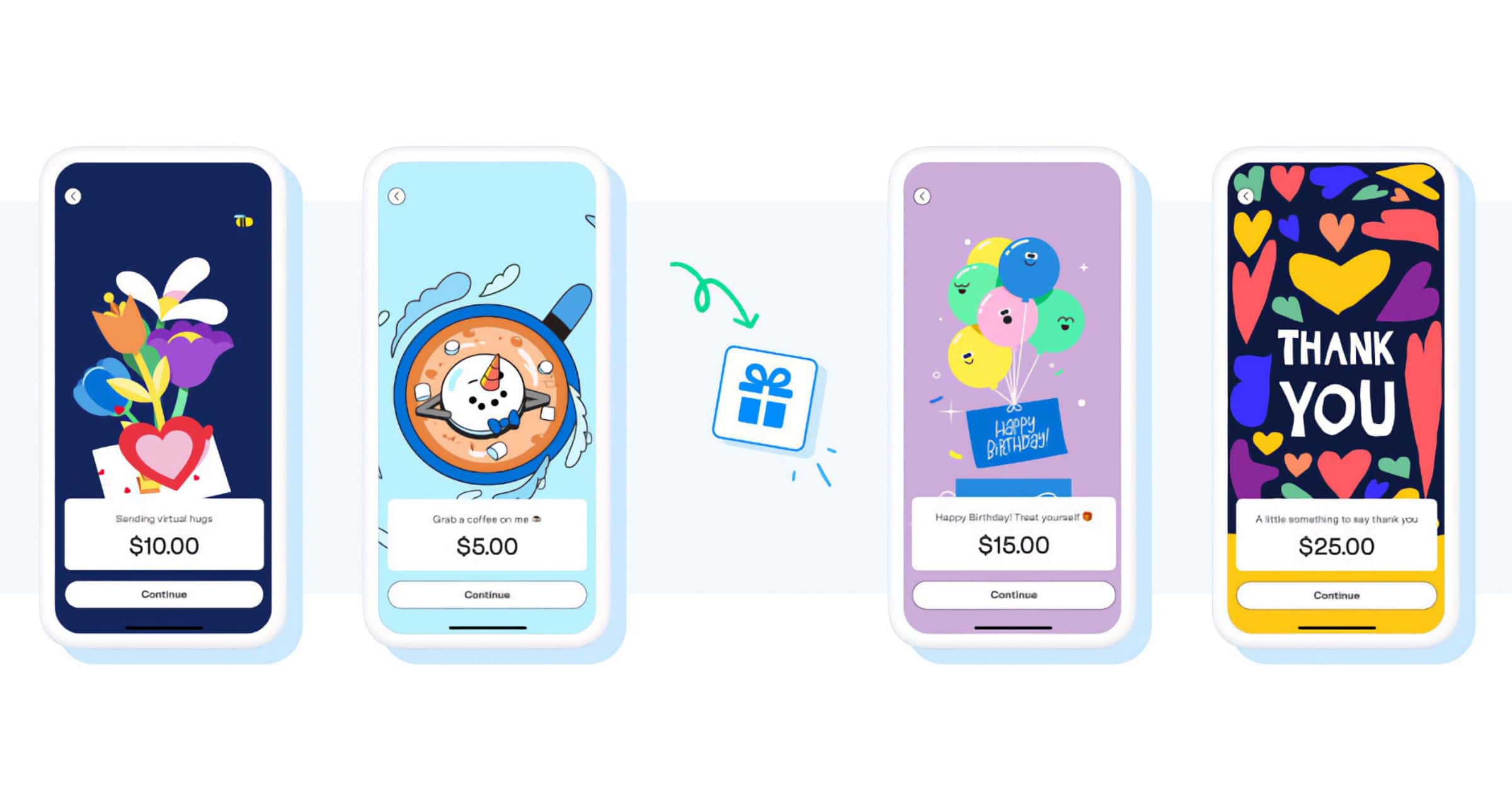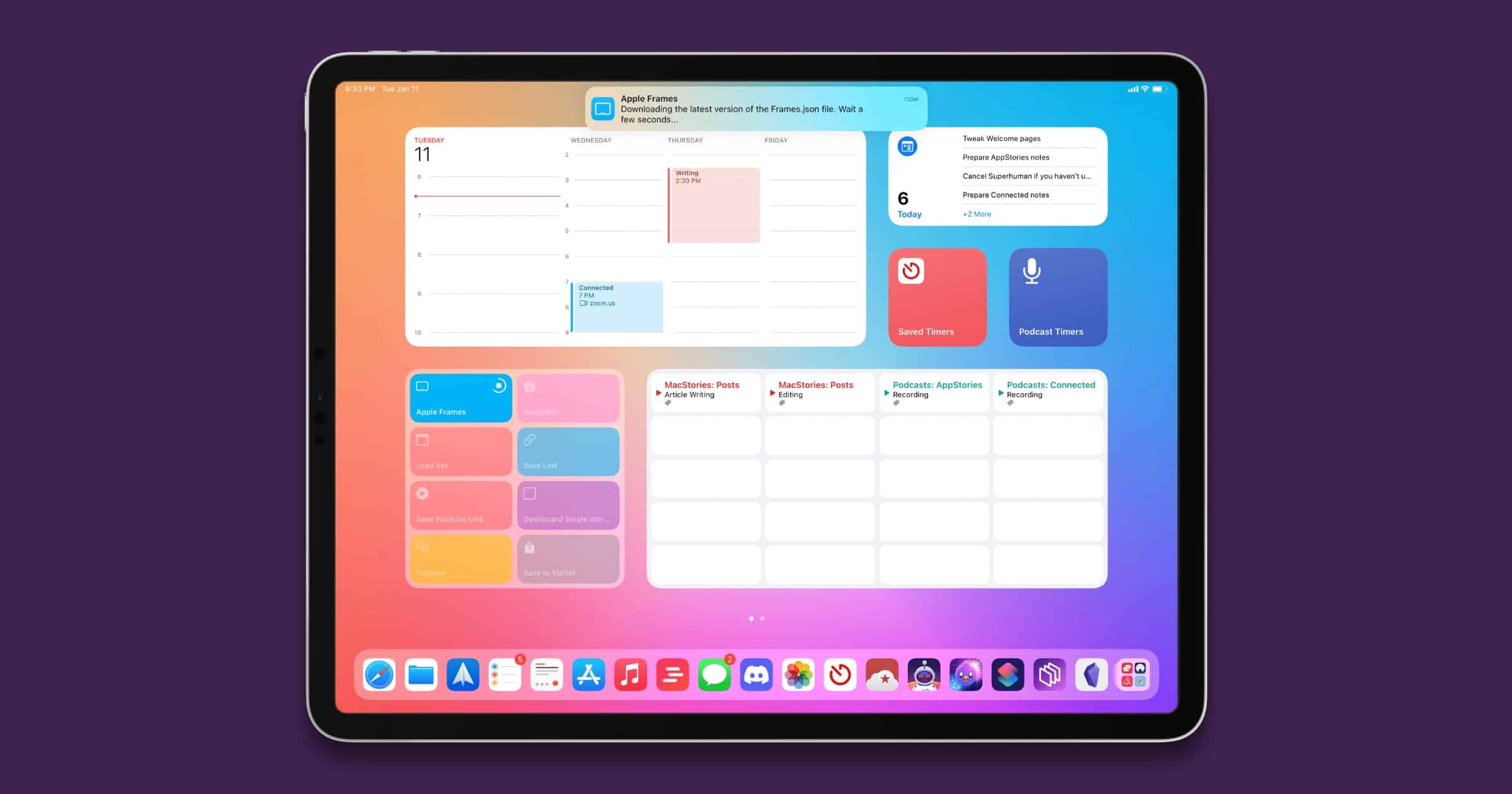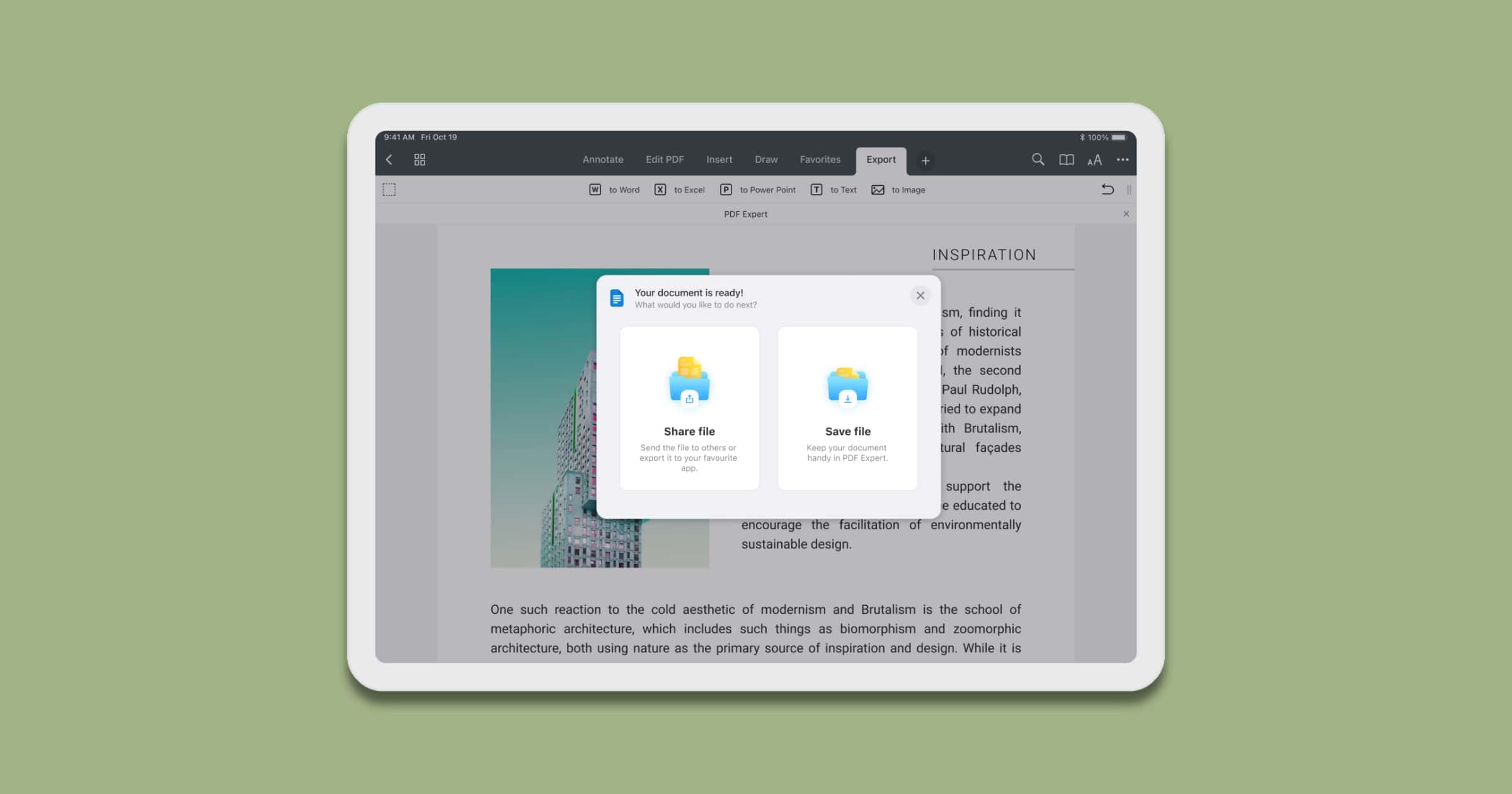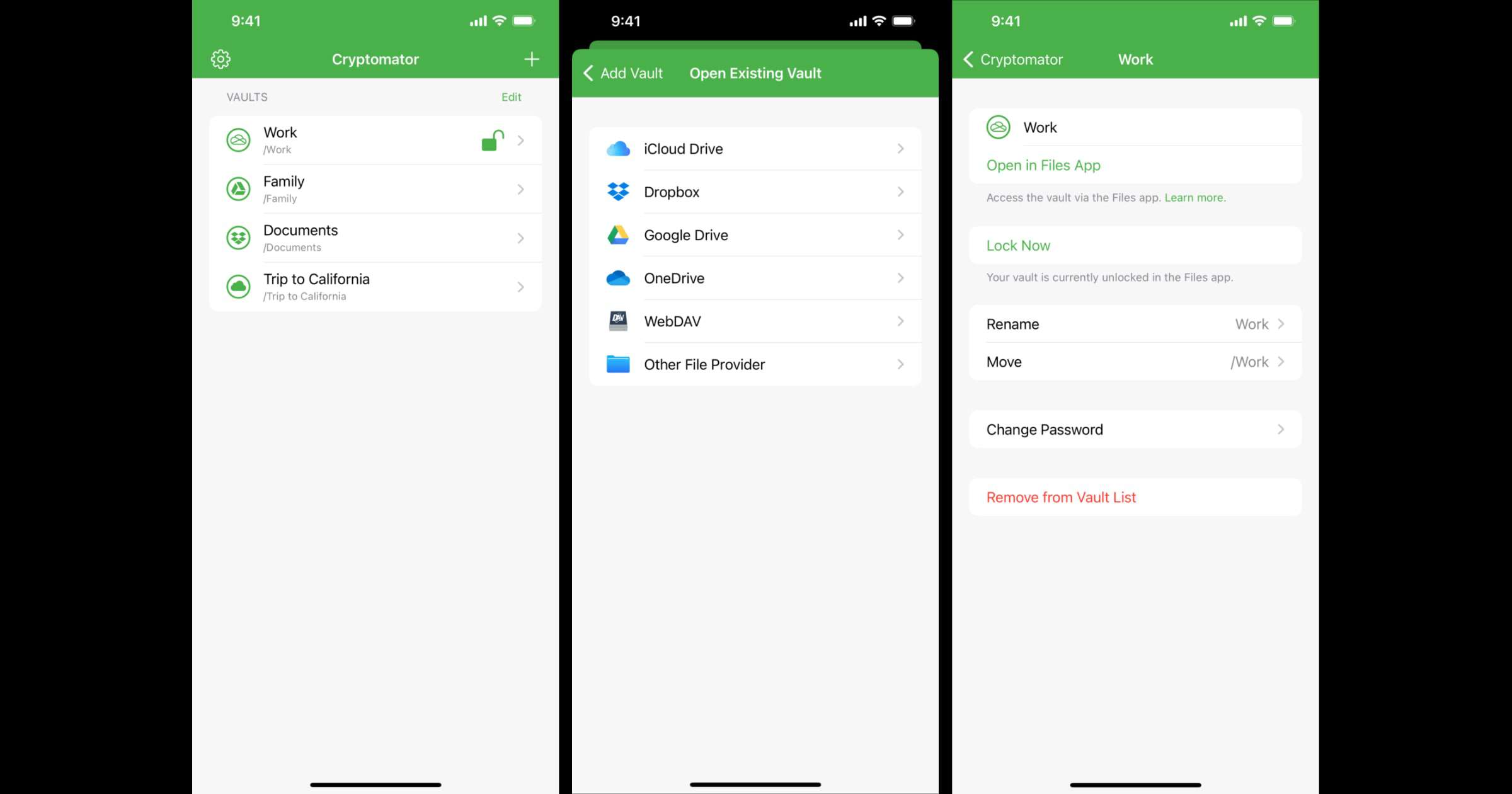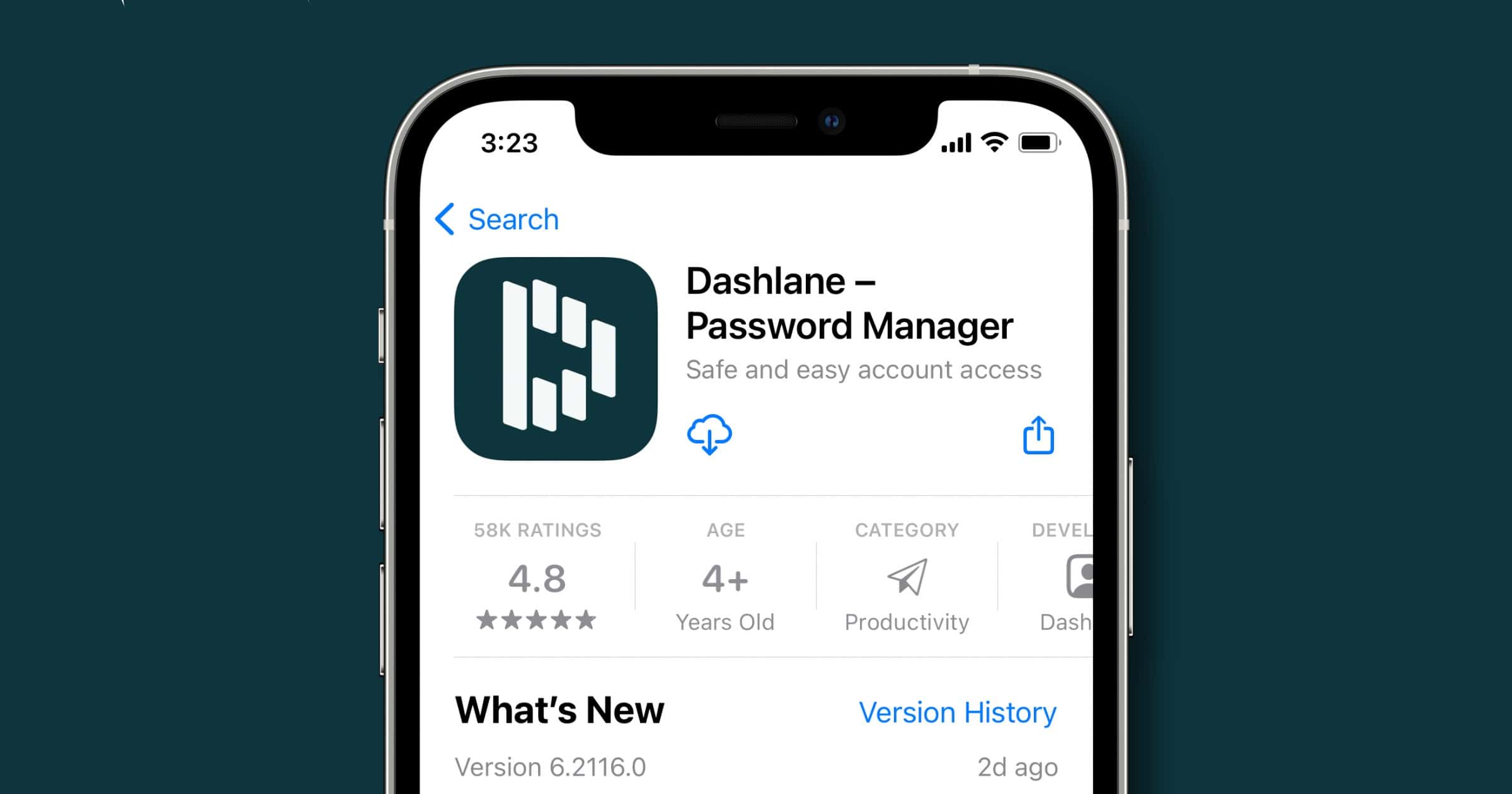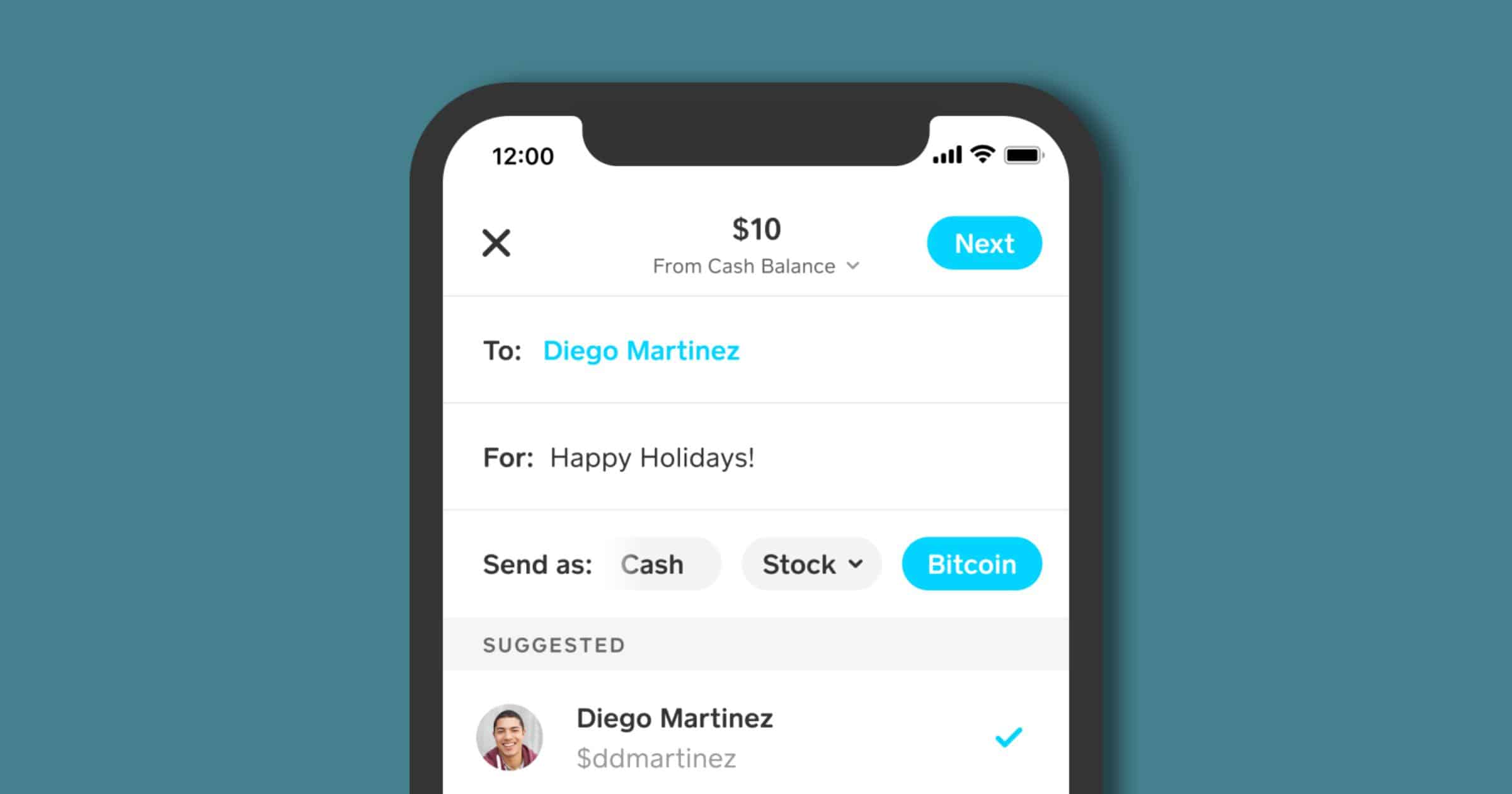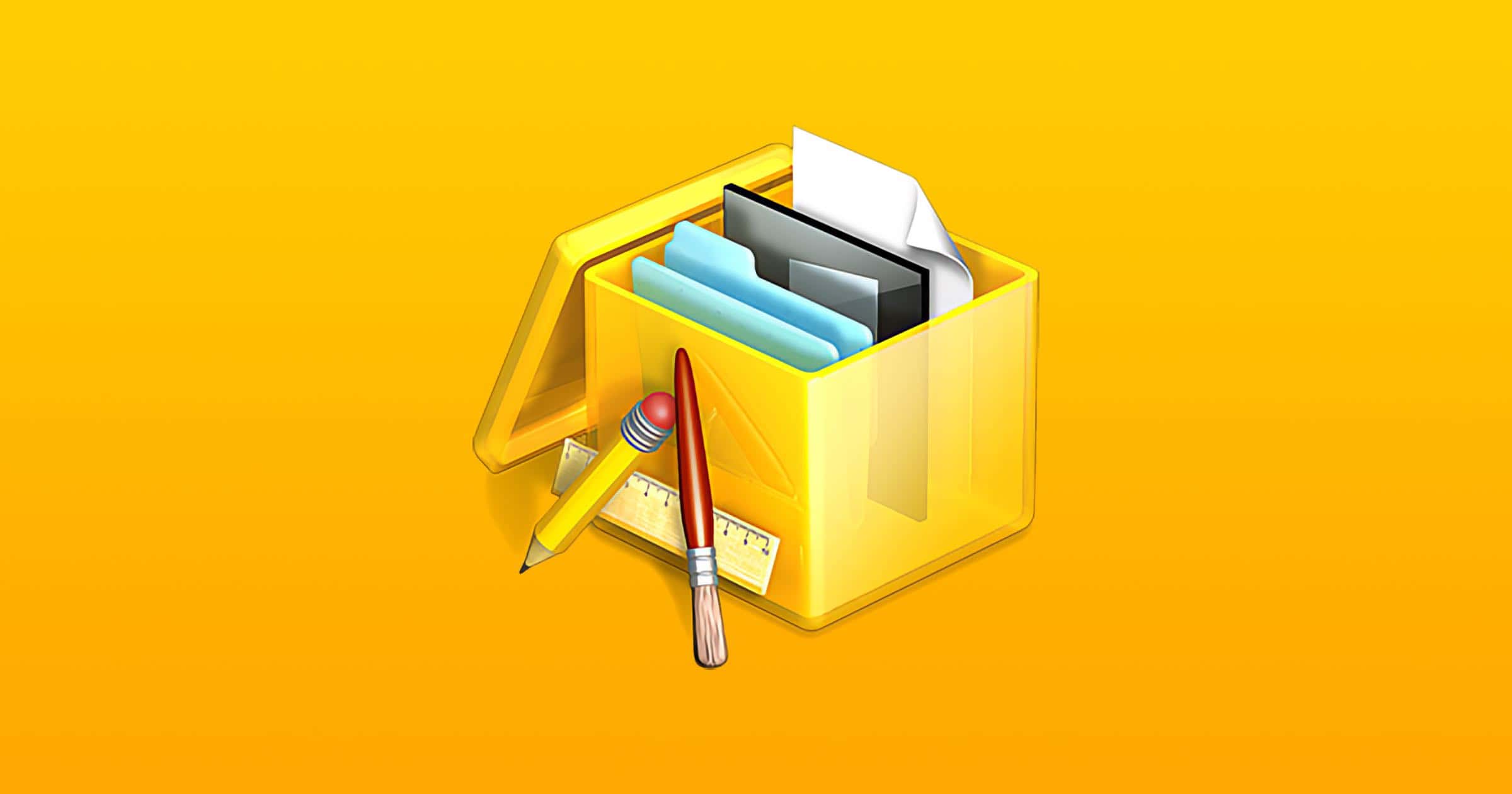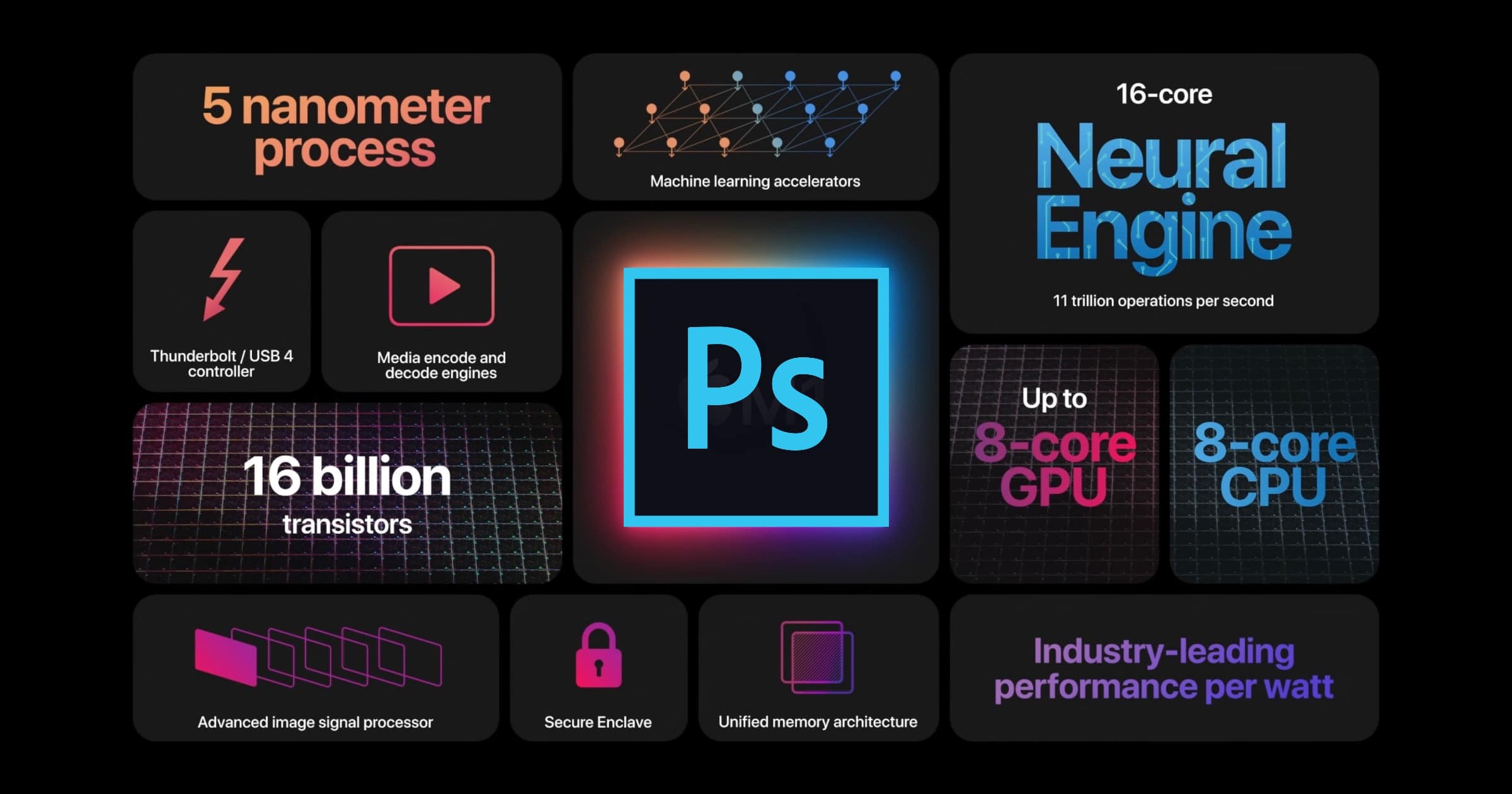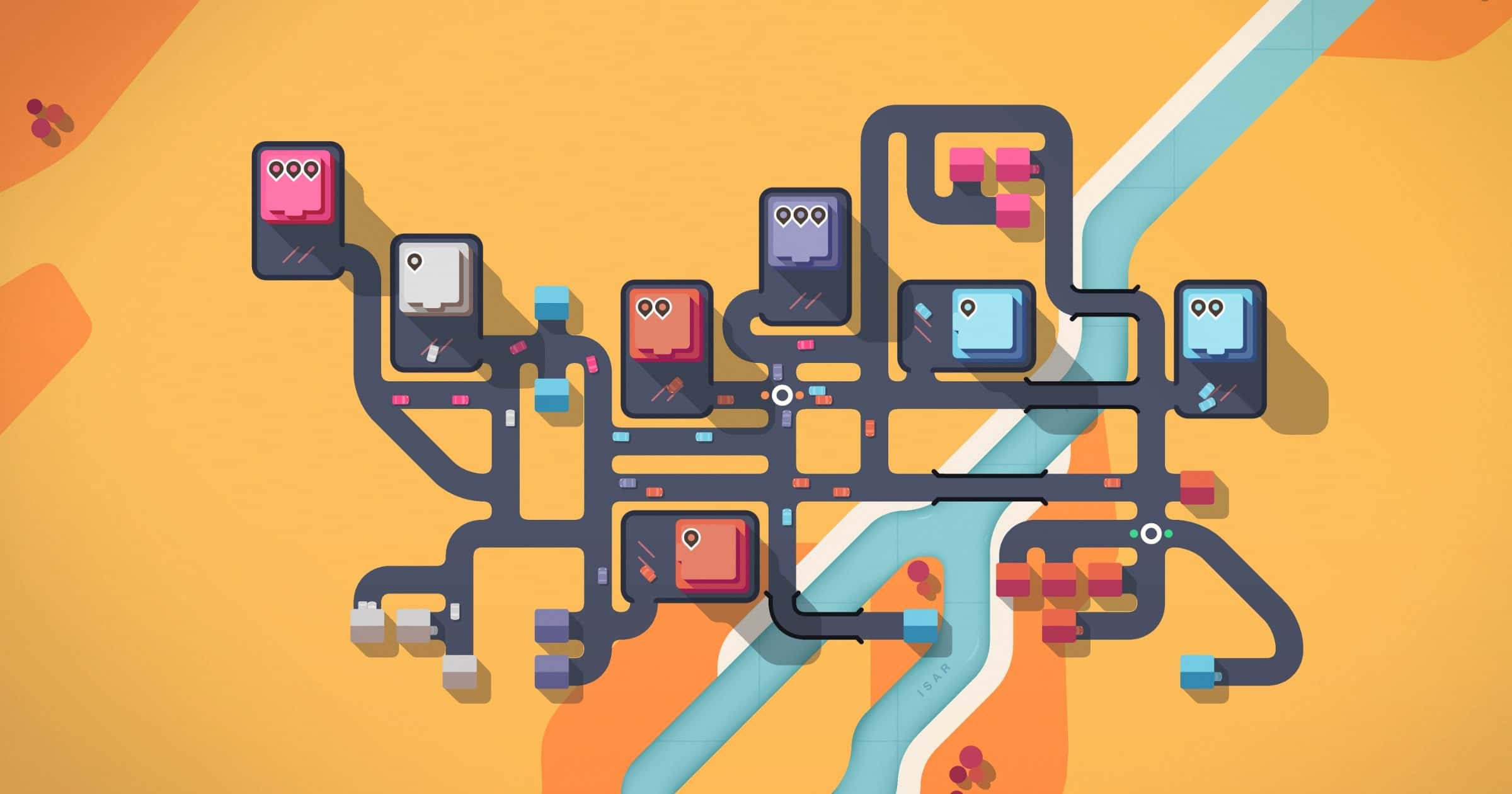Apple removed 540,000 abandoned apps in 3Q22, causing the App Store to hit its lowest number of apps in seven years.
app update
Twitter Client Aviary 2 Brings Completely Reworked App to Users
Twitter client Aviary 2 is now available through the App Store, the popular app has been completely reworked and boasts new features.
Instagram Rolls Out New Mapping Features to Help Users Discover More Places
Instagram has added new mapping features to its social media app, allowing users to discover nearby places and see what users are sharing.
Urban Mobility App Moovit Unveils Smarter Personalized Features in Over 112 Countries
The urban mobility app Moovit has announced new features for users in 112 countries. The update is now available in the Apple App Store.
Nintendo Switch Online Update Only Supports iOS 14 or Later
A tweet from the official Nintendo account has stated that a new update to Nintendo Switch Online will only support iOS 14 or later.
BBEdit 14.1 Update Adds Support for Shortcuts on Mac
BBEdit 14.1 is out on Tuesday and adds support for Shortcuts, an expanded notes system, and a new image viewer.
Split Payments in Messenger Rolls Out to Facebook Users
Split Payments in Messenger is rolling out to people, the company announced on Wednesday, as well as other features such as Vanish Mode.
Change Your Signal Number in Company's Latest Update
It’s now possible to change your Signal number, thanks to an update the company recently released and wrote about on Monday.
'MusicMatch' for Mac Now Here, Music Services Expand
MusicMatch for Mac has arrived, allowing users to easily open song URLs between services. When I wrote about it last year, it only supported Apple Music and Spotify. Now it supports Pandora, Amazon Music, YouTube Music, Deezer, and Spotify. With the Safari Extension, you can open music links without ever opening the MusicMatch app.
Proton Rolls Out Redesigned 'ProtonMail Bridge' to Paid Customers
ProtonMail Bridge is being updated with a completely redesigned user interface for ease of use. It gradually rolls out to paid users starting today.
This new version of ProtonMail Bridge is packed with fixes and improvements, but the main change is the new local cache, which now includes full message bodies. This means ProtonMail Bridge stores messages encrypted on your device, so they can be retrieved much faster than when stored remotely on our servers. You can control your cache using the Advanced settings.
'Deliveries' App Update Supports Shortcuts on macOS Monterey
The Deliveries app update now supports macOS Monterey and iOS 15. The version notes for Monterey include Shortcuts support. The update includes a lot of improvements and bug fixes, so here is just part of the notes: Shortcuts are now supported on macOS Monterey. Note: due to limitations in macOS, shortcuts only have a written or spoken description, rather than showing the relevant deliveries like on iOS. The “scan a package” shortcut will open the “Add a Delivery” window since scanning barcodes is not supported in Deliveries for Mac. Notifications that a package has been delivered are now marked as Time Sensitive on macOS Monterey. Sharing a single delivery via Messages now just sends a link. Sharing via AirDrop now sends a link instead of a file, so it’s easier to share with someone that doesn’t have the app.
ProtonMail 1.15.11 Update Fixes Bugs With Push Notifications
The ProtonMail 1.15.11 update for iOS fixes a slew of bugs that users were experiencing. From the version notes: Fixed a bug where push notifications where not received properly. Fixed an occasional bug where swipe actions in the inbox were applied to the wrong message. Fixed an occasional bug where the reply, reply all and forward option did not work on some messages. Fixed an occasional bug during signup where the prompt for captcha was not fully visible. Fixed a bug where contacts migrated through the Proton Easy Switch functionality were not properly displayed. Preparation for upcoming change to exclude embedded images from counting towards attachments. Technical improvements behind the scenes (including updates to the cryptographic library, improvements related to key management and password changes and more).
Cloud Platform 'Cryptee' Now Warns You of Insecure URLs
The team behind Cryptee, an end-to-end encrypted platform for documents and photos, announced new features for 2022. One in particular caught my eye.
We’ve improved our URL boxes on mobile. Cryptee can now intelligently detect and warn you if your links are insecure. (i.e. using “http” instead of “https”) All insecure links are automatically highlighted yellow, and all secure links are highlighted green.
New Venmo Gift Wrapping Feature Can Make Your Payments Fancy
Venmo gift wrapping is a new feature that adds eight new designs for sending and receiving payments.
Customers can send a gift-wrapped payment in just a few simple steps, at no additional cost. Simply tap the “Pay or Request” button on the home screen and add the recipient, payment note and payment amount. Customers can then tap the gift-wrap icon (next to the “Pay” button) and choose the gift-wrap they’d like to send along with their payment, where they will be able to preview the animation before confirming and sending the payment.
Update to 'Apple Frames' Shortcut Supports Apple Watch Series 7, 2021 MacBook Pro
Over at MacStories, Federico Viticci updated his Apple Frames shortcut. This is a brilliant tool I use nearly every day to frame my screenshots into an Apple device frame, or outline. He recently updated it to support the Apple Watch Series 7 and 2021 MacBook Pro. You can find Mr. Viticci’s article at the link below. “Starting with Apple Frames 2.1, the Shortcuts app will detect whether you have an older version of the Frames.json installed in iCloud Drive, and it’ll automatically replace it with the latest one from the MacStories CDN. That’s it. If an old version of the Frames.json file is found, Shortcuts will send you a notification and re-download the file from cdn.macstories.net.“
Update Immediately: Bug in 'Cryptomator' Leaks Encrypted File Paths to Apple
A bug in Cryptomator was recently found and reported on for the iOS app. The team wrote about the vulnerability on Tuesday.
'PDF Expert' for iOS Lets You Convert PDFs to Word, More
PDF Expert’s latest update lets you convert PDFs to Word, Excel, PowerPoint, JPG, PNG, TXT, and other formats. The built-in PDF converter is a part of the PDF Expert PRO subscription at US$49.99/year. The PRO subscription also allows you to edit the text and images in PDFs, sign documents, redact sensitive data, and more. The current PDF Expert PRO subscribers get the new converting functionality at no extra cost.
'Cryptomator' 2.0 is Here and it Integrates Into iOS Files App
The team behind Cryptomator has rewritten the app in Swift, and with version 2.0 the app is completely integrated into the Files app. This means that your vaults are directly accessible from there. For example, you can now save and edit a Word document directly in an encrypted vault via the Files app. In addition, features like thumbnails, grid view, swiping through images, and drag & drop are possible with the new app. To summarize, Cryptomator gives you end-to-end encryption for your files. You can store them in Google Drive, iCloud Drive, Dropbox, and more. You can also store them offline in the Files app or on a hard drive.
'Dashlane' Password Manager Updates With New Menu, Quick Actions
Dashlane has updated its iOS app to help users save time. The way the Dashlane iOS app was structured, items in your vault, like passwords, personal and payment info, Secure Notes, and IDs, all required two taps to get to. Now, those key items are just a tap away thanks to the new horizontal menu sitting at the top of the main screen. Dashlane has added something they call “quick actions” to items. By tapping the three dots on the right hand side of each item listed in the user’s vault, it will bring up a mini-menu that will allow users to copy different parts of their credentials or personal data, share or delete the item, or open the corresponding website. Dashlane has moved the notifications to the bottom menu of the app, right next to the home button. Now, users can’t miss security alerts, sharing invites, or product updates.
Update to Cash App Lets People Gift Stocks and Bitcoin
Block updated Cash App recently to let people gift each other Bitcoin and traditional stocks. It works with a USD balance or debit card.
To make this feature work, users will actually be sending the fiat value of the stock or the bitcoin from either their Cash App balance or a linked debit card, the company explains. While the earlier feature of sending bitcoin was accessed from the investing tab, the new feature is available both from the app’s payment tab or from a new “gift box” button on the investing tab.
Update to 'Phone Buddy' Adds Play Sound on Apple Watch Feature
Phone Buddy is an app that monitors the Bluetooth connection between your iPhone and Apple Watch and alerts you when needed. Alerts can be configured to display when your iPhone connection is lost, when you leave your Apple Watch behind, or when devices move apart with Distance Going Away Alerts. With Phone Buddy, if you step away from your iPhone, you get a notification on your Apple Watch. With Phone Buddy 7.2 you can now trigger a sound to play on your Apple Watch from your iPhone with the Play Sound on Apple Watch feature. This update also includes a new error detection heuristic that aims to reduce errors and failures. As always, core stability updates are also included with this update.
Update to Package Manager 'Pacifist' Supports M1 Chip, Rewritten in Swift
The Pacifist 4.0 update was released in November and it includes full support for M1 Macs. The app was also rewritten in Swift 5.
Photoshop for iPad Gets New Tools: Smudge and Sponge
Adobe announced the addition of two new tools coming to its iPad app: Smudge and Sponge. These assist artists in more creative ventures.
Apple Arcade: Mini Motorways Free Challenge City Update Arrives
Mini Motorways, the minimalist strategy simulation about designing growing cities’ road maps from developer Dinosaur Polo Club, cuts the ribbon on the Challenge City Update, expanding each metropolis with new maps, missions, leaderboards, accessibility options, and more, available now for free download on Steam via Windows PC and macOS as well as Apple Arcade. The Nintendo Switch version planned for next year will include this new content at launch.