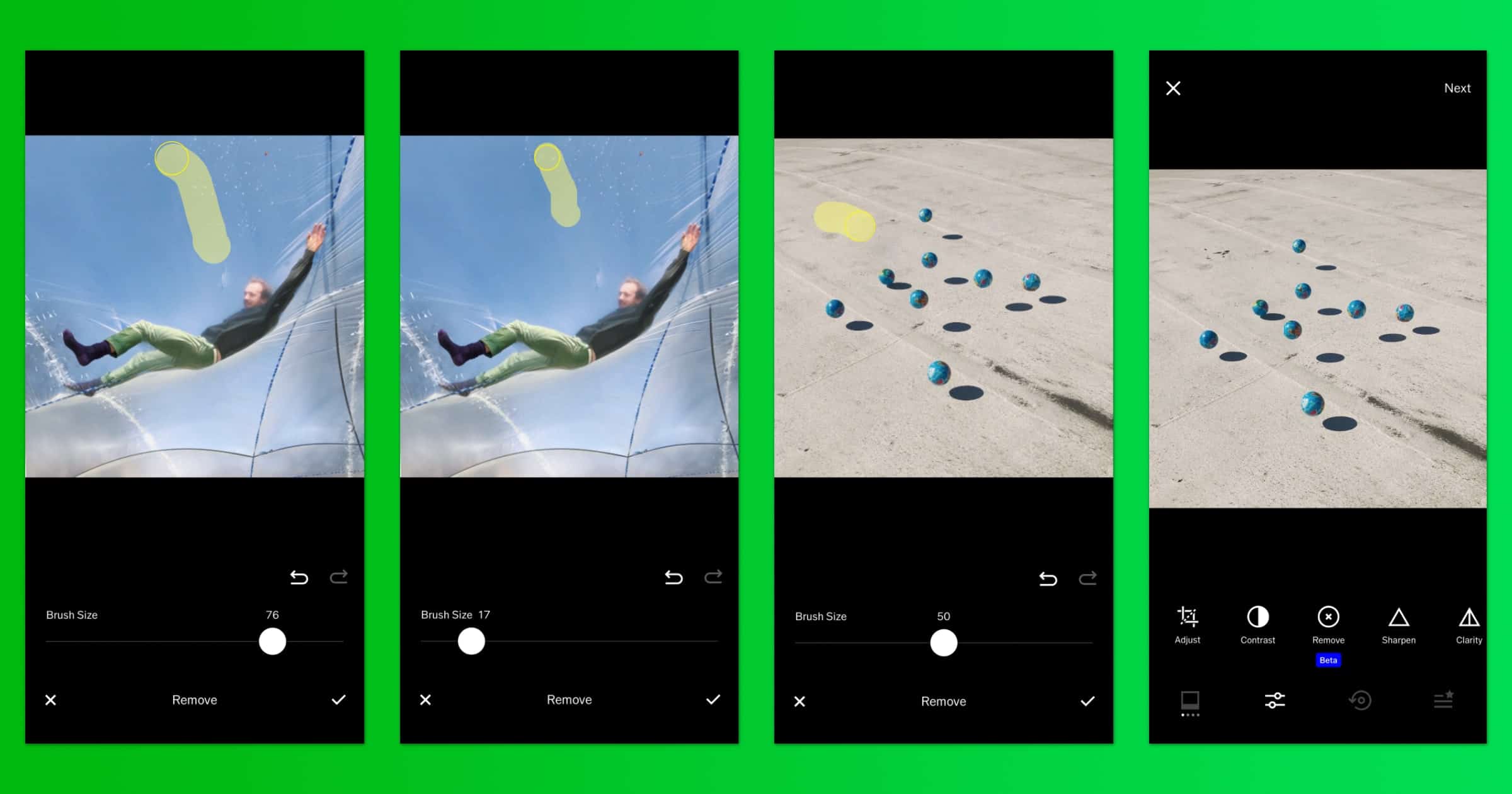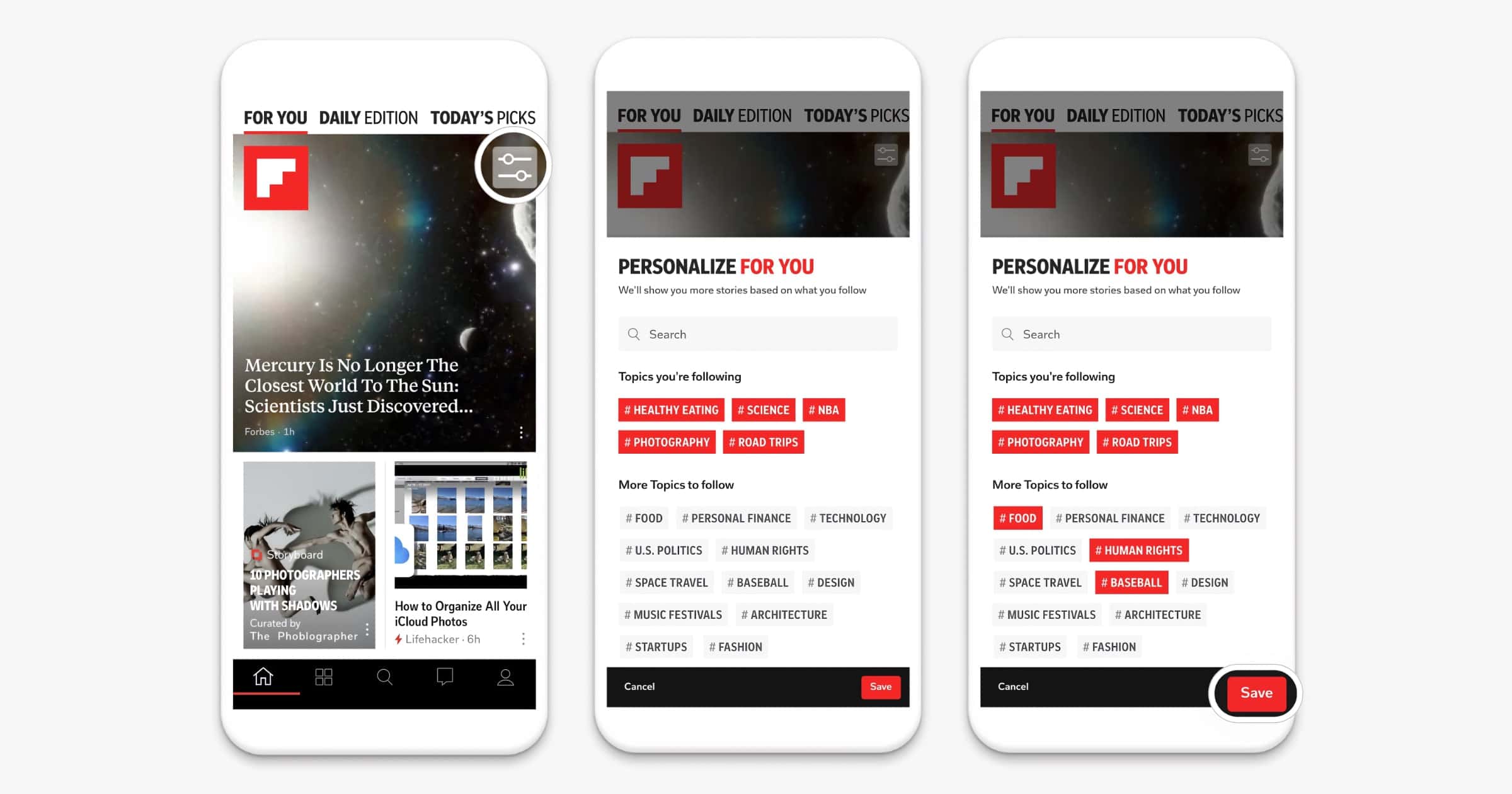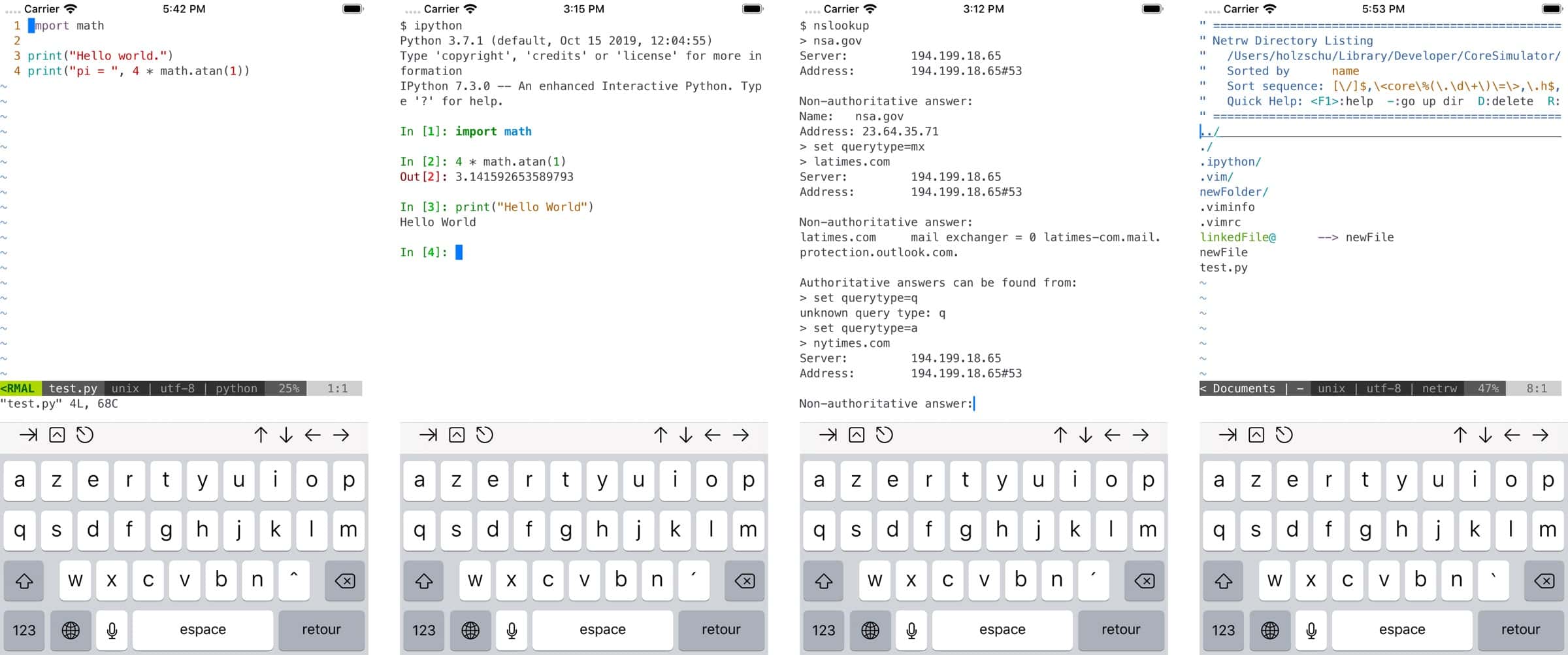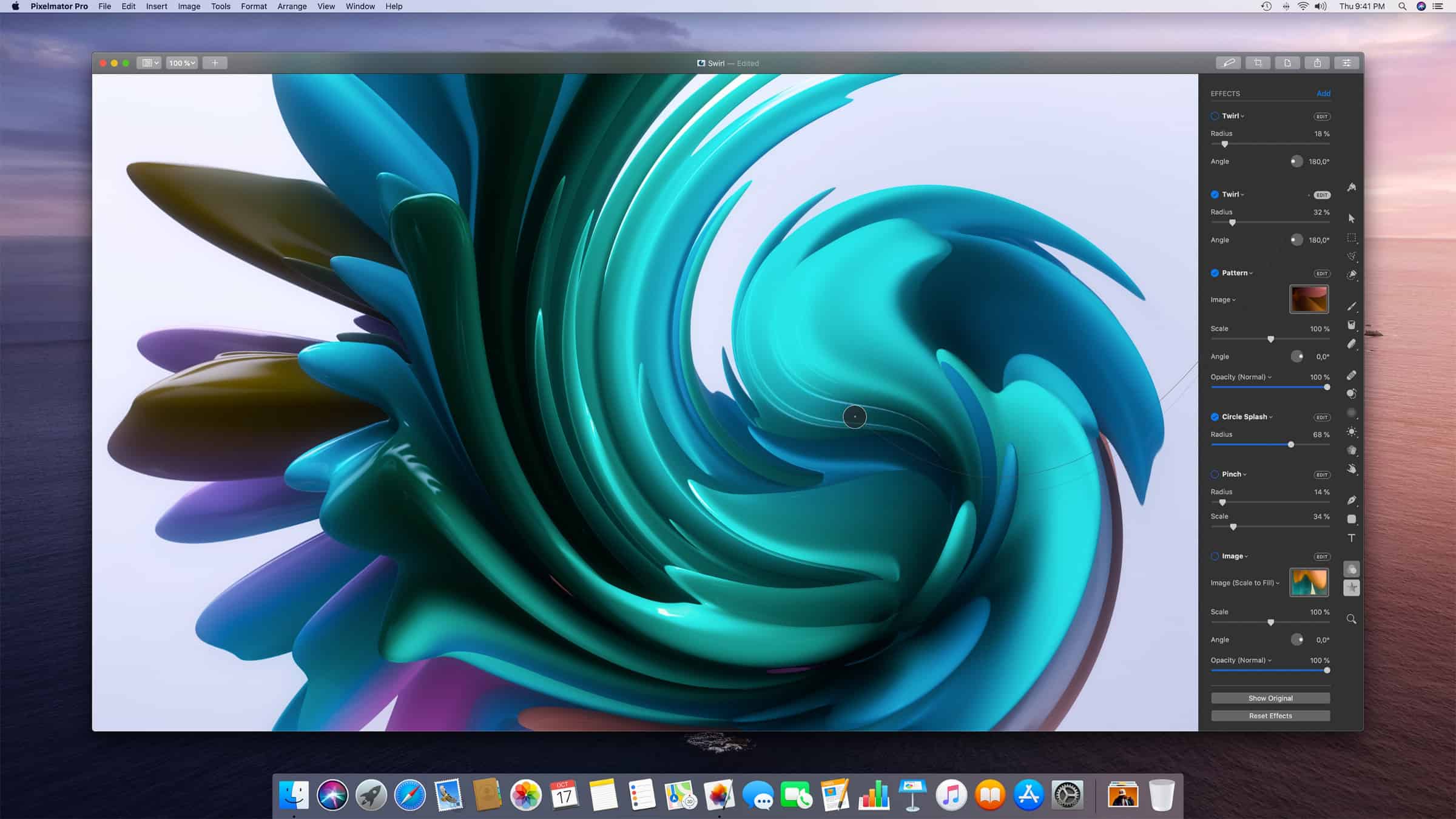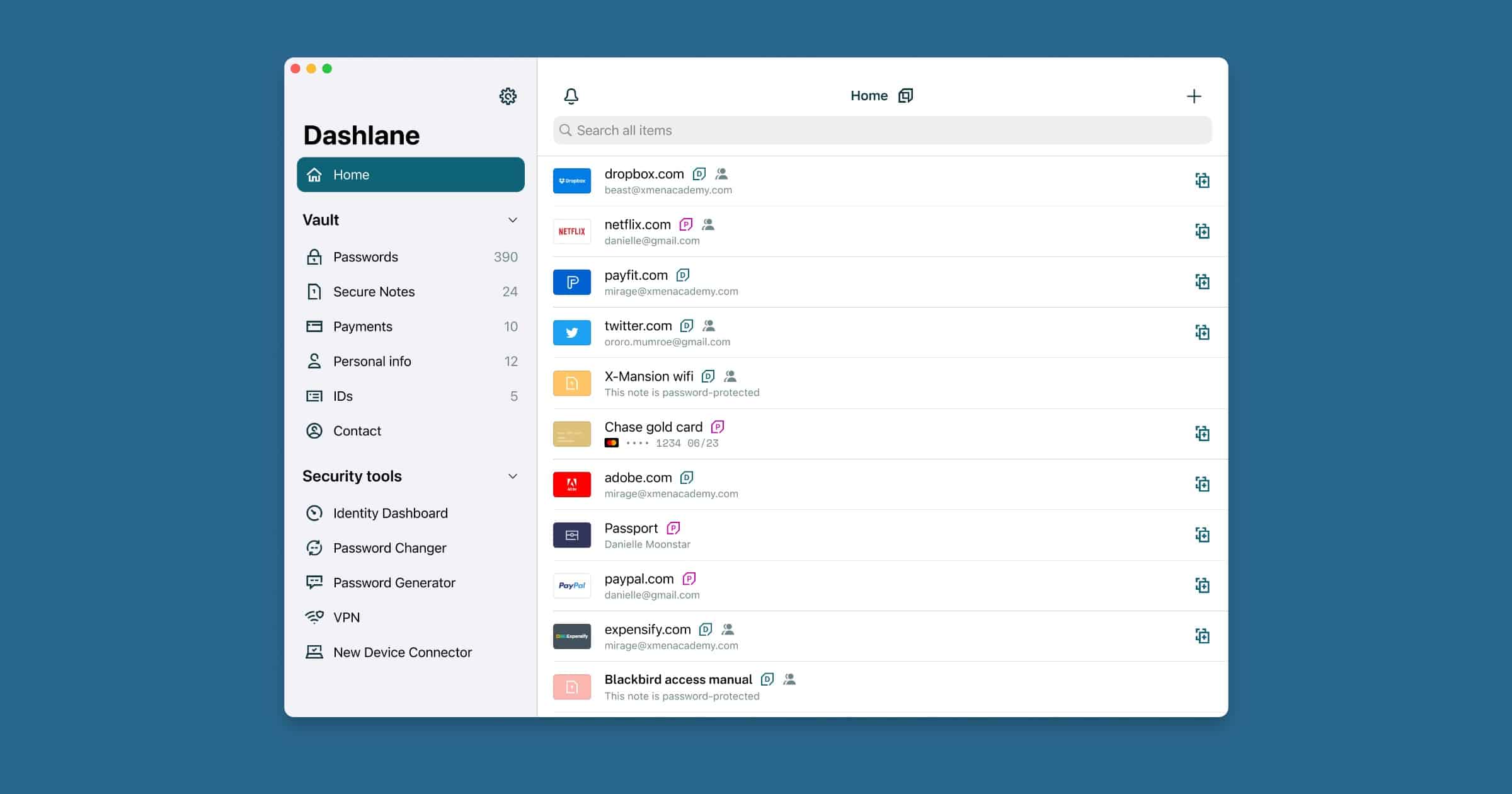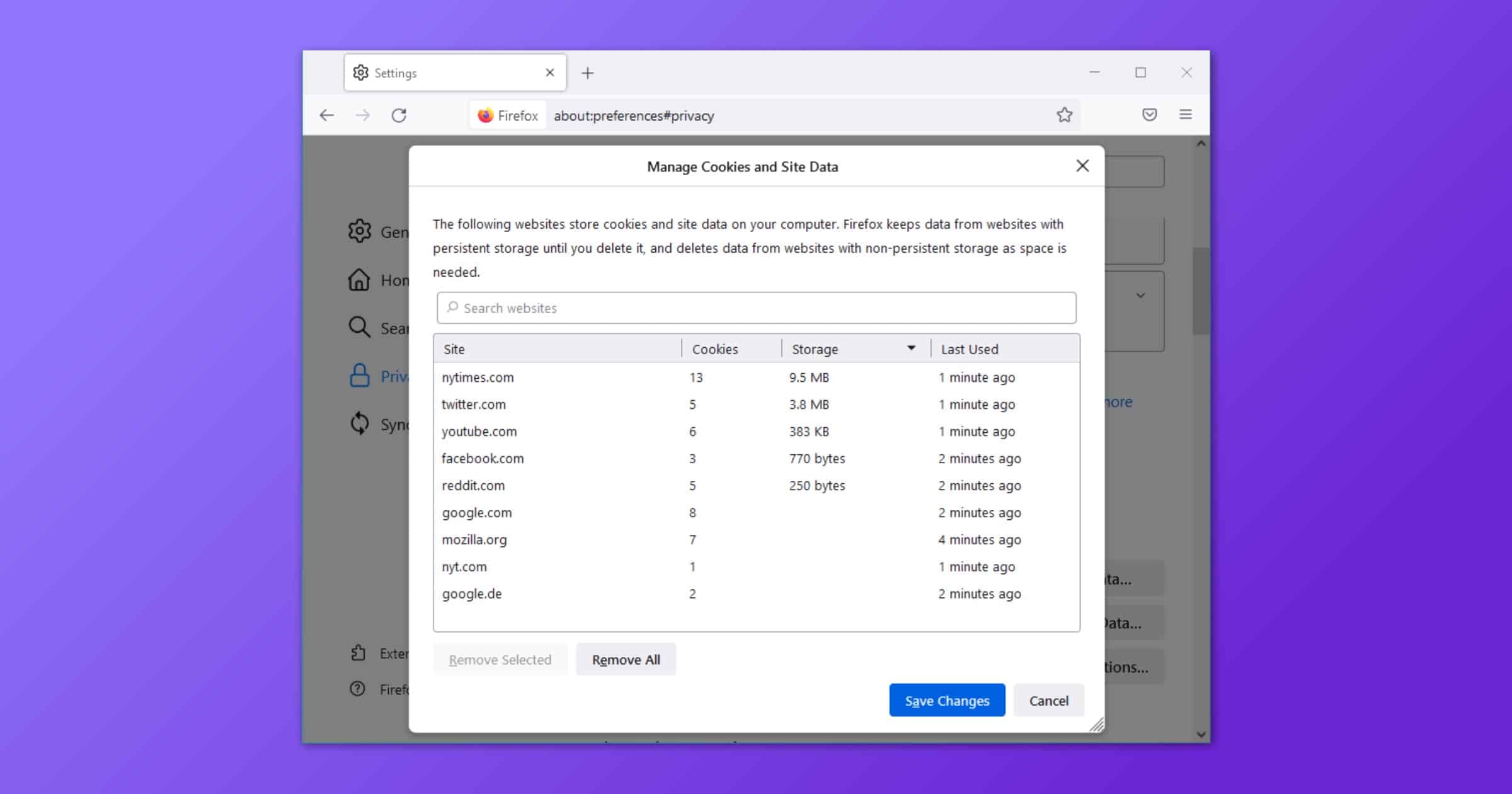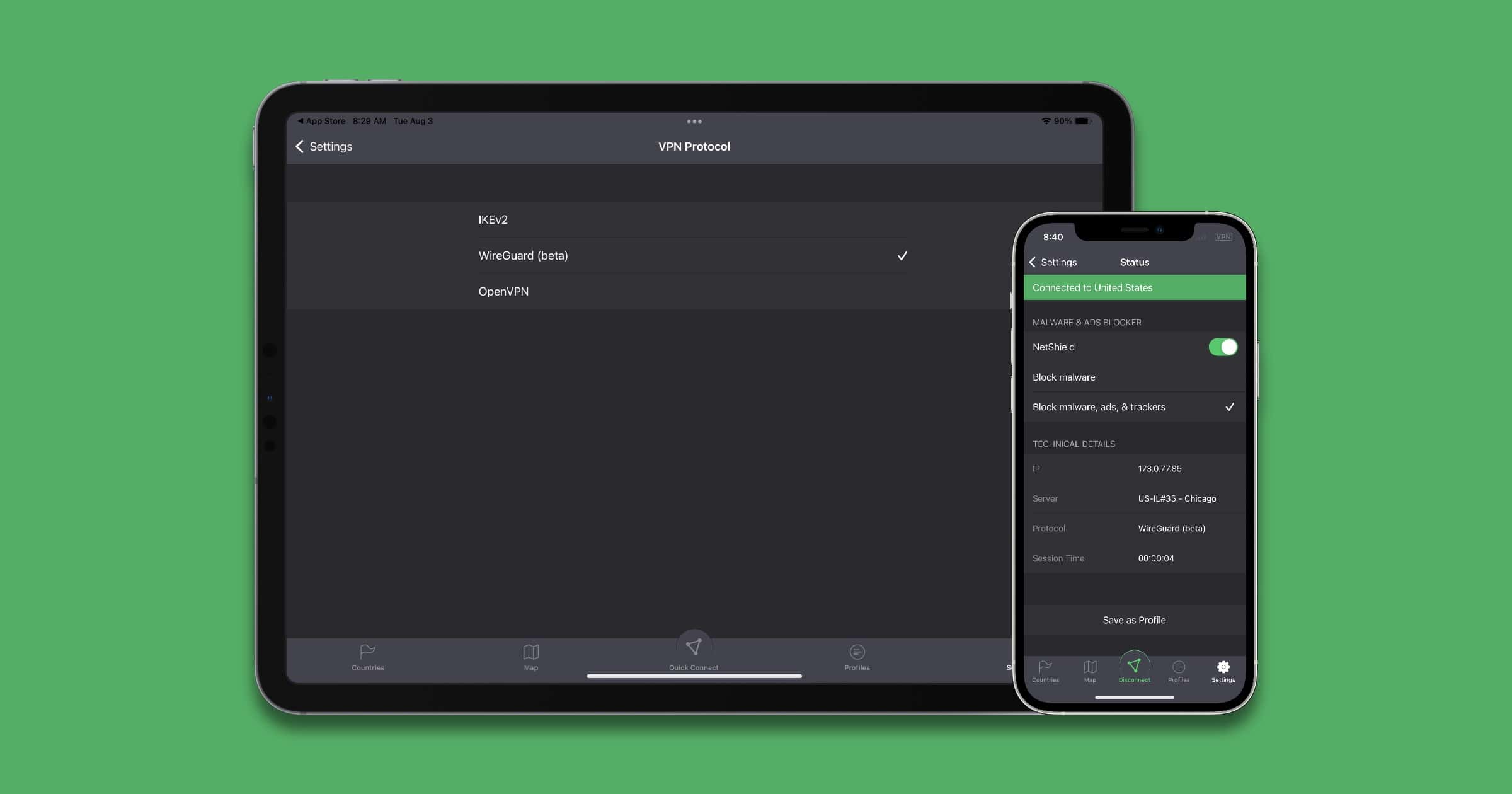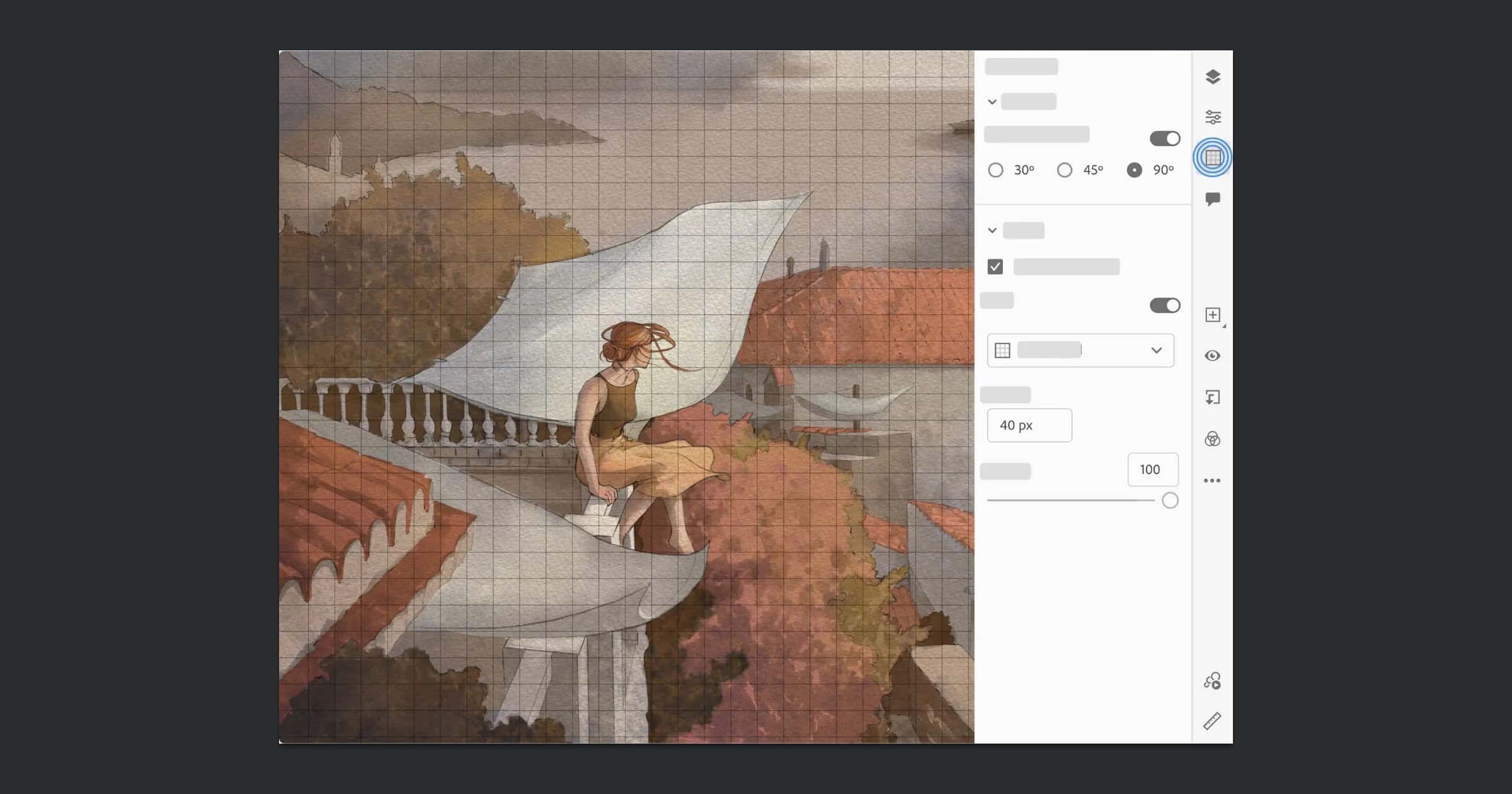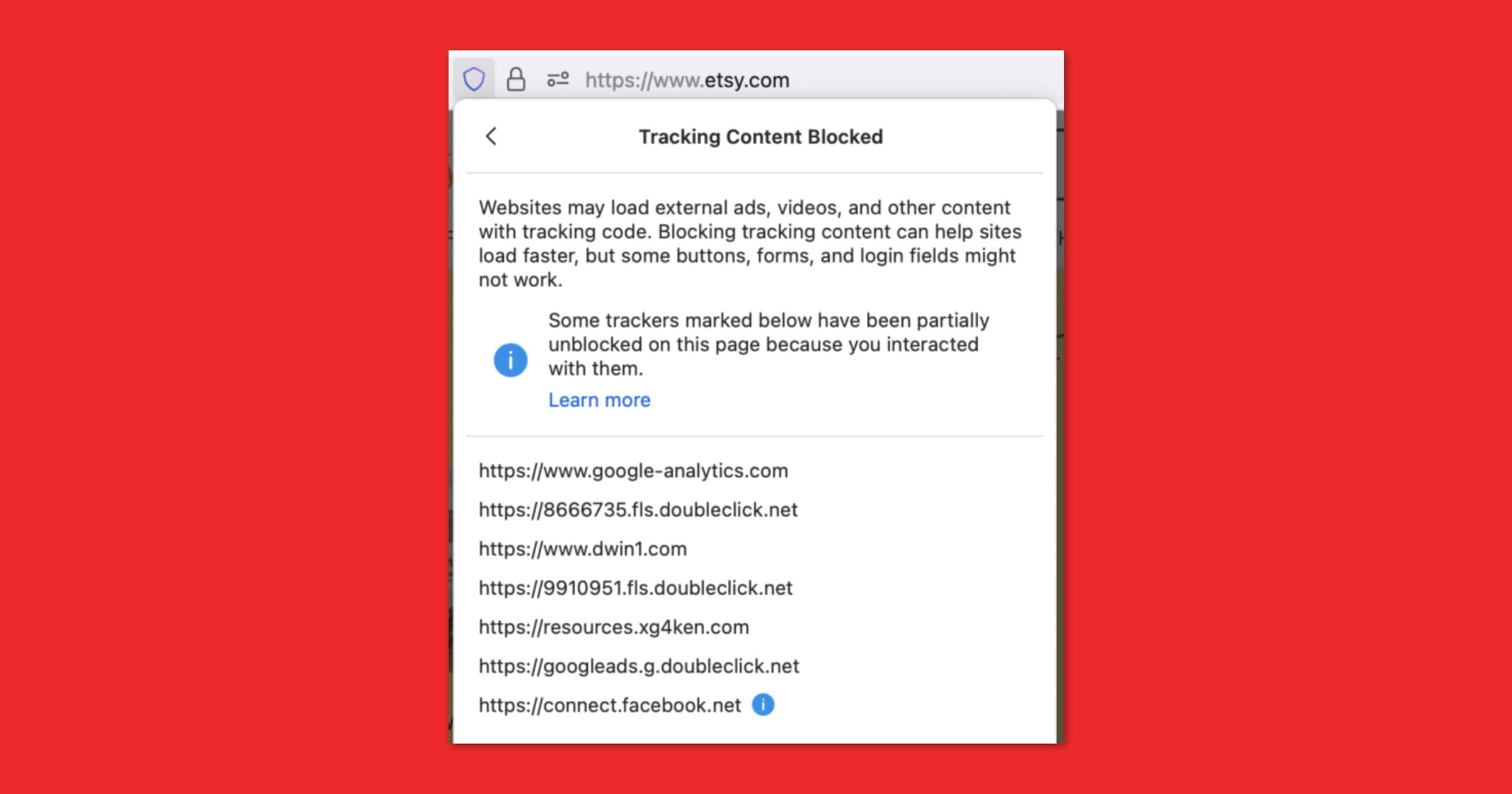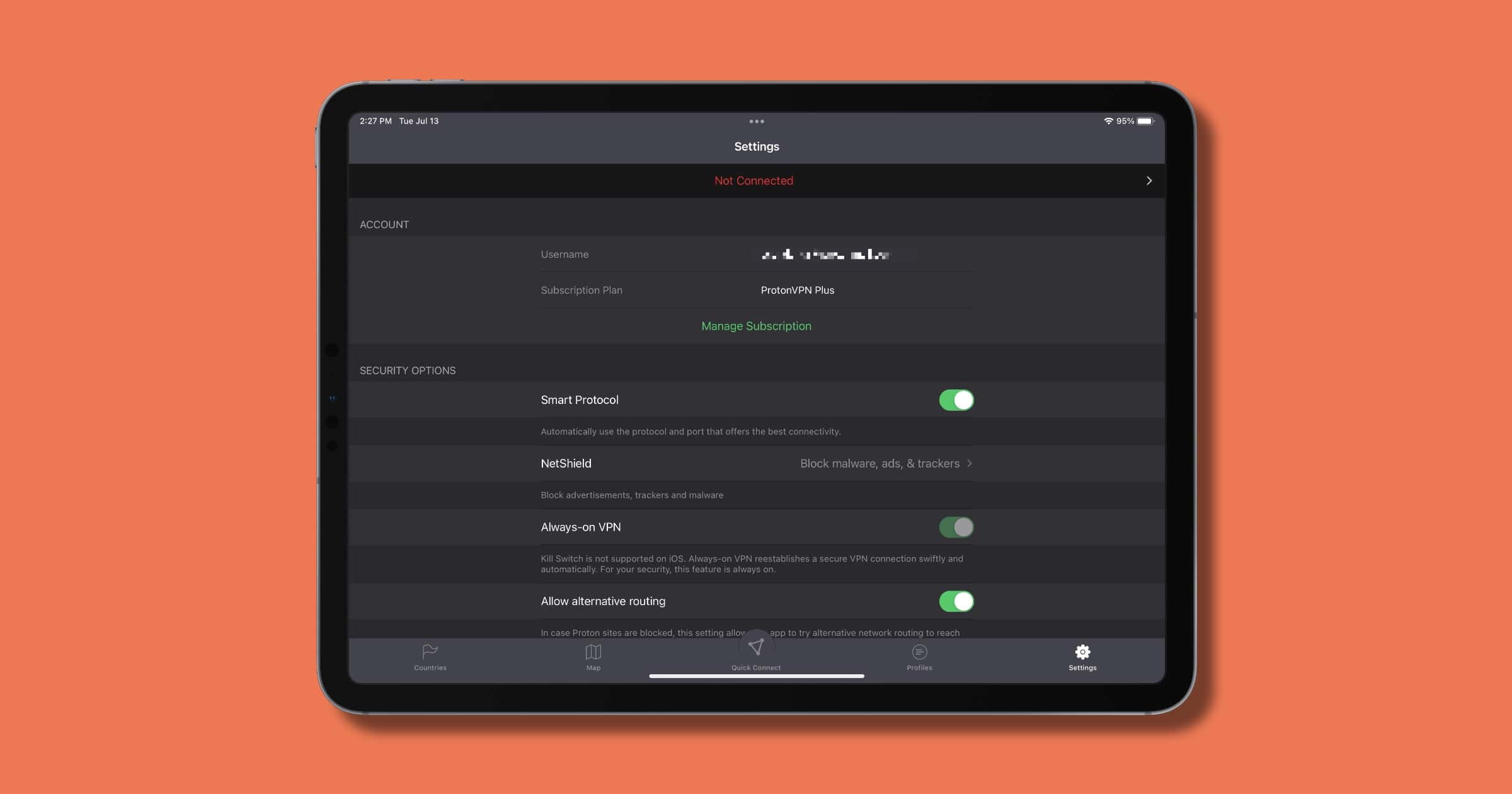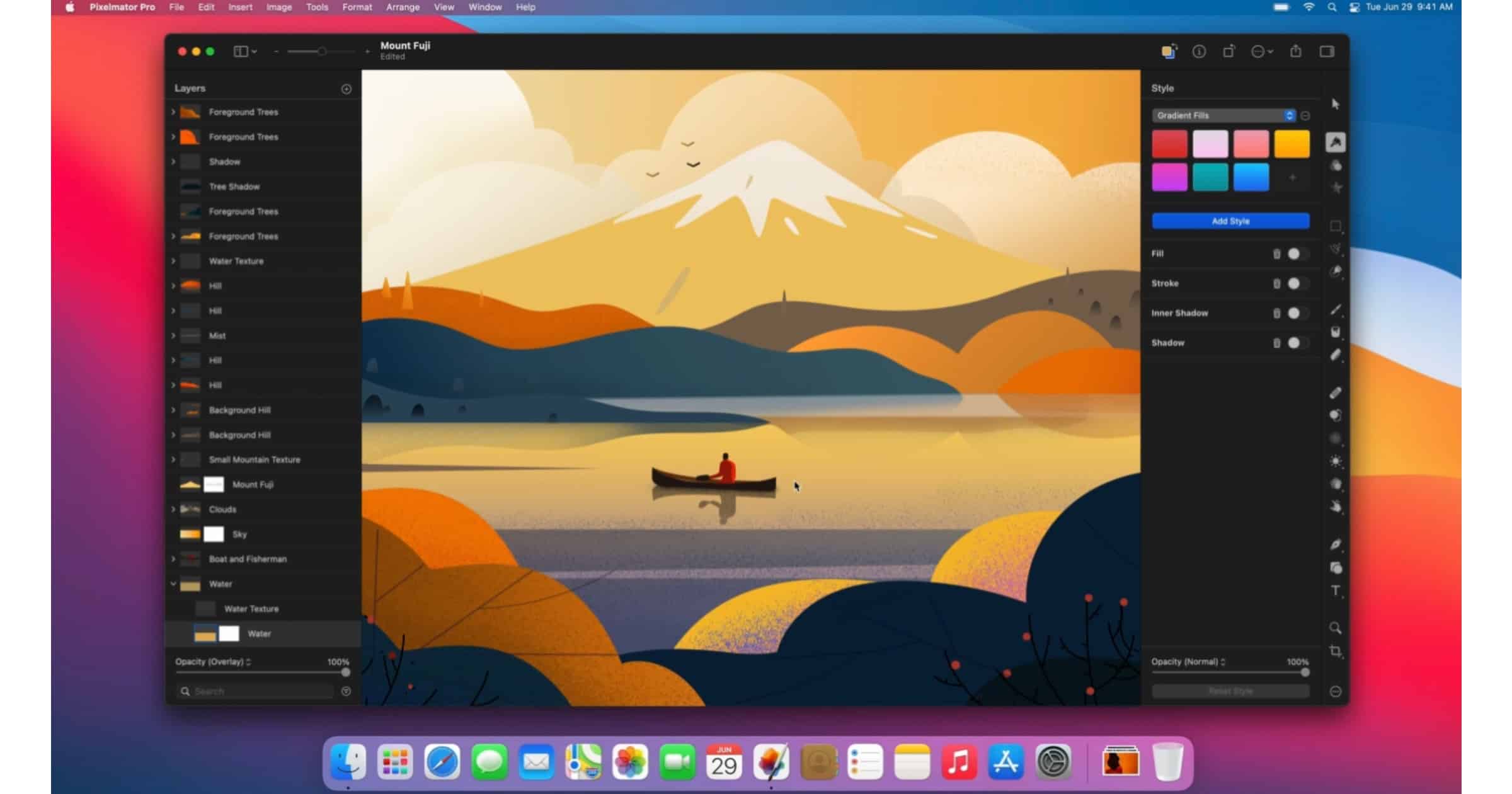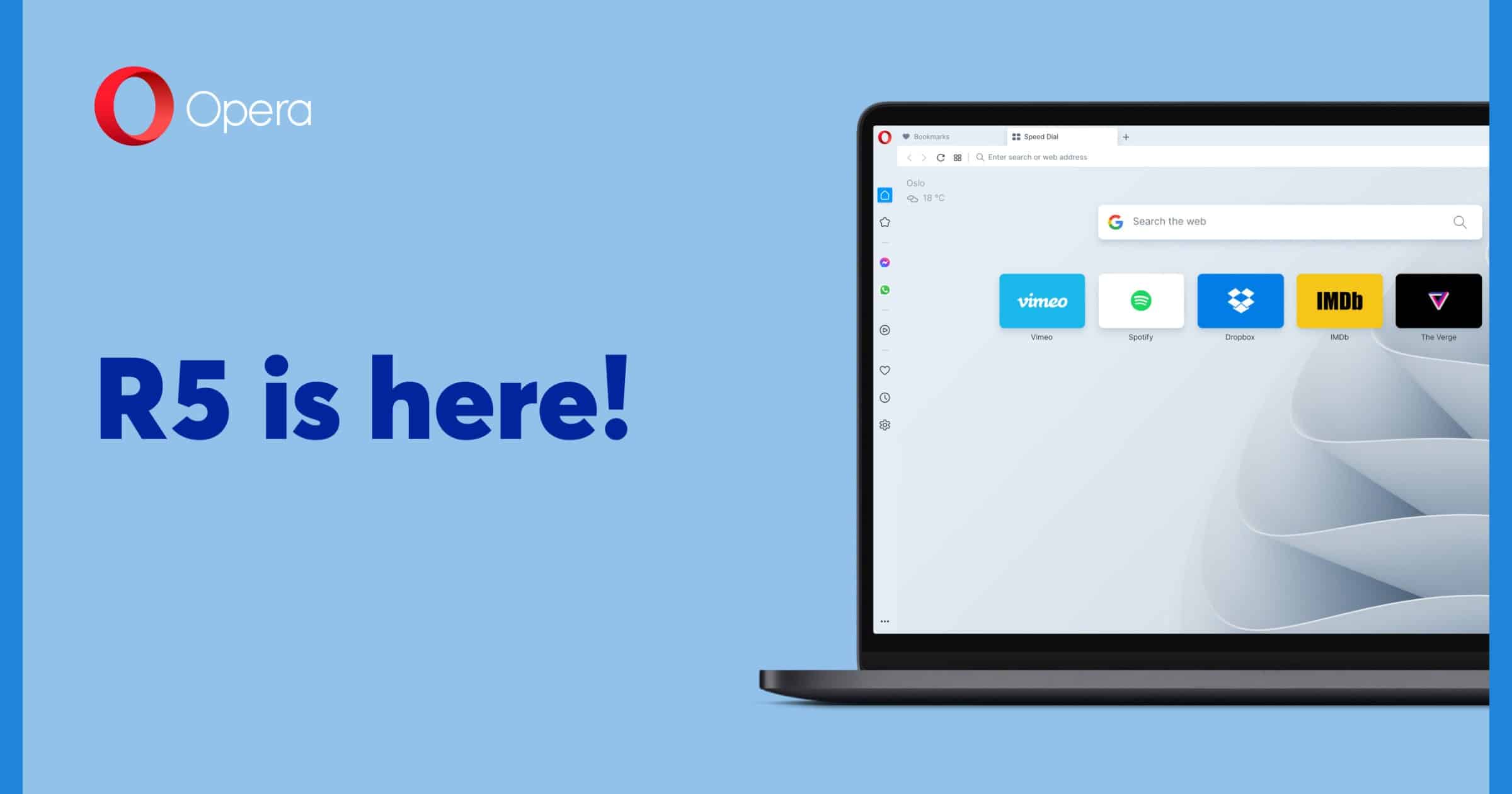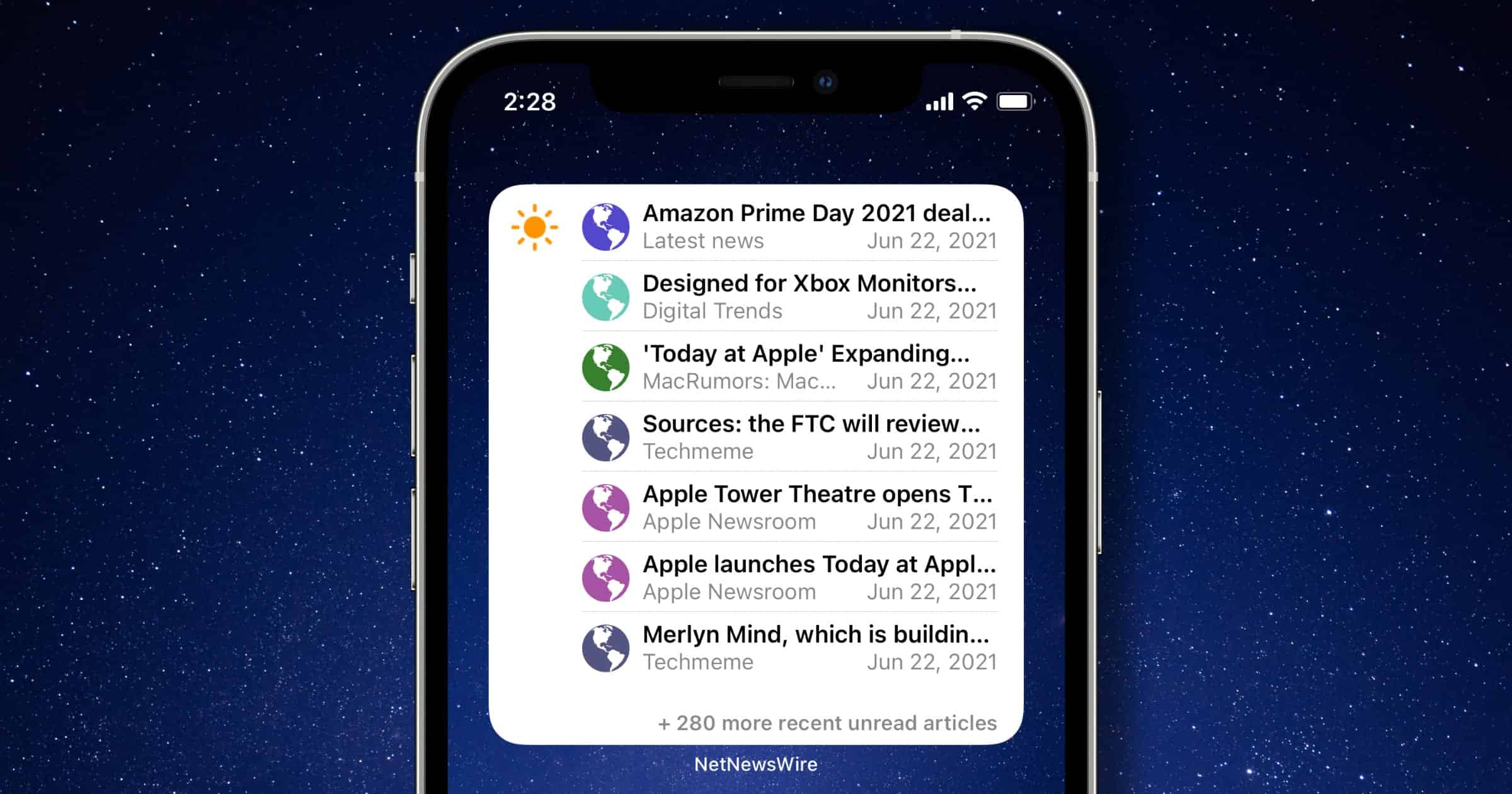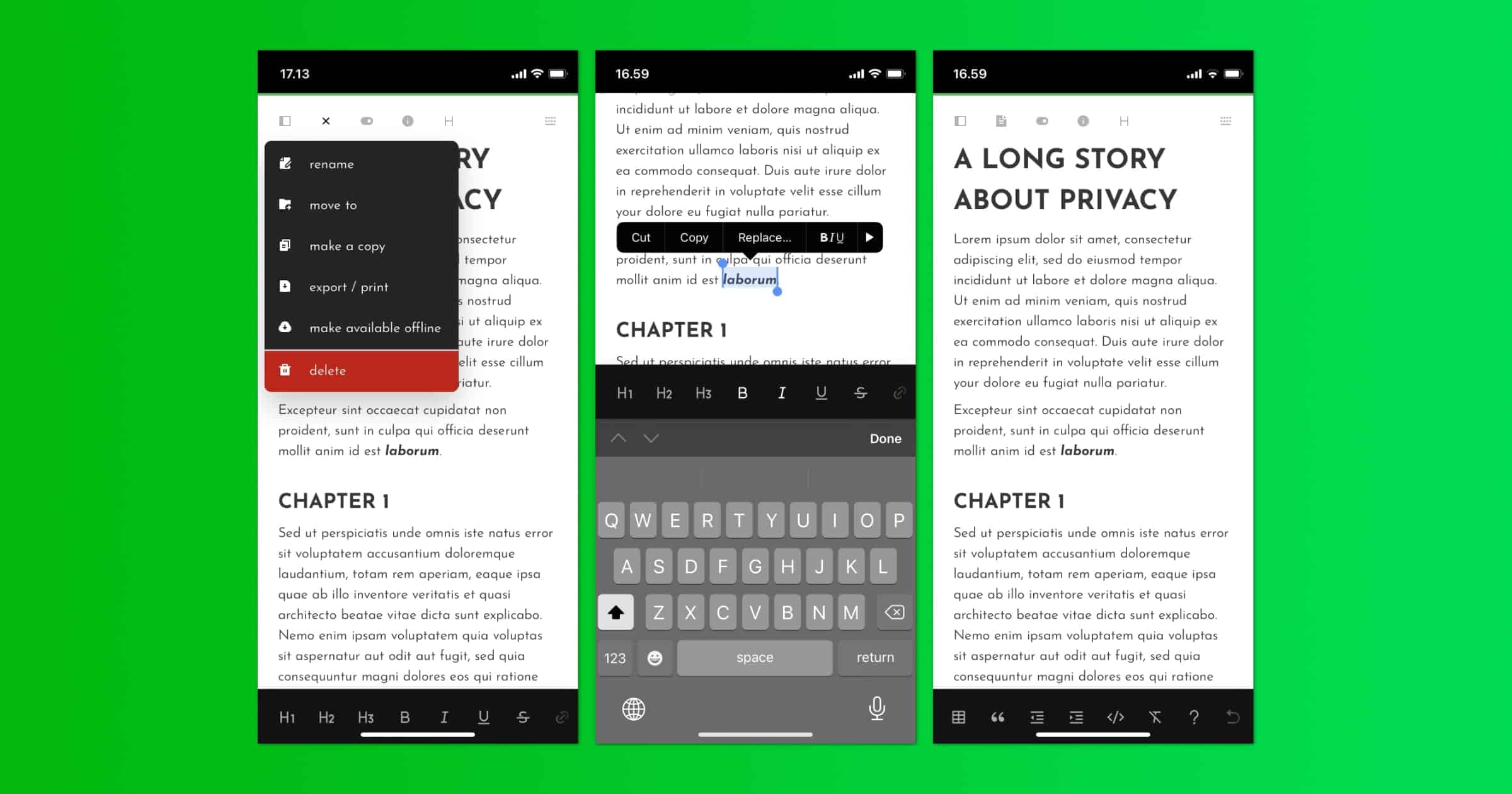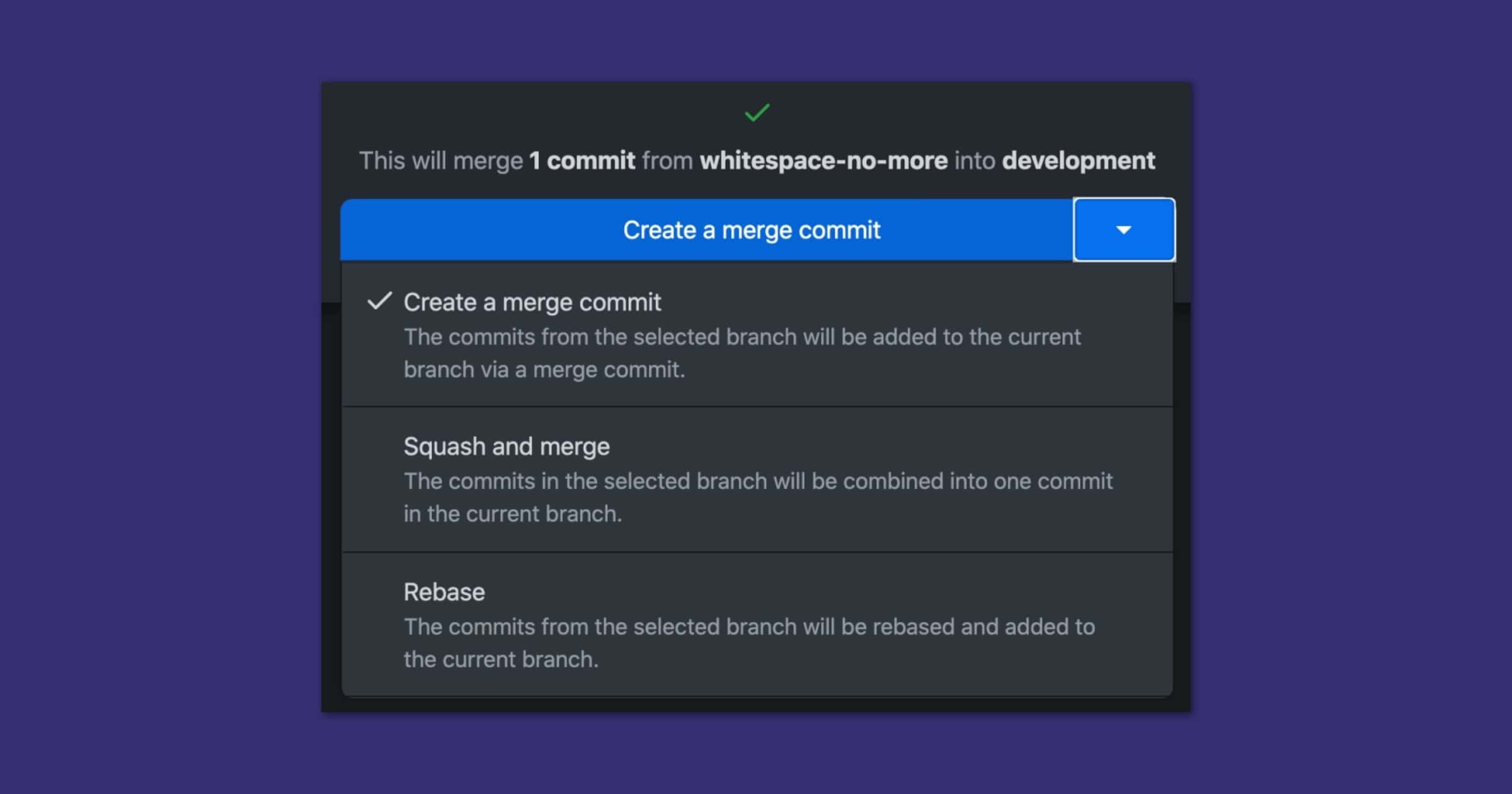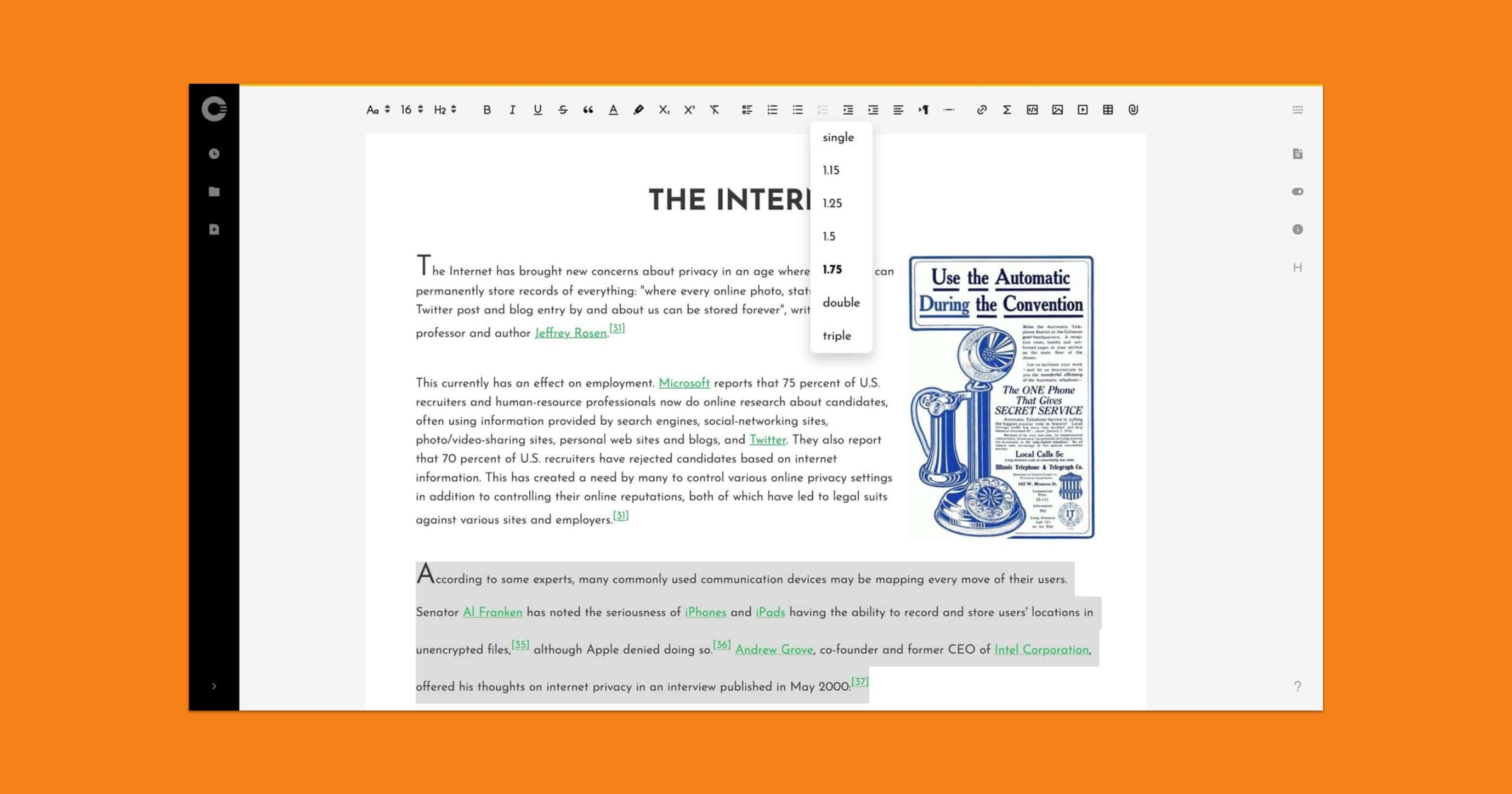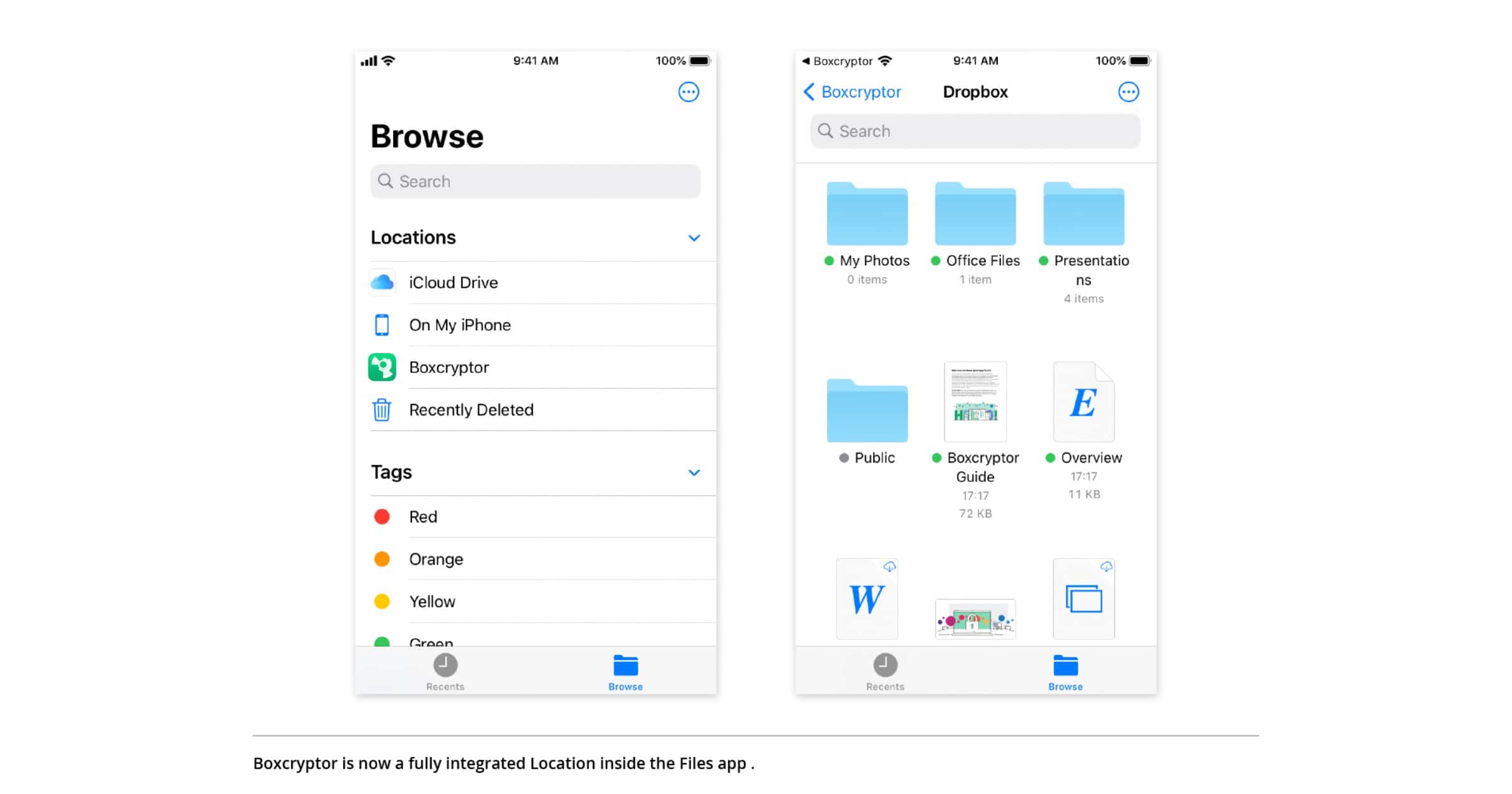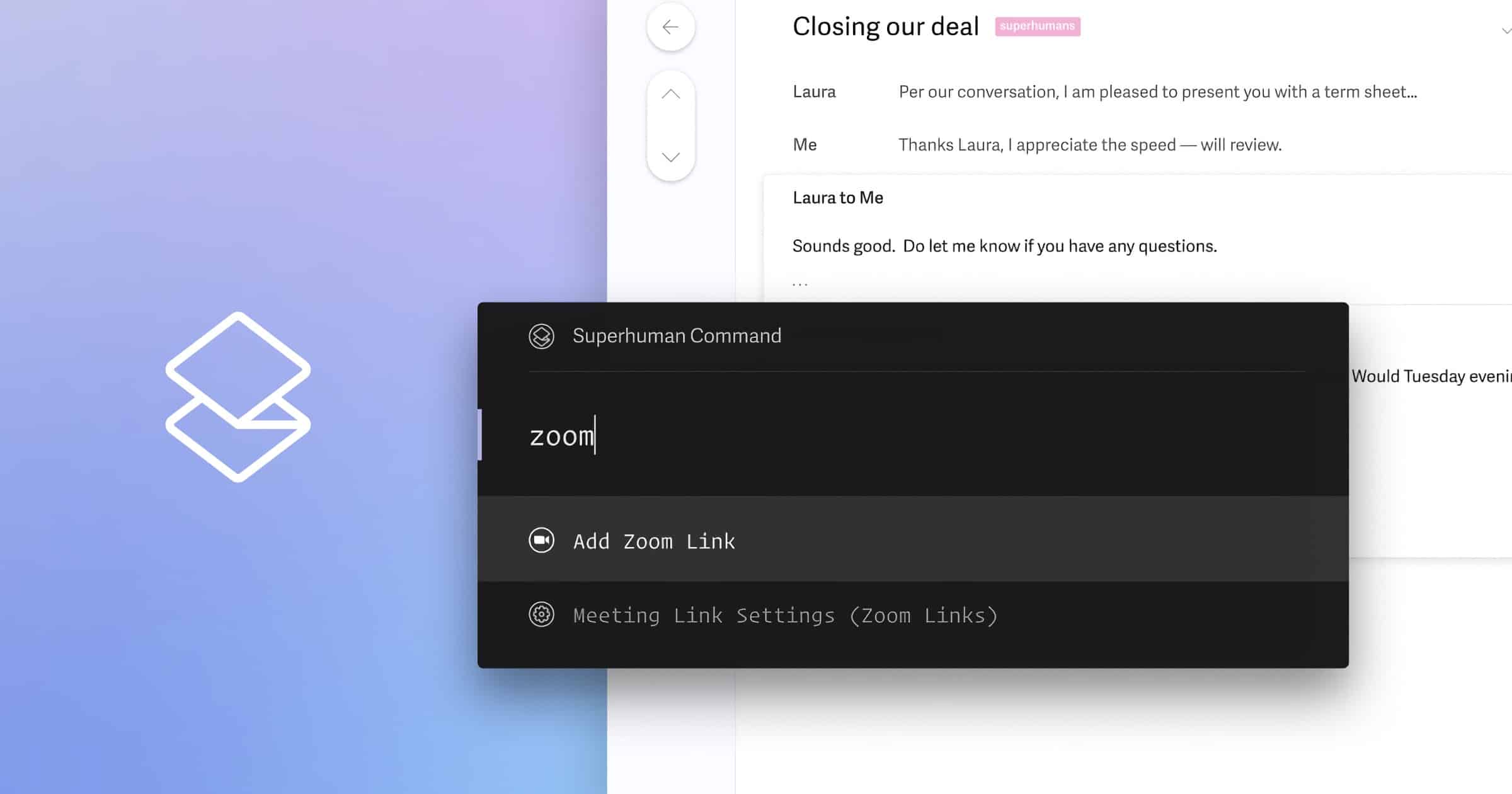Remove lets you easily edit out unwanted objects from your photos in a few simple taps. Clear photobombers, background clutter, and more for cleaner, beautiful images when you start a 7-day free membership trial. I’ve been testing it so far and it’s not the greatest at removing things, but the feature is currently in beta and is sure to improve over time. Options: Determine the Brush size you want to use with the slider. Play with smaller Brush sizes and using a tapping motion, instead of a brushing motion, for more accurate editing. You can also pinch and zoom into different parts of your photo to focus on smaller details. While editing your image, make use of the back and forward arrows to compare edits and undo or redo your work. Tap the checkmark when you’re done.
app update
Update to 'Sensei' Brings a Monitoring Tool to Check Your Mac's Performance
Sensei Monitor is a new feature in Sensei that allows you to monitor your Mac performance in realtime, right from the menu bar. Create and customize panels and status bar items with different widgets to create the ultimate Mac menu bar system monitor, tailored just for you. Sensei Monitor has been in development for over a year, and features an advanced statistics engine as well as a design that fits in perfectly with modern versions of macOS. Developed using cutting-edge technology such as SwiftUI, it features an intuitive editor where the user can customize their monitoring using drag and drop. Here are the Mac features you can monitor: CPU, CPU Cores, GPU, RAM, Storage, Network, Temperature Sensors, Fan Speeds, Battery, Process Usage (CPU / RAM / Energy).
Flipboard Gives People Tools to Prevent 'Doomscrolling'
Flipboard is rolling out a series of personalization tools to help people cut back on doomscrolling.
The company announced this morning the launch of a new controller on the cover of its own main newsfeed, aka the “For You” feed, which now allows users to select new topics to follow and deselect those they no longer want to hear about. The feature, which Flipboard dubs “an antidote to doomscrolling,” allows users to customize their For You feed to deliver a wider selection of stories related to their various interests, instead of focusing their home page on breaking news and politics.
Update to Command Line App ‘a-Shell’ Can Force iCloud Downloads
a-Shell is a terminal app for iOS and iPadOS that supports Python, Lua, Perl, C, C++, TeX, and all Unix utilities. It received an update recently with even more capabilities: New commands: ffmpeg, ffprobe, unrar; ffmpeg is compiled to Arm64 and uses hardware acceleration for fast conversion; iOS won’t idle while a-Shell is running a command (good for long running commands); If you open an iCloud directory with pickFolder, a-Shell will download all files in this directory; New commands: downloadFile and downloadFolder, to force downloading iCloud files; Shortcuts: You can run small python scripts or ImageMagick (convert) commands in extension; Improvements to lg2: lg2 merge –abort, lg2 reset –hard, documentation fixes.
Video Editor 'DaVinci Resolve' Now 3 Times Faster on M1 Macs
Blackmagic Design announced on Friday that its DaVinci Resolve video editor is now up to three times faster on M1 Macs. It also gives customers up to 30% longer battery life.
DaVinci Resolve 17.3 also supports a new option on Mac computers with M1 for H.265 hardware encoding. Customers can choose to prioritize speed vs quality when rendering, further improving render times up to 65%. Plus, DaVinci Resolve will now decode AVC Intra files using the media engine built into the Apple M1 chip, making decoding and playback faster when working with these file formats.
Update to Pixelmator Pro for Mac Rewrites PSD Engine
Pixelmator Pro version 2.1.3 has been released, and it includes new features regarding how Adobe Photoshop files (PSD) are handled.
Dashlane Password Manager Releases Mac Catalyst App
Dashlane announced on Monday that its Mac app now supports Catalyst, and says it is the first password manager in the Mac App Store to do so.
‘Weedmaps’ Adds In-App Purchases for Cannabis Products
An app called Weedmaps was updated to let customers purchase products directly within the app. It’s a notable move because Apple’s restrictions previously forbade in-app purchases for cannabis.
The change comes after Apple opened up the App Store for some cannabis apps. Under the new guidance, licensed cannabis operators fall under the same restrictions (to Apple) as licensed pharmacies allowing apps like Weedmaps, which lists licensed cannabis operators, to offer such services.
Firefox 91 Update Lets You Fully Erase Your Browser History
Mozilla’s latest update to Firefox, version 91, offers enhanced cookie clearing when a user deletes their browser history.
When you decide to tell Firefox to forget about a website, Firefox will automatically throw away all cookies, supercookies and other data stored in that website’s “cookie jar”. This “Enhanced Cookie Clearing” makes it easy to delete all traces of a website in your browser without the possibility of sneaky third-party cookies sticking around.
Update to ProtonVPN Adds WireGuard Protocol, iOS Kill Switch
WireGuard is a new VPN protocol (and VPN itself) designed to be faster and more efficient than IPsec and OpenVPN. It passes network traffic over UDP. In its latest update, ProtonVPN has added support for WireGuard as a beta feature. Another feature for the iOS app is the Kill Switch which was previously only found on the desktop version. The Kill Switch will stop all network connections on your system if the VPN connection drops to prevent accidental IP leaks.
Adobe Fresco Updates With Non-Destructive Adjustment Layers
On Tuesday Adobe released updates across many of its Creative Cloud apps, including Fresco, Premiere Pro, After Effects, and others.
Firefox 90 Update Introduces SmartBlock 2.0 for Tracking Protection
Mozilla released Firefox 90 recently and it comes with an improved version of its tracking protection called SmartBlock 2.0.
The newest version of Mozilla’s built-in SmartBlock privacy feature makes it easier for users to keep their tracking protection settings cranked up, without breaking individual websites. The updated version seems to especially target Facebook login, which is increasingly used around the web as a third-party authentication and login tool.
Image credit: ArsTechnica
‘ProtonVPN’ Introduces a New Smart Protocol Selection
ProtonVPN got an update on Tuesday with a new feature called Smart Protocol Selection. It will automatically detect and use the VPN protocol that works best on a given network, such as OpenVPN and IKEv2. This update also prepares the app for something called VPN Accelerator which will be in a future update. There are new Info buttons to provide additional information about features and supported streaming services, and the VPN connection stability has been improved.
Backblaze Updates With Faster Upload Speeds
On Wednesday Backblaze announced its big 8.0 upgrade that includes faster upload speeds as the main feature.
Pixelmator Pro 2.1 Update Comes With ML Crop, Quick Fill
The Pixelmator team has released its 2.1 “Coral” update for Pixelmator Pro. New features include ML Crop, Quick Fill, Stroke with Brush, and an improved Type tool.
The new Quick Fill feature lets you drag and drop colors from colors wells onto layers to quickly fill them with colors. It’s incredibly fun and so convenient when you want to quickly change the color of a shape, some text, or even an image layer.
As of this writing, Pixelmator Pro is also 50% off.
Opera Browser Update Includes Pinboards, Video Pop-Outs
Codenamed “R5” an update to the Opera browser adds ways for users to save web content and improve the experience of video calls.
The new Pinboards feature is exactly that: a virtual pinboard that lets users collect websites, images, links and notes in visual form and share them with others, regardless of the device they access it from. Sharing a pinboard involves simply sharing a link, and those who it’s shared with can view everything the pinboard owner posts, as well as react with emojis.
Video conferencing popout pops the video out of the tab and keeps it on top of other tabs. This happens automatically whenever you’re switching to another tab and video pops in when you switch back to the video call tab
NetNewsWire Update Supports iCloud Sync, Twitter Feeds
Open source RSS reader NetNewsWire released an update on Tuesday that adds features that may be welcome for users: Sync via iCloud, BazQux, Inoreader, NewsBlur, The Old Reader, and FreshRSS, Share extension, Widgets for Today, Unread, and Starred articles, Special support for Reddit and Twitter feeds. So far this has been my favorite RSS reader to use and I enjoyed moving from Feedly to iCloud.
Cryptee's Cloud Document Editor Gets Mobile Interface
Cryptee announced version 3.1 to the document editor for its encrypted cloud platform. The UI has been redesigned for mobile users.
Apple Updates its Media Apps iMovie, Compressor, Final Cut Pro, Motion
Apple updated its media apps that include Compressor, Final Cut Pro, iMovie, and Motion with features like enhanced notifications.
GitHub Desktop 2.9 Update Adds M1 Mac Support
GitHub Desktop was recently updated to version 2.9, and the team shared some of the new features included, such as squash and reorder commits. Users can now download a native build for their M1 Mac.
If a group of commits represents a single unit of work, or if a project requires that each pull request only has one commit, simply drag them on top of one another to squash them together and add a new commit message that captures the whole picture.
Cryptee Updates With Line Spacing, Quick Document Access
Encrypted storage provider Crypt.ee is back with updates like remembering encryption keys, quick access to recent documents, and line spacing in documents.
We’re slowly getting ready to release our paper-mode for Cryptee Docs. It will allow you to work print-accurately on popular paper sizes like A4 / U.S. Letter etc, much like your favorite rich text editors like Microsoft Word™. But we thought perhaps we can release some of these paper-specific features ahead of time.
Ambient Noise App ‘Dark Noise’ Updated for M1 Macs
Ambient noise app Dark Noise updated to version 2.4, and this brings support for M1 Macs with other improvements: 2.4 is a minor update with optimizations for running on the new M1 Macs; On a Mac unsupported features should no longer show up in settings; The volume slider on the player page will now work by only changing the audio of Dark Noise while running on a Mac.
Encrypted Storage App ‘Boxcryptor’ Integrates Better With Files App
Boxcryptor received a major update for iOS and iPadOS that eliminates its own file browser. Instead, you’ll browse through your encrypted files completely within Apple’s Files app. Robert Freudenreich explains the decision: “By taking a ‘Files app first’ approach, we enable the best user experience for working with encrypted files in Apple’s Files app.” The integration with the Files app has been in place since iOS 11. But by eliminating the additional Boxcryptor-owned file browser, the Files app now becomes the exclusive file manager. For users, this primarily means an even simpler workflow.
Superhuman Email Rolls Out Support for Zoom, Google Meet
Email app Superhuman is rolling out support for Zoom and Google Meet integrations into its calendar. The integration was one of the most highly requested features from Superhuman users. With the new integration, users will be able to add Zoom or Google Meet links to the calendar events they create in Superhuman. Like the rest of the calendar experience – you’ll be able to do so with the keyboard only. Superhuman mail is a US$30/month subscription.