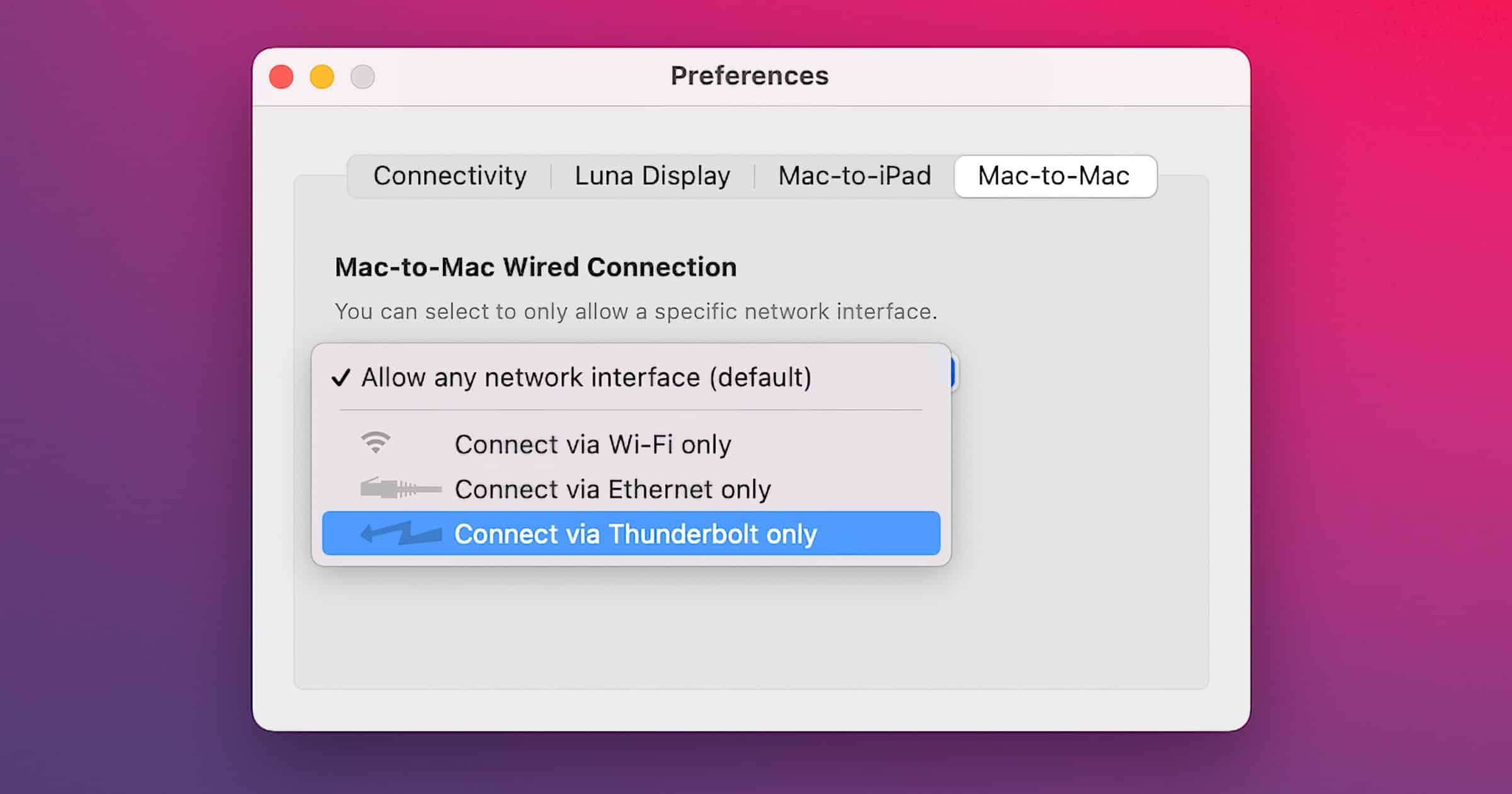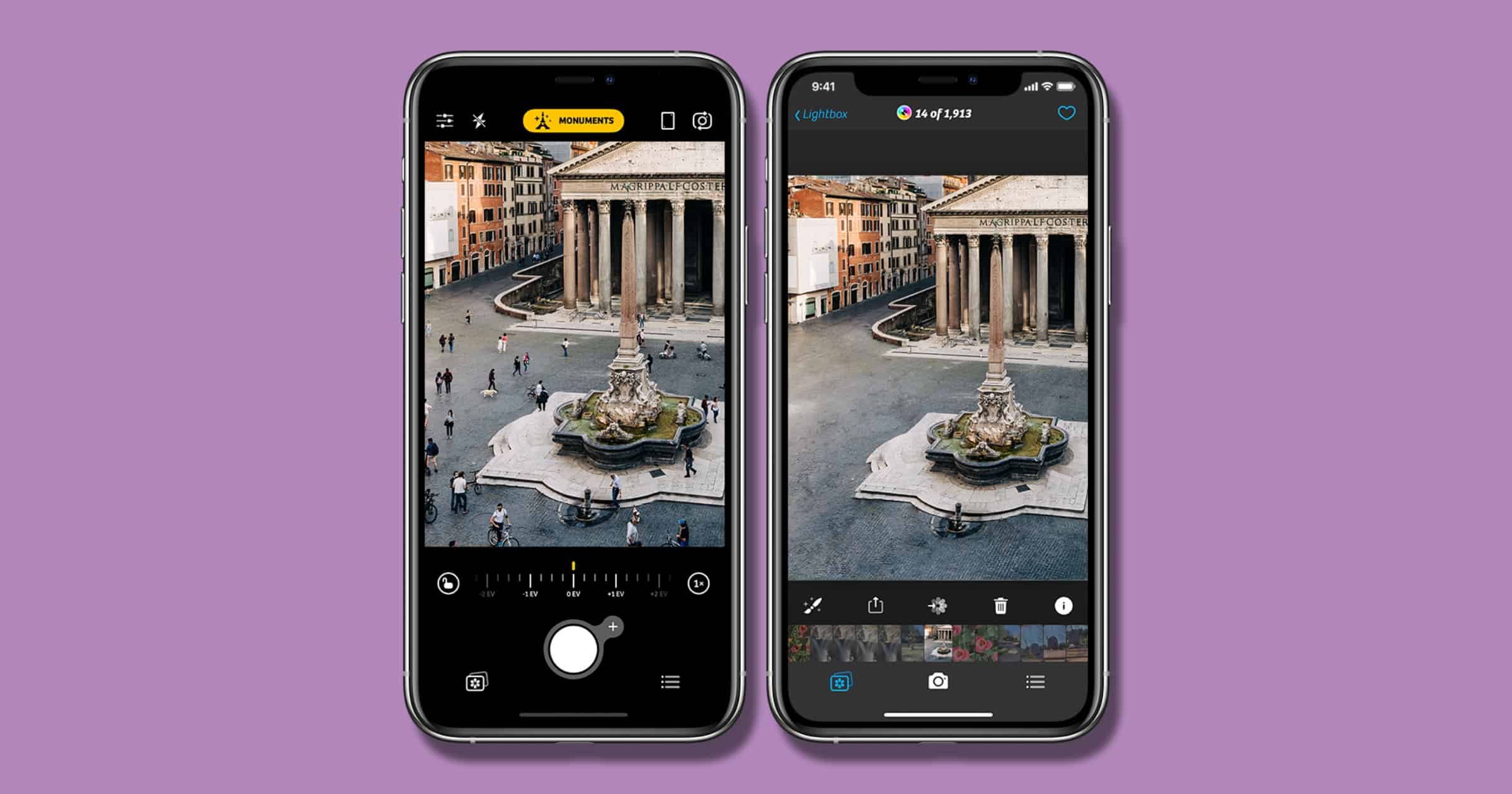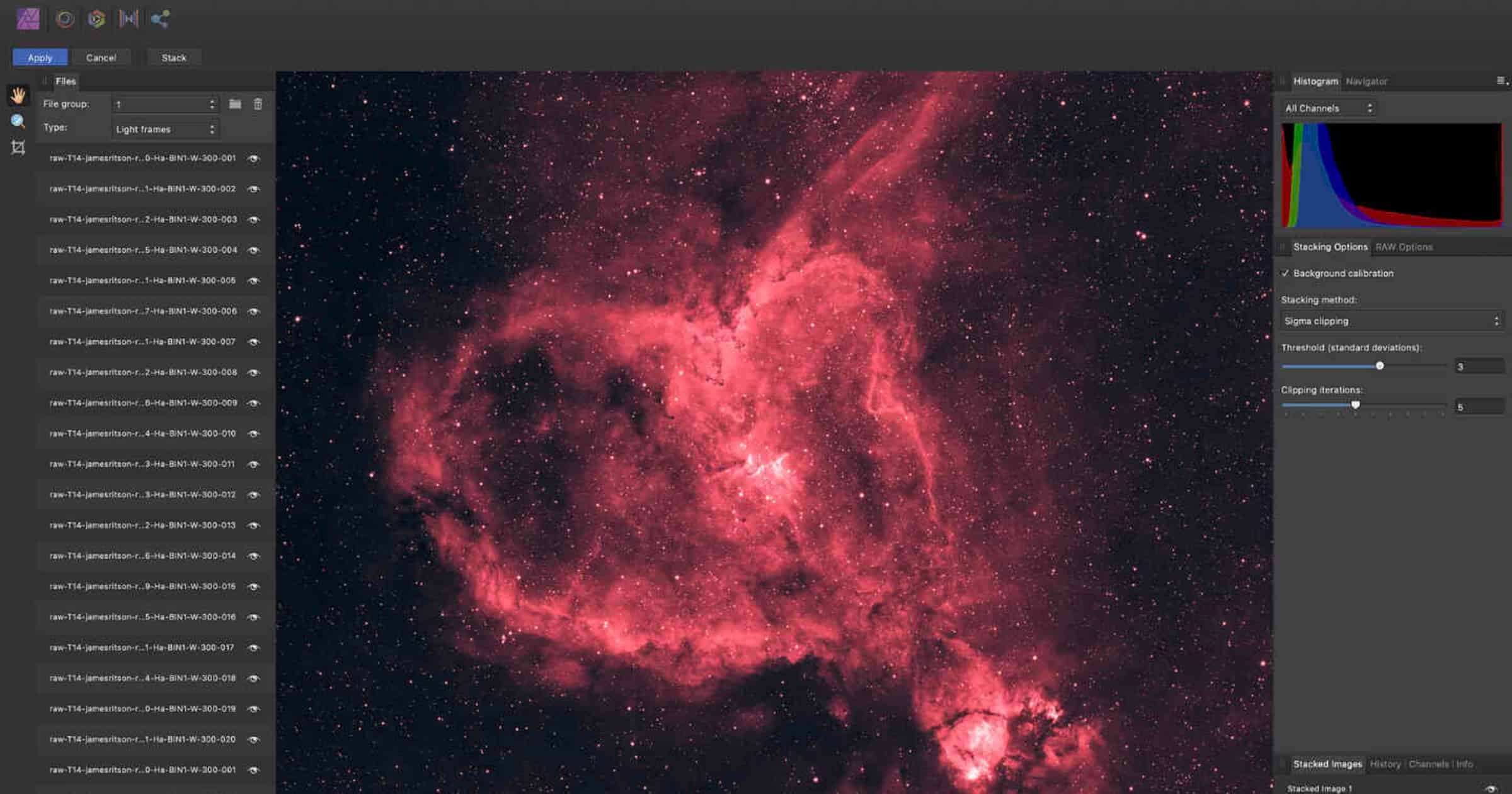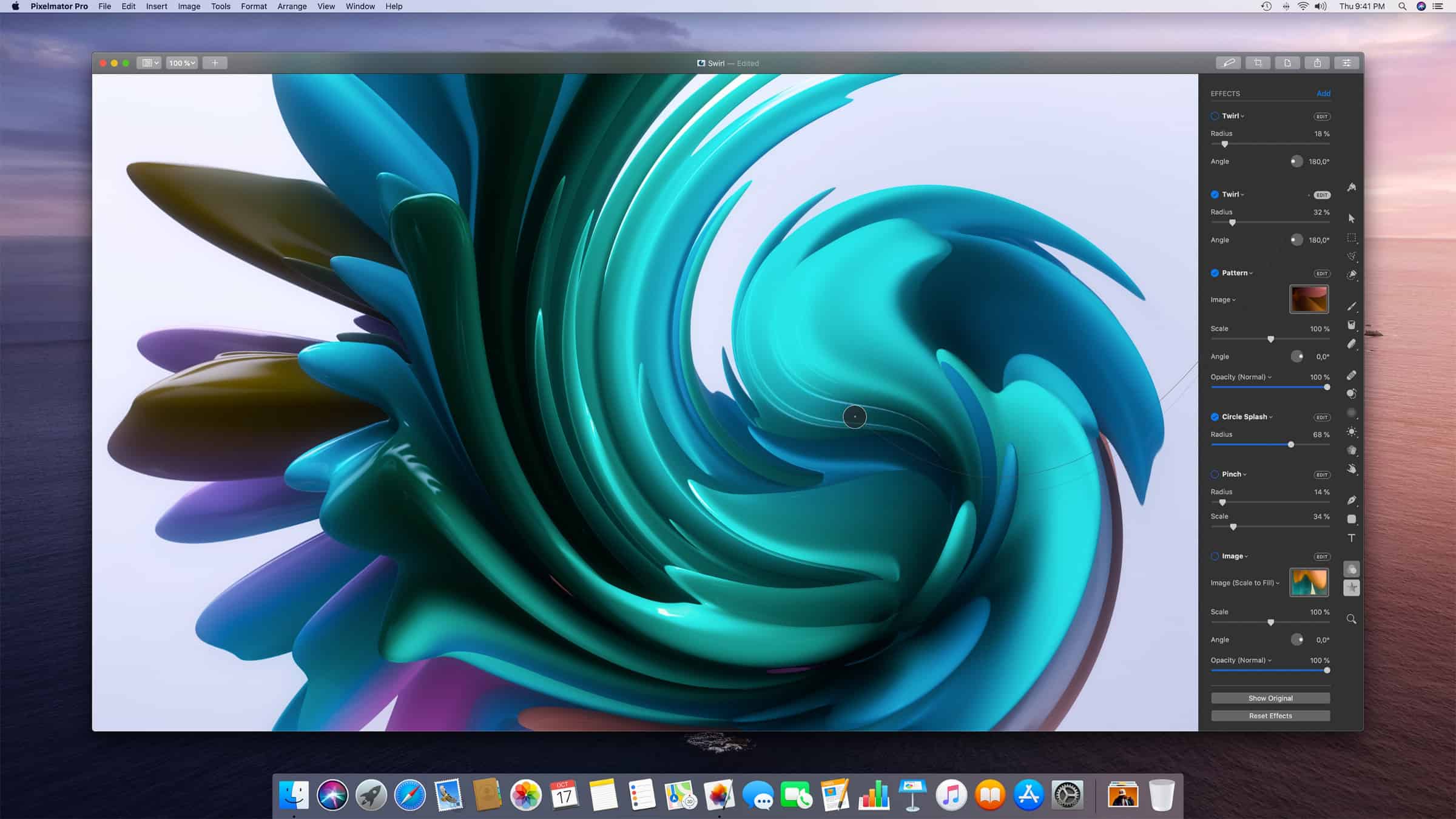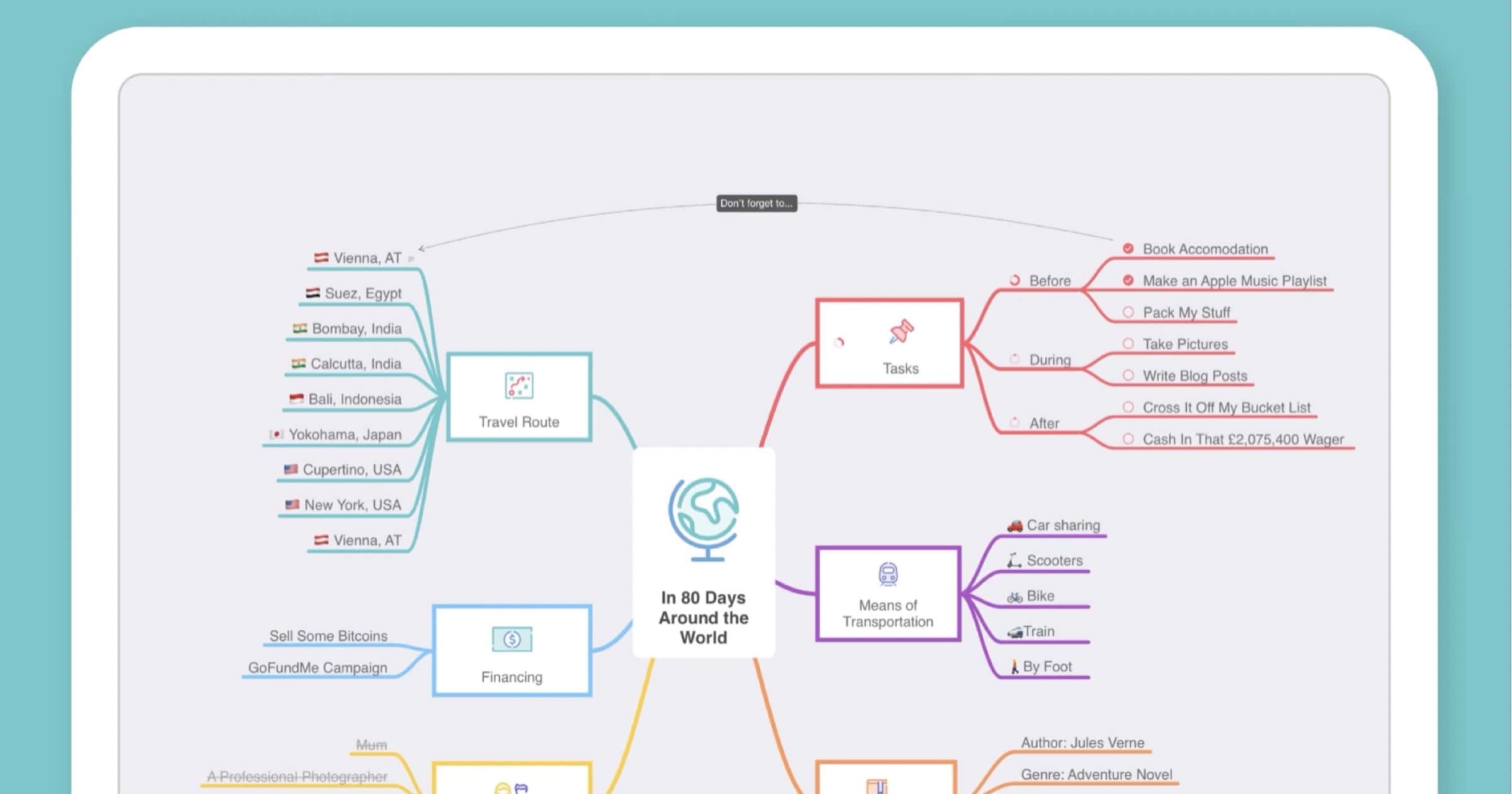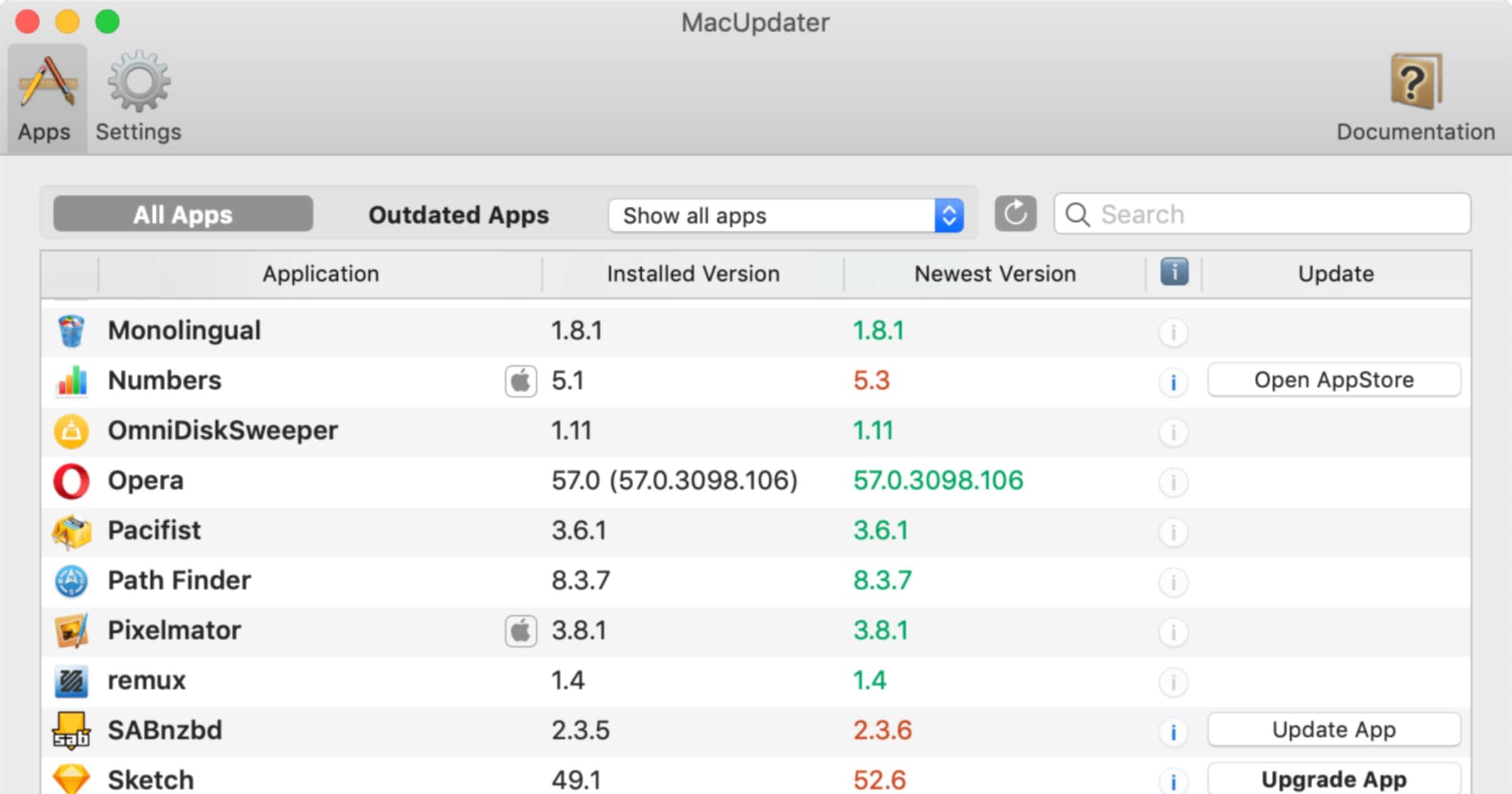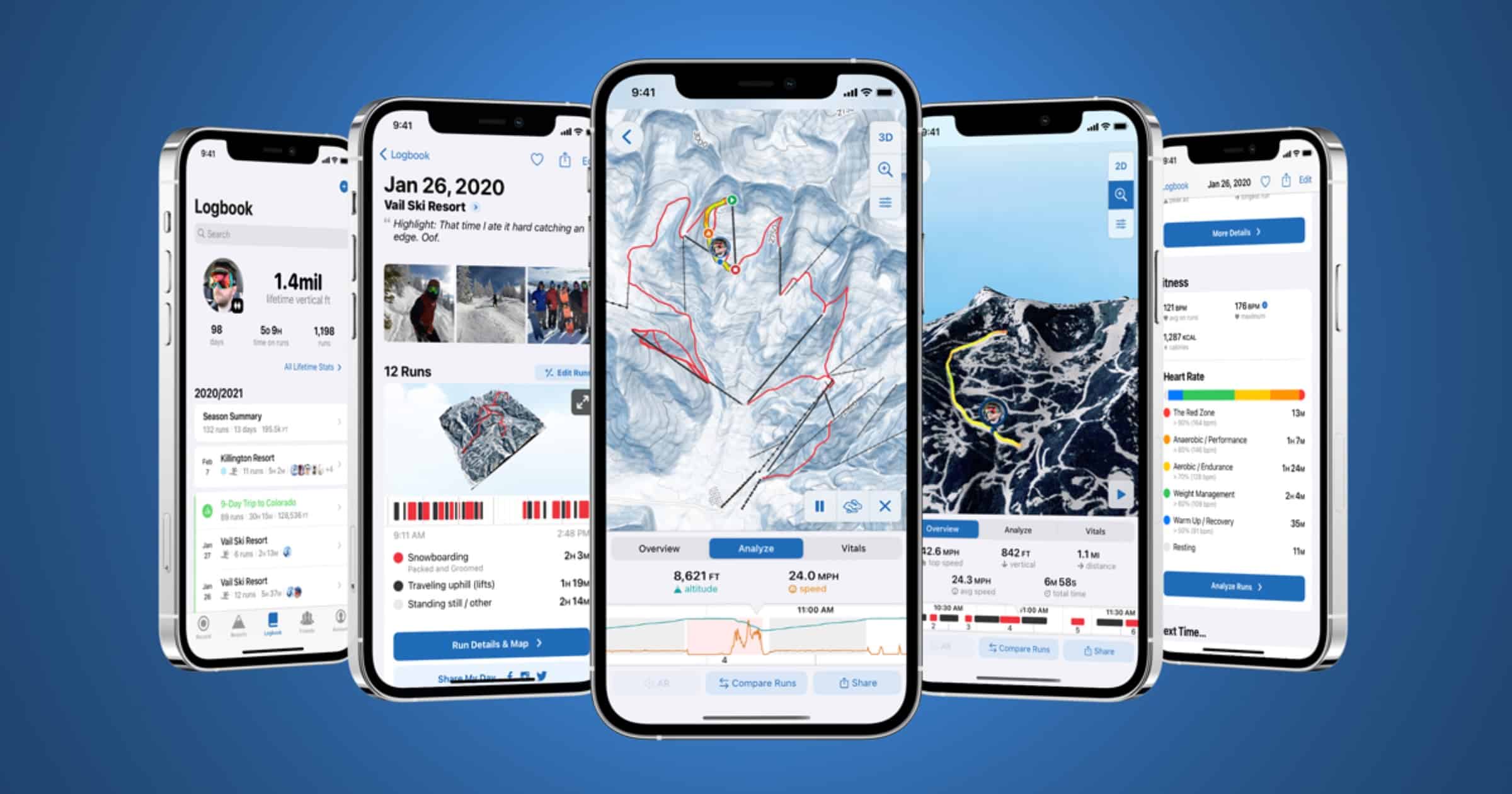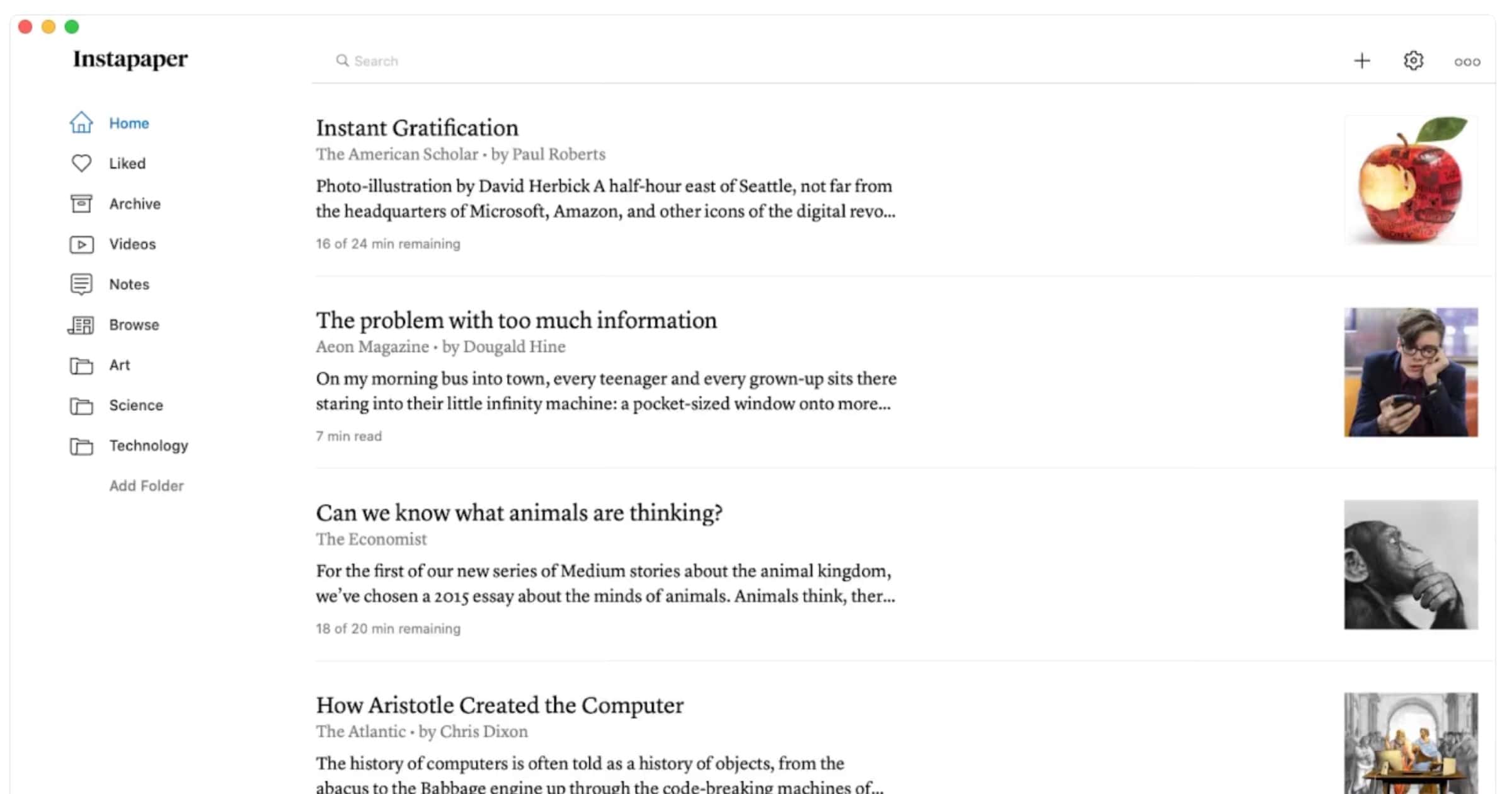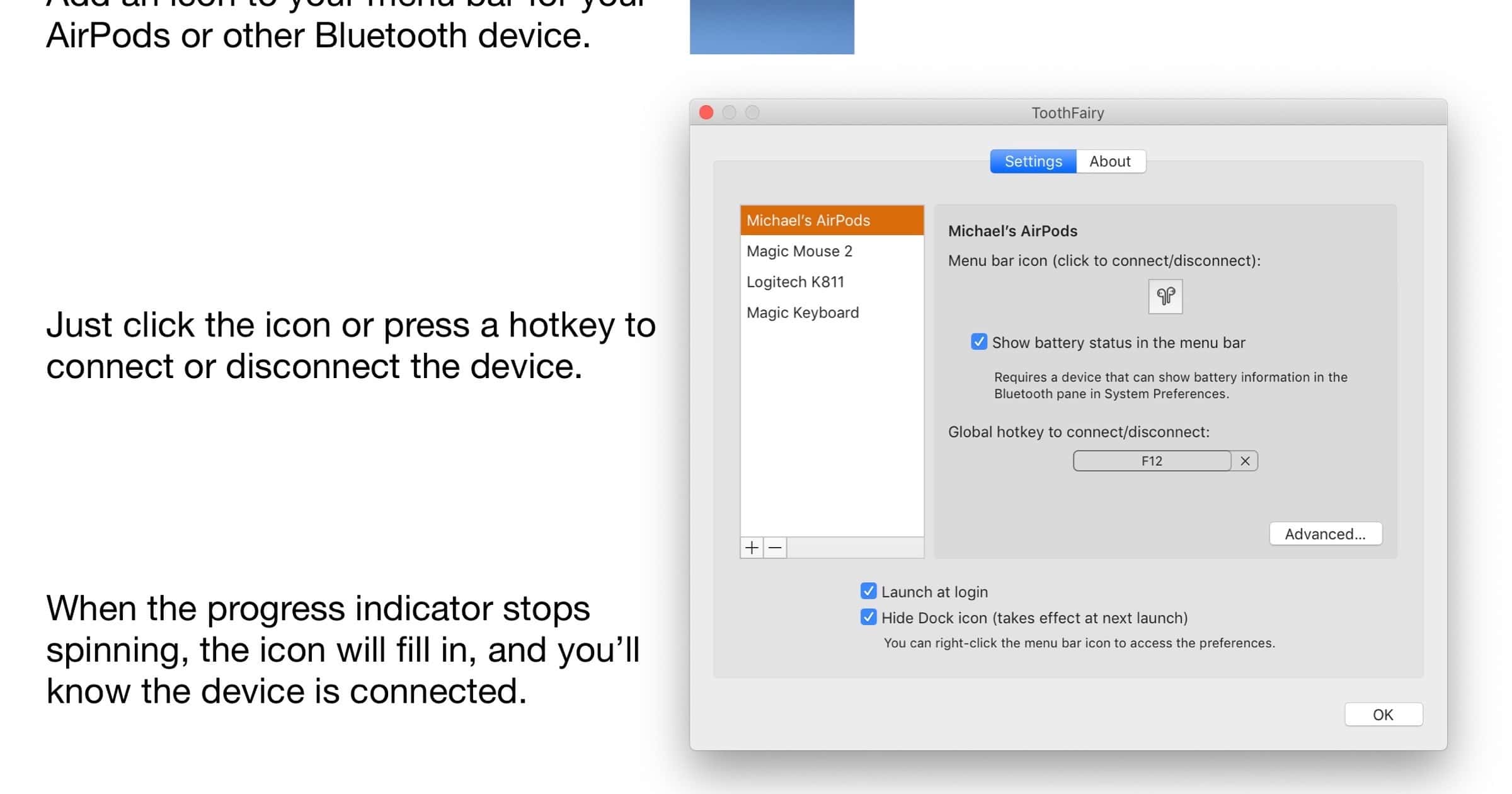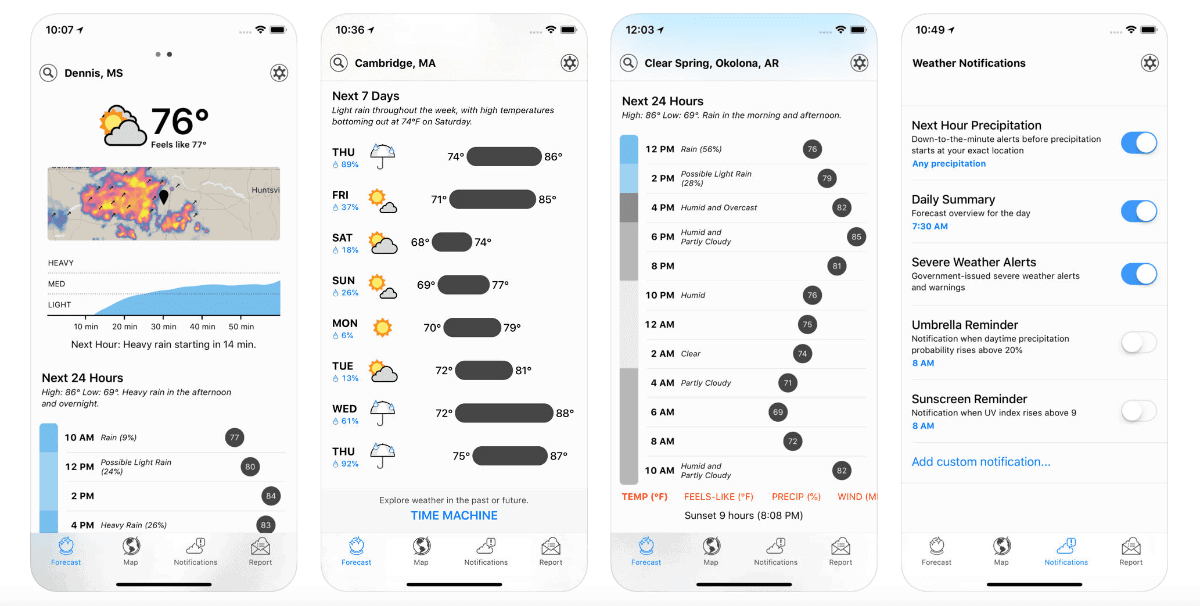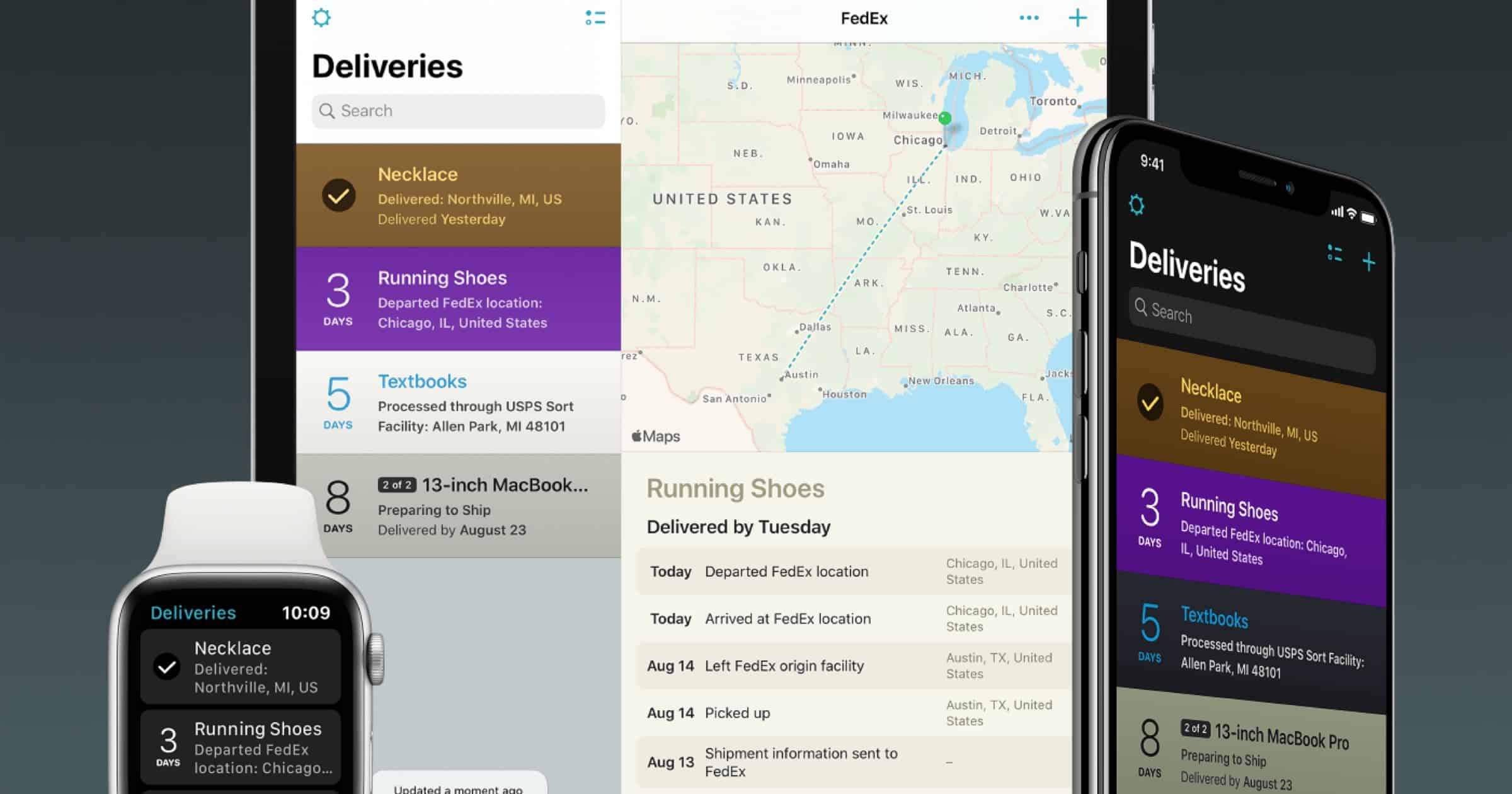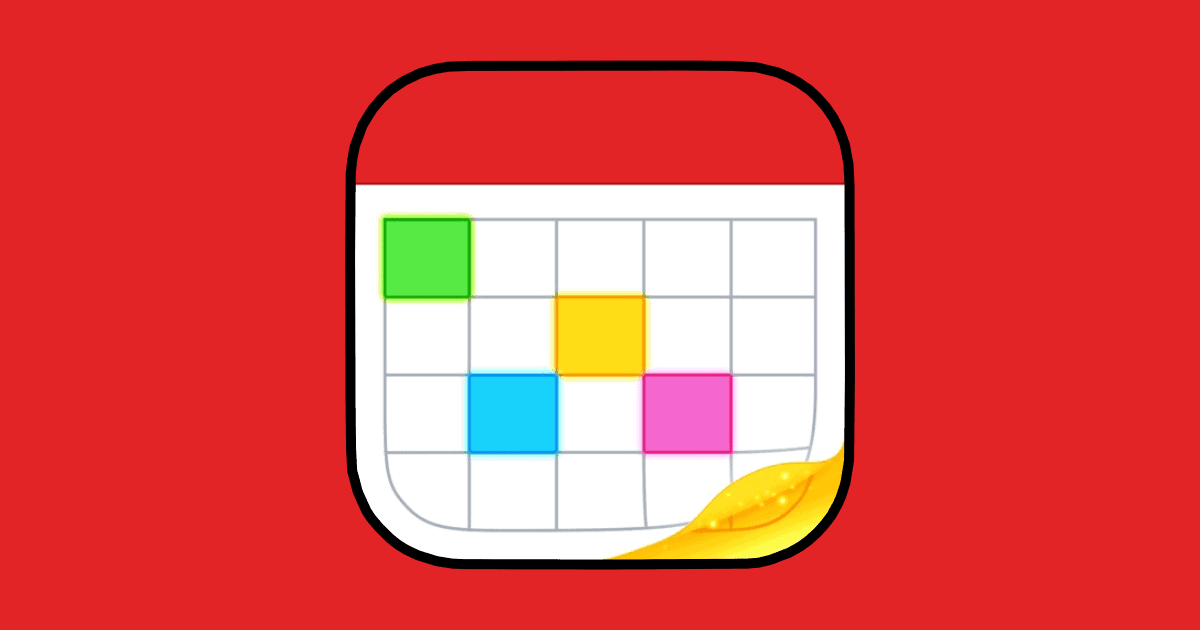M1 iMacs don’t support Apple’s Target Display Mode, but Luna Display has a workaround with Mac-to-Mac Mode.
app update
Camera+ 2 Adds AI-Powered Monuments Mode
Monuments Mode is a new camera mode for Camera+ 2 to help photographers take great photos. The team says: “The basic idea was: what if we grab a bunch of high-resolution video frames from the camera feed, perfectly align them on top of each other, and then somehow select the best parts without the moving distractions.” The mode is designed to remove objects in motion that get in the way of a minimal shot, like taking a photo of a building with people walking by. App Store Link
For DEAR Month, Libby Gets Updates for Smart Tags and More
Reading books is important and that’s why I like to share the latest news from OverDrive’s Libby app. Just in time for “Drop Everything and Read” month, Libby 9.0 gets smart tags, notification, and design updates.
With Libby 9.0, you’ll be able to get push or email notifications about new issues of your favorite magazines. You’ll also be able to sync your wish list from the OverDrive app to Libby, one of our most frequently requested features.
You’ll also see several improvements in the overall visual design that will improve searching and browsing for ebooks, audiobooks, and magazines.
Data Recovery App ‘Disk Drill’ Adds M1 Mac Support
CleverFiles announced on Tuesday that its data recovery app Disk Drill has added support for M1 Macs in its 4.3 update.
Civilization VI Gets New ‘Zombie Defense’ Mode With Portugal Pack
Zombies are trudging their way into Civilization VI in the new Portugal Pack DLC. It comes with a new leader and civilization.
In the final Civilization 6 Frontier DLC, Portugal Pack, players will get access to the Portuguese civilization and leader Joao III. This isn’t anything surprising, as the game series has released new leaders like this in the past. What has come as the biggest surprise is the new zombie mode being released in this DLC. Usually found in the FPS genre, zombies have occasionally made an appearance in strategy games before.
I’ll leave you with this fine song.
Apple Updates Pages, Numbers, Keynote to Version 11
Apple’s iWork suite featuring Pages, Numbers, and Keynote have been updated to version 11, with new features like precise editing controls.
Eve for HomeKit 5.1 Update adds Support for Eve Weather
The Eve for HomeKit app from Eve Systems received a 5.1 update on Friday. It adds support for Eve Weather and more improvements.
Affinity Apps Updated With RAW Engine, Contour Tool, More
Serif has updated its line of Affinity apps to version 1.9. on Thursday. New features include a contour tool, a RAW engine, GPU acceleration, and plenty of other goodies.
A key feature which sets Affinity Photo apart from the competition is its non-destructive workflow, and that has been taken to another level again with the ability to add liquify adjustments as live, maskable layers. On top of that there are substantial improvements to its RAW engine, new linked layer functionality, path text, as well as a whole new mode to control the stacking of astrography images for stunning results.
Additionally, all Affinity apps are currently available with 50% discount as an initiative to support the creative community during COVID-19, from affinity.serif.com.
Pixelmator Pro ML Super Resolution Now Removes WebP Compression Artifacts
Pixelmator Pro has a new update ready, version 2.0.4. It brings an improvement to its ML Super Resolution image upscaler. It can now remove compression artifacts from WebP files. Another improvement adds support for portrait masks in Apple ProRAW images.
Pixelmator Pro already supports the WebP file format and, as it gains more users around the web, it’s becoming clear that the WebP compression algorithm produces unique compression artifacts. ML Super Resolution has already been trained to remove JPEG artifacts when resampling images but, with today’s update, it can now remove WebP artifacts too.
Twitter Client ‘Tweetbot’ Becomes a Subscription App
Tweetbot was updated to version six on Tuesday and it brings several notable features, including the move to subscription pricing.
Even though the Tweetbot subscription isn’t expensive, I think Tapbots owes its users more than it has delivered. It’s a shame because Tweetbot remains one of the premier third-party Twitter clients for iOS. Hopefully, the lack of new features in this update will be addressed in subsequent releases.
Another subscription app that I’ll be deleting. For me, the only advantage Tweetbot has over Twitter is the lack of sponsored tweets, aka ads. While that is a notable feature worth paying for, one downside to Tweetbot includes never getting timely notifications.
MindNode Update Adds Editable Outlines
MindNode updated its mind mapping app recently with a feature many users have wanted. Along with editing maps, outlines can also be edited. Nodes can be added, removed, indented/outdented, and reorganized directly. Other features include: Improved color pickers in the Inspector; Improved support for files from other apps that use Markdown; Fixed an issue where the Inspector would close when the icon of the open section was clicked. The update is currently available for the Mac app, but updates to MindNode for iOS/iPadOS are sure to follow.
‘Documents’ by Readdle Updates Video Player With Chromecast Support
Documents by Readdle got major updates to its video player recently. Users can now extract audio from video, multitask with a video mini-player, stream with Chromecast, and more. Extract audio from video. Get an mp3 file with the sound while your original video remains untouched. This is great for lectures and music videos. Multitask with Video mini-player.Watch a video in a small window while doing other things in Documents. “Always Landscape” mode. Enjoy movies comfortably as Documents plays videos in the landscape orientation no matter who you rotate your iPhone. Chromecast support. Stream videos from Documents to your TV with Google Chromecast and use your iPhone with Documents as a remote control. Lots of our users were waiting for this.
Apple Updates ‘Shazam’ UI, Launches Web Beta, Holiday Deal
Apple has updated the Shazam app with a new user interface and improvements to syncing. A online web version has also launched in beta.
Pixelmator Photo 1.5 Update Supports Apple ProRAW
Pixelmator Photo 1.5 brings a ton of new features, including support for Apple’s ProRAW photo format we’ll see in iOS 14.3. Here are other features: Adjust the tonal curve directly in your photos – tap the On-Image Curves button, then drag up in your photo to lighten those areas, or down to darken them; The Shadows and Highlights sliders will be able to recover much more detail than before; Support for the new, native iOS color picker means you’ll be able to pick colors more quickly and easily; You can now tap the histogram to switch between the RGB and Luminance histograms; plus more improvements and a bug fix.
1Password 7.7 Supports Apple Watch Unlock, macOS Big Sur
1Password version 7.7 introduces support for macOS Big Sur and features like Apple Watch Unlock.
One of our most highly requested features, Apple Watch can now unlock 1Password on any Mac with a Secure Enclave. If you’re using macOS 10.15 or later and using the latest devices, you’ll now see an option in 1Password preferences to turn on Unlock with Apple Watch alongside the Touch ID option.
Keep All Your Mac Apps Updated With ‘MacUpdater’
MacUpdater is an app that automatically tracks the latest updates of all applications installed on your Mac. You can quickly see which apps are out of date and update them with a click. When you launch the app you’ll see a list of all your apps and the ones with updates will be highlighted in red. Its database has information about the newest versions of over 40,000 apps. MacUpdater’s privacy policy says you don’t need an account to use it, and it doesn’t collect or sell your data.
‘Slopes’ Ski & Snowboard App Supports iOS 14 App Clips
Slopes: Ski & Snowboard tracking app has been updating with many new features, one of which is support for iOS 14 App Clips.
Instapaper for Mac is Now Available in the Mac App Store
Instapaper announced on Wednesday that Instapaper for Mac is now available in the Mac App Store, thanks to Apple’s Catalyst technology.
We customized the interfaces and features to make the app feel interactive and at home on Mac. This includes a side-by-side view of folders and article list, and hover states to highlight content on mouseover.
We also included new features for managing articles like hover actions, which allows you to easily like, move, archive, and delete directly from the list. With drag & drop, you can quickly organize articles directly into folders.
‘Yoink’ macOS Big Sur Support Added With Version 3.5.11
Yoink macOS Big Sur support has been added to version 3.5.11. Yoink is a productivity app that acts as a “shelf” to hold files from Finder or app/website content. When you drag something on your Mac, Yoink appears at the edge of your screen, allowing you to temporarily place it there. Navigate to the destination of your files and drag them out of Yoink. Aside from adopting the new look and feel of macOS Big Sur and running natively on Apple Silicon, version 3.5.11 brings numerous quality-of-life improvements and fixes, like better support for not-yet-loaded files in iCloud Drive, or screenshots dragged from macOS’ floating screenshots window. Yoink is available on the Mac App Store for US$7.99, in Setapp, and on the developer’s website.
AirPods Menu Bar Tool ‘ToothFairy’ Updated to Version 2.7
ToothFairy is a Mac app that lives in the menu bar to connect your AirPods with a single click or key press. It works with other Bluetooth accessories too, like mice, keyboards, and gaming controllers. Version 2.7 readies the app for macOS Big Sur and brings changes: Added AppleScript support for listing devices, getting their properties, and toggling connections; Updated the sample scripts in the “Run shell script after connecting/disconnecting” section of the manual; Added new icons for AirPods Pro, Beats Studio 3, controller, headphones, Playstation, Powerbeats 2020, Siri Remote, and Xbox; The “Improve sound quality by disabling audio input from device” option now works better when a Bluetooth device auto-connects rather than being connected via ToothFairy. It’s also more reliable in cases where macOS reports that it has set the audio input device but actually hasn’t. ToothFairy is available on the Mac App Store for US$4.99.
‘Dark Sky’ 6.8.5 Adds Improved Location Search, New Watch Complication
Apple recently updated the Dark Sky app to 6.8.5 and it adds a couple of new features and improvements. Adds the extra large watch complication with watchOS 7; Improves location search with more suggested and relevant results; Adds a new location icon to indicate when Precise Location is disabled; Fixes an issue that could cause a duplicate forecast page after moving it from Recent Searches to Saved; Includes stability and performance improvements. Although Apple acquired the Dark Sky app it still requires a US$3.99 purchase.
Apple Clips 3.0 Gets New UI and HDR Recording for iPhone 12
Clips got a major update on Wednesday with Clips 3.0. The user interface has been redesigned and it supports HDR recording with iPhone 12.
Deliveries 9 From JuneCloud Arrives September 30
Deliveries 9 from JuneCloud arrives Wednesday, September 30 for Apple devices. It will be a subscription-based app that costs US$0.99/month or US$4.99/year.
If you previously purchased the app, you’ll get a complimentary subscription for up to 18 months from the date you purchased it. If you bought the app more than 18 months ago, your complimentary subscription will end February 1, 2021. You’ll continue to have access to most features of the app even after your complimentary subscription ends.
On their support page it looks like the app will be useless without a subscription. If you want to add new deliveries and sync with iCloud then you’ll have to pay up.
Calendar App ‘Fantastical’ Supports iOS 14 Widgets
Calendar app Fantastical updated to version 3.2 which adds support for iOS 14 widgets, iPadOS Scribble, and bug fixes.