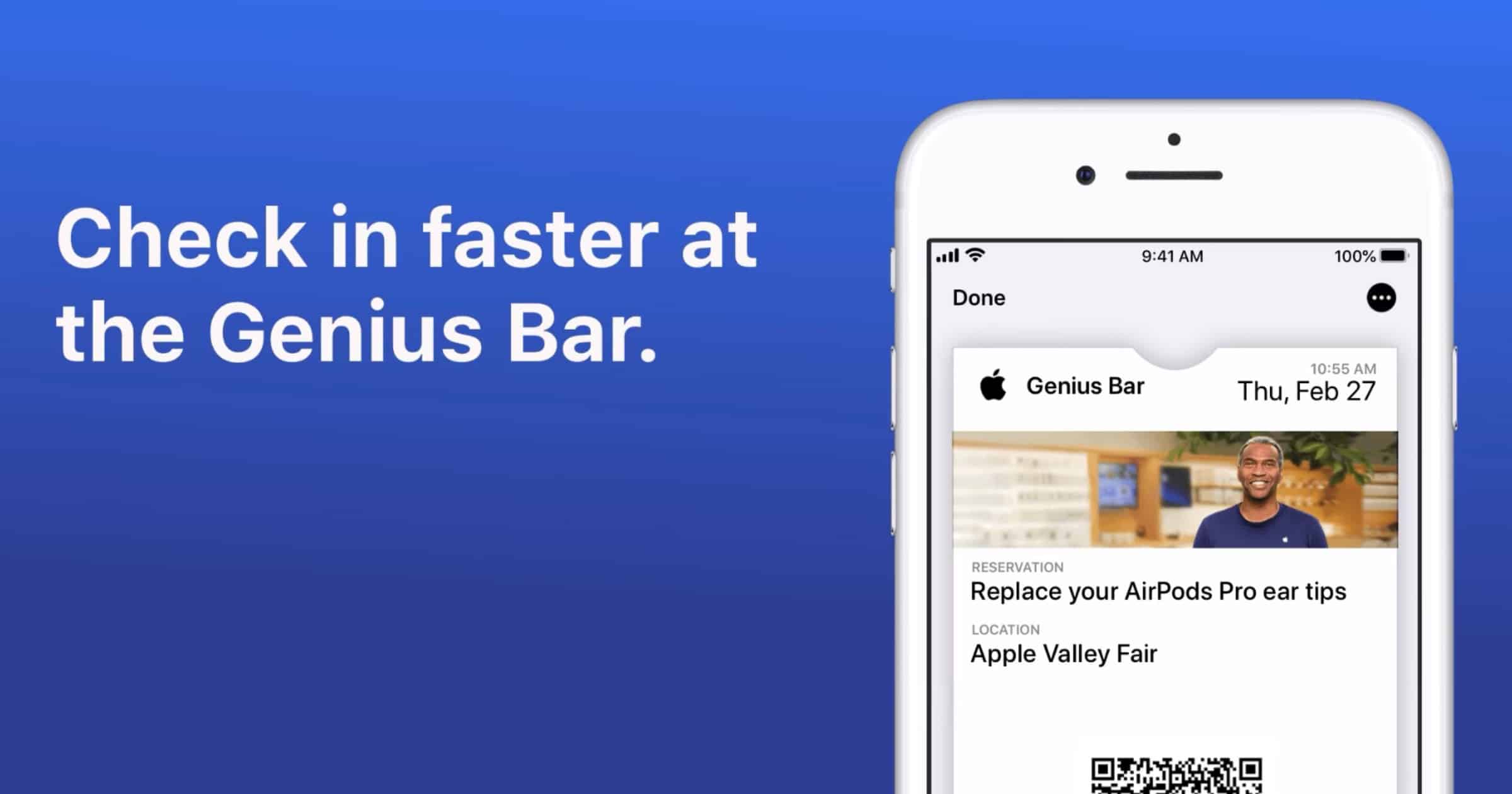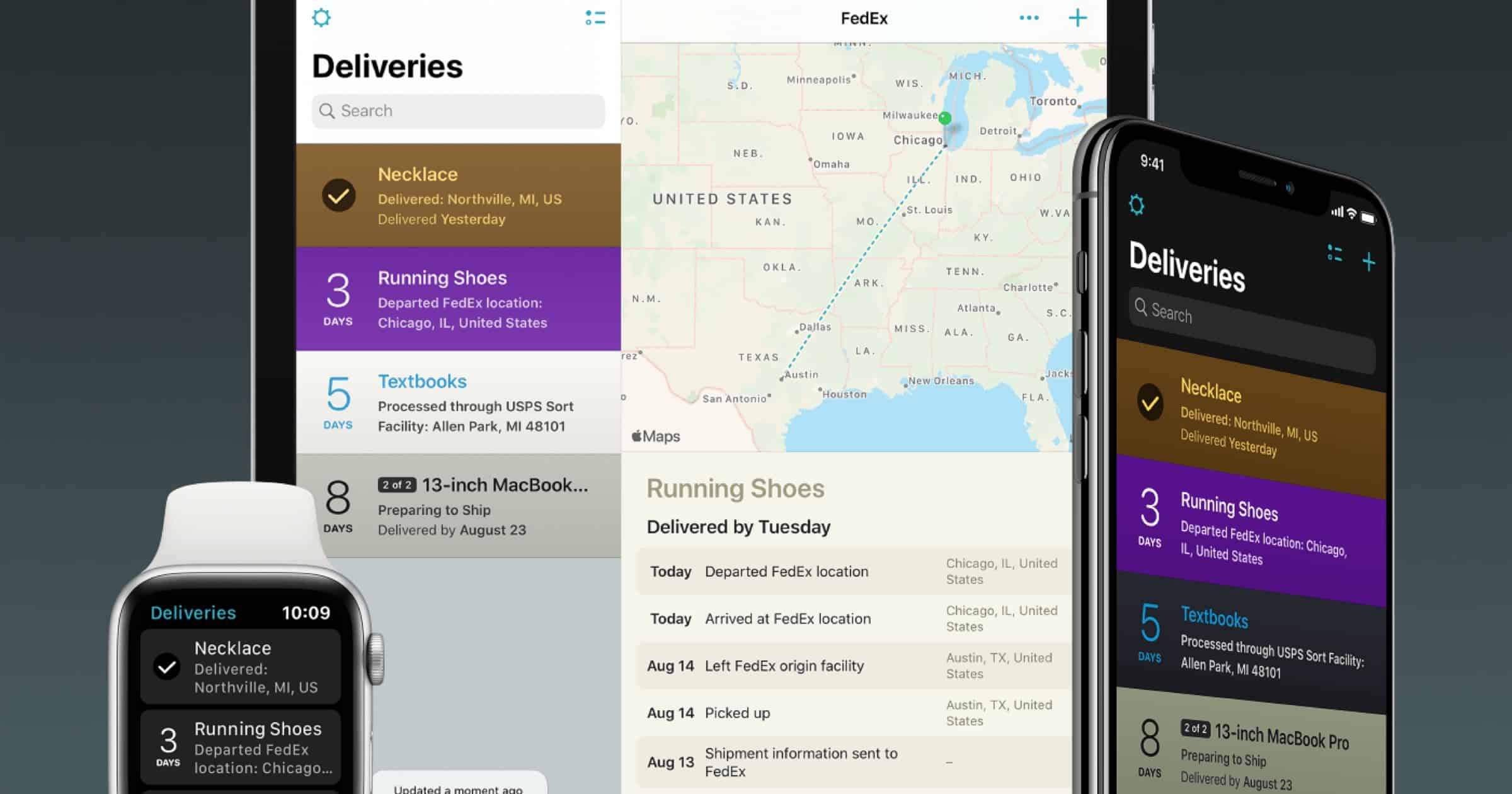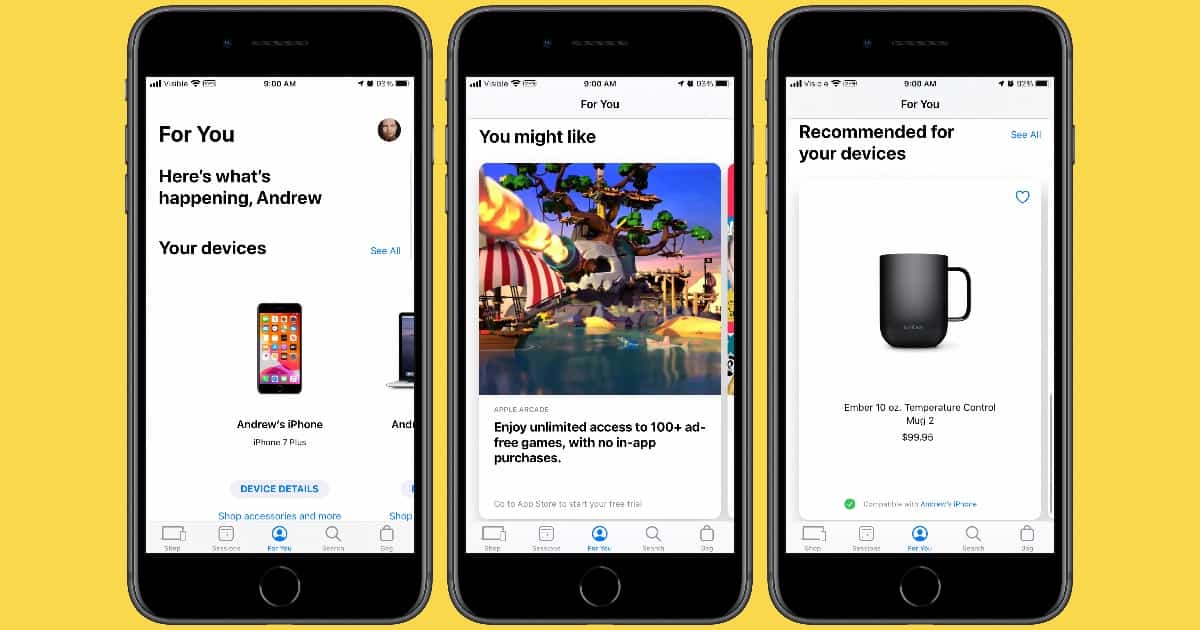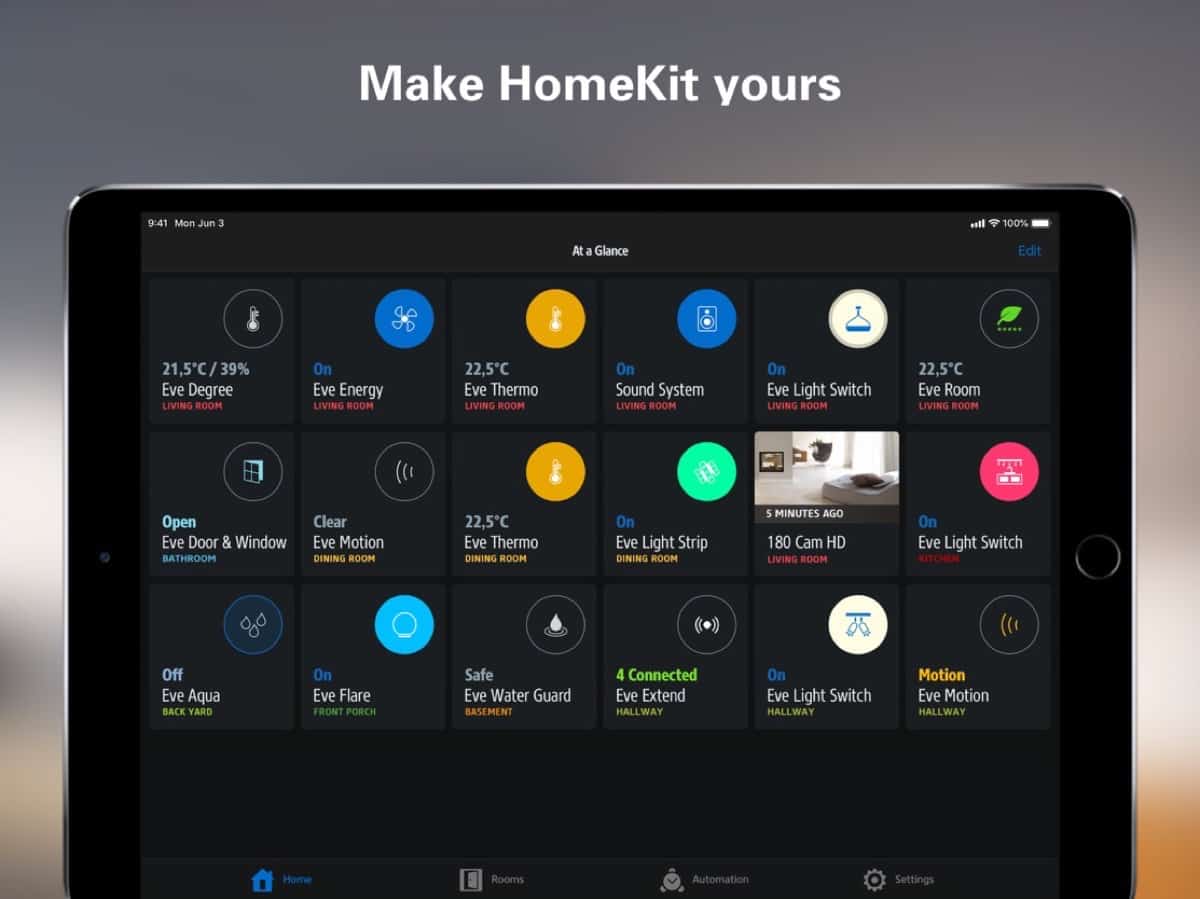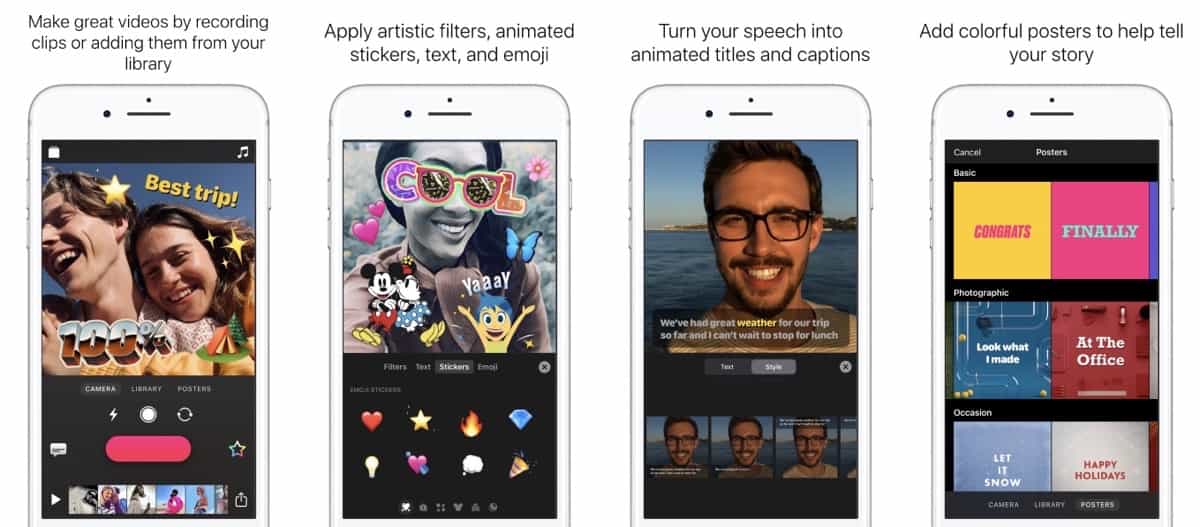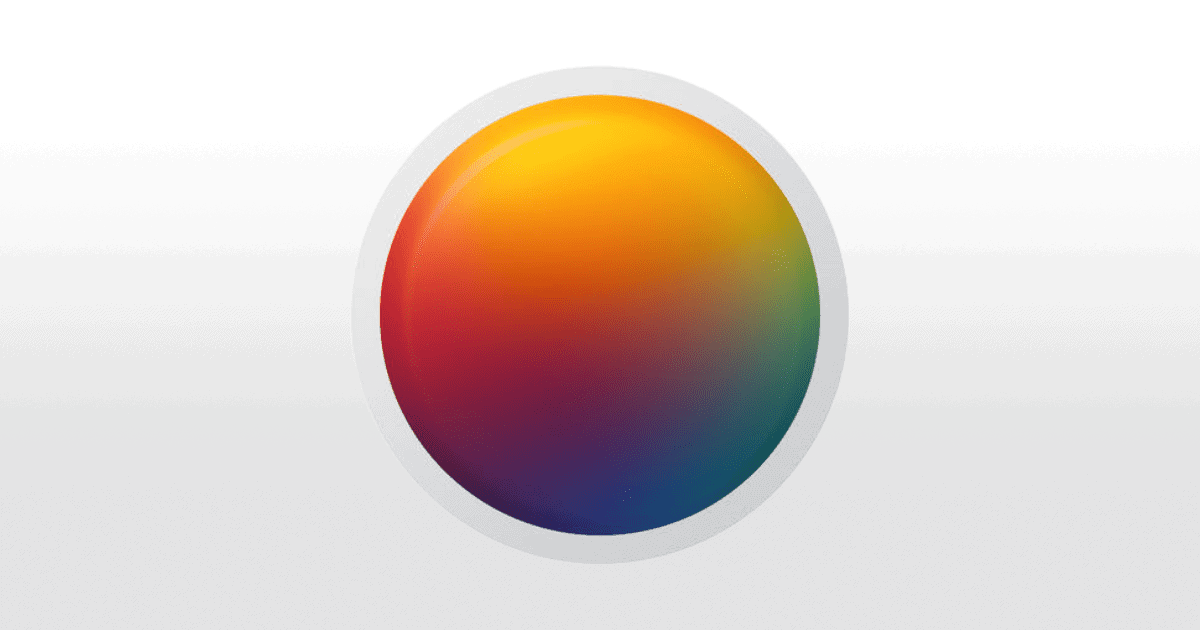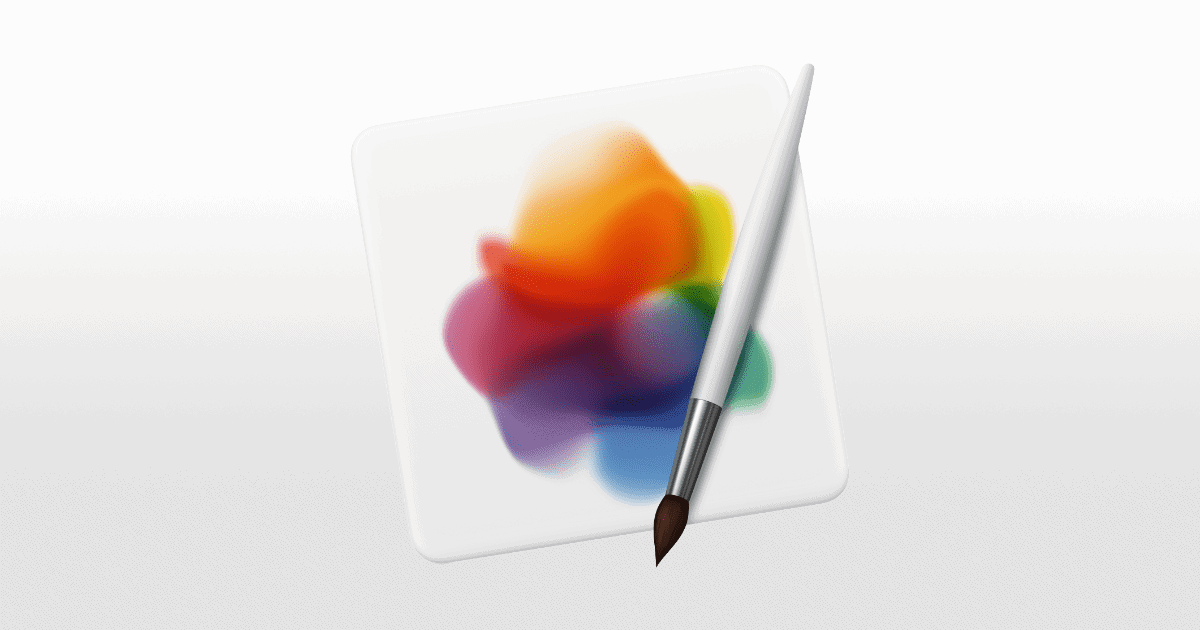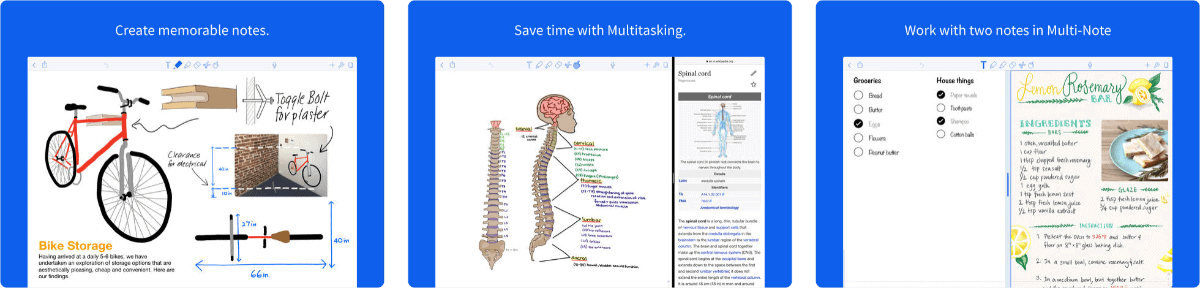The Apple Support app was updated on Wednesday with a major feature: When you make a Genius Bar appointment you’ll see a button to add a pass to Wallet for faster check-in. Other updates included with version 4.1: Easier to find Advisors in your preferred language in regions with multiple languages; Accessibility improvements for VoiceOver, including Search navigation, labels, and more; Performance enhancements and bug fixes.
app update
JuneCloud Prepares ‘Deliveries’ 9 With a Subscription
JuneCloud is preparing to deliver the ninth update to its Deliveries app, and like many developers it will move to a subscription model. Pricing will be announced in the future. Major features coming with Deliveries 9 include Dark Mode, full tracking history, faster ways to add shipments, archive/share multiple deliveries at once, drag a delivery to Files to save a copy of it, and more.
If you previously purchased Deliveries, you can continue using most features without a subscription. You’ll be able to add new Deliveries and sync with iCloud. You will need a subscription to sync with Junecloud, and we may add other features in the future that require a subscription. However, you’ll also receive a complimentary subscription based on your purchase date […]
Apple Store ‘For You’ Tab Personalizes Your Experience
The new Apple Store “For You” Tab personalizes your app experience with recommendations. You can also compare your iPhone with other models.
‘Eve’ 4.3 Update Gives You Faster Access to HomeKit Features
Eve 4.3 adds fast access, improved customization options, and improvements for new products like Eve Cam and Eve Window Guard. You can now long press in almost any area of the app to quickly control an accessory, set a scene, and view its details. Get an overview of a room to instantly toggle all lights and refine room settings. You can also touch, hold, and slide your finger to quickly select a command. Eve 4.3 adds a new way to view and manage automations directly in the accessory’s details view. Long press to toggle Rules and set Scenes, or create new rules and scenes. App Store: Free
Notability 9.4 Update Improves the Audio System, Plus 8 new Languages
The newest update to Notability—9.4—adds improvements to audio recordings. These recordings can now be renamed, reordered, trimmed, merged, and split. The sound equalizer has been improved in which frequencies can be adjusted for optimal listening. The recording UI has been updated, too. Next, eight new languages have been added for handwriting recognition: Danish, Filipino, Indonesian, Malay, Polish, Swedish, Ukrainian, and Vietnamese. Finally, a mix of smaller updates include support for iPadOS mouse pointers, themed popovers with Dark Mode, and fixes an issue where the tool switching in the top toolbar could sometimes become unresponsive. App Store: US$8.99
How to Update Apps on iPhone, iPad, Mac, and Apple Watch
Wondering how to update apps on your Apple devices? It’s easy to do manually and there’s an option to do it automatically.
Apple Updates Schoolwork, Classroom Apps
Apple updated its apps for education—Schoolwork and Classroom—with new features and a new design for Schoolwork. Version 3.2 for Classroom:
Automatically access classes set up through Apple School Manager by signing into your device with a Managed Apple ID; Use AirPlay to project class details to Apple TV when inviting students to join a teacher-created class; Easily adjust the size of students’ screens by pinching to zoom in or out.
You Can Now Lock Google Drive on iOS With Face ID, Touch ID
Today Google updated Google Drive on iOS with a feature called Privacy Screen. It lets you lock the app with Face ID and Touch ID. Digital Trends notes:
The feature is activated each time you close the Drive app and reopen it and also locks files if you switch between Google Drive and another app, according to a Google spokesperson. You’ll have the option to turn this feature on and adjust its timing in Drive settings.
I personally would like Apple to let us lock every app with Face ID / Touch ID. Apps can clearly do this by themselves, but having it “baked” into the operating system is ideal.
App Store: Google Drive – Free
Apple Support 4.0 Update Adds Dark Mode, New User Interface
The Apple Support app was updated today with Dark Mode and a new, streamlined user interface. It‘s easier to find topics like Device Performance and Repairs & Physical Navigation, as well as support for services like Apple TV+. Release notes: All new customized user interface, including Dark Mode support; Get smarter solutions for even more topics using guided, step-by-step troubleshooting; It’s now easier to find support for all of your Apple services and subscriptions; New and improved chat and call experiences. App Store: Apple Support – Free
Cryptomator 1.5.0 Update Adds New UI and Dark Mode
Recently released for customers, the new Cryptomator 1.5.0 update gives us a redesigned user interface, dark mode, and a new code structure.
Eve 4.2 Update Improves Support for HomeKit Cameras
Version 4.2 of Eve’s app brings automatic syncing of Eve settings across your iOS devices, improved support for HomeKit cameras, redesigned appearance controls for your Rooms, and more. The company is also preparing for the release of Eve Cam which will starting shipping May 2020.
Eve Cam exclusively taps into HomeKit technology to deliver state-of-the-art privacy by design, with no parallel data sharing, no account or registration, and no tracking or profiling. And even when you’re at home and have disabled all video features, you can still use Eve Cam as a full-blown motion sensor to control your other HomeKit-enabled accessories.
App Store: Eve for HomeKit – Free
Apple’s Clips App Updated to Support Mice, Trackpads
Apple updated Clips, its creative tool used to send quick, fun videos over social media. Version 2.1.1 appeared yesterday with the following features:Use Clips on iPad with a mouse, trackpad, or Bluetooth keyboard for new ways to create videos (requires iPadOS 13.4); Use the Duplicate button to instantly create a copy of a clip with all its effects; Tap the Split button to divide any clip in two; Make stickers pop on and off the screen—just split any clip and apply stickers to either of the two new sections; Give your video the look of an 80’s arcade game with updated 8-bit stickers and the new Game Over poster; Celebrate spring with the floral Springtime poster; Choose from 11 new Mickey and Minnie Mouse stickers, each with its own expressive animation; Performance and stability improvements.
Pixelmator Photo 1.2 for iOS Brings ML Match Colors
Pixelmator Photo got an update recently. Version 1.2 adds support for Magic Keyboard, trackpads, and mice, as well as ML Match Colors.
iWork for Mac Updated With iCloud Folder Sharing
Apple updated Keynote, Numbers, and Pages on the Mac today. It includes support for iCloud Folder sharing and other features.
Pixelmator Updates are Coming. Here’s a Sneak Peek
On its blog today Pixelmator shared that updates for all three of its apps are coming: Pixelmator Pro, Pixelmator Photo, and Pixelmator for iOS. I’m very excited to get an update to Pixelmator for iOS, it’s waaaaaay overdue. As the post mentions, two and a half years overdue. Hurry and sign up for the betas.
The answer is that, little by little, we plan to refresh and improve the app and, eventually, make it compatible with Pixelmator Pro. This is one very fundamental step towards that goal. We don’t have a timeline just yet for full compatibility and this will take a while but we’re very excited to get started on it!
Notability 9.3 Update Adds Presentation Mode, Single Page Mode
Handwriting app Notability got an update yesterday. Notability 9.3 adds Presentation Mode and Single Page Mode. With Presentation Mode you can view a note in full screen without toolbars and menus when connected to an external display; use laser pointer functionality, in addition to all of Notability’s drawing tools; app background goes to black to enable you to focus on the note content; Multi-Note allows you to see a private note while presenting. Meanwhile, Single Page Mode lets you flip through a note horizontally one page at a time, and it makes pages feel like slides. App Store: US$8.99
Eve for HomeKit Updates for iOS 13
Eve is a smart home company that builds products that work with Apple’s HomeKit. The company recently updated its app to version 4.0 for iOS 13. It adds dark mode, easier access to your favorite views, and other refinements.
Eve works with all HomeKit-enabled accessories. See your home at a glance. Customize your ecosystem down to the finest detail. Activate scenes in a snap. And easily create automations using timers and rules. With Eve, you’re at the forefront of connected home control – and guided – every step of the way.
App Store: Eve for HomeKit – Free