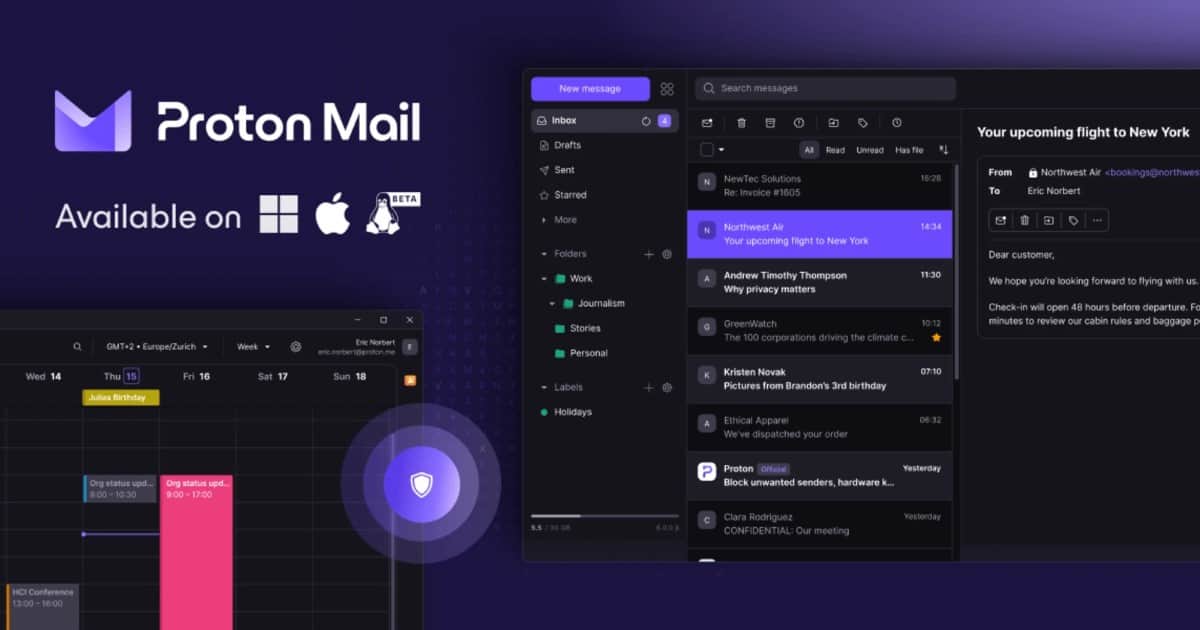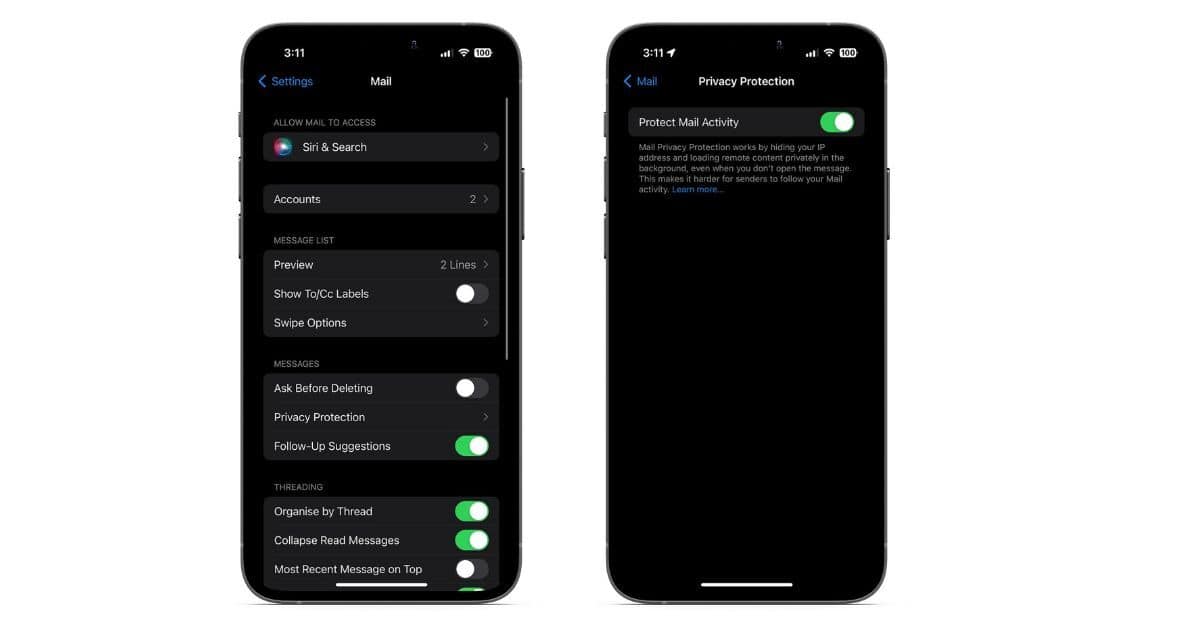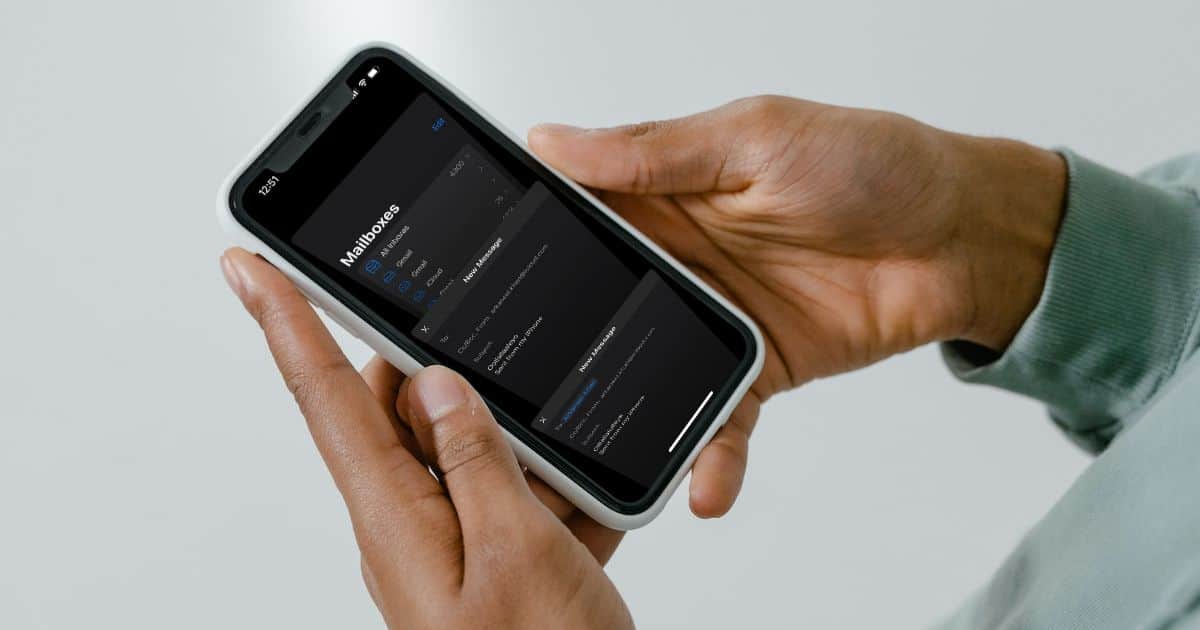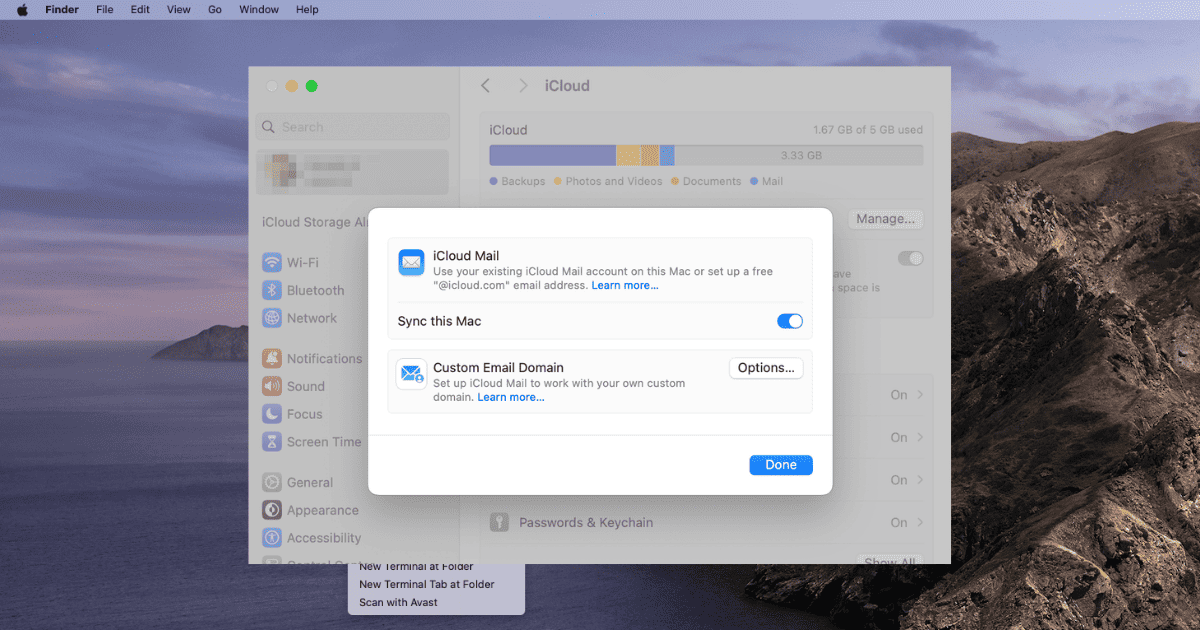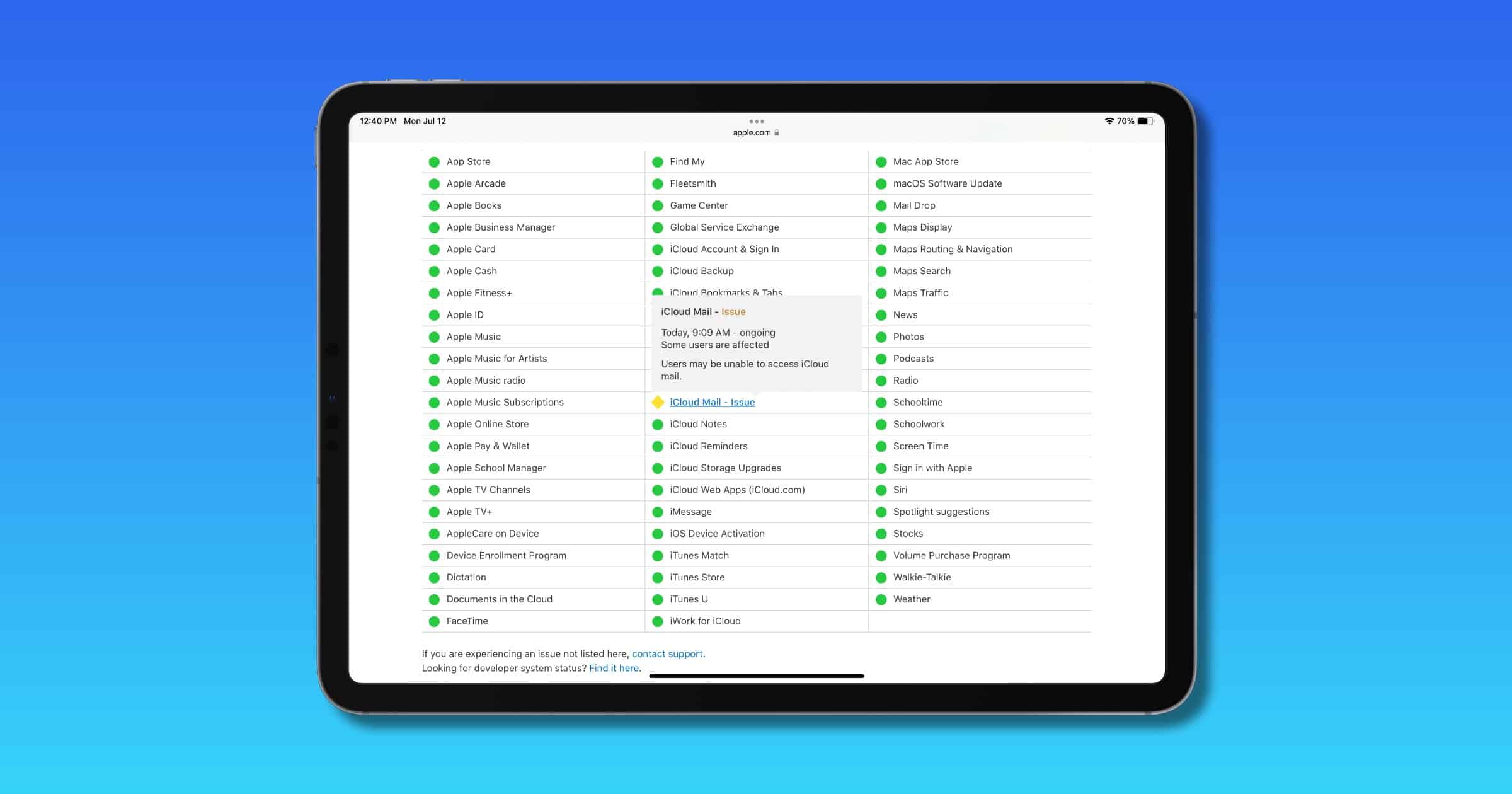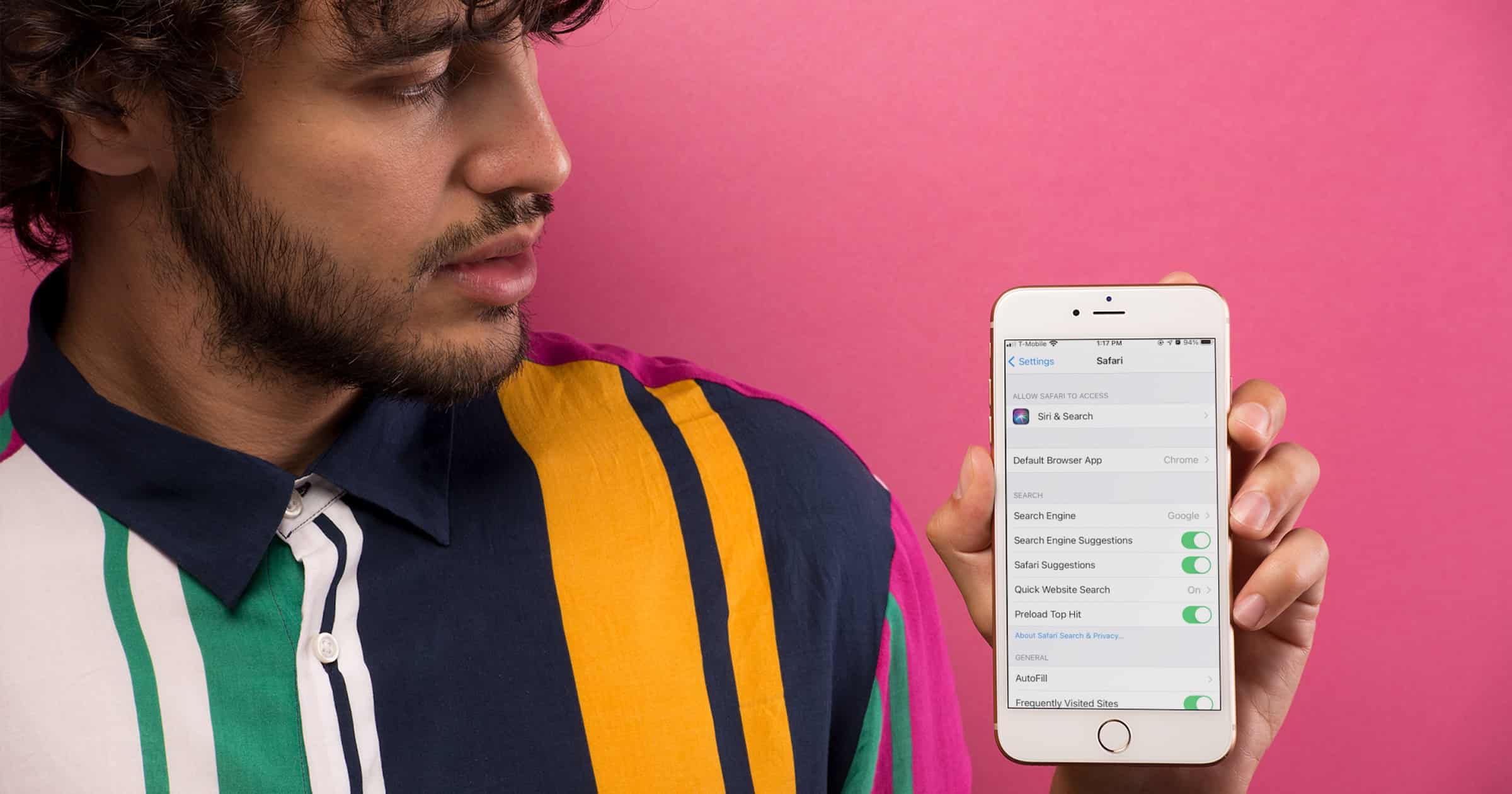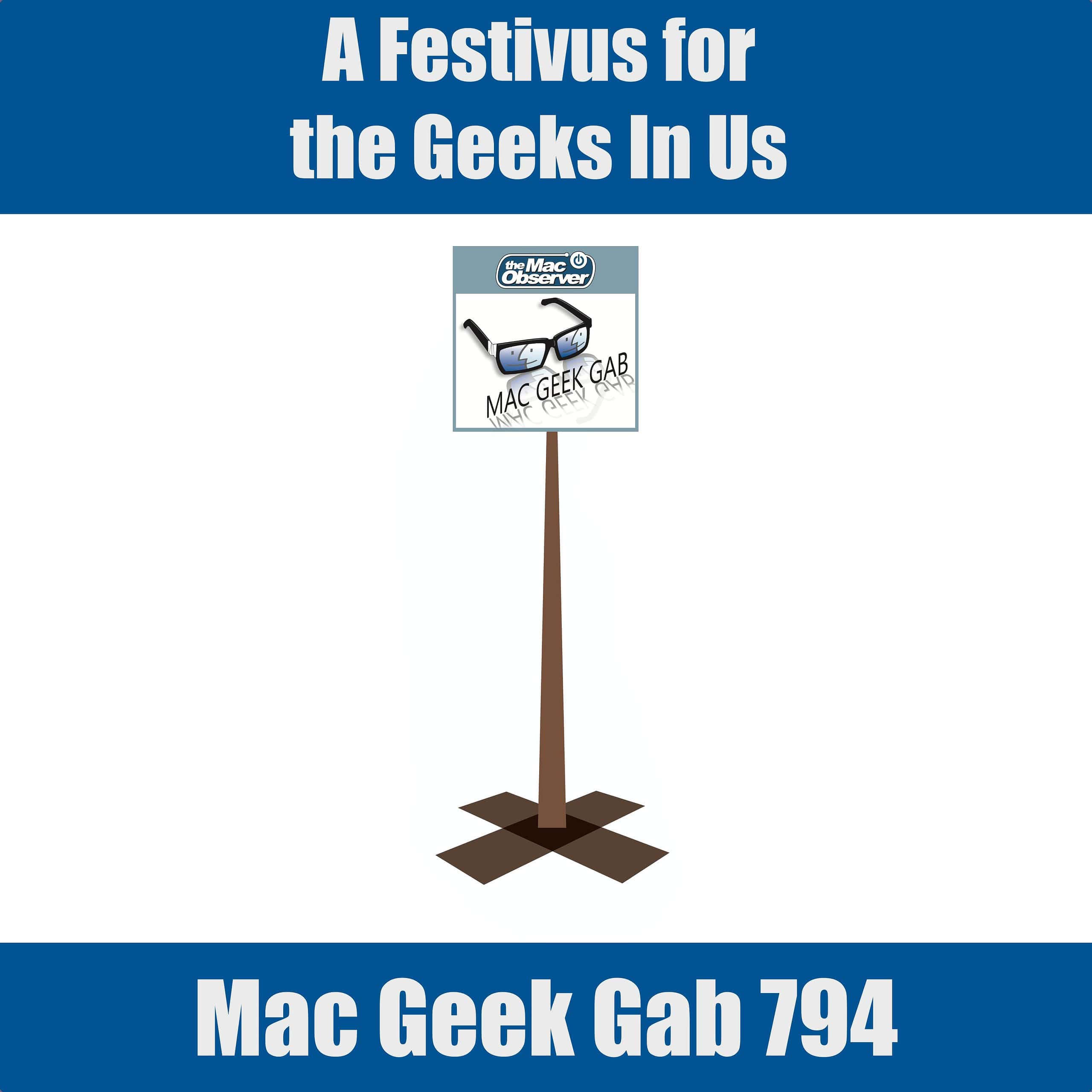iOS 18 brings new iCloud Mail features: cleanup tools, time-based email management, and bulk unsubscribe options for easier inbox control.
Apple Mail
Proton's Privacy-Focused Mac Mail App Might Make You Ditch Apple Mail
Proton today announced the launch of a Windows and macOS desktop mail client, building on its existing web application.
How to Block Emails on Your iPhone
Tired of sifting through several unwanted emails and spam on your iPhone? Discover how to block and manage these messages effectively.
How to Turn on Apple Mail Privacy Protection
In this guide, we’ll help you learn more about Apple Mail Privacy Protection and how to enable and use it on your iPhone, iPad and Mac.
How to Fix Email Draft Stuck at the Bottom of the iPhone Screen
Learn how to fix the email draft stuck at the bottom of the screen issue and unsent email in outbox issue.˜
Troubleshooting Guide for iPhone Mail App Notification Issues
If the Mail app consistently delays sending notifications or not at all, here are the steps to fix the iPhone Mail app notification issues.
How To Fix: Apple Mail Signature Disappears & Doesn't Show
Find out why your Apple Mail signature disappears and follow our step-by-step guide to fix this issue by temporarily adjusting iCloud.
How to Use iCloud Mail Drop to Access and Send Files
Emailing large file attachments is often tricky, if the files are too large. That’s where the iCloud Mail Drop feature is very handy to use.
How to Export Apple Mail Folders to Outlook 2016 and Other Versions
Wondering how to export Apple Mail folders to Outlook 2016 and more? It’s possible, but may require third-party software.
What To Do If Apple Mail Interrupted Your Mac Shut Down
If you’re plagued by an error that Apple Mail interrupted shut down on your Mac, here are some steps you can take to fix it.
How to Change Default Browser and Email Apps on iOS
If you prefer different apps for email and web browsing, you may want to know how to change your default browser and email apps on iOS.
How To Open A New Window in iPadOS Mail
Learn how to open a new window in Mail on your iPad in this mini-segment from Mac Geek Gab 898.
How To Use Tabs To Search Your Mac’s Mail
Here’s a mail Quick Tip on using an extra tab to search in Mail without losing your focus. Find Mac Geek Gab 891 Here.
Regurgitate, Reiterate, and Recurse — Mac Geek Gab 889
Starting with some of the best Quick Tips we’ve ever shared, your two favorite geeks roar through topics including measuring current, USB-C Flash Drives, solving Mail issues on iPhone, dissecting local storage usage, and much more. Press play and learn five new things with Dave and John.
iCloud Mail Suffers System Outage for Many Apple Users
Some Apple users are finding that iCloud Mail is experiencing an ongoing system outage on Monday, starting around 9:00AM ET.
Apple is Coming After Substack and the Email Newsletter Industry
At WWDC 202, Apple announced Mail Privacy Protection, which removes tracking pixels from emails. These are used by newsletter services to let the sender see how many people open a message, how often, and when. Thanks to the likes of Substack and Revue, this industry has seen a recent boom, and Chris Stokel-Walker investigated for Wired how Apple’s move might affect them and others.
The decision is made all the more significant when you take into account Apple’s stranglehold on the email ecosystem. Between the iPhone and Apple Mail apps, more than 60 per cent of all email accounts are opened in a piece of software controlled by Apple… The worry among newsletter publishers is that at a stroke, Apple is about to do the same thing to the newsletter industry, removing one of the major benchmarks upon which newsletter advertising is sold – and therefore, the production of newsletters is funded.
Trimming the iPhone App Fat — Mac Geek Gab 869
What’s the best way to remove all those iPhone apps you downloaded once and never use anymore? Listen as John and Dave answer this and many other helpful questions to make your electronic lives easier! Extending an iMac’s life, calibrating your TV, fiber internet, and more are the subjects your two favorite geeks dig through. Add in some Cool Stuff Found and you’re guaranteed to learn at least five new things just from pressing play!
Fixing Broken Mail Search on macOS
When you run into a problem with broken Mail search, you could pull out your hair trying to fix it. Or, you could just follow these tips.
Default iOS 14 Apps Reset After Updates
It’s nice being able to change default iOS 14 apps for email and browsing. Unfortunately, an iOS 14.1 bug is causing the setting to revert.
Do Attachments Last Forever? — Mac Geek Gab 829
What happens to Mail attachments in your archive? Have you ever done a three finger drag? How do you manage your trash can? We mean *really* manage it? All these questions — and a lot more — are answered for you this week as Dave and John pour through the mailbag and help you learn at least five new things. Press play and enjoy listening as your two favorite geeks help make it all happen!
MacOS: Using Email Encryption in Apple's Mail
You’ve heard how easy it is to send and receive encrypted emails using Apple Mail. This is pretty important to set up, if you send sensitive data through email. In this article, Jeff Butts walks you through that configuration from beginning to end.
How to Change Your Apple ID Email and Create an Email Alias
Apple has an account page where you can change your Apple email address, as well as other aspects of your account. But there’s a warning.
Apple Disputes Zero Day Found in Apple Mail
Apple disagrees with a report from security company ZecOps that found an exploit that took advantage of the default iOS Mail app.
In the now-disputed report, ZecOps had said the critical flaw was located in the Mail app and could be triggered be sending specially manipulated emails that required no interaction on the part of users[…]
The critics said if the exploit was able to delete the emails ,it would have been able to delete the crash log data as well. The critics said that failure and some technical details contained in the ZecOps report strongly suggested the flaw was a more benign bug that was triggered by certain types of emails. Also skeptical, the critics said, is that an advanced exploit would cause a crash at all.
An interesting update to this saga. The bug certainly caused these devices to crash, but it remains to be seen whether that resulted in stolen data.
A Festivus for The Geeks in Us – Mac Geek Gab 794
Cool Stuff Found galore begins this episode, because that’s the spirit of the holiday season. Equally as important, though, are the airing of the grievances, and Mail.app provides a healthy platform for that…with some hints and tips, to be helpful, of course. After all, we each need to learn at least five new things! That’s not all: there are more tips and questions and answers here to enjoy, as well. Press play and join John, Dave, and the rest of the MGG Family for this week’s episode.