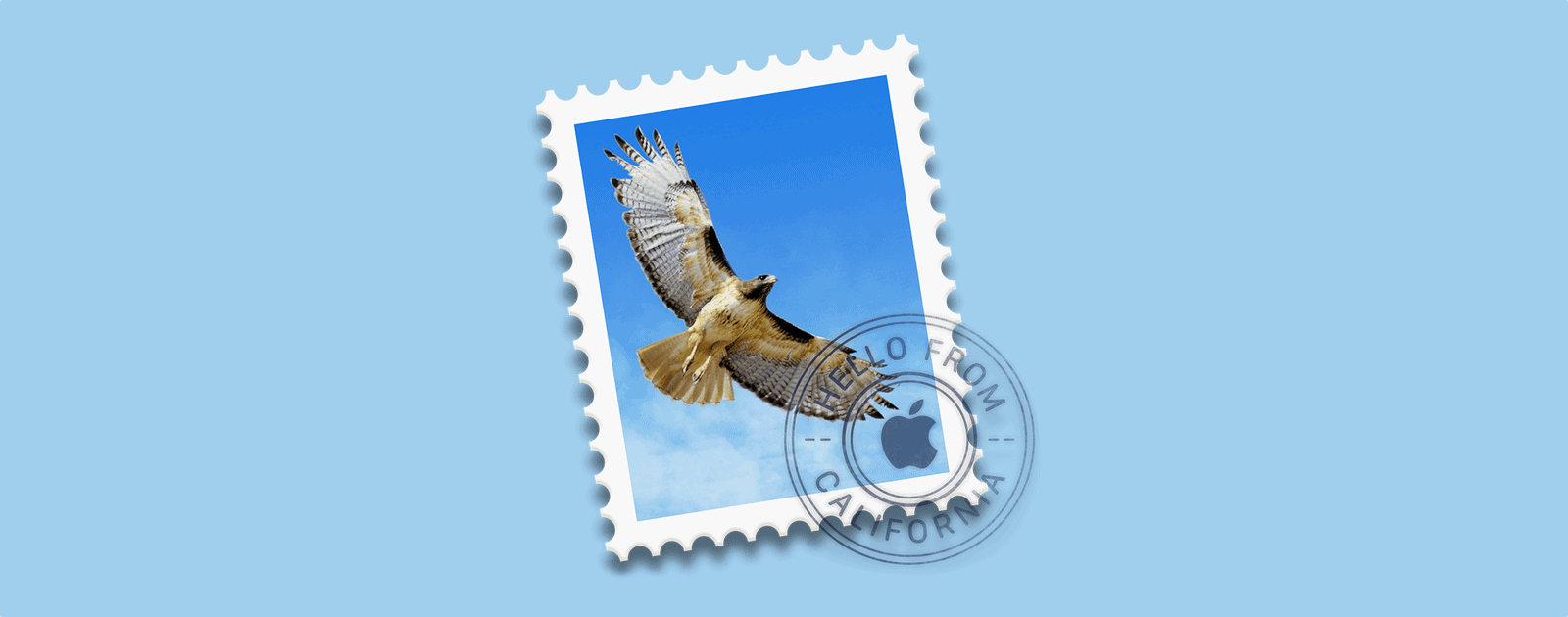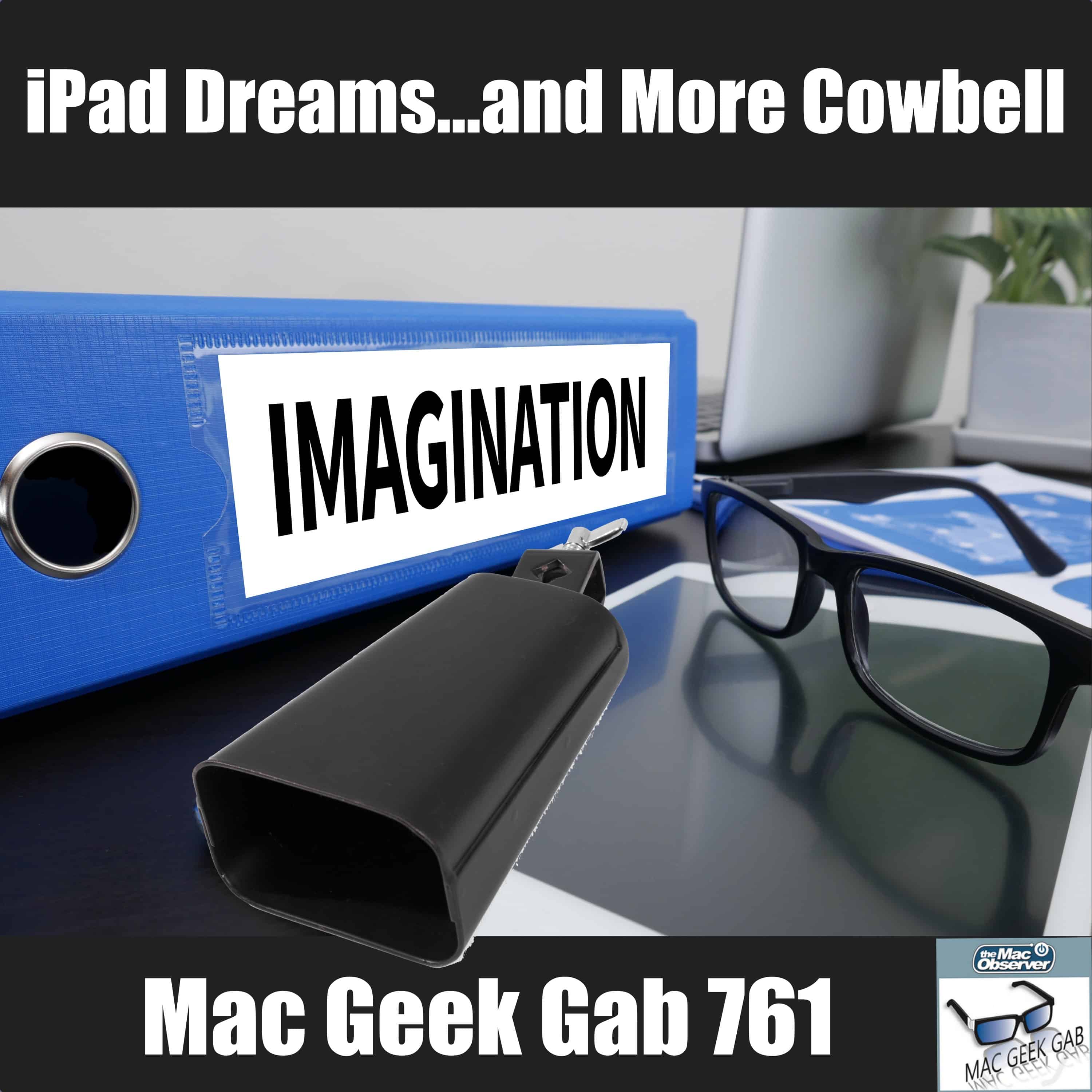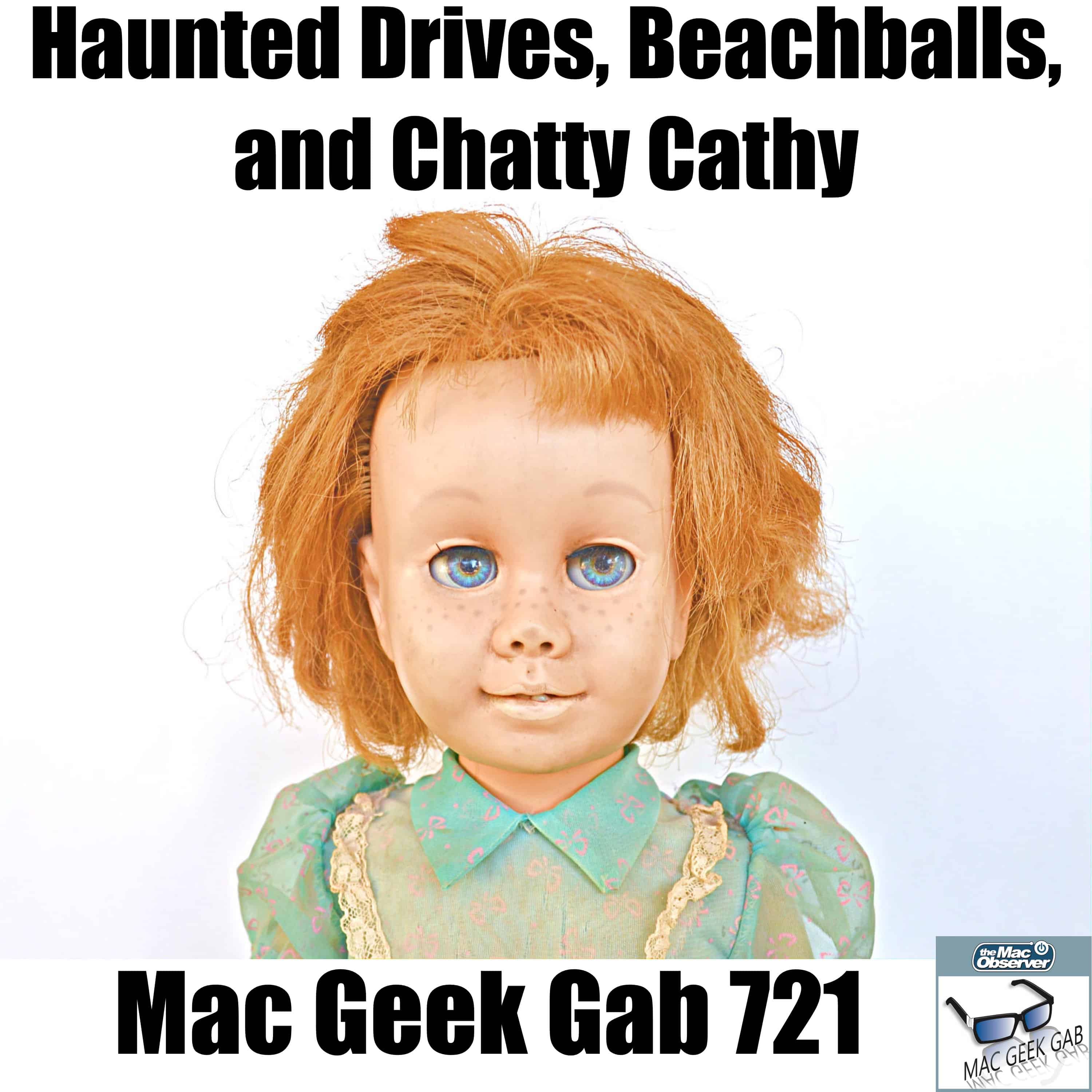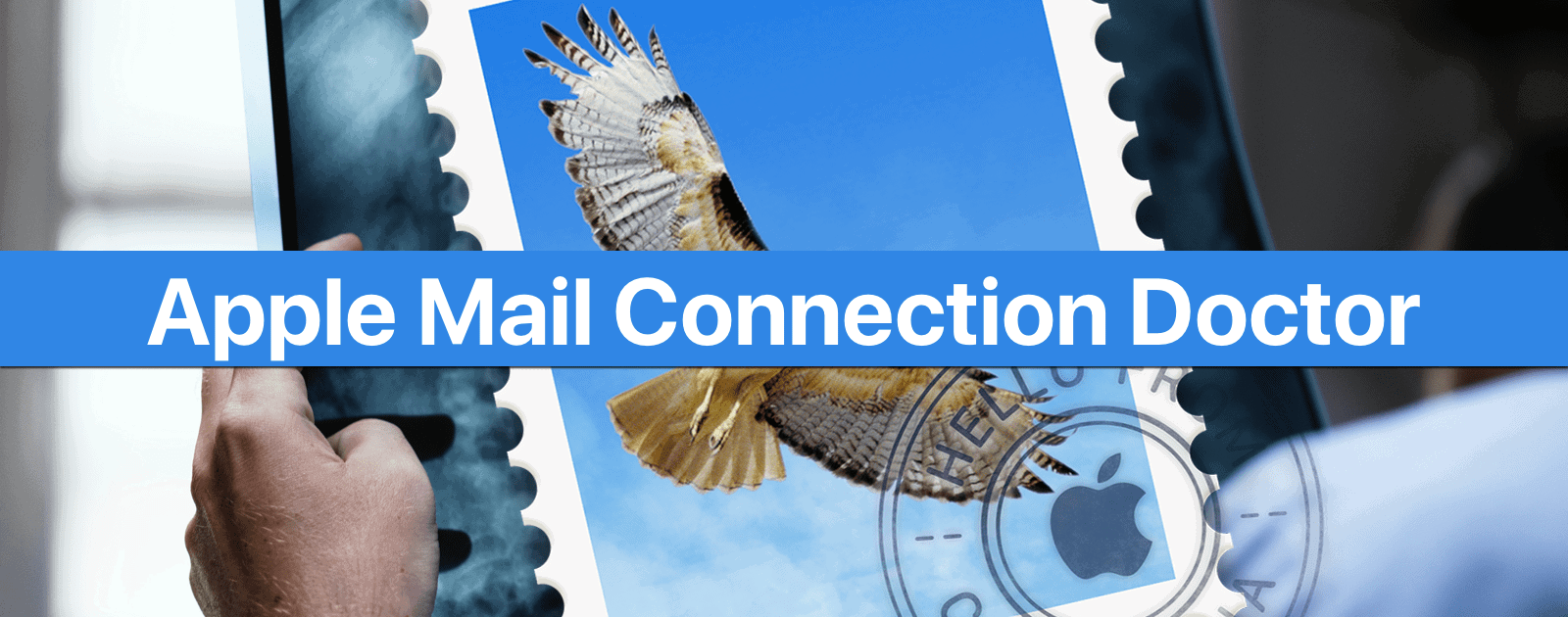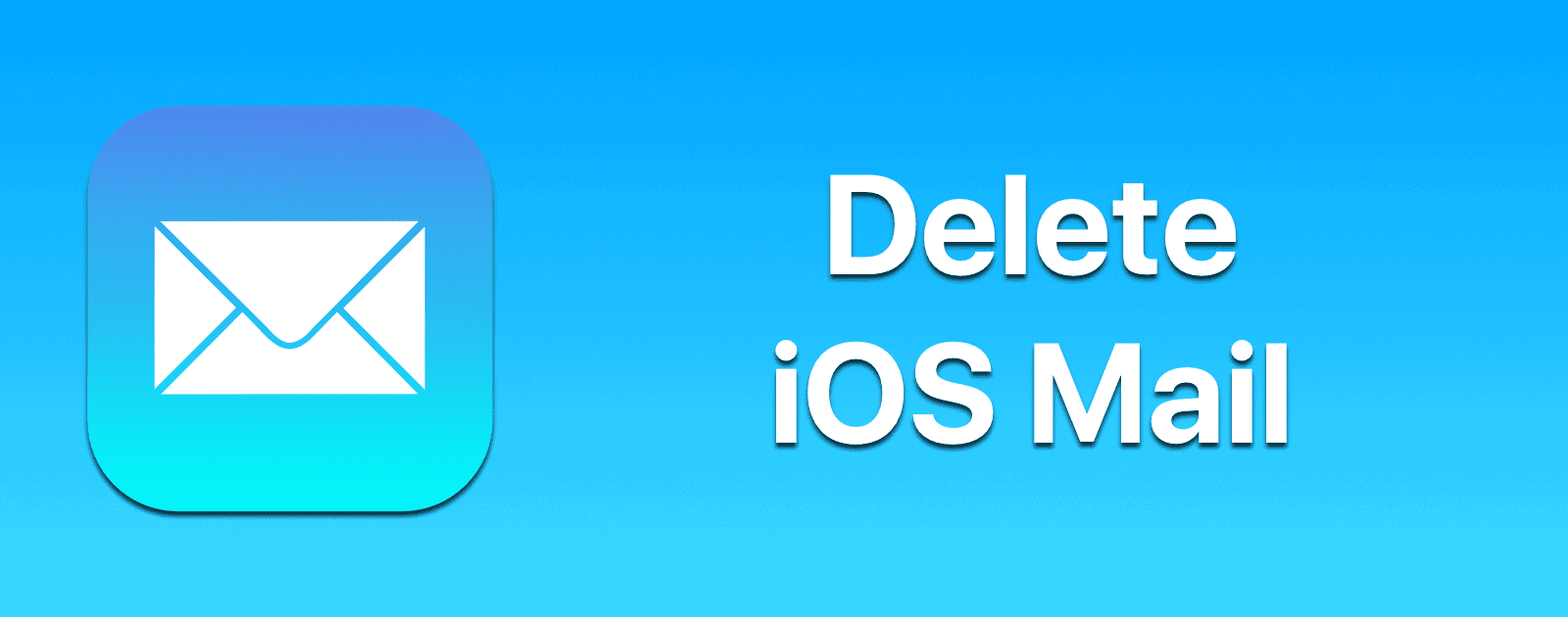Charlotte Henry and John Martellaro join host Kelly Guimont to discuss alternate email apps on macOS and iOS, and John’s Mac Pro successor.
Apple Mail
macOS Mail Stores Encrypted Emails in Plain Text
IT specialist Bob Gendler found that macOS Mail was storing encrypted emails in plain text. He first notified Apple on July 29, but only got a temporary fix from the company 99 days later on November 5.
The main thing I discovered was that the snippets.db database file in the Suggestions folder stored my emails. And on top of that, I found that it stored my S/MIME encrypted emails completely UNENCRYPTED. Even with Siri disabled on the Mac, it *still* stores unencrypted messages in this database!
Mr. Gendler shard a fix in his blog post.
How to Move Your Apple Mail Files From Old to New Mac
Tom Nelson at Lifewire writes:
Moving your Apple Mail to a new Mac, or to a new, clean install of the operating system (macOS), may seem like a difficult task, but it actually only requires saving three items and moving them to the new destination.
And if you have all your email account passwords handy, the number of files to move drops from three to two. Tom goes into great detail, which is good, but one might have to exercise some care and thought for specific cases.
iPad Dreams...and More Cowbell – Mac Geek Gab 761
It’s worth digging into your Mac’s auto-startup items every now and then, just to clean things up. That’s especially true when your two favorite geeks discover a new place to look… and find some very old stuff out there. Listen as John and Dave talk through all this and more. Plus, some great Quick Tips and Cool Stuff Found from your fellow listeners, including one that’ll help you keep all your power tools charged. And, we might just have an answer to listener Scott’s iPad dreams. Press play, listen, and enjoy learning at least five new things!
Deep Dive into Mail, Gmail Bugs, Cool Stuff Found & More – Mac Geek Gab 755
Mail was the Deep Dive topic this week, and then the Gmail/Gsuite/macOS 10.14.4 bug happened, so Mail gets a double dip and you’re gonna love it. Then it’s on to perhaps the best AirPods alternative we’ve found… for just $30. More Cool Stuff Found plus your questions answered rounds out the episode. Press play, learn, and enjoy!
New iPhone Rumors, Mojave Gmail Bug Fix – TMO Daily Observations 2019-03-29
Bryan Chaffin and Andrew Orr join host Kelly Guimont to chat about the latest iteration of iPhone rumors and a bug in Mac Mail on Mojave.
5 Alternative Mac Mail Apps
A bunch of users are having trouble with Gmail on macOS Mojave 14.4. While we wait for a fix, here are five alternative Mac mail apps.
Beware the Magnets – Mac Geek Gab 753
You want Cool Stuff Found? You want to know how to uninstall apps properly? What about the dangers of disabling SIP? John F. Braun and Dave Hamilton, your two favorite geeks, come together to answer all of these and more. Have a question? Send it in to [email protected] or post in the MGG forums.
How to Always Insert Attachments at the End in macOS Mail
Today’s Quick Tip is about Apple Mail and how it (somewhat frustratingly) handles attachments. If you don’t like them dropping into the middle of your messages, come read about how to push them to the end!
How to Empty the Trash in Outlook for Mac
If you use Outlook on your Mac instead of Apple Mail, then it’s important for you to know that the program doesn’t empty its trash automatically. If you’d like to clear out old stuff within Outlook, then, come read this Quick Tip! We’ll give you plenty of options on how to do so.
macOS: Changing How Mail Saves Attachments
Apple’s Mail program has a nifty way of handling certain attachment types, so if your Mac’s storage is at a premium, you can change how this works to save space. We’ve got the details in today’s Quick Tip!
Haunted Drives, Beachballs, and Chatty Cathy – Mac Geek Gab 721
Is running a full SSD OK? What’s accessing my hard drive? How do I get custom sounds into Mail? These are just a few of the questions that John F. Braun and Dave Hamilton, your two favorite geeks, answer this week. Press play and enjoy!
Apple Emails Sent via Gmail Could be Marked as Spam
Joe Rossignol of Macrumors found that Apple addresses like @mac.com, @me.com, and @iCloud.com sent via Gmail could be marked as spam.
macOS: How to Use Apple Mail Connection Doctor
It gives you a bit more information on issues, and it checks the status of each mail server you’re using.
iOS: How to Delete iOS Mail All At Once
Whether you want to achieve Inbox Zero or just want to delete a large amount of emails at once, this tip is for you.
Outlook for Mac: Configuring (and Disabling!) Swipes
There’s something Microsoft Outlook does better than Apple Mail (gasp!): It’ll allow you to customize and disable swipes on messages to archive them, delete them, flag them, and so on. In today’s Quick Tip, we’ll tell you how! And we may end up having to apologize to Apple for giving them a hard time.
macOS: Use Time Machine to Recover Lost Email
Time Machine is the built-in backup solution in macOS.
macOS: Turning Off Calendar and Contacts Suggestions
Today’s Quick Tip is all about those grey suggestions in Calendar and Contacts that may be coming from other apps around your Mac. If you’ve made a flight reservation and see that event show up automatically on your calendar, that may be handy! But if you’d rather someone’s business phone number not get added to her contact card, for example, you may find the feature less helpful. We’ll tell you how to stop this from happening in either program!
How to Create a Personalized HTML Email Signature
Using an HTML email signature in Apple Mail is a little complex, and will require us to use the Terminal, but you can copy and paste the commands within.
Managing Messages, Voice Assistants, APFS, and Quasi-Mesh - Mac Geek Gab 692
Messages are a huge part of our online life, and they don’t always work the way we expect or prefer. John and Dave start by answering some of those questions. Then it’s on to where you should – and shouldn’t – be using APFS. After that, the questions jump around a bit, including one about mesh vs. quasi-mesh. All this and more on Mac Geek Gab 692 today!
ProtonMail Bridge Lets You Use Apple Mail as a Client
ProtonMail is an end-to-end encrypted email service based in Switzerland. Since its debut, it has become a viable email service for those wanting email security. Until now, you could only access your ProtonMail account via the web app, and an iOS app. But ProtonMail Bridge finally lets you bring it to the desktop. Bridge acts as a local email server using IMAP and SMTP. It runs in the background and interacts with email clients on your computer. All encryption and decryption happens locally. Benefits include full text search, multiple accounts, and import/export of emails. It uses JavaScript cryptography, and is open source. The software is only available for users with paid accounts, however. You can download it here.
Don't Commit a Photo Crime – Mac Geek Gab 686
Sometimes iCloud gets out of sync. Your geeks and fellow listeners have some tips and solutions. Then it’s time to talk about troubleshooting tools that exist on either iOS or macOS but not both. What are your options? Your geeks talk through that, too. Of course, ’tis the season, so Cool Stuff Found abounds. We share and you share! We all learn (at least) four new things! It’s Mac Geek Gab, after all. Enjoy MGG 686!
macOS High Sierra: How to Disable Split View in Mail
Apple Mail in High Sierra has a new “split view” when you’re reading messages in full-screen mode. It’s nice, we think! If you’re not a fan, though, we’re going to tell you how to turn it off in today’s Quick Tip.
macOS: Archiving Messages from Apple Mail (Redux!)
Way back in 2014, Melissa Holt told us about how to export mailboxes to archive them out of Apple Mail, and in this article, she’s going to update us on a few changes in the process (and give us a caveat or two along the way)!