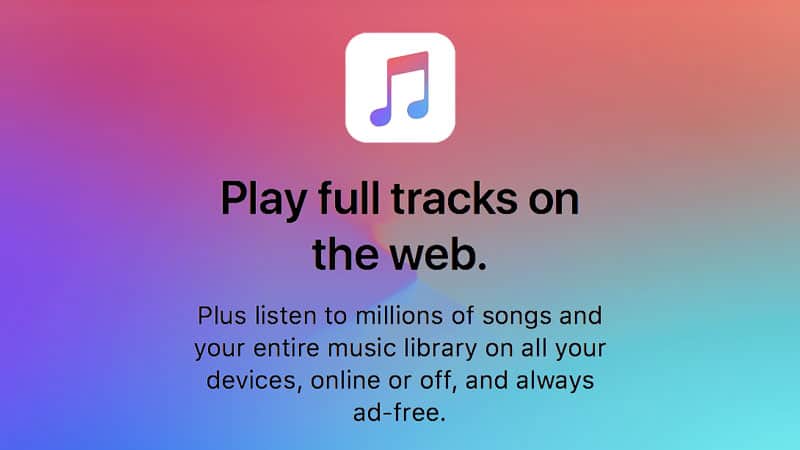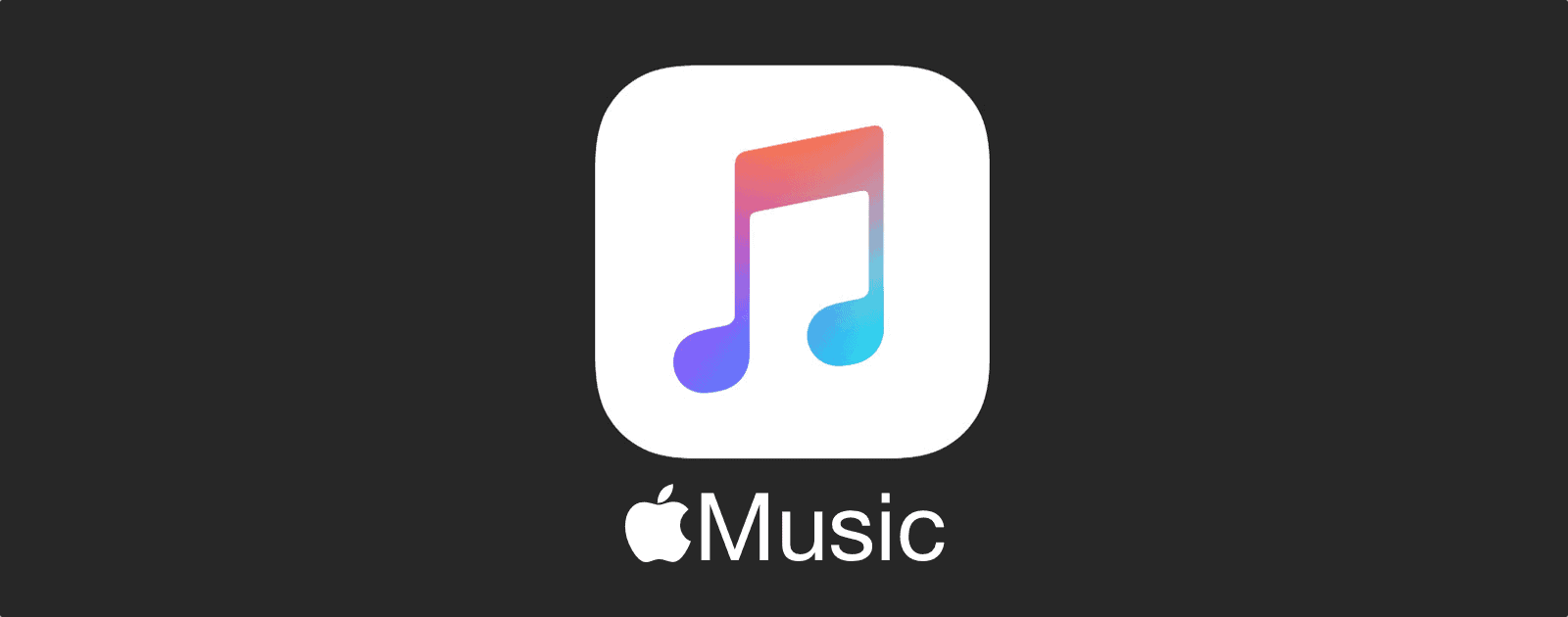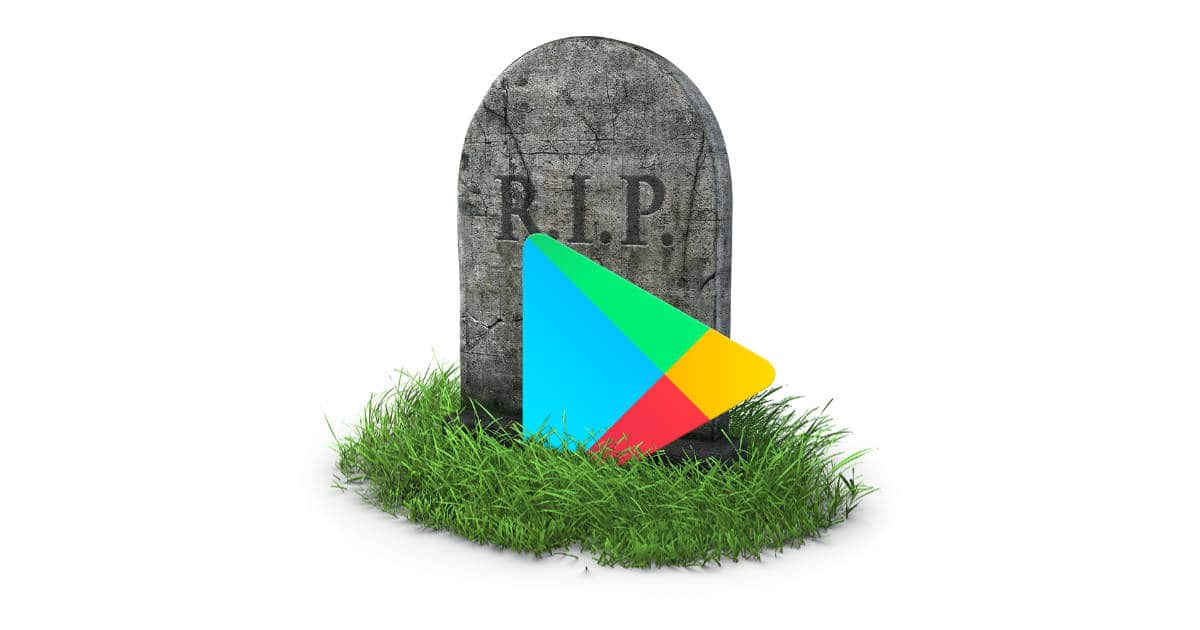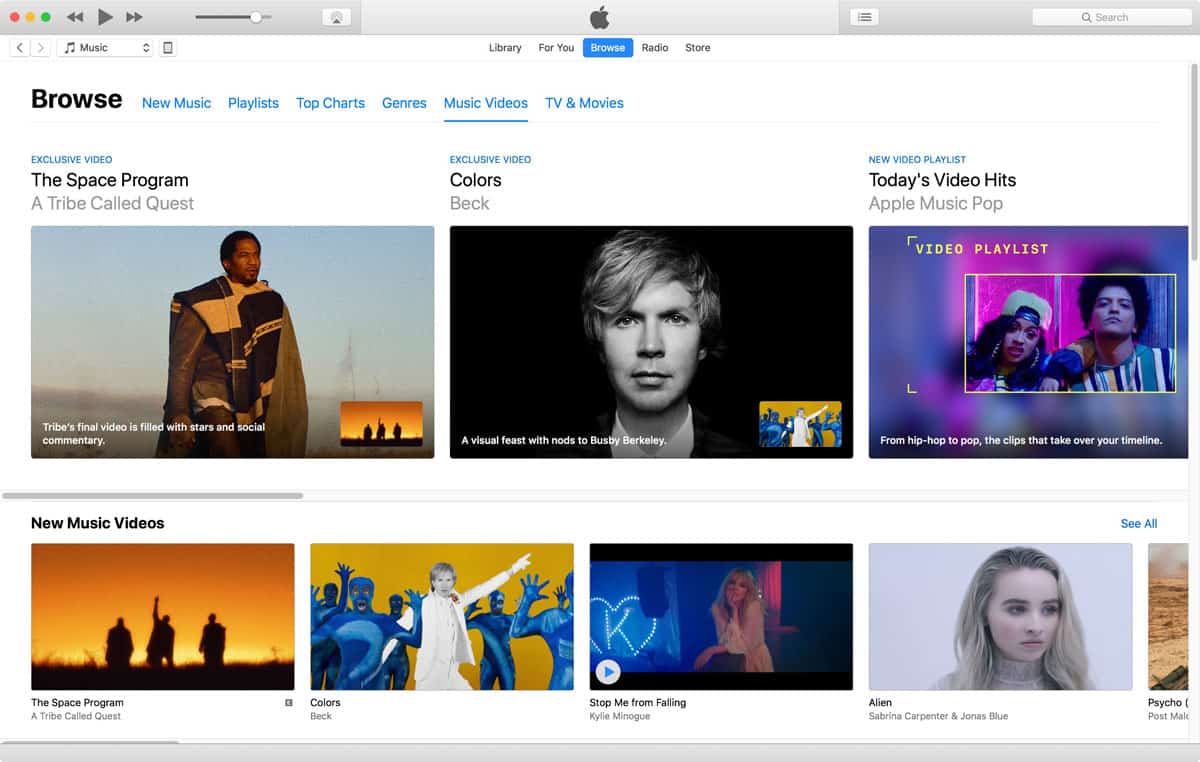There’s an app called SongShift that lets you transfer Apple Music playlists to other services. Supported services include Apple Music, Deezer, Discogs, HypeMachine, LastFM, Napster, Pandora, Spotify, Tidal, and YouTube. You can “shift” complete playlists from one streaming service to another, and automatically keep all of your playlists synced with each other. I’ve heard some Apple customers say that when they unsubscribe from Apple Music, then re-subscribe later on, none of their playlists and content is saved. I’ve never unsubscribed yet so I haven’t run into this issue, but it sounds like SongShift can help in these cases. App Store: SongShift – Free
Apple Music
Want an Apple Music Web Player? Try This
Ever since Apple Music first came out, people have been clamoring for an Apple Music web player. Recently, Apple has opened an Apple Music API for developers. Although Apple hasn’t created an official Apple Music web player, Redditor u/zseguin has come to the rescue. It’s still in early development, but the code is available on GitHub. All you have to do to get started is sign in with your Apple ID, and allow the app to connect to your account. Everything is available. Not only can you find your own music, but even Apple Music recommendations in the For You section. However, note that the player is built on an API that is currently in beta. The application may stop working at any time.
How Many Songs Are Available on the Top Streaming Music Services?
We did some research and figured out how many songs are in each of the big music streaming service libraries such as Apple Music, Spotify, annd Amazon Prime Music.
Create a Universal Music Playlist With Soundsgood
Soundsgood is a platform that lets you create a universal music playlist. You can sync your playlists across Spotify, YouTube, Apple Music, Deezer, and more. You can also create an online music player and share it with people. You’ll get a Stats Dashboard so you can see how many people play songs and follow your playlists. I haven’t tried it out yet but I plan to try the service soon. The company markets it as a social player to “get more followers” but I think the cross-platform universality is far more interesting. There also appears to be an iOS app as well.
iOS: How to Let Your Friends Control HomePod Music
The next time you invite your friends over to chill, here’s how you can let them control HomePod music, so everyone can listen to their favorites.
How to Correct Siri’s Music Choices
OK, so Siri isn’t always great at answering follow-up questions. (And if you talk to Apple’s voice assistant a lot, you’ve probably used colorful language at it because of that very thing.) But fortunately, it does parse follow-up requests well for music, so you can correct it when it chooses the wrong item to play. We’ll tell you how to do that in today’s Quick Tip!
An Update to Apple Music Will Display Album Launch Dates
There will be a new section called Coming Soon, album launch dates will be displayed, and artist profiles will get a new design.
Ask Siri to Play the Top Song for Any Date [Update]
“A Horse with No Name,” by America was the #1 song on April 3rd, 1972—I know this because I randomly picked that date to test this tip: ask Siri to play the top song from any given date, and you can be as specific as you want. [Updated to note that it requires an Apple Music subscription.]
Apple Enabling Apple Music Web Player to Stream Full Tracks for Subscribers
Apple is launching web support for Apple Music, allowing users to play back full tracks without the need for iTunes or an iOS device. But it’s not yet clear if this feature will give subscribers full access to their libraries or simply allow the streaming of full tracks from preset embeddable widgets.
iOS: How to See Your Siri Music History
Here’s how you can find your Siri music history.
Doppler Music Player is an Alternative Music App for iOS
Andrew thinks the app is worth it if you have file formats like FLAC, or if you just want an alternative music app to Apple’s offering.
WWDC and Hardware Expectations, Apple Music for Other Platforms - TMO Daily Observations 2018-05-23
John Martellaro and Kelly Guimont join Jeff Gamet to talk about expectations for hardware announcements at Apple’s Worldwide Developer Conference, plus they debate if it’s time for Apple Music to come to more platforms.
Cracking the Code: How to Improve Apple Music Recommendations
Every Friday the For You section is updated with what the algorithms think you’ll like. For a while Andrew Orr didn’t like his recommendations. But he thinks he discovered a way to improve Apple Music.
Apple Signs 10 Episode Deal for 'Are You Sleeping' TV Series
Apple signed a deal at the beginning of the year for a TV series adaptation of “Are You Sleeping” starring Octavia Spencer, and now we know the deal is for a 10 episode season.
Apple is Giving Apple Music Trial Subscribers an Extra Free Month
Apple is giving away a free extra month for you. The offer expires May 27, 2018.
Goodbye Google Play Music, Mac Flash Malware - TMO Daily Observations 2018-04-25
Adam Christianson from the Maccast and Kelly Guimont join Jeff Gamet to look at what the pending demise of Google Play Music means for Apple Music, plus they have a warning about a new Flash malware threat on the Mac.
Google Play Music's Switch to YouTube Remix Could Give Apple Music a Big Subscriber Boost
The Google Play Music streaming service is shutting down this year and all subscribers will be forced into YouTube Remix, which may not support uploading your own music. That sounds like good news for Apple Music.
Amazon's 100M Prime Subscribers are Big for Streaming Content
Amazon has over 100 million Prime subscribers, which means now we know how big a competitor the company really is in the streaming video and music market.
Apple Reportedly Plans to Roll Magazine Subscription Service Based on Texture
The move was frankly expected in that Texture was a magazine subscription service when Apple acquired it, but Bloomberg’s Mark Gurman shed light on Apple’s specifics.
32-bit Mac App Support's Demise, Shows We Want Apple to License - TMO Daily Observations 2018-04-12
Adam Christianson from The Maccast and Kelly Guimont join Jeff Gamet talk about what Apple’s coming end to 32-bit Mac app support means, plus they share some properties they’d love to see as original shows on Apple Music.
Apple Music Tops 40 Million Subscribers, Gets a Vice President
Apple Music now has more than 40 million subscribers, up from the 36 million milestone made public earlier this year.
New Web Authentication Tech, Apple Lands Foundation TV Series - TMO Daily Observations 2018-04-11
Kelly Guimont and Andrew Orr join Jeff Gamet to look at a new Web API that could make passwords obsolete, plus they share their thoughts on Apple landing a deal for Asimov’s Foundation series for Apple Music.
Kerry Ehrin Takes Over as Executive Producer of Apple's Witherspoon and Aniston Drama
Apple’s Reese Witherspoon and Jennifer Aniston TV series is bringing on Kerry Ehrin as its new writer and executive producer.
Apple Music Update Makes It Possible to Play Music Video Playlists
It’s like MTV, without the reality crap.



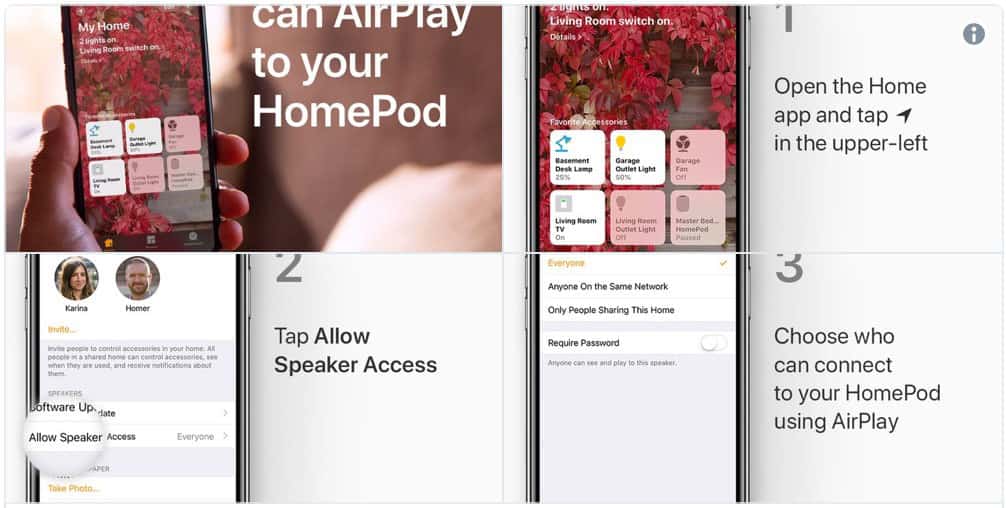


![Ask Siri to Play the Top Song for Any Date [Update]](https://www.macobserver.com/wp-content/uploads/2018/06/siri-play-top-song-date.jpg)