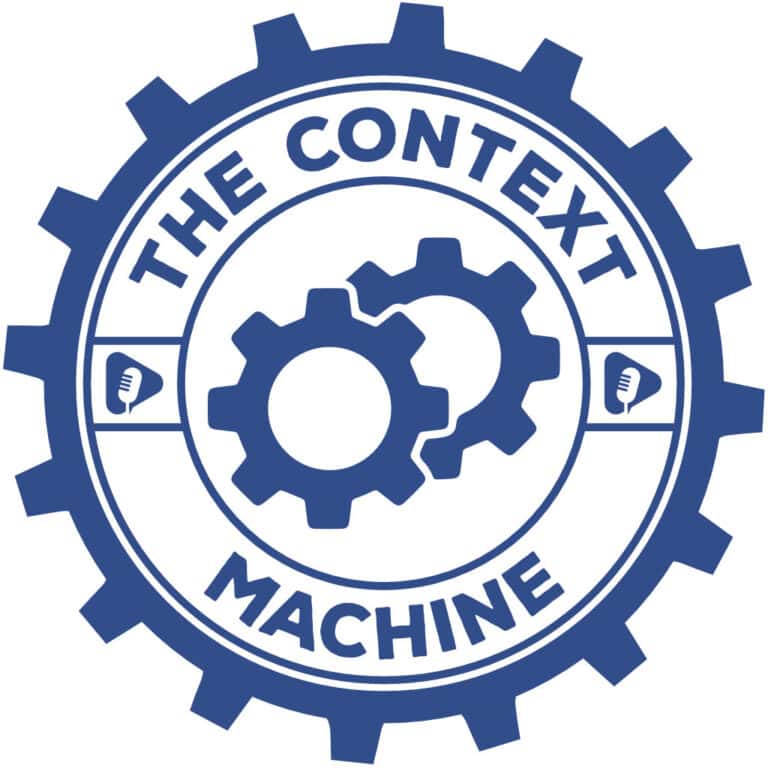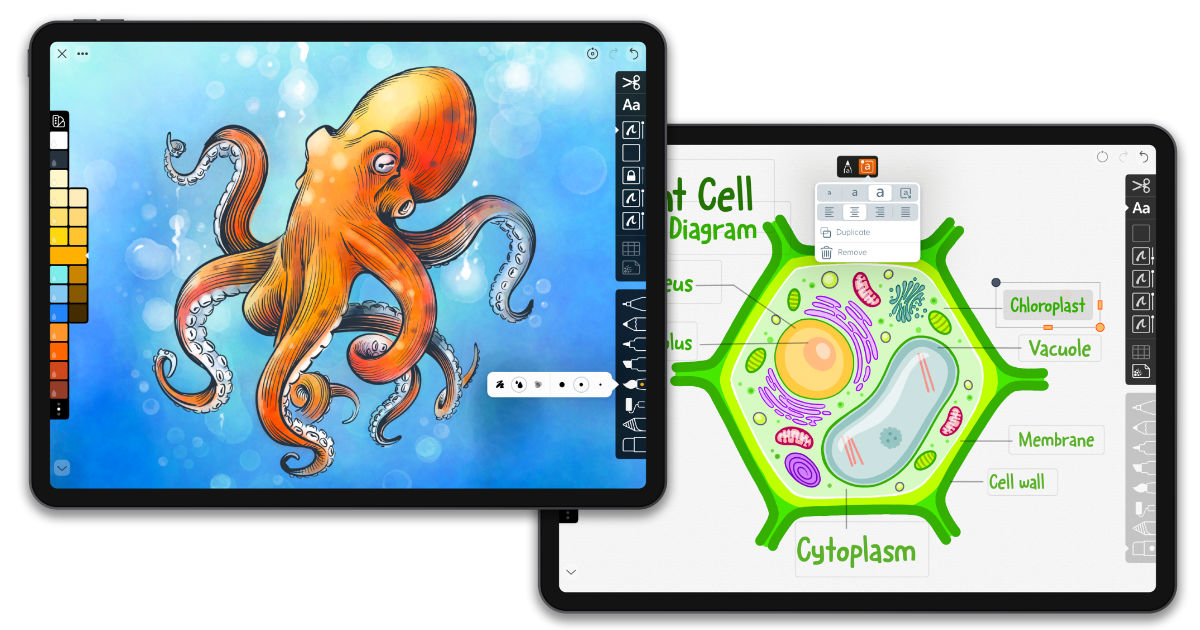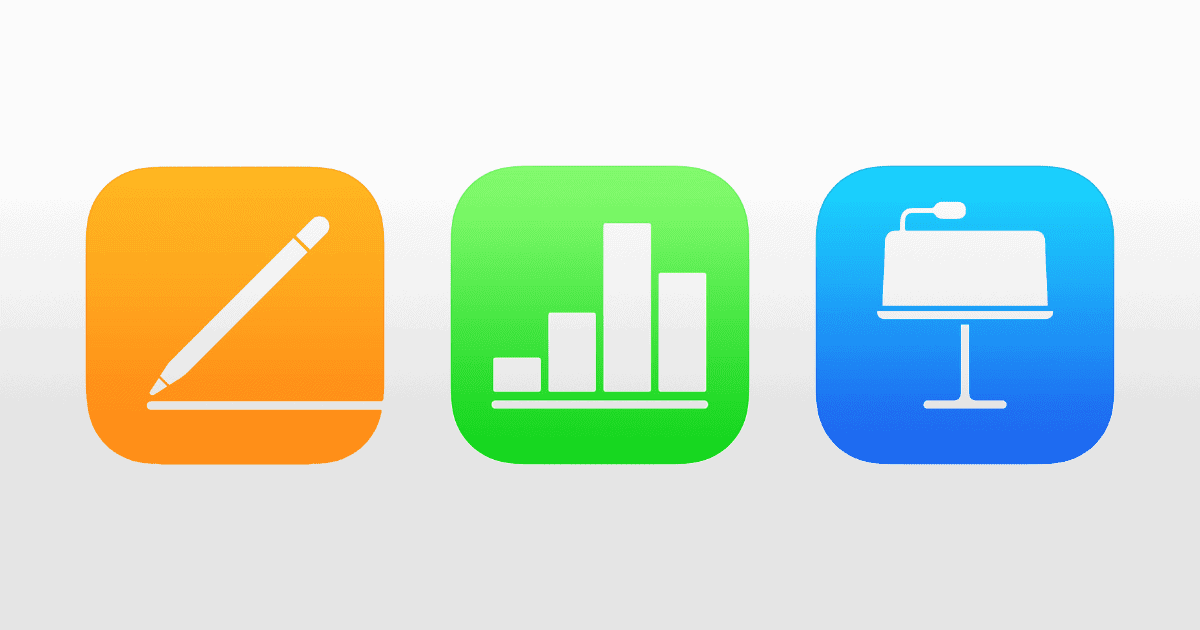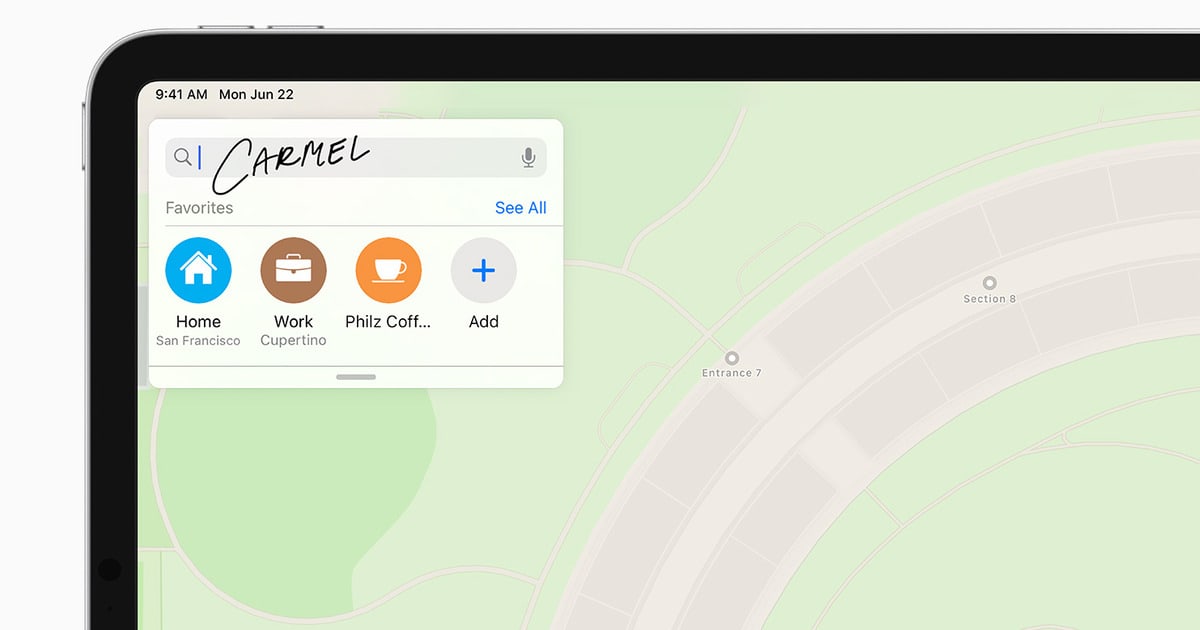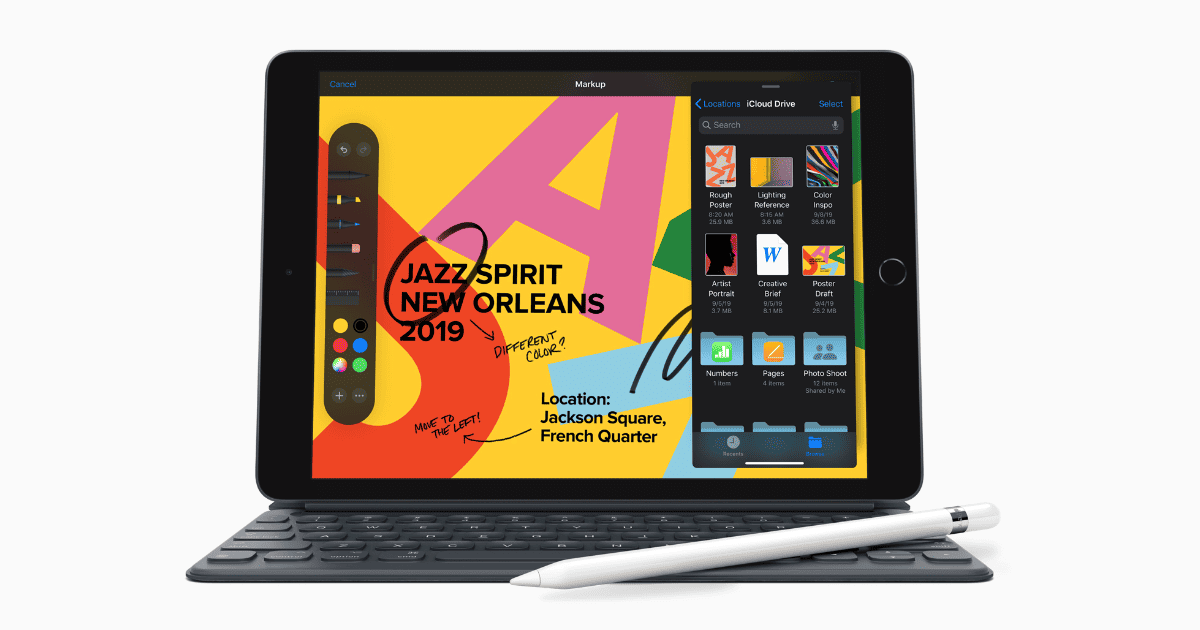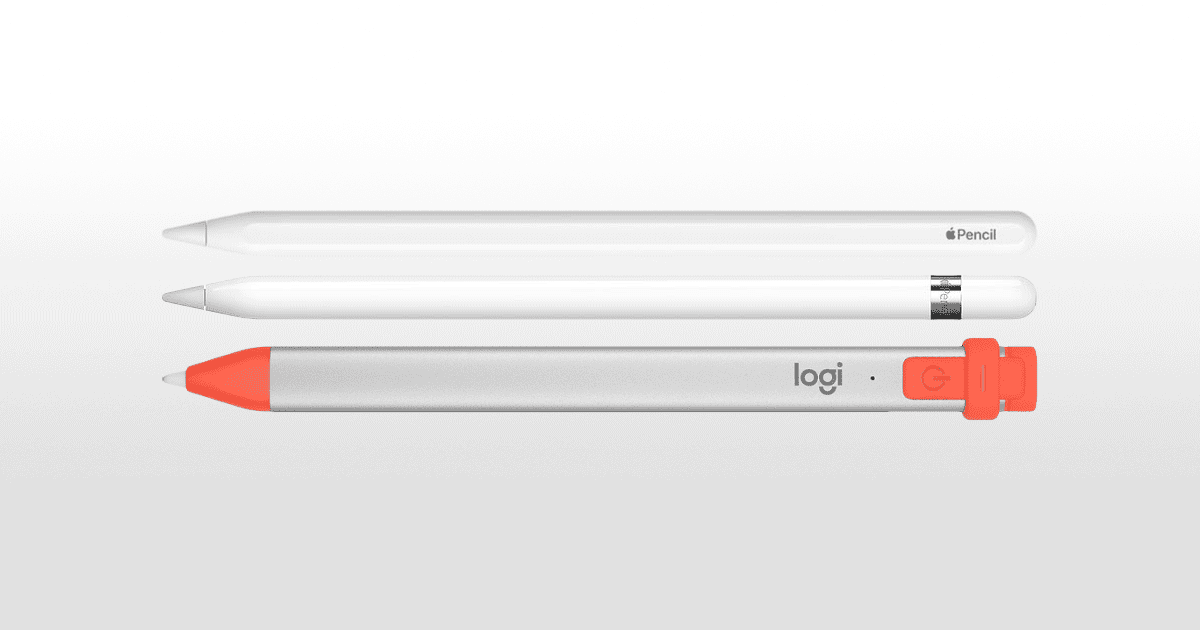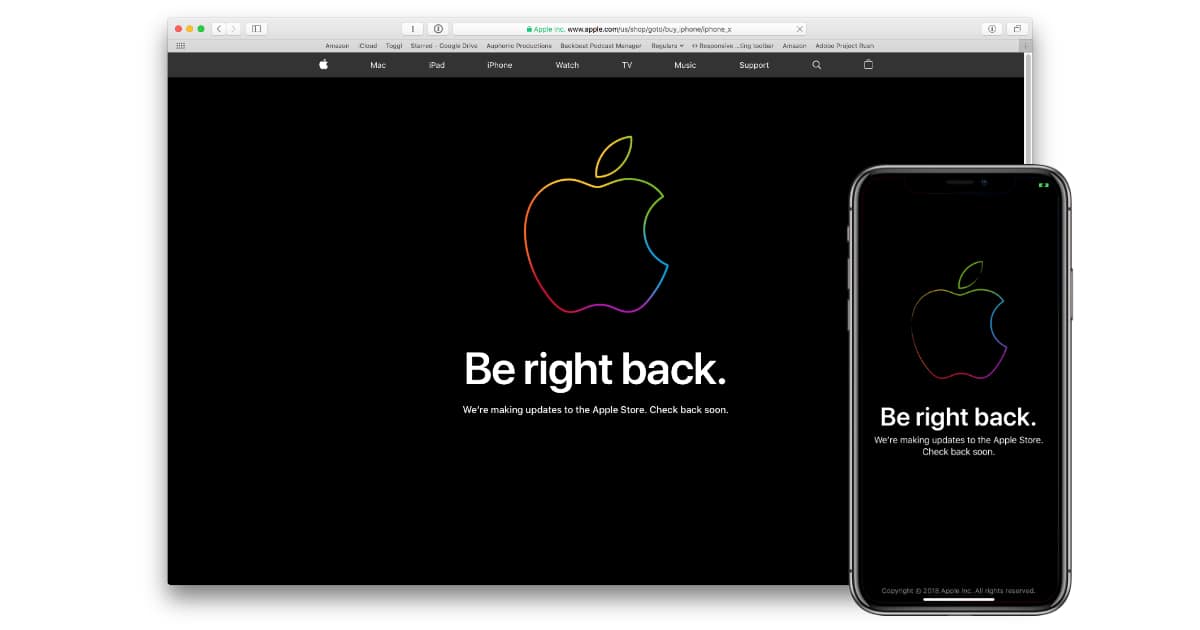The iPadOS 17.5 beta code suggests that Apple Pencil 3 could feature a new “squeeze” feature.
Apple Pencil
New Logictech Crayon for iPad Features USB-C Charging, Something the Apple Pencil is Lacking
The new Logitech Crayon released alongside the 10th-generation iPad, and features something the Apple Pencil doesn’t: USB-C.
iPads and Apple TVs: New for 2022 - TMO Daily Observations 2022-10-19
Apple on Tuesday hit the world with iPads, new iPad Pros, and new Apple TV 4Ks. Mac Geek Gab co-host Dave Hamilton joins us today to talk over all of it.
Mice and Other Computer and Tablet Input Devices
This week on The Context Machine, Bryan and Jeff discuss the evolution of computer and tablet pointing devices, changing up story lines for movies, The Lord of the Rings, The Hitchhiker’s Guide to the Galaxy, and Han shooting first.
Linea Sketch 4 for iPad Adds Watercolor Brushes, Annotations, More
Linea Sketch 4 for iPad and iPhone is out, and it sports new watercolor brushes, annotations, a rounded corner tool, and more. It’s a free update for version 3 users.
How to Draw Yourself as a Peanuts Character
In a new video, The Snoopy Show storyboard artist Krista Porter and Anthony from Today at Apple provide a guide on how to draw yourself as a Peanuts character. To follow along, viewers need an iPad or iPhone and the Pages app, with the Apple Pencil optional. Share your efforts in the comments below!
Apple Pencil Wishlist – TMO Daily Observations 2021-03-10
John Kheit joins host Kelly Guimont to talk about the Apple Pencil’s current iteration, and his wishlist for the Apple Pencil’s future.
Apple Updates iWork Apps With Support for iPadOS 14 ‘Scribble’
Apple has updated Pages, Numbers, and Keynote with new updates, the most notable of which is support for the iPadOS 14 Scribble feature.
Apple Pencil Becomes Even More Useful With Scribble for iPad
Apple unveiled a big upgrade to iPadOS during the WWDC 2020 keynote, including significant improvements to how Apple Pencil works.
Apple Pencil Three Could Have Rolling Gesture For Zooming, Patent Reveals
The Apple Pencil 3 looks likely to have more gestures available than previous models, according to a new patent.
Introducing the iPad 7th Generation for US$329
At Apple’s keynote today, one of the products the company announced was the new iPad 7th generation. It’s a 10.2-inch model for US$329.
Developers Can Use iPadOS Apple Pencil Latency Upgrades
Developers will be able to take advantage of new Apple Pencil latency upgrades announced at WWDC19 (via Macrumors). Latency Improvements During WWDC19 Craig Federighi announced that in iPadOS, they were able to cut the latency of the Apple Pencil from 20ms down to 9ms. Developers will be able to receive the “latest and greatest” improvements…
Charge 4 Devices at Once with This Fast Charging Wireless Pad: $59.50
We have a deal on the iPM Wireless Charging Docks with Removable Charging Pad. This device allows you to charge four devices at once with its integrated wireless charging pad. You can use it with smartwatches, smartphones, wireless headsets, or an Apple Pencil. The iPM Wireless Charging Docks with Removable Charging Pad is $69.99 through our deal, but coupon code WEEKEND15 brings it down to $59.50 at checkout.
Certain Apple Pencils Have a Weird Problem
Apple recently updated its support page for the Apple Pencil, mentioning a weird problem some people have been experiencing.
New iPad, iPad mini, Current Apple Lineup – TMO Daily Observations 2019-03-18
Andrew Orr and John Martellaro join host Kelly Guimont to talk about Apple’s new iPad Air/iPad mini announcements, and how they fit in.
Which Styli Are Compatible With the New iPads?
Which styli are they compatible with the new iPads? Andrew does some research to find out.
Apple Releases New iPad mini, iPad Air with Apple Pencil Support
The iPad Air is a 10.5-inch model, while the iPad Mini keeps the 7.9-inch form factor.
5 Drawing Apps for iPad Pro and Apple Pencil
Michael Calore’s list is a good follow up to my article of apps that put the pro in iPad Pro. If you’re an artist, here are five drawing apps to look out for.
Whether you’re a casual scribbler or seasoned illustrator, the iPad Pro, paired with its Pencil, can be a serious artistic tool.
Apple Back to School Offers Available in Australia, Brazil, South Korea and Brazil
Apple is offering Back to School promotions in Australia, New Zealand, Brazil, and South Korea, including free Beats headphones.
iPad Pro 11-Inch Teardown Shows Device's Power
The new iPad Pro 11-inch contains eight speakers, a lot of silicon and a downgraded battery, according to a teardown conducted by the team at iFixit.
What You Need to Know About the Second Generation Apple Pencil
There’s a new Apple Pencil to go along with the 2018 iPad Pro. Read on to learn all about the second generation Apple Pencil.
Apple Introduces New Apple Pencil with Gesture Controls
Apple unveiled the second generation Apple Pencil on Tuesday at its “There’s More in the Making” media event in Brooklyn.
Apple Store Offline Ahead of 'There's More in the Making' Media Event
No surprise here: Apple’s online store was replaced with the “Be right back” message Tuesday morning ahead of the “There’s More in the Making” media event.
Dave gets an iPhone XR, new iPad and Apple Pencil – TMO Daily Observations 2018-10-29
Dave Hamilton and Jeff Gamet join Kelly Guimont to discuss Dave’s new iPhone and the hints at what to expect tomorrow at the “There’s More in the Making” event.