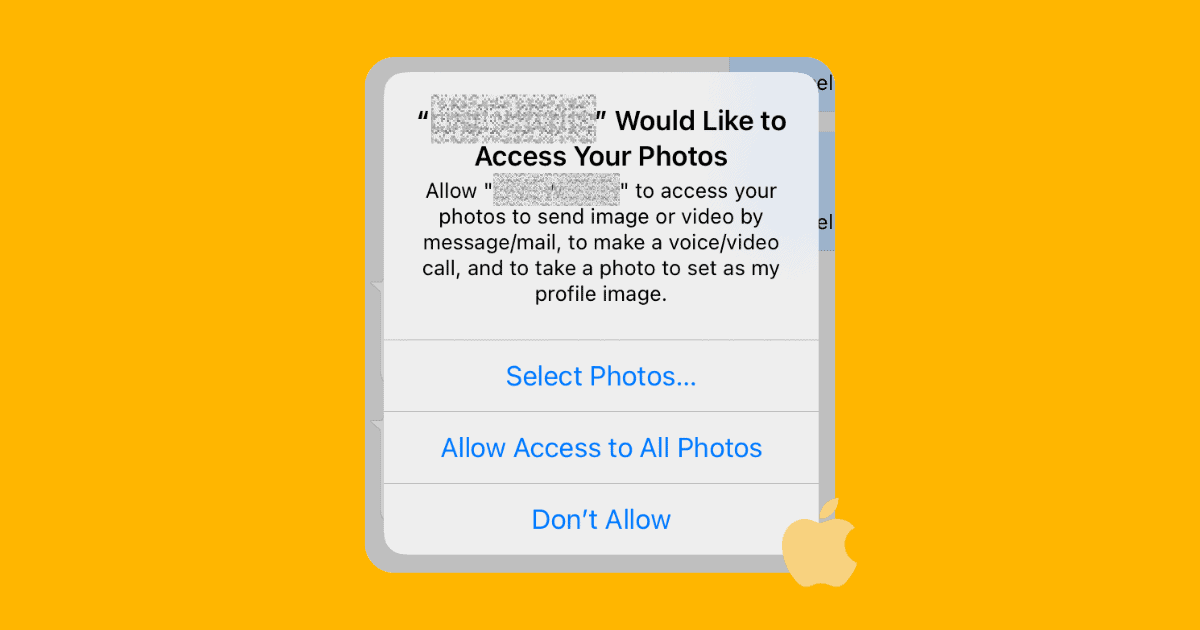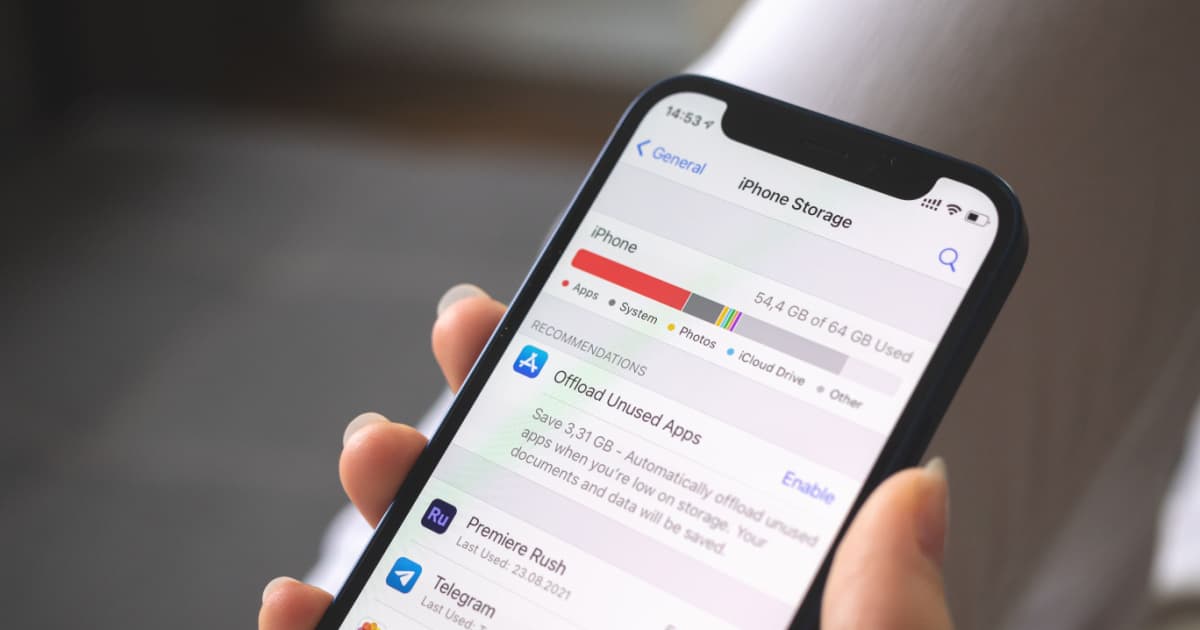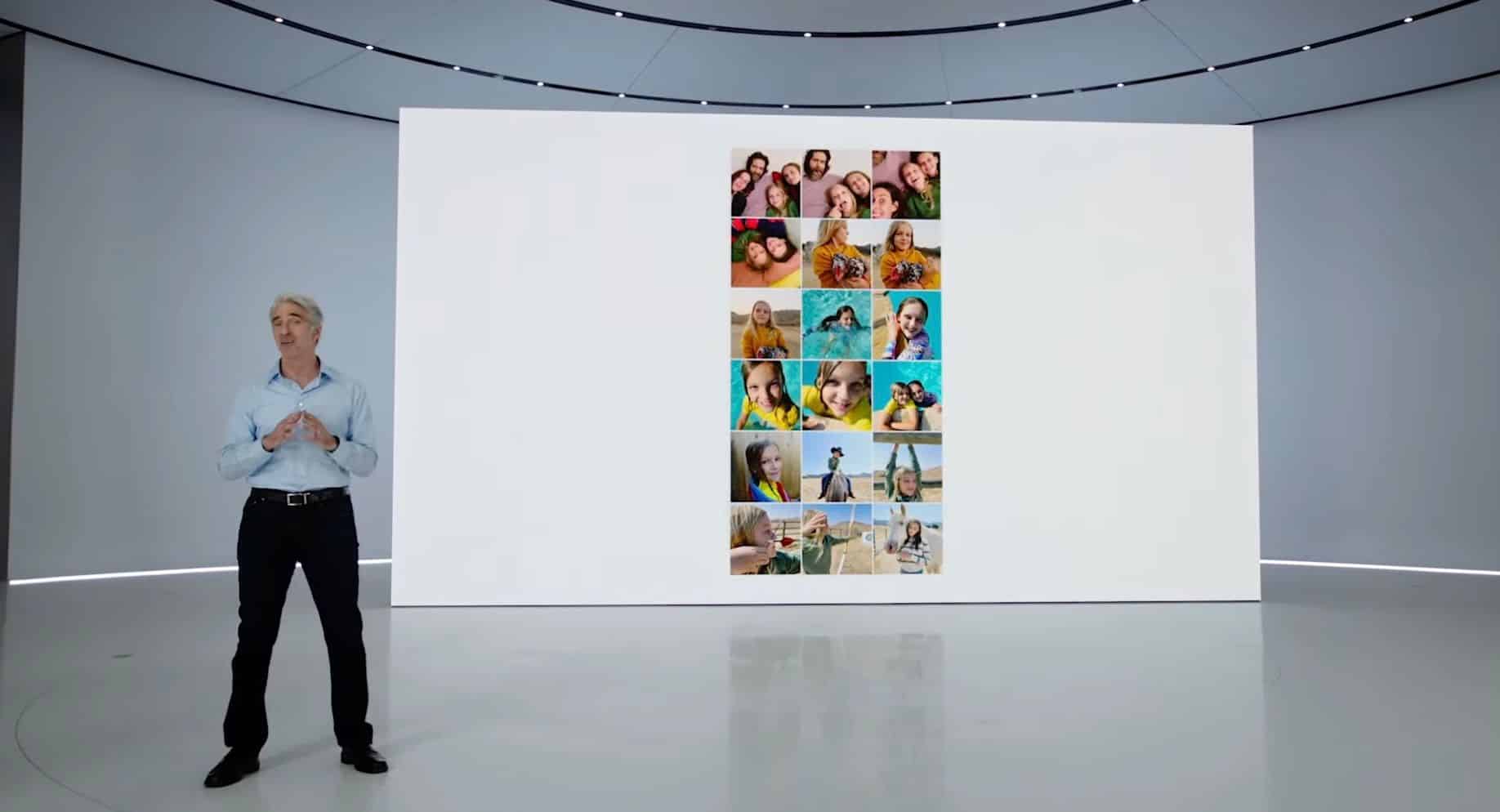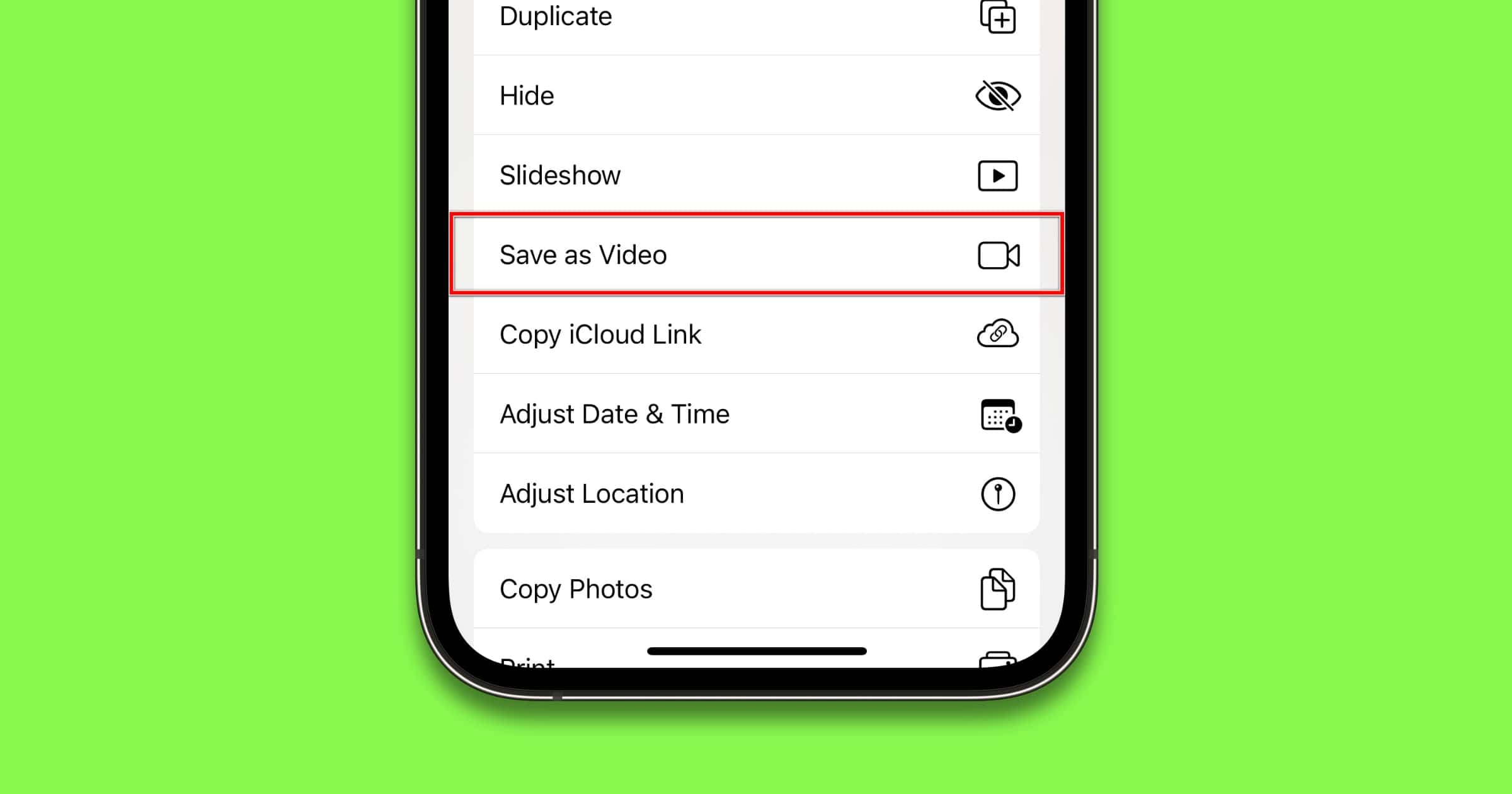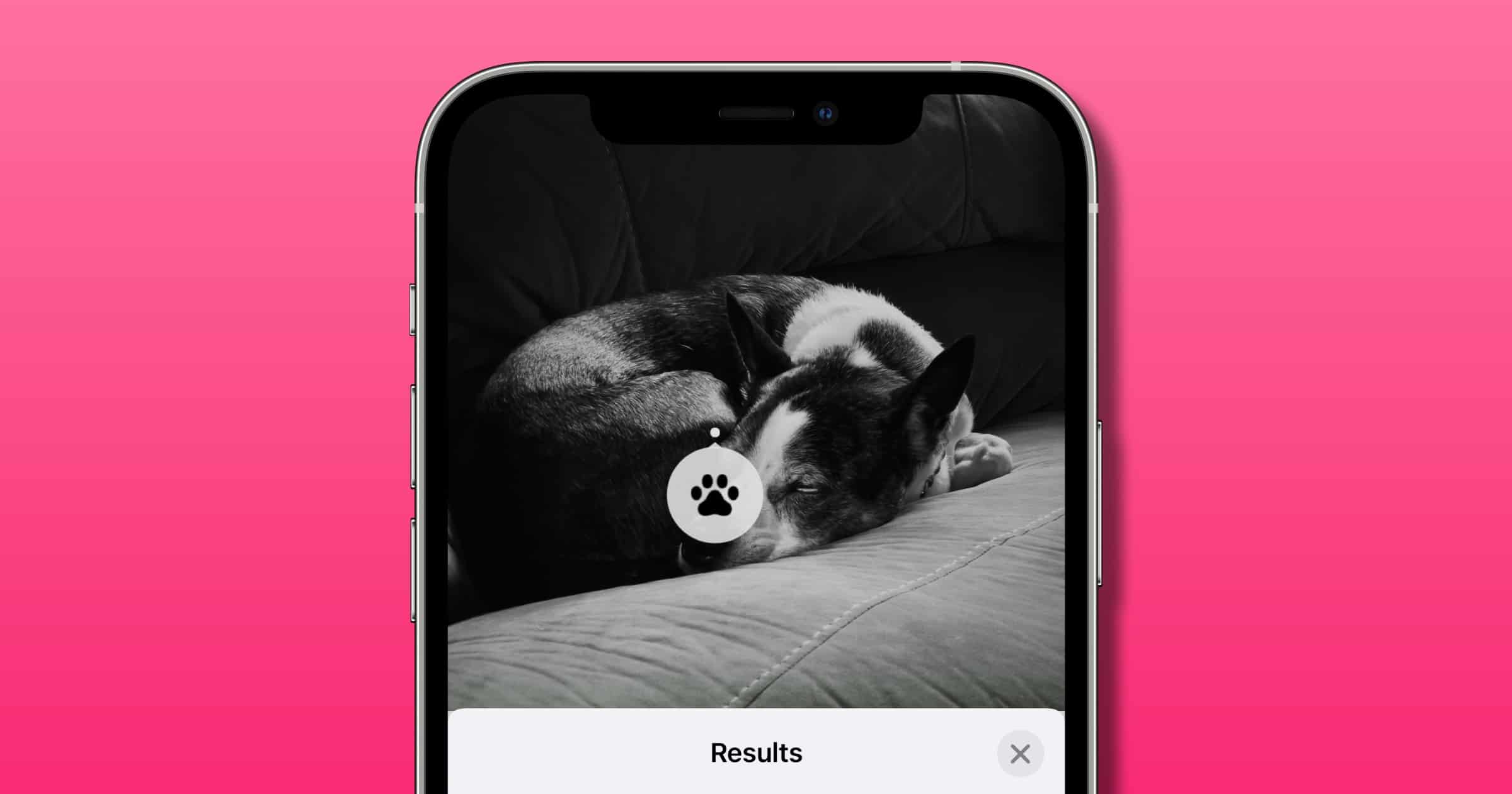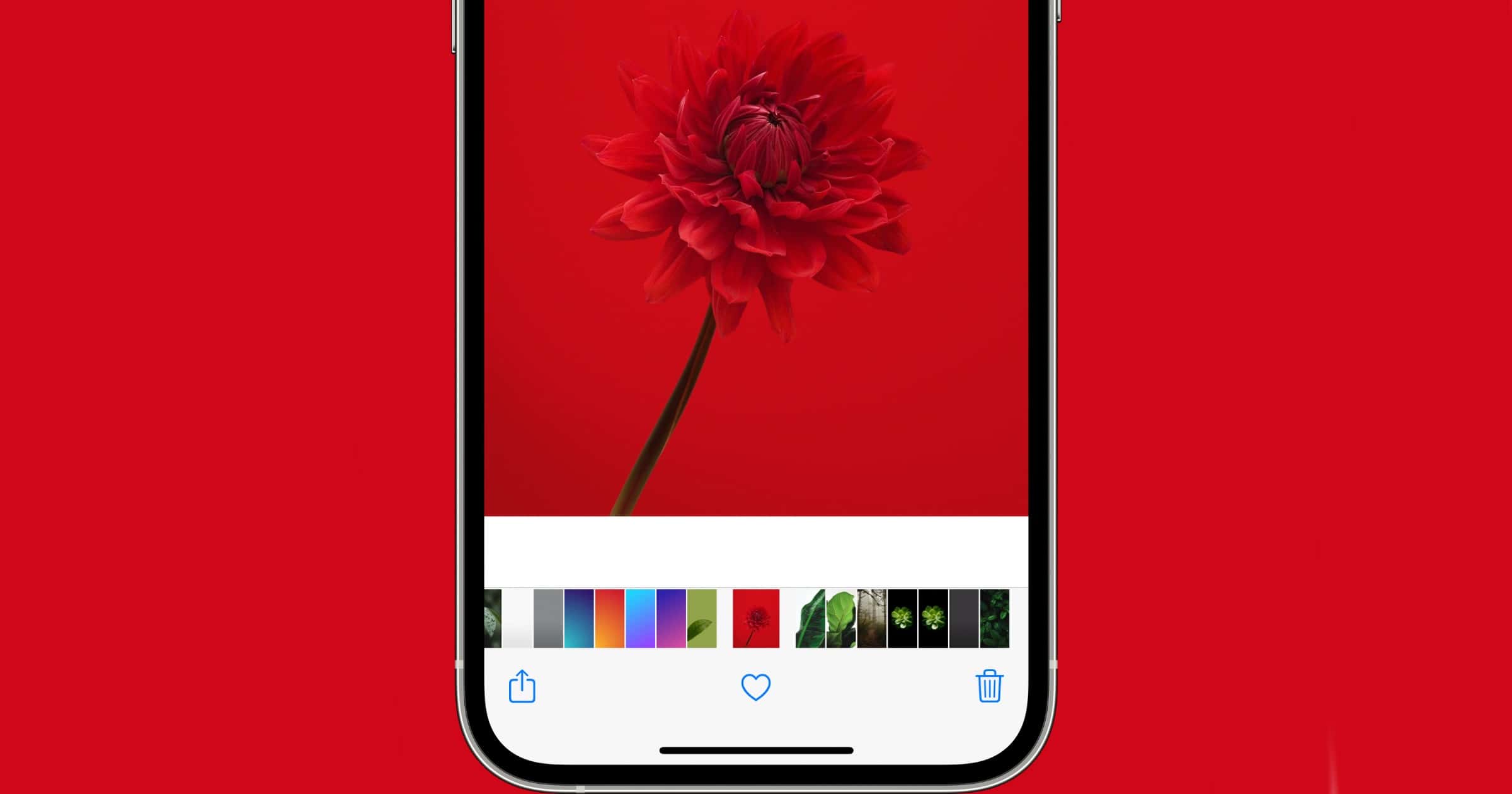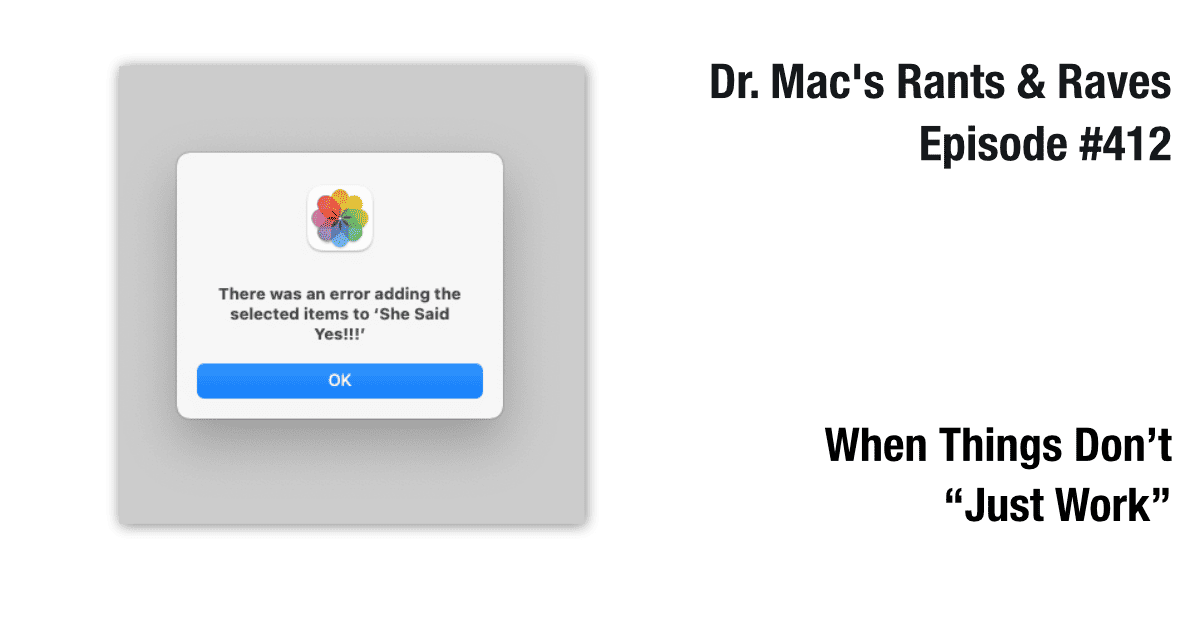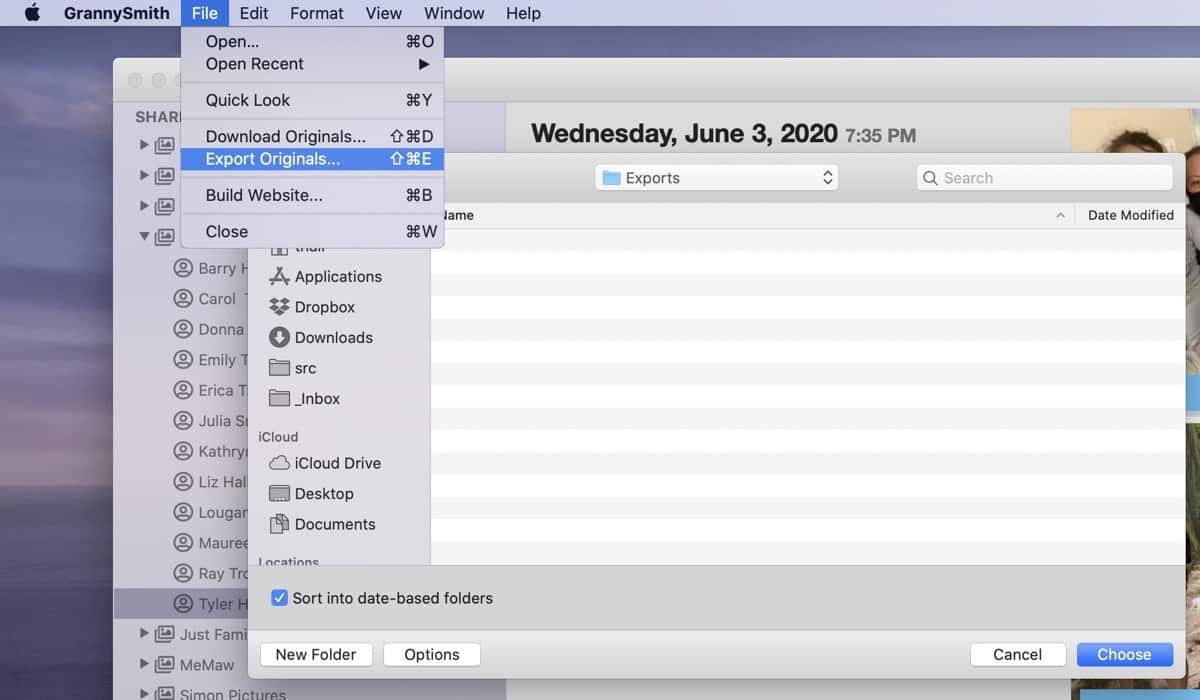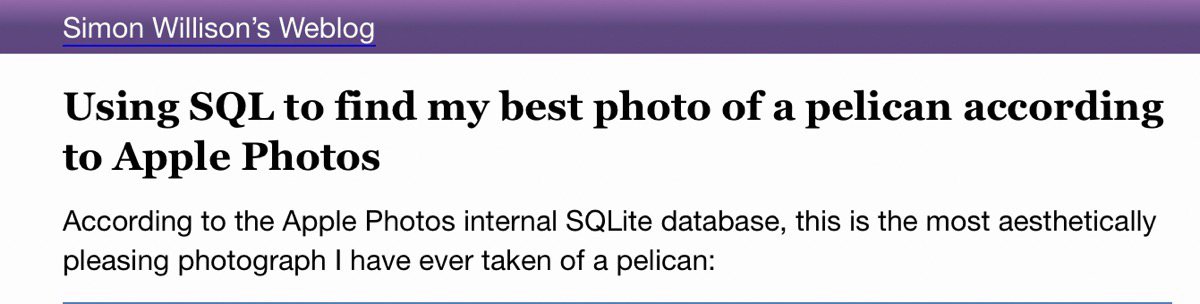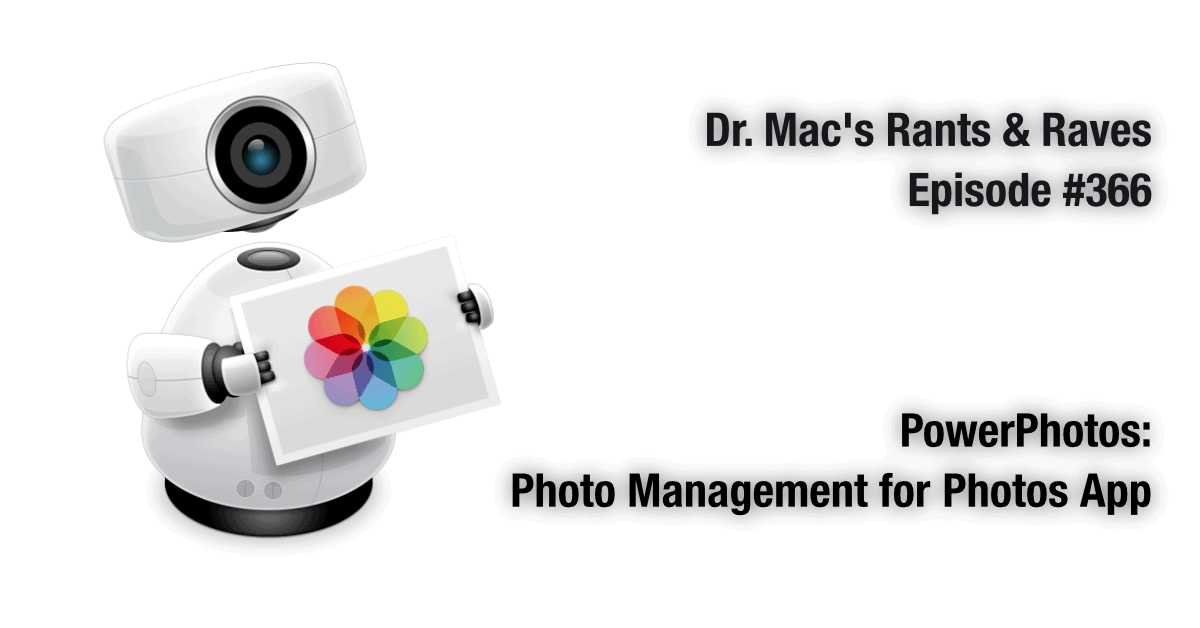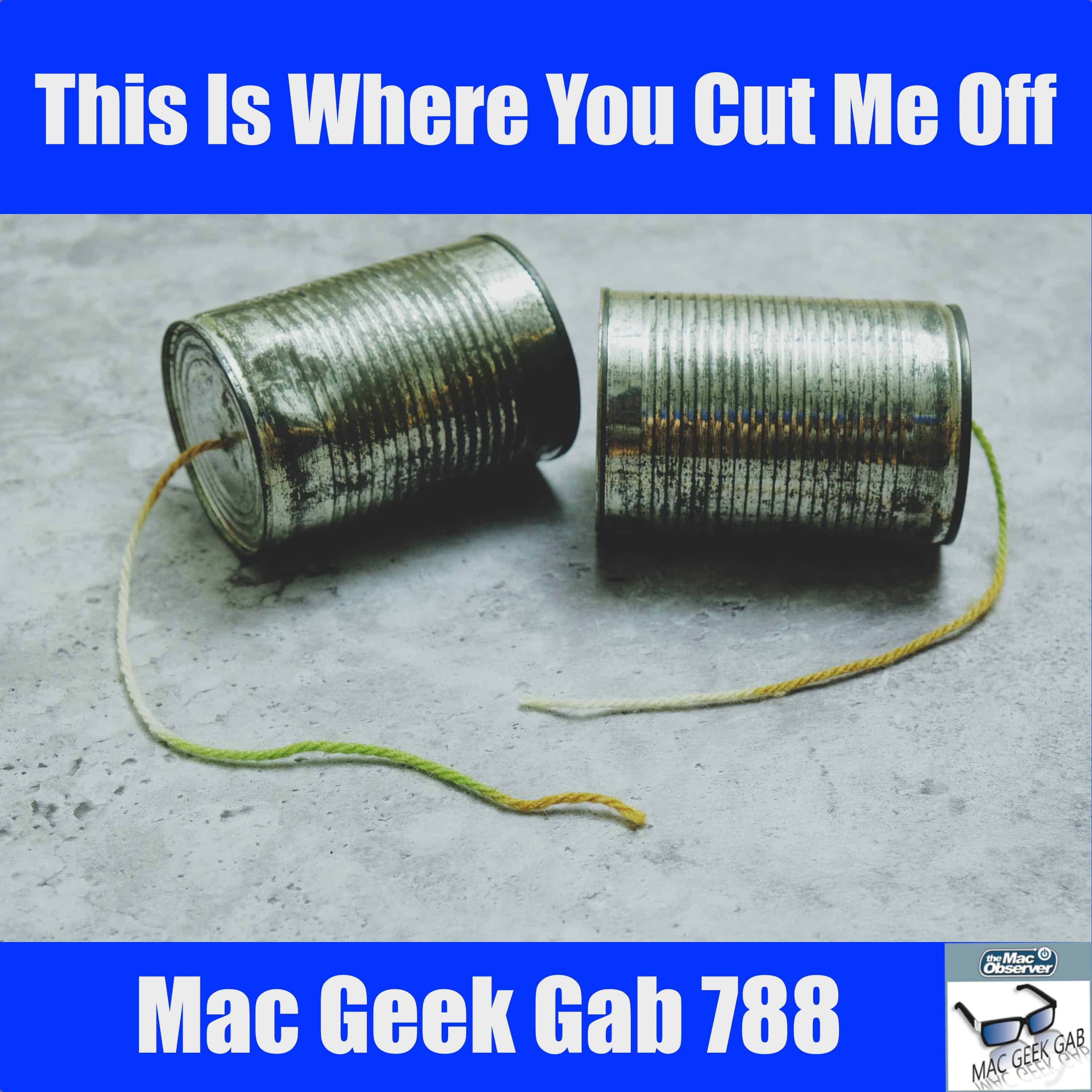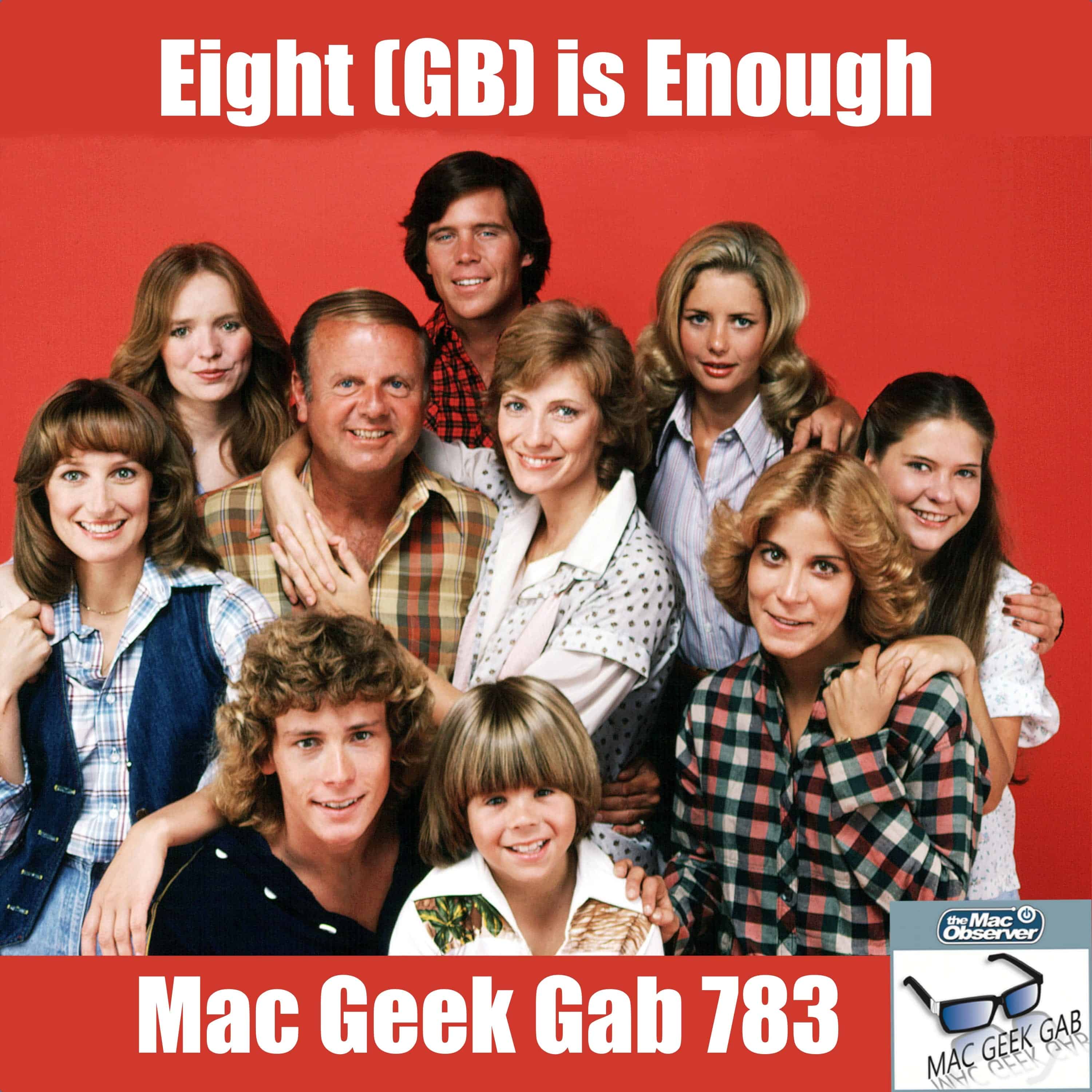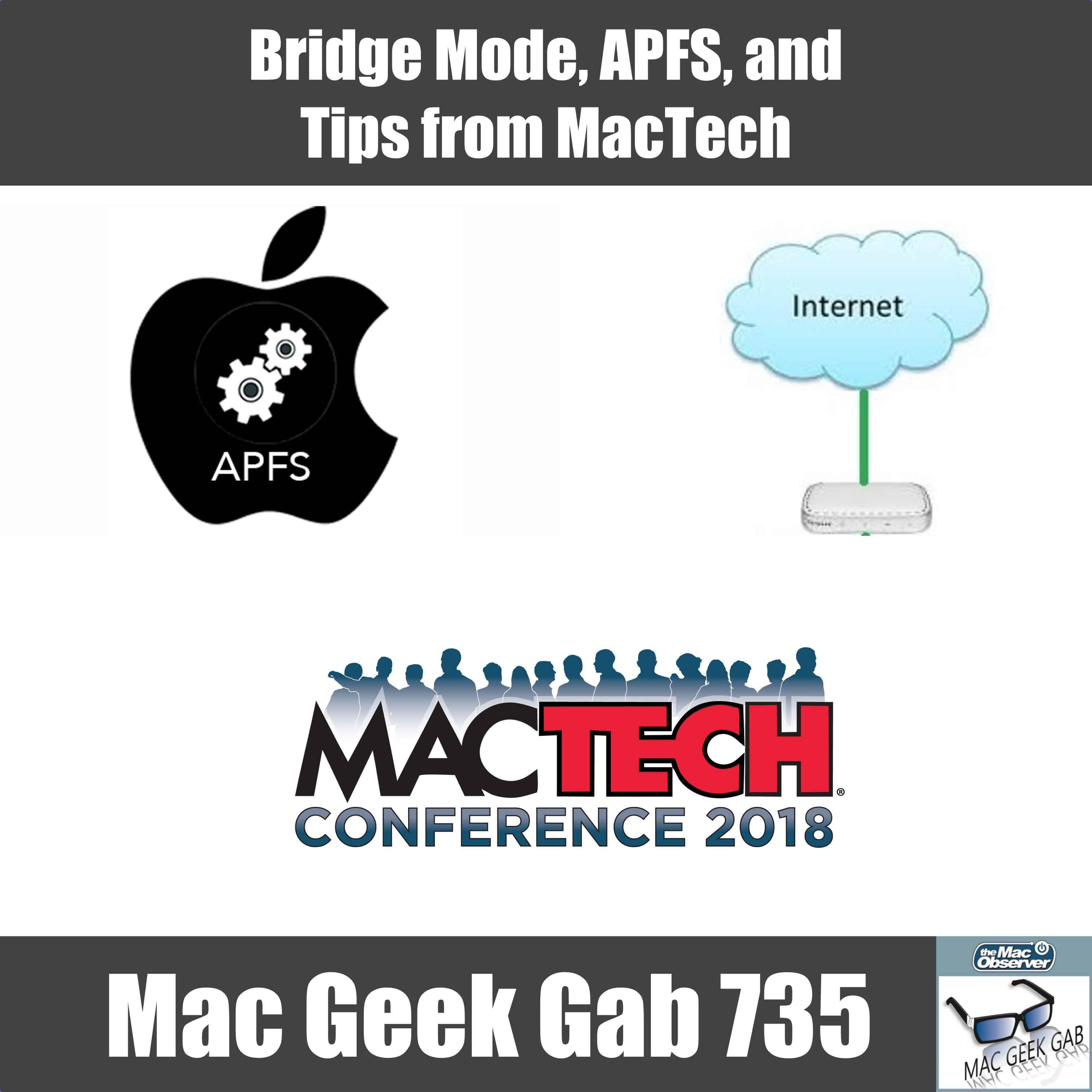Apple Photos gets security upgrade! Users can restrict access to specific photos even if apps have “full access” to the library.
Apple Photos
How To Easily Delete Files on iPhone and iPad
Need to delete every photo and video from your iPhone or iPad? No problem! Here’s how to do it in just two seconds.
How to Create Albums and Folders in Photos on iPhone
Simplify your photo management. Learn how to create albums and folders in photos on iPhone with our detailed and easy-to-follow guide.
Top 5 Apps to Print Photo Books from Apple Photos
For those who want their photos printed into books, Arnold Zafra rounds up the top apps to print photo books from Apple Photos.
Best Mac Photo Editor for Beginners
If you’re starting your foray into the complex world of photo editing, this roundup of the best Mac photo editors for beginner is for you.
iOS 16 Brings Copy and Edit Feature to Photos
Along with a wealth of other new features, Apple has brought along an impressive update to Photos for iOS 16, including copy and paste.
The One After 909 – Mac Geek Gab 910
Listen as your two favorite geeks share tips and tricks about sharing photo libraries, writing Shortcuts, scanning pictures with your iPhone, choosing the best USB or Thunderbolt dock, and more. Press play and enjoy learning at least five new things along with Dave and John in this week’s episode of Mac Geek Gab.
iOS: How to Merge Live Photos Together As a Video
iOS 13 adds a neat feature in Photos that lets you merge Live Photos together and save them as a video. Andrew shows us how.
iOS 15.1 Quick Tips: Snoozing with Siri and Contacts Using The People Album
iOS 15.1 Quick Tips from Mac Geek Gab 903:
1) Tell Siri To Stop Or Snooze Your Alarms
2) Use The People Album To Set Contact Photos
The Rocky Road to Monterey
Dr. Mac’s upgrade to macOS Monterey was neither pleasant nor pretty, and he lays out some of the pitfalls he’s experienced so you don’t have to!
iPhone's Hidden Feature In Photos
Did you know about this hidden feature in your iPhone Photos App we discussed in Mac Geek Gab 882?
Scroll down in photo detail view to find your pictures categorized by People and Places! There is also a huge map that shows where you have taken all your pictures.
iOS 15: Apple Photos Has a New ‘Visual Search’ Feature
The Photos app is getting a new feature in iOS 15 called Visual Look Up, and it leverages the powerful on-device machine learning.
Consulting Advice, Quick Tips, and DSM 7.0 — Mac Geek Gab 878
If you’re a computer consultant, how do you manage your billing? Like many of you listening, Dave and John both spent time as consultants, too. Listen as they talk about some of the practices — and problems — they experienced! Synology’s DSM 7.0 is out, too, and you’re going to want to listen before you install. That, plus some Quick Tips, Photos, and even a few Cool Stuff Found items from the most recent Pepcom round out the episode. Press play and enjoy learning at least five new things!
Favorited iCloud Photos Now Sync to Google Photos
Favorited photos stored in iCloud, as well as starred photos stored in Google, now sync with each other. Here’s how to enable the setting.
When Things Don’t “Just Work” (in Photos for Mac)
Dr. Mac tried something that used to “just work” in Photos for Mac, but this time it didn’t…
Do Attachments Last Forever? — Mac Geek Gab 829
What happens to Mail attachments in your archive? Have you ever done a three finger drag? How do you manage your trash can? We mean *really* manage it? All these questions — and a lot more — are answered for you this week as Dave and John pour through the mailbag and help you learn at least five new things. Press play and enjoy listening as your two favorite geeks help make it all happen!
Export Shared Photos and Videos With ‘GrannySmith’
GrannySmith is a new tool from Tyler Hall that can export shared photos and videos from Apple Photos, including their comments and likes. They will be exported in a date-based folder structure to keep them organized. If photos and videos are stored in iCloud, GrannySmith will download the originals.
I also want to point out that GrannySmith does not store or transmit your photos, videos, comments, etc. off your Mac. Everything is done 100% locally. I see none of your data and don’t want to see any of your data. Keep all those cute kid pictures to yourself.
How to Dig Into the Apple Photos SQLite Database
Now here’s a cool article I found last night. Simon Willison found the SQLite database that Apple Photos uses. It contains photo metadata as well as the aesthetic scoring system that the machine learning uses. Further, there are numeric categories used to label content within photos. For example, Category 2027 is for Entertainment, Trip, Travel, Museum, Beach Activity, etc. I think the quality scores are particularly interesting. There are scores for noise, composition, lively color, harmonious color, pleasant lighting/pattern/perspective, and a bunch more. I bet Apple’s acquisition of Regaind contributed to this.
PowerPhotos: Photo Management for Photos (App)
At some point, Dr. Mac decided that my iPhoto/Photos library was too big and archived everything prior to 2014 in a second iPhoto/Photos library, which is where PowerPhotos came in.
Review: Mimeo Photos is the Best Mac Photo Printing Solution
Last month Andrew reviewed an iOS photo printing app. Now it’s time to review one for Mac photo printing called Mimeo Photos.
This is Where You Cut Me Off – Mac Geek Gab 788
Cleaning up your Photos libraries, Protecting against ransomware, remapping keyboard shortcuts, and Catalina’s USB drive crashes are just a few of the important questions your two favorite geeks hit in this week’s show. There’s more, including some Cool Stuff Found and some Quick Tips that will blow your mind. Listen as John and Dave share each of these, helping you learn at least five new things this week!
Eight (GB) is Enough – Mac Geek Gab 783
Catalina is out and your geeks have migration and installation tips to share from their experiences. Take a listen to this episode before you upgrade, for sure. But Catalina isn’t the only topic this week, folks. Lots of iOS 13 tips and tricks, lots of other macOS stuff, and all of your questions answered, too!
Bridge Mode, APFS, and Tips from MacTech – Mac Geek Gab 735
Dave’s back from MacTech and boy is his brain tired from absorbing as much knowledge as he could. He and John talk through a bunch of that, including some important new APFS knowledge, Cool Stuff Found, and a plethora of Quick Tips. Plus, of course, your two favorite geeks answer your questions. All this and more… press play and enjoy!
Photos: How to Import to a Specific Album
We’ve got a neat Photos trick for you in this Quick Tip—we’ll go over how to import items directly into any of your albums, without having to do that as a separate step. This works whether you’re importing from Finder or from your iPhone!