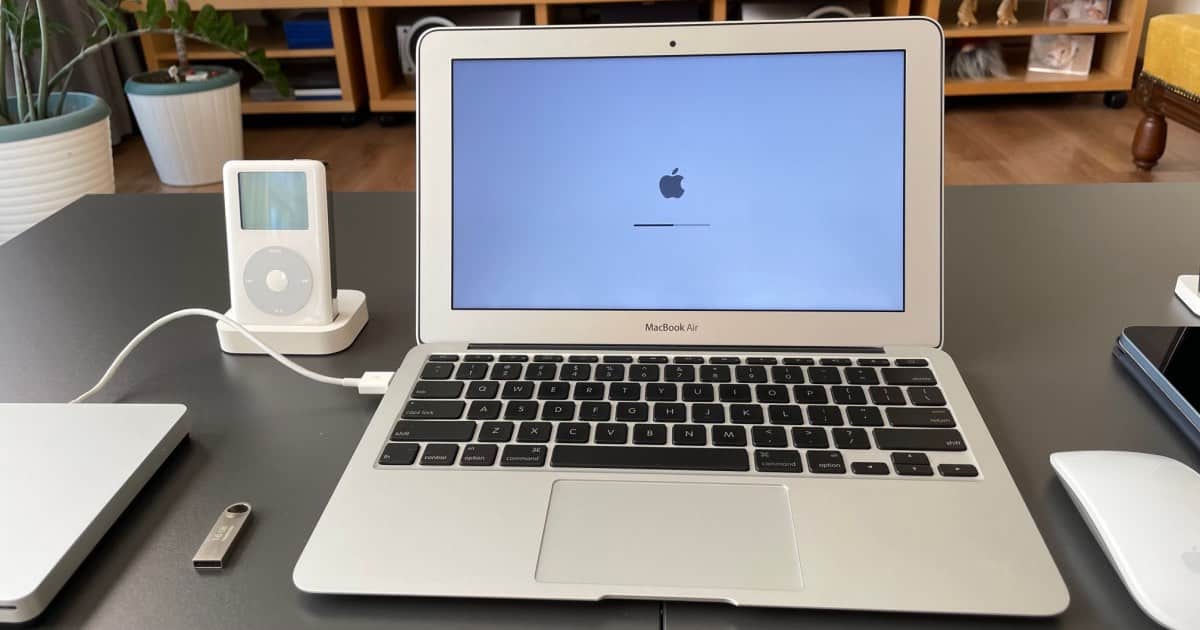While many iPad users may enjoy the new Multitasking features introduced in iOS, some also don’t: here’s how to unsplit your screen on iPad.
Apple
Apple, Bloomberg, and Blood Sugar - TMO Daily Observations 2023-02-23
Bloomberg has run a “secret sources” report saying Apple has hit a milestone on no-prick blood glucose monitoring. TMO Managing Editor Jeff Butts covers the tech in the story, while Ken asks questions about the story itself.
How to Turn off the Ringer on Your iPad
For those that like moments of privacy in their lives, I’m going to show you how to turn the ringer off on your iPad.
Apple's Insufferable Money Machines
Perilous times for Apple Watch, Gen Zs are insufferable ATMs or something, and colorful new sound machines from Beats.
How to Change Your iPad Password
I’m taking a look at the various options users have when it comes to a password on an iPad, including how to change it.
How to Keep an iPad from Sleeping
For those that want to ensure that their iPad is always awake, there is a method for preventing it from sleeping: here’s how.
How to Transfer Contacts from Android to iPhone
For those moving from Android to iPhone, you should know that is is really easy to transfer your contacts: I’ll show you how.
How To Get the iOS 16.4 Beta After Apple’s Changes
Apple has some some changes regarding how users access developer betas: here’s how to get the iOS 16.4 developer beta after these changes.
Windows Media Player for Mac: Tips and Alternatives
When it comes to Windows Media Player and a Mac device, there’s a lot a user may want to know. I’ll go over details and provide some tips.
How to Stop iMovie From Cropping Video on iPhone
Users who shoot 9:16 vertical video may want to know how to stop iMovie from cropping their video: here’s how on iPhone, iPad and Mac.
How to Make a Slideshow in iMovie
For those looking to make a slideshow in iMovie, I’m going to show you how using your Mac, iPhone or iPad.
Apple Mixed Reality Headset Now Expected at WWDC 2023
The long-anticipated mixed reality headset is once again delayed, with rumors pointing to Apple planning its launch at WWDC in June 2023.
How to Delete Apps on Mac that Won't Delete
This guide will show users how to delete apps from their Mac that won’t delete, as well as reasons why this may be happening.
Apple Shares Five Security Steps for Apple Card
Apple has provided more information to Apple Card users that explains several ways a user can further improve the security of their card.
Apple Updates and Bing Chat Might Go Mobile [U]
What Apple’s most expensive phones cost Apple, an Apple supplier plans expansion in India, and Apple issues many minor OS updates.
The Best Antivirus for an Old Mac
Protecting your Mac is rather important, even if the device isn’t up-to-date. With that, here’s the best antivirus software for an old Mac.
How to Use a Green-Screen with iMovie on Mac
For those that love to shoot videos and movies, being able to use a green-screen with iMovie can be super beneficial: here’s how to do it.
Does an M1 Mac Need AntiVirus Software?
When it comes to viruses and malware, there’s a lot of arguments concerning whether a device, like an M1 Mac, needs antivirus software.
Big Tech's Big A.I. Push with Tom Merritt - TMO Daily Observations 2023-02-10
Daily Tech News Show’s Tom Merritt named generative A.I. the most important story of 2022. It is not slowing down in 2023. He joins Ken to talk about this week’s announcements from Microsoft and Google. Plus – what’s going on with Apple and A.I.?
iPhone 14 Repairability: Apple Exec Shares His Thoughts
Apple exec Richard Dinh recently gave details about the repairability of the non-Pro iPhone 14 series, and an analyst looks at iPhone sales.
How to Turn Up the Volume of Siri on Your Airpods
When you’re busy, Siri can be a big help. However, you may need to adjust the volume of Siri on your AirPods: here’s how to do it.
Stop Your iPad from Ringing With These Easy Steps
If you already have enough distractions in your life, there is a way to stop your iPad from ringing anytime you receive a call on your iPhone.
Create a Hanging Indent with Google Docs on iPad
Creating a hanging indent is typically a necessity with academic writing: here’s how to make a hanging indent with Google Docs on iPad.
Unsilence Calls on iPhone: Looking at Solutions
Sometimes, a user just needs to hear their device ring, which is why I’m taking a look at how to unsilence calls on your iPhone.














![Apple Updates and Bing Chat Might Go Mobile [U]](https://www.macobserver.com/wp-content/uploads/2022/09/TDO-Featured-Image-B.jpg)