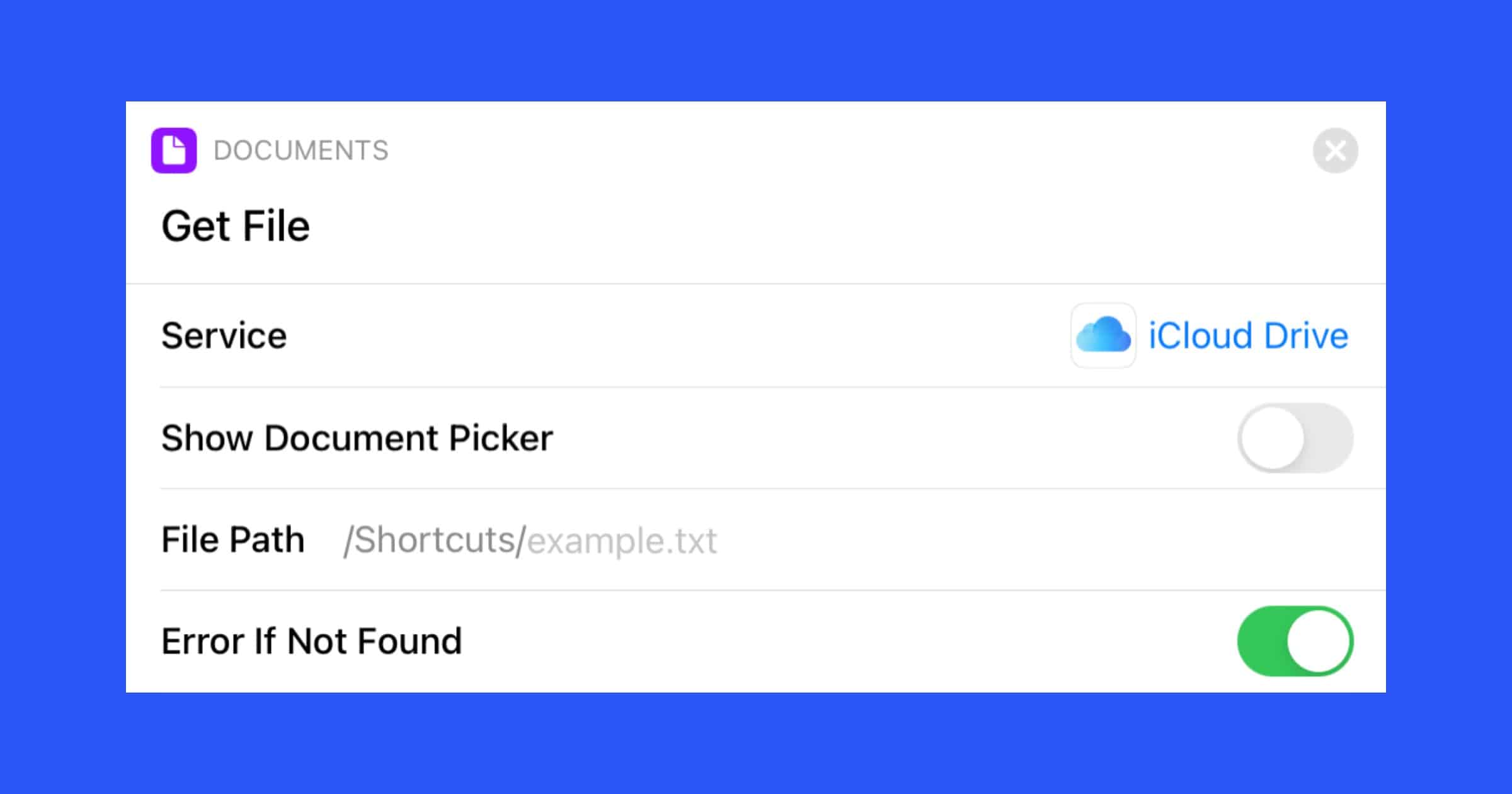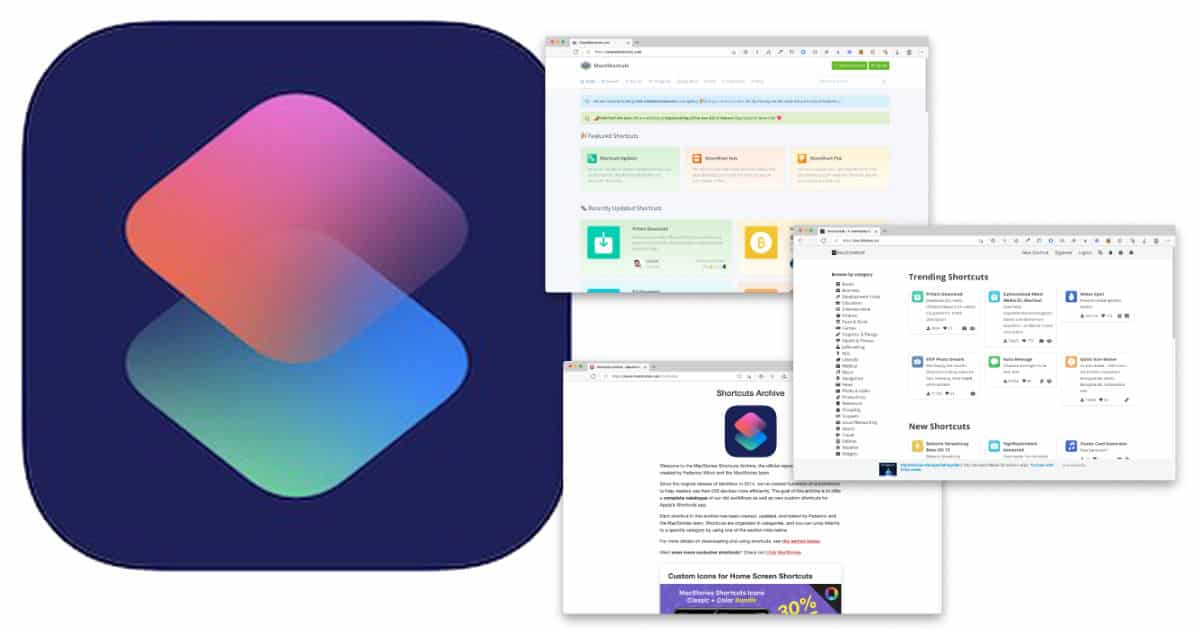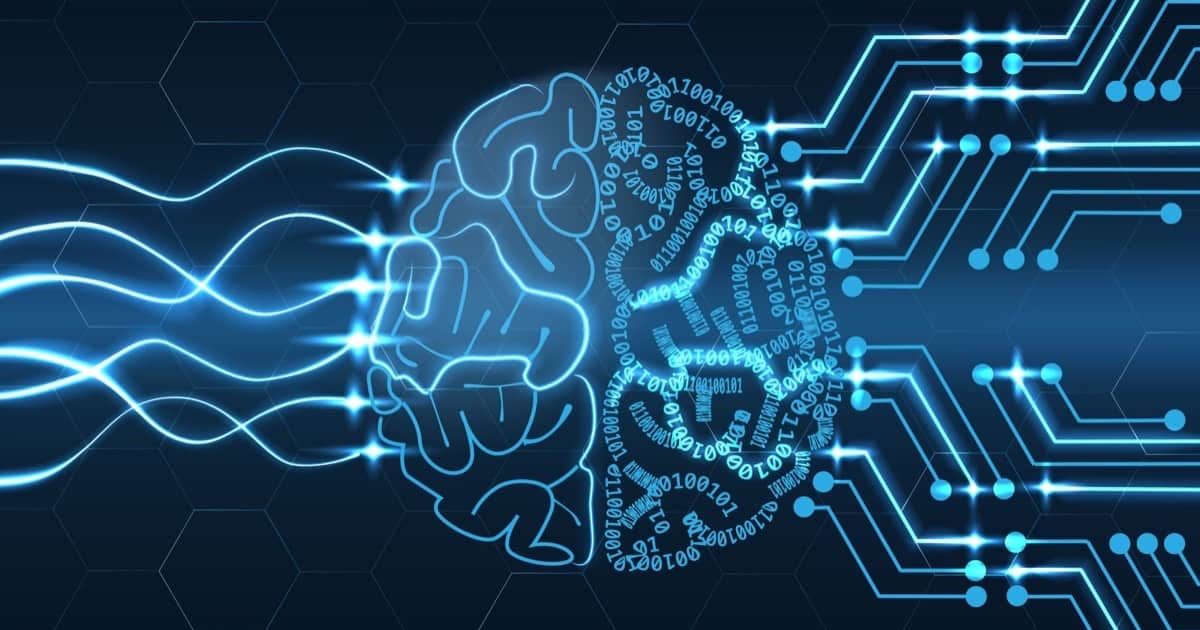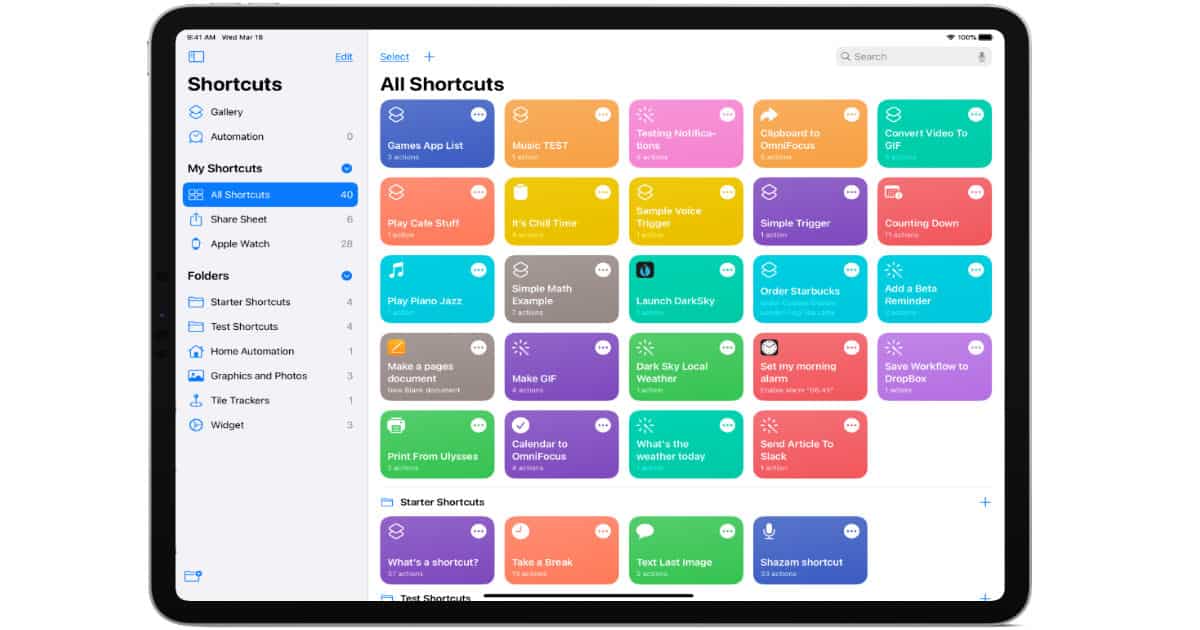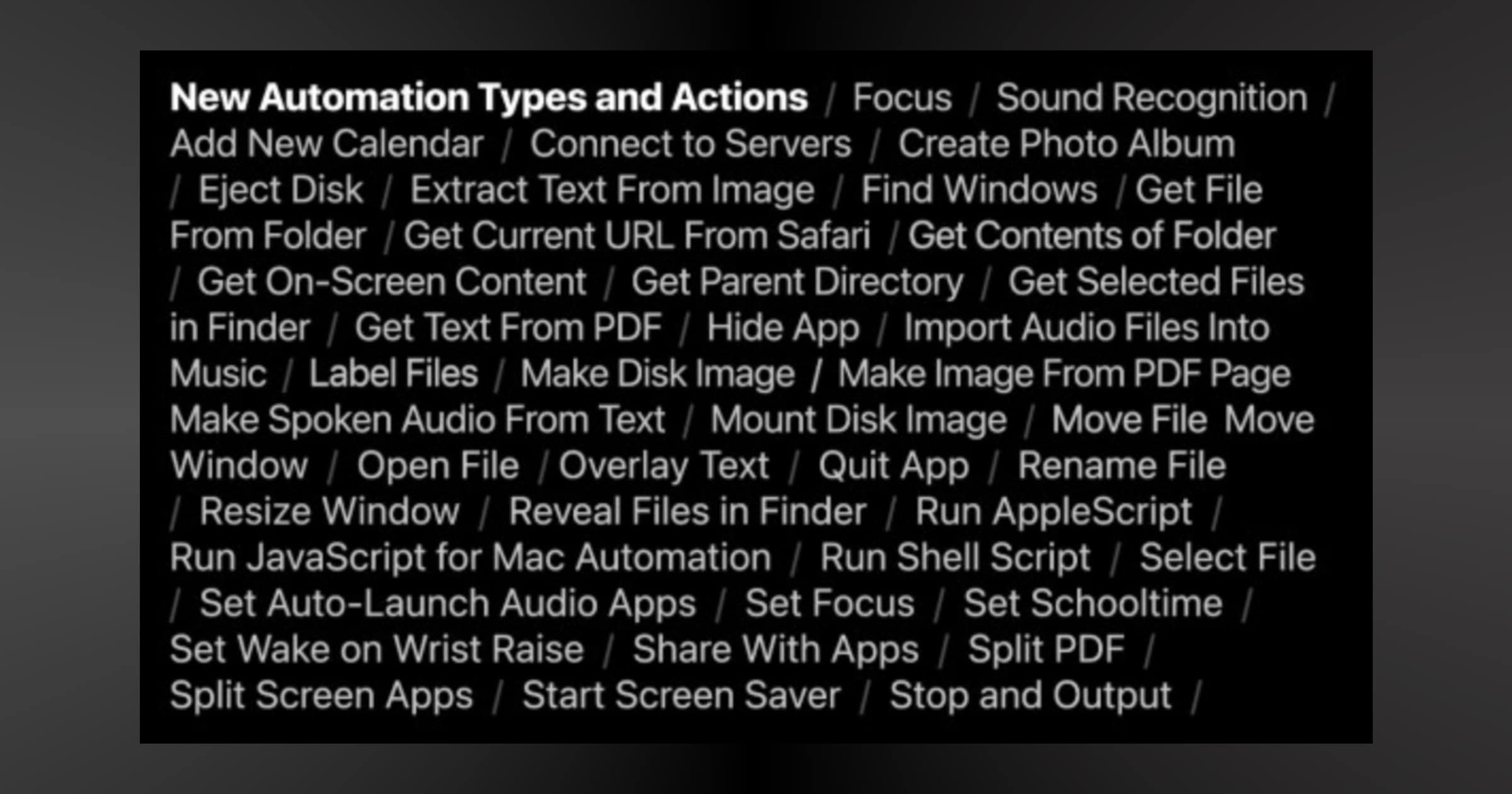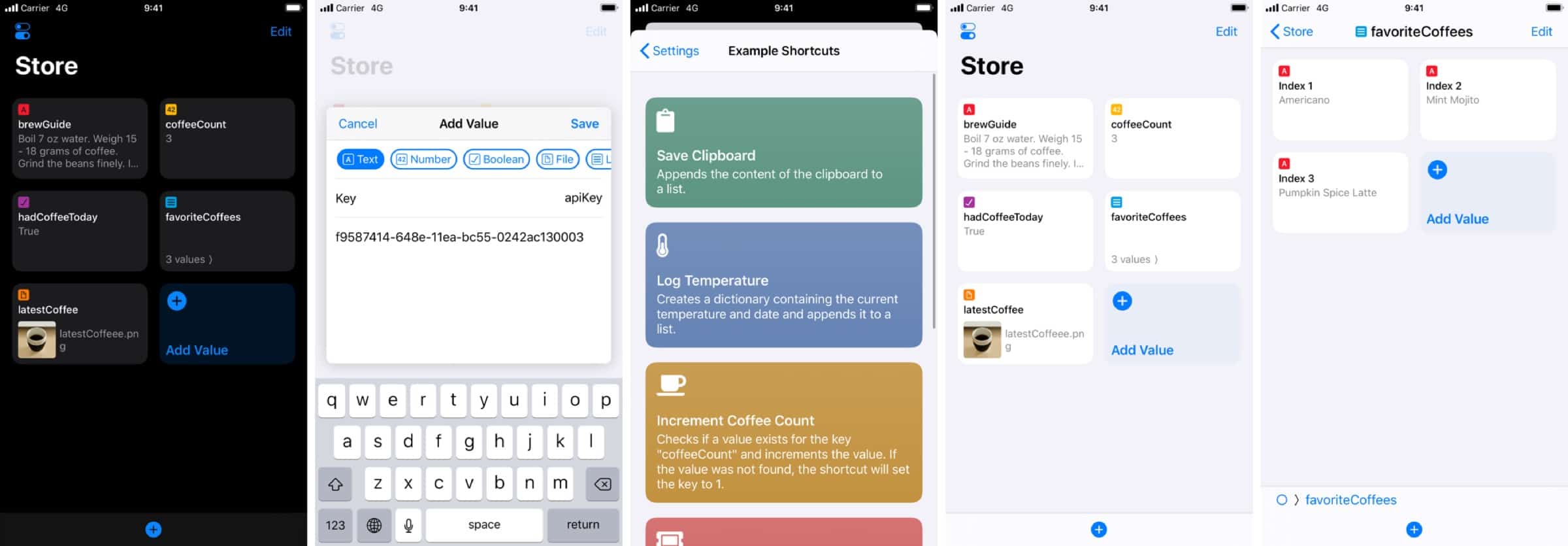For the month of April, MacStories will be delivering brand new content focusing exclusively on automation and shortcuts.
automation
Focus Mode and Thwarted Criminals – TMO Daily Observations 2022-02-23
Jeff Butts and Andrew Orr join host Kelly Guimont to discuss a (resolved) hostage situation in Amsterdam, and some tips for Focus Mode setup.
How to Find and Copy File Paths in iOS Using the Files App
Using file paths in certain shortcut actions helps you automate your file workflows. But did you know you can copy file paths in iOS?
3 Places to Find Great iPhone and iPad Shortcuts
Here are three websites where you can find tons of useful pre-made Shortcuts you can download to your iPhone or iPad to boost your automation productivity.
This AI Text Generator Shortcut Will Replace Our Blogger Jobs
Over the weekend, u/ryandeanrocks shared an AI text generator via the r/Shortcuts subreddit. It’s an open source version of GPT-3. Of course, how good the output it produces depends upon the input, but I’ve seen it spit out some decent things. Here’s an example; I pasted the first sentence of this piece, and here is part of the output: “You’ll notice that if you type something and then choose to send it to someone, that the chat box in the corner will turn green. In theory, that’s the easiest way to see if someone is typing something out and waiting to send it, but it can take awhile to see the difference. With real-time chatting, it’s almost instantaneous.“
Shortcuts and Their Notifications – TMO Daily Observations 2021-08-18
Jeff Gamet joins host Kelly Guimont to discuss features that should come to Shortcuts, and how to disable some of their notifications.
4 Features Apple Needs to Add to Shortcuts
Apple’s Shortcuts is handy for automating actions on your iPhone, iPad, and soon your Mac, but there are a few features it needs to make it even more useful.
Smart Matter and Thread – TMO Daily Observations 2021-08-16
Andrew Orr and Jeff Butts join host Kelly Guimont to discuss a smart home delay, and what options you have today if you are setting up something new.
Shortcuts: Starting out, and Inspiration – TMO Daily Observations 2021-07-13
Today Bryan Chaffin and Andrew Orr join host Kelly Guimont to chat Shortcuts, including tips on getting started and sources for “inspiration.”
iOS 15: A First Look at Automating With Shortcuts
Shortcuts is getting some new features with iOS 15 as well as appearing on macOS Monterey this fall. Here are some of the new changes.
Shortcuts to Automate Boring Stuff – TMO Daily Observations 2021-06-23
Andrew Orr joins host Kelly Guimont to discuss Shortcuts that can automate repetitive tasks, improve your security, and look ahead to macOS Shortcuts.
WWDC Developer Spotlight: Jay Miller – TMO Daily Observations 2021-06-11
Today Kelly chats with Jay Miller about the announcements out of WWDC and envisions a world where Apple has some competition.
Shortcuts and Automations – TMO Daily Observations 2021-03-26
Andrew Orr and Dave Hamilton join host Kelly Guimont to discuss the Shortcuts app on iOS, and branch out into HomeKit Automations as well.
If This Then Bob – TMO Daily Observations 2021-03-04
Today Kelly is joined by Bob “Dr Mac” LeVitus to discuss If This Then That, and some of the ways you can use the service to automate your life.
This iOS Shortcut Gives You Permanent Low Power Mode
iOS has a feature called Low Power Mode you can turn on to conserve your battery life. It automatically turns off once your battery capacity reaches 80% but you can keep it on with a shortcut. Or rather, an automation. It’s simple to do because it only uses one action. This is especially helpful for older iPhones whose battery life has shortened.
iOS 14: Create Background Automations That Don’t Need Your Input
A welcome change in iOS 14 users involves Shortcuts. It’s now possible for certain automations to run entirely in the background.
iOS 14 Features, Updates – TMO Daily Observations 2020-09-17
Andrew Orr and Bryan Chaffin join host Kelly Guimont to discuss the iPad/iOS 14 release, and the biggest updates and changes to your devices.
‘Data Jar’ is the Perfect App for Shortcut Dictionaries
Data Jar is a great app I discovered a while back and weirdly haven’t written about yet. This app helped me unlock my automations that require dictionaries. Data Jar lets you store key-value pairs and let them persist outside of Shortcuts. While I was trying to build a dictionary into my Shortcuts, I found that they couldn’t be updated using native actions; the data had to be stored elsewhere. The app lets you store text, numbers, Booleans, lists, dictionaries, and files. It’s free with an optional tip jar to support the developer Simon B. Støvring.
These 5 Shortcuts Help Me Automate My Digital Life
Andrew uses these five shortcuts nearly every day to help him automate his digital life, like a web clipper for Apple Notes.
Shortcuts And You – TMO Daily Observations 2020-06-10
Andrew Orr joins host Kelly Guimont to discuss Shortcuts on iOS, how they’re different from Siri Shortcuts, and some useful examples.
Humans vs Robots, iOS 14 – TMO Daily Observations 2020-06-08
John Martellaro and Charlotte Henry join host Kelly Guimont to discuss humans beating robots at manufacturing, and a peek at iOS 14.
UPS Drone Delivery Comes to a Sky Near You
UPS drone delivery is coming in the future after it got FAA approval back in April. On Monday UPS successfully tested a trial run.
Angela Ahrendts Speaks, Shortcut Tips – TMO Daily Observations 2019-05-09
John Martellaro and Andrew Orr join host Kelly Guimont to talk about Angela Ahrendts’ time at Apple and tips for automating in Siri Shortcuts.
Scriptable Can Make Shortcuts and Siri More Powerful
Scriptable is an automation tool that enables you to write scripts that integrates with native features of iOS such as files, calendars, reminders, documents and much more. An extensive support for Siri Shortcuts enables you to present images, tables and more in Siri as well as making Siri read out loud a text when you run a script from a Siri Shortcut. Your scripts can be run from the Scriptable app, from a Siri Shortcut or from other apps using the share sheet extensive or Scriptable’s URL schemes. Features include writing and running JavaScript; auto complete of variable names, functions, keywords and properties as you type; access lots of native iOS features from your JavaScript code, including managing files, calendars, reminders, contacts, photos, location, pasteboard, web views and more. App Store: Free (Offers In-App Purchases)