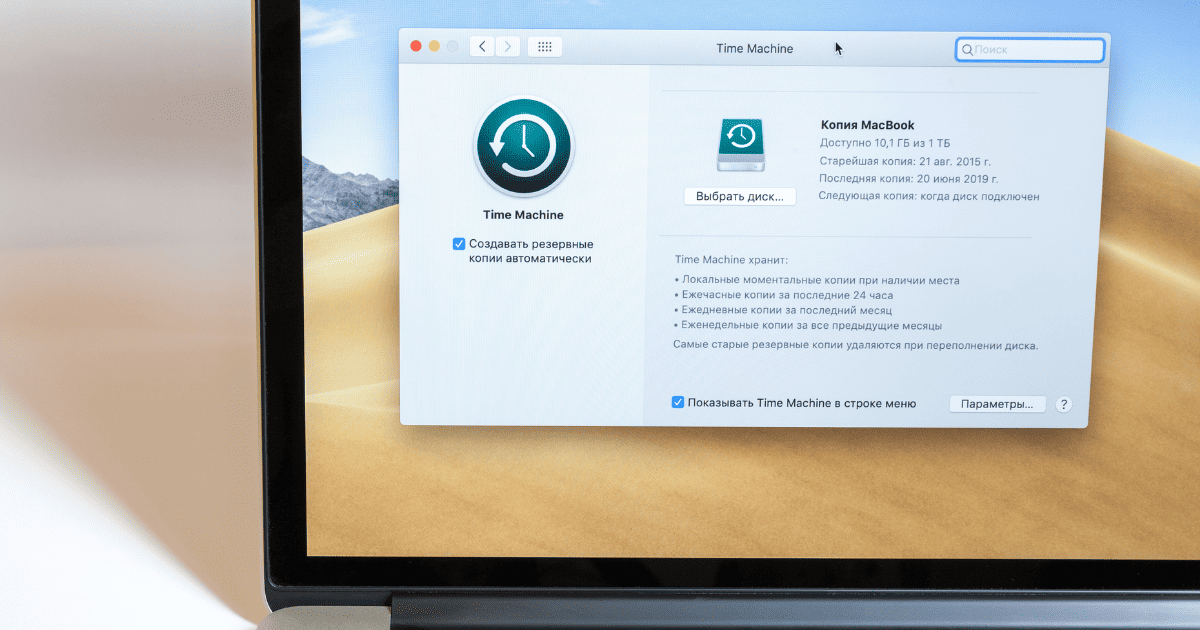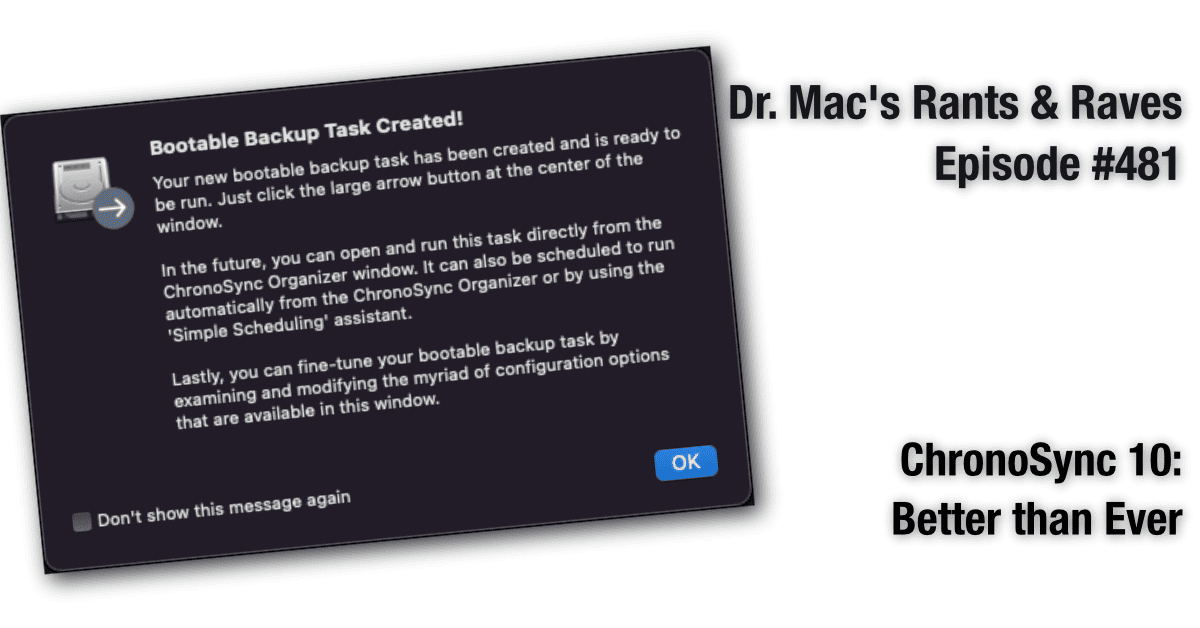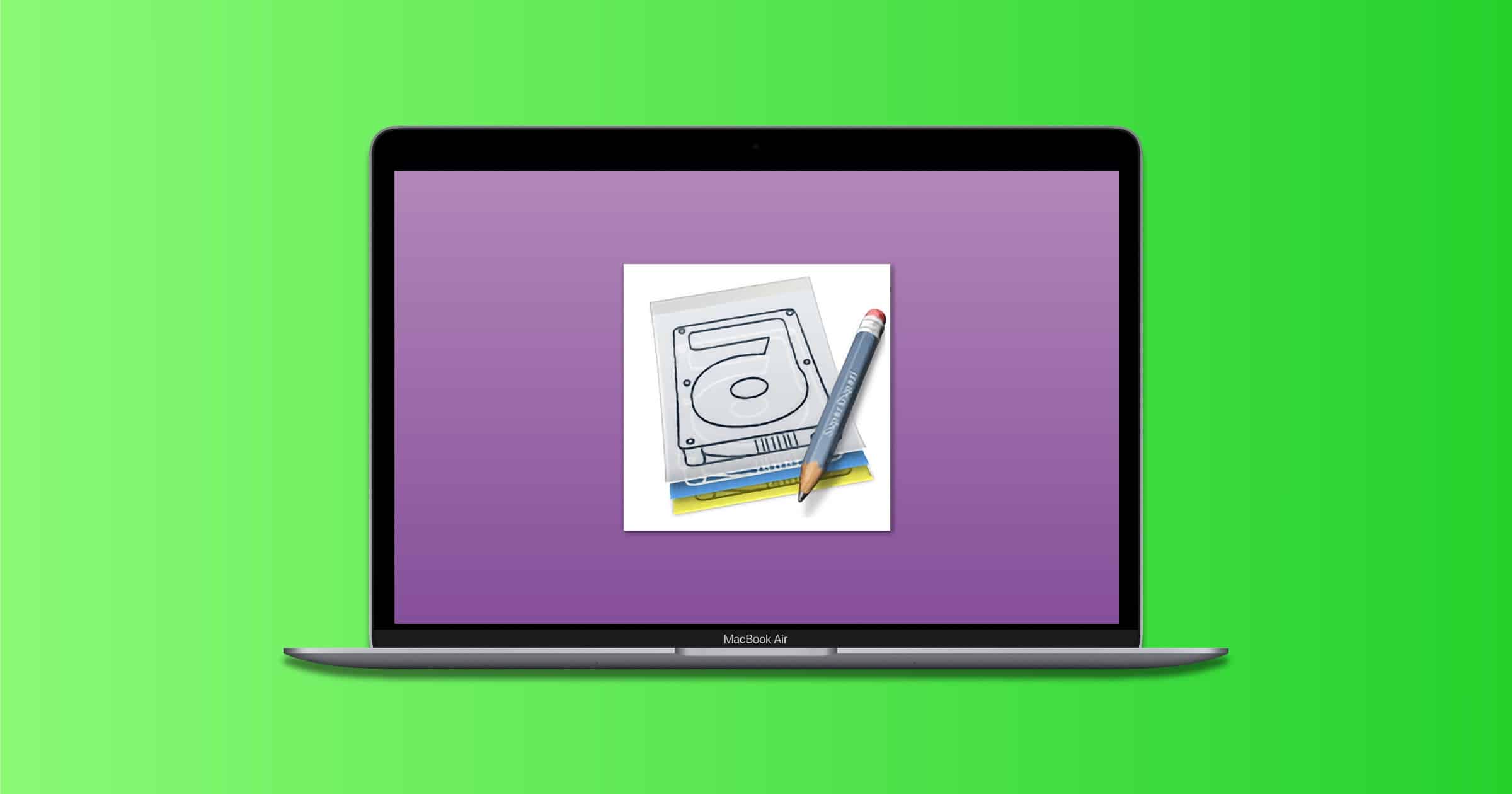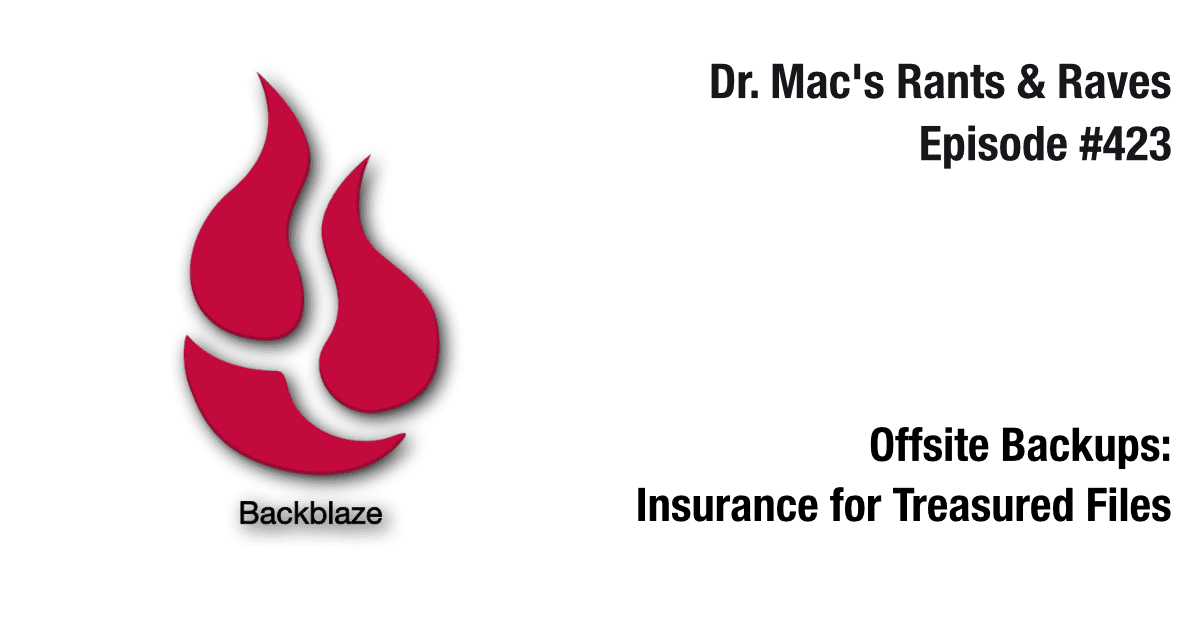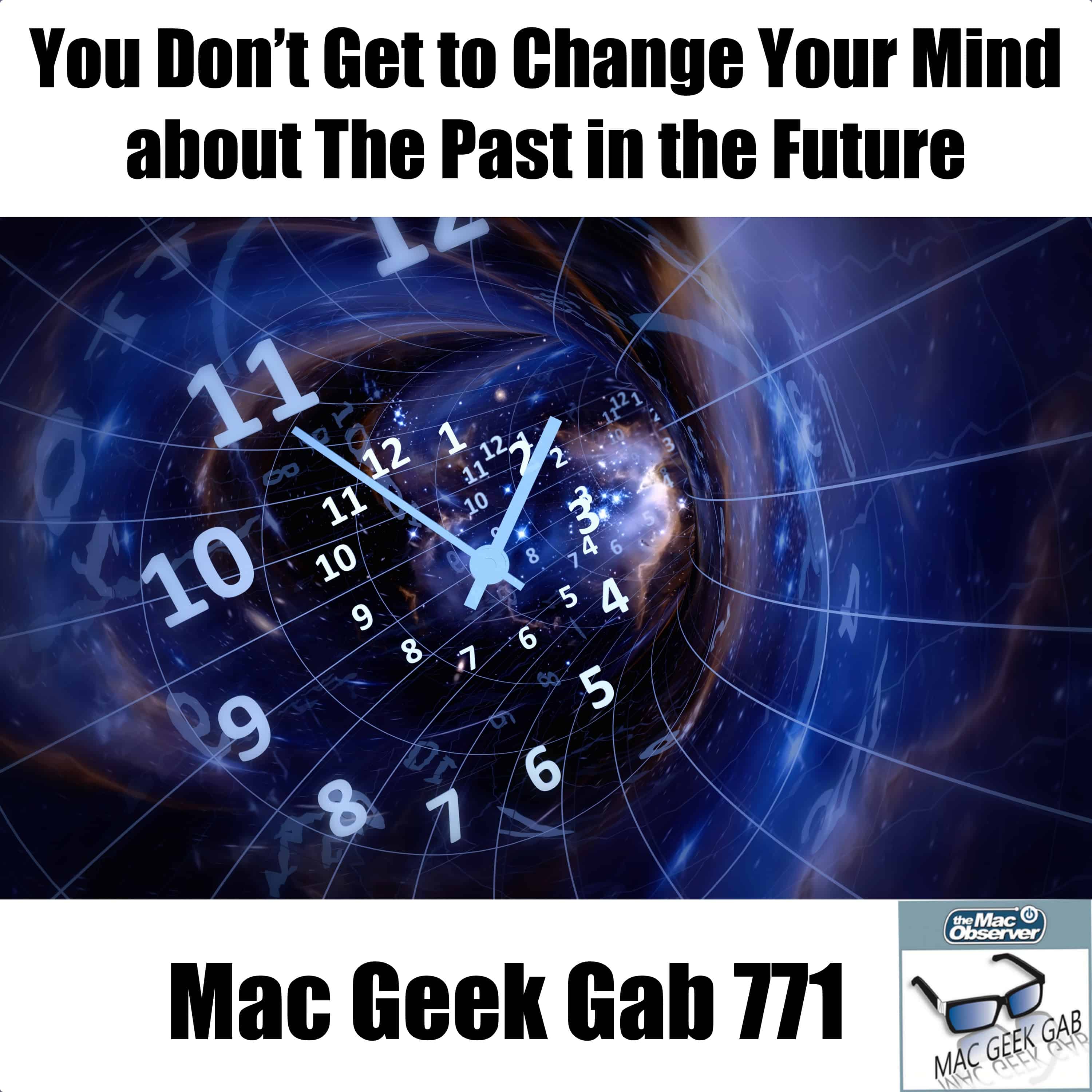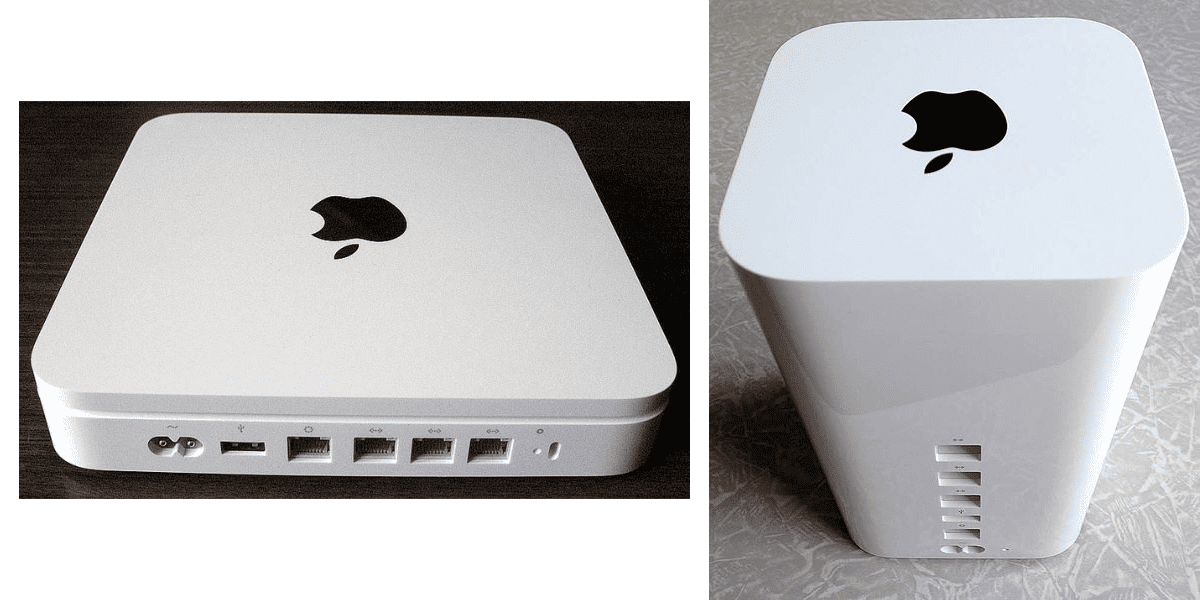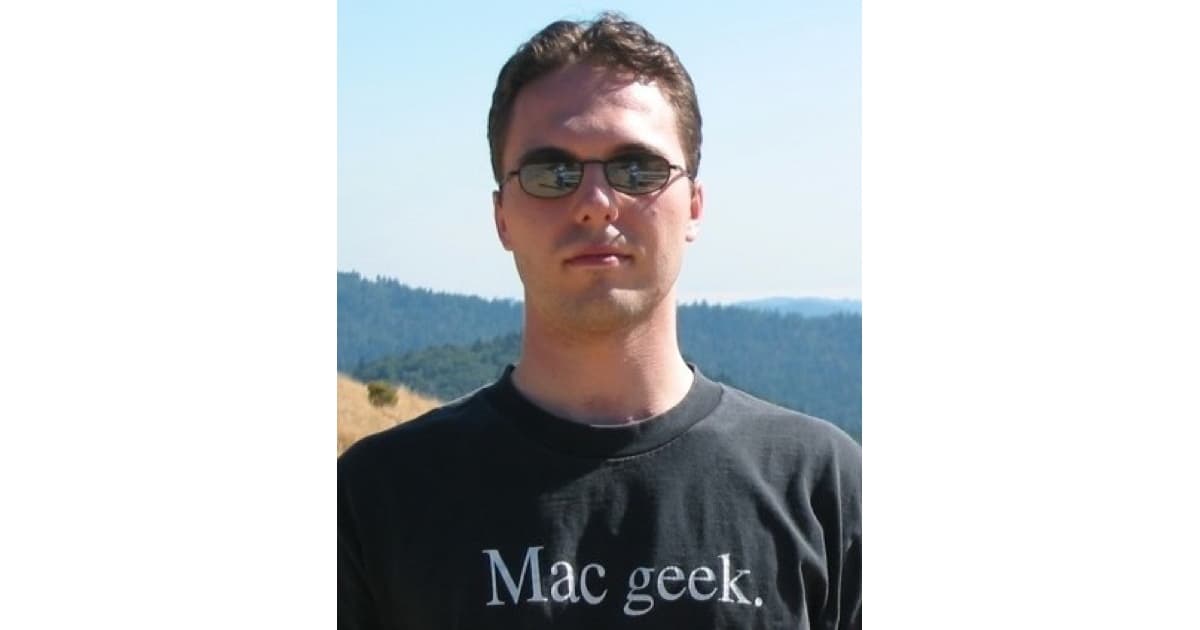Can’t delete Time Machine backups on macOS? Learn how to troubleshoot and manage Time Machine backups on MacOS.
backups
6 Best Mac Backup Software Other Than Apple's Time Machine
We’ve run down five of the best Mac backup software tools to help you choose which one to use to create a backup of your Mac’s hard drive.
ChronoSync 10: Better than Ever
Dr. Mac likes ChronoSync 10, which he calls “easily the best version yet,” and declares it “chock full of new or improved features.”
Thursdays with Bob: Resolutions and Reader Mail – TMO Daily Observations 2022-01-06
Bob LeVitus joins host Kelly Guimont to share some feedback from the “Dear Dr Mac Mailbag” and offer some resolution inspiration.
Best Backup Strategies for Your Data 2021
Considering A New Backup Strategy? Find out where to start here in this video tip from Mac Geek Gab 885
Carbon Copy Cloner 6: Clone Your Mac...and More!
Carbon Copy Cloner 6 is out and we discussed a few of the highlights on Mac Geek Gab 872.
Swiping Left (or Right!), Suspicious Packages, and Cool Stuff Found — Mac Geek Gab 874
Your two favorite geeks answer your questions about Target Disk Mode, using your Apple TV Remote to turn off your TV, removing words from predictive text, and more. On top of that, they share a few Mail-based quick tips and an entire pile (yep, the whole thing!) of Cool Stuff Found. Press play and learn (at least) five new things with John and Dave!
SuperDuper Can Back Up Your M1 Mac, But There’s a Catch
In the latest beta version of SuperDuper, v.3.5 beta 1, it’s the first version to fully support bootable Big Sur backups on M1 Macs.
Not-So-Silent Ringing — Mac Geek Gab 866
Sometimes your iPhone’s silent, and sometime it’s not. But what about when it decides what to do, not you? That’s when you call John and Dave! Or you can email them. Or you can text them. Or you can post in the forums. Either way, they’ll answer your questions and try to help solve your problems. Listen to all your questions answered, Cool Stuff Found and Quick Tips shared, and you’re guaranteed to learn at least five new things hanging out with your two favorite geeks!
Extra Storage And You – TMO Daily Observations 2021-04-15
Thursdays with Bob continue as Dr Mac drops by to chat with Kelly about how (and why) to shop for a hard drive, and Bob’s secret for buying them.
Thursdays with Bob: iPads and iMazing – TMO Daily Observations 2021-04-01
Thursdays with Bob continue, Dr Mac drops by to chat with host Kelly Guimont to share how a new iPad proved the power of iMazing as a backup utility.
World Backup Day – TMO Daily Observations 2021-03-31
Dave Hamilton and Charlotte Henry join host Kelly Guimont to discuss World Backup Day, including the history of Time Machine and testing backups.
Dissecting Your Backups — Mac Geek Gab 863
What better way to celebrate World Backup Day than to have your two favorite geeks pick apart their personal backup strategies? We can’t think of one, so that means you get to listen as John and Dave spend a little time sharing and analyzing their backup strategies, and sharing some of yours, as well. Of course, it’s Mac Geek Gab, so that means there will be some tips, Cool Stuff Found, and your questions answered! Press play and enjoy learning at least five new things.
Offsite Backups: Insurance for Treasured Files
According to Dr. Mac, if you want to avoid the risk of losing your photos, music, videos, documents, bookmarks, and every other precious file on your Mac, you absolutely, positively must have at least one offsite backup.
APFS and Time Machine and Big Sur – TMO Daily Observations 2020-07-07
John Martellaro and Dave Hamilton join host Kelly Guimont to discuss the latest iteration of APFS and how it could affect Time Machine drives.
The Great Backup Debate — Mac Geek Gab 818
Do you backup or clone? Which is more important? What do you do first? Ok, let’s battle. Well, not really.
Lots of Cool Stuff Found in this episode, including a way to turn your iPhone into a webcam for your Mac. Internet upgrade options are popular among the questions that came in this week, so your two favorite geeks have answers.
Listen along with John and Dave as they share, answer, postulate, and everyone learns (at least!) five new things.
iPhoneography Tips, iCloud sync vs Backup – TMO Daily Observations 2020-02-19
Andrew Orr joins host Kelly Guimont to discuss some tips for improving your iPhone photos, and a reminder that iCloud sync is not a backup.
Security Friday, Backup Tips – TMO Daily Observations 2020-02-14
Charlotte Henry and Andrew Orr join host Kelly Guimont for Security Friday, discussing security news, malware protection, and backup tips.
Google to Fix HEIC Photo Backup 'Bug'
Redditor u/stephenvsawyer found that HEIC photos were given unlimited backups to Google Photos because they are smaller than JPGs. If Google tried to compress them the files would actually get bigger, which would be a waste of storage space. But Google calls it a bug and says it will fix it.
However, what that means remains unclear. Would Google start charging for HEIC images stored in Photos, even if they’re small and don’t take up much space? Would it forcibly re-convert those pics to compressed JPEG, or compress them further under the HEIC format? And will the fix apply to all HEIC images or just iPhones?
I’m not sure how Google will fix it unless they just check if the file extension is .HEIC and arbitrarily limit these files (arbitrary since converting them would increase their size).
You Don’t Get to Change Your Mind about The Past in the Future – Mac Geek Gab Podcast 771
So how do these “silent updates” work, anyway? Why can’t I click links in Safari? And will your future self be happy with your past self’s backup-related decisions? These are the hard questions, folks, and your two favorite geeks tackle them just for you. Plus, listen as John and Dave share your tips, Cool Stuff Found, and more. Mac Geek Gab 771 is here just for you. Press play and enjoy learning at least five new things!
Time Machine Is NOT Time Capsule
Apple’s Time Capsule and Time Machine are two different products, and Dr. Mac has what you need to know.
Founder, Bombich Software, Mike Bombich (#2) - TMO Background Mode Interview
Mike Bombich is the founder and president of Bombich Software, the developer of Carbon Copy Cloner. That’s a backup app for the Mac that has saved the day for many users. He’s a former Apple employee.
In this timely post-WWDC show, Mike joins me to explain the structure of APFS drives and the new read-only System files in macOS Catalina. He explained new features of volumes in macOS 10.15, especially how the System is isolated from the Data volume (which contains /Users). He also explained the new firmlinks that tie these two volumes together, making them appear as one. Finally, Mike explained how Carbon Copy Cloner external drives can no longer be HFS+ in Catalina but must become APFS.
Wizards Unite, Lazy Guide to Backups – TMO Daily Observations 2019-05-20
Andrew Orr and Bryan Chaffin join host Kelly Guimont to discuss the latest video about Harry Potter: Wizards Unite, and the Lazy Guide to Backing Up Data.
Resolved: Making Better Mac Backups
This is the time of year when many are on vacation. And making new year’s resolutions. It’s good to reflect on and possibly update one’s Mac backup strategy. John walks us through it.