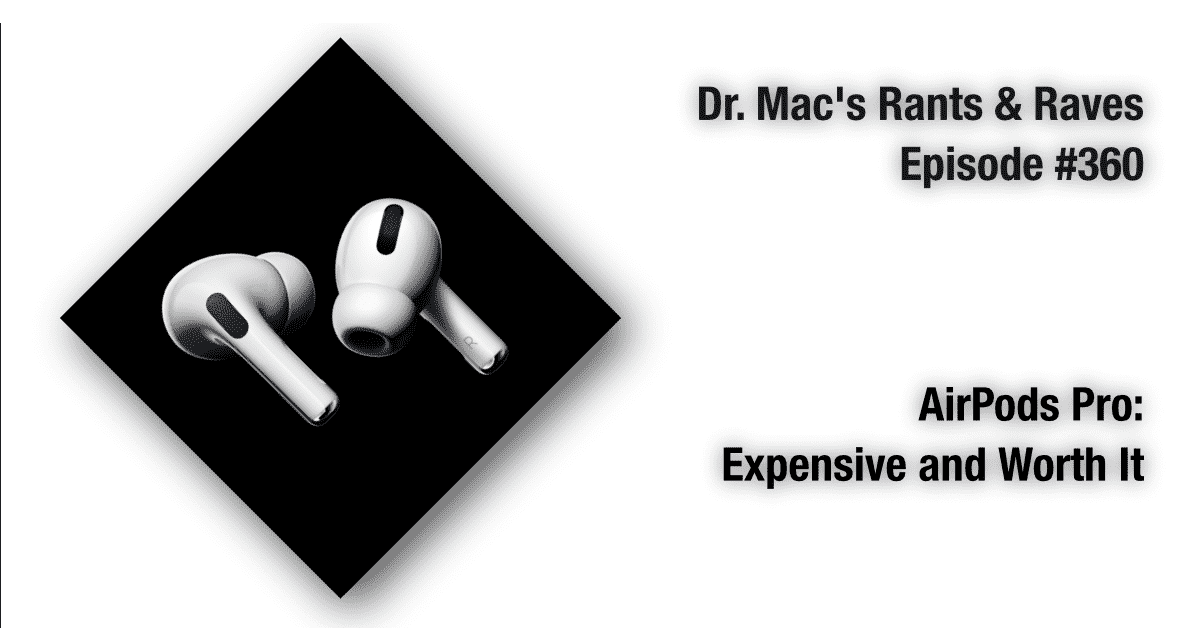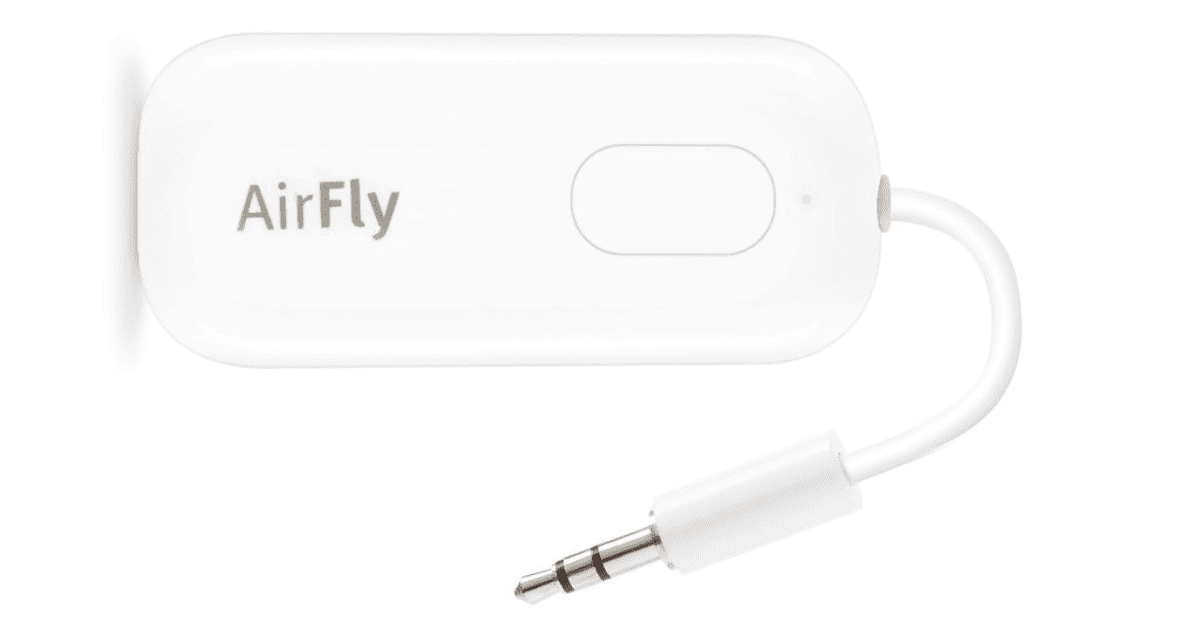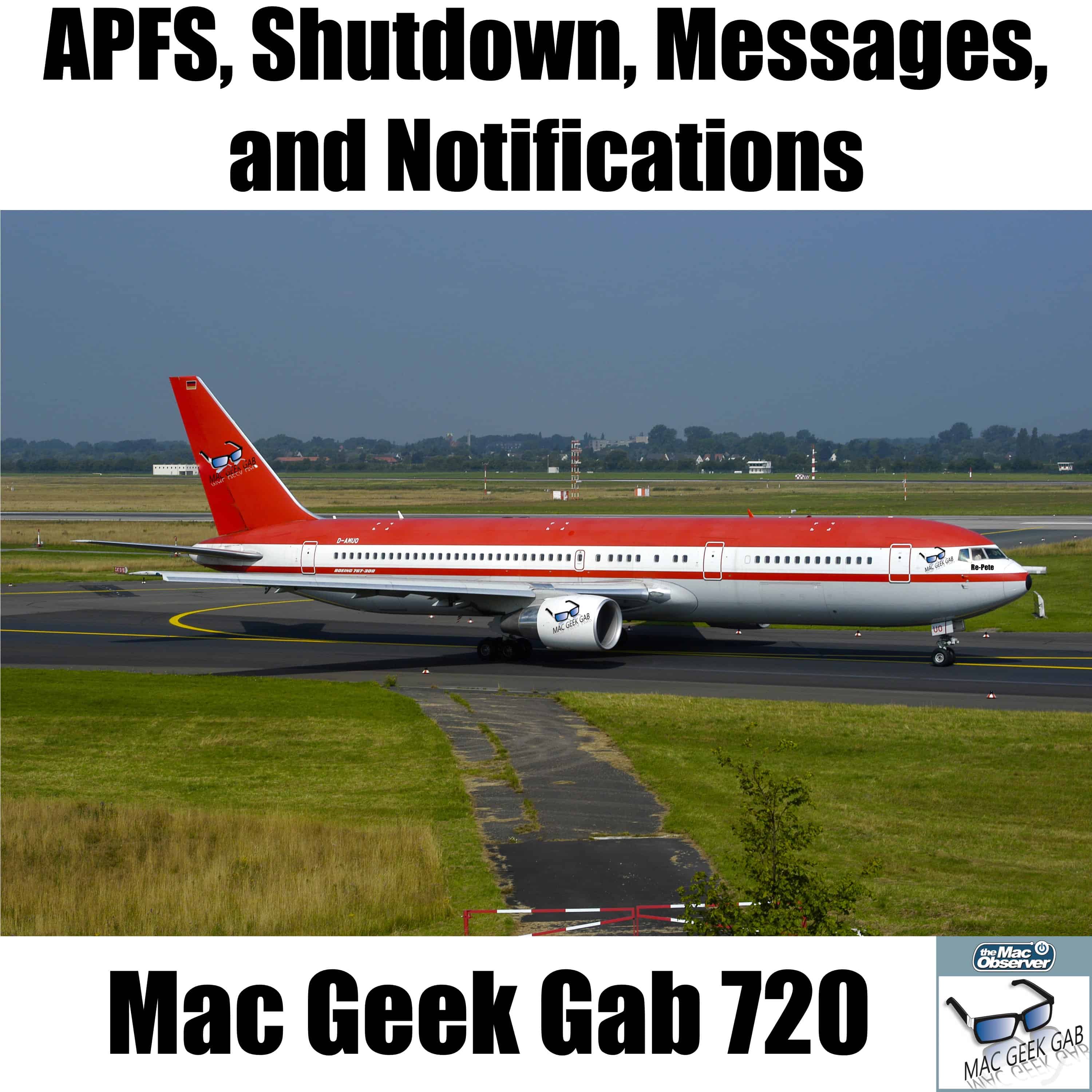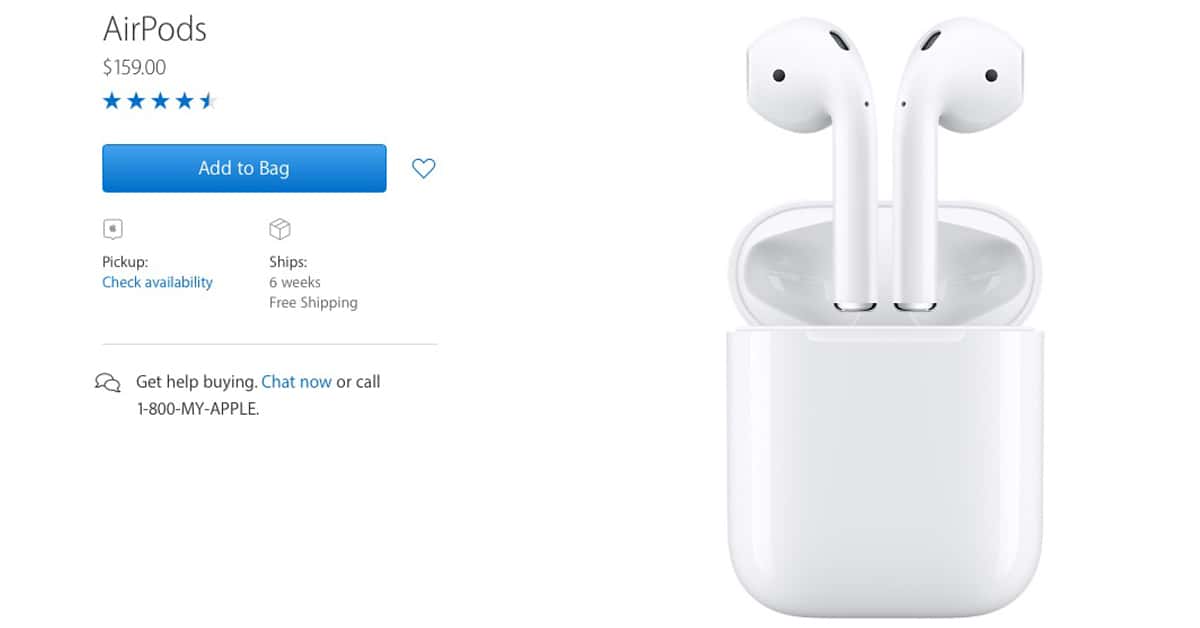Learn how to connect Bose headphones to Mac even without using the Bose Connect app, which is available only for iOS.
Bluetooth headphones
Beats Pill Gets Popped – TMO Daily Observations 2022-01-13
Charlotte Henry and Jeff Butts join host Kelly Guimont to discuss the end of the Beats Pill+ and speculate wildly about future product names.
Dr Mac's Gift Picking Sequel – TMO Daily Observations 2021-12-16
Dr Mac is back with more gift ideas, including some alternatives to Apple gear and ways to listen to your audio of choice.
Ultimate Ears' Custom EarBuds
In case you missed Mac Geek Gab 881, here’s a cool new accessory to check out: Ultimate Ear’s FITS. These are do-it-at-home, custom earbuds.
Spam, Your Privacy, Cool Stuff Found & More — Mac Geek Gab 855
What’s your spam workflow? How do you know if your favorite podcast is selling your data? Want to hear about some Cool Stuff Found? Good news, your two favorite geeks talk through all this and more! Listen as John and Dave answer your questions and do their level best to ensure everyone learns at least five new things each week. Press play and enjoy!
I Love AirPods Pro (Part I)
Dr. Mac loves his 1st gen Apple AirPods, but it turns out he loves his new AirPods Pro even more, as he explains in episode #360 of his long-running Dr. Mac’s Rants & Raves column!
Twelve South’s AirFly Pro is a Bluetooth Headphone Adapter
AirFly Pro is a wireless headphone adapter that plugs into a headphone jack to let you use your Bluetooth headphones on devices that don’t support Bluetooth, like the Nintendo Switch.
AirFly Pro works with most popular wireless headphones and earbuds. Even when you pair two sets of headphones with AirFly Pro, you can use any combination of wireless headphone brands. You connect your wireless headphones to this little splitter pretty much the same way you would pair your favorite headphones with any other wireless devices, such as your iPhone.
You can pick one up starting at US$54.99.
TREBLAB Z2 Bluetooth 5.0 Noise-Cancelling Headphones: $78.99
We have a deal on a pair of TREBLAB Z2 Bluetooth 5.0 Noise-Cancelling Headphones. This is an updated version of the TREBLAB Z2 headphones, with an all-black design and support for Bluetooth 5, as well as the active noise cancellation.
Z3N Over-Ear Bluetooth Headphones: $20.99
We have a deal for you today on a pair of Z3N Over-Ear Bluetooth Headphones. This is an inexpensive option to get into the over-the-ear headphone space, and this device features 40 mm drivers, plus the freedom of wireless connectivity. They’re $20.99 through our deal.
APFS, Shutdown, Messages, and Notifications – Mac Geek Gab Podcast 720
Every time your two favorite geeks get together, something interesting happens: everyone learns at least five (5!) new things. This week’s topics include two very specific features of APFS (a pro and a con), noise-canceling headphones for travel, a solution to drives not appearing on your Desktop, some Cool Stuff Found, and much, much more. Press play or download and enjoy!
Review: Optoma NuForce BE Sport4 Headphones
The company sent me a pair of NuForce BE Sport4 headphones to review. Overall I’m pleased with their performance.
Optoma Launches NuForce BE Sport Headphones
Video and audio manufacturer Optoma is launching a line of sport headphones today, called the NuForce BE Sport4.
iOS 11: How to Customize Taps for Each of Your AirPods
Today’s Quick Tip is about using your AirPods with iOS 11—you can now customize what each individual AirPod does when you double-tap it! We think this is a pretty cool addition to the new version of iOS.
iOS 10: Change Your AirPods' Behavior
If you’ve got some of Apple’s awesome little AirPods, you should know that you can change how they work; you could adjust what happens when you double-tap them, for example. That’s the subject of today’s Quick Tip!
Migrating Mail, Managing your Monitor, and More! – Mac Geek Gab 665
Lots of summer-related Cool Stuff Found here, including stuff for hearing your music while you’re out enjoying the outdoors. Don’t worry, southern-hemisphere friends, we’ve got plenty of stuff for you, too, including a new mesh wireless system to discuss. The Q&A portion of the show covers migrating mail, operating with the monitor off (desirably and not-so-much). All this and more. Press play and enjoy!
5 Less Expensive Wireless Alternatives to AirPods
Last week Dr. Mac said he thought AirPods were too expensive… For those looking for decent-sounding, comfortable wireless headsets to use primarily with a single Apple device—an iPhone, iPad, iPod touch, or Mac—he says he knows many models that will serve your needs and cost you less than AirPods.
Apple AirPods: Very Nice (Except for the Price)
Dr. Mac’s going to tell you all about Apple’s AirPods wireless headphones today, after a bit of backstory (for context). Spoiler alert: He likes ’em but thinks they are overpriced.
8 Ways to See the Charge Level of Your AirPods
If you’ve got a pair of Apple’s bluetooth headphones, dubbed “AirPods,” then it’s good to know that there are tons of ways to check their battery levels. Considering that the AirPods don’t have a physical indicator of how much charge they’ve got, that’s a good thing! In today’s Quick Tip, Melissa Holt’s gonna go over a number of methods for finding out how much more listenin’ you can do.
BeatsX Headphones Finally Launch On Apple Store
Apple has finally launched the long-awaited BeatsX headphones. The headphones were originally delayed in Fall 2016. Apple’s website listed shipping times of 4-5 business days for White and Black colors, and 8-11 days for Blue and Gray.
Speeding Up a Sluggish Mac and Cool Stuff Found – Mac Geek Gab 641
Cool Stuff Found today contains lots of things you suggested after listening to recent shows, including tools to help your Mac sleep, help you manage your keyboard shortcuts and macros, privately sync your notes, auto-file your Mail, and free backup storage! Then its on to sharing your tips and answering your questions. Want to learn how to factory reset your AirPods, enable band-steering on your router, or have Siri search Google instead of Bing? Let’s go!
Managing Photos, Fixing Your Apple Watch & Resolving Network Issues – Mac Geek Gab 640
Migrating Photos to a new Mac, managing and syncing your family’s photos, speeding up iOS Spotlight searches, fixing an unresponsive Digital Crown on your Apple Watch and resolving website loading delays are just some of the things you’ll learn from your two favorite geeks in this week’s show! Listen as Dave Hamilton and John F. Braun answer your questions and solve your problems.