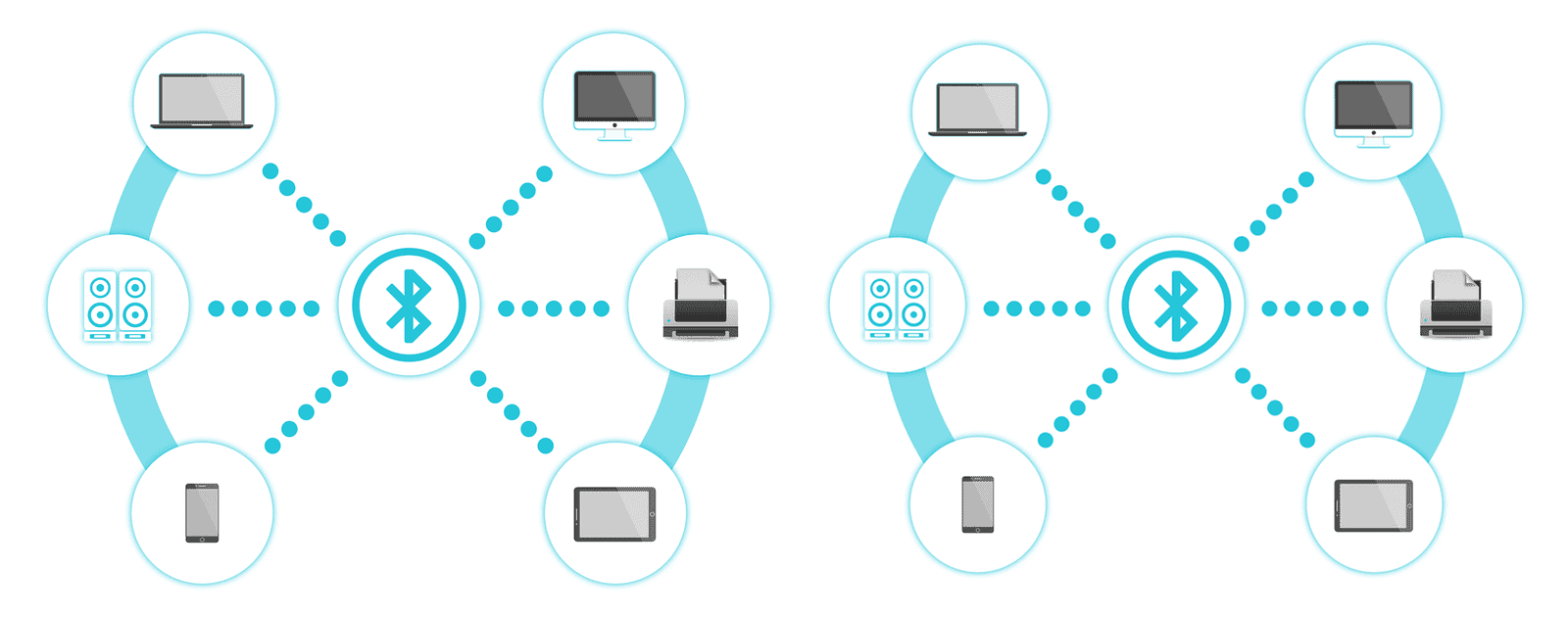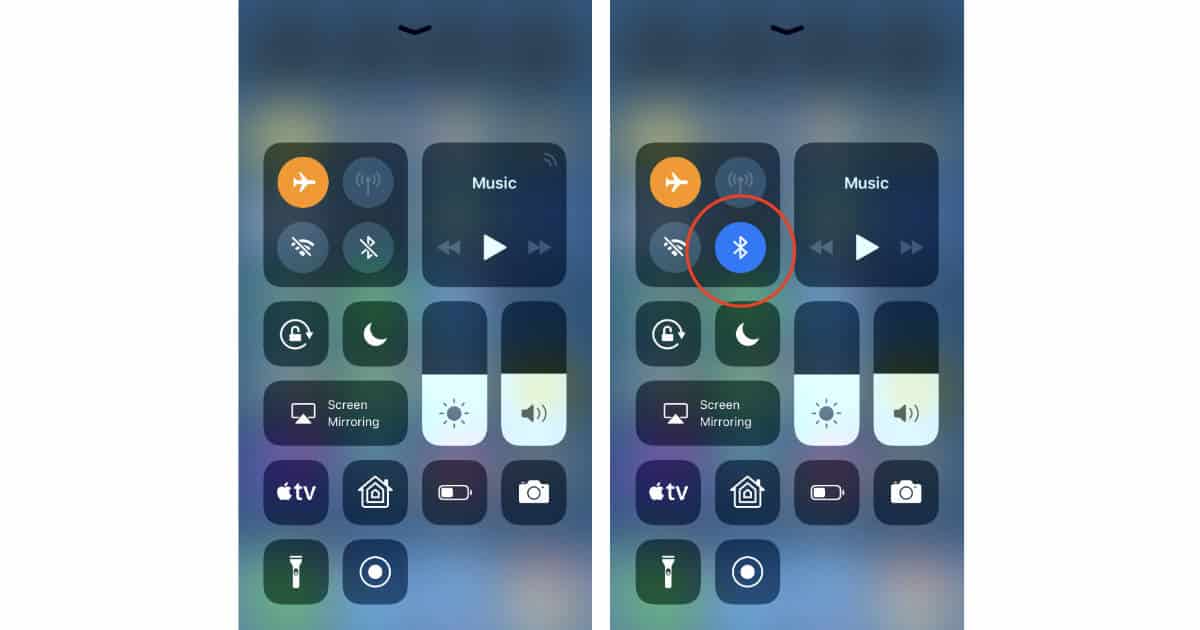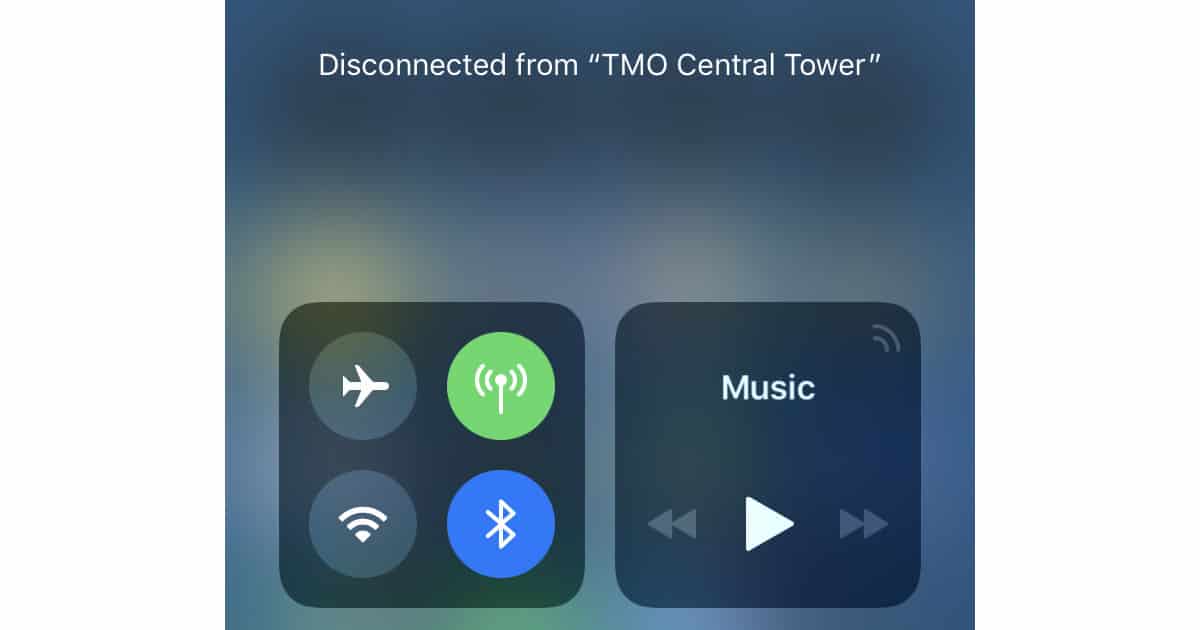Audioengine announced the A5+ Wireless Speakers Thursday, marrying the great sound of the A5+ to an internal Bluetooth receiver with a built-in digital audio converter (DAC).
Bluetooth
It's Easy to Blame Bluetooth and APFS – Mac Geek Gab 698
Having issues with your Apple Watch, your iMac hinge, or your external drive? We summarily blame Bluetooth. And APFS. And we have a solution for that hinge that has nothing to do with radio frequencies. So there. Just press play and enjoy. We promise you’ll learn at least five new things.
iOS 11.2 Beta 3 Brings Control Center Popup for Bluetooth Toggle
In order to fully turn off Bluetooth and or Wi-Fi, you’ll have to go into Settings > Wi-Fi, and Settings > Bluetooth, and turn the switches on and off.
Here's How Airplane Mode is Different in iOS 11
Apple changed how Airplane Mode works on your iPhone and iPad in iOS 11 that could be a little confusing.
EFF Slams Apple Calling iOS 11 Wi-Fi and Bluetooth Controls a Security Risk
The Wi-Fi and Bluetooth toggles in the iOS 11 Control Center are confusing and the EFF says that’s a big security risk.
You Can Use AirPods on Airplanes
Want to use your AirPods on your next flight? Go ahead, because the FAA says it’s OK to use them—along with other Bluetooth headphones—on airplanes.
Understanding iOS 11 Control Center, ARKit's Limitations - TMO Daily Observations 2017-09-21
Dave Hamilton and Jeff Butts join Jeff Gamet to explain how Wi-Fi and Bluetooth settings work in iOS 11’s Control Center, plus Mr. B has a few complaints about ARKit.
PSA: Bluetooth and Wi-FI Settings in Control Center Aren't What They Seem
Believe me, I’m just as surprised as you’re going to be at this change in how the controls affect your connectivity.
iOS 11: How to Customize Taps for Each of Your AirPods
Today’s Quick Tip is about using your AirPods with iOS 11—you can now customize what each individual AirPod does when you double-tap it! We think this is a pretty cool addition to the new version of iOS.
iOS 10: Change Your AirPods' Behavior
If you’ve got some of Apple’s awesome little AirPods, you should know that you can change how they work; you could adjust what happens when you double-tap them, for example. That’s the subject of today’s Quick Tip!
Guardians of the Geek Galaxy – Mac Geek Gab Podcast 657
Ever wondered how to share iCloud contact groups amongst family and team members? Ever have to mix iOS, Android, and macOS? Ever wonder what AppTranslocation folders are? How about the best thing to put in your walls before you close them up? John F. Braun and Dave Hamilton have your answers to all of this and more.
Blue Ships 'Satellite' Wireless Headphones with Built-in Amp
Blue Microphones shipped Satellite, wireless, over-the-ear headphones with a built-in analog amplifier. Satellite was announced at CES, where I was more focused on the wired Sadie and Ella models also introduced. Satellite is the company’s entry into premium wireless headphones, and they feature Bluetooth 4.1. They’re also foldable and support the Apt-X audio codec. Apple isn’t currently supporting Apt-X, but some Android devices do. I haven’t tested Satellite, but I’m a big fan of Blue’s other high-end over-the-ear headphones. Jeff Butts will be reviewing these for us, and I look forward to hearing what he thinks. Satellite is available now for $399.95.
8 Ways to See the Charge Level of Your AirPods
If you’ve got a pair of Apple’s bluetooth headphones, dubbed “AirPods,” then it’s good to know that there are tons of ways to check their battery levels. Considering that the AirPods don’t have a physical indicator of how much charge they’ve got, that’s a good thing! In today’s Quick Tip, Melissa Holt’s gonna go over a number of methods for finding out how much more listenin’ you can do.
Speeding Up a Sluggish Mac and Cool Stuff Found – Mac Geek Gab 641
Cool Stuff Found today contains lots of things you suggested after listening to recent shows, including tools to help your Mac sleep, help you manage your keyboard shortcuts and macros, privately sync your notes, auto-file your Mail, and free backup storage! Then its on to sharing your tips and answering your questions. Want to learn how to factory reset your AirPods, enable band-steering on your router, or have Siri search Google instead of Bing? Let’s go!
California Roll Bluetooth Speaker - Solar Powered, Water Proof
LAS VEGAS – I don’t often talk about Bluetooth speakers, but Lemon Tech caught my eye with its California Roll during Tuesday night’s CES Unveiled. That’s because it’s solar powered. It has a 5,000mAh battery in it and 32 solar cells on the back. 7 hours of sunlight will get about 20 hours of playback time. That’s handy, but it also has a USB port on it so you can use that battery to charge your mobile devices. And while you’re charging your mobile devices, it will be recharging the battery if it’s getting light. Right? So, rock on. Plus, it’s water and dust proof, making it suitable for the beach and other messy environments. It’s $249, and it ships in March. There’s a coupon code for 20% off (“5W20”), making it just under $200. It’s available in many different colors.
Bluetooth 5: It's All About the Internet of Things
Get ready for Bluetooth 5 because the Bluetooth Special Interest Group officially ratified the specification for the wireless protocol this week. Bluetooth 5 promises twice the speed and four times the range compared to the current Bluetooth standard, and will start showing up in devices soon.
TMO's Apple AirPods Earbud Alternatives Roundup
Apple’s AirPods wireless are set to ship some time in October, but that doesn’t mean you have to wait to get your hands on—or ears in—fully wireless earbuds. The Mac Observer found some options worth checking out, and they’re all available today.
OS X: Renaming a Bluetooth Device
If one of your Bluetooth devices (like your Magic Keyboard or Magic Mouse) has a name you aren’t fond of, how do you change it? The process is a bit different than it used to be, so we’re going to go over what you’ll do!