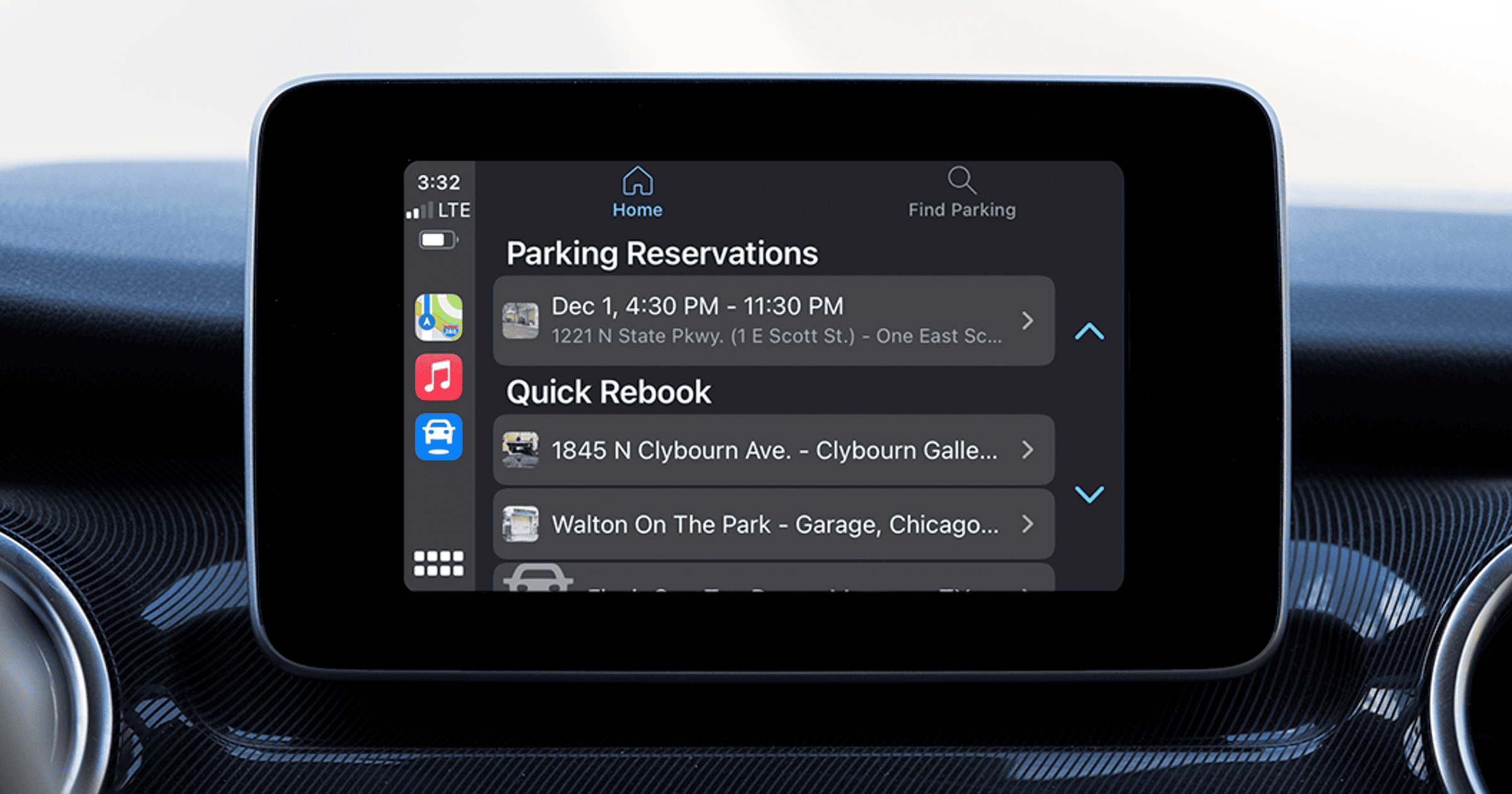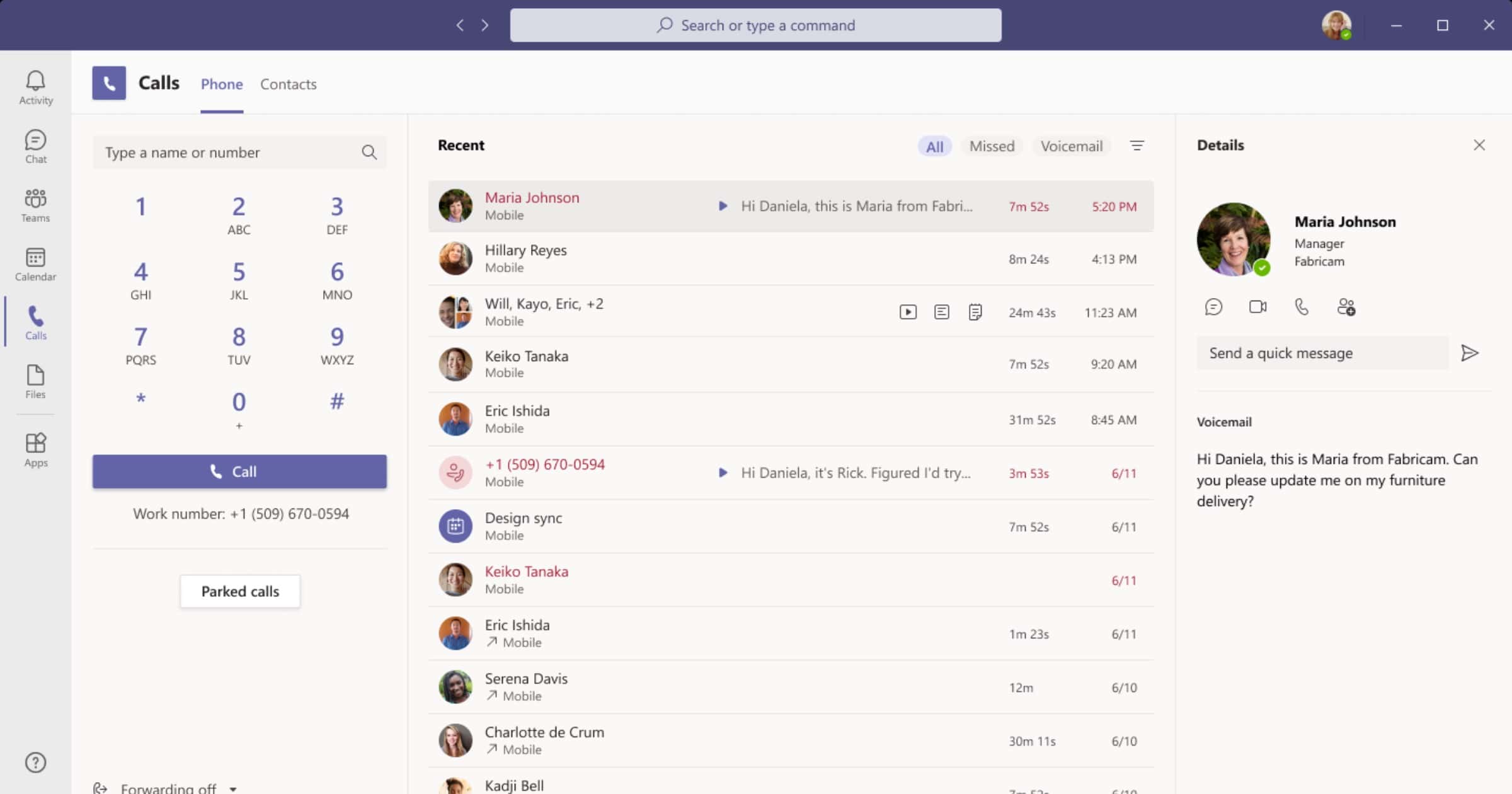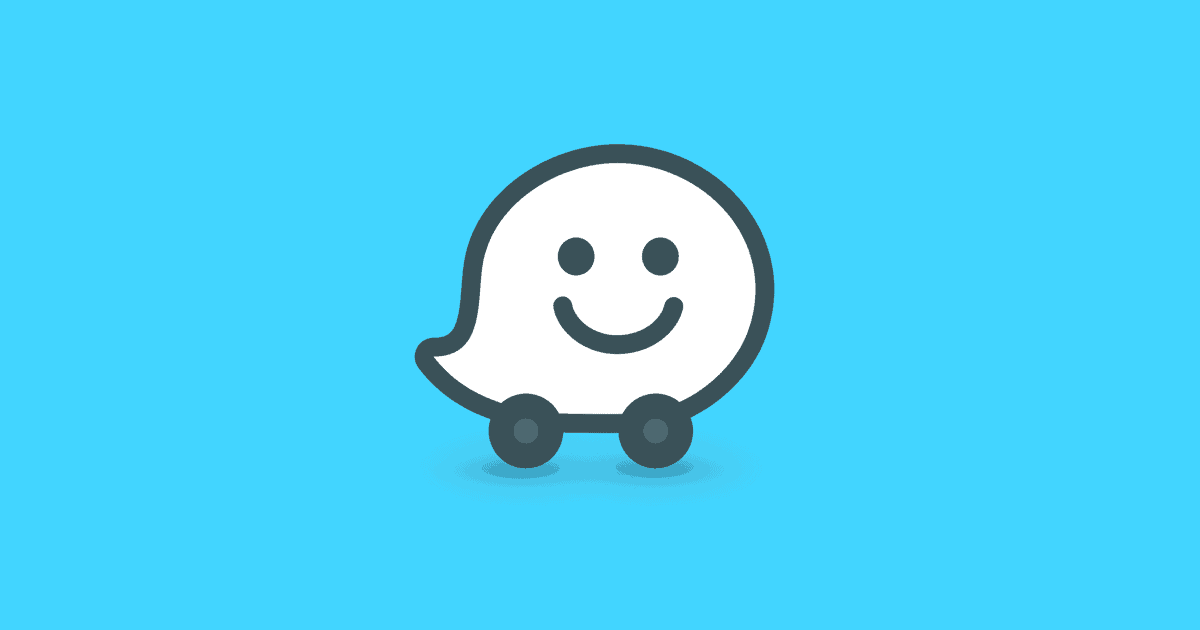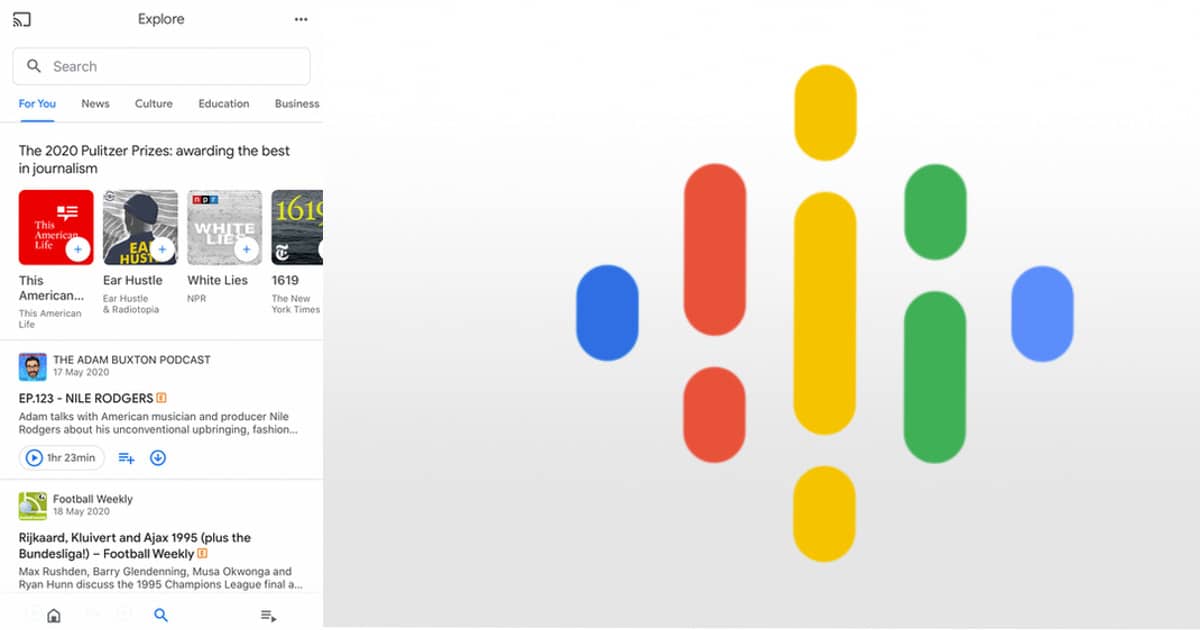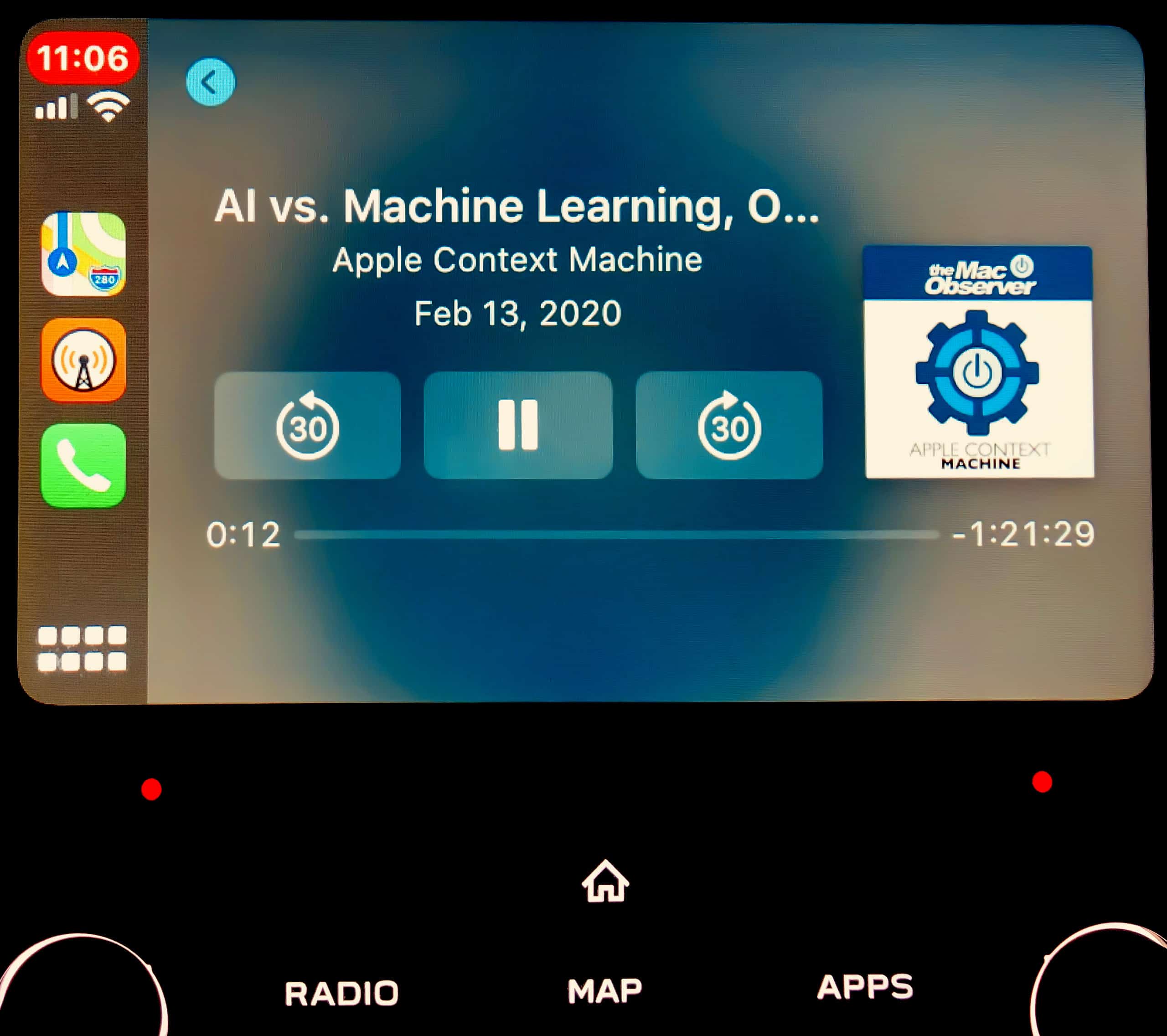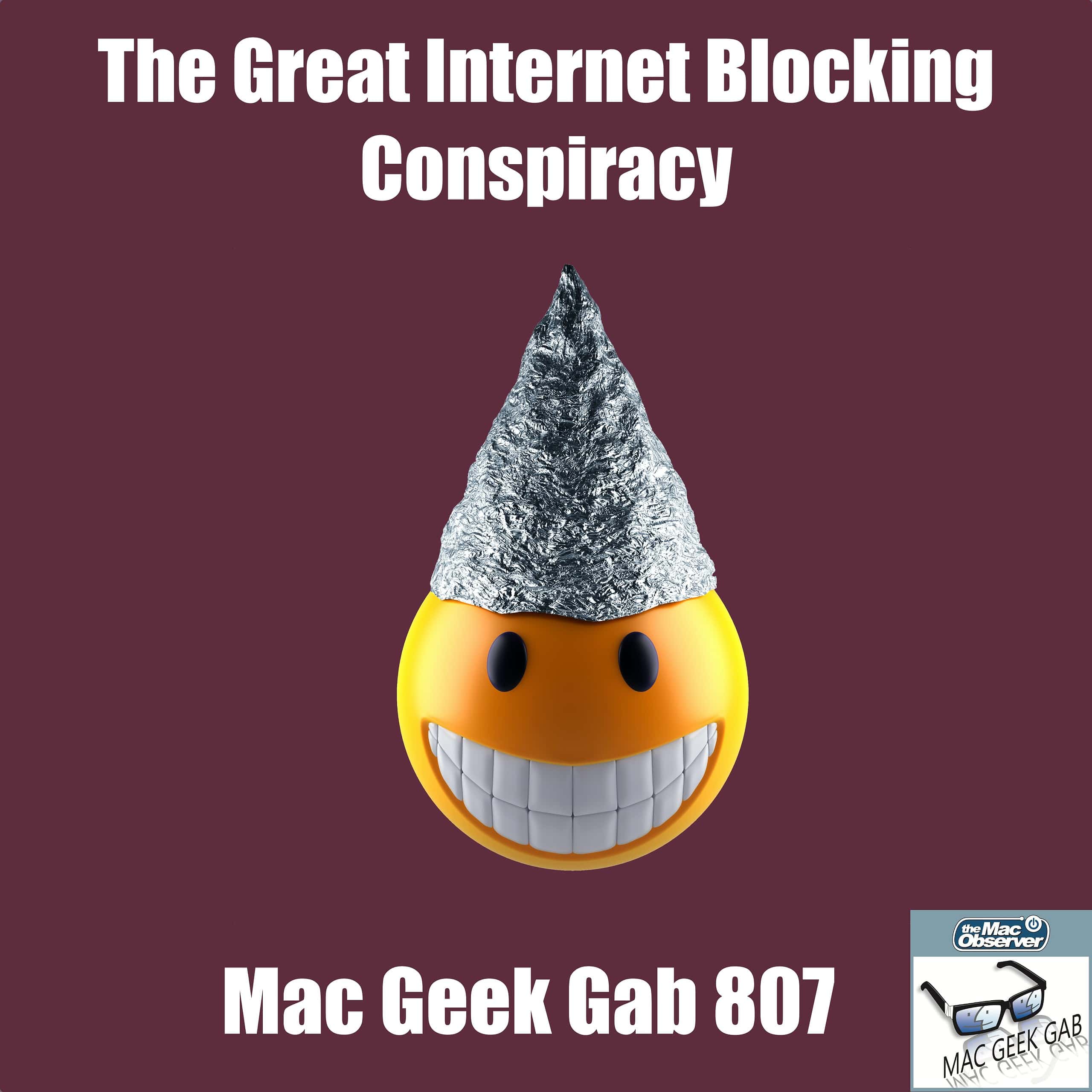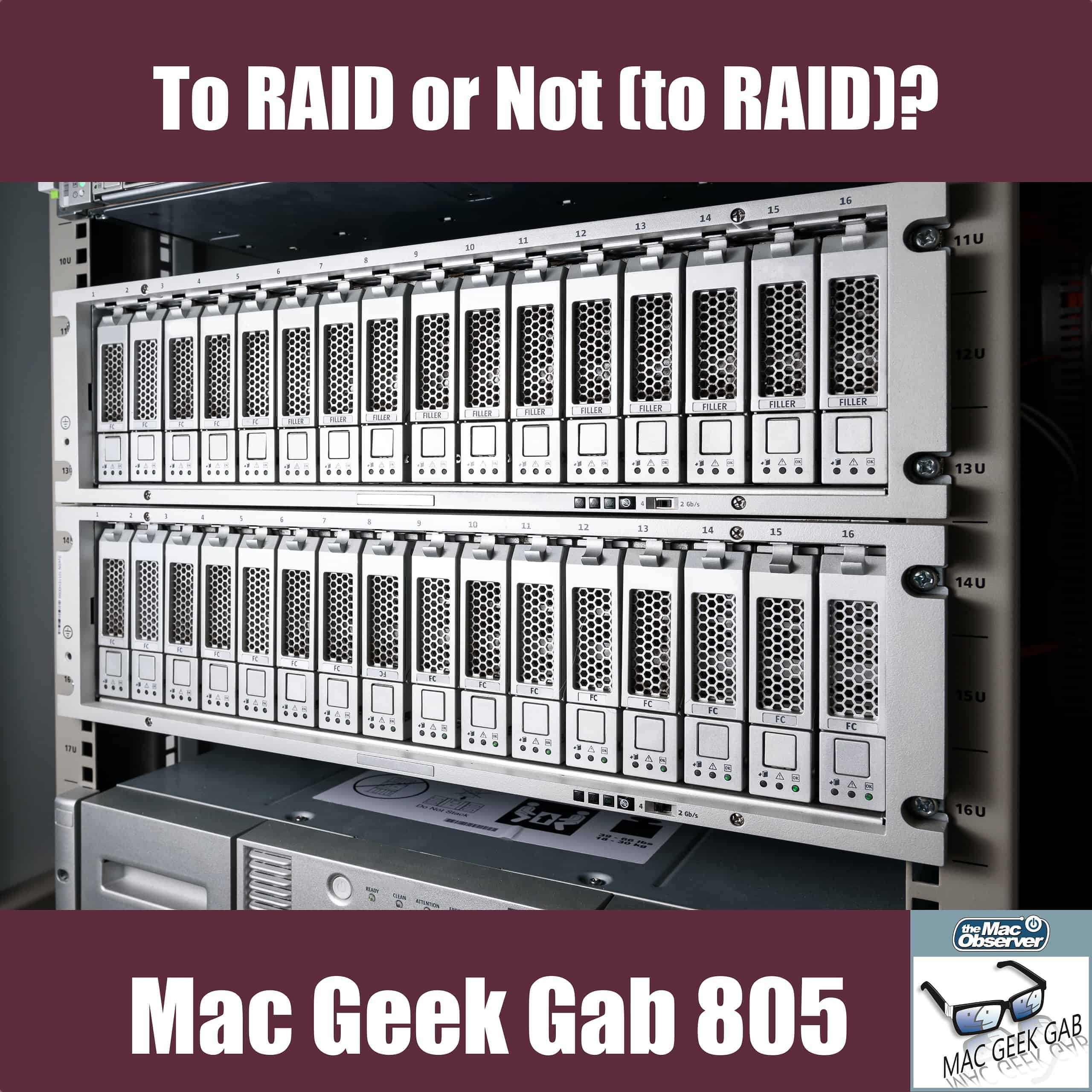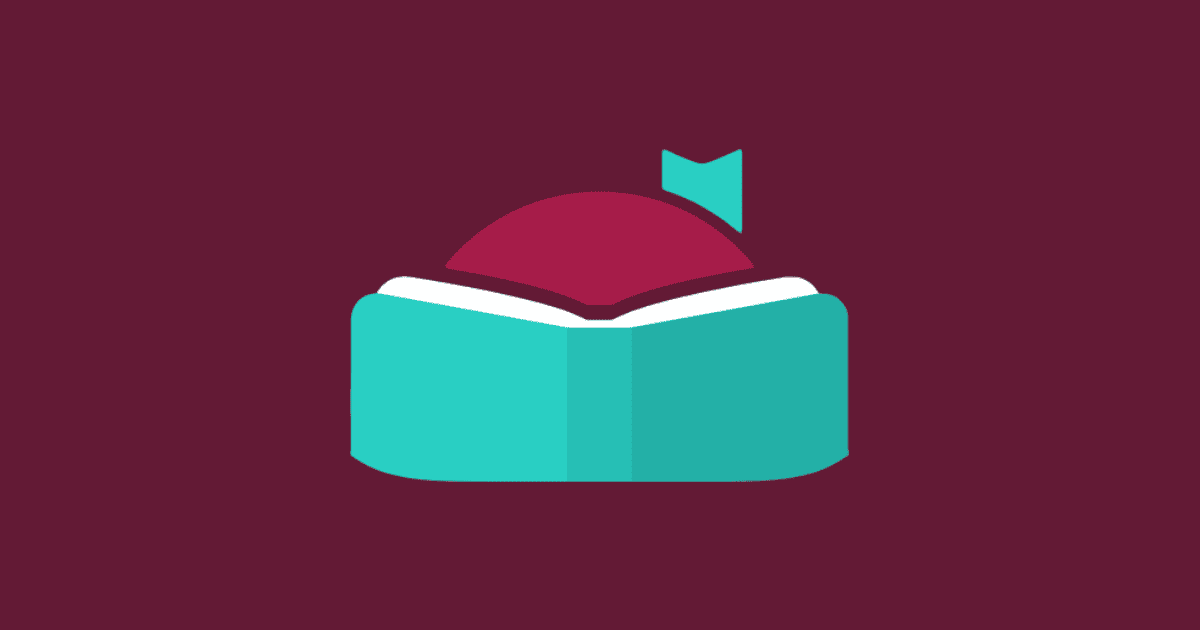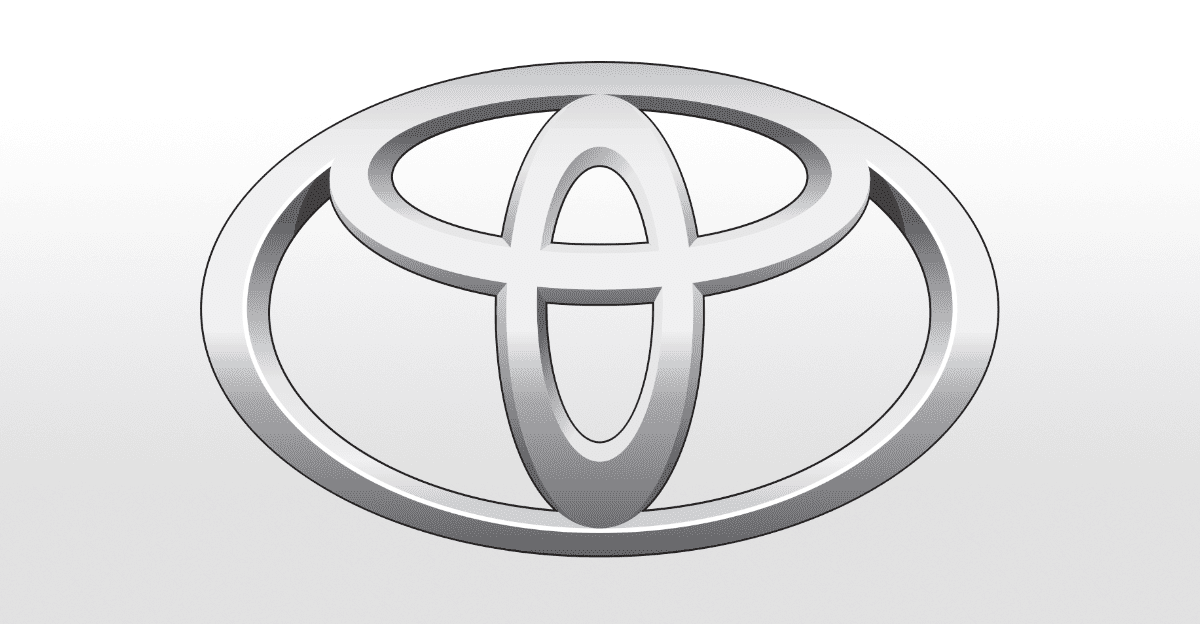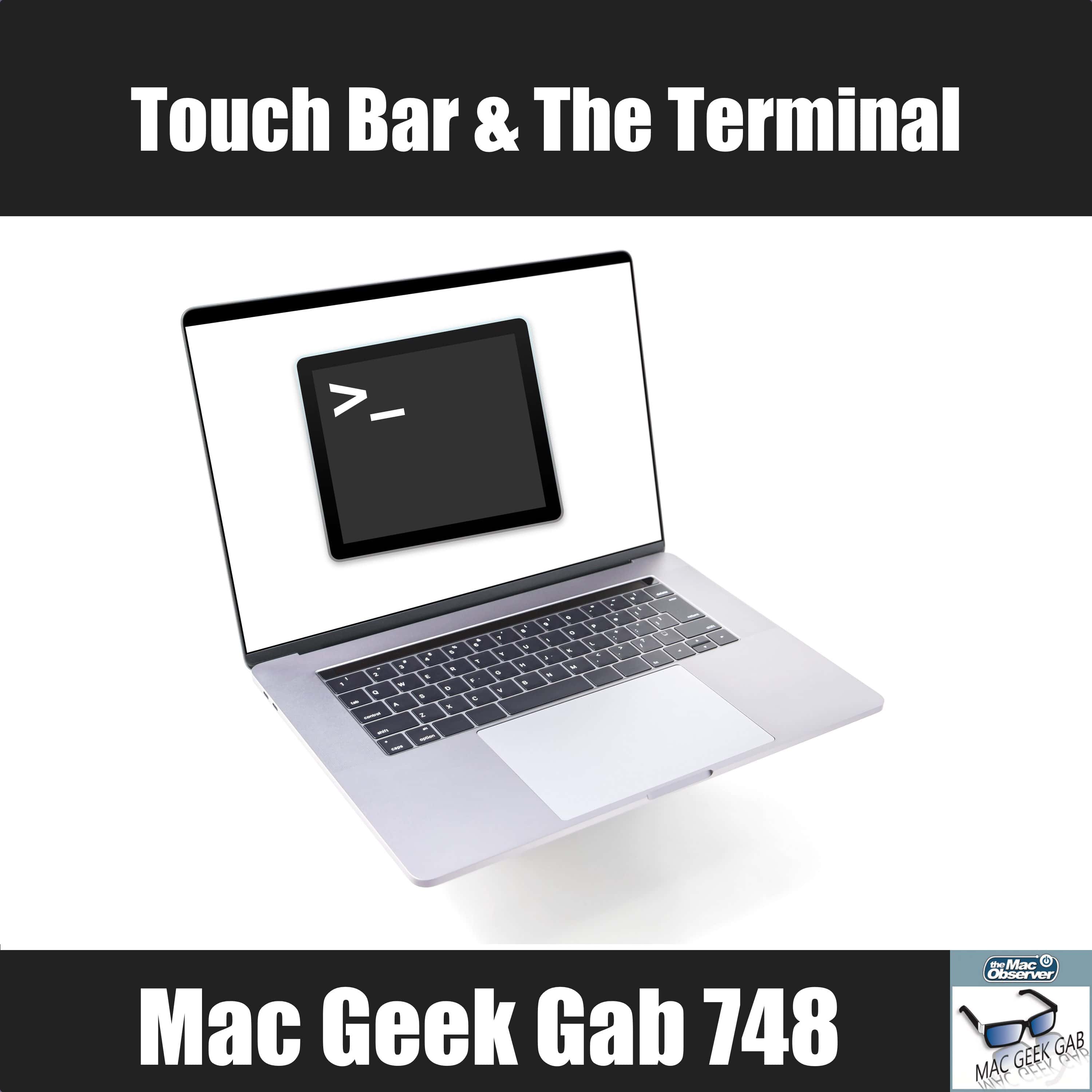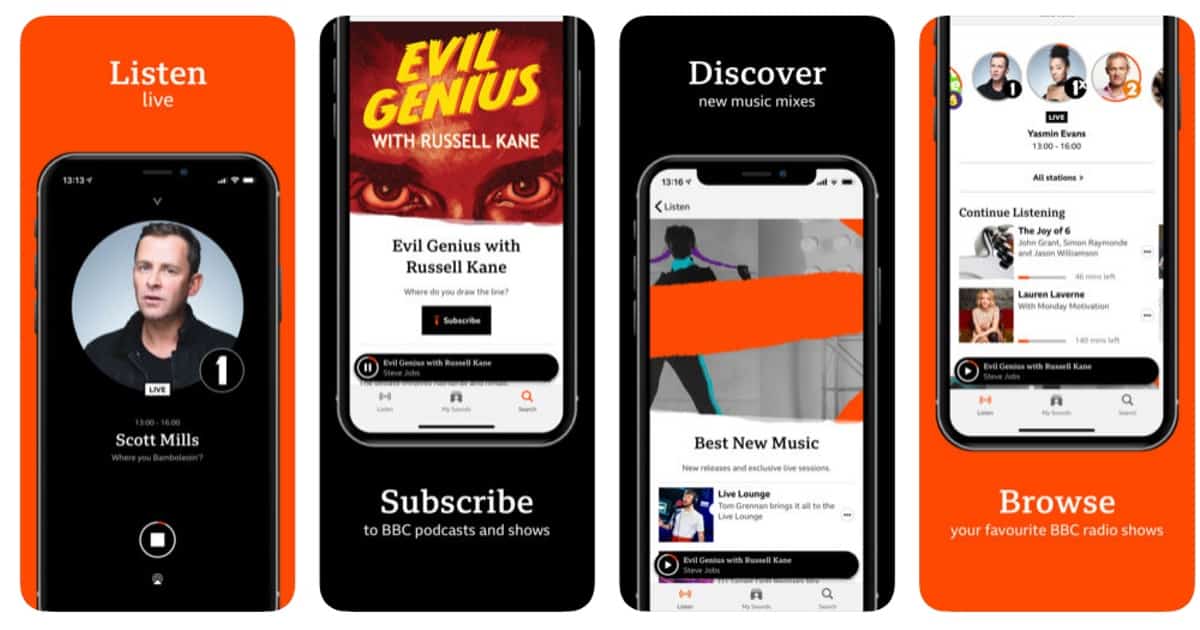Apple CarPlay is going to sit right at the heart of the forthcoming BMW i4 electric vehicle. MacRumors look a look at the promotional material that shows a fully integrated instrument cluster.
BMW describes the Apple CarPlay experience in the i4 as “even more seamless.” The i4 features two curved displays and a heads-up display. All three displays can display information from Apple CarPlay simultaneously. The BMW i4 features iDrive 8, which supports wireless Apple CarPlay, turn-by-turn Apple Maps prompts in the heads-up display, and Apple Maps and directions in the instrument cluster.