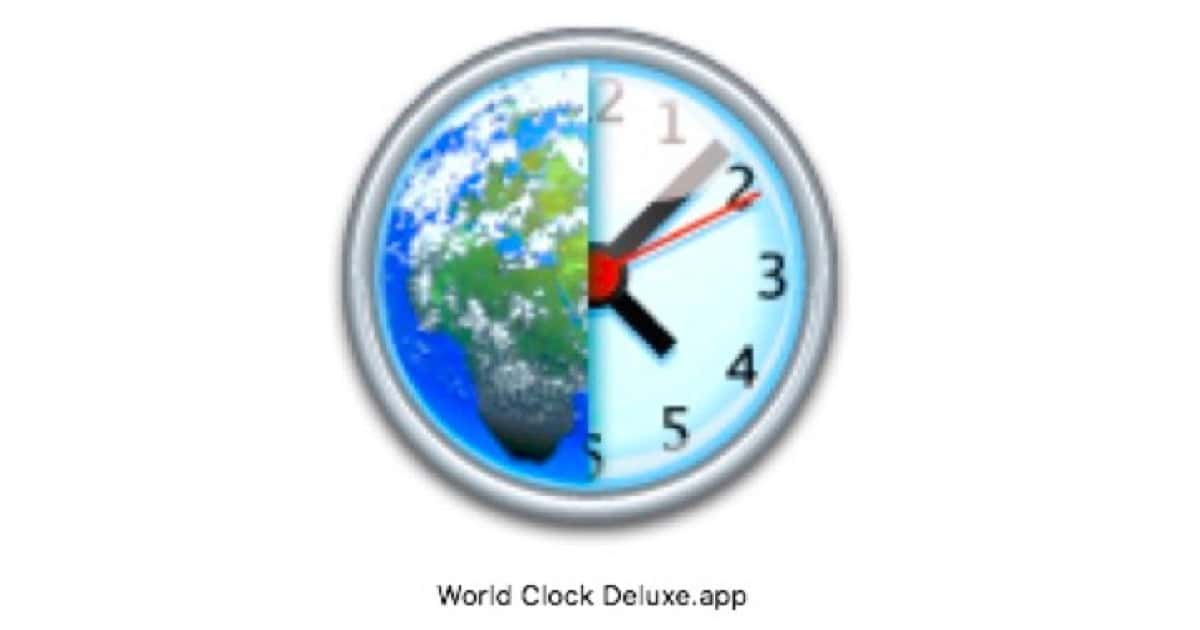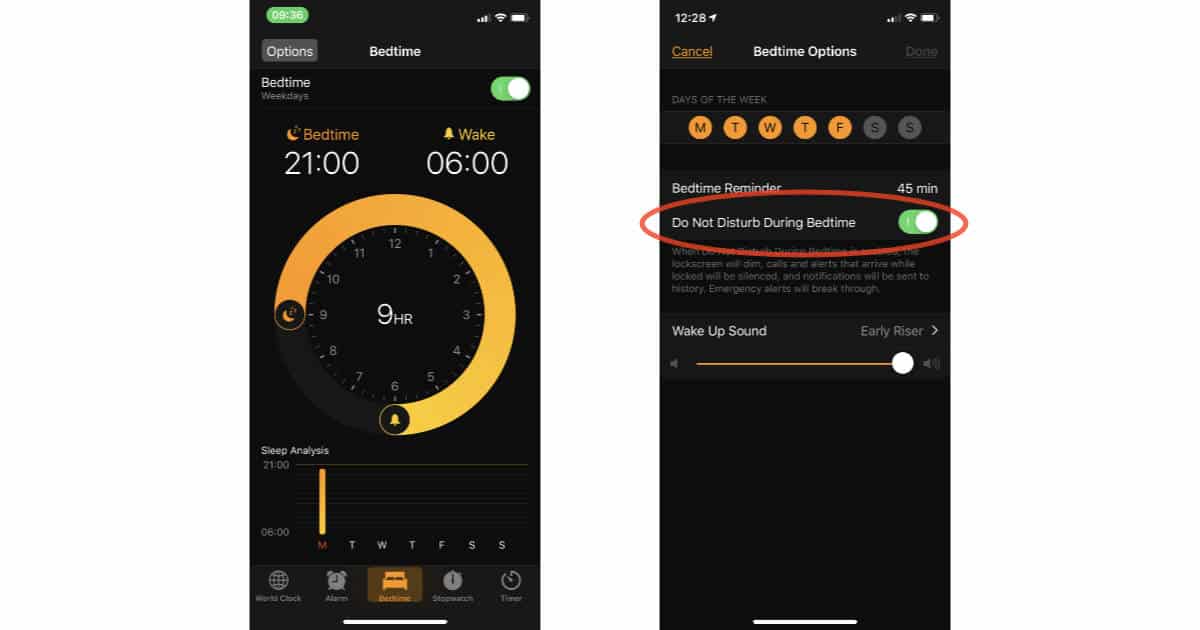You can use the Clock app on your iPhone to stop music from playing after a preset amount of time, which is handy if you want to play music while you fall asleep. Watch our video tip to learn how.
clock
Set an Alarm In the Revamped iOS 14 Clock App
An annoyance in how you set an alarm in the Clock app has been fixed. The rotating dial is gone, but the feature still isn’t perfect.
World Clock Deluxe for Mac is a World-Beater
Any Mac user who works on the internet with people in other time zones should have this essential, time-tested app. John loves it.
The iOS 12 Tipesode - TMO Daily Observations 2018-09-18
Bryan Chaffin and Andrew Orr join Jeff Gamet to share some tips on using iOS 12 on your iPhone and iPad.
Use Siri to Activate Named iOS Alarms
The good thing about this is that it’s built into the system, meaning you won’t have to set up a fancy new Siri Shortcut once iOS 12 rolls out.
iOS 12: How to Set Up Your Bedtime Alarm
iOS 12 has a new feature called Do Not Disturb at Bedtime to help keep you from having your sleep disturbed. Here’s how to set it up.
iOS 11: How to Wake Up to Your Own Music
For today’s Quick Tip, we’re going over how to set your own music on an alarm…so if waking up to the joyous sounds of heavy metal is your thing, we’ve got you covered.