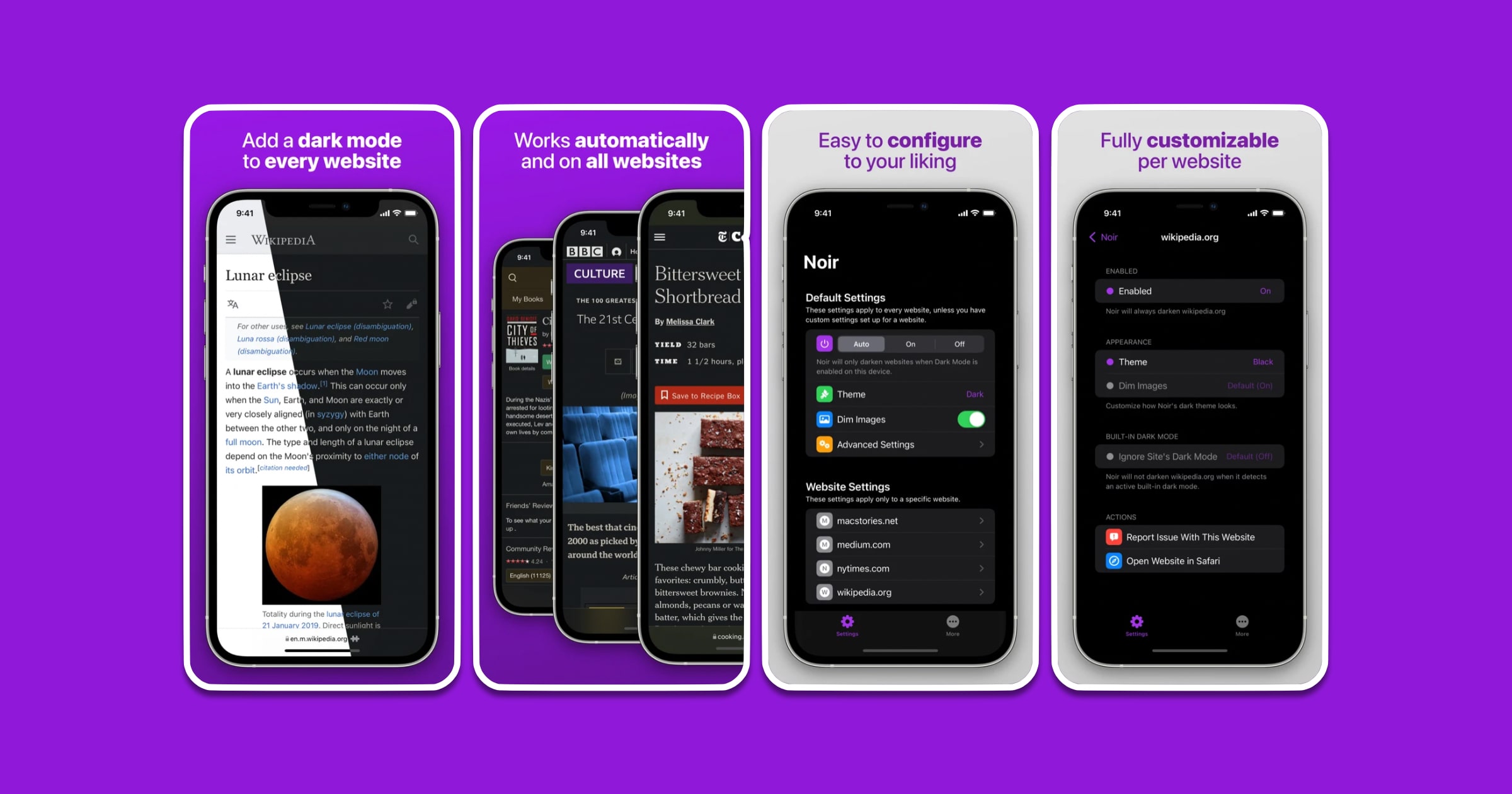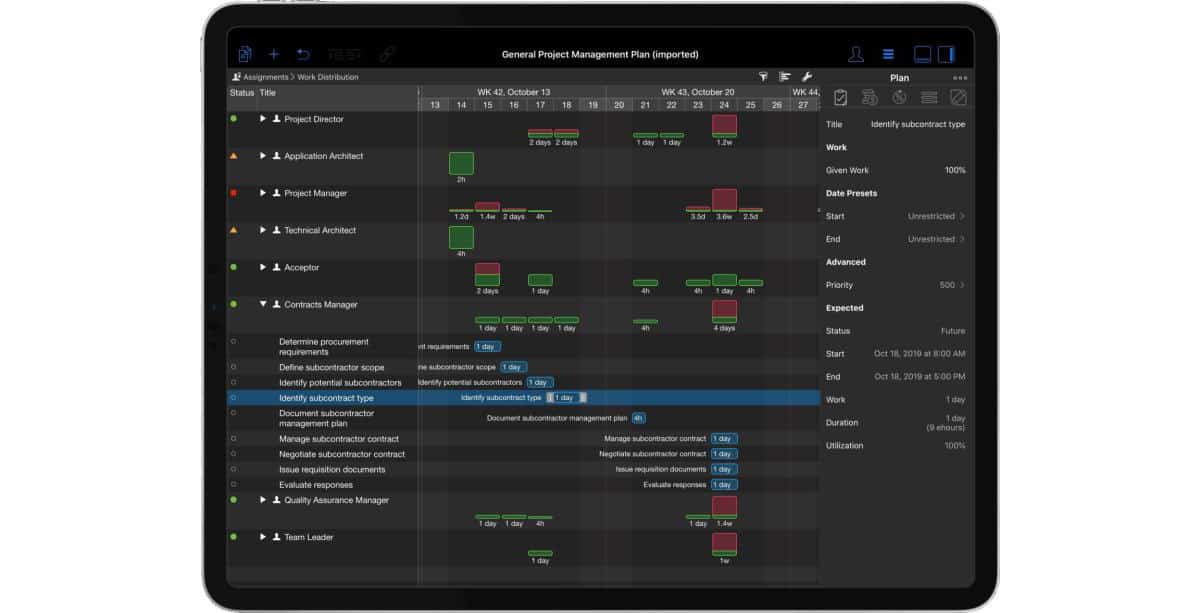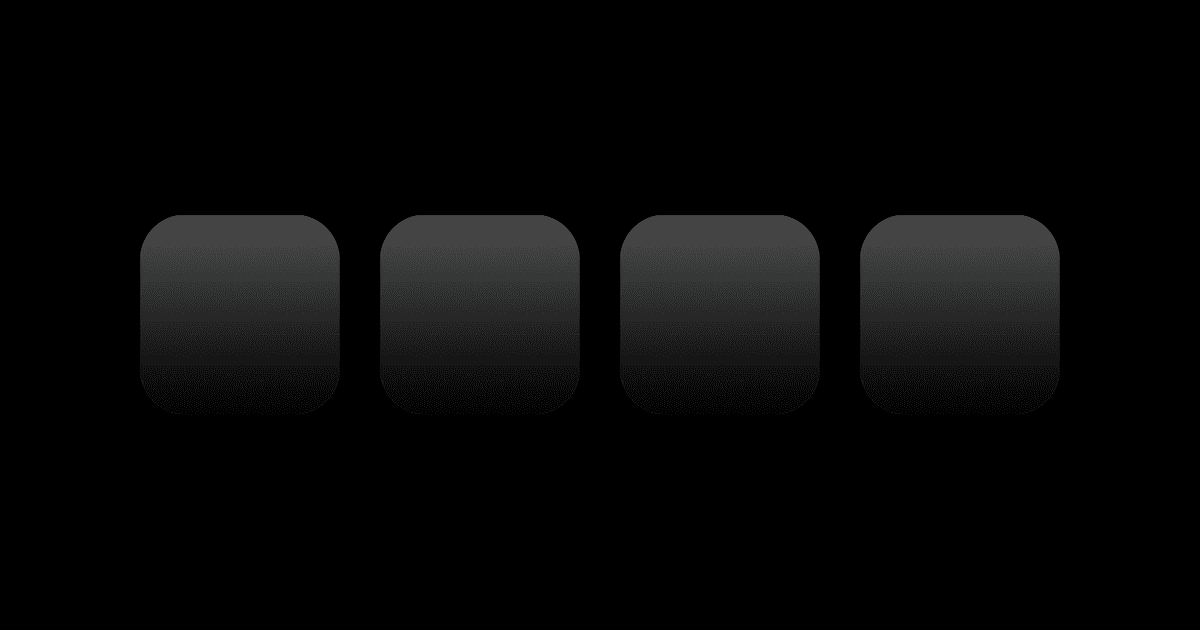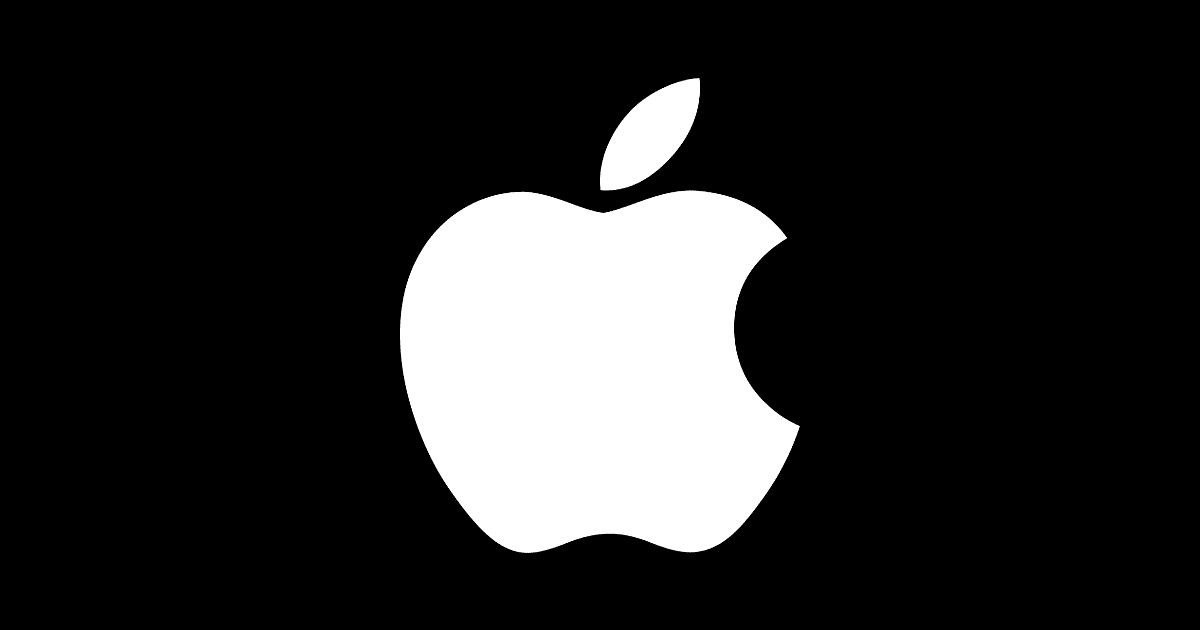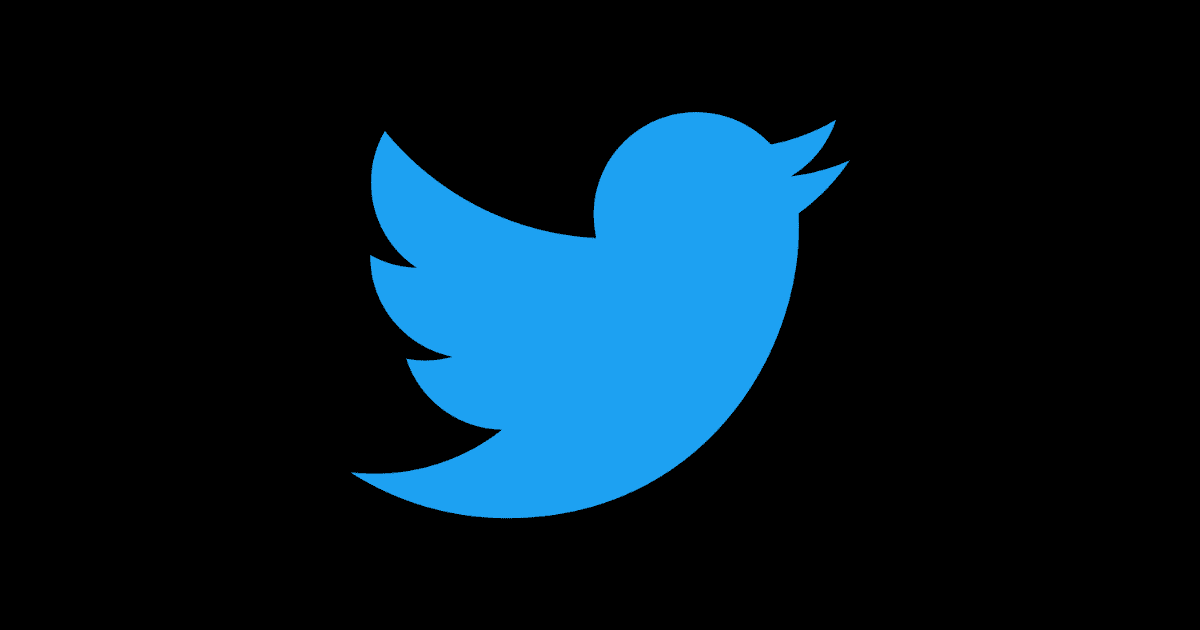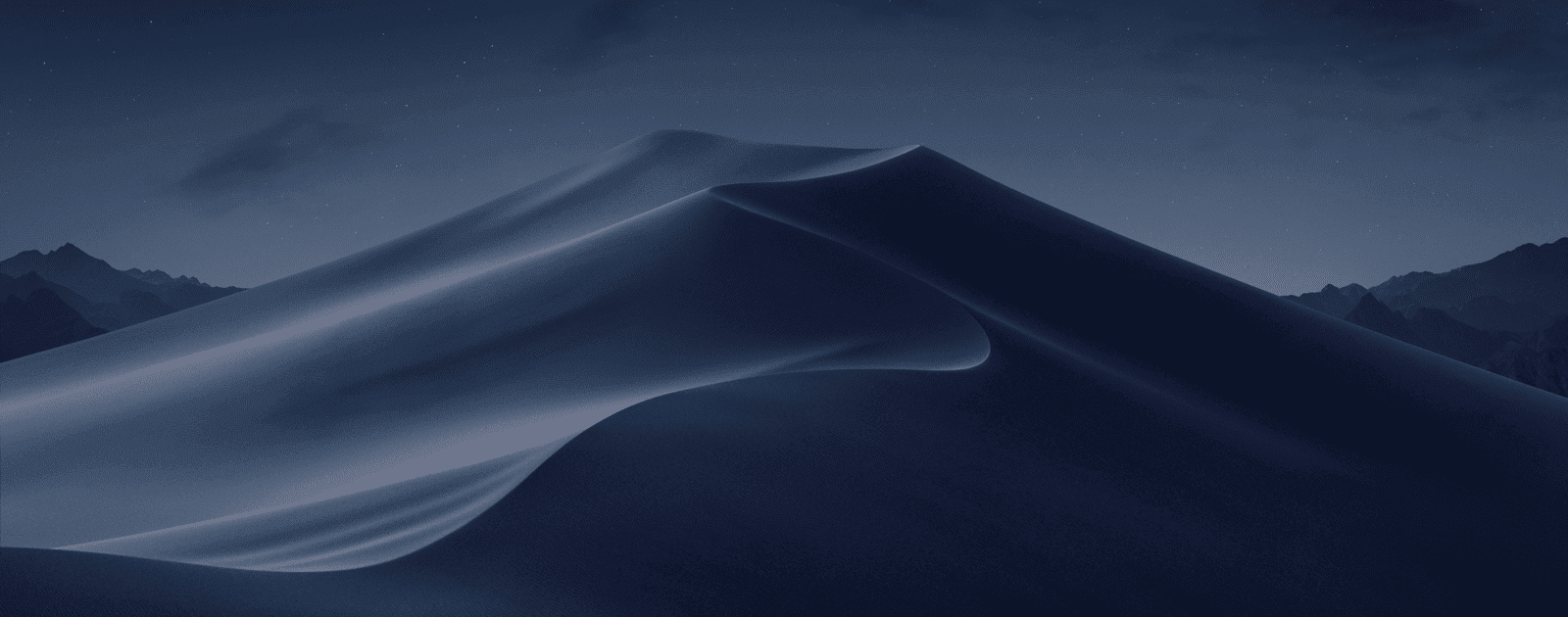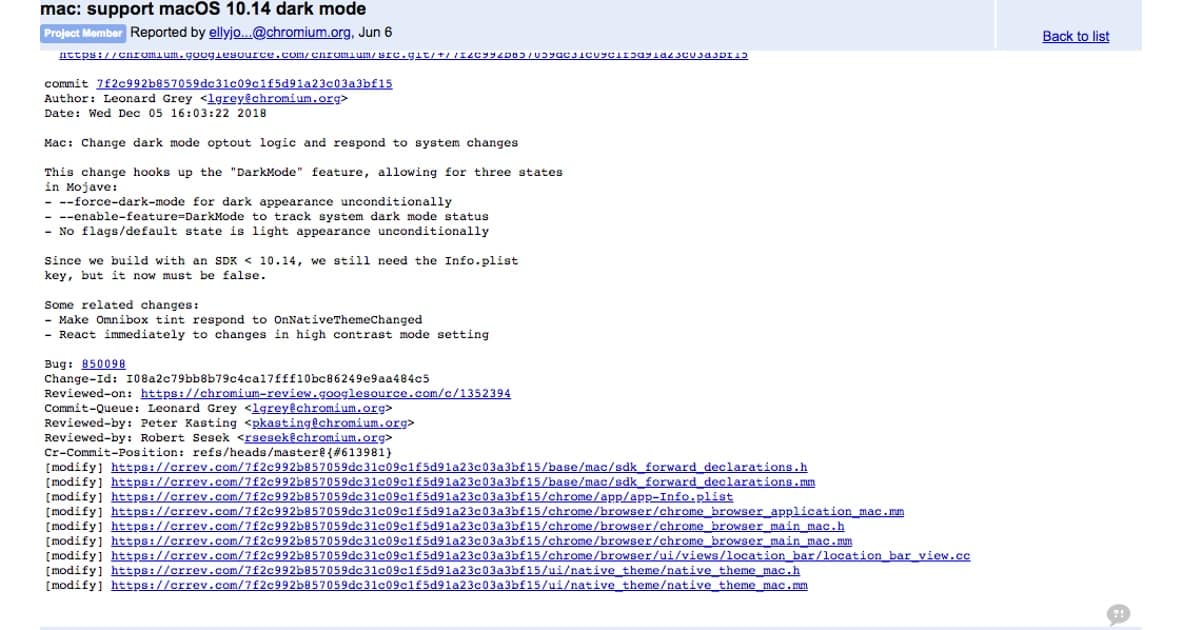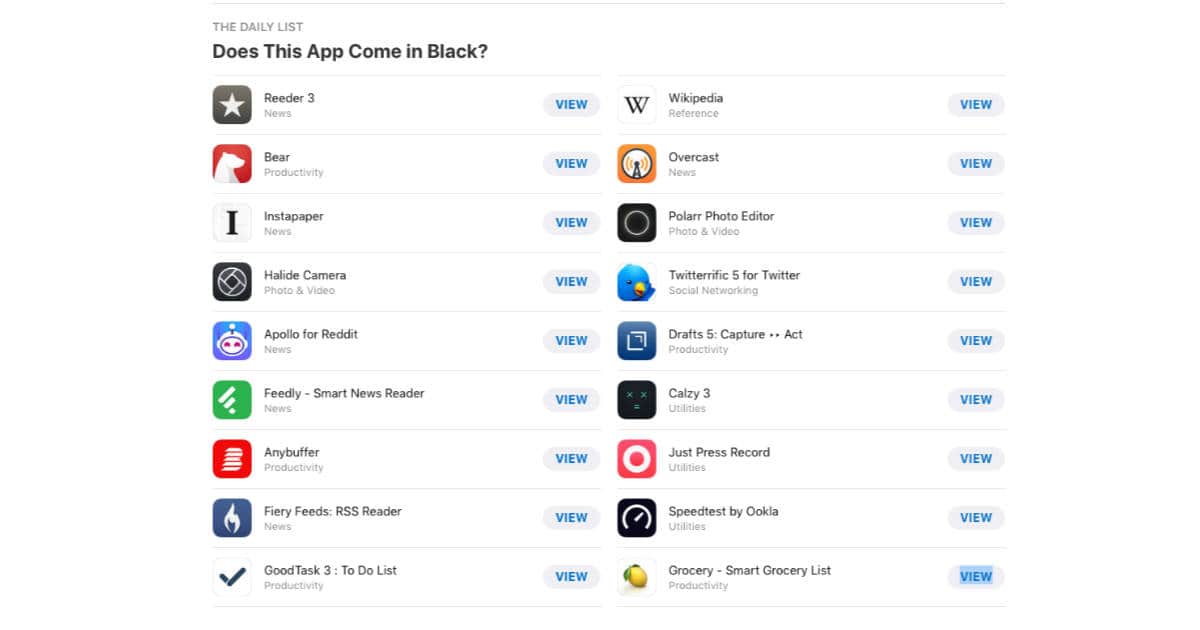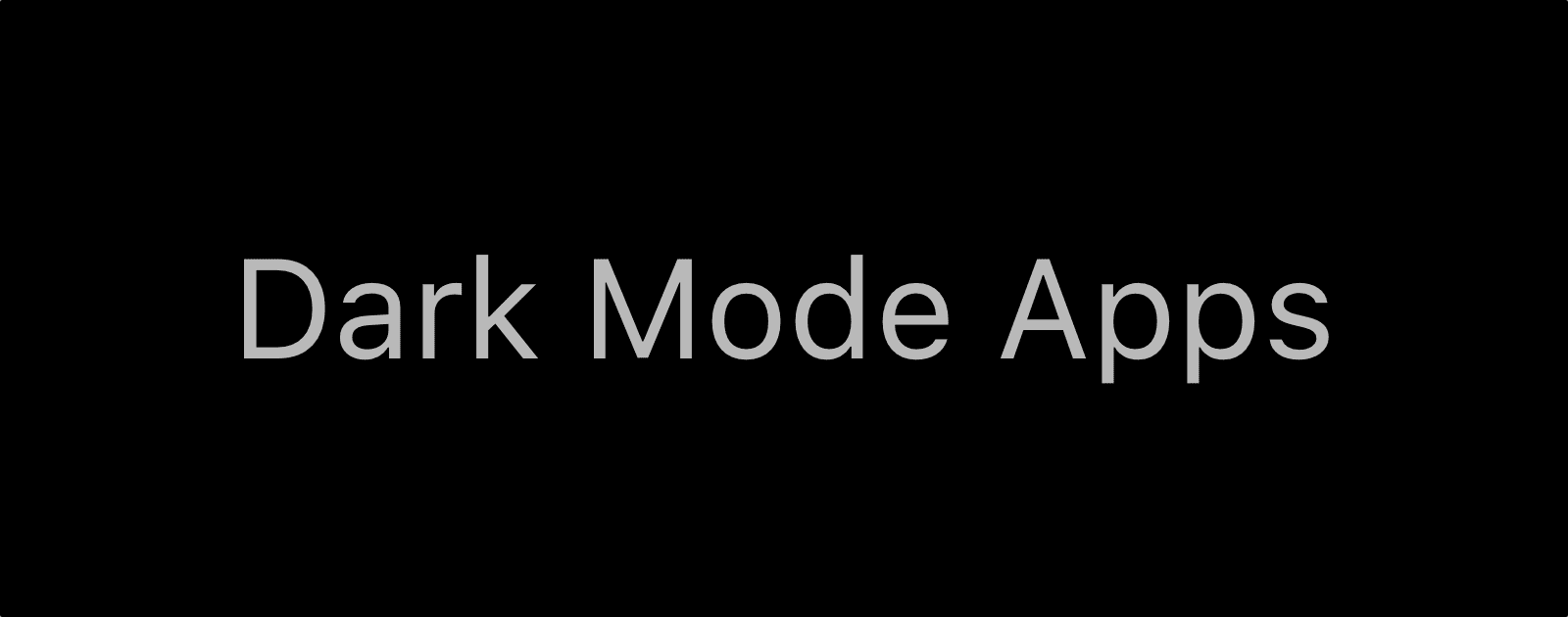Noir is an iOS | iPadOS 15 extension that generates a custom dark style for each website you visit, based on the colors that are used on a page. You won’t even notice this happening in the background – that’s how fast it is – but you’ll certainly appreciate the end result: a beautiful dark mode tailored for each website, where contrast is preserved and highlights still pop. Noir works with any website you visit in Safari, automatically. By default, Noir is linked to your device’s Dark Mode, so websites will only go dark when you want them to. But you can easily customize this to your liking, even per website.
Dark Mode
Holy Bidirectional Thunderbolt, Mac-Man! – Mac Geek Gab 815
Did your Mac stop showing all your spotlight results? Do you have an external rotational drive on your Mac? Do you want to Add the Dark Menubar to your Light-themed Mac?
These answers are addressed in the opening Quick Tips segment. Can you imagine what happens when John and Dave, your two favorite geeks, start answering your questions? Good news: you don’t have to imagine. Just press play and all will be revealed!
Apple Files Trademark for Dark Mode Icons
Apple filed a trademark today that shows a Dark Mode version of the Apple Music icon. It’s possible they could appear in iOS 14.
Merlin Project Manager for Mac, iPad, and iPhone Celebrates 15 Years with Dark Mode
Merlin turned 15 years old this month, and to celebrate ProjectWizards released version 6, an update that adds support for Dark Mode and other improvements.
Is Dark Mode Technically Better? No, But That's Not The Point
Since Apple introduced Dark Mode in iOS 13 we’ve had a wave of people arguing that dark mode isn’t better for legibility, it could made reading worse on your eyes, et cetera et cetera. But I think they’re missing the point. I’m sure it’s subjective but staring into a searing white screen is worse than staring into a dark screen at night, and I don’t care how many “experts” pull a “well, ackshually.” Speaking of searing white screens, using as much white space as possible in web design has been popular for the last several years and it’s probably a reason why everyone wanted dark mode in the first place. Some web designers tend to prize aesthetics over readability. I’m looking at you Jony Ive.
So yes, you can have the Wednesday Adams aesthetic on your phone interface too. But at this point, it seems to be just that—about the looks.
Instagram Gets Dark Mode in iOS 13
Dark Mode has arrived for the photo-sharing app in iOS 13 to make late night browsing easier, along with a new camera design.
Apple Has Released its iOS 13 Operating System
The iOS 13 update is starting to appear for most folks. It’s packed with a lot of great features, and we’ll list the major ones here.
Apple Tells Developers to Get Ready for Dark Mode
Apple updated its developer page today, telling developers to get ready for Dark Mode, and providing resources and documentation.
iOS 13 Could Include Dark Mode, Smarter Mail, and More
A fresh batch of iOS 13 rumors has dropped this morning, which include dark mode, better multitasking, Mail upgrades, and a lot more.
True Twitter Dark Mode Will Roll Out on iOS Today
Good news, fellow lovers of dark mode! True Twitter dark mode is rolling out today, called Lights Out.
If you still like the blue-and-gray dark mode better, which is now dubbed Dim, don’t worry because it’s not going anywhere. You’ll still be able to use it in the app, in case you want to use it over the black-and-white one. With Lights Out, Twitter says that the color palette emits no lights on your smartphone since the pixels are turned off, which could potentially help save battery life — along with helping reduce eye strain, naturally.
What Dark Mode Apps Could Look Like in iOS 13
Rumors of a dark mode for iOS refuse to die. Andrew certainly isn’t the first to do this, but just for fun he created dark mode apps.
macOS 10.14.4 Brings Safari Automatic Dark Mode
macOS 10.14.4 will bring automatic Dark Mode to Safari. This means that if a website offers a dark theme, it will automatically be enabled.
Chrome 72 to support Dark Mode in macOS Mojave
Reddit users noted last week a developer had submitted support for the feature in Chromium – the open source browser that Chrome is built on.
Pixelmator Pro gets macOS Mojave Dark Mode Support, More
Pixelmator Pro 1.2 for the Mac is out with macOS Mojave Dark Mode support, along with new Automator actions.
Apple Updates Pages, Numbers, and Keynote for macOS and iOS - Dark Mode, Recordings, More
The new Mac versions of Pages, Numbers, and Keynote add support for macOS Moajave’s Dark Mode, the ability to record right in the apps, support for Continuity Camera; the iOS updates include animation features, annotation tools, support for Dynamic Type, and more.
Looking for Dark Mode Apps for your iPhone and iPad? Check Out this List
Apple made a big deal out of Dark Mode for apps during its Worldwide Developer Conference in June, and now it’s highlighting iPhone and iPad apps that offer the feature.
macOS: How to Get True Black on macOS Mojave
Apple designed Mojave’s Dark Mode to have dynamic grays. But what if you want true black on macOS Mojave?
macOS Mojave: How to Enable Dark Mode
One of the more visible features in macOS Mojave is Dark Mode. It’s off by default, but easy to turn on. Here’s how.
Quickly Change Between Light and Dark Mode in macOS With a Custom AppleScript App
It’s easy enough to change between light and dark modes in recent versions of macOS, but you still need to waste a few clicks heading to System Preferences. For those who want to change modes frequently, here’s how to build an AppleScript app that can do it with a single click!
8 Dark Mode Apps That Look Great on iPhone X
Even if you don’t have the latest iPhone, these apps still look good on any Space Gray/Black/Jet Black model.