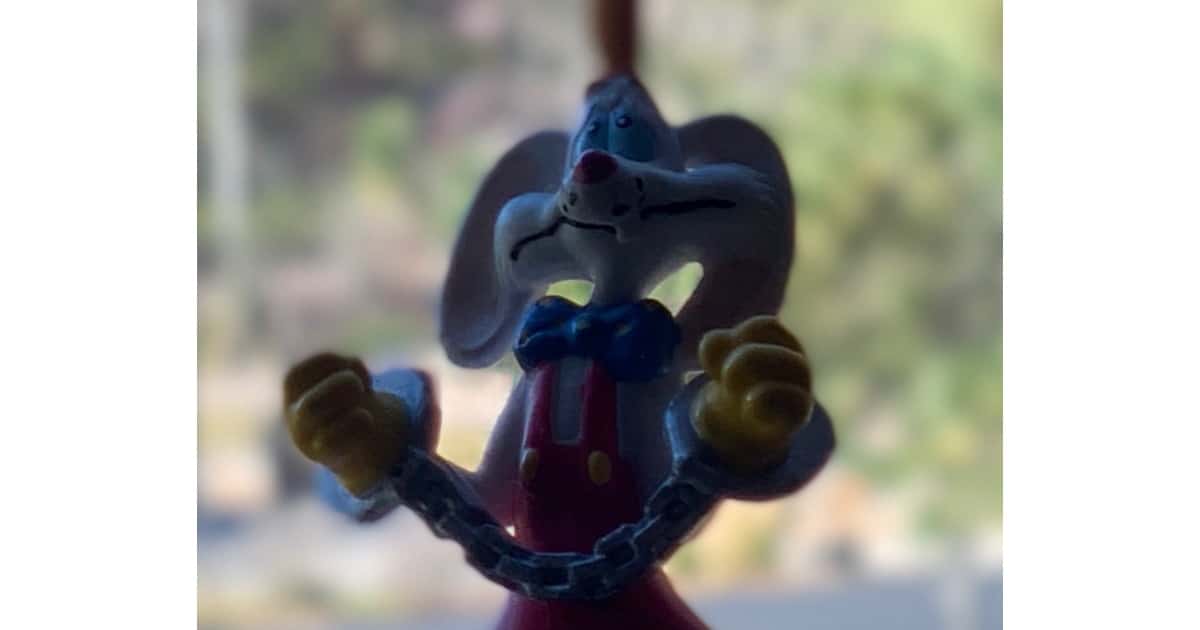Ever taken a lovely portrait, only for it to be ruined by someone lurking in the background? Apple feels you. Ever had a nice snap of your partner, but their friend or colleague features in it accidentally? Again, Apple feels you. That’s why it introduced depth control to iOS- the ability to adjust the depth of field before or after a picture is taken. As a new video released Sunday shows, the depth control tool can also help defuse an awkward conversation with your partner!
Depth Control
Here's How to Edit Depth Control on your iPhone XS/XS Max/XR
Apple put out a neat video over the weekend demonstrating how you can edit the Depth Control feature now available on the iPhone XS, XS Max, and XR. It shows the 4 simple steps needed to apply the effect – choose a portrait, tap edit, slide to adjust the depth, tap done. The functionality works in portrait mode and adjusts the amount of blur in the background of a picture. This Depth Control effect can be applied to photos you have already taken, and iOS 12.1 will also have a real time Depth Control feature.
How to Use Depth Control With iPhone XS/Max & XR Camera
With the new iPhone XS, XS Max and XR, using Portrait mode, you can invoke Depth Control to change the depth of field after the photo is taken. John shows us how.