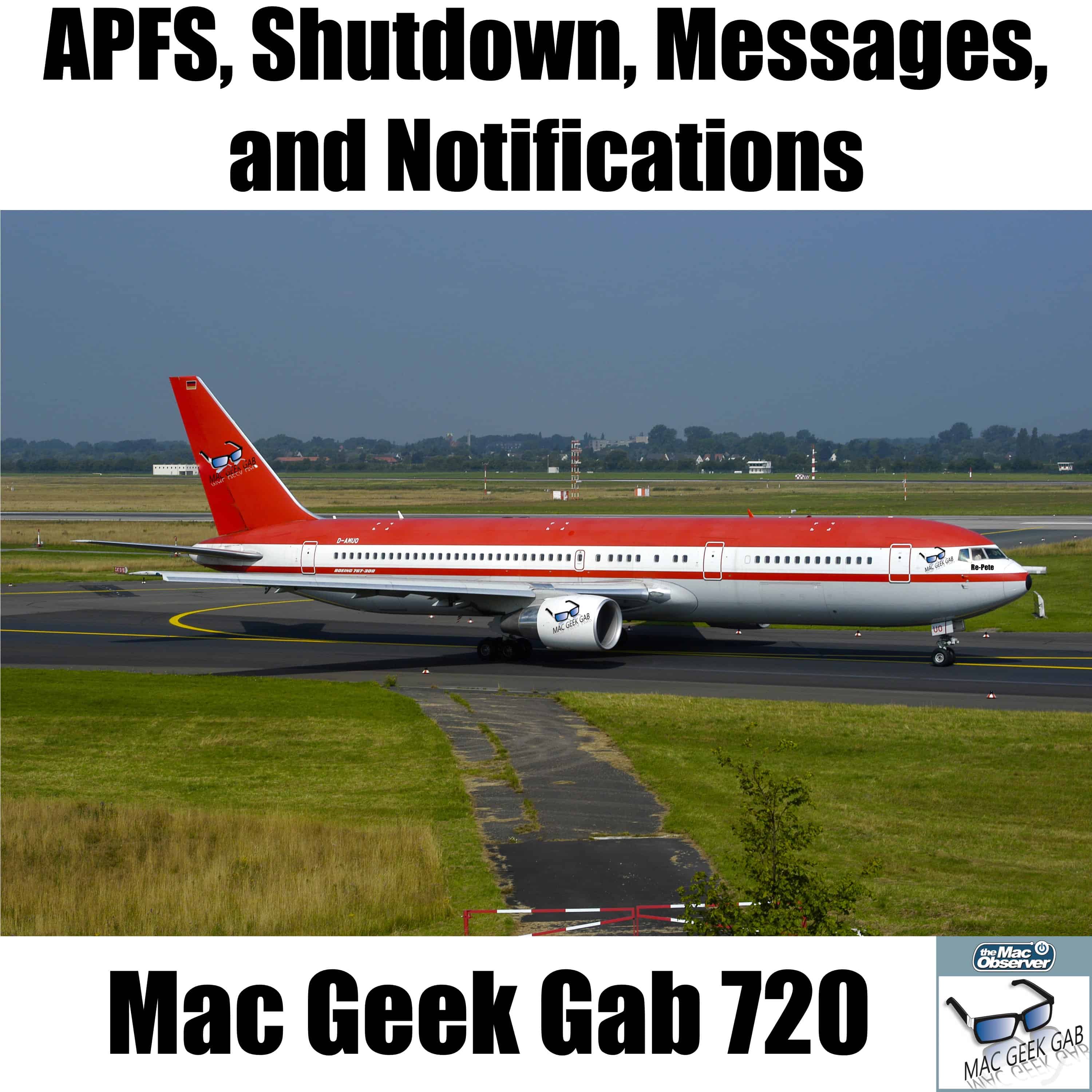Accidentally deleted something from your Desktop? That’s no problem if you’ve got iCloud’s Desktop and Documents syncing feature turned on! In today’s Quick Tip, we’re gonna tell you how to recover those files within the first thirty days—and what to do if you need to remove one, permanently and pronto.
desktop
How to Automatically Hide Your Dock on Mac the Easy Way
Is the Dock on your Mac getting in the way of your productivity? Want all of the screen real estate for yourself? Your answer awaits.
How To Use Desktop Widgets in macOS 14 Sonoma
Unlock the full potential of macOS Sonoma’s desktop widgets with this detailed technical guide on how to use them.
Keeping A Clean Desktop For Presentations
Here are two Quick Tips from Mac Geek Gab 879 (Out This Week) about Keeping A Clean Desktop for Presentations!
Also, Check Out Hidden Me, a Cool Stuff Found This Week.
A Shortcut To Resize Desktop Icons on Your Mac
Here’s a hidden shortcut from Mac Geek Gab 877 on how to resize the desktop icons on your Mac.
This Concept Video Reimagines the macOS Desktop
German video editor Thomas Weinreich created a concept video that gets rid of the desktop metaphor on macOS. Replacing it is a user interface similar to what we get with the iPad. Windowed apps are replaced by full screen apps that can be displayed into multi-window Split Views. Like Ben Lovejoy said, it seems like maybe it could be similar to what Apple is thinking of. However, I personally don’t believe the rumors of a macOS/iOS hybrid. Additionally, this concept paradigm doesn’t make sense on Macs that don’t have touchscreens. The macOS desktop metaphor might be aged, but I think it makes sense for devices that use a mouse or trackpad. What do you think?
APFS, Shutdown, Messages, and Notifications – Mac Geek Gab Podcast 720
Every time your two favorite geeks get together, something interesting happens: everyone learns at least five (5!) new things. This week’s topics include two very specific features of APFS (a pro and a con), noise-canceling headphones for travel, a solution to drives not appearing on your Desktop, some Cool Stuff Found, and much, much more. Press play or download and enjoy!
macOS: How to Merge Folders
The Finder’s “Merge” command—useful for combining the contents of folders that have the same name—is a handy way to clean up the files on your Mac. However, it’s got some important caveats, which we’ll explain in today’s Quick Tip!
Apple's Complicated Product Mix, Remembering John Perry Barlow - TMO Daily Observations 2018-02-08
John Martellaro and Dave Hamilton join Jeff Gamet to share their thoughts on Apple’s product matrix strategy, plus they remember EFF co-founder and Grateful Dead lyricist John Perry Barlow after his passing.
iMac Pro First Look: It's Crazy Powerful, but Not Upgradable
Apple just announced the iMac Pro will be available on December 14th, and MKBHD already has a first look video out for the new computer. After using the iMac Pro for a week he says it’s definitely a pro-level machine when it comes to power and performance, and it looks really cool, too. The big downside is that you can’t upgrade any internal components, just like Apple’s MacBook Pro lineup. Check out the MKBHD video to see more.
iMac Pro Launching on Thursday December 14th
Apple promised the iMac Pro would ship this year, and now we know the date it’s happening: Thursday, December 14th.
Here's Where to Get Every Default macOS Desktop Wallpaper in 5K
The default Desktop image, or wallpaper, has changed with every macOS major update. Mac OS X 10, as it was known back in the day, included a blue Desktop background with sweeping arcs. in 10.5 that became an aurora space cloud sort of thing, and in macOS 10.10 we started seeing mountains. All of those images are cool, and now you can use them as your desktop wallpaper in 5K resolution thanks to Stephen Hackett at 512 Pixels. He has all of Apple’s default Mac desktop pictures at high resolution ready to download and they all look great. Even if you’re happy with the desktop wallpaper you’re already using it’s cool to see these all together.
Get Started With a Prebuilt Hackintosh Computer
Check out these options if you want to make a hackintosh from a pre-built PC instead of starting from scratch.
iCloud: Uploading Files from a Browser
Want to grab some photos off of your work machine and send them to your Mac at home? Need to get some files from a friend’s computer? If so, check out this Quick Tip from Melissa Holt. She’s going to tell us how to use the upload feature of iCloud.com to sync files and pictures right from any browser!
Tim Cook Says 'Great Desktops' are Coming
The iMac hasn’t been updated in over a year and the Mac Pro is more than three years old without any changes, leaving many wondering if Apple is stepping back from the desktop computer market. Apple CEO Tim Cook says that’s not so, and that there are “great desktops in our roadmap.”