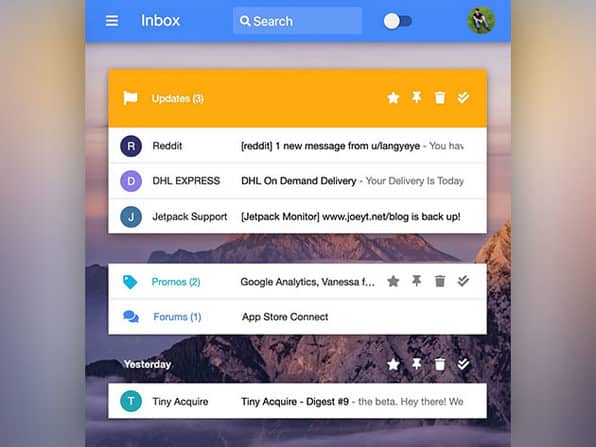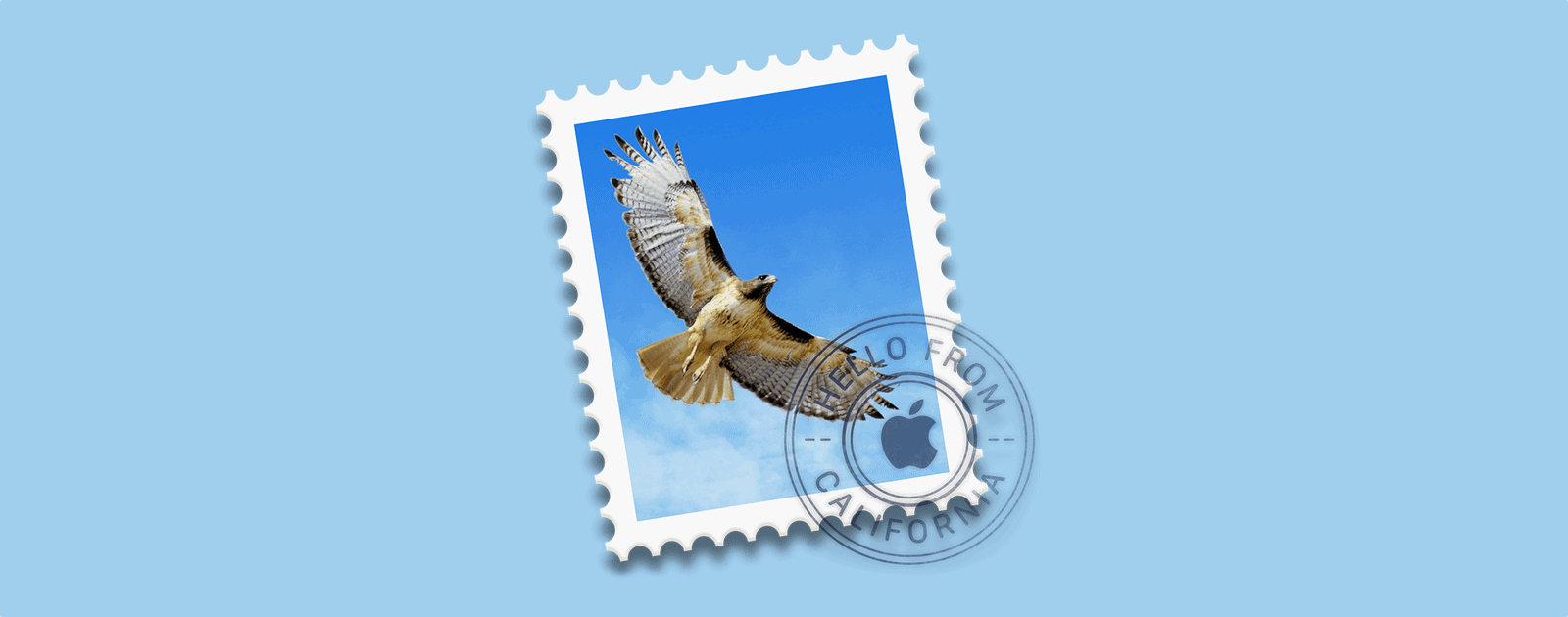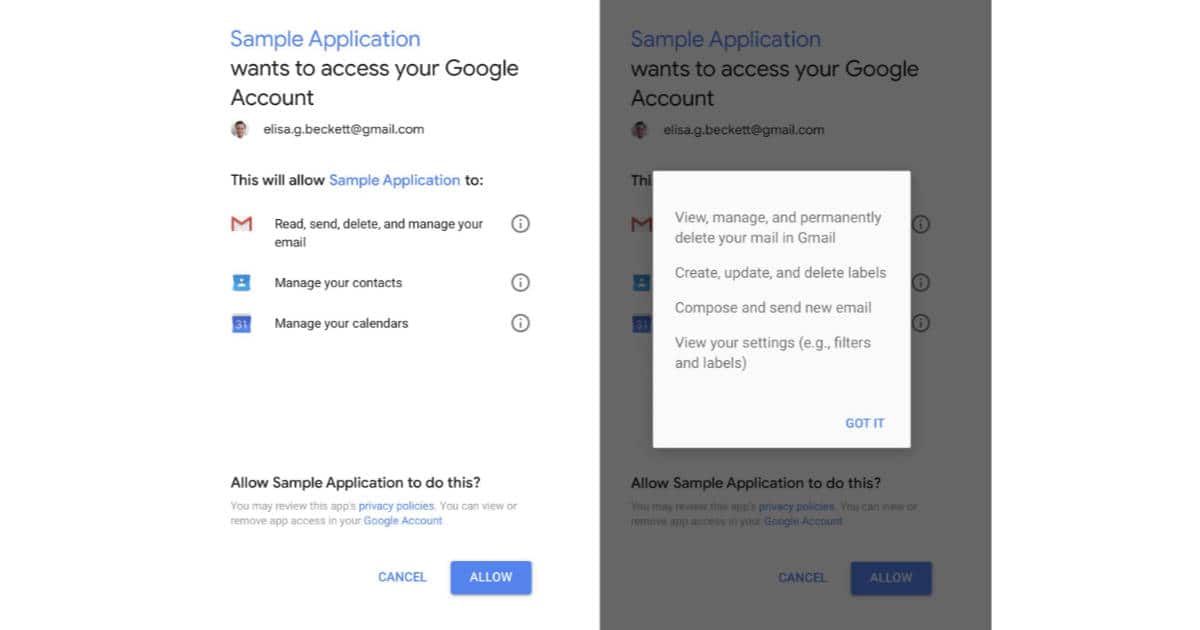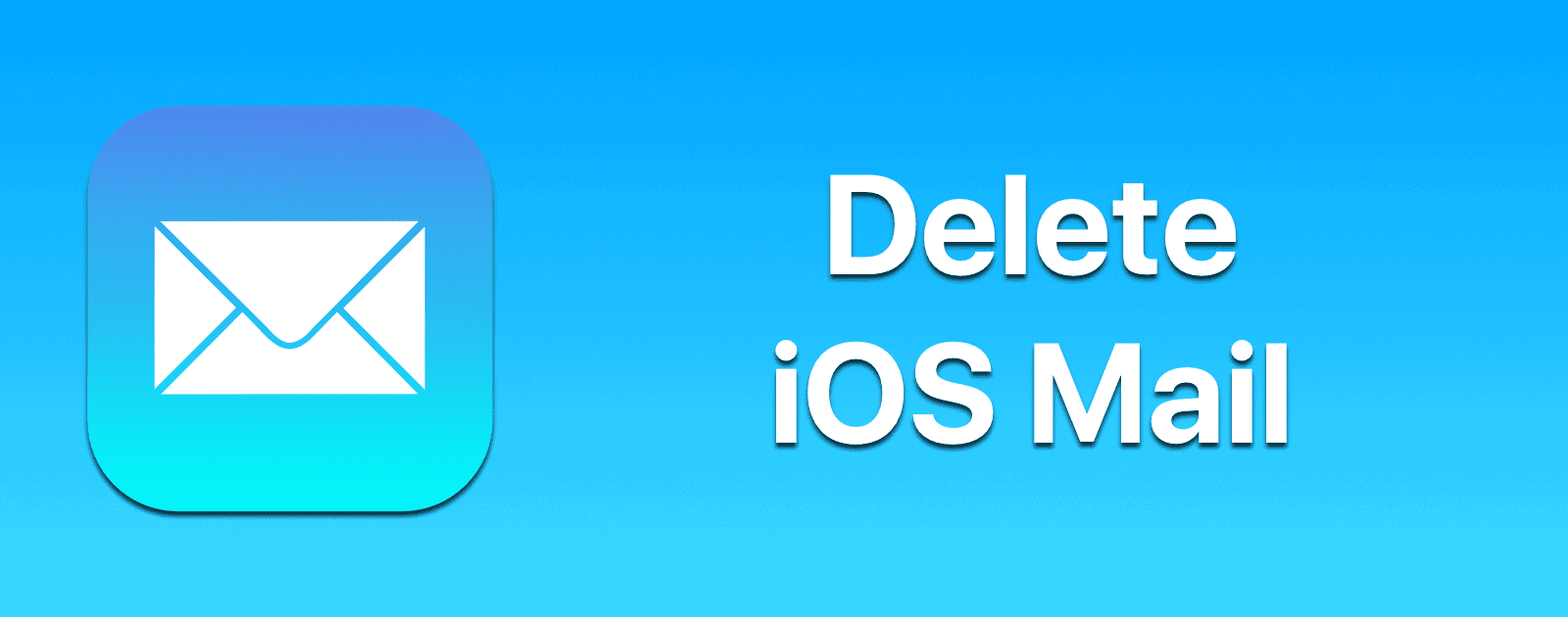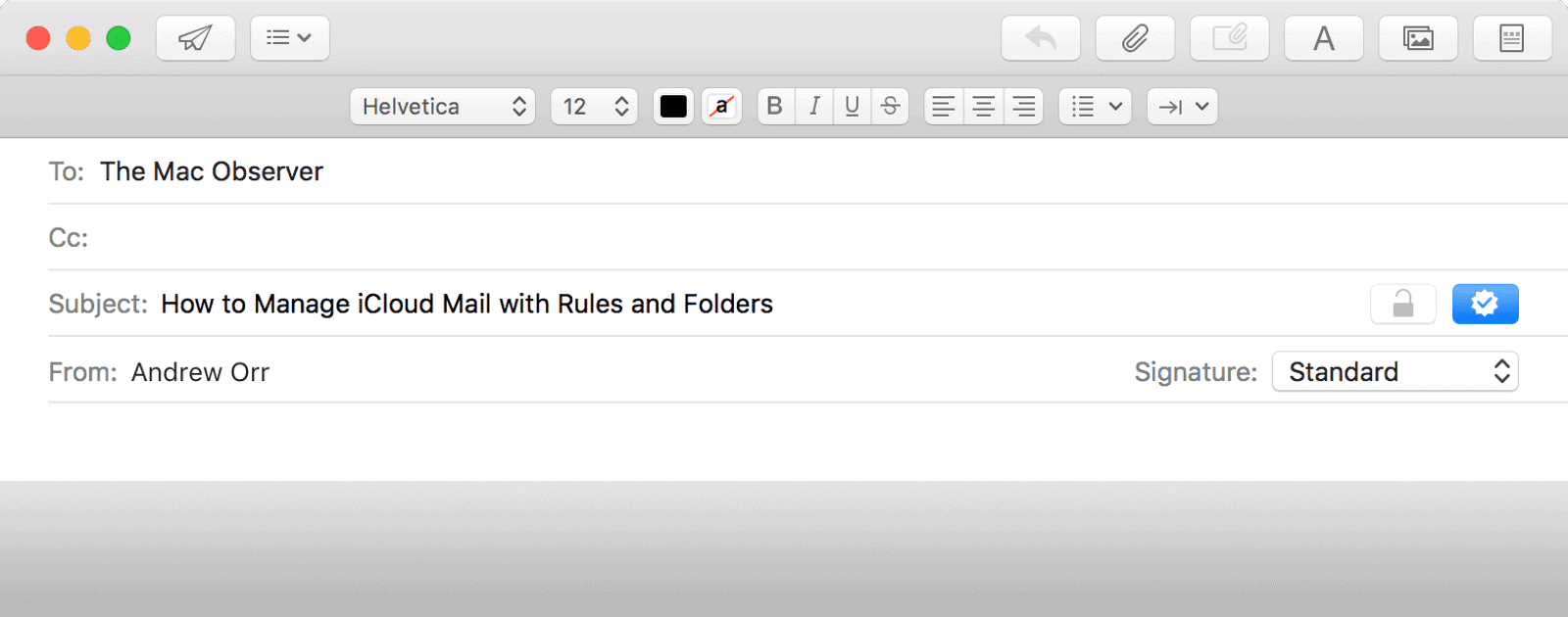We have a deal on a 1-year subscription to Darwin Mail Pro Lite, a secure inbox tool designed to help you be more productive when dealing with emails and to-dos. You can organize and sort your inbox by category, sender, or subject, and it has a Reminders feature for tasks so you don’t forget them. 1-year of this service is $9.99 through our deal.
Create an Email Filter for Your Bank So You Won't Miss Important Messages
David Murphy has a good tip: Create an email filter for your bank so you don’t miss important messages like fraud alerts.
Get specific when you set your filters, because you don’t want to accidentally drag in phishing emails that are attempting to pose as your bank. This shouldn’t be a problem if your email service is good about eradicating spam but, when in doubt, I’d probably try to set a combined filter for emails from your bank’s exact domain that contain the word “fraud,” rather than just a filter that catches subject lines with “your bank’s name” and “fraud.”
iOS Mail: What’s the Difference Between Push and Fetch?
If you’ve poked around in the Settings app, you may have noticed that Mail supports something called ‘Push’ and ‘Fetch.’
5 Alternative Mac Mail Apps
A bunch of users are having trouble with Gmail on macOS Mojave 14.4. While we wait for a fix, here are five alternative Mac mail apps.
The Latest App Store Phishing Scam is Tough to Spot
People have reported getting a fake receipt claiming to be a purchase confirmation by Apple.
How to Always Insert Attachments at the End in macOS Mail
Today’s Quick Tip is about Apple Mail and how it (somewhat frustratingly) handles attachments. If you don’t like them dropping into the middle of your messages, come read about how to push them to the end!
How to Set Up and Use Gmail Delegates
Today’s Quick Tip is all about using Gmail’s delegates feature. With this, you can allow people you trust to read and respond to your messages without them having to know your password! It’s cool and very handy in an office environment, especially.
How to Empty the Trash in Outlook for Mac
If you use Outlook on your Mac instead of Apple Mail, then it’s important for you to know that the program doesn’t empty its trash automatically. If you’d like to clear out old stuff within Outlook, then, come read this Quick Tip! We’ll give you plenty of options on how to do so.
Newton Email App Shutting Down on September 25
CloudMagic is discontinuing its Newton email app on September 25th and refunding subscriptions to users.
macOS: Changing How Mail Saves Attachments
Apple’s Mail program has a nifty way of handling certain attachment types, so if your Mac’s storage is at a premium, you can change how this works to save space. We’ve got the details in today’s Quick Tip!
Google Says No One is Reading Your Email, Sort Of
Earlier this week a report claimed third-party app developers could read messages in your Gmail account without your knowledge. Google now says that’s not true. Sort of.
The Microsoft and Apple Team Up Debate, Efail Explained - TMO Daily Observations 2018-05-14
Andrew Orr and John Martellaro join Jeff Gamet to talk about the possibility of Microsoft and Apple forming a business partnership, plus they explain the Efail email encryption security flaw.
iOS: How to Delete iOS Mail All At Once
Whether you want to achieve Inbox Zero or just want to delete a large amount of emails at once, this tip is for you.
Outlook for Mac: Configuring (and Disabling!) Swipes
There’s something Microsoft Outlook does better than Apple Mail (gasp!): It’ll allow you to customize and disable swipes on messages to archive them, delete them, flag them, and so on. In today’s Quick Tip, we’ll tell you how! And we may end up having to apologize to Apple for giving them a hard time.
Quick Apple Video Tip on Managing Multiple Emails on iPad
Check out this video tip from Apple on working with multiple emails at a time on iPad. This is a new feature to me, and I bet for a lot of other people, too. The short version is that you can use the handle at the top of an email you’re writing to drag it down to the bottom of your screen, where it stays docked. That allows you to peruse your inbox. If you have just one docked email, tapping it brings it back up. If you have more than one, it gives you a Safari tab-like view to pick the one you want. It’s a nifty feature. Oh, and it works in portrait and landscape mode.
How to Spot Apple Phishing Scams, When to Buy a New Apple Watch - TMO Daily Observations 2018-03-01
John Martellaro and the Maccast’s Adam Christianson join Jeff Gamet to look at ways to spot phishing emails, plus they discuss the conundrum of when to buy a new Apple Watch.
Apple's Tips on Avoiding iTunes and App Store Phishing Email Scams
Scammers are crafting more sophisticated and realistic looking emails to trick you into handing over your credit card number so here are some tips to protect yourself.
How To Manage iCloud Mail with Rules and Folders
You can combine a rule and a folder in iCloud Mail to emulate the smart mailboxes on macOS.
macOS High Sierra: How to Disable Split View in Mail
Apple Mail in High Sierra has a new “split view” when you’re reading messages in full-screen mode. It’s nice, we think! If you’re not a fan, though, we’re going to tell you how to turn it off in today’s Quick Tip.
macOS: Archiving Messages from Apple Mail (Redux!)
Way back in 2014, Melissa Holt told us about how to export mailboxes to archive them out of Apple Mail, and in this article, she’s going to update us on a few changes in the process (and give us a caveat or two along the way)!
Review: PGP Encryption Comes to iOS With Canary Mail
There are features for advanced users who may already have a PGP key set up, and beginners who just want it handled automatically.
How to Sync Your Mac's Sent Mail with the Server
If you’ve ever wondered why emails you send on your Mac aren’t syncing over to your iPhone or iPad, we’ve got a suggestion on how to fix it.
macOS: Troubleshooting Incorrectly Addressed Emails
If emails that you send to someone seem to be going to the wrong person (at least, according to Apple Mail), we’re here to help you troubleshoot that. The problem could be in your Contacts program. The problem could be in Mail. Let’s sort it all out!
macOS Mail: Turning Off Highlighting on Related Messages
Seeing threaded conversations in Mail on the Mac isn’t for everyone so Melissa Holt shows you how to disable the feature.