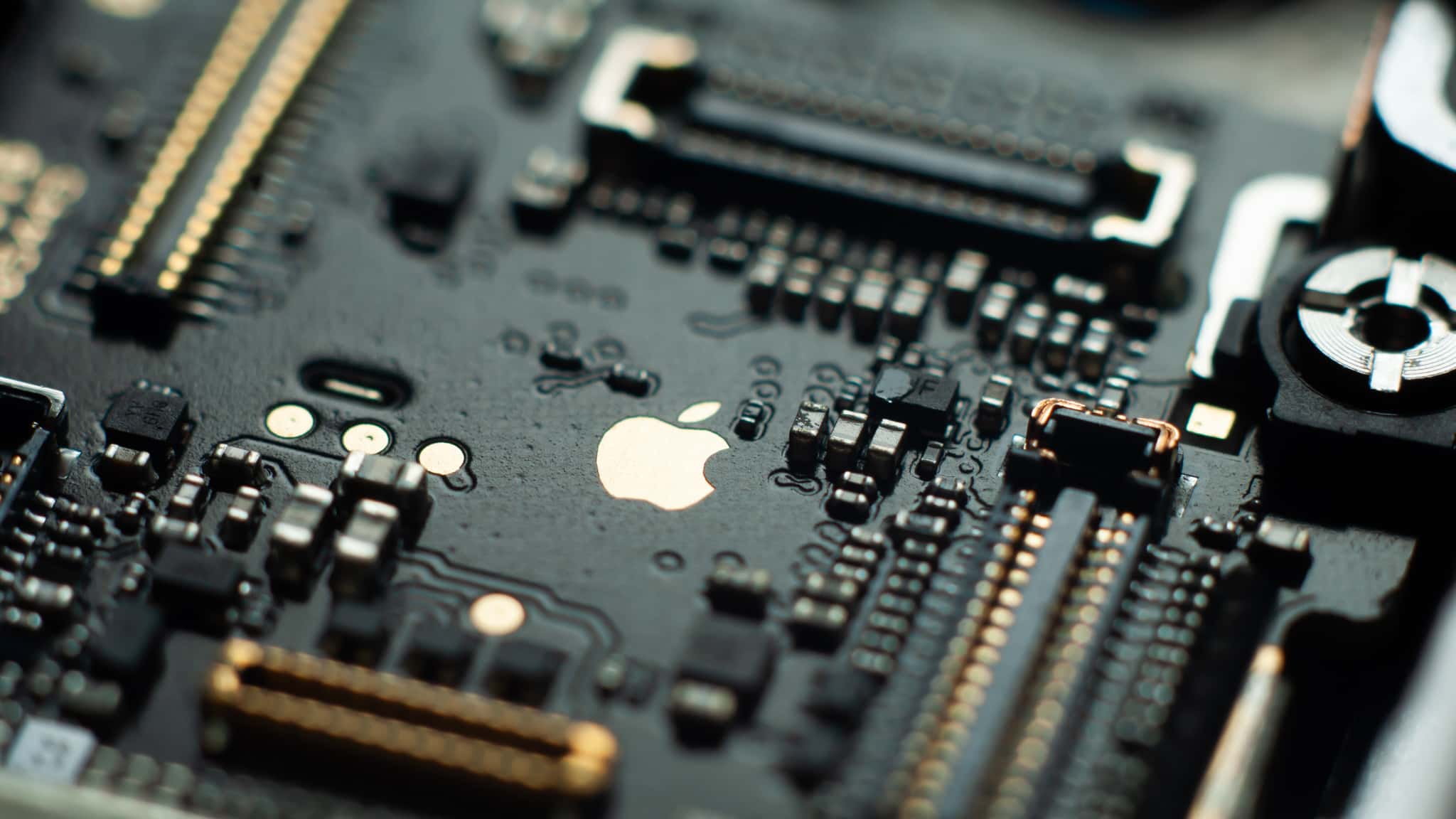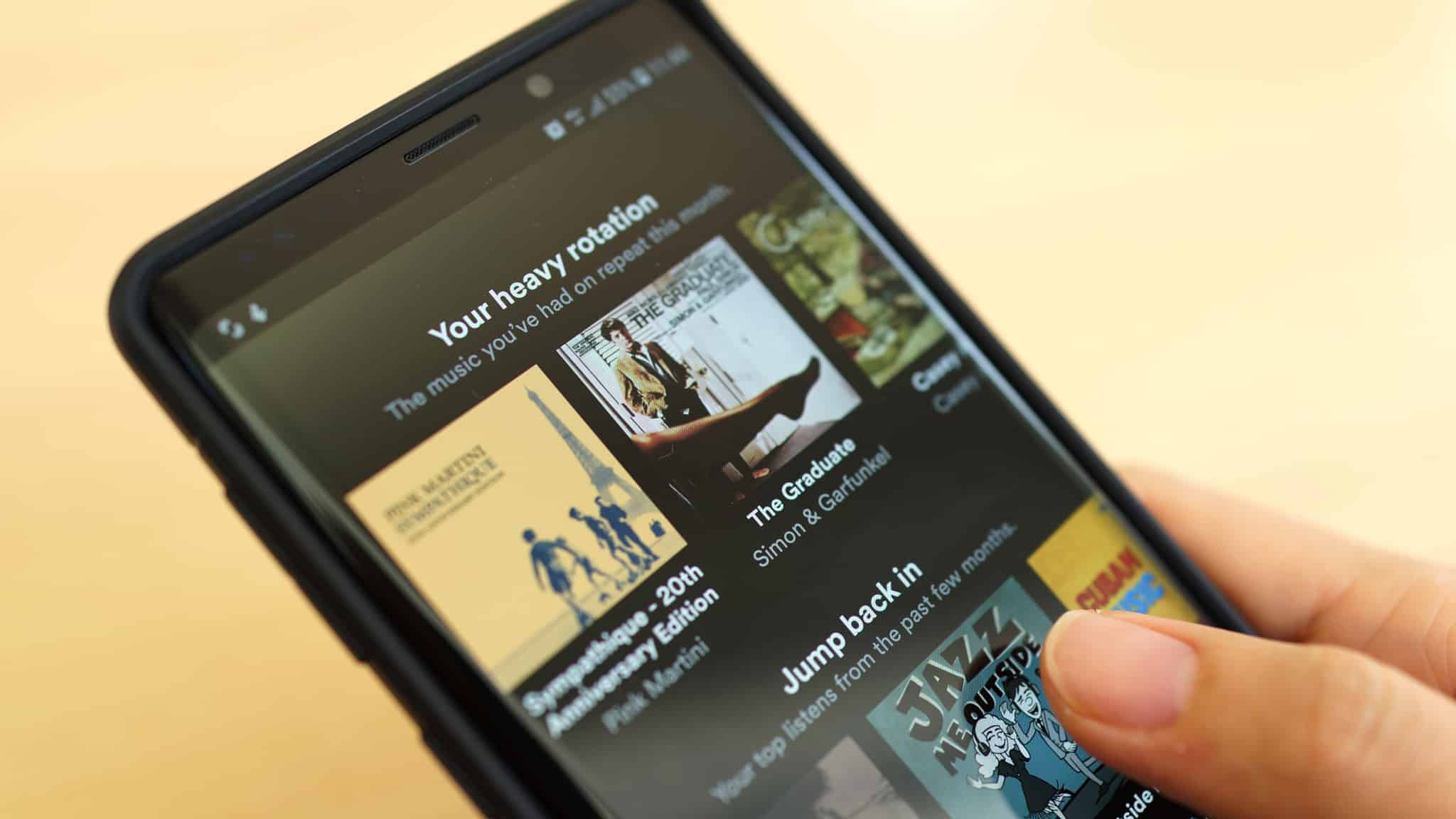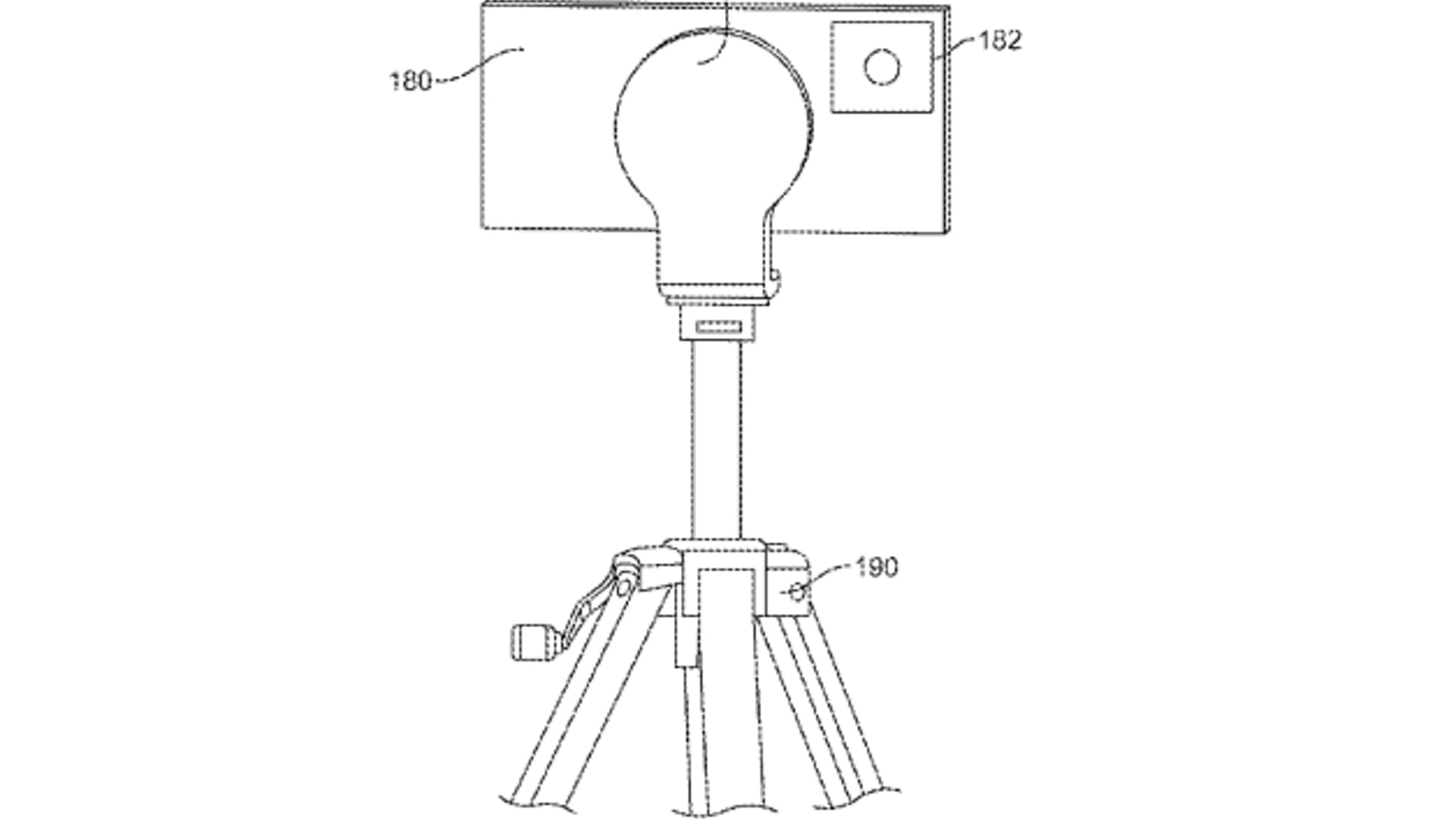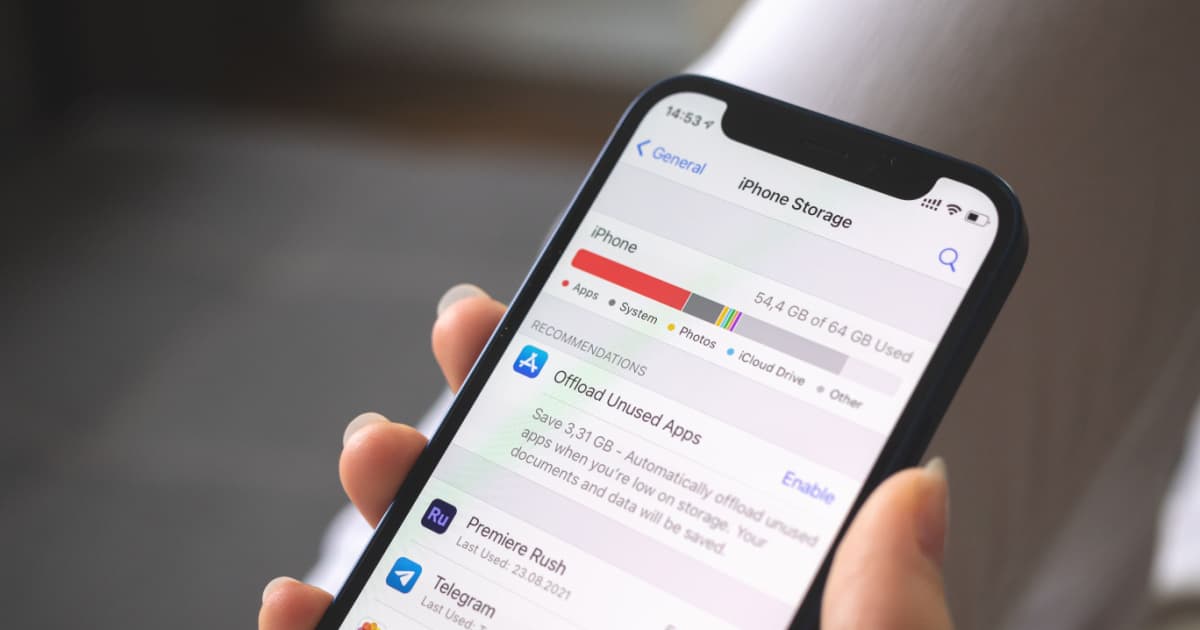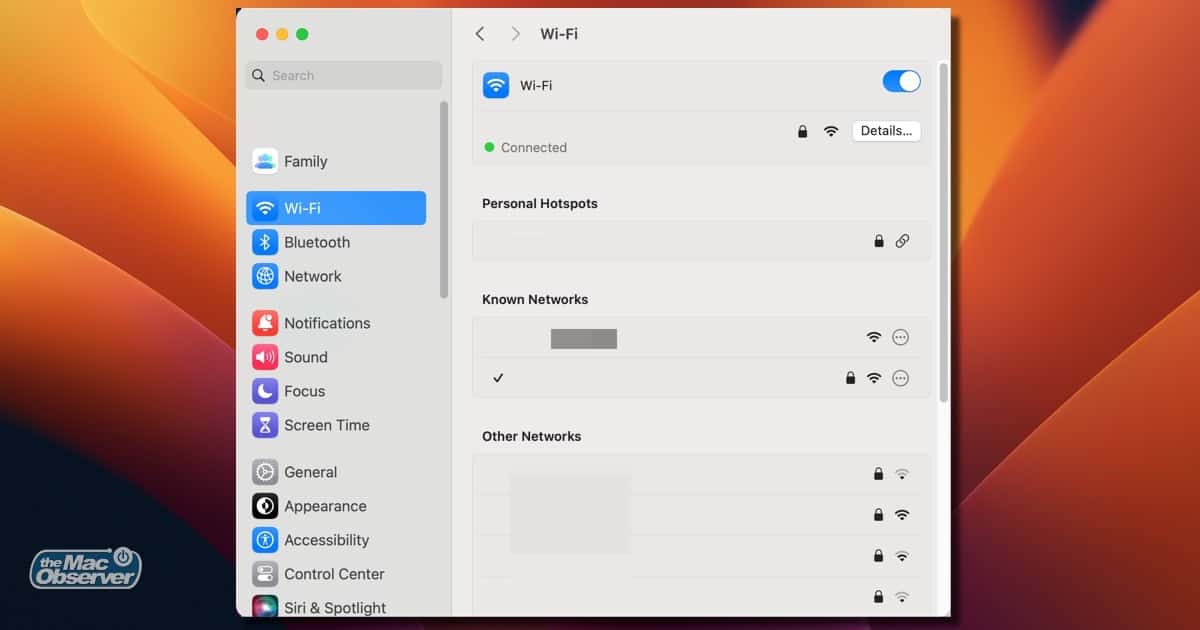The improvements could yield better camera performance, battery life, and more.
featured
EU: Apple Can Keep iMessage Closed Off
The service will remain unchanged, but Apple is introducing new RCS messaging features for a better Android messaging experience.
Report: Apple targeting best-ever battery life for iPhone 16 Pro
The device could pass 30 hours of battery life for the first time.
Some Apple Vision Pro Engineers Believe You Should Wait to Buy One
The device is still very much in its infancy and has plenty room to grow.
Apple Vulnerability Researcher Charged for Theft of Millions in Gift Cards and Gear
The two hackers face a laundry list of serious charges.
Apple Patent Application Suggests Touchscreen Mac Could Become a Reality
This would mark a radical upgrade for the Mac.
Apple's microLED Transition Could Be Delayed Due to Supply Chain and Production Issues
The screens currently cost more to produce than the much larger iPhone displays.
Apple Vision Pro is Available for Walk-In Demos Starting Today
There’s no word on how many will be available for purchase, but shipping times aren’t that bad at the moment.
Epic Games: Apple's Compliance with In-App Purchase Order Inadequate
Epic is accusing Apple of malicious compliance with a court order to allow non-App Store purchases on external sites.
Is Arc Search the Future of Web Browsing?
The app combines search engines, web browsing, and artificial intelligence in a useful package.
Transcripts Coming to Apple Podcasts With iOS 17.4
The feature will let users read the transcript live while listening, and will be available in several languages at launch.
Some Apps Send More Data Than Expected When Receiving Notifications
Some apps take advantage of iOS’ background notification services to send analytics and other tracking information.
New EU Law Could Pave the Way for Spotify's In-App Purchases
Apple’s App Store can be lucrative for developers, but the company’s fee structure has made some of its biggest partners unhappy with the process.
Report: Developers Not Sold On Apple Vision Pro
High-profile developers have either stayed quiet about plans to create for the device or made it clear that they have no intention of helping Apple get it off the ground.
Kuo: Some Concerns Remain As Apple Vision Pro Sells Out
Fast initial sales were tempered by what appeared to be a tapering of demand after the rush.
Apple Will Ship the Vision Pro Without a Netflix App
The Apple Vision Pro won’t have a dedicated Netflix app at launch, requiring streaming via the web browser.
The iPhone 16 Could Be In for Significant RAM Boost and Better Wi-Fi
The devices may come with a higher price, but the increased performance and Wi-Fi speed boost will more than justify the new cost of entry.
Kuo Expects iPhone 15 Pro Max to Remain Best-Selling Apple Phone in 2024
The flagship iPhone has been Apple’s best seller since its debut late in 2023, and analyst Ming-Chi Kuo expects that to continue.
Apple Doubled the Number of Items That Can Be Tracked in Find My App
Users can now track 32 items in the app, up from 16 before.
Apple Patents MagSafe Gimbal for iPhone
Patent applications don’t always become products, but this one is surprisingly completely fleshed-out.
iOS 17.3 Beta 3 Brings Boot Loop Fix and New Features
No more boot loops, plus the return of collaborative playlists.
How To Easily Delete Files on iPhone and iPad
Need to delete every photo and video from your iPhone or iPad? No problem! Here’s how to do it in just two seconds.
Fixed: Can’t Swipe Up or Down on Apple Watch
Follow these troubleshooting tips if you can’t swipe up or down on Apple Watch, keeping you from accessing Control Center.
How To Fix 'Wi-Fi Not Configured' Error on Your Mac
Discover effective troubleshooting steps to fix the “Wi-Fi not configured on Mac” error, ensuring a seamless internet experience on Mac.