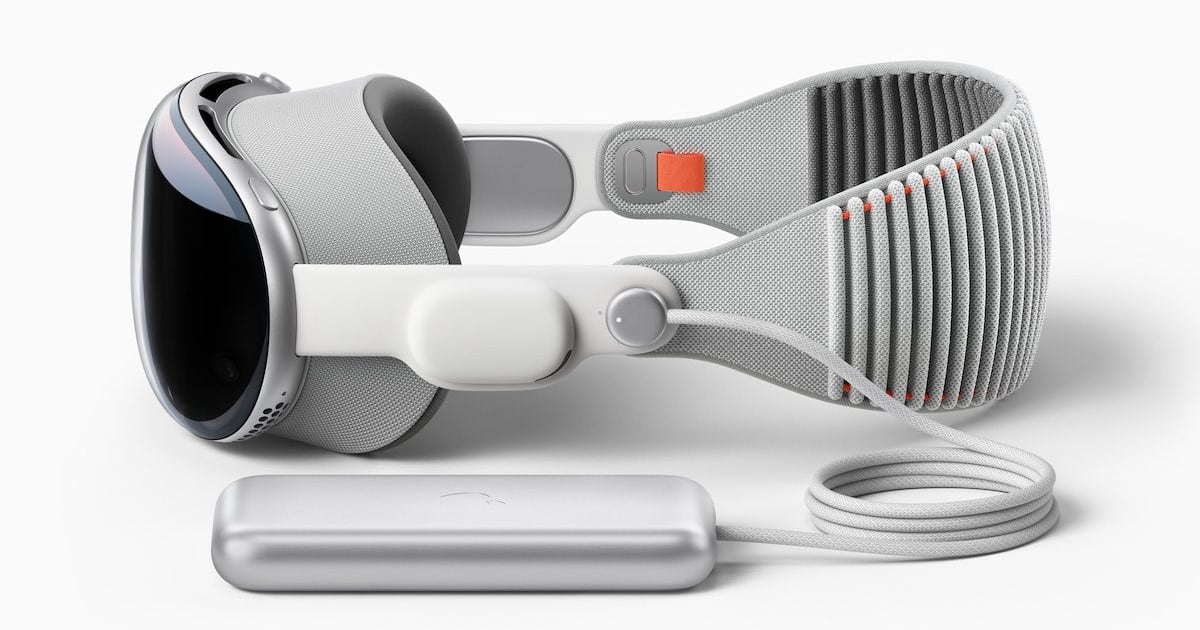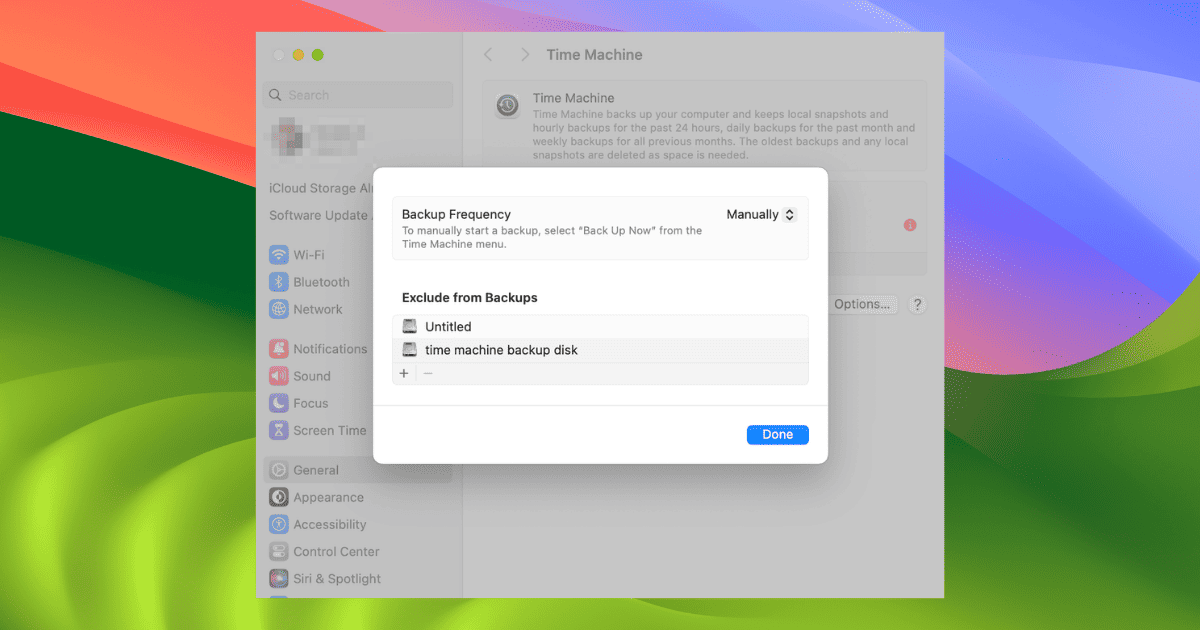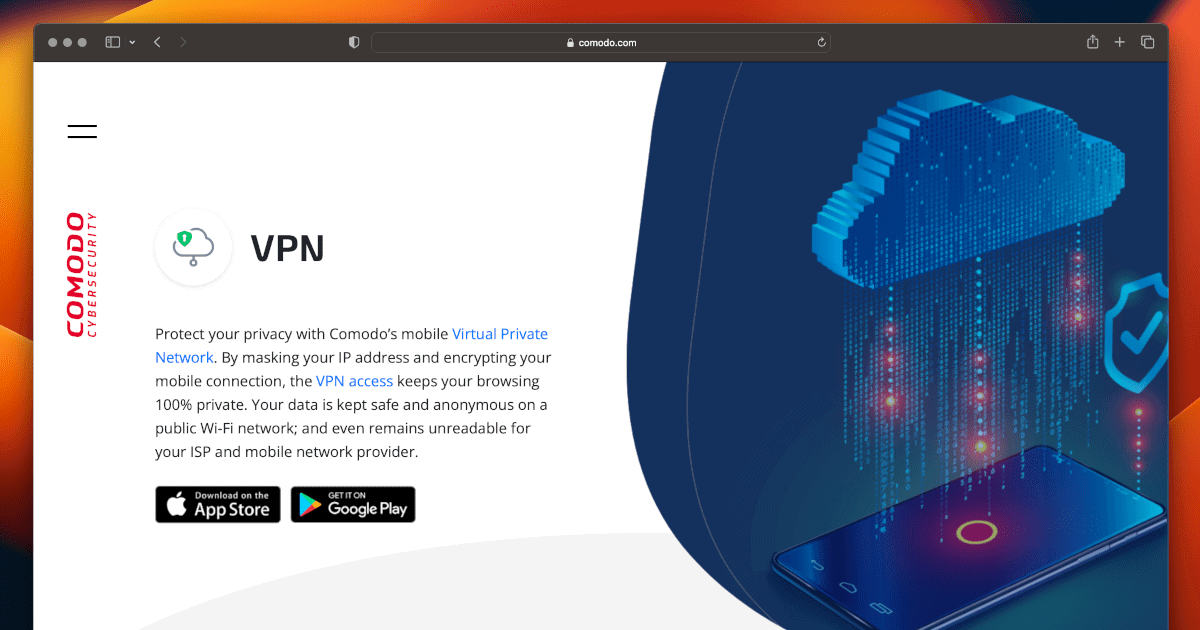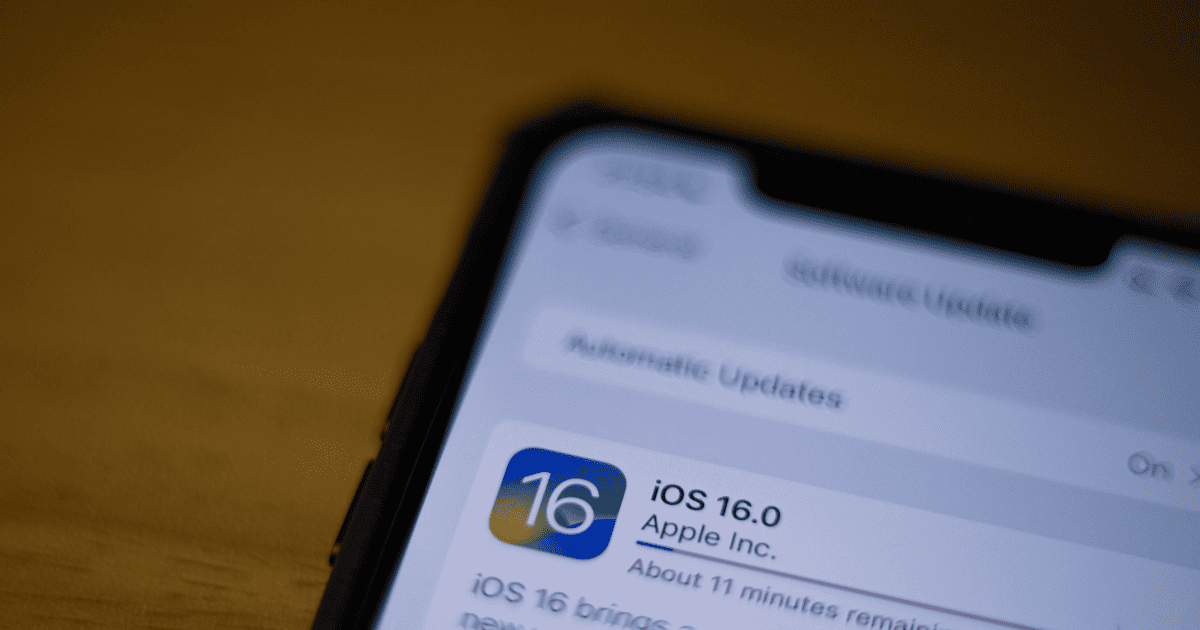Need a comprehensive guide on how to protect your iPhone number and private data? Check out our guide which covers a variety of topics.
featured
How to Force Quit on Mac: The Ultimate Guide
It’s possible to force quit a Mac app if it starts behaving badly or acting weirdly, something to keep in mind if your app freezes.
How to Restore from a Time Machine Local Snapshot: Full Guide
Follow along as we learn how to restore from Time Machine local snapshots when your backup drive isn’t available.
How To Turn off App Review Requests on iPhone
Here is a guide to help prevent in-app review prompts on your iPhone. Improve your app experience by regaining control over interruptions.
Efficiently Moving Multiple Apps on iOS Using Jiggle Mode
Discover the step-by-step process to efficiently organize your iPhone using the advanced features of iOS’s Jiggle Mode.
iOS Markup Tools Mastery: A Simple Guide to Perfecting Opacity
Markup on iOS lets you annotate images and other files with drawings, signatures, and text. Learn how to change the opacity of Markup’s tools.
How to Tell What's Waking or Putting Your Mac to Sleep
Learn how you can see and control sleep and wake events with recent versions of macOS through System Settings and using Terminal commands.
Apple Vision Pro's Magic Battery: Everything You Need to Know
Dive deep into Apple Vision Pro’s Magic Battery. From its naming evolution in the tvOS 17 beta 5 to its actual capacity, discover what powers this AR headset.
How to Use Portrait Mode & Depth of Field on Your iPhone
Learn all about Portrait Mode and adjusting depth of field on your iPhone to make your pictures really stand out from the crowd.
Instagram Story Not Uploading On iPhone? Here's What To Do
Having issues with your Instagram Story not uploading? It’s an easier solution than you might think, and I’ll show you what to do.
Can't Log Into Snapchat on iPhone? Causes and Solutions
Need to know what to do if you can’t log into your Snapchat account on iPhone? There may be a number of causes and solutions.
Stellar Photo Recovery: Restoring Photos, Restoring Happiness
When it comes to recovering those precious memories, the videos or pictures you accidentally deleted, Stellar Photo Recovery can help.
How to Keep iPhone Battery Health at 100%
Learn how you can maximize the use of your iPhone by knowing how to keep your iPhone’s battery health at 100% through this guide.
How To Add Your Apple Account Card to Wallet on iPhone
Explore how to add and use the Apple Account Card in your iPhone Wallet for seamless purchases, and its advantages over iTunes Pass.
Maximizing iPhone Battery: Replacing and Extending Its Life
Learn how the iPhone’s lithium battery works and learn how to prolong battery life and maximize usage of your iPhone in this guide.
Apple's Generative AI: An In-House Rival to OpenAI's ChatGPT
Apple is developing Apple GPT, its own version of ChatGPT. The initiative aims to expand the company’s generative AI capabilities.
5 Photo Retouching Apps for iPhone to Remove Unwanted Objects
Discover the 5 best photo retouching apps for iPhone that help you remove unwanted objects in just a few taps.
4 Ways to Speed Up Time Machine Backup
Folks who find the Time Machine backup process a tad bit slow can do these troubleshooting steps to make it faster.
Apple Makes Tap to Pay on iPhone Available for UK Merchants
Apple today announced the availability of Tap to Pay on iPhone in the U.K., allowing merchants to use an iPhone as a payment acceptance method.
Troubleshooting Guide for iPhone Mail App Notification Issues
If the Mail app consistently delays sending notifications or not at all, here are the steps to fix the iPhone Mail app notification issues.
Comodo VPN Not Working on Mac? What You Need to Know
If you find that Comodo VPN is not working on your Mac, know that there are options and solutions available.
How to Downgrade from iOS 17 Beta to iOS 16 with No Data Loss
If after testing iOS 17 Beta and you find it slowing down your device too much, read along to learn how to downgrade from iOS 17.
How to Automatically Hide Your Dock on Mac the Easy Way
Is the Dock on your Mac getting in the way of your productivity? Want all of the screen real estate for yourself? Your answer awaits.
How to Uninstall the macOS Sonoma Beta
You’ve tested the macOS Sonoma beta but now you want to uninstall it. Jeff Butts shows you just how to do that.