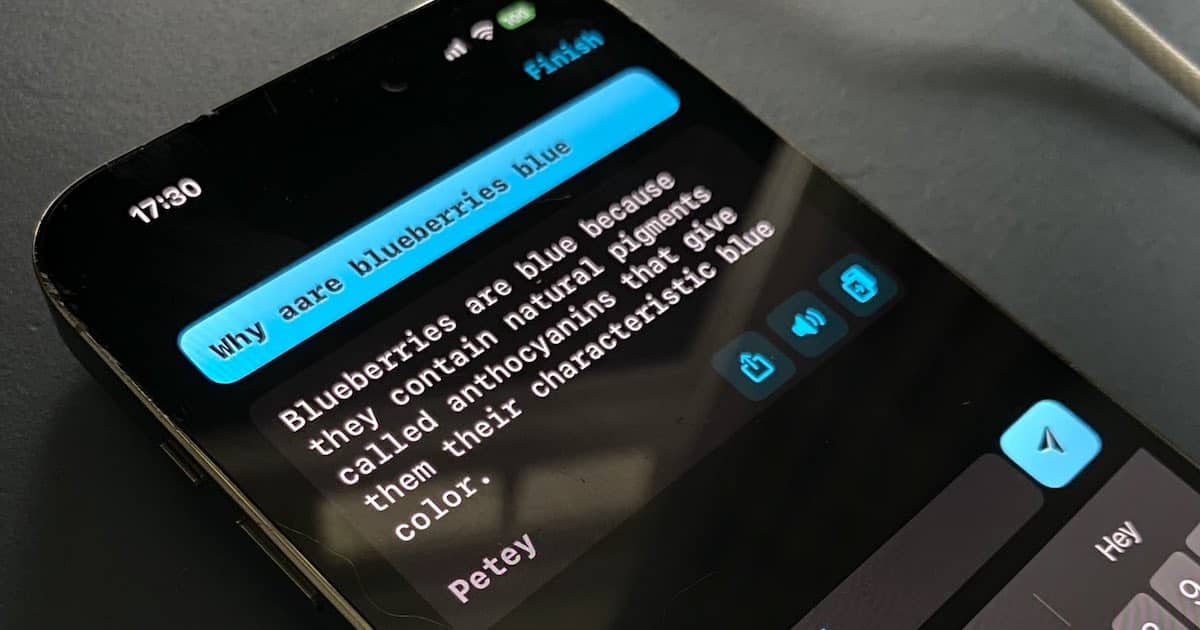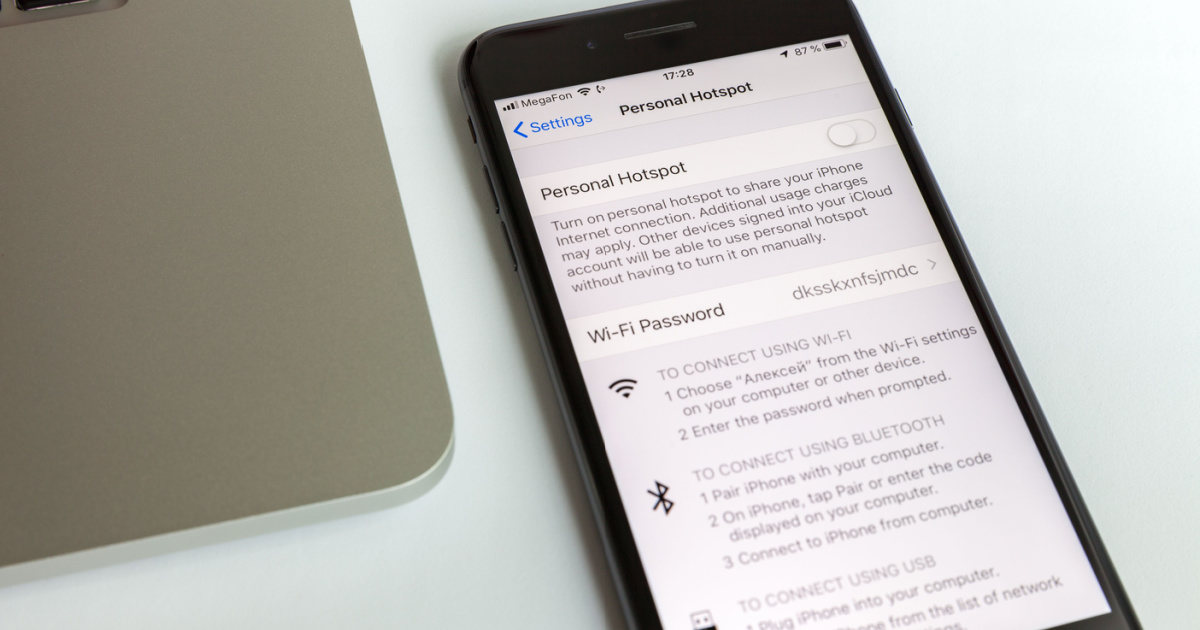For those who are having problems with their MacBook’s trackpad, here are the fixes for MacBook Pro trackpad not clicking issues.
featured
How to Fix the 'Uploading to iCloud Paused' Issue on iPhone
Follow these troubleshooting tips to resolve the “uploading to iCloud paused” error message that may appear on your iPhone.
How to Make a Beat with GarageBand for iPhone
For those looking to groove, knowing how to make a beat in GarageBand for iPhone can certainly be a way to start a party: here’s how.
Hide Apps on Your iPhone Home Screen in Four Easy Ways
Read this guide to learn how to hide apps on your iPhone Home Screen in four easy ways, such as hiding your App Store purchase history.
Mac Stuck On Progress Bar or Apple Logo? Here Are the Fixes
Many Mac owners have experienced their Mac freezing during boot up. This guide shows how to fix a Mac stuck at the progress bar or Apple logo.
How to Get Windows on a Mac: Exploring Options
For those that want to get Windows on their Mac, there’s a lot of options. I’m gonna take a look at some of the easier routes.
7 Best Password Managers for Mac
For those who are in need of a tool to manage their passwords, Arnold Zafra rounds up seven of the best password managers for Mac.
How to Hide WhatsApp Messages on iPhone
For those who want to hide WhatsApp messages on iPhone, this guide offers several ways you can do so by archiving chat conversations.
How to Transfer Photos from iCloud to Google Photos
Moving photos from one service to another can be a tedious task. But Apple made it easier to transfer photos from iCloud to Google Photos.
How to Unlock Your MacBook Without Your Password or Apple ID
If you forgot your password, you can unlock your MacBook without it or even your Apple ID. Arnold Zafra takes you through the steps to do so.
Coming Soon to iOS: Petey Apple Watch ChatGPT App
Fans of Petey, the Apple Watch ChatGPT app, will be glad to hear an iOS version of the chatbot is coming soon.
How To Fix When Your iPhone Personal Hotspot is Not Working
For those who are unable to use iPhone tethering, here are some tips to resolve issues with your iPhone personal hotspot not working.
How To Get ChatGPT on Your Mac Menu Bar
Download and install ChatGPT on Mac menubar. Follow the steps to get ChatGPT on any MacBook in simple easy steps.
How to Enable Voice Isolation on iPhone Cellular Calls
Beginning with iOS 16.4, Apple has enabled Voice Isolation on iPhone cellular calls. Here’s how to enable the feature on a phone call.
How to Fix 'This Accessory May Not Be Supported' on iPhone
If the error message saying “This accessory may not be supported” appears on your iPhone, follow these troubleshooting tips to resolve it.
Apple Rolls Out iOS, iPadOS 16.4, macOS Ventura 13.3, More
As widely expected, Apple released a slew of new updates Monday, including iOS and iPadOS 16.4, macOS Ventura 13.3 and more.
How To Set Up OpenVPN Server and Client on macOS
Wondering how to set up OpenVPN server and client on macOS? Jeff Butts will show everything there is to know about this.
How to Remove Icons of Recently Used Apps From the Mac Dock
If you want to remove the recently used app icons from your Mac’s Dock, follow these simple steps to remove them all or manually, one by one.
Mac Alternatives to Rufus for Creating Bootable USB Drives
For those looking for a Mac Alternative to Rufus for Windows, here’s some apps that can help you make your own bootable USB.
How to AirPlay to Your HomePod Without an Internet Connection
If you’ve ever wondered how you might be able to AirPlay to your HomePod without internet, read along and learn how to do it.
How to Lock Messages on iPhone to Protect Your Privacy
Text messages that you send or receive could be read by other people. Find out how to lock Messages on iPhone using Screen Time and more.
How to Use ChatGPT in the Opera Browser on Mac
Opera has rolled out AI Prompts, which brings ChatGPT to its browser. Let’s learn how to use ChatGPT in the Opera browser for Mac.
MacBook Pro Touch Bar Not Working: Causes and Solutions
If you are still using an older model MacBook Pro, here are some causes and solutions to the MacBook Pro Touch Bar not working issue.