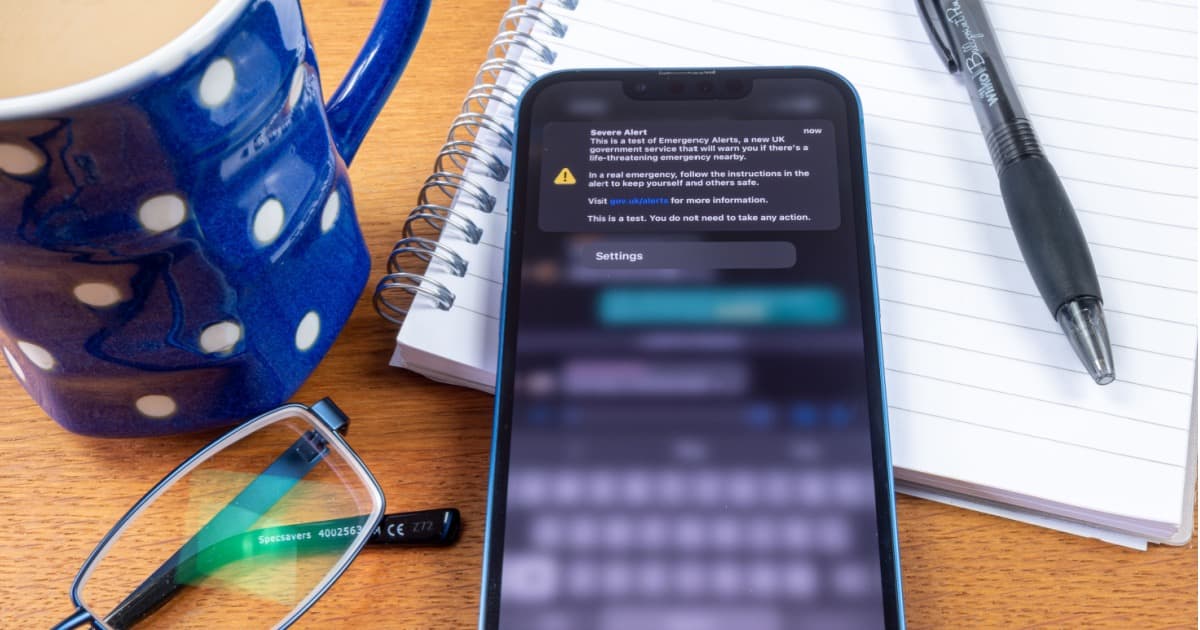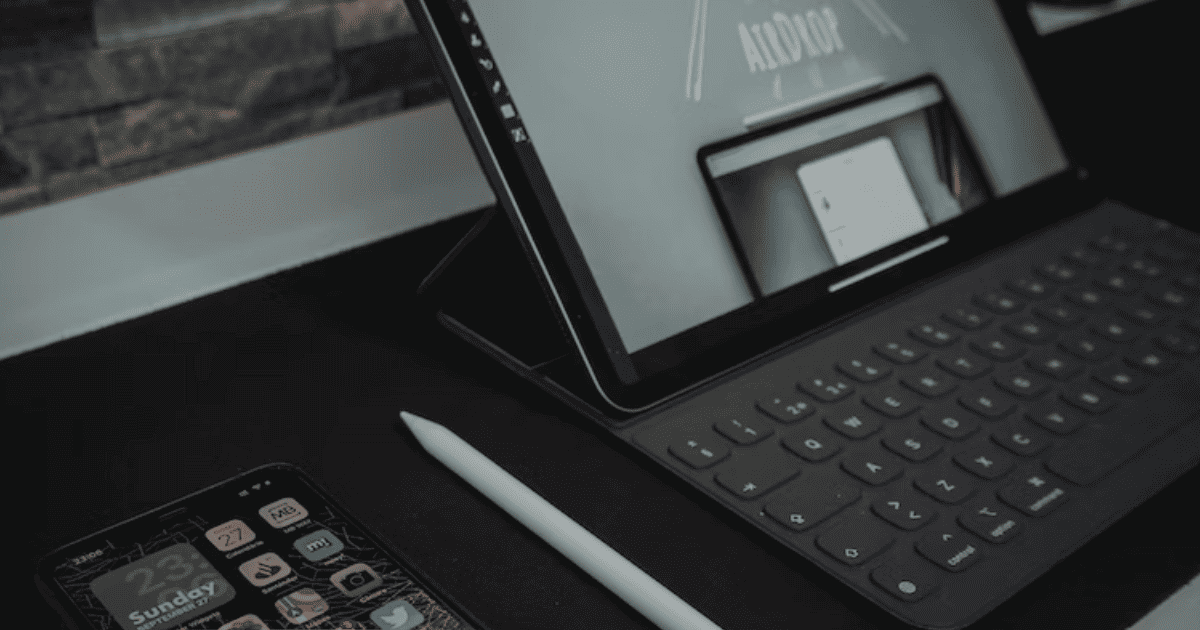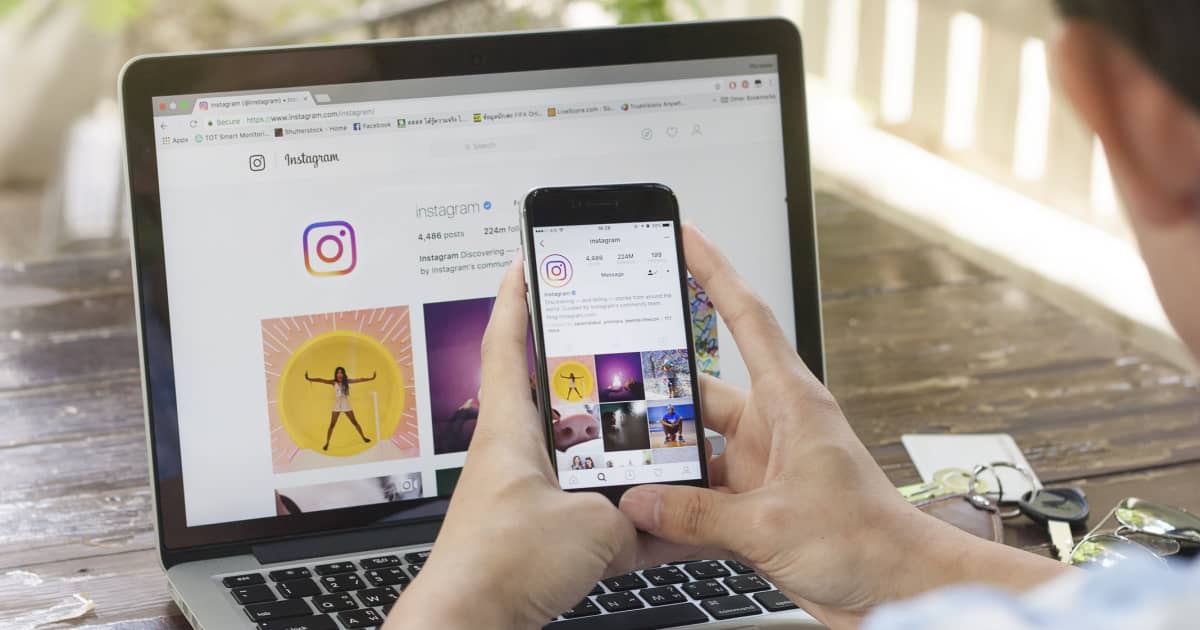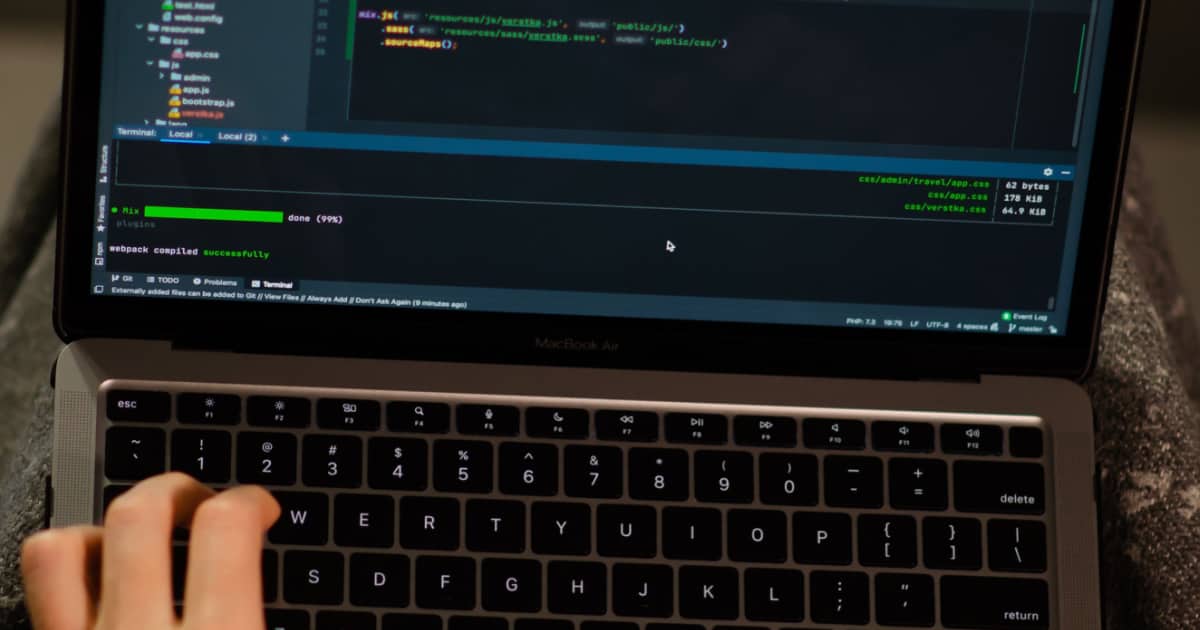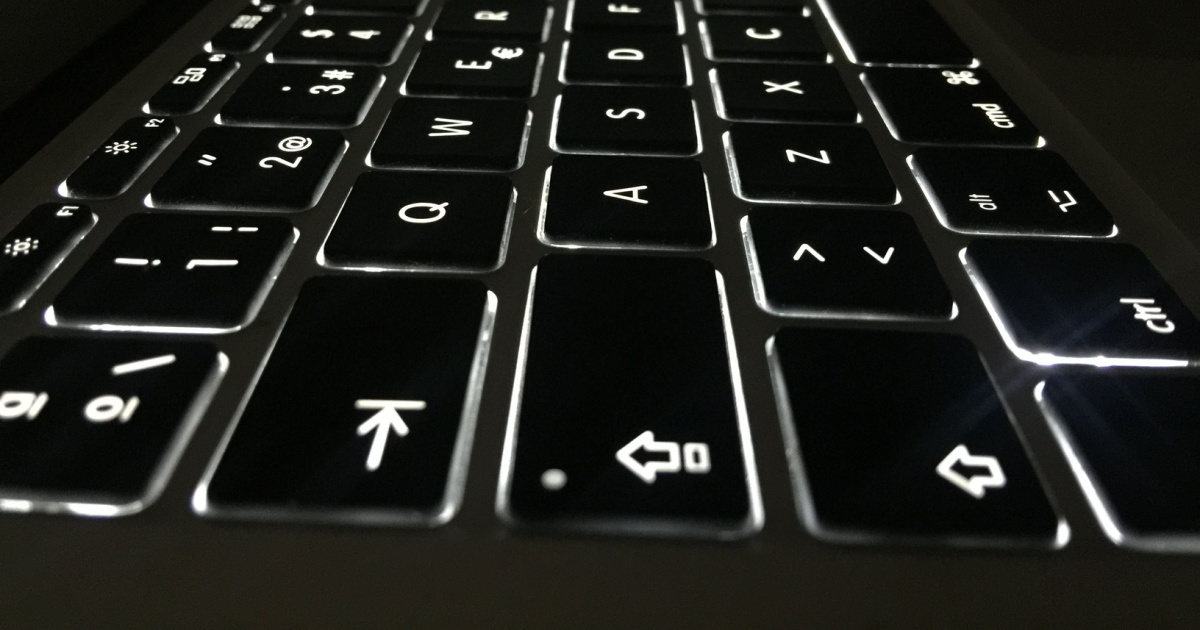If you need to turn off the Auto Brightness on your iPad, then look no further. A certain setting may not be where you think.
featured
How to Fix Photo Shuffle Not Working on iPhone Lock Screen
Follow these troubleshooting steps to fix Photo Shuffle not working on iPhone so that you can shuffle multiple pictures on the Lock Screen.
Unable to Verify Update iOS 16 Message? What to Do
If you receive an Unable to Verify Update message with iOS 16, there’s a way to get yourself back on the right track.
How to Fix Freeform Not Syncing Across iPad, iPhone, and Mac
If you are having problems accessing content across your devices, here are some tips to fix Freeform not syncing across iPhone, iPad, and Mac.
How to Mute an Emergency Alert on iPhone Without Dismissing It
Looking to mute Emergency Alerts on your iPhone without dismissing them? You can bring silence to your life with a button press.
Top 7 ChatGPT Apps for iPhone and iPad
More apps using Open AI’s chatbot API are coming out. Arnold Zafra rounds up the top seven ChatGPT apps for iPhone and iPad.
iPhone 14 Not Turning On? Diagnostics and Solutions
Is your iPhone 14 screen not turning on? We’ve got some ideas as to why, as well as solutions to the problem. It’s likely a simply fix.
The Best Wallpaper Apps for iPhone in 2024
If your iPhone is in need of a makeover, check out this selection of some of the best wallpaper apps available in 2023.
How To Change the Language on Your MacBook
This is how to change the language on your desktop Mac or MacBook, as well as the Mac Keyboard language under Windows.
How to Find AirDrop Files on iPhone and Mac
For those who are asking where AirDrop files go, Arnold Zafra explains how to find them files on your iPhone and Mac.
How to Take a Picture on Your MacBook
If you just got a new MacBook, read along with this guide to learn how to take pictures on MacBook using the built-in Photo Booth app.
How To Make a PDF On iPhone the Easy Way
If you’re in need of a PDF in a hurry, iPhone has your back. Those looking for a solution are only a few clicks away from one.
How to Open RAR Files on Mac
Find out how to open RAR files on Mac using third-party apps such as the Unarchiver, which supports RAR file unpacking.
How to Restart a MacBook Using the Keyboard
Learn how to restart your MacBook using keyboard shortcuts as well as how to put it into sleep mode or shut it down.
How To Make ChatGPT Your Apple Music DJ
If you want to harness the power of AI to create a playlist, here’s how you can make ChatGPT your Apple Music DJ.
How To Fix a Blurry iPhone Home Screen
Find out 5 effective ways to fix a blurry iPhone Home Screen wallpaper and what to do if the blurriness won’t go away.
How To See If Someone Logged on to Your Instagram Account
If you want to see if someone has logged into your Instagram account, follow the steps here to check and secure your account.
How to Use Google Lens on iPhone and iPad
For those looking to get the super cool Google Lens on their iPhone or iPad, knowing where to look is half the battle.
How To Use GitHub Copilot On Your Mac for Faster Programming
Here’s how to use the new GitHub Copilot extension on your Mac to program much quicker with the help of AI suggestions.
Apple TV Video Not Available? Diagnostics and Solutions
If you’re receiving a Video Not Available message when using Apple TV or the app, there’s several solutions you can try.
How to Turn On Keyboard Light on MacBook
Find out how to turn on the keyboard light on MacBook either via System Settings, Control Center or your MacBook’s Menu Bar.
Apple Store in New Delhi: India's Second Apple Store Opens in Saket
Apple has opened its second store in India. Apple Store Saket is in New Delhi and situated in the Select Skywalk Mall.
How and Why To Set Up Sound Recognition on Your HomePod
For those times when your smoke or CO2 alarm might go off when you aren’t home, learn how HomePod and Sound Recognition can help.
Top 7 Clipboard Managers for macOS
Still searching for the best alternative for the default Mac clipboard manager? Arnold Zafra lists the top 7 clipboard managers for macOS.