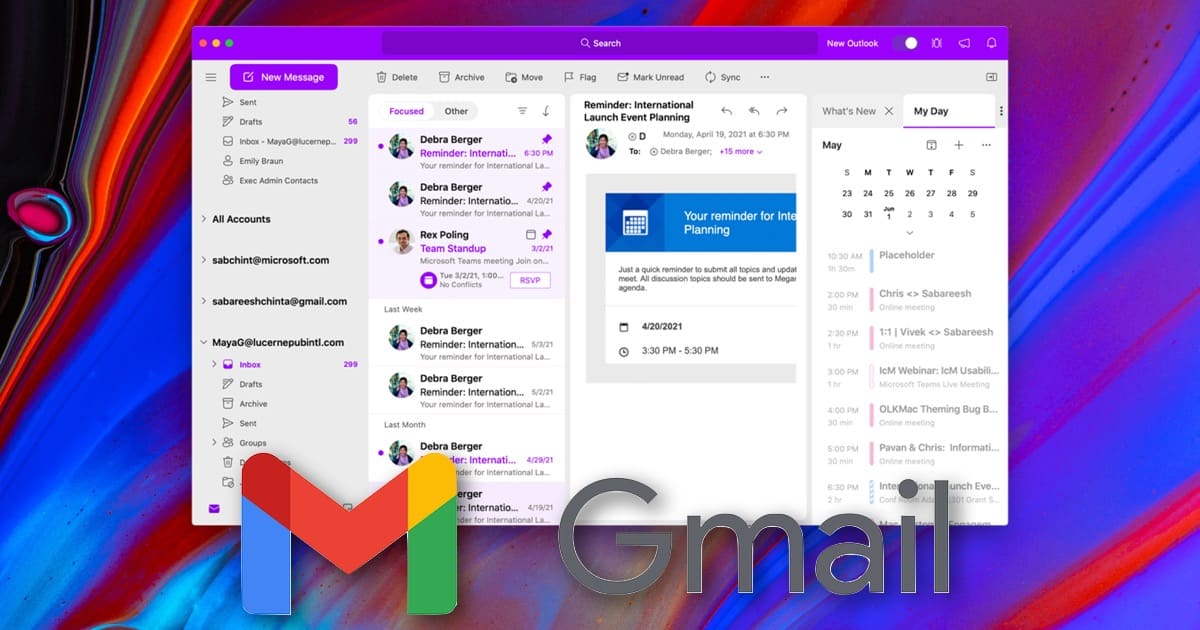Find out how you can uninstall the Google Drive app from your Mac, as well as how to completely remove its related files.
featured
Solved: AirPods Battery Draining Too Fast
For those that feel their AirPods may be dying too fast, I’m going to take a look at some reasons why, while also providing some solutions.
How to Generate a macOS Recovery Key
If you forget your Apple ID password, a Recovery Key is one way to reset it. Let’s look at how to set up a Recovery Key on your Mac.
How to Set Up Gmail in Outlook for Mac
Now that Microsoft has made Outlook for Mac free to use, learn how to set up your Gmail email account in the app.
How to Move Text in iMovie: Mac, iPhone & iPad
Users should know that there’s multiple ways to move text in iMovie, including some unofficial methods: let’s take a look.
How to Remove Remote Management From Your iPad
If you just got an iPad and found it locked in MDM mode, read on to find out how to temporarily remove the remote management from your iPad.
4 Best Mac Window Management Tools Besides Stage Manager
Need to multitask on your Mac? Arnold Zafra gives a rundown of the four best Mac windows management tools besides Stage Manager.
Best Terminal for Mac: Choosing Your Favorite Alternative
For those that love the command-line, here’s some of the best terminal emulators available for Mac, including free and paid options.
How to Get Apple Fitness+ on TV to Help You Stay Motivated
Serious about your fitness goals this year? Learn how to get Apple Fitness+ on TV to help you stay motivated with easy follow-along videos.
How to Connect Apple Watch to Planet Fitness Treadmill
This guide will show you how to connect your Apple Watch to Planet Fitness and other treadmills, as well as other cardio workout equipment.
How to Earn the International Women's Day Activity Challenge Badge
On March 8, Apple will be holding another Activity Challenge. Learn how to earn the International Women’s Day Activity Challenge Badge here.
How to Fix FaceTime Video Not Working on iPhone
If you’re having issues with FaceTime video not working on your iPhone, users should know there’s a couple of solutions they can try.
AirPods Not Showing Up on Bluetooth: Reset & Connect
AirPods not showing up on Bluetooth? Follow these steps to get them working again so you can enjoy your tunes.
How to Edit PDFs on iPad Using the Files App
When Apple rolled out the Files app, it came with a useful feature for editing PDFs. Learn how to edit PDFs on iPad in this quick guide.
How to Shut Down an iPad When the Screen is Frozen
A frozen iPad is sure to give anyone the chills: here’s how to shut it down and potentially look for a few solutions.
How to Speed Up iPad to Make It Perform as Good as New
If you feel like your iPad is not performing as you expected, try these troubleshooting tips to speed up your iPad.
iPhone Compass Not Working? Solutions and Fixes
For those that like to explore, you may want some ideas if your the Compass on your iPhone is not working: here’s some solutions.
How to Mark AirPods as Lost To Get Notified When Someone Uses Them Again
If you lose your AirPods, it would be useful to know how to mark them as lost so that you will be alerted when somebody uses them.
How to Skip Songs on AirPods Pro (1st & 2nd Generation)
Find out how to skip songs on AirPods Pro while listening to music on your iPhone, iPad, or Mac, plus how to use Siri with AirPods.
How to Change the Aspect Ratio in iMovie, Tailoring Your Video for Social Media
Changing aspect ratios in iMovie can be a little tricky but it can be done. Learn how to accomplish this in iMovie from this guide.
How to Unlock Your iPad Without Its Password
Learn how to unlock iPad without password by using Windows PC and iTunes, the Find My app, and third-party software.
How to Change Your iPad Password
I’m taking a look at the various options users have when it comes to a password on an iPad, including how to change it.
How to Unzoom with an Apple TV
For Apple TV owners, their screen may be zoomed-in when they don’t want it to be: here’s how to unzoom on your Apple TV.
How to Make Your iPad Charge Faster
Want to make your iPad charge faster? Arnold Zafra gives a rundown of ways to help speed up charging your iPad.