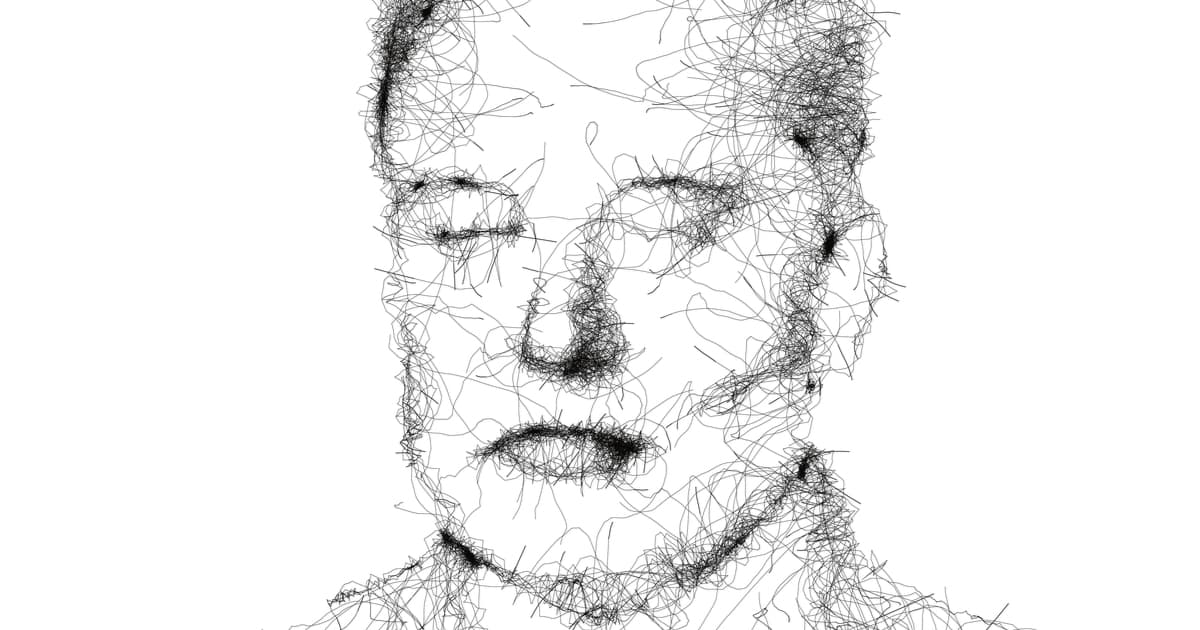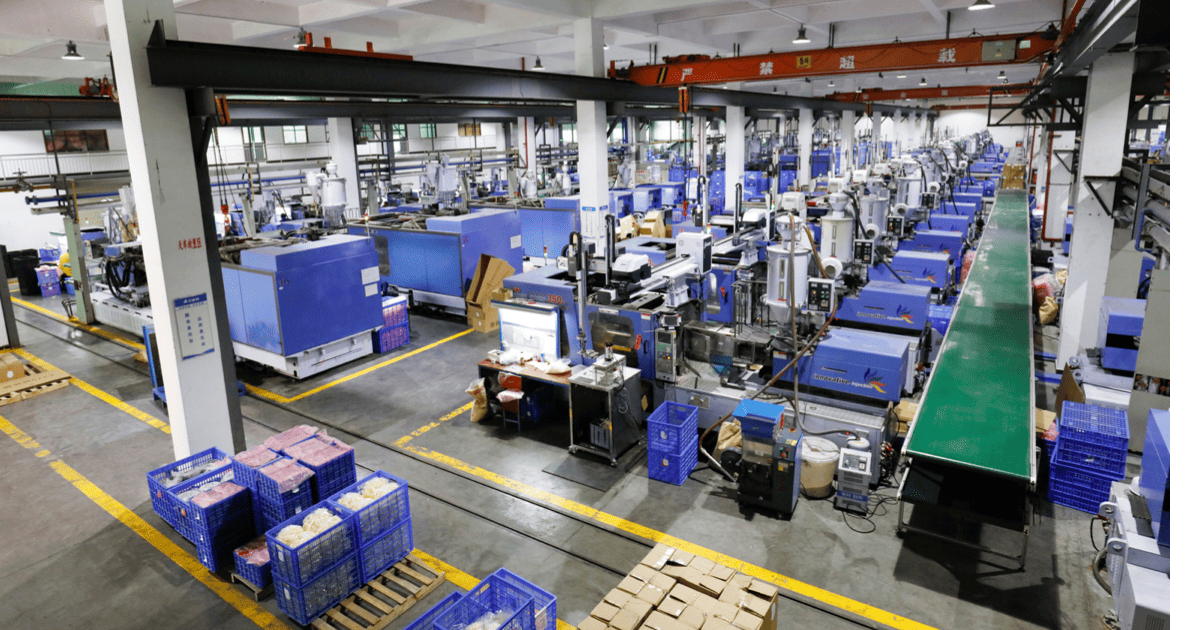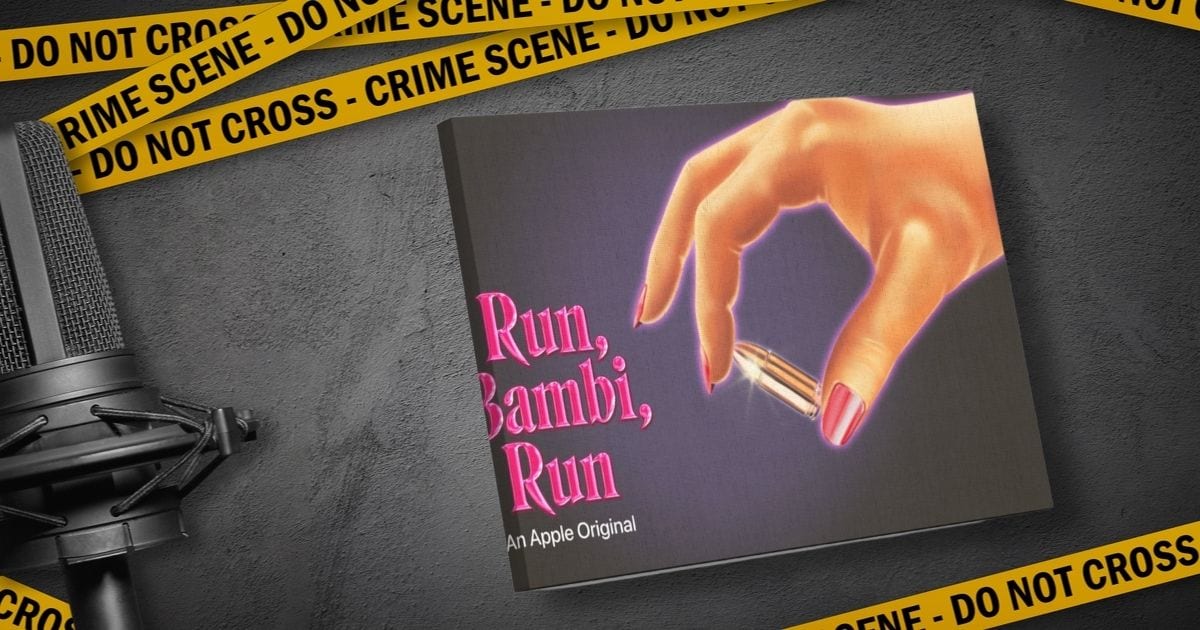Apple released the latest Behind the Mac film featuring Skywalker Sound, the sound effects division of Lucasfilms.
featured
New Study Used Apple Watch ECG Data Submitted Remotely to Detect Weak Heart Pump
A new study shows that Apple Watch ECG data submitted remotely can be analyzed using an algorithm to detect weak heart pump rate.
Apple Sues Rivos, SoC Startup, Over Trade Secret Theft
Apple has sued rival SoC maker Rivos for poaching high-ranking employees and enlisting them in a trade secret theft scheme.
Spanish Prime Minister’s Mobile Phone Hit by Pegasus
Spain’s prime minister’s iPhone fell victim to Pegasus spyware, as did the defense minister’s, proving the spyware is still alive and well.
Apple TV+ Releases Trailer for Peanuts Mother’s Day Special
There’s a new Peanuts special coming on Apple TV+ just in time for Mother’s Day. Check out the details and trailer now.
Apple’s Self-Service Repair Program Meets Some, Not All, of What We Wanted
Apple’s self-service repair program is a good start. It has a serious flaw, though: cost. You pay more for some parts than the repair itself.
Apple Once Again Breaks Earnings Records for 2Q22
Apple’s earnings report is in for 2Q22, and it’s good news for shareholders. Apple announced EPS of $1.52 on $97.3 billion in revenues.
Apple Launches Self-Service Repair Program Website
Apple’s long-awaited self-service repair website is live. You can download repair manuals, order genuine Apple parts, and buy or rent tools.
How to Type Hidden Special Characters on iPhone and Mac
If you’ve ever wondered how to type special characters on your Mac, iPhone, or iPad, wonder no more. We’ll show you exactly how to do it.
Apple Developing an M3 iMac, Sources Claim
While we await Apple’s announcement of its new M2-based Macs, some sources indicate the company is already working on an M3 iMac.
Elon Musk Acquires Twitter for $44 Billion After Weeks Long Negotiations
After a series of negotiations, Elon Musk buys Twitter for $44 billion. Once the transaction is complete, Twitter will be a private company.
Analyst Mark Gurman Claims Apple Is Looking to Deviate Between Pro and Non-Pro iPhone 14 Models
Mark Gurman theorizes that Apple is looking to differentiate the Pro and Non-Pro iPhone 14 lineup with a new camera and A16 chip.
Apple Releases "Shot on iPhone 13 Pro" Video Featuring Chicken Rice War in Singapore
Apple released a new “shot on iPhone 13 Pro” video featuring the ongoing chicken war in Singapore hawkers food areas.
Entertainment Industry Pens Open Letter To Tim Cook Over Final Cut Pro Concerns
On Tuesday over 100 members of the film industry sent an open letter to Tim Cook addressing their concerns about Final Cut Pro.
Brazil Orders Apple to Pay iPhone Buyer $1,000 For Not Including Charger
Apple’s climate-friendliness isn’t always popular. It’s been told to repay a Brazil customer for not including a charger with a new iPhone.
COVID Lockdowns Affect Half of Apple Suppliers in China, May Result In Supply Chain Cutoff
Half of Apple’s suppliers in China were reported to have been affected by the COVID lockdown that is starting to affect the supply chain.
Stop Selling the AirTag Immediately, Privacy Advocate Urges Apple
The accessory may be great for finding lost items, but it’s just too dangerous to personal safety. Apple should stop selling the AirTag.
Cryptowallet MetaMask Warns Apple Users to Beware of Phishing Attacks
Cryptowallet MetaMask has recently announced in a series of Tweets that Apple users should build strong passwords to avoid phishing scams.
Apple Retail Store Workers at Grand Central Terminal Move to Unionize
Workers at the Apple retail store at Grand Central Terminal are planning to gather signatures as a move to form a union.
Police Officer Responds to Fall Detection Call From Apple Watch and Loves the Feature
A police officer recently had a Fall Detection call from an Apple Watch and was so impressed they want the world to know about the feature.
Subaru Providing Wireless Apple CarPlay for 2023 Subaru Outback
Japanese auto manufacturer Subaru has announced wireless CarPlay for the 2023 Outback. The company will also adopt Android Auto.
Owning a Recalled MacBook Pro: My Experience with the Genius Bar
After receiving a MacBook Pro with a keyboard recalled by Apple, one user recounts their experience with Apple’s Genius Bar.
Apple’s Latest Original Podcast, ‘Run, Bambi, Run,’ Packs a Punch
Two episodes into “Run, Bambi, Run,” and Jeff Butts is hooked on the true crime podcast. Learn what makes Apple’s debut so enticing.
Apple May Boost Stock Buybacks and Dividends
Apple’s 2Q22 earnings call is approaching. Financial analysts suggest the company may boost its stock buyback program and dividends.