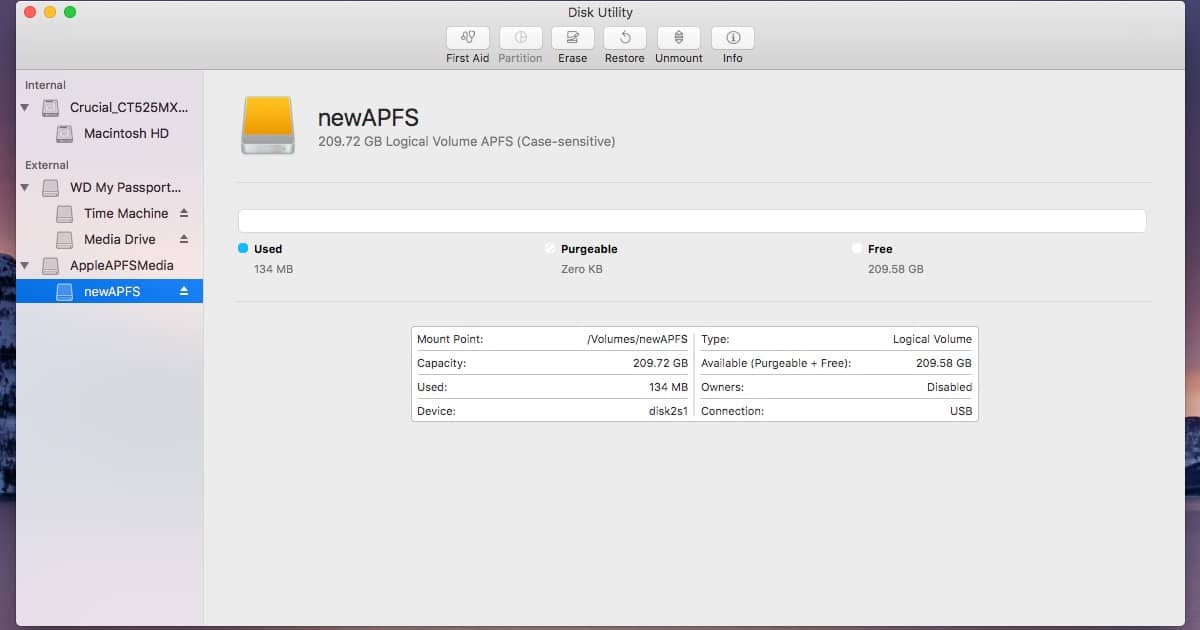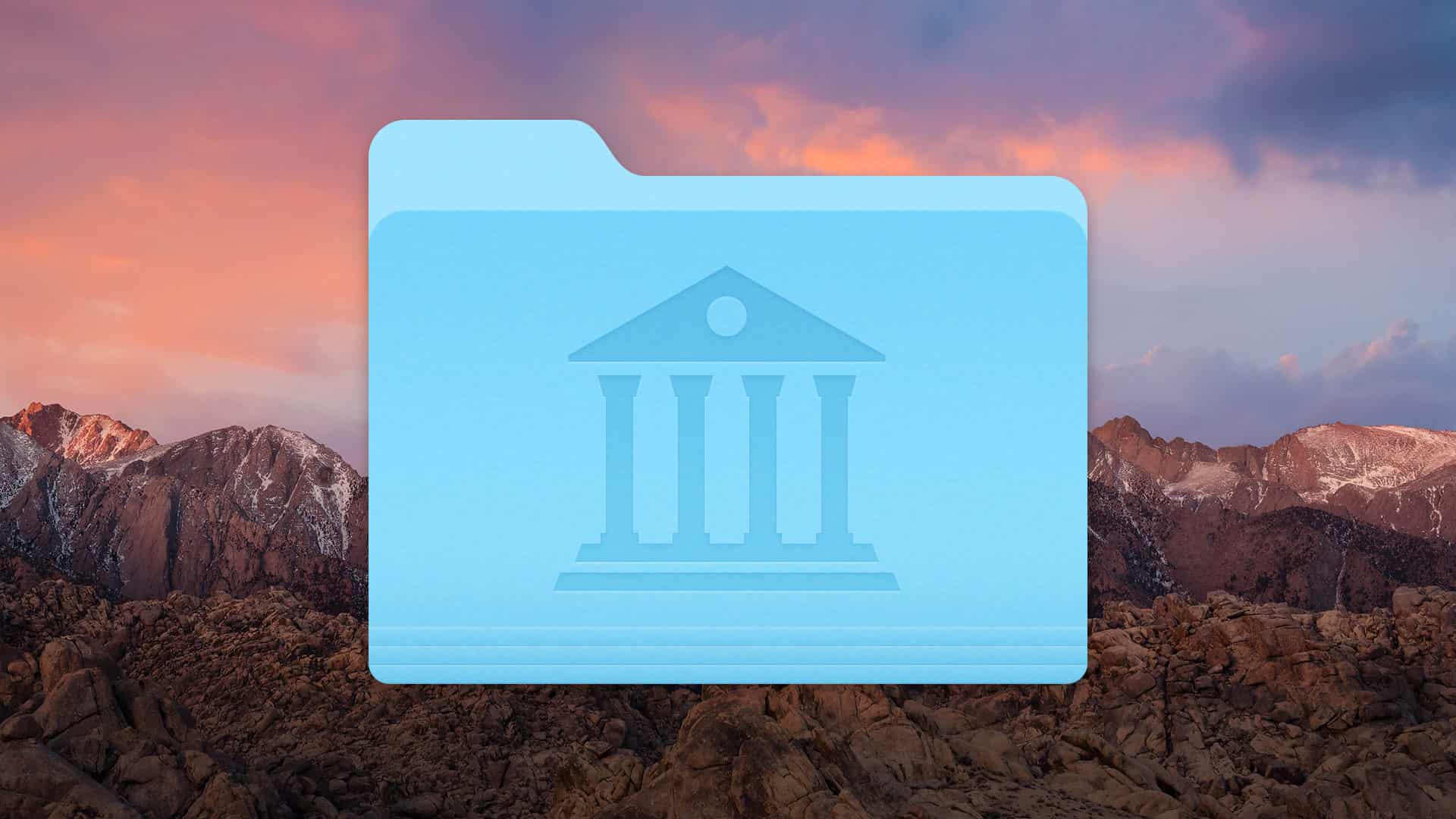Melissa Holt shows you three ways to see how much storage space is available on your Time Capsule.
Finder
iCloud Drive: How to See the Status of Uploads
If you’ve ever uploaded a bunch of files to iCloud Drive from your Mac, you may have wondered how to track the progress of your file transfer. This Quick Tip will cover just that (plus a couple of other handy tricks for the Finder)!
macOS: How to Copy Files as Pathnames
If you need to reference a file or a folder with a really long pathname, then don’t waste your time typing out the whole thing when there’s a shortcut to help you! Today’s Quick Tip is about a better, faster way to point people toward items on their Macs, and Melissa Holt’s got the scoop.
Want to Experiment With an APFS drive? Here's How You Can Do That
Under macOS Sierra 10.12.4, you know have limited support for an APFS drive. You won’t find the option to create one in Disk Utility, but Jeff Butts is here to demonstrate how to get the APFS drive created and mounted using Terminal and the diskutil command.
macOS: How to See the Hierarchy of Your File Locations
Melissa Holt’s Quick Tip for today is about using the title bar within different applications—Mail, Finder, and Pages, for example—to find out the hierarchical locations of files and folders. Need a trail of breadcrumbs to show where your stuff lives? She’s gonna tell you how to get it!
macOS: Using "Open With," "Always Open With," and "Change All"
Today’s Quick Tip is all about opening files with certain programs. If you want to open a file in Pages rather than Word (or if you want to switch ALL of your .docx files to doing so!), we’ve got your bases covered.
How to Stop iCloud Drive's "Deleting Files" Warnings
Your Mac prompts you to confirm a lot of stuff. Are you sure you want to empty the trash? Positive you want that picture deleted? Is now a good time to restart? But there’s a relatively new confirmation that you may be getting sick of that comes up when you try to delete a file from your Desktop or Documents folder with iCloud Drive syncing on. We’ll tell you how to stop your Mac from asking that!
How to Show the User Library Folder in macOS Sierra
Can’t find your user Library folder in macOS Sierra? There are workarounds to temporarily reveal it, but here’s a quick tip to make the user Library folder show up in Finder, and stay there.
macOS: Four Quick Ways to Find and Open Files
Today’s Quick Tip will give you tricks on finding and opening files within macOS. If you’ve ever wondered what the fastest ways are to do that, then this article’s for you! (Or heck, if you just want to tell us in the comments that we forgot your favorite method, then that’s fine too.)
New in macOS Sierra: Keep Folders on Top When Sorting by Name in Finder
macOS Sierra finally allows users to keep folders on top when sorting files by name in Finder. Here’s how it works.
OS X: Create a One-Click Dock Folder Alias
Today’s Quick Tip is about folder shortcuts you can put in the Dock; there’s actually a really easy way to use them to open folders in Finder. Since Melissa Holt’s not the biggest fan of navigating through files from the Dock, she’s going to walk us through this productivity trick!