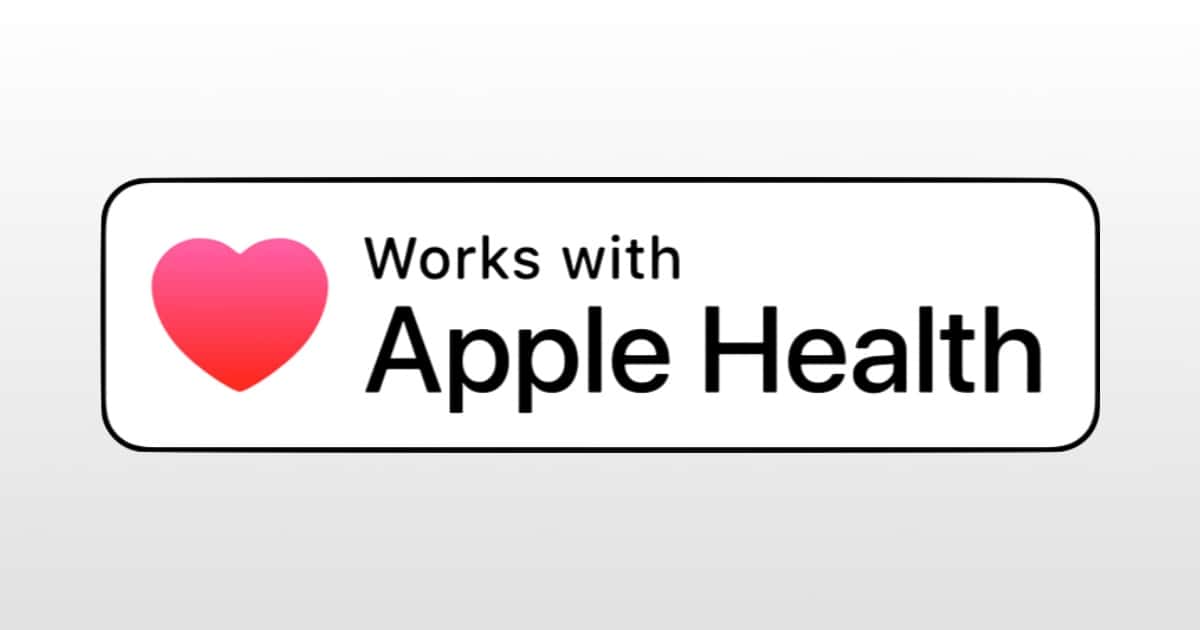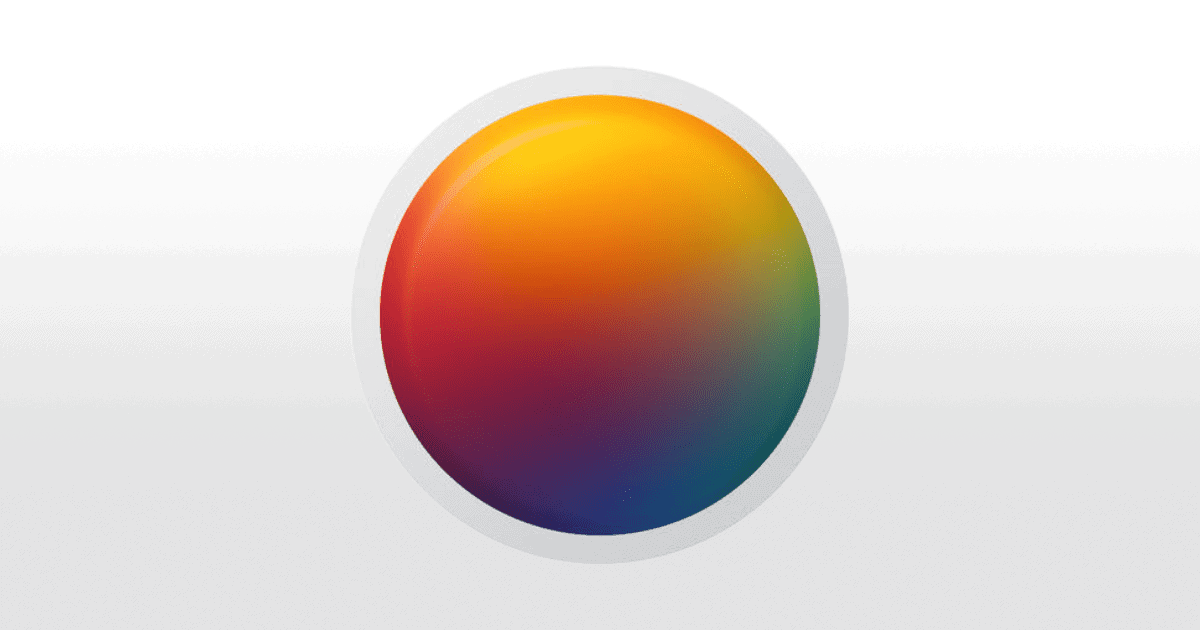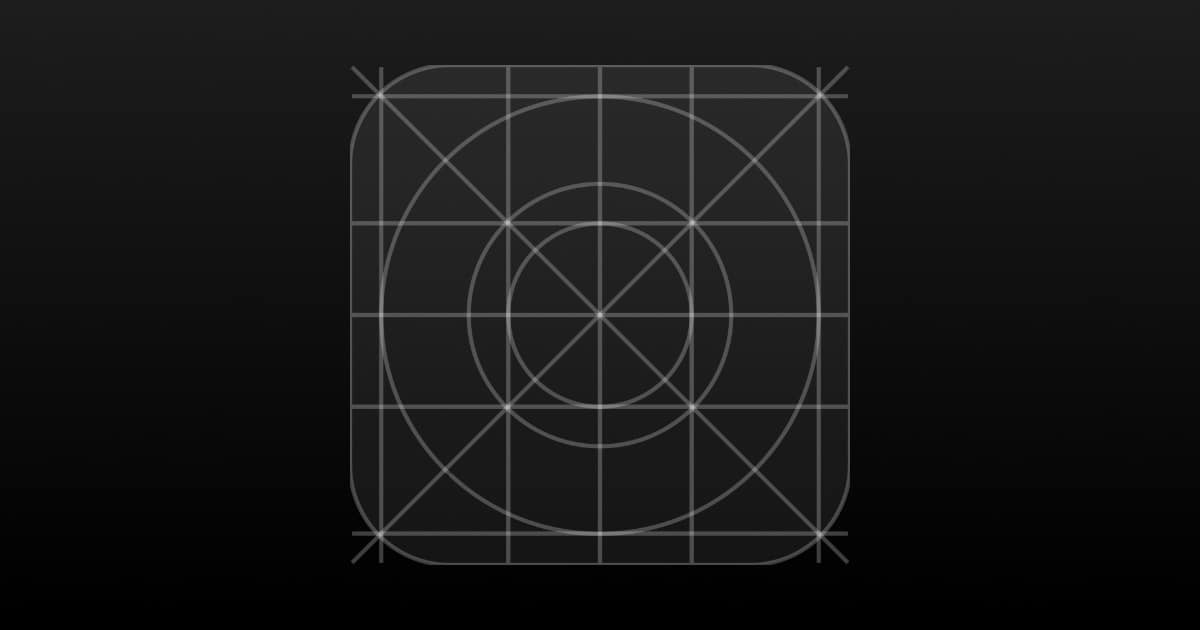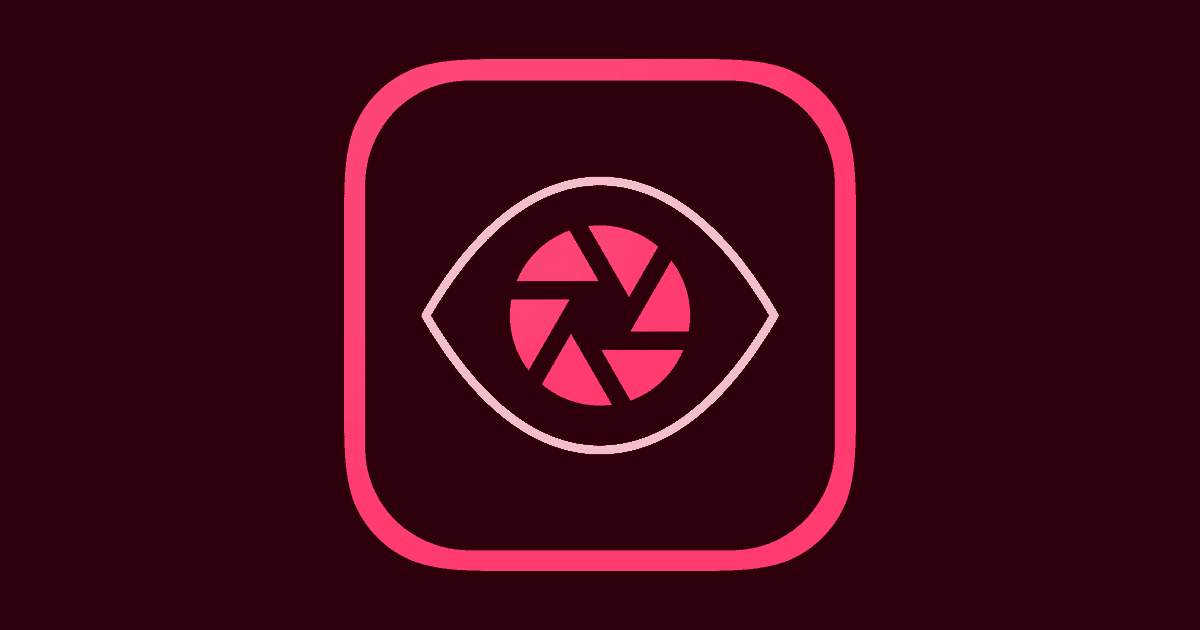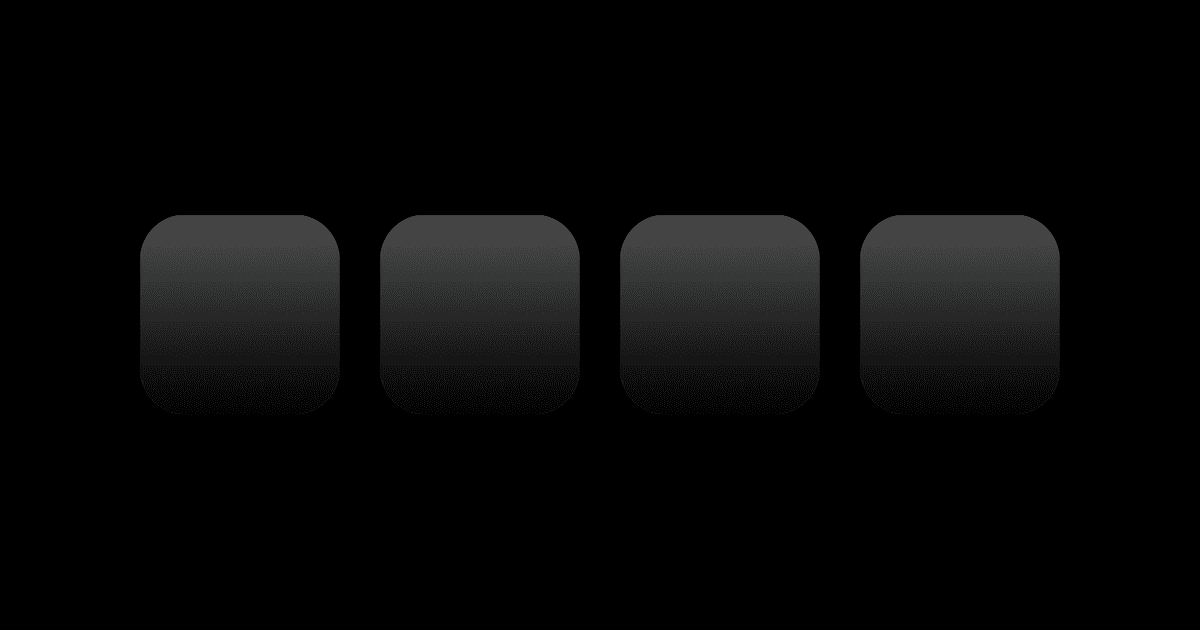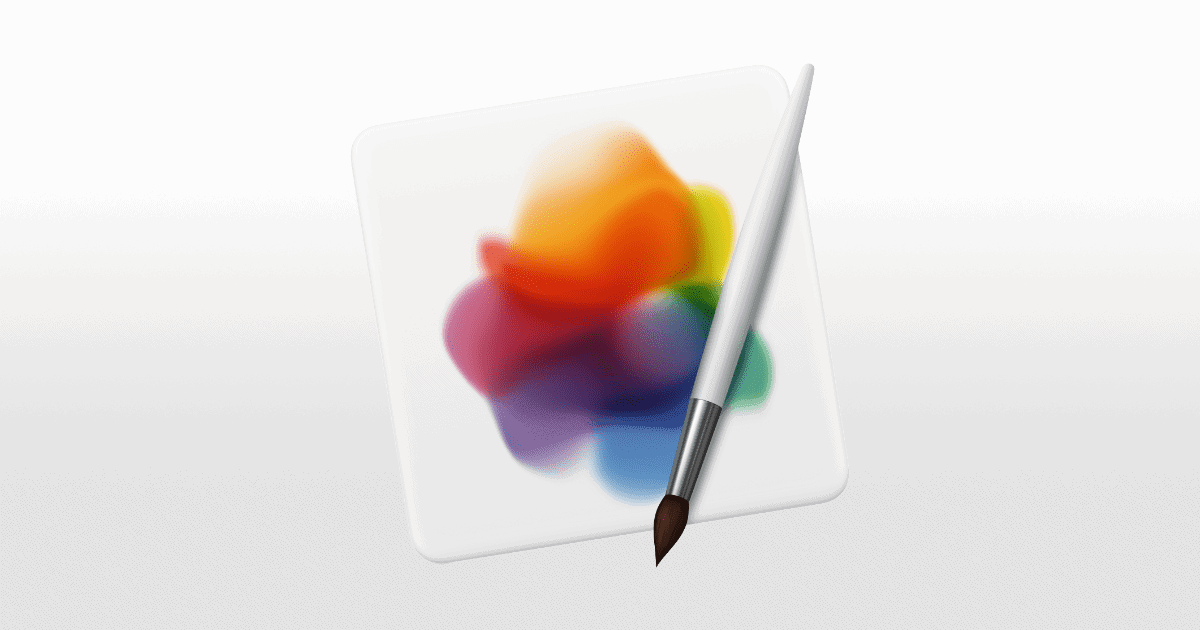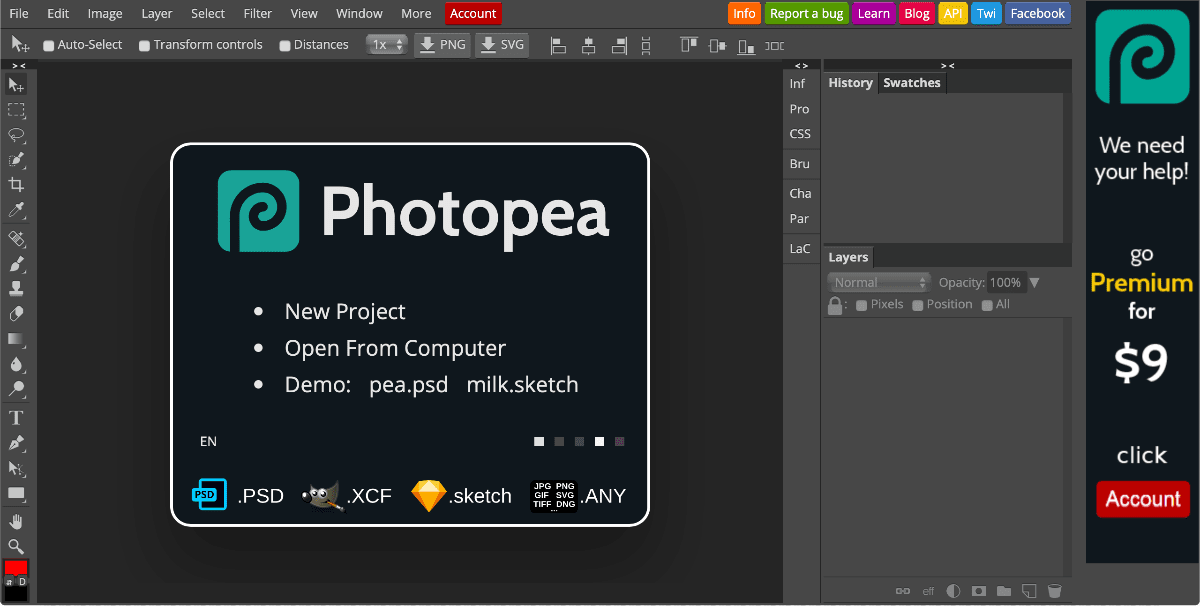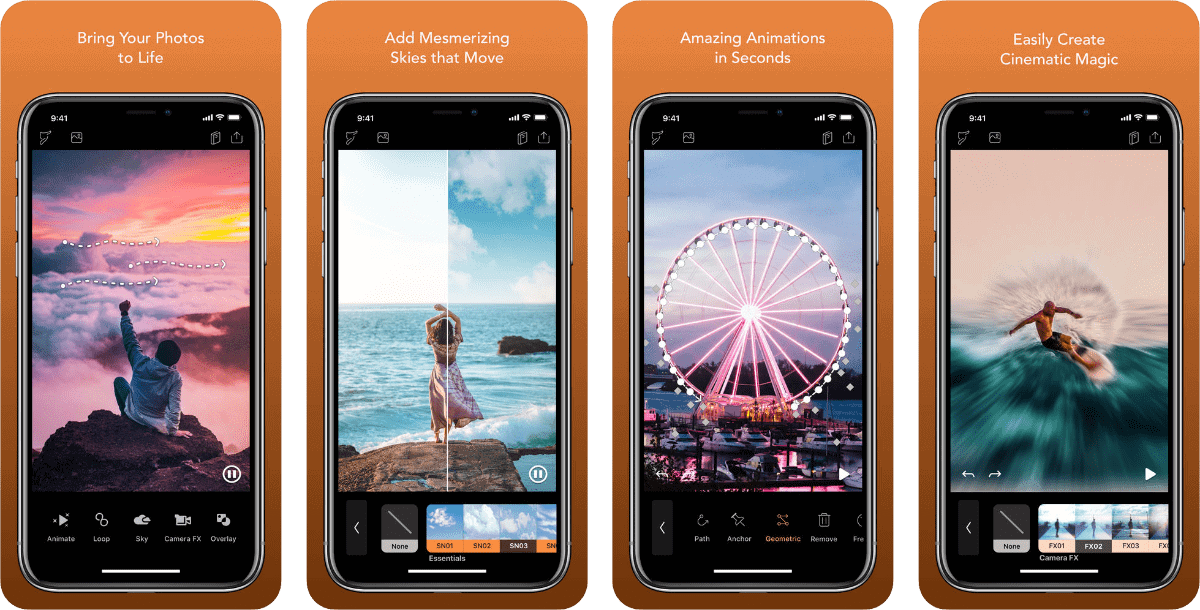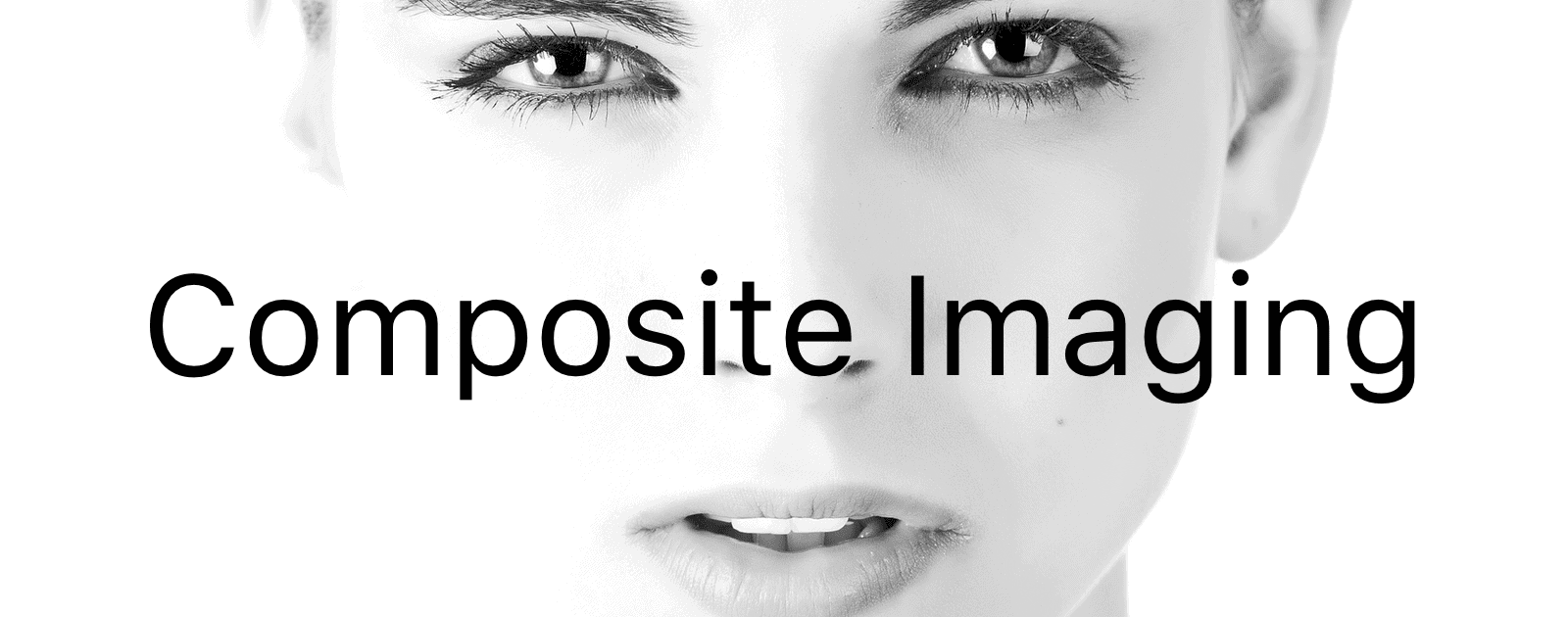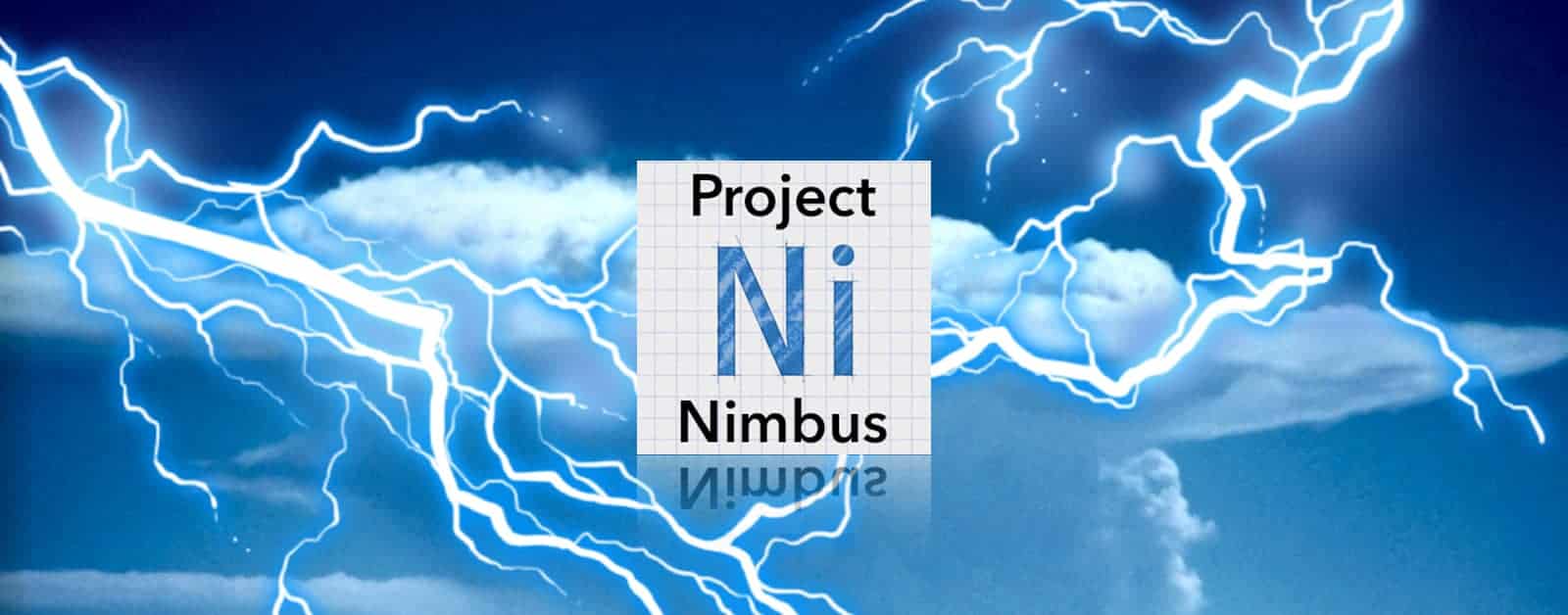In an update dubbed “Sequoia” Pixelmator Pro 1.7 adds text on a path, canvas rotation, a new welcome screen, and version 3 of ML Super Resolution. The text update lets you type text on a path, a circle, or any other shape with Circular Type, Path Type, and Freeform Type. Canvas rotation lets you rotate the canvas at any angle. Improvements to ML Super Resolution improves the quality of the result, adds a progress bar (yay!), and adds support for upscaling RAW files while preserving the RAW data.
graphic design
Adobe Updates Fresco, Photoshop on iPad, and Creative Cloud Apps
Multiple Adobe apps got updated today, like curves and pressure sensitivity in Photoshop for iPad and a multicolor eyedropper for Fresco.
Pixelmator 2.5 Adds File Browser, Photo Browser, Image Size Presets
Announced in March, Pixelmator 2.5 is officially released today, bringing features like a native File browser, photo browser, and image size presets.
This update is a really big deal for Pixelmator for iOS. These new features might not be amazingly flashy but they’re incredibly important to the future of Pixelmator for iOS. And the headline feature is the awesome Files-based document browser, bringing a much-improved file browsing and opening experience along with great features like file search, tagging, and more.
App Store: US$4.99
Apple Releases ‘Works With Apple Health’ Badge for Developers
Apple has updated its Human Interface Guidelines for HealthKit with new resources like a Works With Apple Health badge.
Adobe Bundles Photoshop and Fresco for $9.99 a Month
Adobe announced today that it will bundle Adobe Fresco and Photoshop for iPad under one US$9.99/month plan.
The offer is available to customers who buy Photoshop on iPad or upgrade to Adobe Fresco premium through the App Store, as well as to Creative Cloud customers who buy the Photoshop Single App or All Apps plan on Adobe.com. Early adopters who already have a Creative Cloud membership are eligible too.
Pixelmator Photo 1.2 for iOS Brings ML Match Colors
Pixelmator Photo got an update recently. Version 1.2 adds support for Magic Keyboard, trackpads, and mice, as well as ML Match Colors.
Adobe Celebrates Photoshop’s 30th Anniversary With Updates
Adobe launched Photoshop 30 years ago in 1990, and it’s celebrating with updates to Photoshop for iPad and Mac.
Apple Updates Human Interface Guidelines With New Resources
Apple has added new design resources in its Human Interface Guidelines collection, like Apple Pay templates, Apple Health icon, and more.
Today at Apple Offers Apple TV+ iPad Poster Series
Apple is introducing a Today at Apple creative session that has customers designing posters inspired by Apple TV+ shows.
Adobe Capture Adds Color Shapes and Pattern Builder
Adobe added two big features to the Adobe Capture app. Color Shapes lets you add colors vector shapes to a document in the app, then save to your Creative Cloud library. Pattern Builder lets you create patterns from those vector shapes in your library.
Capture in action. Use your mobile device to turn photos into color themes, patterns, type, materials, brushes, and shapes. Then find those assets in CC Libraries, located right in your favorite desktop and mobile apps — including Adobe Photoshop, Illustrator, Dimension, XD, and Photoshop Sketch — to use them in all your creative projects.
SF Symbols 1.1 Update Brings Even More Symbols
Apple has released an SF Symbols 1.1 update today, giving developers over 1,500 symbols to use in their apps.
Adobe Announces Feature Roadmap for Photoshop for iPad
Just in time after my negative review, Adobe has announced a feature roadmap for Photoshop for iPad. Here are features coming in 2019: Access all Adobe Fonts on iOS; Select Subject using machine learning; Cloud documents that will only save incremental changes to speed up the process. Here are features coming in the first half of 2020: Refine Edge; Curves and Adjustment Layer options; Brush sensitivity and Rotate Canvas; Lightroom integration.
Your experience, your feedback and your point of view has always been a critical part of our process, and we take that very seriously as we chart a path forward with the iPad.
Adobe font integration is great, but I’m not able to install fonts from outside their ecosystem.
Review: Photoshop for iPad Isn’t Great and Hopefully Improves
Andrew has spent the past couple of weeks testing and using Adobe’s Photoshop for iPad. He was happy that it uses Sign In with Apple.
App Sale: Right Now Affinity Photo is just $9.99
Adobe recently released Photoshop on the iPad. If you’re not happy with it you might like to look at an alternative called Affinity Photo. Right now it’s 50% off at US$9.99, whereas after a 30-day trial Photoshop is US$9.99/mo.
Photo for iPad offers an incredibly fast, powerful and immersive experience whether you are at home, in the studio, or on the move. With meticulous attention to detail each tool, panel and control has been completely reimagined for touch. All rendering, adjustments, brushes and filters have been fully hardware accelerated using Metal. The result is an all-new way to interact with your images, with performance you will find hard to believe.
Adobe Releases Photoshop for iPad, But it's Still a Work in Progress
Adobe has released Photoshop for iPad. You can try it for a 30-day free trial, and after that it requires a subscription to Creative Cloud that costs US$9.99/mo.
This first version focuses on core compositing and retouching tools designed to work best on the iPad with Apple Pencil and touch. And we’re just getting started. For future versions, we’re looking at enhancing our tools used for brushes, masks, refining edges, and selecting smart subjects. Plus, we want to make it easier to access your brushes and fonts in Creative Cloud.
Early reviews of the app say it’s a bit rough around the edges, but download it to see for yourself. App Store: Free (Offers In-App Purchases)
Is Dark Mode Technically Better? No, But That's Not The Point
Since Apple introduced Dark Mode in iOS 13 we’ve had a wave of people arguing that dark mode isn’t better for legibility, it could made reading worse on your eyes, et cetera et cetera. But I think they’re missing the point. I’m sure it’s subjective but staring into a searing white screen is worse than staring into a dark screen at night, and I don’t care how many “experts” pull a “well, ackshually.” Speaking of searing white screens, using as much white space as possible in web design has been popular for the last several years and it’s probably a reason why everyone wanted dark mode in the first place. Some web designers tend to prize aesthetics over readability. I’m looking at you Jony Ive.
So yes, you can have the Wednesday Adams aesthetic on your phone interface too. But at this point, it seems to be just that—about the looks.
As It Turns Out, Yahoo Isn't Actually Dead Yet
In today’s weird news, apparently Yahoo is still around. I only know this because they recently created a new logo, and now the media is reporting on it. Which, of course, was the point. This is Yahoo’s God’s Not Dead moment.
The new logo keeps the purple and the exclamation point, but it ditches any remnants of the company’s many previous marks. Instead, the Pentagram-designed identity is crisp and friendly, with thick and curvy letterforms. Its main surprise is its exclamation point, which is slanted like an italic. To be exact, that slanted angle sits at 22.5 degrees—and it recurs throughout the new branding.
The new exclamation mark is rebellious yet familiar—and definitely masculine, as if Yahoo is wielding it like a club to beat out of your head the knowledge that Yahoo Mail was the biggest data breach so far.
Pixelmator Pro 1.3.1 Available, Adds New Features
Pixelmator Pro 1.3.1 is now available. It adds support for editing iPhone Portrait photos and a new comic book effect.
You Can Download the National Parks' Typeface
National Parks use a distinct typeface, featuring round edges in all caps carved into wooden signs. And now you can download it.
Shellhorn, who was on sabbatical from his current job as an associate professor of design at the University of Kansas, was redesigning the park’s newspaper and wanted to include the type found on National Park signs. But he soon discovered there was no digital typeface because the letters are simply formed with a CNC router in the park’s sign shop, chiseled into wood. The shape of the letters were determined by the size of the router bit.
Although it sounds like the typeface wasn’t intentionally designed, it’s a good choice for signage because of the legibility due to all capital letters and wide kerning.
Get Free Photoshop Online With Photopea
Yesterday the creator of Photopea did a Reddit AMA (Ask Me Anything). Photopea is free Photoshop online.
My name is Ivan Kutskir, I am 28 y.o. and live in Prague, the Czech Republic. I studied Computer Science and I enjoy programming. I am the author of www.Photopea.com , which is an advanced image editor, that works in a web browser. There was about 1.5 millions of visitors in October. After the first 7 000 hours of work (around 5 hours a day during 3.5 years), I haven’t made a single dollar (it was just my hobby during the college). Then, I put advertisement into it, and it makes me a decent income now (decent for a single person in Prague).
I had never heard of Photopea before, but I played around with it and it’s an impressive tool.
Enlight Pixaloop Creates Animated Photos
Enlight has a new app out called Enlight Pixaloop. It creates animated photos that can bring your art to life. Any photo element: strands of hair, waves, clouds, or clothing can be animated. Pixaloop tools give you precise animation control so you can perfect your idea. Choose the speed of movement you want to create moving masterpieces: from the subtle flicker of a candle flame to Marilyn’s iconic billowing white dress to cascading waterfalls to two-way escalators. To animate a photo, place arrows to define motion within the image. Add anchors to gradually reduce the speed in the animated area. Freeze motion in parts of your photos to hold specific elements still and keep it real. Or get unreal and tease nature – reverse the direction of water or spills to defy gravity and flow upwards. App Store: Enlight Pixaloop – Free
Apple Quietly Changed the Icon for the iOS Pages App
The Pages icon on the Mac remains the same though, although maybe it will get updated in the next version of macOS.
5 Composite Image Apps to Create Art on iOS
Composite images, also known as a photomontage, is a combination of photos to create a new photo.
What We Know About Adobe's Leaked 'Nimbus' Cloud Editor
We’ve got screenshots, as well as details of how much cloud storage Nimbus users will get. Hint: it’s waaaay bigger than Creative Cloud storage.