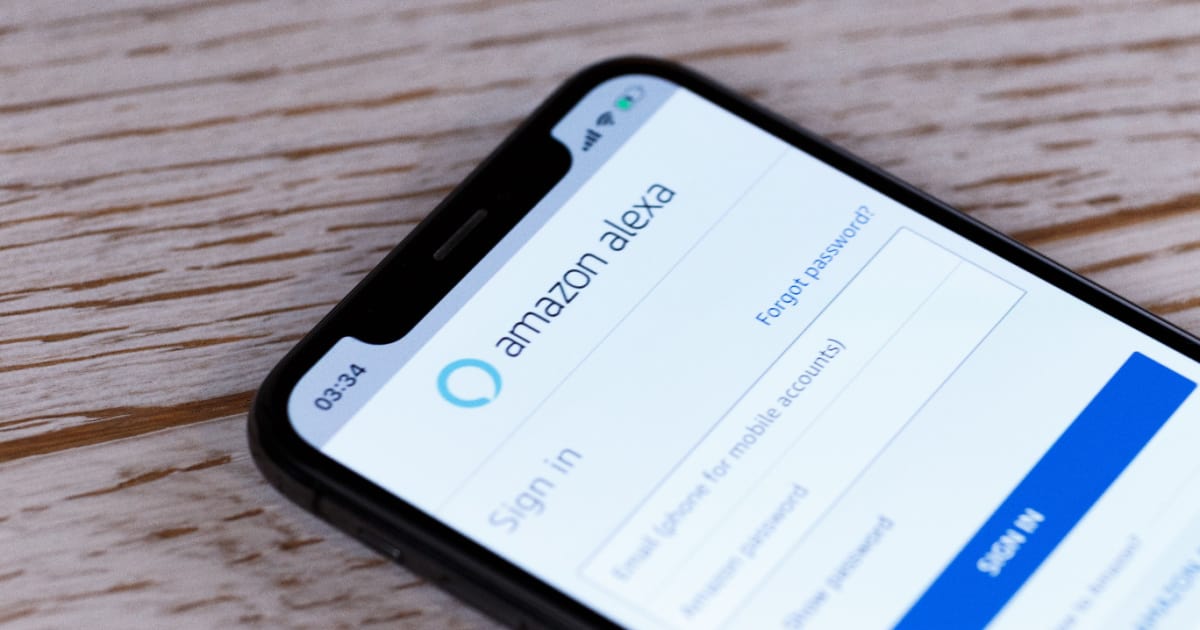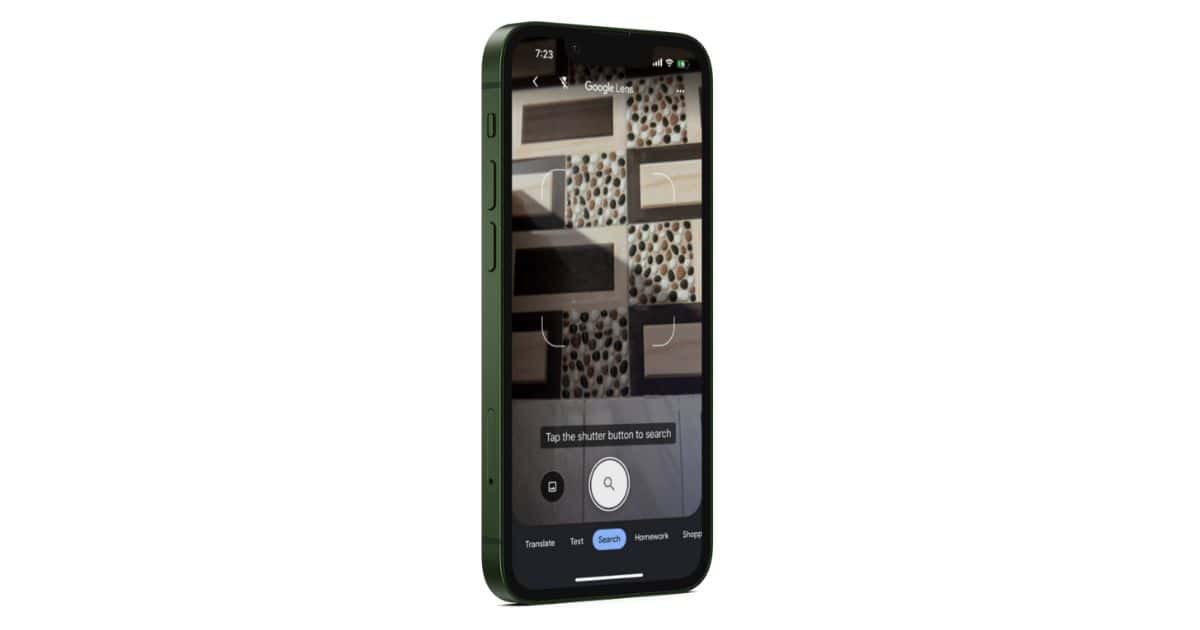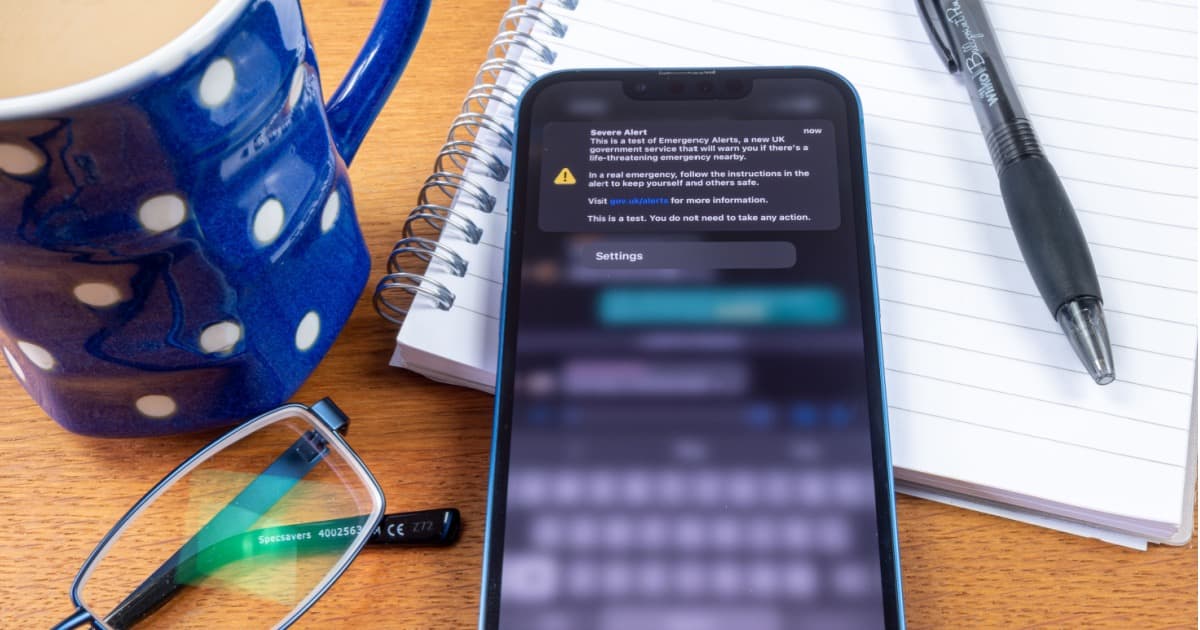Lost your iPhone in the house? Learn how to find your iPhone using Alexa and Amazon Echo with our easy-to-follow guide.
how-to
How to Reverse Image Search on Your iPhone
Ever wish you could do a Google reverse image search right from your iPhone? Actually, you can, using Google Lens. Read, watch, and learn.
Fix: The Version of macOS on the Selected Disk Needs To Be Reinstalled
If you’re receiving an “The version of the macOS on the selected disk needs to be reinstalled” error, there is a solution to this problem.
What to Do if Auto Brightness Won't Turn Off On Your iPad
If you need to turn off the Auto Brightness on your iPad, then look no further. A certain setting may not be where you think.
How to Mute an Emergency Alert on iPhone Without Dismissing It
Looking to mute Emergency Alerts on your iPhone without dismissing them? You can bring silence to your life with a button press.
Apple TV Video Not Available? Diagnostics and Solutions
If you’re receiving a Video Not Available message when using Apple TV or the app, there’s several solutions you can try.
Apple TV Got a Blinking Light? Here's a Fix
If you’re experiencing a white blinking light on your Apple TV, there’s a couple of different solutions you can try.
How to Unzoom with an Apple TV
For Apple TV owners, their screen may be zoomed-in when they don’t want it to be: here’s how to unzoom on your Apple TV.
Unsilence Calls on iPhone: Looking at Solutions
Sometimes, a user just needs to hear their device ring, which is why I’m taking a look at how to unsilence calls on your iPhone.
Grayscale Your iPhone: Why and How to Use It
Users may not know that they can make their iPhone screen black and white. I’m going to show you how to Grayscale your iPhone.
Check Your Apple Card Application Quickly and Easily
While applying for an Apple Card can often be quick, sometimes this isn’t the case. Here’s how you can check your Apple Card application.
How to Get Free Apple Music Through Best Buy
In thanks to a promotional offer from Best Buy, new and returning Apple Music subscribers can receive up to four months free: here’s how.
How to Set Up and Use macOS Ventura Focus Mode
In this guide, we will walk you through on how to set up and use macOS Ventura Focus Mode to minimize distractions when working on your Mac.
How to Take an iPhone Screenshot
Follow these simple steps if you want to take an iPhone screenshot, either on models without a Home Button or with one.
macOS Ventura Not Charging? How to Fix
Let’s look at the different troubleshooting tips that you can do when you encounter issues with macOS Ventura not charging your MacBook.
How to Erase Your Apple Watch
This guide will show users how to erase an Apple Watch, which they should do if they plan on selling, trading or giving away the device.
How to Record Your iPhone Screen
This guide will show users how to record the screen on an iPhone, which can be helpful for a variety of reasons.
How to Turn Off Your Apple Watch
This guide will show users how to turn off their Apple Watch, which may provide a quick solution to certain issues.
How to Use the Apple Watch Ultra Depth App
Follow a few simple steps to start using the Depth app on your Apple Watch Ultra, including how to set up depth and water temperature units.
Mac Not Reading Your SD Card? Here Are Ways to Fix It
Let’s explore the reasons why your Mac might be unable to read an SD card, along with some tips on how to resolve this issue.
How to Use the Walkie-Talkie App with Your Apple Watch
This guide will show users how to use the Walkie-Talkie app with their Apple Watch, which can be an entertaining way to quickly communicate.
How to Change a macOS User Account in Ventura
Follow these steps to change your macOS account name using Ventura. This handy guide will give you the information you need to make changes.
How to Fix Quick Look If It Stopped Working After macOS Ventura Upgrade
Do any of the three suggested tips on how to fix Quick Look not working after upgrading your computer to macOS Ventura.
How to Fix macOS Ventura Not Sleeping or Waking Unexpectedly
Learn several troubleshooting tips to help when macOS Ventura is not sleeping the way you want it or when your Mac wakes unexpectedly.