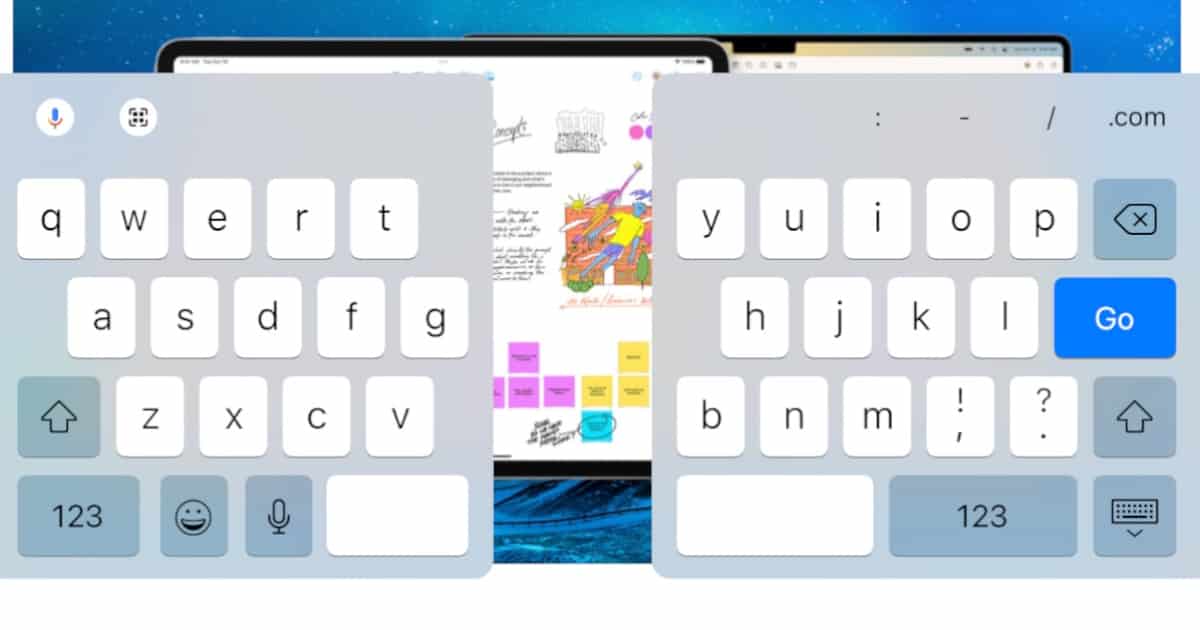Using your iPhone as a keyboard with your Apple TV can bring about a lot of notifications, here’s how to stop Apple TV notifications.
how-to
How To Fix Apple Watch Keyboard Notification Keeps Popping Up
Follow the simple steps to stop your Apple Watch and Apple TV from sending keyboard notifications when typing text.
How to Fix a Split Keyboard on iPad
Accidentally split your on-screen keyboard in two? We’ll show you how to fix your split keyboard in iPad, and how to disable the feature.
How to Enable and Disable Notification Sounds in macOS Ventura
Today, we’re taking a look at how to enable and disable notification sounds in macOS Ventura, particularly for specific apps.
How to Turn Off Dynamic Island Content for iPhone 14 Pro and Pro Max
For those that need to focus, today we’re taking a look at how to turn off Dynamic Island content on the iPhone 14 Pro and Pro Max.
iOS: A New Charging Animation for Your iPhone
If you hate how boring the charging notification is on the iPhone, here’s a solution. Give your iPhone a cool charging animation.
How To Get Your Mouse To Follow Your Dock
Here’s A Quick Tip On How To Get Your Dock To Follow Your Mouse. Check It out Below and Find Mac Geek Gab 883.
Switch Between iPad Apps By Swiping Your Home Bar
Switch Between iPad Apps By Swiping On Your iPad Home Bar. Find Out More In Mac Geek Gab 883.
Using Alfred To Reach Specific Preference Panes On Your Mac
Here’s A Quick Tip from Mac Geek Gab 883 on using Alfred to reach specific Preference Panes on your Mac.
Prepping To Sell Your Mac
Want to sell your Mac, but don’t know where to start? Mac Geek Gab has got you covered, Find Out More From Apple Here.
Triggering Captive Portal
Here’s How To Trigger Captive Portal On Your Apple Device Using NeverSSL or Captive Apple. Find this and more in Mac Geek Gab 882.
Creating Launch Agents
Here’s A Mini-Segment from Mac Geek Gab 882 On How To Create Your Own Launch Agents. Want to know more? Check Out Thought Bot.
Create A PDF of A WebPage On Safari
Ever wanted to create a PDF of a webpage, but didn’t know how? Here’s a Quick Tip from Mac Geek Gab 882 on how to create a PDF from a Safari Webpage!
How to Reliably Use Apple Pay on the iPhone X
Apple Pay isn’t quite as smooth an experience on the iPhone X as it is on earlier iPhone models. There’s a trick to getting it to work reliably when you’re at the check out counter. Watch to learn what to do.
Apple's Tips App Adds iOS 11 Features
Apple wants everyone to be ready for iOS 11 when it officially ships, so it added some highlights for the new operating system to its Tips app in iOS 10.
macOS: How to Create Your Own Keyboard Shortcuts
Here’s what you need to know to make your own custom keyboard shortcuts for Mac apps.
How to Use Redial on the iPhone
There’s a hidden redial feature in the iPhone’s Phone app keypad, and Melissa Holt shows you how it works.
How to Install iOS 11 Public Beta on Your iPhone or iPad
iOS 11 public beta is available for the iPhone, iPad, and iPod touch so anyone with a compatible device can install it and help track down bugs and broken features. Before you install it, however, you should have a good backup in case something goes wrong. Abhi Sirothia walks you through the process and shows you what it takes to get the public beta installed and running.
macOS: How to Roll Back the Firmware on Your AirPort
If you update your Time Capsule or AirPort Extreme and your network starts having issues, then just go and roll back the version you installed! This little-known feature will let you revert the firmware on your Apple network devices in case you run into trouble, and Melissa Holt’s gonna tell us how in today’s Quick Tip.
iOS Tip: Create Your Own Live Wallpaper with LivePapers
When Apple announced the iPhone 6s, they debuted a new way to interact with your iPhone, called 3D Touch. 3D Touch lets you “peek” and “pop” your way around apps. The company also introduced Live Photos—animated pictures that you capture and bring to life by 3D touching the photo. Apple provided a handful of Live wallpapers to use, but many people wondered if it was possible to make your own. That is what we’ll explore in this tip.