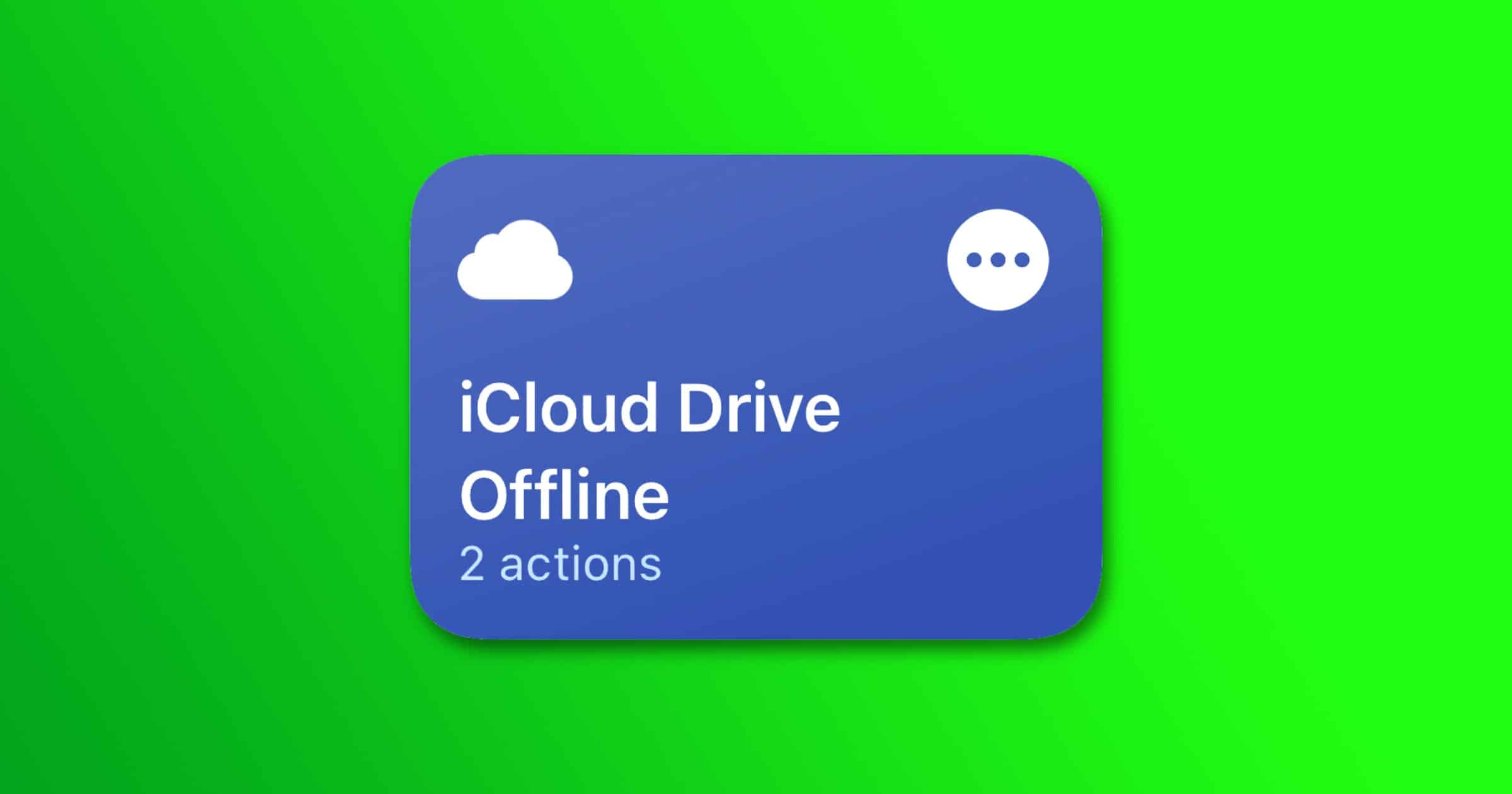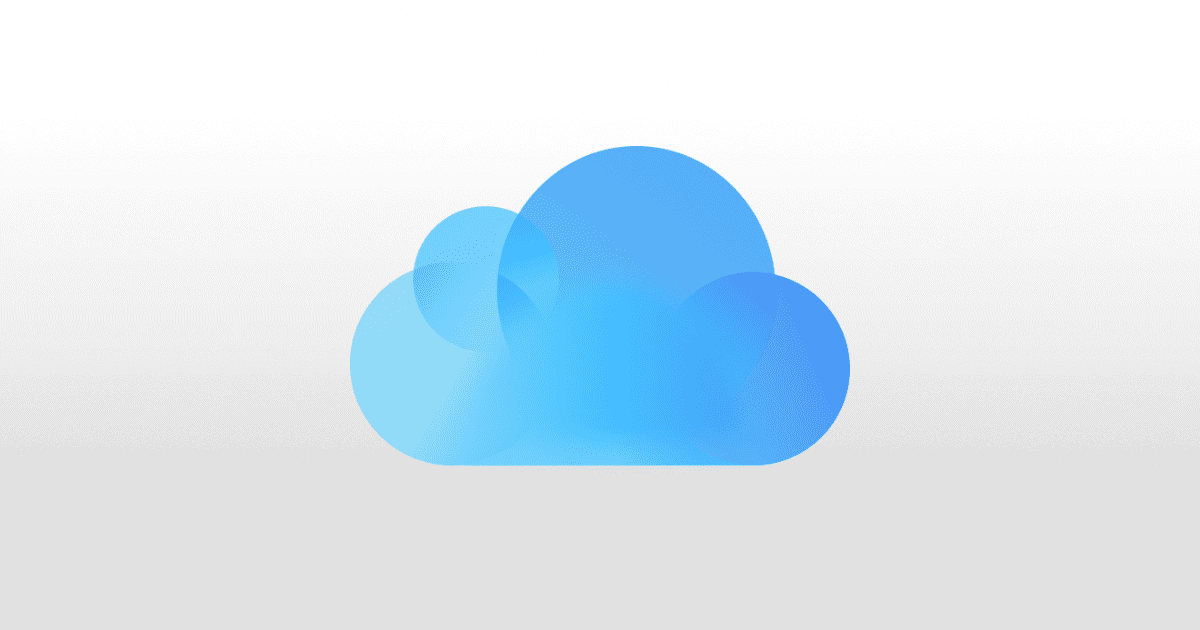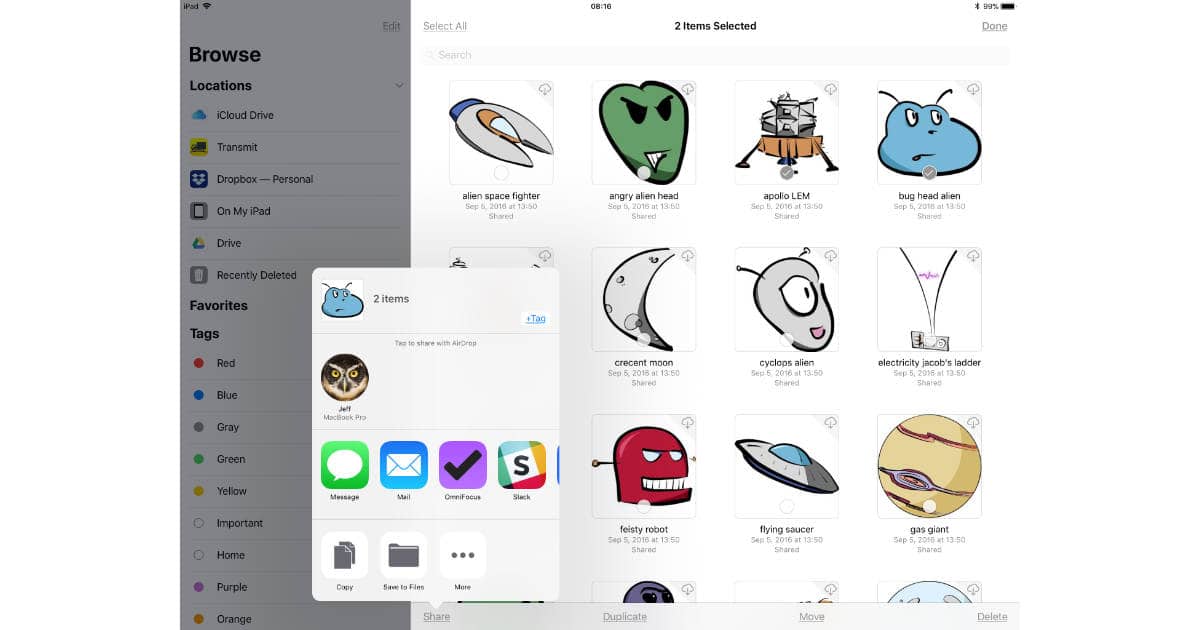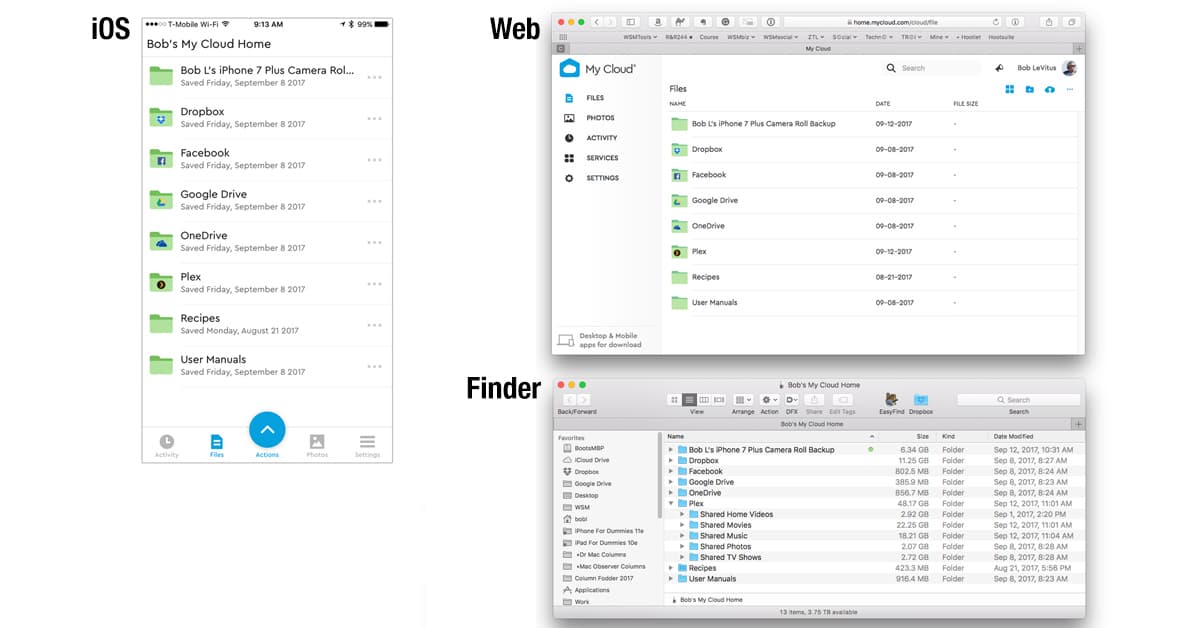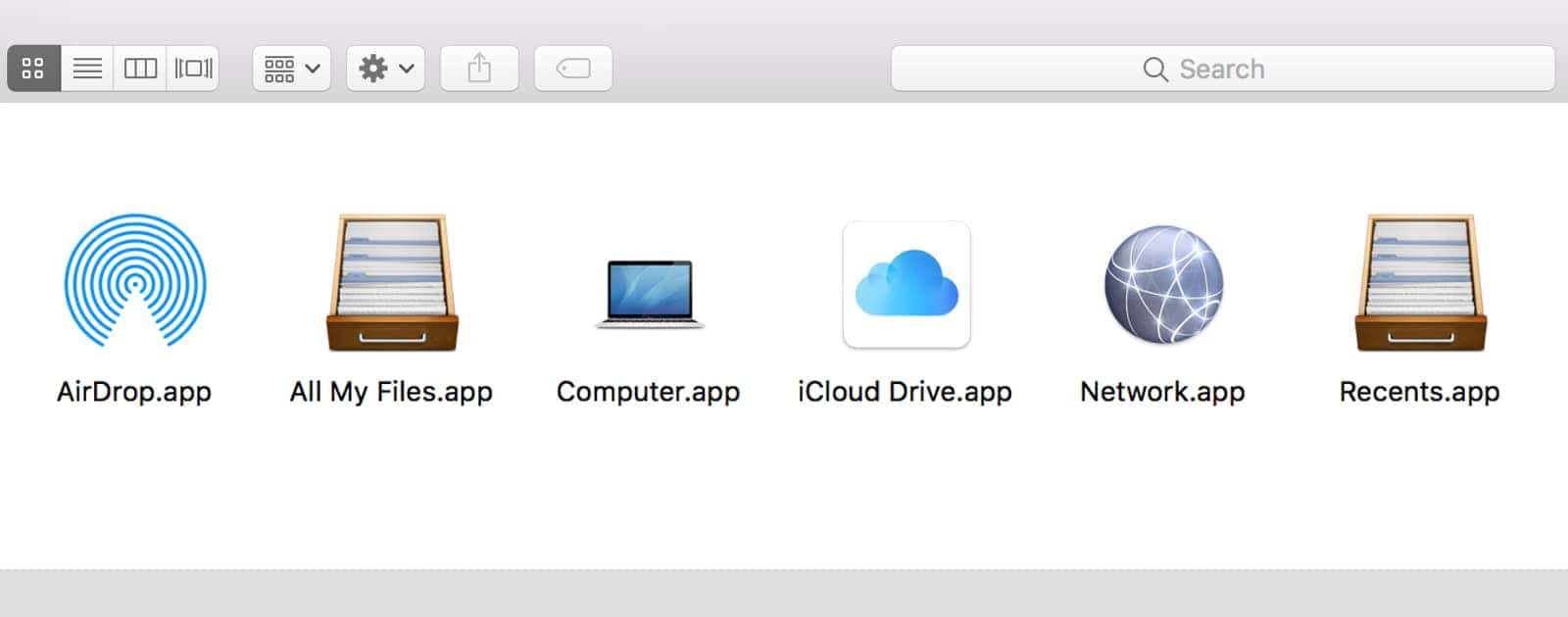Accidentally deleted something from your Desktop? That’s no problem if you’ve got iCloud’s Desktop and Documents syncing feature turned on! In today’s Quick Tip, we’re gonna tell you how to recover those files within the first thirty days—and what to do if you need to remove one, permanently and pronto.
iCloud Drive
How to Fix 'Cannot Download Photo from iCloud' iPhone Error
Here are some troubleshooting tips to fix the “cannot download photo from iCloud” on your iPhone if it appears on your device.
How to Get More Storage on iPad
If you’ve been using your iPad as a workhorse, you might be running out of storage. Find out how to get more storage on iPad in this guide.
Use iCloud Drive Desktop and Documents Folders Sync to Save Space and Stay Connected to Your Files
Here’s how to set up iCloud Desktop and Documents Folders Syncing, a great way to save space and keep your files accessible anywhere.
Here's How to Force Files to Download on iOS
Redditor u/kevingrabher wrote about a shortcut that can force files in iCloud Drive to download. This helps you keep important files handy for offline access. Here are the steps: Open the Shortcuts app and create a new shortcut. Add Action “Get Contents of Folder” (*). Press the triangle icon and enable “Recursive.” Add Action “Get Details of Files.” Set the detail variable to “File Size” (if not set by default). In the first action you’ll probably want to choose Ask Every Time, so you can download a different folder each time.
There Are 2 Ways to Recover iCloud Drive Files
Did you accidentally delete a file or folder and want to get it back? Thankfully there are two ways to recover iCloud Drive files.
App Store Predictions, iCloud Folder Sharing – TMO Daily Observations 2020-04-07
Andrew Orr and Charlotte Henry join host Kelly Guimont to discuss App Store revenue prediction and what they mean for the App Store, and how to use iCloud Folder Sharing.
Fusion Drives and Folder Sharing – Mac Geek Gab 809
iCloud Folder Sharing works, and your two favorite geeks have tested it for you. Should you use your ISP’s mesh or your own? How about installing Catalina on a Fusion Drive? These questions answered, plus a LOT more. And John and Dave share your Cool Stuff Found, too. Press play and enjoy!
How to Use iCloud Folder Sharing Across iOS and macOS
iOS 13.4 brought back iCloud Folder Sharing after Apple had removed it in a previous release. Here’s how to use it on iOS and macOS.
iCloud Drive Folder Sharing Delayed Until Spring 2020
Apple has quietly delayed the iCloud Drive folder sharing feature in iOS 13 and macOS Catalina due to unknown issues in the betas.
iCloud Outage Latest Service to Fall
Following on the heels of Facebook, it appears that iCloud is also suffering some outages as shown on Apple’s System Status page.
Why I Think Optimize Mac Storage is Infuriating
When you turn it on, it automatically deletes things when your Mac is running low on space. But it angers Andrew.
macOS: How to Get Manual iCloud Sync Control
With macOS Sierra, Apple introduced Documents & Desktop syncing to iCloud. But sometimes it can be a pain in the arse to use.
How iCloud Drive Compares Against the Competition
Today we’re looking at how iCloud Drive compares to the competition, specifically when it comes to storage tiers and pricing.
Apple Admits its Free iCloud Storage Isn't Enough; Offers a Promotion
Apple is partnering with the Big Four carriers in the U.S. to offer 200GB of free iCloud storage for two months.
macOS: How to Optimize Mac Storage for Your Hard Drive
Optimize Storage lets you free up storage space by having the system automatically keep things in iCloud.
macOS: How to Access iCloud Drive in Terminal
If you prefer the Terminal over the GUI, or just want a different way to create and move files and folders, this is the tip for you.
What's the Best Method to Manage PDFs on Apple Devices?
Right now, there are several ways to manage PDFs: iBooks, iCloud Drive, and Apple Notes.
It's Easy to Blame Bluetooth and APFS – Mac Geek Gab 698
Having issues with your Apple Watch, your iMac hinge, or your external drive? We summarily blame Bluetooth. And APFS. And we have a solution for that hinge that has nothing to do with radio frequencies. So there. Just press play and enjoy. We promise you’ll learn at least five new things.
How to Set Up Family Sharing on iOS 11
Keep in mind that you can only set up and delete two family sharing groups per year.
iOS 11: How to Share Documents from the Files App
The Files app in iOS 11 does more than let you see and organize documents with your iPhone or iPad. It lets you share files, too, although not all sharing is created equal.
Simple Personal Cloud Storage with My Cloud Home
Not so long ago the phrase “simple personal cloud storage” was an oxymoron. Setup and use weren’t simple and prices were more premium than personal. Then, My Cloud Home, a new personal storage device from Western Digital priced from $149.99, came along and changed everything. It’s reasonably-priced, simple to set up and use, and yet, surprisingly full-featured.
macOS: Put the iCloud Drive Icon on Your Dock
You probably wouldn’t know they are there because you’ll have to enter a specific file path in order to access them.
Backups vs. iCloud vs. Time Machine – Mac Geek Gab 668
Ever wonder how to test an external battery? Ever want to enforce parental controls from afar? Ever wonder just how different Time Machine and iCloud are from normal backups? Well, your two favorite geeks discuss all this and a LOT more in today’s episode. Press play and enjoy!