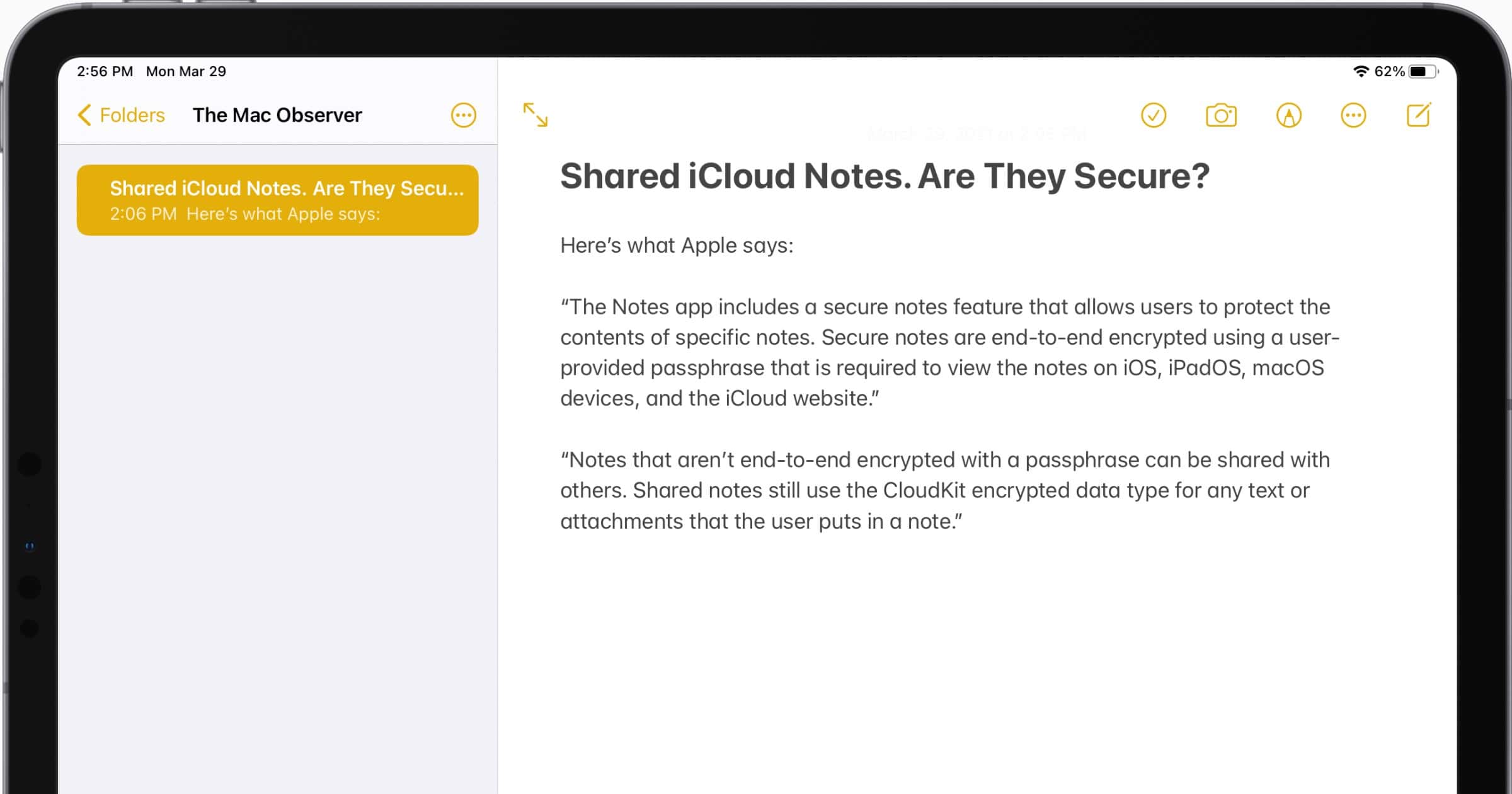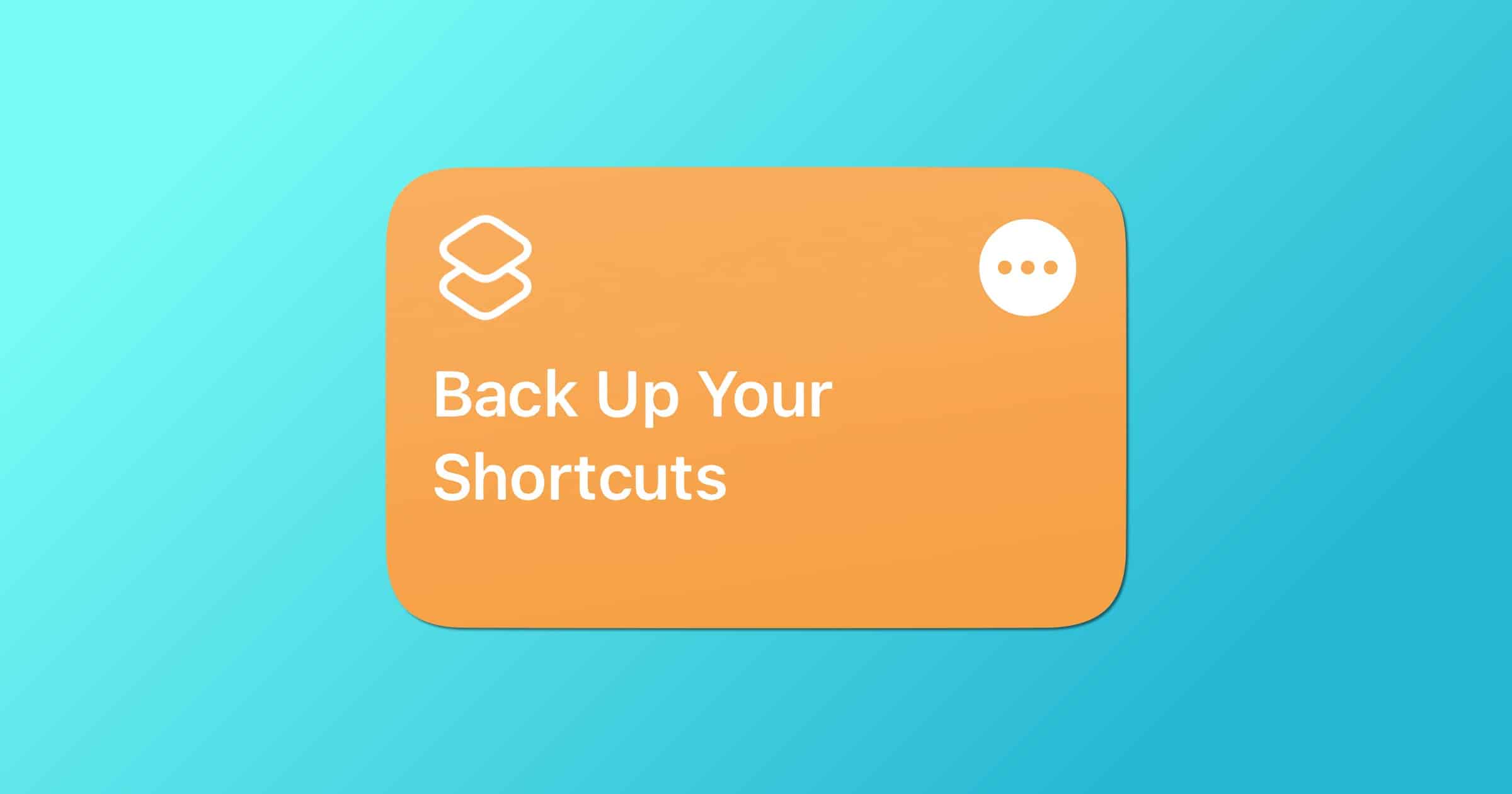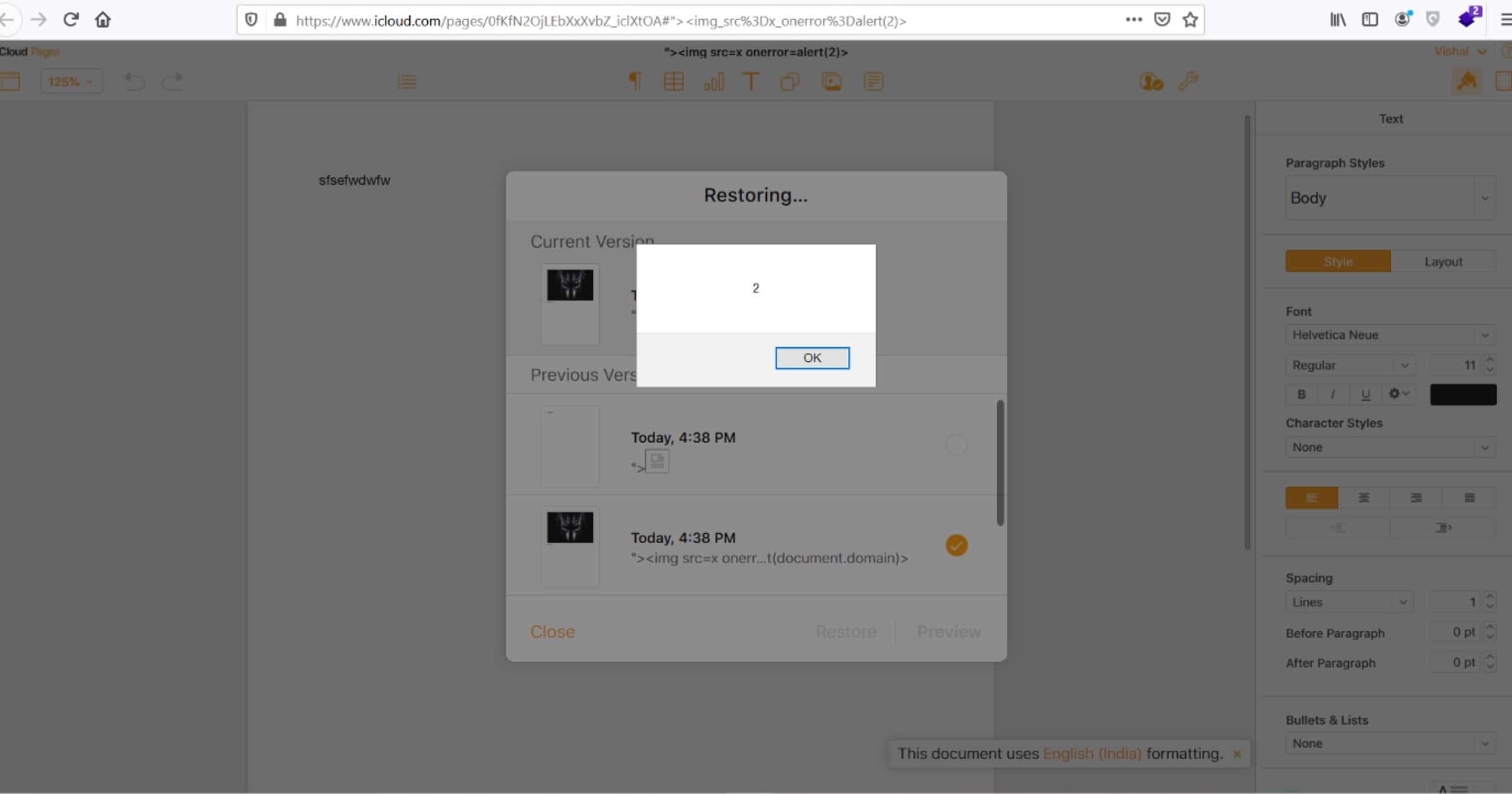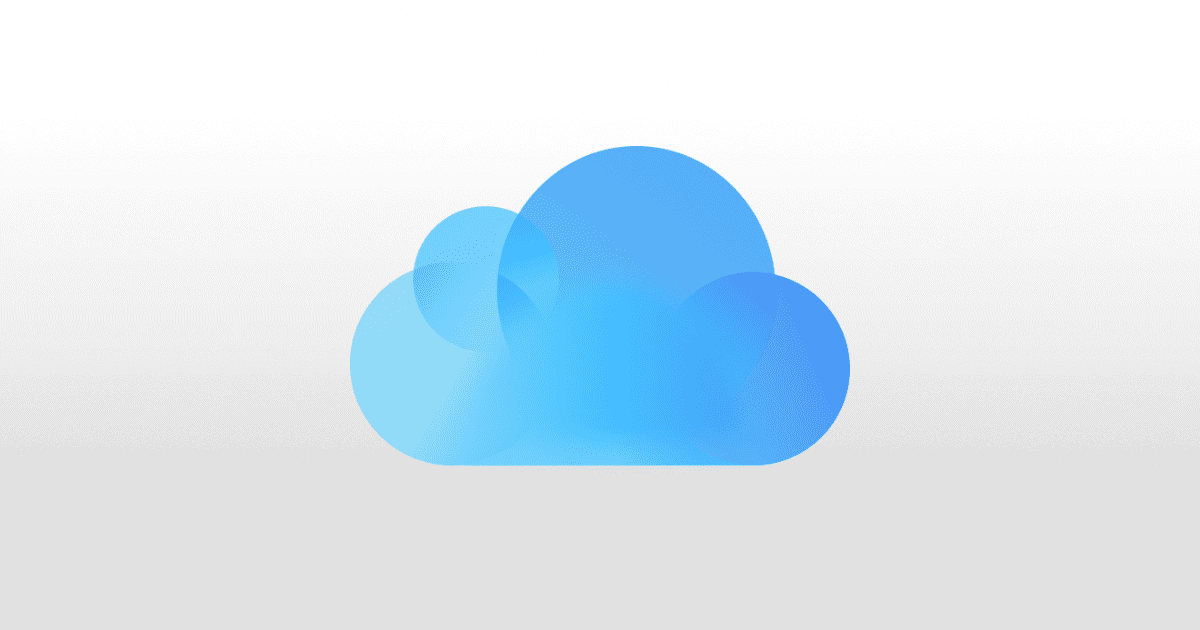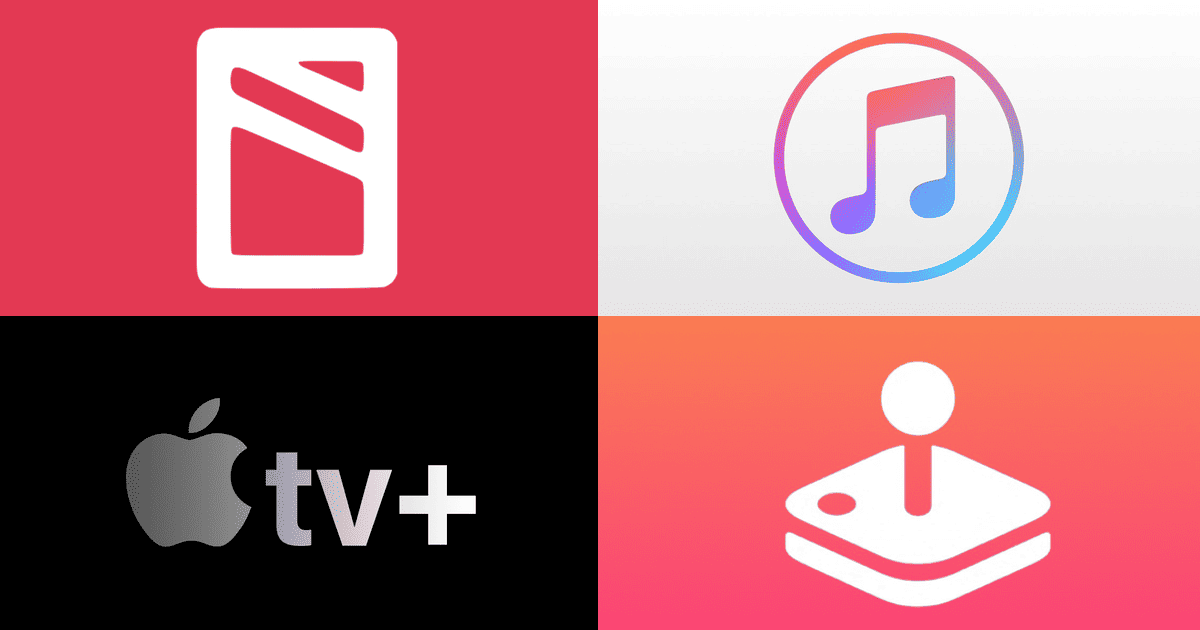Bryan Chaffin and Jeff Gamet dig deep into smart home tech and home automation, starting with an iCloud account issue Jeff had with a new HomePod mini. They also discuss NFC tags, a home automation friction point Bryan has experienced, and other aspects of smart homes.
iCloud
Apple Publishes 2020 Transparency Report for Government Requests
Apple has published its transparency report from 2020. It gives information about what kinds of requests it receives from third parties.
iCloud Security and Using Apple Notes as a Secret Messenger
Shared Apple Notes can be used to send secret messages to people. But how secure are they? Andrew finds out.
Back Up Your Shortcuts Using iCloud Links With This Shortcut
Apple had some kind of issue on their end that caused iCloud links for shortcuts to stop working. Since shortcuts no longer rely on files within the Shortcuts folder in iCloud, the only way to back up your shortcuts is by generating an iCloud link. The links are working again but only for new iCloud links. Old links don’t work anymore. I’ve been using two shortcuts that I created as a backup. The first one will generate a link for every shortcut you have and create a note in Apple Notes with the links. The second one can back up a single shortcut at a time and appends it to that same note as well as a text file. They can, and should, be modified to fit your own needs and file system. Update: Multiple reports on Friday suggest that old links are working again.
iCloud XSS Bug Discovery Earned Researcher $5,000
Security researcher Vishal Bharad wrote about a stored XSS bug he discovered in iCloud. He told Apple about it on August 7, 2020.
Tips for iCloud, Time Machine, and More – TMO Daily Observations 2021-02-10
Andrew Orr and Dave Hamilton join host Kelly Guimont to share tips for managing iCloud syncing, Time Machine images, and saving web pages on iOS.
How Much Does iCloud Storage Cost?
Every Apple user gets 5GB of iCloud storage at no cost, but for those that need a bit more, there are three paid options.
Security Friday, Safari, Watch Pulse Oximeter – TMO Daily Observations 2020-09-18
Andrew Orr and Jeff Butts join host Kelly Guimont to discuss Security Friday news, Safari updates, and the latest feature of Apple Watch.
Apple Gave FBI Access to Rioter’s iCloud Account
According to court documents, Apple gave the FBI access to a rioter’s iCloud account who was accused of setting police cars on fire in Seattle this summer.
As FBI officers were investigating a Seattle man suspected of setting police cars on fire, they turned to Apple for help […] Apple disclosed the name, email, phone number, and residential address associated with Jackson’s account, then subsequently granted the FBI access to the contents of Jackson’s account in response to a court-ordered search warrant.
Apple was served a lawful subpoena in regards to a lawful investigation, as it does frequently. But the main point is that it contrasts with claims from President Trump and A.G. Barr that Apple hinders investigations because they can’t unlock iPhones. Apple can’t do that, but if a person backs content up to iCloud, then it can be accessed.
How to Use Numbers on iCloud
If you think your only options for beautiful spreadsheets is Excel, Jeff Butts has an excellent overview of how to use Numbers on iCloud
How to Use Pages on iCloud
If you’ve wondered how to use Pages on iCloud, Jeff Butts of The Mac Observer has done a deep dive to help you from start to finish.
Ready Apple One - Services Bundles To Launch in Coming Weeks
A new services bundle, known internally as Apple One, could launch as early as October this year, according to reports.
Repairing iCloud Syncing — Mac Geek Gab 825
Should you update? That’s always the question, isn’t it, regardless of whether it’s hardware or software or both. This week John and Dave answer your questions about both, specifically when it comes to Apple’s offerings. That’s not all, of course. Your two favorite geeks roar through a tour of your questions, tips, and Cool Stuff Found, including segments on repairing iCloud syncing, backing up your music the right way, diagnosing CPU spikes, and more. Press play, and enjoy learning at least five new things, all while remaining perfectly socially-distanced!
Security Friday! Letter from Congress, Sharing Passwords – TMO Daily Observations 2020-07-17
Andrew Orr joins host Kelly Guimont to discuss Security Friday news tidbits, tips for security on iOS 14, and how to share passwords safely.
An iCloud of Uncertainty — Mac Geek Gab 823
When iCloud works, it’s great. And, for the most part, that’s how it is. But sometimes…it just gets plain wonky. Several of you had several questions about that this week, and Dave and John dig in to get you sorted! That’s not all, though. Cool Stuff Found, routers, and even some future stuff is all up for discussion when your two favorite geeks get together this week. Press play and enjoy learning at least five new things!
There Are 2 Ways to Recover iCloud Drive Files
Did you accidentally delete a file or folder and want to get it back? Thankfully there are two ways to recover iCloud Drive files.
All About Apple ID – TMO Daily Observations 2020-04-30
Andrew Orr joins host Kelly Guimont to discuss Apple ID management tips, from resetting a password to cleaning up contacts and more!
App Store Predictions, iCloud Folder Sharing – TMO Daily Observations 2020-04-07
Andrew Orr and Charlotte Henry join host Kelly Guimont to discuss App Store revenue prediction and what they mean for the App Store, and how to use iCloud Folder Sharing.
How to Use iCloud Folder Sharing Across iOS and macOS
iOS 13.4 brought back iCloud Folder Sharing after Apple had removed it in a previous release. Here’s how to use it on iOS and macOS.
Is iCloud Slow For You Today? You’re Not Alone
iCloud services are experiencing some issues today, including iMessage, Apple Notes, iCloud Photos, iCloud Drive, and more.
iCloud is a Syncing Service, Not a Backup Service
It’s important to keep backups of your data. One way to do that is iCloud Backup, but that shouldn’t be your only backup method.
Here’s the Data Apple Can Give to Law Enforcement
According to Apple’s Legal Process Guidelines, there is a lot of data that the company can provide to law enforcement.
Apple Cancels iCloud Encryption Plan Due to FBI
Apple had plans to introduce end-to-end encryption for iCloud backups, but canceled it two years ago after the FBI complained.
Notes, Photos, and Reminders Now Appear on Mobile iCloud.com
Now that you can log onto iCloud.com via an iOS device, you can access some apps, like Apple Notes, Reminders, Photos, and Find My.